The Bottom Line
Pros
- + Crucial warranty service is outstanding
- + Acceptable performance
Cons
- - Technically
- - Lower speed
- - Loose timings for the speed
- - Little headroom
Should you buy it?
AvoidConsiderShortlistBuyIntroduction, Specifications, and Pricing

First, we love that Crucial is back in the game and producing kits faster than JEDEC speeds. While we may never get back to the Ballistix memories we have from over the years, we do wish Crucial all the best, as we honestly loved using their RAM on just about every series of motherboards we have used.
To be blunt, what we are about to show had us slightly confused, so we took our questions to the Crucial team for clarification. Our first question was why this set is called overclocking after the Pro naming, and we were told the obvious technical answer. Crucial consider these kits overclocking because you need to enable XMP or EXPO to run as described, which is faster than JEDEC. However, it is overclocking in name only. Well, that isn't exactly true, as we find a slight bit of wiggle room, but when we see overclocking listed in the title, we expect headroom as a customer, not as a reviewer. Crucial also points out that they have a line of Crucial Pro kits, which offer the same speed options but with the timing set left open for compatibility and stability, where the kit we have is tuned tighter and is in what Crucial calls the "sweet spot" for DDR5.
With our mini-rant out of the way and with us stomping on many news articles that state these kits are for overclockers and have overclocking potential, in the most basic sense, they are, but nowhere on the level of what we see from many sets of DDR5 without overclocking even being mentioned. However, we are here to bring forward what Crucial is up to. While The Crucial Pro Overclocking DDR5 we have in hand is a bit of a misnomer, we will put it through the paces, see how it performs, and make a more educated decision with a clearer mind filled with all of the facts and not basing it all on a naming "misstep."

As to the specifications and technical aspects, what we have are called Crucial Pro Overclocking DDR5, but more specifically, they are known as the CP2K16G60C36U5B.M8D1 kit, as there is a 5600 MHZ option in this series. We have read that the black aluminum heat spreaders on these sticks are origami-inspired, and while that may be true, we are sad to report that RGB is not a part of these kits. Dimensionally, these sticks are compact. While they are 136.75mm long, they are only 35mm tall, and the 8mm thickness is of no concern. We also tossed these on the scale and found them to be some of the lightest sticks, weighing 34.2 grams each.
If you install the kit and just clear CMOS and boot them, you will be greeted with the JEDEC profile, which on this kit has the RAM at 5600 MHz, but the timings are set at 46-45-45-89 2T while sipping 1.10V. If you decide to employ XMP or EXPO to control this set of DDR5, you will see an increase in speed to 6000 MHz, but now with 36-38-38-80 2T timings, but using 1.35V to power them. There is a third option, the second XMP profile programmed to the sticks, where the speed is reduced to 5600MHz again, but we keep the 36-38-38-80 2T timings and 1.35V settings.
Lastly, the chart shows that Crucial offers a limited lifetime warranty on their DDR5, but we still have the cost to consider. We have heard rumors of DDR5 price hikes coming soon, and maybe that is why Crucial is asking $164.99 on Amazon and $159.99 on Newegg. While this seems absorbently expensive for a 6000MHz 32GB kit of DDR5, we will investigate that point before we conclude. As it sits currently, while we love that Crucial is back in the game, so to speak, we feel they have set the bar extremely high for themselves and have a lot to stand up against before we even get our first look at what they sent.
Editor Note: At the time of publishing after writing, Crucial dropped the price of this memory kit to a much more reasonable $104.99 on both Amazon and Newegg.

Crucial Pro Overclocking DDR5-6000 32GB Dual-Channel Memory Kit
Packaging and Crucial Pro Overclocking

Even though Crucial opts for basic packaging, the purple attracts the eyes to what the Pro Series offers. We see that it is DDR5 overclocking desktop memory and get a code to the product page on the RAM's left. To the right are the density, speed, timings, requirements, and notations of XMP and EXPO support.

Ont h3e reverse, we are told that we can game at higher frame rates, that they are designed for overclocking enthusiasts, and that they come with high-quality heat spreaders for thermal management. After many iterations of these points, we see the density, speed, voltage, timings, and part number at the bottom right.

If you are careful when cutting the cardboard, you will find that the RAM is in a clamshell package, ensuring the RAM is well-protected in its travels.

Without visual impairments, the Crucial Pro Overclocking is on full display. We like the heat spreader design with angles and bends, all covered in a textured matte black coating. On this side, which is technically the back of the sticks, we see the Crucial name, logo, and "by Micron" underneath it.

The opposite side of these sticks is stylistically identical to what we just looked at, but rather than the big names we saw there, we see Crucial DDR5 Pro, but no overclocking. You will also find the product sticker below the title, which has the part number, density, speed, the wrong voltage, and CAS latency.

To give you an idea of what the Crucial Pro Overclocking sticks would look like in any system, we show them off like this., However, we chose to look at the better-looking of the two options, but when installed, you will see the other side of the sticks.

Between the spreaders is a thin strip of black metal, leaving a flat top edge, but we feel Crucial missed out here. If this were a touch thicker, Crucial could have put their name here, or maybe even the logo, but if you like RAM, that is unassuming; Crucial does a great job of that.

After warming them up, we pulled the spreader to see what was under it, and at this time, the thinness of the heat spreaders can be an issue, as they can be flexible enough to bend when removed. However, we found eight ICs on the black PCB, each labeled 2YD4D D80C0. Controlling the voltage for these ICs is a 0H-9G Richtek PMIC, which is unlocked.

Using Thaiphoon burner to confirm what we just explained, we can see this Crucial kit is named specifically and is also shown to use a Richtek PMIC. Crucial is calling these ICs D-die, and we see they come with temperature sensors.

Mem TweakIt shows us the timings, and the primaries look decent enough. The secondary timings are tighter, with the tRFC at 480 and the tREFi at 5851, but some of those tertiary timings are higher than expected.

Seeing the Crucial Pro Overclocking DDR5 installed on our APEX saddens us. While we are not always looking at our RAM in our builds, we feel that the opposite side is the presentation side, not what we see now. However, we get it, as it is much easier to read the sticker this way, but if we have issues needing that information, the sticks would likely be out of the build.
Test System Details

To obtain the Intel CPU-Z screenshots, you will see directly following this image; this is the system we used to do it, as well as to get the results seen in the following pages. Thanks to ASUS, Intel, be quiet!, MSI, EKWB, and Sabrent for supporting us with this venture. Detailed specifications of the system can be found below.
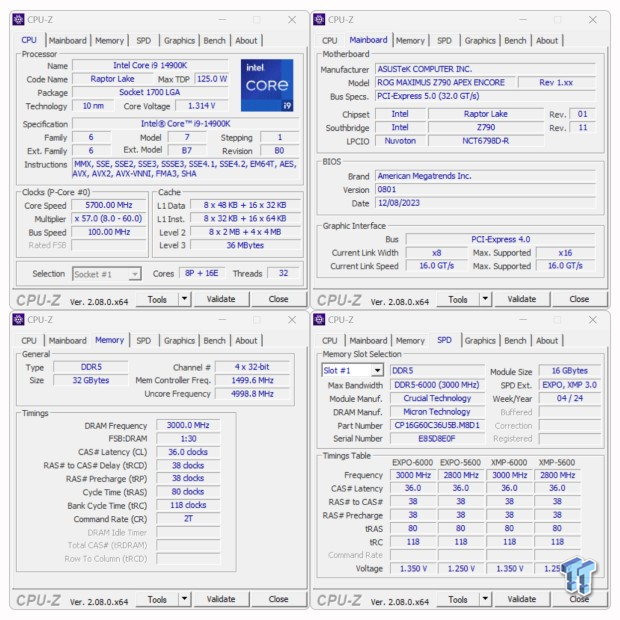
Out of the box, with the CMOPS cleared and XMP enabled, the Crucial Pro Overclocking kit came to life as expected. At 6000 MHz with 36-38-38-80 2T timings, using 1.35V to do so, we checked back in the BIOS to see that the SA was using 0.833V and the MC was at 1.19V.

We hit a wall very quickly in our attempts to lower the timings. The best we could get from our set was 6000MHz with 36-36-36-80 2T timings. In our endeavor, we raised the voltages to 1.45VDD. VDDq and Tx, while the SA was bumped to 1.12V and the MC using 1.25V.
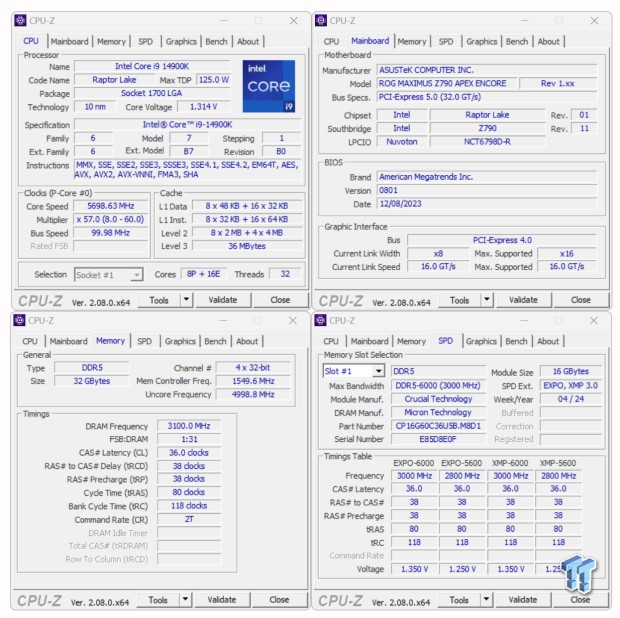
We kept the voltages from the previous round of testing and attempted to reach a higher speed. Opening up the tRFC and tREFi to try to help break down walls did not do us any good. No matter what we threw at this kit, the best we could get was 6200 MHz from them.
Chad's Intel DDR5 Dual-Channel Test System Specifications
- Motherboard: ASUS Maximus Z790 APEX Encore - Buy from Amazon
- CPU: Intel Core i9 14900K - Buy from Amazon
- Cooler: EK Nucleus AIO CR360 Lux D-RGB - Buy from Amazon
- Video Card: MSI GeForce RTX 3090 Gaming Trio 24G - Buy from Amazon
- Storage: Sabrent Rocket 4 PLUS-G 4TB - Buy from Amazon
- Case: Custom Thermaltake Core P3 TG
- Power Supply: be quiet! DARK POWER PRO 12 1500W - Buy from Amazon
- OS: Microsoft Windows 11 Home - Buy from Amazon
Intel Performance
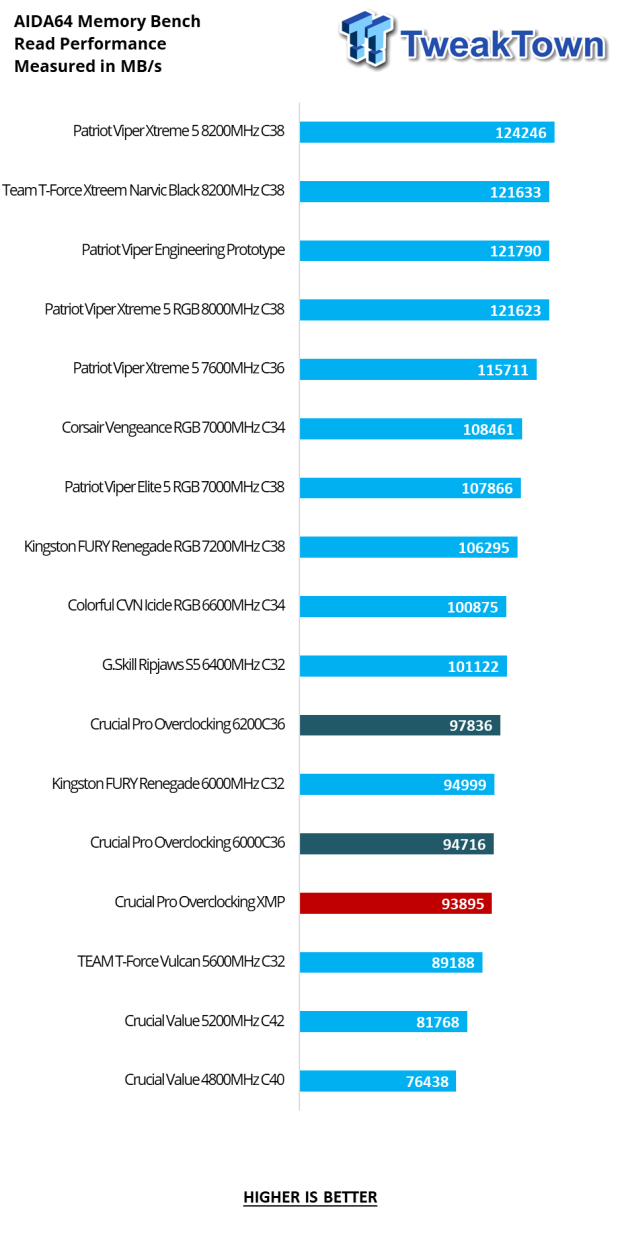
Near the bottom of the chart, it seems ominously bad for Crucial, but let's add perspective. At 93,895 using XMP, they are not far behind the FURY Renegade in the chart. We gained another 812 MB/s with slightly changed timings, but at 6200 Hz, we gained another 3941 MB/s over XMP.
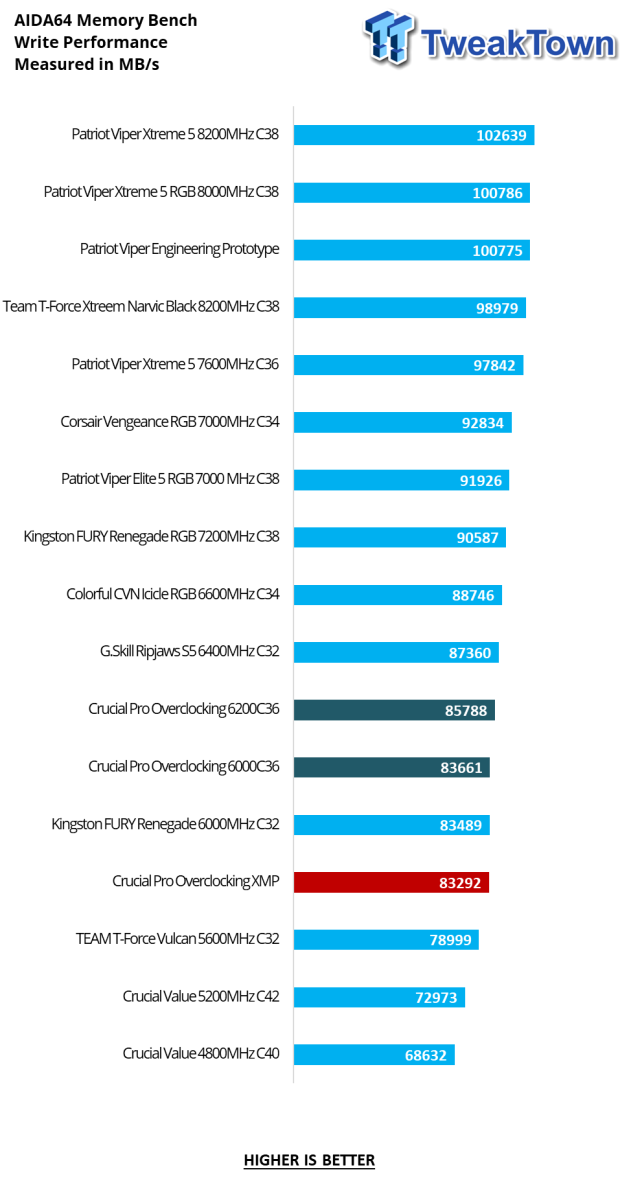
Neck and neck with the Kingston RAM again, Crucial comes into the chart at 83,292 MB/s with XMP used. With reduced timings, the gains were minimal at 369 MB/s, but with more speed, we got a 2496 MB/s boost compared to XMP.

Again, comparable to the FURY Renegade, we landed at 85,116 MB/s with the Crucial kit. We lost headway here with tighter timings but came out 3474 MB/s better by adding 200 MHz.
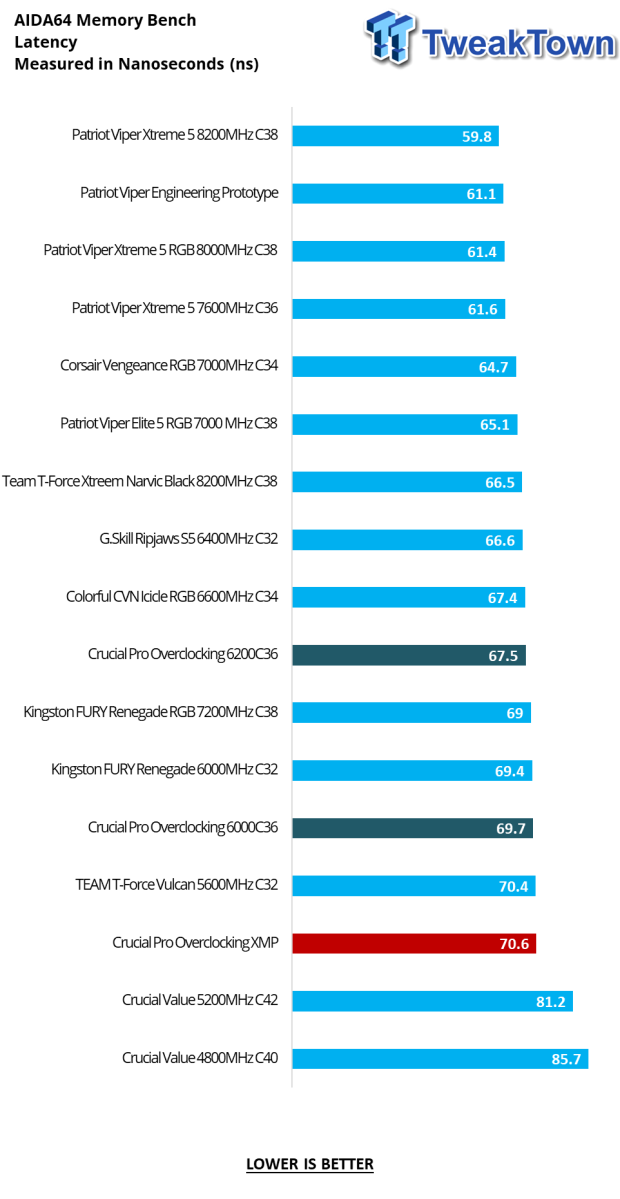
Any way we look at it, latency is pretty poor, but it hovers around the average range. While these results are not bad in themselves, they are not as good as what we expected from an overclocking kit designed for enthusiasts.
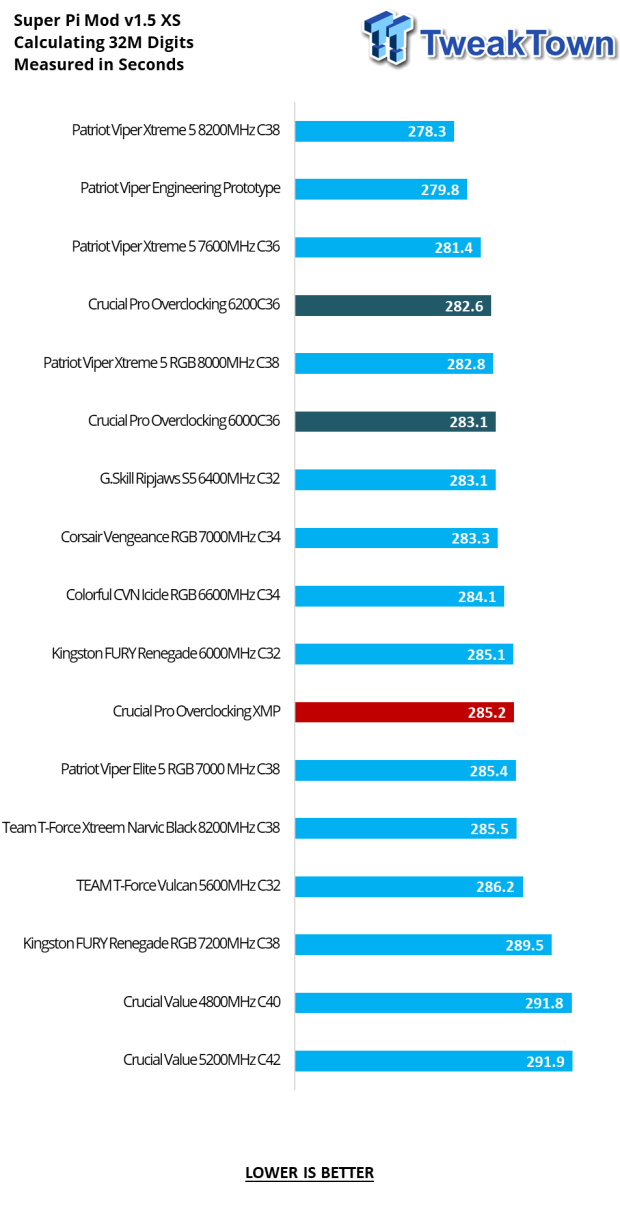
Out of the box, using XMP, we are not impressed with the Super Pi time. However, as you can see, it doesn't take much for the Crucial Pro Overclocking RAM to push its way closer to the top of the chart.

PCMark 10 looks at kits in a different light, and out of the box, they are not that far behind the FURY Renegade 6000 MHz kit we have been comparing. However, with a little effort, the Crucial RAM perks up and presents much better results.
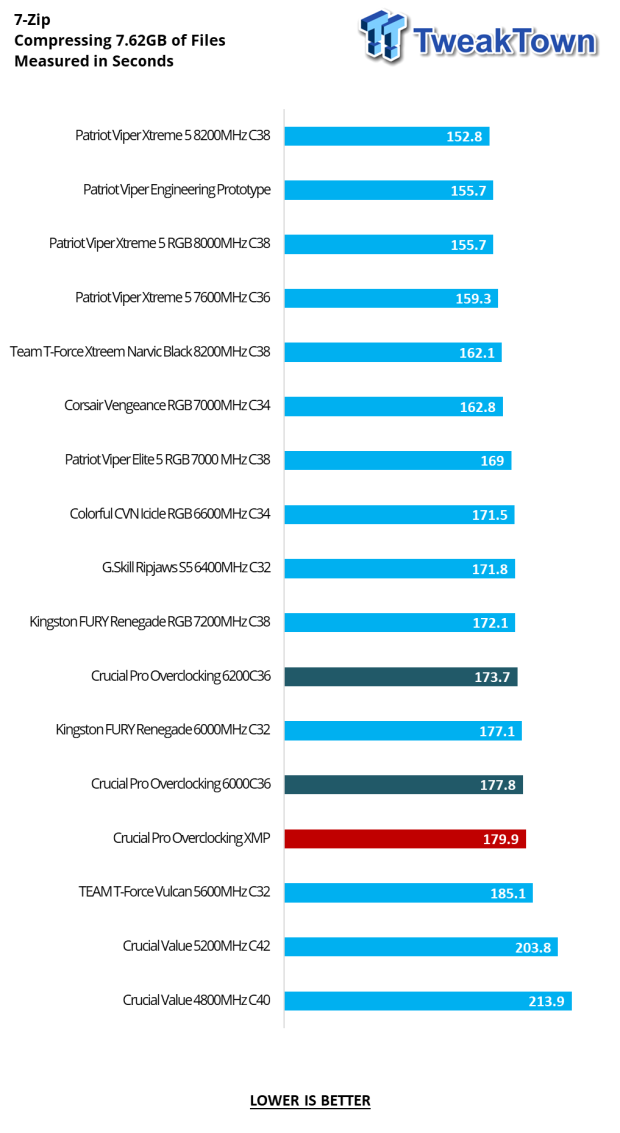
If file compression is a major part of your day, you may want to look elsewhere for your solution. While not the worst in the chart, many kits, some slower, some an almost exact match, present better results in this metric. Even when overclocking comes into play, it doesn't bolster the results as much as we expected.
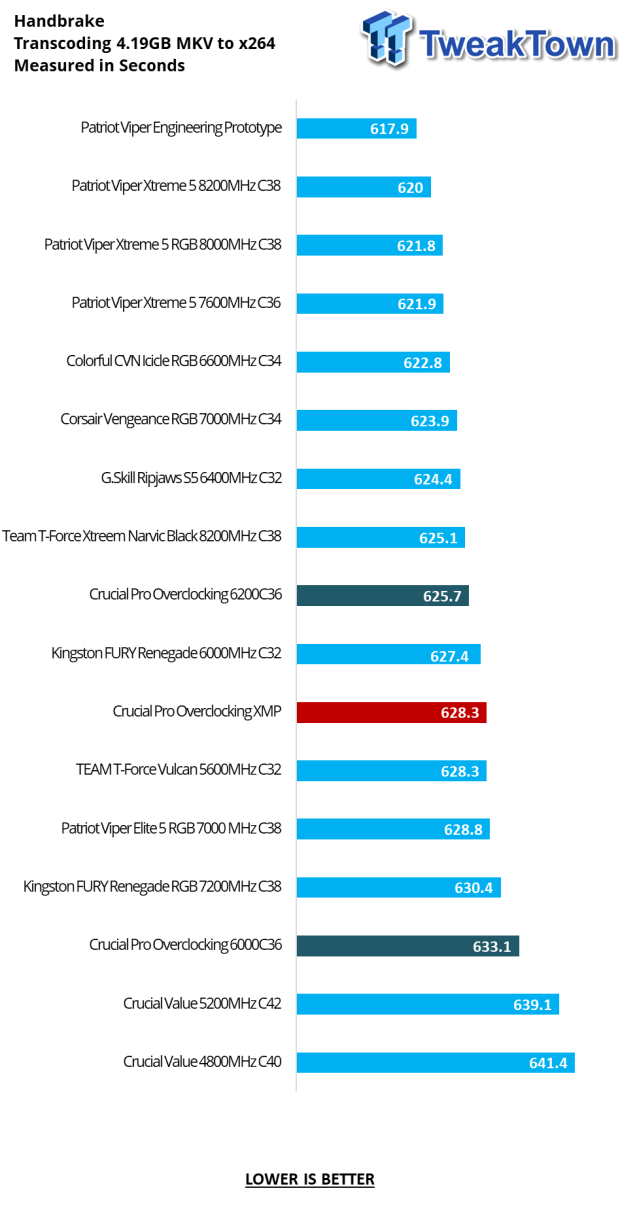
Transcoding with Handbrake is a slightly better story. Using XMP, we find the results as expected. We even like that we can get a few seconds back with more speed added. Although we did expect more from the tighter timings, we never expected a five-second loss.
Final Thoughts
As we mentioned in the beginning, Crucial stacked the blocks so high that they may be unable to see over the wall they created. In the most basic of points, we feel the heat spreaders, while stylish, are too thin. For what we have in overclocking potential, they will do the job they are designed for, but for the money, we expect more. We could care less if the ICs are Hynix or Micron, as long as they perform, and honestly, Crucial was able to hang with the similarly specced set of FUIRY Renegades in the chart. While we cannot knock them for performance at the speed and timings they offer the Crucial Pro Overclocking DDR5, they keep up with the market at a huge cost.
On the one hand, we have the marketing team filling us with the technicalities of this RAM's idea, and they need to differentiate the two similarly named kits Crucial is producing, but that only gets them so far. Their marketing said that these were designed for overclocking and were made for overclocking enthusiasts. As one, we do not see both sides of this conversation coming together. We realize this is the first time Crucial has increased speeds past JEDEC in DDR5, but we feel they hit the board and missed every nailhead.
As an enthusiast who overclocks RAM like it's a job, we would never look at this kit and be satisfied. While we fully understand the angle Crucial is playing here, the words in the news release and what we see on the packaging don't jive. You will get higher framerates than JEDEC RAM, which is true. We cannot say these were designed for overclocking enthusiasts because they are not, and we do not consider the heat spreaders to be high-quality, more like enough to get by.
The cost is a huge barrier between potential customers and the Crucial Pro Overclocking DDR5. In this class, we can get non-RGB kits for $91.99 up to about $94.99. To get to the price range Crucial is offering this kit, we had to scroll through the list and found that the Crucial Pro Overclocking DDR5 is priced the same as Corsair Dominator Platinum RGB, which has many more features. As much as we love that Crucial is on the move again and trying to satisfy the overclocking segment of the DDR5 users, we do not think this is the kit that will make many happy, especially any of the enthusiasts out there. Sure, gamers, productivity, and rendering, but not for the segment Crucial calls out specifically. At $164.99, Crucial isn't able to satisfy this enthusiast overclocker.
Editor Note: At the time of publishing after writing, Crucial dropped the price of this memory kit to a much more reasonable $104.99 on both Amazon and Newegg.


