
The Bottom Line
Pros
- + Performance
- + Upgradable CPU, memory, and storage
- + Connectivity
Cons
- - Price
Should you buy it?
AvoidConsiderShortlistBuyIntroduction and Pricing
When Lenovo reached out about testing the P360 Ultra, I was instantly intrigued by the odd hybrid platform that offers a desktop-class CPU with the Core i9 12900 and its discrete GPU, an RTX A5000 mobile solution. On top, given the small form factor chassis, the P360 Ultra packs in a solid amount of technology that includes Thunderbolt 4, USB 3.2, and 2.5Gbe. Internally it can be configured in several ways, with Lenovo currently offering nine different models.
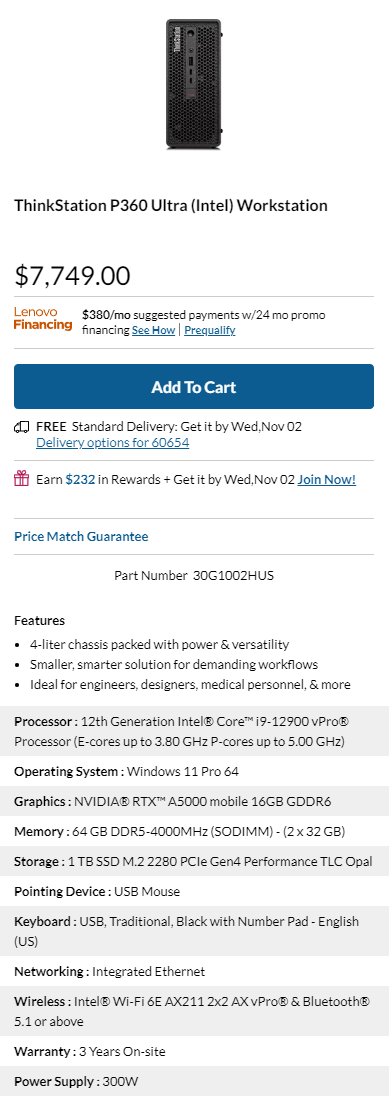
The elephant in the room and this machine's price tag are outrageous. At the time of writing, we see the system sent for review retailing at $7749. Moving on from that, our review system was configured with the Core i9-12900; this is a non-K SKU that offers 16 cores, again hybrid architecture, so eight P-cores and eight e-cores hyper-threading tagged to the P-Cores. Boost clock taps 5GHz for the P-Cores and 3.8GHz for the E-cores.
This was paired with 64GB of DDR5-4000 SO-DIMM, socketed, so they are upgradeable. We also have the discrete NVIDIA GeForce RTX A5000 mobile with 16GB of GDDR6. Storage was a 1TB NVMe solution; our unit had a Samsung Gen 4 drive installed.
Connectivity includes 2.5Gbe and Wi-Fi 6e with the AX211 from Intel. USB 3.2 is available across several ports, and two front-panel Thunderbolt 4 ports are available as well.
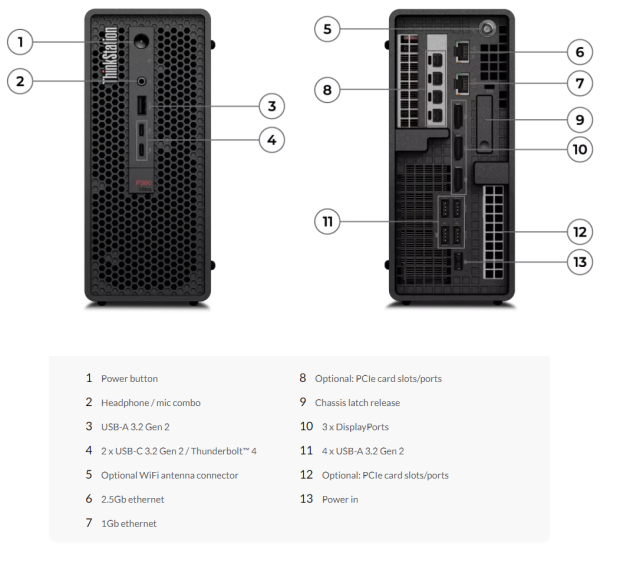
Looking at the port breakdown, we note that ThinkStation has pads on the chassis for vertical and horizontal setups.
Again, as configured, the MSRP of this platform comes in at a huge $7749 with a three-year warranty.

ThinkStation P360 Ultra
Packaging and BIOS

Before we dig into the review, I want to thank Sabrent for supplying 128GB of DDR5 memory for this workstation machine. This allows us to test the P360 Ultra with all slots filled to see how much of a boost you would get over a single stick of memory, which is how Lenovo configured this machine for review.

The P360 Ultra is slightly bigger than the NUC 12 Enthusiast but smaller than the 12th Gen Extreme NUC platforms and around 5 to 6L for chassis volume. The entire front is mesh to allow airflow with a set of Thunderbolt 4 ports alongside USB 3.2 and 3.5mm audio output.

The top, too, has mesh cutouts for allowing air to move around the chassis.

On the back, the I/O is stacked with 2.5GBE alongside 1Gbe. Four DisplayPorts and four USB 3.2. Optionally, you can also slide down to the RTX A5000 and use four more miniDP.

Opening up the unit, we have cooling here for both NVMe slots on the left, two DDR5 SO-DIMM slots top right, and PCIe expansion below.

Removing the cooler, we find the Samsung Gen4 NVMe solution.

On the flip side, Lenovo uses two low-profile fans to cool the GPU and CPU.

Cages removed, we have the CPU cooler on the left and GPU on the right. The CPU is socketed with LGA1700.

The power for this unit is a 300w supply. We also found a Wi-Fi antenna and reading materials with the unit.
BIOS
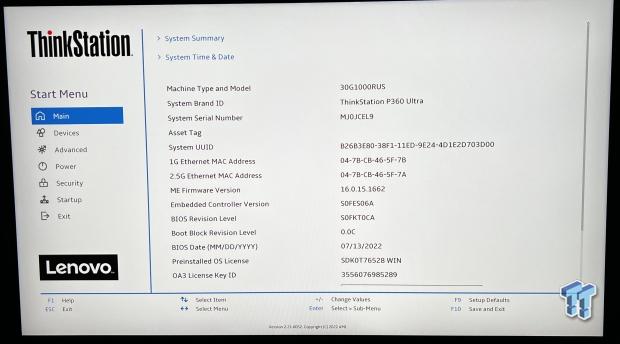
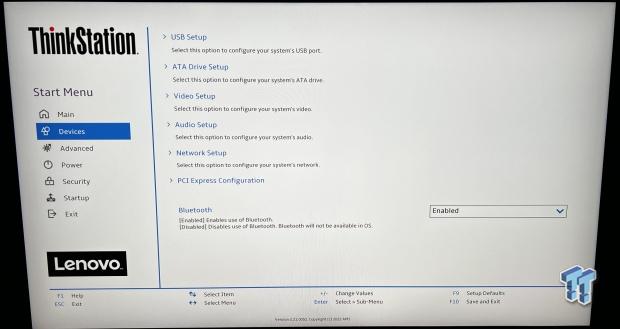
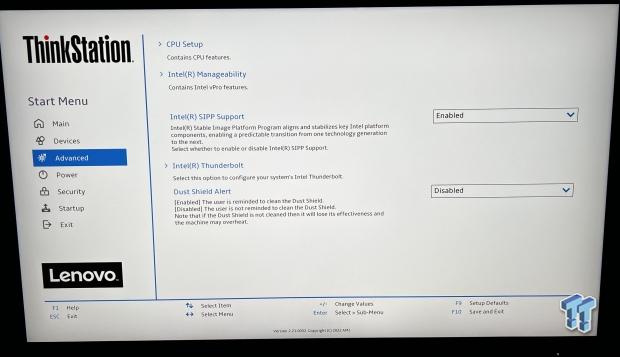
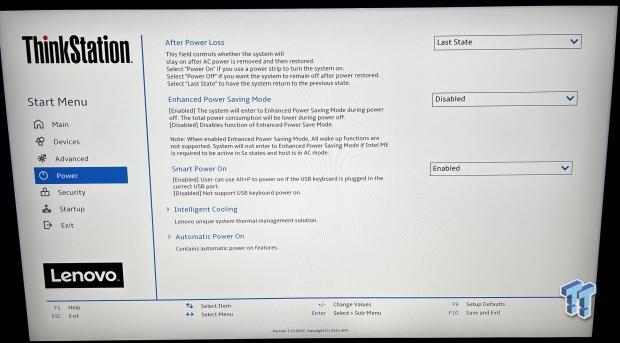
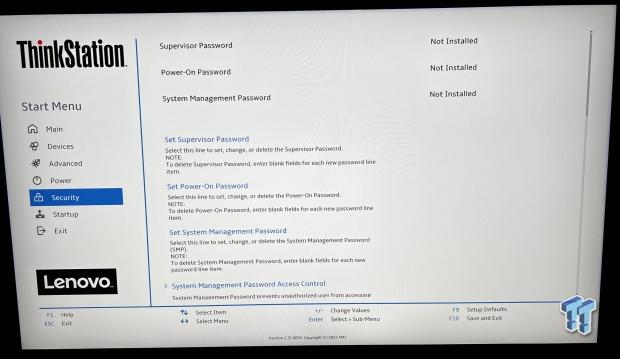
The BIOS hasn't changed much for any Lenovo platform. The P360 Ultra offers a system summary in the main menu consisting of installed hardware, and the device menu allows for the configuration of USB, video, and audio settings.
Moving into the advanced menu, you get more control over the CPU, including power limits and vPro features.
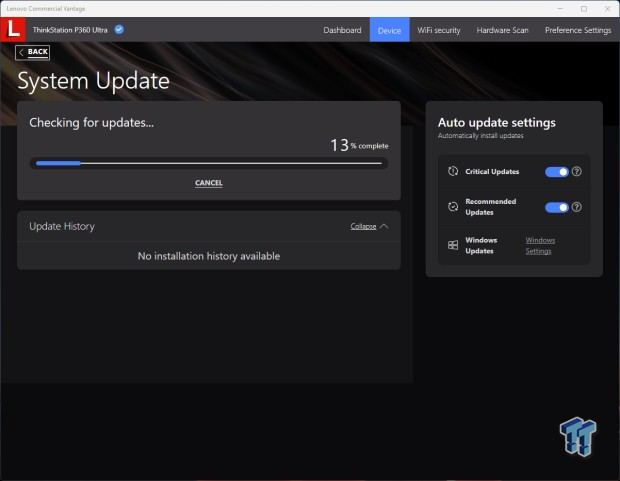
Commercial Vantage is the software platform for the P360 Ultra. From here, you can update the system and manage hardware settings.
Cinebench, Crossmark,AIDA64 and UL Benchmarks
Cinebench R23
Cinebench is a long-standing render benchmark that has been heavily relied upon by both Intel and AMD to highlight their newest platforms during unveils. The benchmark has two tests, a single-core workload that will utilize one thread or 1T. There is also a multi-threaded test that uses all threads or nT of a tested CPU.
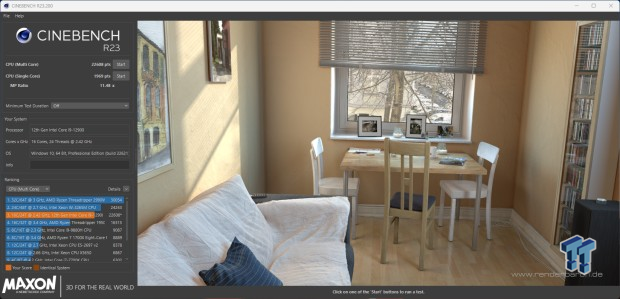
Starting with R23, we pick up 1969 single thread and 22608 nT.
Crossmark
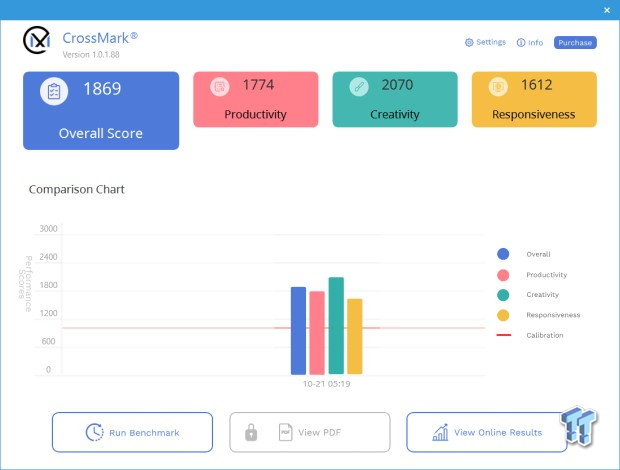
CrossMark offered up a score of 1869 overall, with responsiveness at 1612.
AIDA64
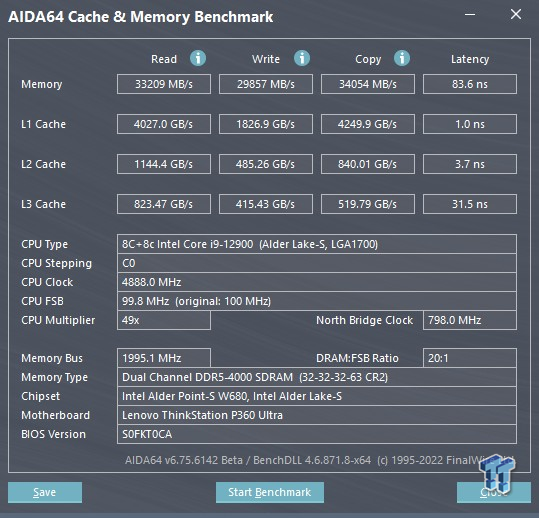
AIDA64 showed ~35K for throughput, quite low for DDR5. Latency was also a tad high at 83.6ns.
3DMark
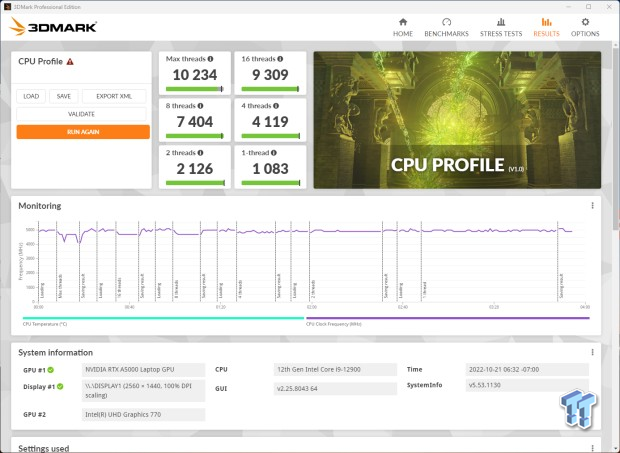
CPU Profile offered up 1083 for a single thread moving out to 9309 at sixteen threads.
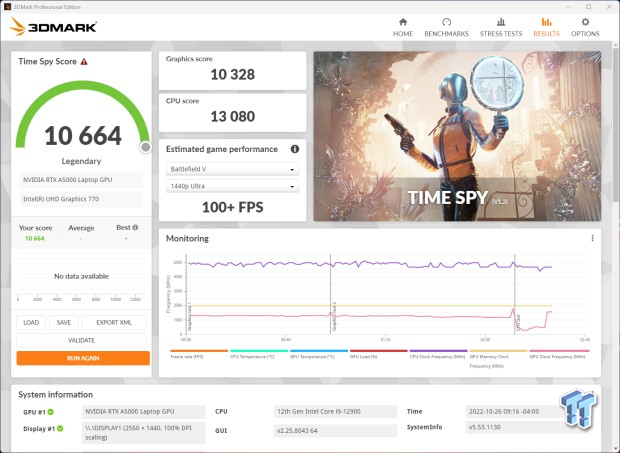
Diving into TimeSpy, we managed an overall score of 10664 for the RTX A5000 - legendary for the hardware.
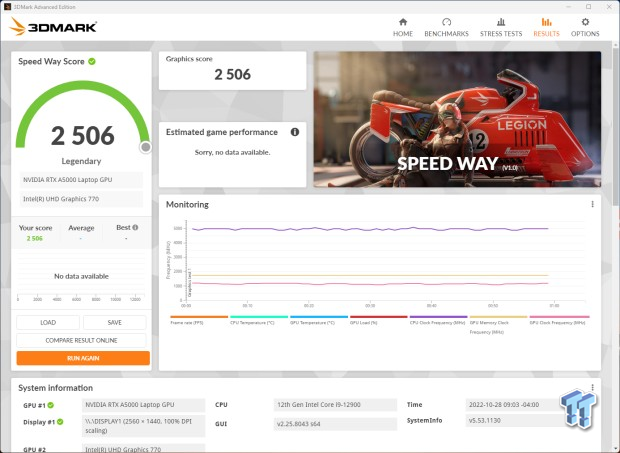
Pushing into Speedway, we picked up 2506 for the RTX A5000.
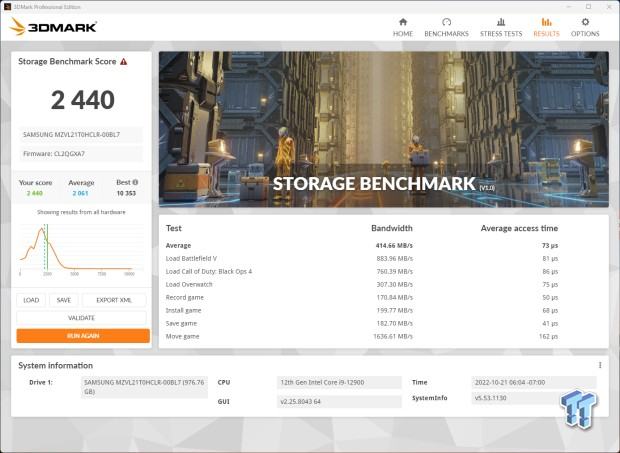
Storage Bench gave us a score of 2440, with bandwidth at 414.6 MB/s.
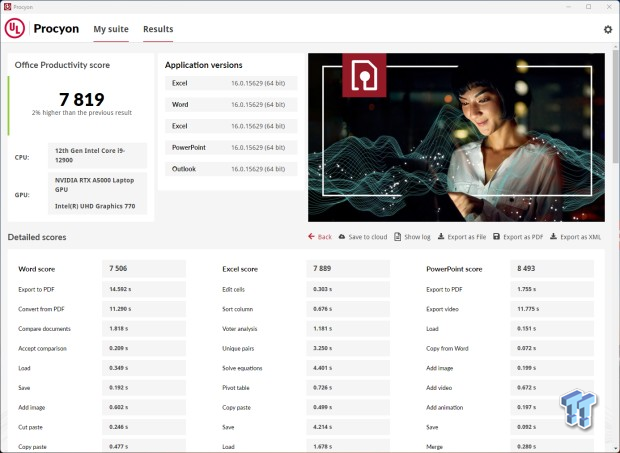
Procyon Photo offered up 7819.

Finishing up our benches, we have CyberPunk 2077 at 1440p, scoring us 88 FPS with the RTX A5000.

At 1080p, this moved up to 117 FPS.
Charts and Comparisons
Dialing all of our benchmark results, the ThinkStation goes up against other mobile platforms, including the recently reviewed NUC 12 Enthusiast and its ARC A770M.
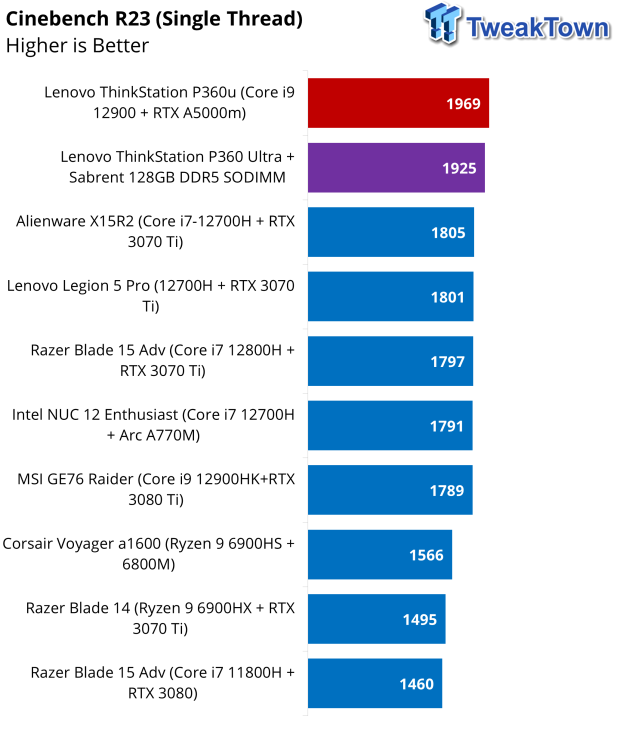
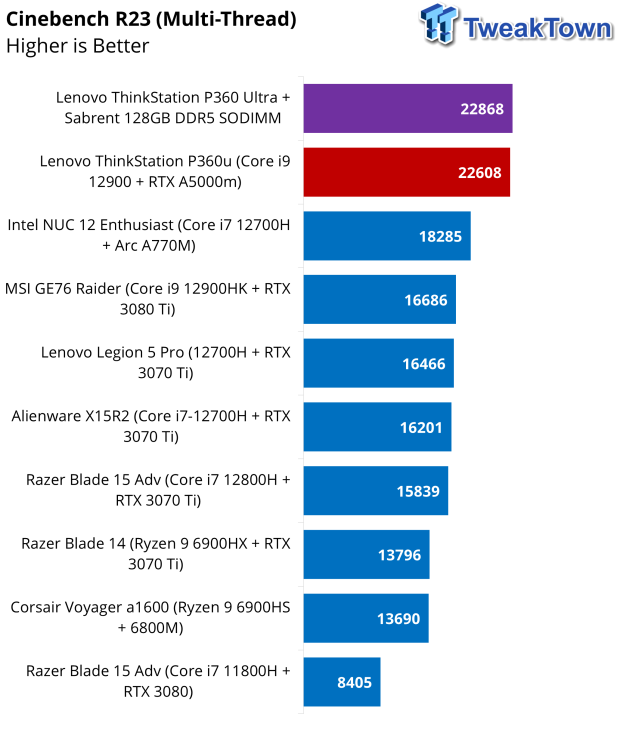
For Cinebench R23, the P360 landed at the top as expected from the desktop 12900 CPU. Adding the 128GB of Sabrent memory made it even better, with nT going up 200 points.
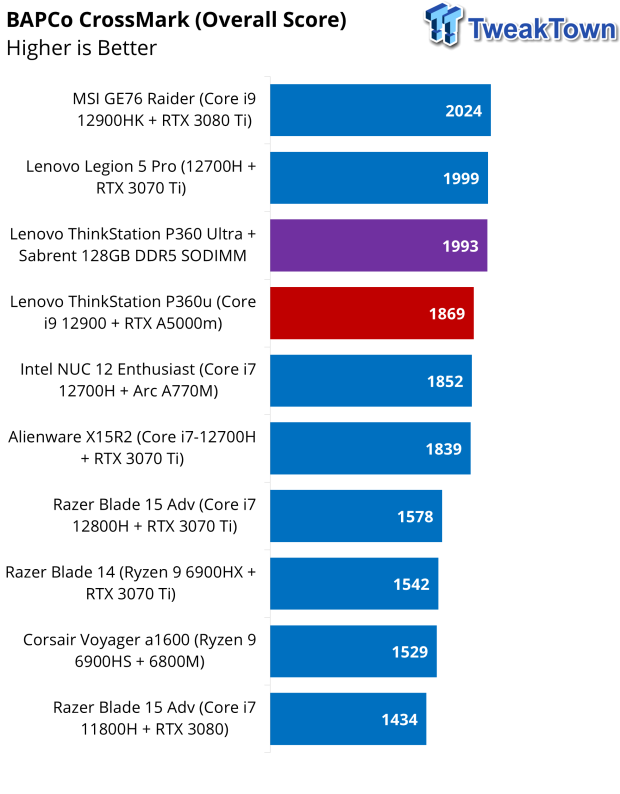
CrossMark landed top three for the P360, edging out the NUC 12 Enthusiast. Adding the Sabrent DDR5, we see performance increase once again.
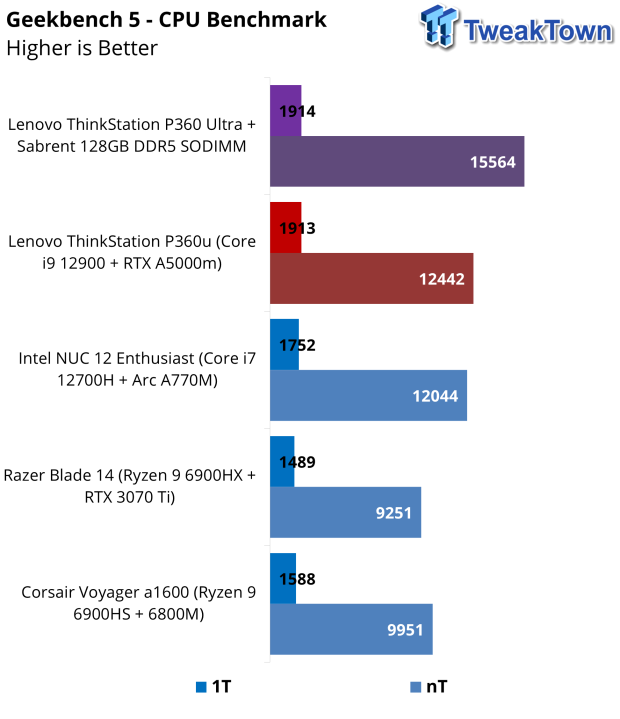
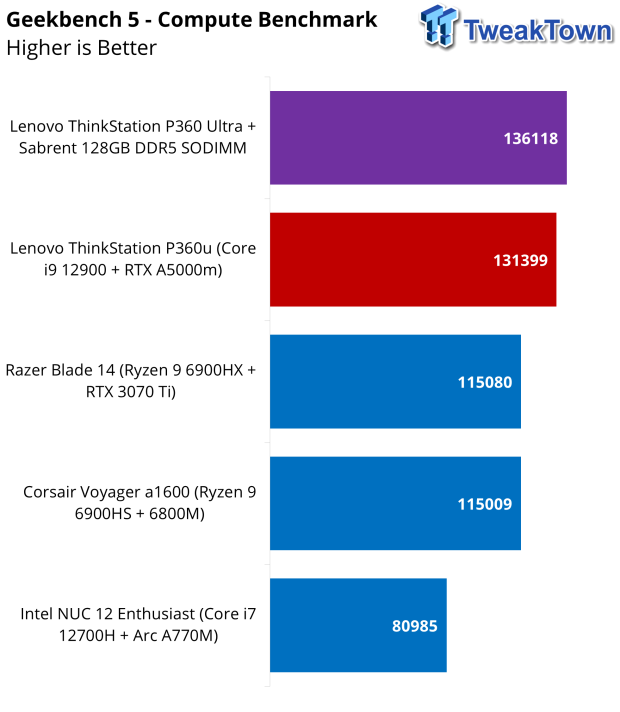
Geekbench again put the P360 at the top, 1T scoring 1913 and nT 12442. Compute put the RTX A5000 at 131399, just above the Razer Blade and Corsair Voyager.
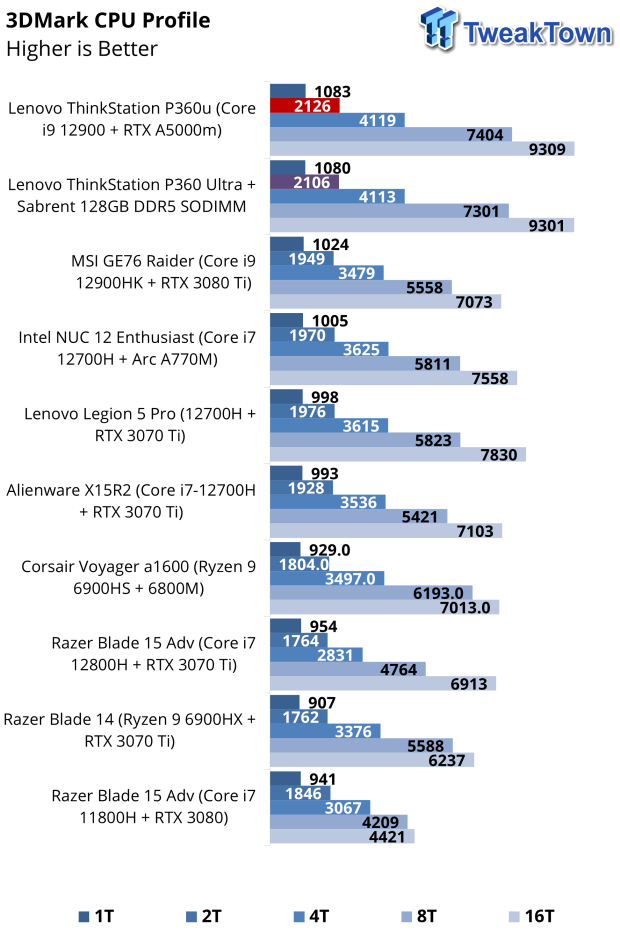
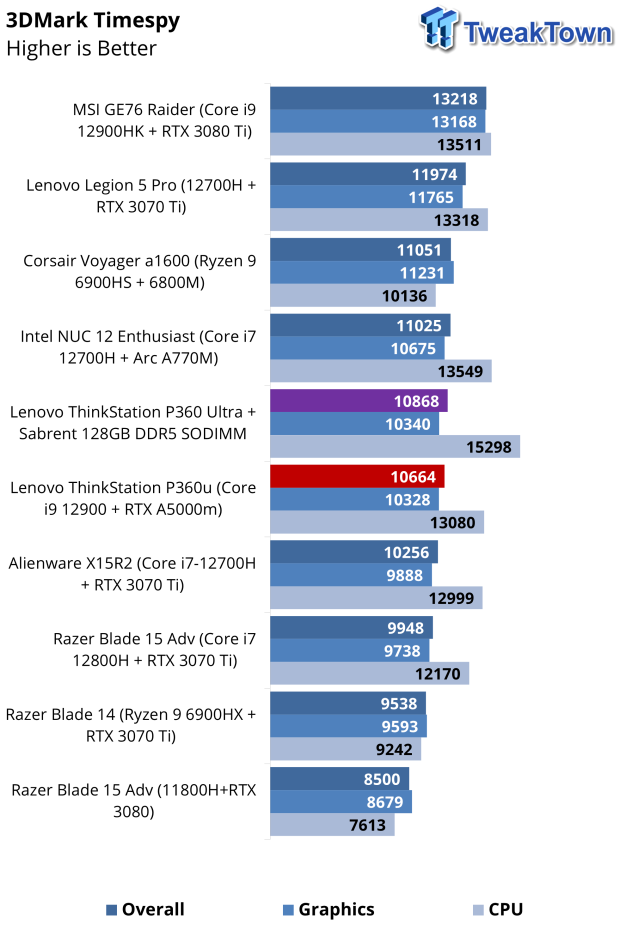
Looking at the CPU profile, the ThinkStation is again at the top 1083 for single thread and 9309 at sixteen threads.
Timespy was our first real look at how good the A5000 is at gaming. Though not designed for it, it does decently well, scoring just under the Arc A770M.
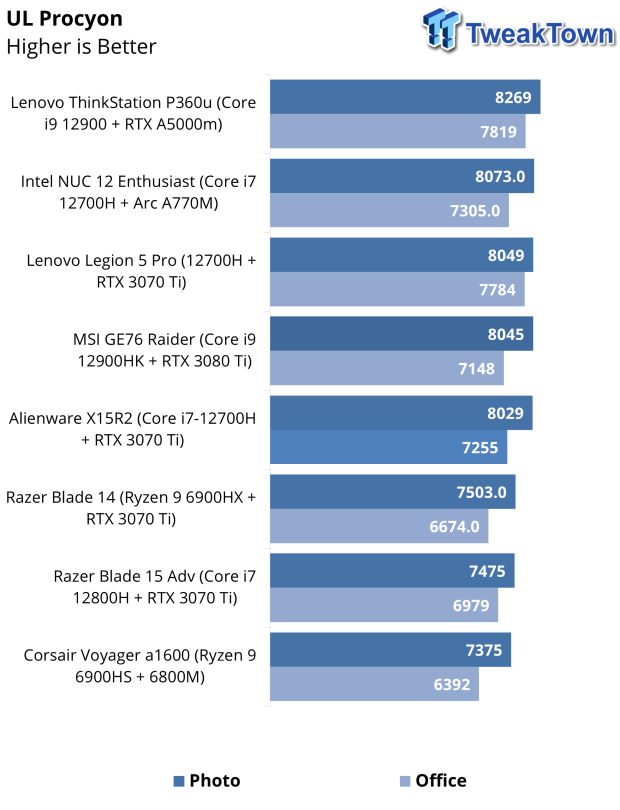
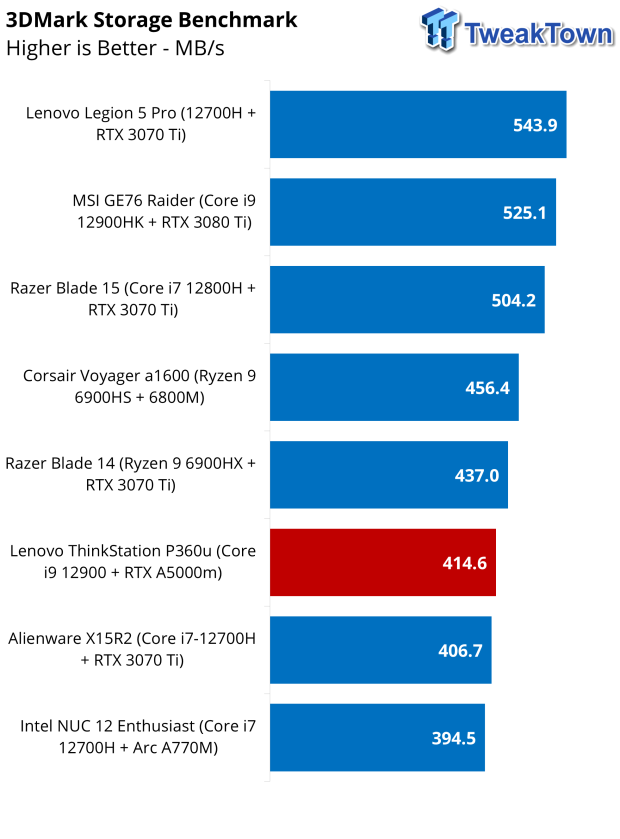
Procyon had the P360 scoring quite good; 8269 for Photo and 7819 for Office. On the other hand, storage performance landed the P360 near the bottom of the chart.
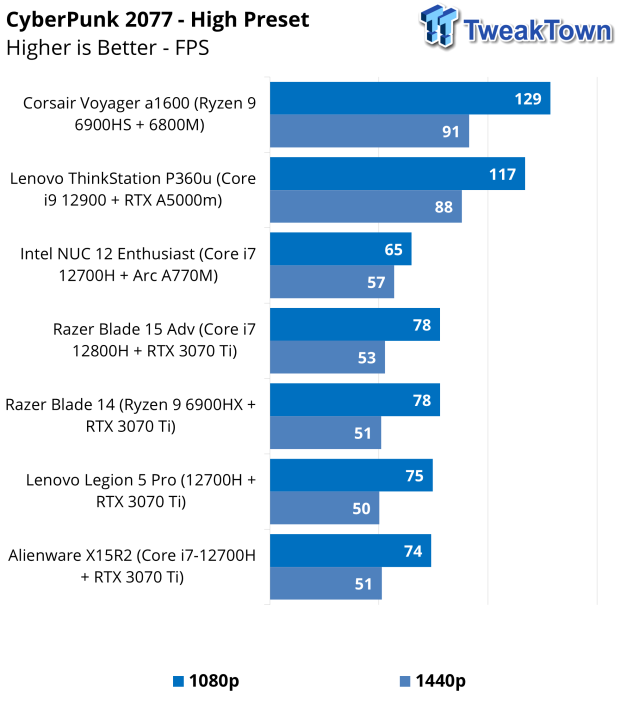
Sliding in our gaming chart, CyberPunk proved to be quite good for the P360, despite its workstation hardware. At the top, we had 117 FPS for 1080p and 88 FPS for 1440p.
Clock Variation and Final Thoughts
Clock Variation
[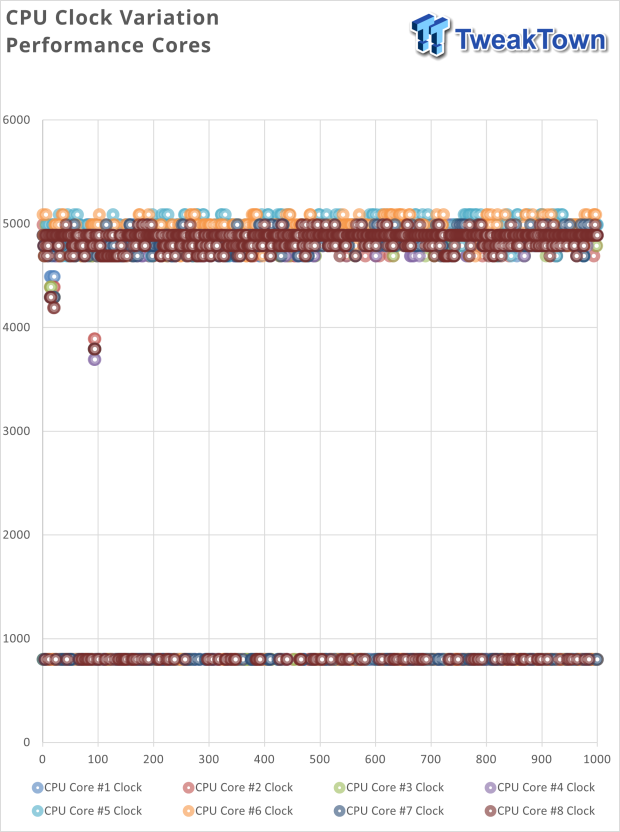
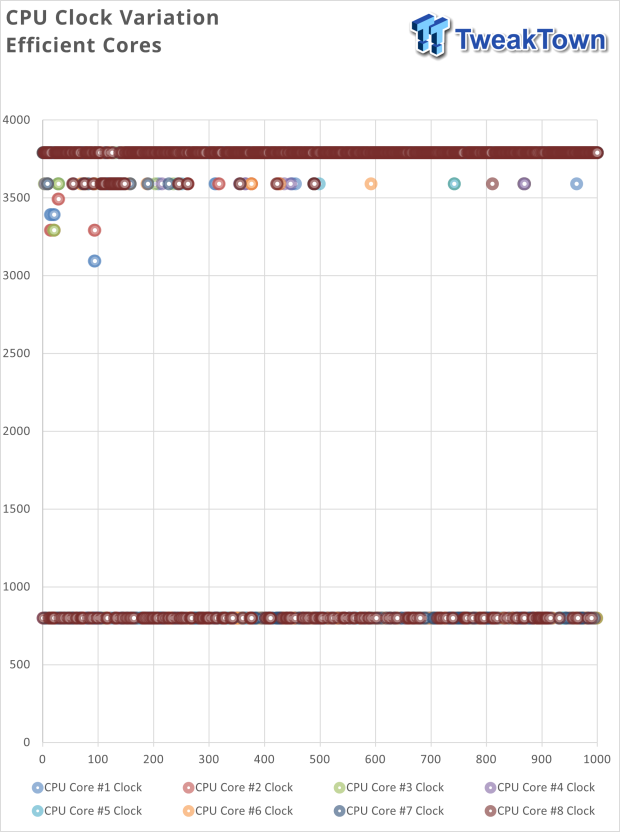
Clock variation is taken during 3DMark Time Spy to see how much the CPU throttles during the workload. For the P360 Ultra, we noted solid performance with very little throttling, and the 12900 remained between 4.7 and 5.1GHz on the P-Cores.
E-Cores showed a similar setup, though we saw a few dropouts near 3.8GHz for the test duration.
Final Thoughts
As configured for our review, the P360 Ultra is ungodly expensive. I'm certain you could build something DIY cheaper and with better performance at that price. That said, Lenovo doesn't cut corners with the Ultra. It includes everything from a desktop-class CPU in the Core i9 12900 to legit workstation graphics with the RTX A5000 mobile.
If I were to complain about anything, I would nitpick about the low-quality NVMe solution, and this is not having the latest CNVi Wi-Fi. Outside of that, the ThinkStation packs plenty of USB 3.2, including four on the back and two on the front. It also houses dual Thunderbolt 4 and an amazing seven DisplayPorts.
Internally this thing is completely upgradable; the memory is DDR5 SO-DIMM, four slots are available for a 128GB peak capacity, and the CPU is your standard LGA1700 socket, meaning this platform could potentially, with Lenovo's blessing, support 13th Gen CPU as well. Storage is upgradeable; two NVMe slots with active cooling are even better.
As for performance, we expected this platform to outperform most of what we had for comparison, and it did in most cases. CPU workloads were quite easy for the 12900, including R23, 3DMark CPU Profile, and even CrossMark and Procyon showed solid chart-leading performance.
Gaming wasn't the best in synthetics like Timespy or Speed Way, but real-world testing with Cyberpunk showed good results, equal to or better than Arc A770M or even the Radeon 6800m in the Corsair Voyager, but you would want that and more in a system which costs this much.


