
The Bottom Line
Pros
- + Mid-tower modular chassis for all kinds of configurations and upgraded cable management
- + Equipped with four 140mm PWM fans (aRGB or non-RGB)
- + Featured airflow optimized mesh structure and hinged side panels
- + Supports up to a single 420mm or 3 360mm radiators with a maximum of 10 fans
- + Offers 12 storage drive mounting locations
Cons
- - None
Should you buy it?
AvoidConsiderShortlistBuyIntroduction, Specifications, and Pricing
About three years ago, Lian Li sent us the Lancool II, which was awarded the TweakTown Must Have Editor's Choice award. In that review, we praised Lian Li's Lancool II for having a solid starting price point, being feature-rich, and having great aesthetics to match. Today we have its successor, the Lancool III. So, let's see what this revision of the Lancool series has in store for us.
Lian Li's Lancool branding has always been for value while offering many of the key features of more expensive offerings. One of those offerings, the PC011D, put Lian Li back on the map with some serious innovation and beautiful design elements. Some of those innovations and design elements made their way to the Lancool III. "Born to excel" is stamped on the box for the Lancool III's slogan, which asks, is this the best Lancool yet?
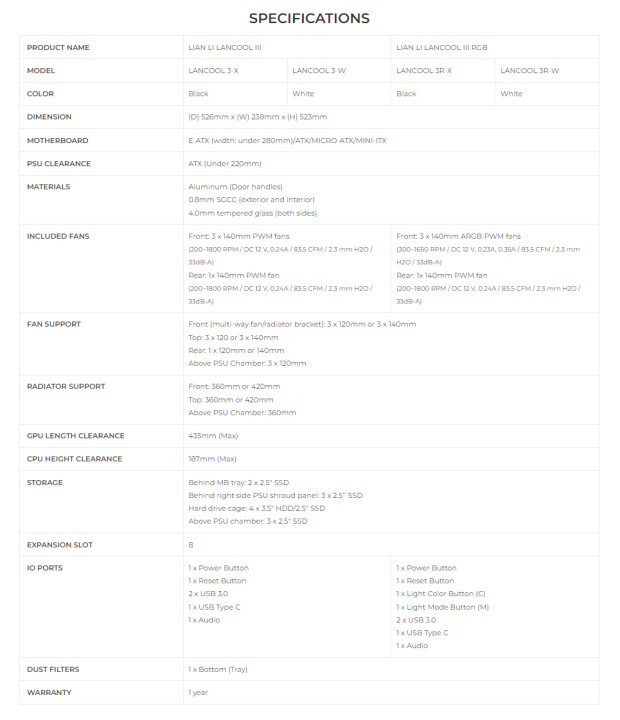
The Lancool III is available in two colors, white and black, with or without aRGB fans. Pricing for the non-aRGB black model starts at $149.99, while the white model is an additional $10. ARGB models add another $10 to that cost. Pricing in today's market is on par with other manufacturers.

Packaging
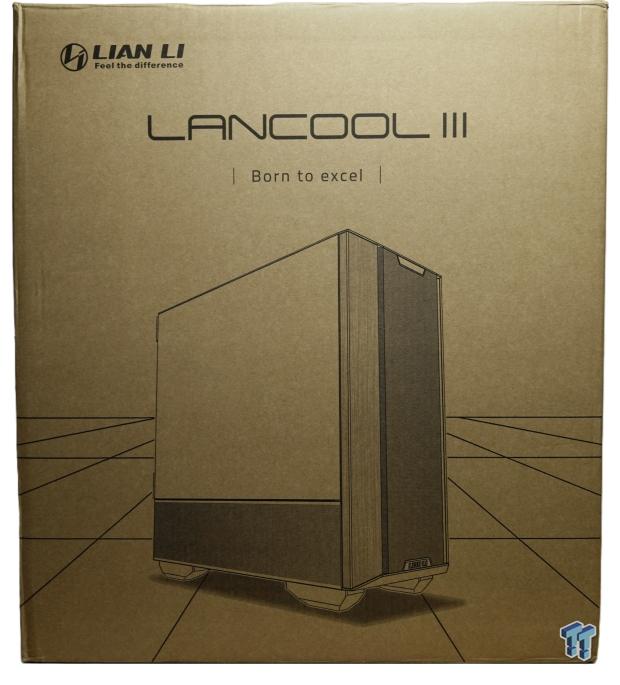
The Lancool III arrived in a very understated brown cardboard box. Clearly, Lian Li did not want to spend any extra money on fancy packaging with art.
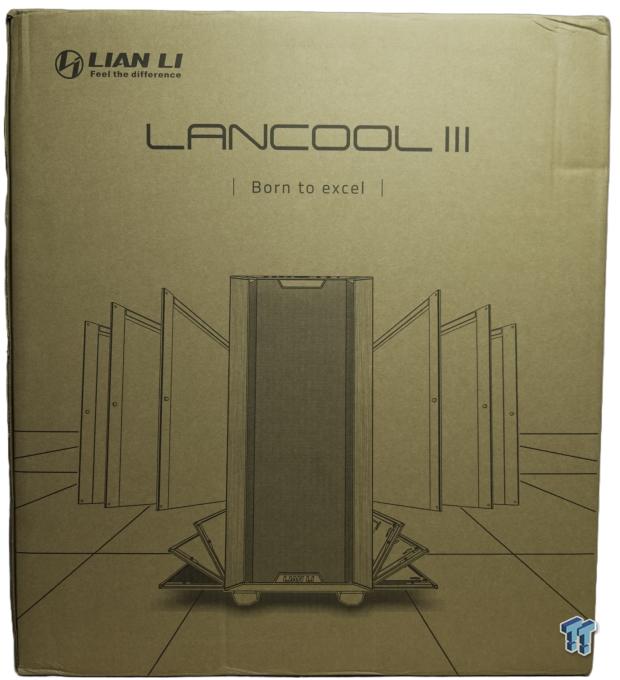
The other side of the box shows a blown-out image with all the "doors" open.

The only indicator of which model was sent is in the lower left-hand corner on one side, which reads out LANCOOL3-X Black.

Opening up the box, you are greeted with a white box that contains all the accessories, which would be the owner's manual, two 3.5" or 2.5" HDD drive sleds, and a tacklebox of screws and rubber dampeners. Also in the box is a very simple yet interesting anti-sag GPU bracket, pictured later in the build.

A nice touch is the Thank You card you get when you open the hardware box.

Pulling the Lancool III out of the box, standard shipping materials like the thick styrofoam caps at the top and bottom of the chassis are meant to protect the fit and finish from bumps and drops. A plastic bag is also wrapped around the whole chassis for additional protection. With all those shipping materials in play, the Lancool III arrived in perfect condition.

Inside the Lian Li Lancool III
The Lancool III is mostly made of steel, aluminum, ABS plastic, and two 4mm thick tempered glass side panels. Compared to the previous Lancool, the Lancool III increases its profile in every dimension from its predecessor, being 526mm deep, 238mm wide, and 523mm tall.

Mesh is the name of the chassis game nowadays, and Lian Li is not fooling around with the Lancool III. Pulling in fresh air in just about every panel, extreme airflow is the priority for the Lancool III. The only dust filter you will find on Lancool III is the one under the PSU, so keep that in mind when it comes to cleaning time. But if you are interested, Lian Li offers a Dust Filter Kit for the Lancool III in black and white colors.

The front panel of the Lancool III is dual functioning. A mesh front panel with very fine mesh in the center, which allows for plenty of airflow to be pulled in from the three included 200 to 1800 RPM 140mm black PWM fans. The trick that the Lancool III has up its sleeve is that the tempered glass side panels are opened via pulling on the aluminum front handles, which are held in place with magnets on the inside seam. Clever. The tempered glass side panels can also be removed by lifting up on them.

Pulling off the front panel is the same barbaric method we have always done, yank on the bottom until it flies off. Once the front panel is removed, the bracket that includes three 140mm fans installed on can be removed easily by removing two thumb screws and then pushing on the spring lever on the very top just above the top 140mm fan.

The I/O on the Lancool III is on the top of the case by default, which is reversible, so you can move to the bottom if you wish, but plugging in anything USB is going to be challenging, especially USB thumb drives.

The I/O consists of a single USB 3.1 Type-C, a combo 3.5mm mic/headphone jack, a small circular reset button, an oddly shaped power button, and two USB 3.0 Type-A ports. A splitter for the mic/headphone jack would have been a nice extra to throw in.

Boasting flexible configurations for cooling, air coolers up to 185mm in height, AIO liquid water coolers can also be supported up to a 420mm radiator in the top, and custom water cooling is supported with up to three 360mm radiators simultaneously, one in the front, top, and one right above the PSU basement. One thing to note about the front fan/radiator mount, it's a spring-loaded mechanism, making removal and installation easier. All three radiator mounting locations can be removed for easy radiator and fan installation.

Motherboards up to EATX are supported by moving the multi-purpose mounting slot cover over. Also, note that longer GPUs might have clearance issues coming in contact with this cover, forcing you to move it to the right or remove it entirely. Lian Li states you can fit GPUs up to 435mm max length and a CPU height clearance of 187mm max.
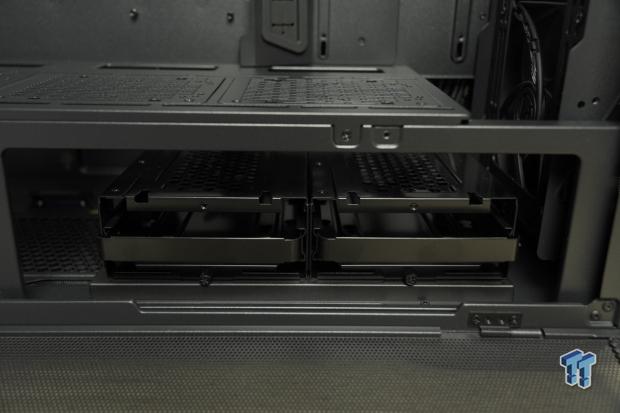
Moving around to the side, which is sectioned off by the 4mm tempered glass, which does have a slight tint to it, shows the full meshed out pull-down panel to the PSU and HDD basement. There you will have access to the two included HDD sleds that support 3.5" or 2.5" HDDs or SSDs. You can also use the two extra HDD sleds in the accessory box to mount additional storage on top of the other sleds in the basement.

More storage on the right PSU door offers up three more 2.5" HDD/SSD mounting locations, which also can be removed. Two more 2.5" HDD/SSD locations on the backside of the motherboard tray make for a total of 8 2.5" HDD/SSD locations and 4 3.5" HDDs or 2.5" SSDs, which makes for 12 locations for storage.

At the rear of the Lancool III, you will see an onslaught of hexagonal ventilation, with options to mount a single 120mm or 140mm fan, of which another PWM 140mm fan is preinstalled. Eight removable PCI brackets are installed, a removable PSU bracket with capacitive thumbscrews, and a slide-in dust filter under the PSU. One thing you won't find back here is a vertical GPU mount, which is something of the norm in mid-tower PC cases these days.

Moving to the backside, cable management is the first thing that comes to mind. Having a tempered glass back panel says, "I want to show off my cables," but then Lian Li adds cable management doors, which are removable, that completely cover up the cables other than the two SSD drive mounts. While this approach looks insanely clean, it adds a lot of weight with the additional tempered glass panel, not to mention the cost.

The backside cable management panels open up to show the attention to detail here. Lian Li has decided to black out all the cables except for the HD audio cable's end, which a Sharpie marker could fix, or if you are really ambitious, you could depin and heat shrink each wire, and reconnect for a stealthier look.

Another thing to note about the wiring is the front power/reset switch and HDD activity light headers are now on one easy-to-install plug - about dang time!

Test System, Installation, and Finished Product
- Motherboard: GIGABYTE Z690 AORUS PRO (INTEL Z690) - Buy from Amazon
- CPU: Intel Core i5 12600K - Buy from Amazon
- Cooler: be quiet! Pure Loop 280mm - Buy from Amazon
- Memory: SK Hynix DDR5-4800mhz 2x16GB
- Graphics Card: NVIDIA RTX 2080 Super - Buy from Amazon
- Storage: Kingston Fury Renegade 1TB NVME PCIE 4.0 M.2 SSD - Buy from Amazon
- Case: Lian Li Lancool III
- Power Supply: bequiet! Dark Power 12 750w - Buy from Amazon
- OS: Microsoft Windows 11 Pro 64-bit - Buy from Amazon
- Software: AIDA64 Engineer 6.32.5600, and CPU-z 1.94.0 x64

Now that there is a system inside the Lancool III, the building process was easy. Everything seemed to have a place where it belonged, other than the PSU, which I had to remove from the first HDD cage to make room for the larger PSU. The side view is neat and well organized, with no RGB present in this version of the Lancool III.
A thing to note here is that Lian Li claims to have support for up to a 420mm radiator in the top mounting location, where the 280mm AIO is now mounted. I ran into a clearance issue with the top IO VRM heat sink conflicting with the fan, resulting in having to move the 280mm AIO further towards the front of the case. So your mileage may vary.

The rear IO is pretty standard now for a full ATX build, but Lian Li made sure there was enough mesh in just about every crevice possible to ensure enough ventilation. The RTX 2080 Super FE slid in without issue; it breathes comfortably around 30c idle and loads to around 70c.

The rear tempered glass side panel has the same amount of tint as the front side panel, making it difficult to see any cable management.

Once the tempered glass side panel is swung open, are three doors that swing open and finally reveal the rest of the cables.

Cable management has been thought through, with every cable having at least a "few" tie-down points.

And the best view - the front side view. This build really shows how stealthy one can be, especially when RGB is not present.
Final Thoughts
Having seen just about every form of case over the years, we can safely say that Lian Li's Lancool III is impressive in just about every way. While the Lancool III hasn't changed much aesthetically from the Lancool II Mesh, it's a much different story functionally. Having the ability to have three 360mm radiators simultaneously makes having enough cooling capacity for the hottest running of components.
This being Lian Li's most basic version of the Lancool III gives you just about everything except for lighting, which you could very well add later.
In testing the Lancool III, the system, which runs an Intel i5 12600K and an NVIDIA RTX 2080 Super FE, ran cool, which was expected. The 12600K tended to hover in the low to mid-20s at idle and loaded up to about the high 60s. The NVIDIA RTX 2080 Super FE sat around 30C idle, and once it was loaded up, about 65C.
Looking at what you get with the Lancool III, as opposed to other cases of this caliber, are several elements of evolved engineering. The spring-loaded front fan or radiator mount is pretty much the best thing ever for a watercooler. The sheer amount of disk drives one could install here is absolutely insane.
In today's market, it's priced competitively at $150 for the base model, which offers excellent cooling potential, two tinted tempered glass side panels, and a very high-end design. Value-wise, the Lancool III gives you three 140mm fans. While not the fanciest of fans, they push a bit of air! It would have been nice to see a SKU with the new Unifans that Lian Li just launched, but this would significantly increase the price point, and the only 140mm version of the Unifan is only available in the SL140 SKU.
Overall, the Lancool III is a compelling offering from Lian Li. Great cooling potential, tons of storage locations, four 140mm fans included, and the extremely impeccable reputation and build quality that Lian li provides will make for an awesome build.

