
The Bottom Line
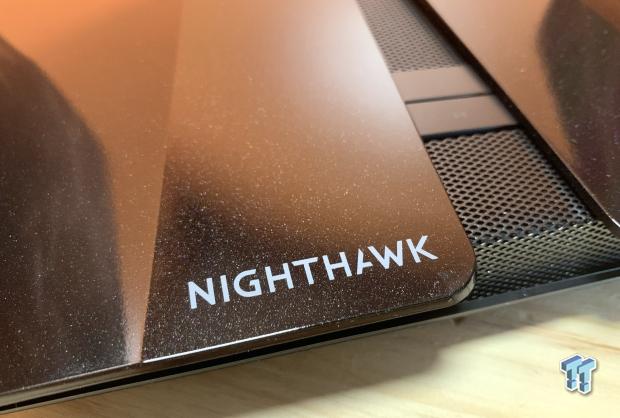
Netgear Nighthawk brand is no stranger in the home networking market. It has its own legacy to live up to, with one of the largest product portfolios extending back to the R7000, a router we reviewed in 2013. Since then, we have seen countless Nighthawk branded products, the latest being the RAXE500.
It took me some time to finally get around to testing the RAXE500, having it on the bench since October, going through some early firmware issues with Netgear. The router is now refreshed with the latest firmware update calming all my previous issues. For testing, I was able to pull out the ThinkPad Extreme and our desktop test system to see how well this router performs under load utilizing each band.
As of this writing, two of the four available WiFi6e platforms use a similar Broadcom chipset; this includes the BCM4908 at the heart with four cores at 1.8GHz, 256MB or 512MB of flash, and 1GB of memory. The 2.4GHz band offers 1148Mbps of throughput, while the 5GHz and 6GHz bands support 4804Mbps. In addition, the Nighthawk includes four LAN at 1Gbe, WAN, and separate MultiGig LAN for 2.5Gbe connections to a switch or appliance.
The MSRP of the Netgear Nighthawk RAXE500 comes in at $599.

Product packaging offers an image of the router centered, WiFi6e designation top right.

The edge of the box notes features of the router.

We have an ethernet cable, power adapter, and reading materials included in the box.

RAXE500 does have the batwing design we have seen on previous AX platforms. The center is full mesh with cooling heat sinks and fan, though silent in operation.

Rear I/O includes USB 3.2 ports on the left, followed by 1Gbe WAN, four LAN, and the Multi-Gig LAN to the far right.
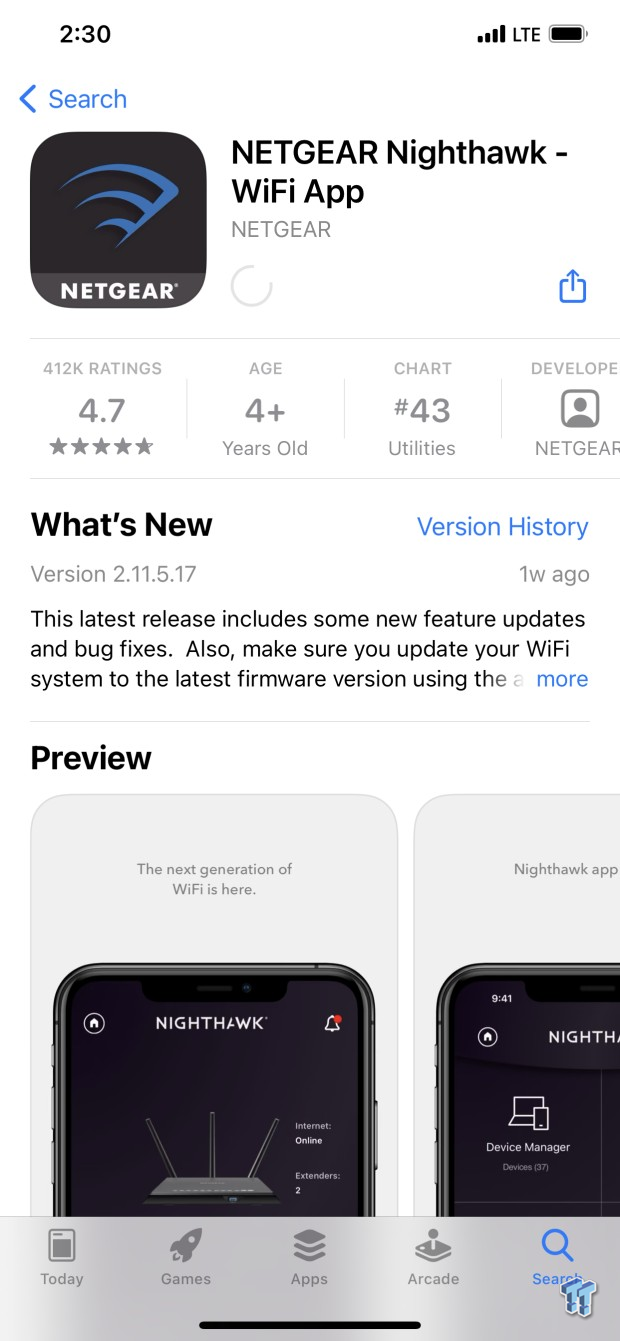
Netgear platforms can be set up and managed with the Nighthawk app, seen above, or the traditional WebGUI. For this review, I ran through setup with the app on iPhone.
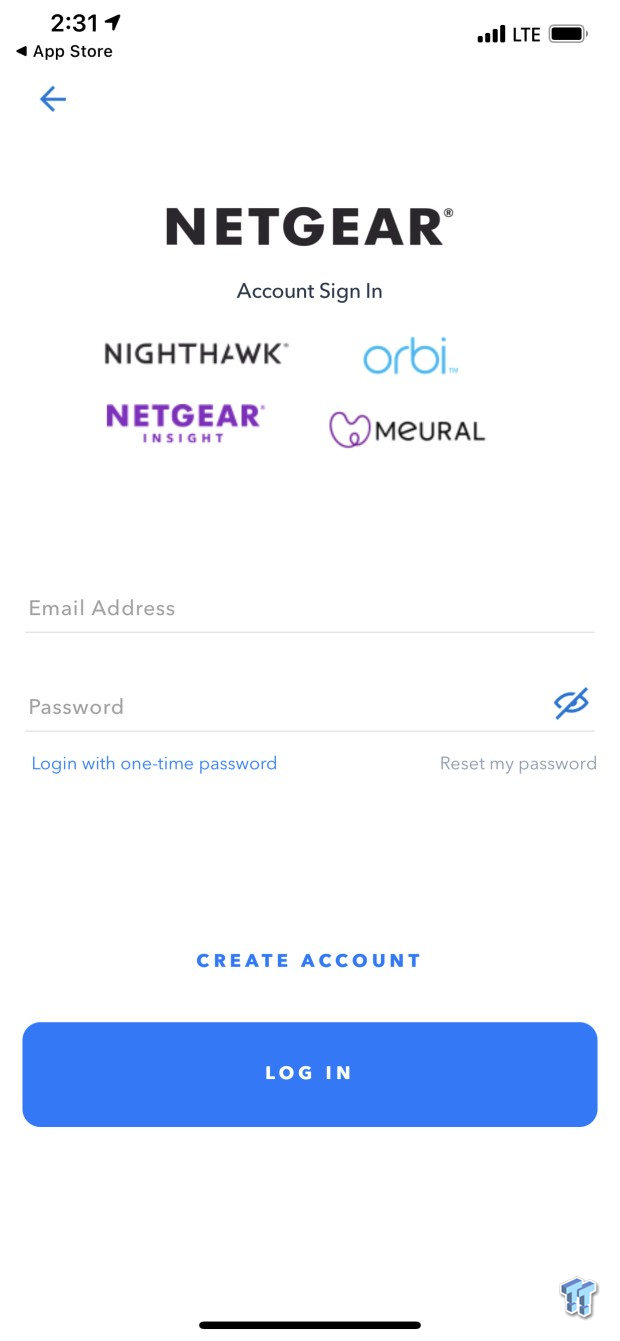
Setup does require an account that's used across the entire Netgear family.
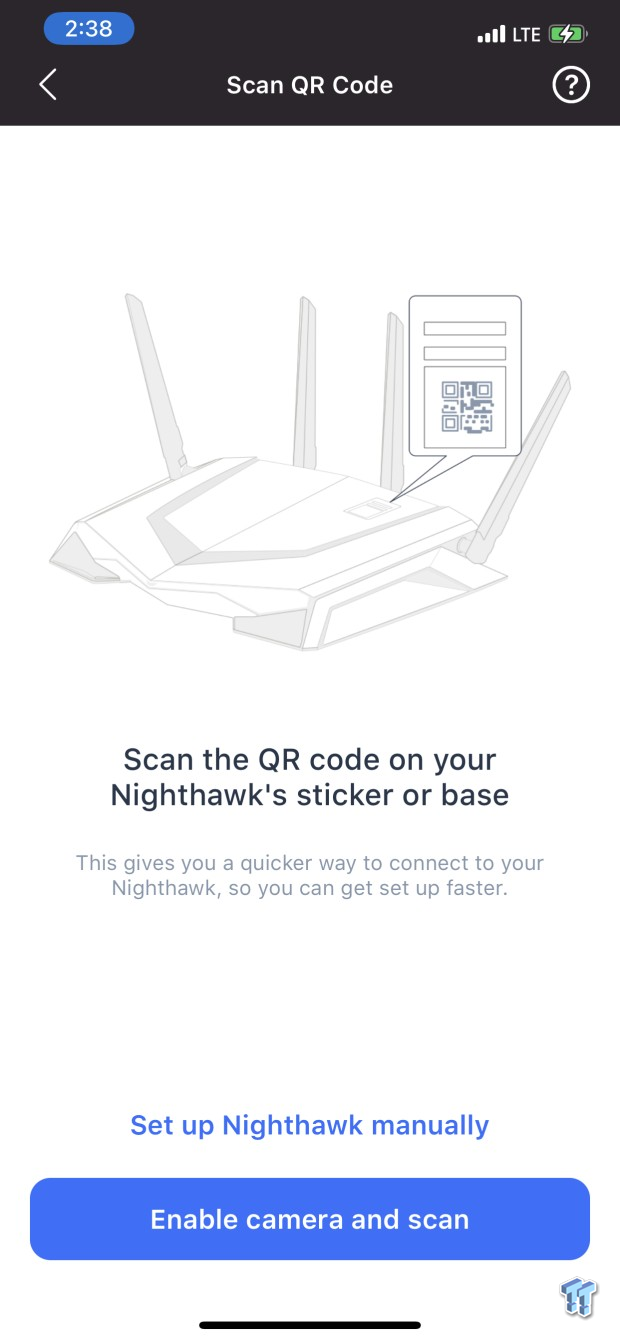
Once complete, you can scan the QRcode on the router or do a manual setup.
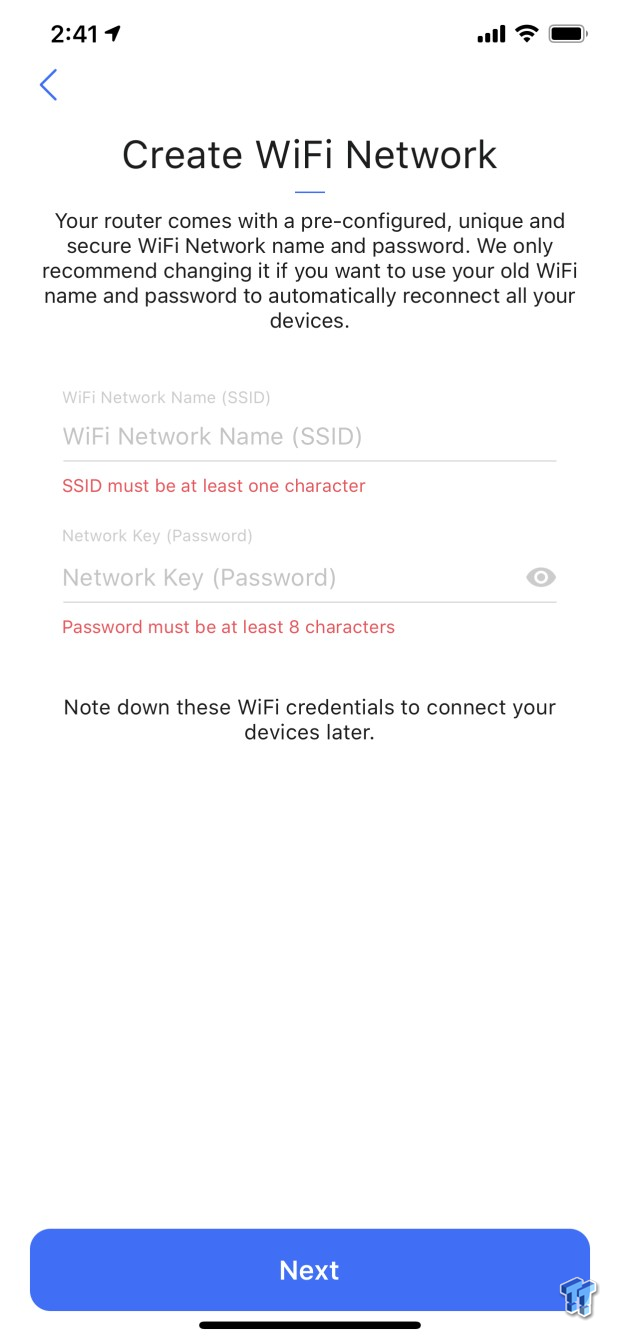
During setup, you will get to choose your SSID and password. These can be changed later in settings.
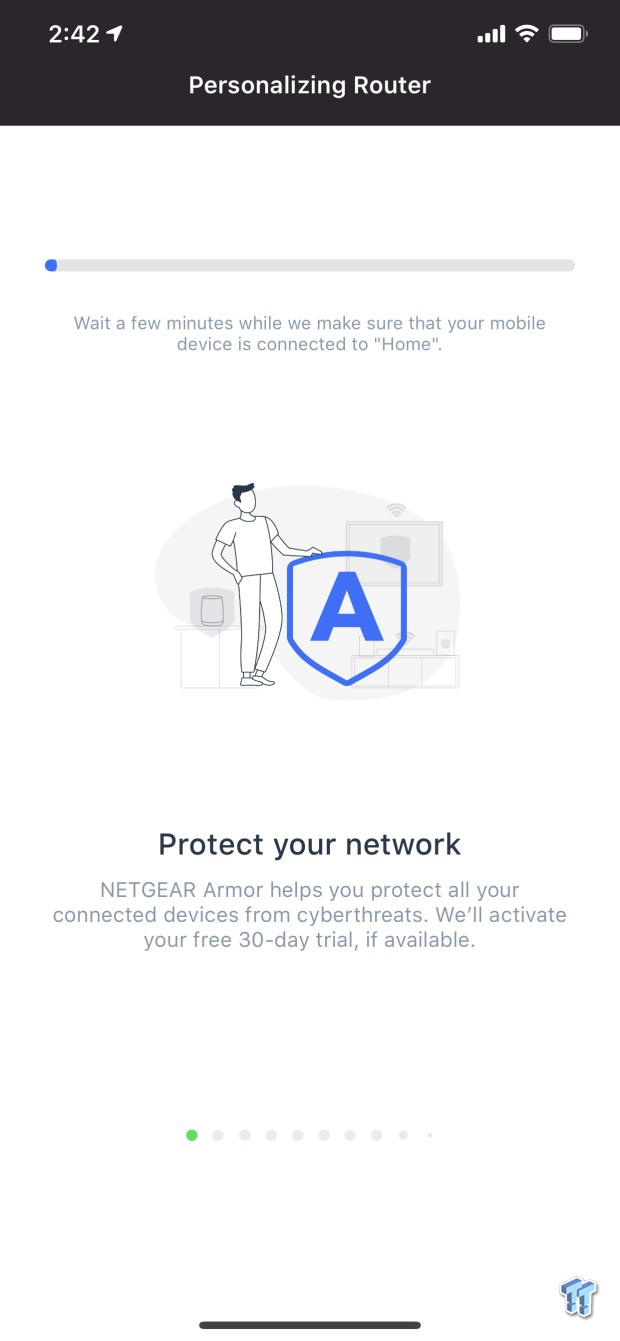
Netgear uses the Bitdefender-powered Armor security platform with a 30-day trial coming with activation of the router.
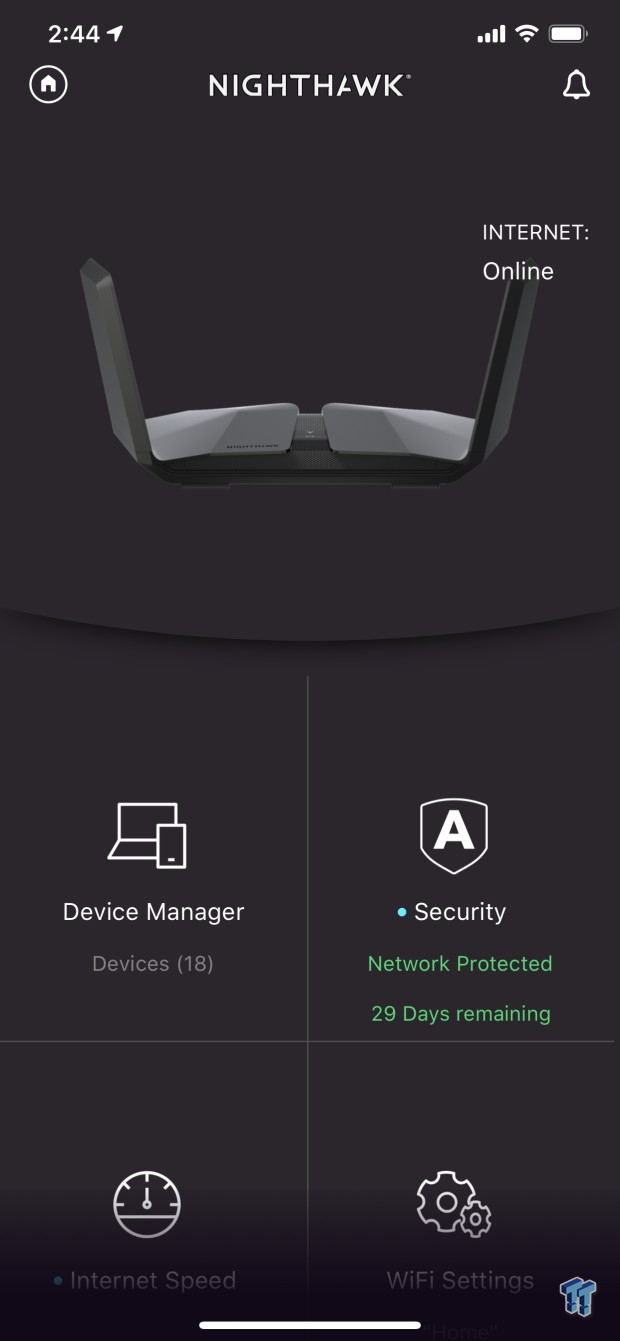
The dashboard includes the device manager and the number of clients connected, speed test, and settings.
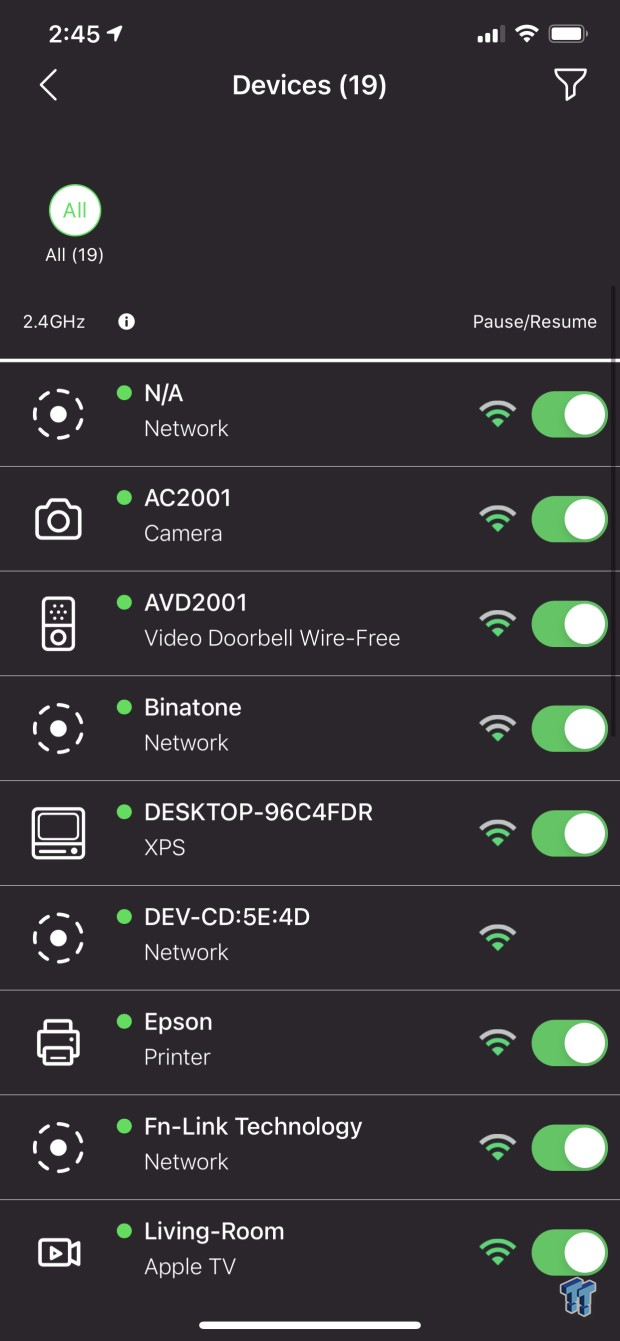
The device list allows you to pause devices connectivity.
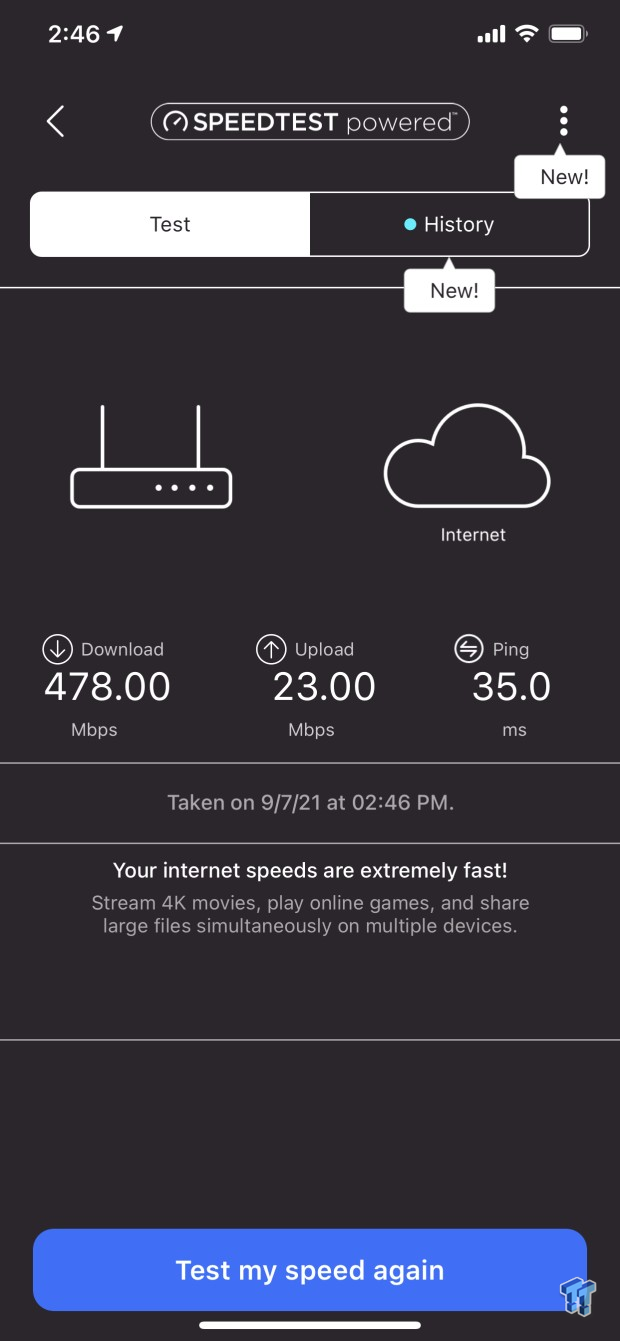
Speed test shows current and past results.
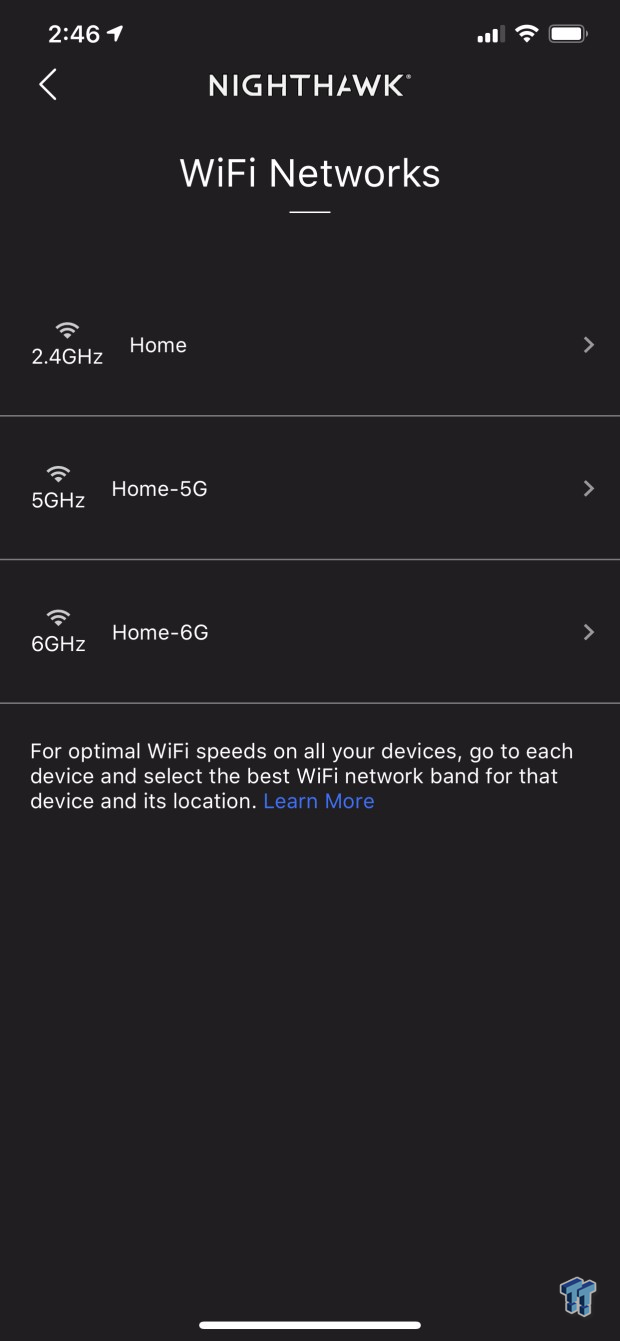
In the setting menu, you can adjust SSID for each band.

In testing, we pit the RAXE500 against the ROG Rapture from early last year. Both routers came out offering around 350Mbps at 10ft. Moving away, we still had similar results at 30ft, the RAXE500 offering 174Mbps.

With 5GHz, our early testing from last year had it offering 1291 at peak 5GHz. With our new test platform, the RAXE500 benefits, bringing in near 1600Mbps at 10Ft and 1232Mbps at 30Ft.

6GHz was the most impressive for the RAXE500, with a huge 1741Mbps. We should have the ROG Rapture back on the bench soon to refresh its test results with our new platform. We also leave open a spot for the Linksys Hydra Pro 6e. We are hoping to have it in house soon.
With AMD X570S and subsequent Rocket Lake and Alder Lake launches from Intel, platforms are increasingly being deployed with WiFi6 and 6e. With the latter being the subject of our current review, market adoption should quickly ramp up as 2nd generation 6e platforms emerge after CES 2022. For the RAXE500, it will continue being the top tier platform from Netgear though we do hope to see prices start to come down as it's the only current barrier to the technology.
In testing, the RAXE500 was a remarkable platform performing right next to the ROG Rapture in throughput. And in many cases, such as 5GHz and 6GHz saw slightly better performance, the peak of which gave us 1700Mbps.
As a platform, Nighthawk has consistently been one of my favorites; Genie WebGUI still offers a traditional way of managing the platform while the app; available on iOS and Android offers a new school way of management, albeit with lesser features.
TweakTown Router Test System
- System: Lenovo ThinkPad Extreme
- OS: Microsoft Windows 11 Pro (buy from Amazon)

Performance |
95% |
Quality |
95% |
Features |
95% |
Value |
90% |
Overall |
94% |
The Nighthawk RAXE500 is a legit offering from NETGEAR, offering fantastic Wi-Fi performance alongside a solid feature set that includes Armor security.

Similar Content
Related Tags

