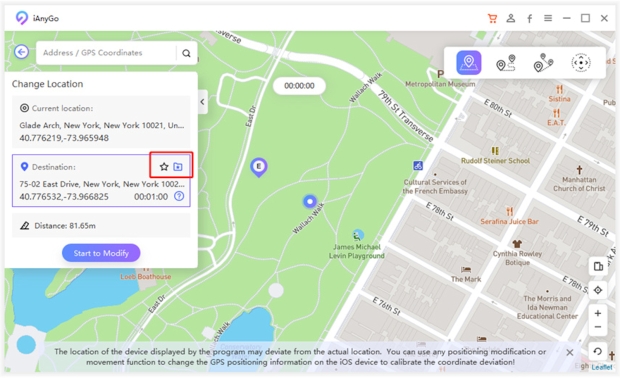Do you want to fake GPS location on your iPhone? In fact, the iOS system has strict restrictions about changing location. So, it's not a simple task. However, you can use the traditional way to spoof location, and that is jailbreaking your device. Nevertheless, you can do so without jailbreak with the help of Tenorshare iAnyGo. Read this article to know to understand how to fake GPS location on iphone with iAnyGo.
Part 1: Why Tenorshare iAnyGo is the Best Choice?
Tenorshare iAnyGo is a great application for location spoofing. If you are an iOS system, the good news for you as you can spoof location without leaving your home using this tool. Apart from this, it supports customized routes for stimulating GPS movement. In simple words, this program deceives your device's GPS and makes it believe that you are in a different location. But what makes Tenorshare iAnyGo the best choice? It allows you to pretend your location is different without the need of jailbreaking your device. You can use the default setting to spoof your location on the map among three different locations.
Part 2: What features does Tenorshare iAnyGo have?
Tenorshare iAnyGo is leading the pack of related programs owing to its outstanding features. Some of them are:
- You can change any location anytime and anywhere on the map in just one click.
- It allows you to simulate single-spot movement, which means you can focus on two distinct locations, i.e., starting and ending points. This feature makes it best for location-based games.
- You can move to many locations as it allows you to simulate a trip of two fixed locations having several pauses.
- This tool has various practical features such as zooming in and out, accessing historical data, changing movement speed (1m/s to 3.6km/h), and saving location on the map.
Part 3: What apps does Tenorshare iAnyGo support?
In recent years, location-based applications have gained immense popularity and demand, becoming a crucial component of our cell phones. Tenorshare iAnyGo can fake GPS location iPhone without jailbreaking your device. Moreover, you can save your favorite locations on the map to use them later. This amazing tool supports all apps that use GPS location, including the latest ones. You can spoof the location on an iPhone of these location-based apps using it:
- Fitness and workout apps
- Snapchat
- Location-based games such as Ingress, Pokemon Go, etc.
Part 4: What Devices and Systems does Tenorshare iAnyGo support?
Another amazing feature of Tenorshare iAnyGo is its wide range of compatibility. Fortunately, it supports all versions of iPad and iPhone. It works well with the most recent generations of iOS system iPhone 14.3, iOS-12 Pro Max, and min. Additionally, it supports all previous models of both iOS systems (iPad and iPhone). It also allows turning on fake GPS locations on Windows and Mac. Thus, it has made its place among rare location spoofing tools for them. Successfully, it supports Windows 10, 8.1, 8, 7, Vista, and XP of both 32 and 64-bit versions. On top of that, it is also compatible with macOS 10.11 or later.
Part 5: How to Fake GPS Location on iPhone? (Tenorshare iAnyGo Guide)
iAnyGo iOS location spoofer is a reliable software for faking GPS location as mentioned already. Don't worry while using this tool, as it is 100% secure and safe. It is the finest option for you to fake iOS locations for both entertainment and security purposes. Apart from this, this strong GPS location switcher is flawless, blazingly quick, and simple to operate on low-end PCs. Jailbreaking your iPhone is not required for spoofing location if you use this program. It supports all iOS versions and is perfect for location-based apps. But how to spoof your location on an iPhone using Tenorshare iAnyGo? Follow the steps given below to spoof the location:
Step 1: Install and launch Tenorshare iAnyGo on your computer.
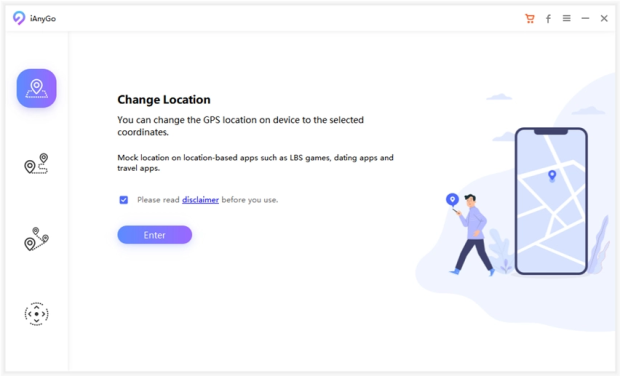
Default Mode: Change Location
Step 2: Use a USB cable to connect your iPhone to your PC. Then, unlock your device and tap the "Enter" button to proceed.
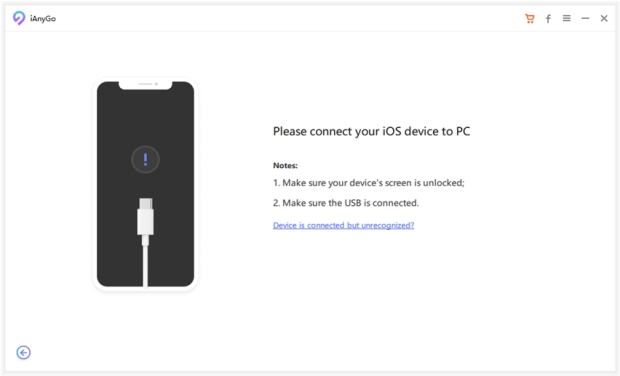
Connect your device to the PC
Step 3: Choose your device, as it will successfully recognize all the connected devices. Then, click the Next button.
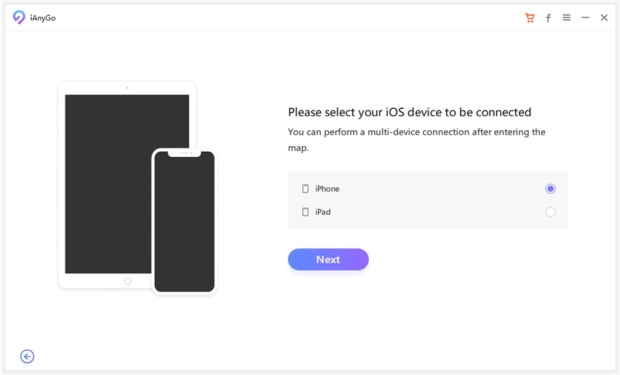
Choose your device
Step 4: Choose your location on the map
Find the search box and type your desired GPS coordinate to teleport to. You can say "New York City" is your location. Select it and tap the "Click to Modify" key.
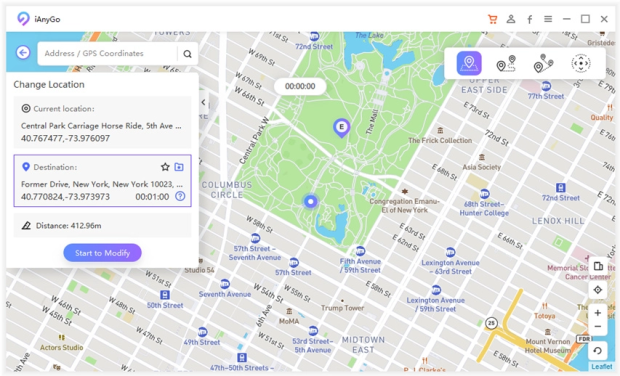
Choose your Location on the Map
Done! You can check and confirm your location is changed now. Not only this, all the location-based apps that are installed on your device will automatically spoof your location to the one your set on Tenorshare iAnyGo.
Note:
1. Keep in mind the security of your account. Turn on the cooldown timer to remind yourself not to spoof your GPS location too frequently. This feature is specifically designed for players of the Pokemon Go game.
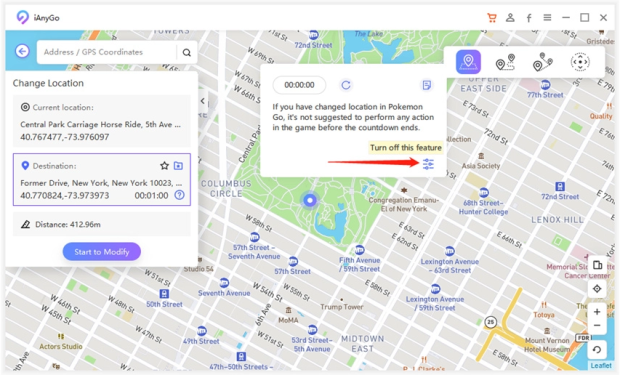
Turn off the cooldown timer
You can turn it on from the settings.
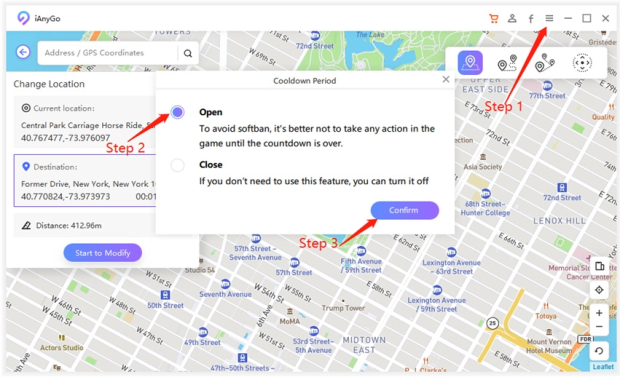
Turn on Cooldown Timer
2. You can also view your actual location by hitting the back button located in the bottom right corner.
3. In Historical Records, all your used addresses will be saved. Just click the Star button to add any location to your favorites for your ease.
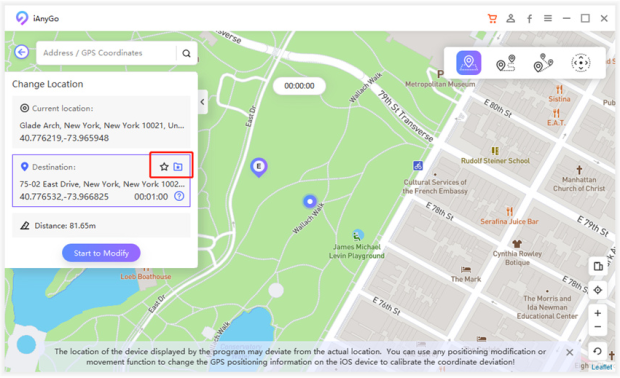
Add location to Favorites
Part 6: Closing Remarks
Are you looking for ways to fake GPS locations on your iPhone? Tenorshare iAnyGo is the ideal tool available for location spoofing. If you are a Pokemon Go player, it will allow you to collect new Pokemon without leaving your house. Similarly, it will spoof the location of any location-based apps like Facebook, WhatsApp, Instagram, Snapchat, and All fitness apps, etc. To boot, this software is compatible with all versions of iOS, Windows, and Mac.
So, don't hesitate. Go for Tenorshare iAnyGo and make your life easier while keeping your account secure.