Many of us do not want to throw our previous DVD away. However, it easily gets scratched, broken. To protect my collection, I had written "Digitize DVD Collection" into the to-do-list. My discs, not only old treasured movies but new TV shows, happen to be cleared up from the shelves for space saving. Converting DVD to MP4 s indeed a good choice to keep my movies and TV shows away from physical damages. And, MP4 video format can be easily streamed and played on my phone, tablet and TV.
WinX DVD Ripper Platinum, the program excelling at converting disc to digital developed by Digiarty, does me a big favor. With constant improvement over a decade, it gives a wide support of DVDs and output profiles (MP4 and more) as well as delivers great DVD ripping performance, from its ease of use, stability to speediness.

Why Choose WinX DVD Ripper for DVD to MP4 Conversion?
It accepts various DVD sources.
WinX DVD Ripper allows users to import virtually all types of DVD as input. It can not only well receive intact home-made or newly purchased discs, but reactive old scratched ones with extraction of full movie content. Besides physical discs, it can support other DVD sources, like ISO image and VIDEO_TS folder. F
It's easy to us and presets hundreds of output profiles.
This DVD ripper is a lightweight piece of software with a user-friendly UI that's a delight to use. Every popular format can be founded in the output profile list, incl. MP4, AVI, WMV, MOV, FLV, 3GP, WebM, M2TS etc. Besides, device and web profiles are built in empowering users to convert DVDs to iPhone, iPad, Apple TV, Samsung, Nexus, Huawei, Xbox, PS3/4, YouTube, Facebook etc, without any playback or uploading error. It can also extract audio tracks as MP3, AAC, AC3 with original quality.
Wanna keep all information of DVD? WinX DVD Ripper Platinum can back up DVD to ISO Image, VIDEO_TS folder or a single MPEG2 file with all/main video, audio and subtitle tracks.
It delivers optimized quality.
Quality is important! A terrible-looking resulting file will severely frustrate me. Fortunately, WinX DVD Ripper Platinum never compromise quality during ripping a DVD. "Yadif Double Frames" De-interlacing Engine and High Quality Engine greatly improve output video quality especially for those interlaced sources.
It boosts DVD ripping speed with GPU acceleration
Not only does it inherit traditional technologies - Super Encode Engine, Hyper-threading Tech, Multi-core Utilization, it also takes full advantage of level-3 hardware acceleration to greatly facilitate the speed, about 5 minutes to digitize a 1 hour and half movie on my Windows 10 computer.
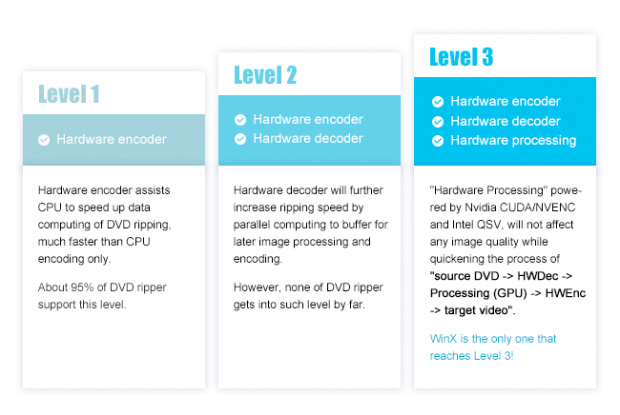
Hardware acceleration tech can invoke all graphic cards (with support of Intel, NVIDIA, AMD) to take over CPU-intensive encoding and decoding tasks achieving faster performance while CPU can relieved of a burden for other missions. CPU usage and temperature are decrease. The computer runs smoothly although multi-tasks simultaneously work.
WinX DVD Ripper Platinum Giveaway
This DVD ripper is absolutely an amazing helper to handle my DVD collection. If you have massive discs as me, you'd better have one. For this holiday season, Digiarty is holding a time-limited giveaway of this best DVD ripper. Once activated the giveaway license, you can enjoy the full features of WinX DVD Ripper. The only limitation is no free update to the future version.
Get WinX DVD Ripper Platinum for free
How to Rip DVD to MP4 and More with WinX DVD Ripper?
Download, install the setup file and activate your giveaway license code after run this DVD ripper. Next, let's rip DVD to MP4.
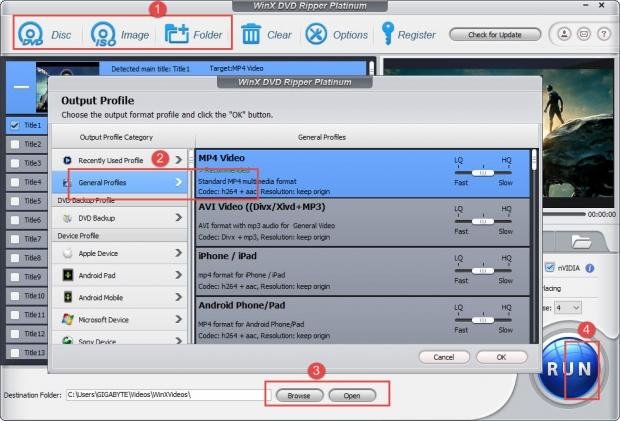
Step 1. Insert DVD disc into DVD ROM. Launch WinX DVD Ripper Platinum. Click "DVD Disc" button. The DVD disc source will be automatically selected. Confirm it and leave DVD Disc File System Type as Auto Detect. Click OK.
Step 2. All DVD titles are listed and main title is checked by default. Meanwhile, Output Profile window pops up. If you try to rip a DVD to MP4, find General Profile from the category list and select MP4 Video (codec: h264+aac). Click OK.
Step 3. Click "Browse" button to set a destination folder.
Step 4. Click "RUN" button to start ripping DVD to MP4.
Tips:
1. Hardware Accelerator (Intel, NVIDIA) is enabled by default. Keep the option turned on to access to the fastest DVD ripping speed.
2. If you are trying to rip a strictly copy-protected DVD, you can tick Safe Mode option to make sure that the whole conversion can be well finished without trouble.

