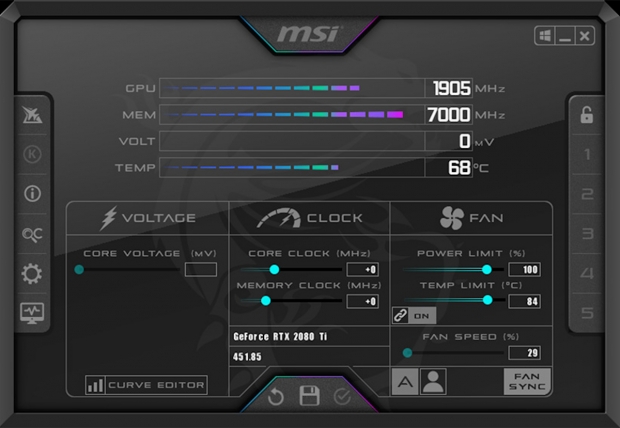My computer will freeze for a minute or two while I'm playing games. My computer: graphics card = 2070 super CPU = Intel i7 9700f RAM = 8GB ddr4 2666MHz x 4 I was having issues where my computer would randomly freeze, and my games would crash, and I noticed my RAM was running at like 80-100%. So I bought two more of the same RAM stick. This did not fix my issue. I did a factory reset one day when my computer froze and wouldn't reboot. After that, my computer still freezes when I play games, usually while I'm in a fight or redeploying in Warzone. Please help.
Hi Jason,
These situations are certainly frustrating, so I'll do my best to aid in helping you figure this out.
To start, we will need to use tools provided in Windows to find out what's going on while you are gaming that would cause this lag or skip. To do this, open task manager and point it to the performance tab so that we can see CPU clock speed and core usage.
This will also give us memory usage and GPU usage in the latest build of Windows 10. Another option would be to have something with an overlay like Rivatuner, Afterburner, or Precision X running with CPU usage and clock being monitored along with memory and GPU utilization.
From here, we need to game, so make sure nothing else is running in the background and hit Warzone and run it until it crashes or you start to see the lag. At this point, start watching your overlay to see if the CPU or GPU is throttling back clock speed or if system memory utilization is high. If you see the CPU or GPU losing clock speed, we need to then look at temperatures or power to see what's causing it.
It could be that your cooler(s) is not providing adequate cooling or your power supply is not providing enough power.
If all else fails, it may be time for a fresh install of Windows 10, install drivers and Warzone only, and see if the issue still persists.
I hope this points you in the right direction!
Last updated: Aug 16, 2021 at 01:56 pm CDT