Introduction & Pricing and Availability

A few days before IDF 2014 in September, Intel launched their first 8-core desktop CPU, the i7 5960X Extreme Edition. The Haswell-E platform marries the Haswell microarchitecture we all know and love with DDR4, which we all have been anxiously awaiting. If you want to know more about the 5960X and X99 platform, you can take a look at Shawn's article here.
I have been overclocking and writing guides on cutting edge platforms since the Intel P67 chipset came out, however, X99 has proved to be an especially interesting challenge. Not only have I had to test out the new chipset and CPU, but I have also tested a new IMC and generation of DRAM. Most motherboards have had 6 to 8 BIOS releases since launch (about one a week), and I feel that the platform is now consistent enough to really take advantage of overclocking.
So, let the games begin!
Pricing and Specifications
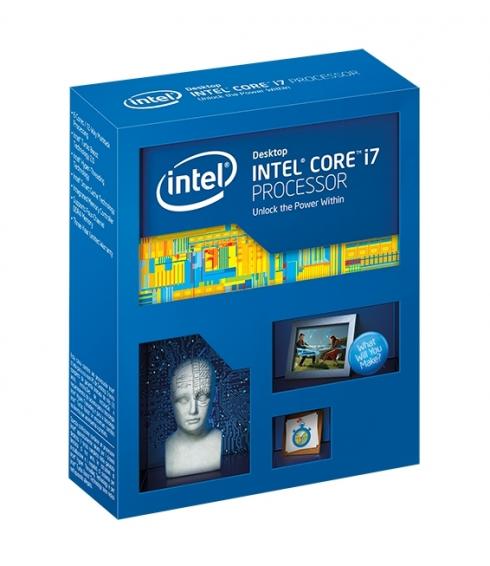
The 5960X Extreme Edition features 8-CPU cores with Hyper Threading for a total of 16 threads of computing power. At this time, the 5960X is $1049.99 at both Newegg and Amazon and only $899 at Microcenter (in-store of course).
If you are afraid of invalidating your warranty by overclocking, Intel offers their Performance Tuning Protection Plan at only $35 for the 5960X, which covers overclocking. If you ask me, that is a tiny price to pay to cover your $1049.99 CPU.
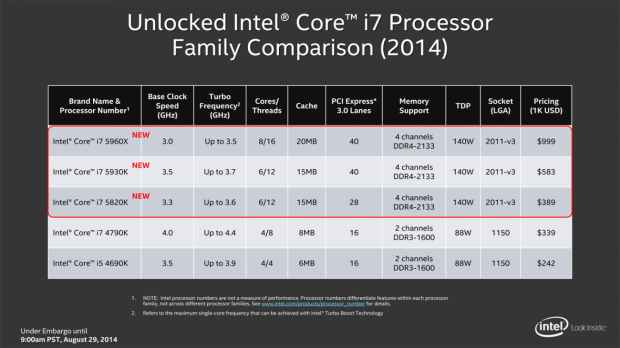
The 5960X has a stock clock of 3.0GHz with a Turbo Speed up to 3.5GHz, and features 20MB of cache. It has two siblings, the 5930K and 5820K, both featuring 6 cores/12 threads and 15MB cache. While the 5960X and 5930K both feature 40 lanes of PCI-E 3.0, the 5820K only features 28. This is a very unique platform in more ways than one; it has been over a decade since Intel changed its CPU, chipset, and memory all at the same time.
PRICING: You can find the Intel Core i7 5960X Extreme Edition CPU for sale below. The prices listed are valid at the time of writing but can change at any time. Click the link to see the very latest pricing for the best deal.
United States: The Intel Core i7 5960X Extreme Edition CPU retails for $1,049.99 at Amazon.
Canada: The Intel Core i7 5960X Extreme Edition CPU retails for CDN$1,395.40 at Amazon Canada.
Preparing to Overclock Haswell-E: Frequencies
Know Your Frequencies
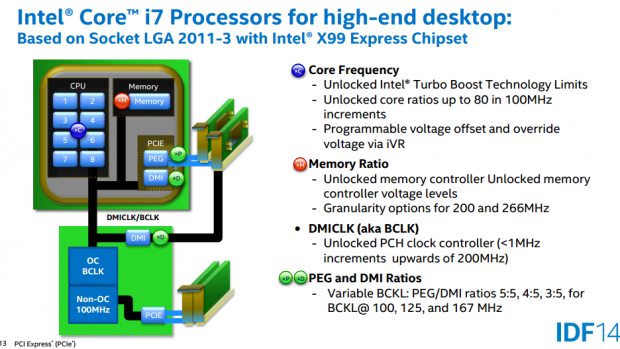
To actually attempt to overclock a processor, you need to understand how the frequency domains work, and how the final clock is found. If you can multiply two numbers together, then you can figure this part out quite easily.
The slide above is actually a little bit more confusing than it is in practice. In general, you have a base clock (BCLK), and then you have multipliers; the final frequency for each domain (CPU cores, uncore/cache, and memory) is the BCLK times the multiplier for each domain. The BCLK is also the same frequency as the PCI-E frequency of the CPU's PCI-E lanes. This can prove to be cumbersome when dealing with PCI-E devices like GPUs, so Intel has provided BCLK dividers. The BCLK dividers are also referred to as Gears, and these can increase the final BCLK without you having to increase the PCI-E clock.
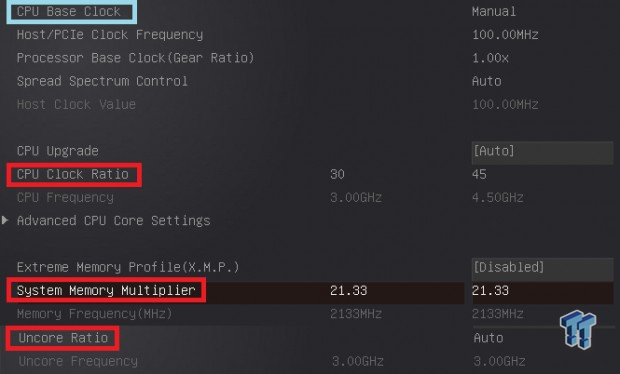
Here you can see highlighted values in the UEFI. The first section is for BCLK and it is boxed in blue. The final BCLK is the base clock/PCI-E clock of 100MHz (at default) multiplied by one of three gear ratios, 1.00x (default), 1.25x, or 1.67x.
The next values are in red, these are domain multipliers, and the final frequency of each domain is its multiplier times the final BCLK. In most cases, you just want to leave the BCLK untouched at 100MHz (100MHz x 1.00), the only reason to really use the BCLK gears is if you want higher DRAM clocks, since some boards are limited to 26.66x as their top DRAM multiplier at this time.
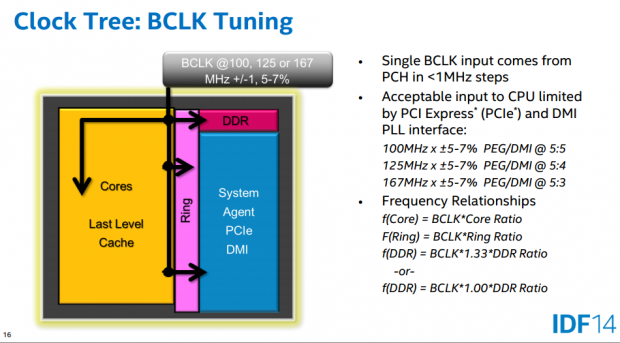
This is another shot of the frequency domains from one of Intel's slides.
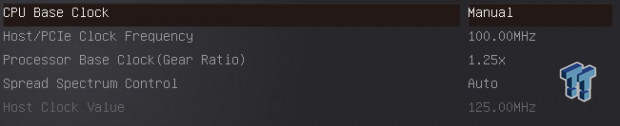
On average, you might be able to pull of 105MHz on the BCLK/PCI-E base frequency, and on many boards all the dividers work, so most boards can do 175MHz (1.67x105).

A trick to help with higher PCI-E clock achieve 105MHz+, is to change PCI-E mode from 3.0 to 2.0, as PCI-E 2.0 allows for more variance in clock.
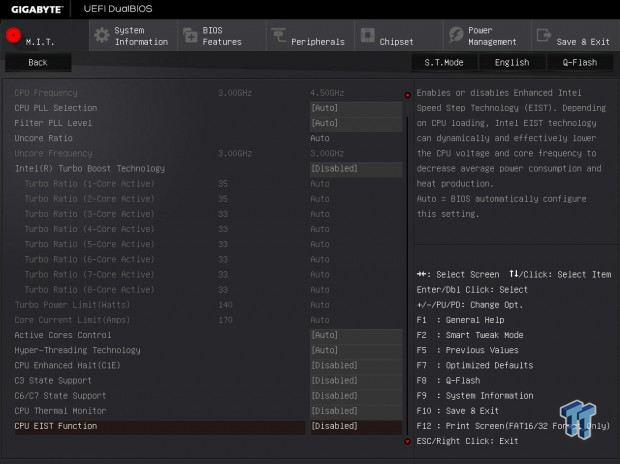
These are advanced CPU Core features. On the motherboard we used for this guide, we can just disable everything related to CPU power saving in the UEFI. Some brands require EIST be left enabled, some let you disable it, and they enable certain parts to allow turbo multipliers behind the scenes. This will be specific to each manufacturer.
If you want to ensure your CPU multiplier and voltage are reduce at idle, then enable the settings I have disabled above. I disable these things to maximize CPU stability and overclocks, but that is just how I am used to doing it. Enabling power savings will save you about 30W at idle and perhaps a few degrees at idle. Full CPU load conditions shouldn't change with them enabled, however, you aren't guaranteed your full overclock at much lower loads.
Preparing to Overclock Haswell-E: Voltages
Know Your Voltages
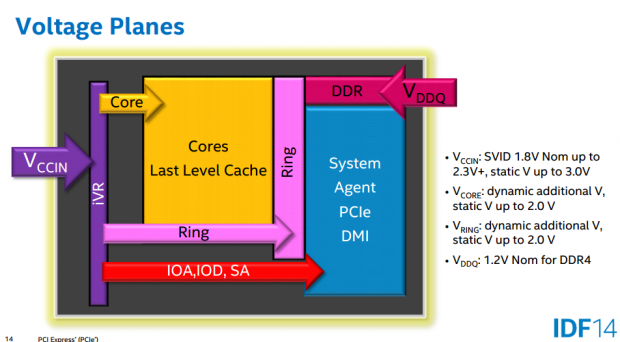
Apart from increasing the frequency with multipliers and BCLK, you also need to increase voltage to sustain the higher clock frequencies. As the CPU works faster, the transistors need to be able to hit certain electrical highs, and increasing voltages help this.
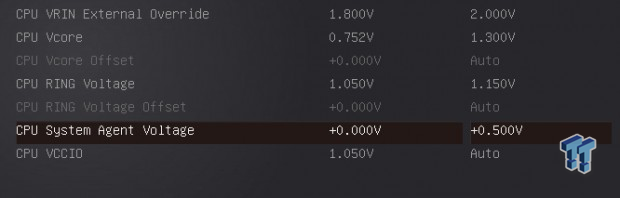
CPU Input Voltage (CPU VRIN): This is the voltage that the motherboard provides to the CPU, and the CPU then takes this voltage and produces all the other voltages. The default for this voltage is 1.8v, however, increasing this voltage can help a little bit. I would stay under 2.1 on air cooling, as increasing this voltage will increase the delta between this and the other voltages, which will increase the internal CPU VRM's temperatures.
CPU VCore: This is the main voltage to the CPU Core domain. Default for these CPUs is around 1.00v, I suggest staying under 1.35 to 1.4v on air/water, as cooling anything above 1.35v seemed to be impossible with 100% load. These CPUs do throttle between 80C and 90C.
CPU Cache/Ring Voltage: This is the voltage that is responsible for powering the cache. Increasing this helps with increasing cache frequency (Uncore in certain BIOSes) - its default is 1.05v. This voltage helps to also stabilize CPU core domain overclocks too, so if VCore causes too much heat, try increasing this voltage, while dialing back the VCore a tad - you might be surprised at the gains. The cache voltage can be increased to the same levels as the CPU VCore, but I would try to stay under 1.3v on air.
CPU System Agent Voltage: This is the voltage to the system agent, which is where the integrated DDR4 memory controller is - default is +0.000v. I think ASUS has changed this into 1.000v at default; regardless, adding +0.3 is like setting 1.3v on an ASUS board. This voltage is one that helps a lot with memory overclocking on the CPU side.
I have found that adding +0.500v didn't seem to have any detrimental effects for clocking over 3100MHz on the memory. However, I would suggest staying under +0.3 to +0.4v on air, but if you want to get the most out of your IMC for high clocking challenges, you can try +0.5v. This voltage helps with BCLK as well in some cases.
CPU VCCIO Voltage: This seems to be one of those useless voltages this time around. This voltage should provide power to the CPU IO analog and digital portions of the CPU, like the PCI-E controller and other IOs. I increased and decreased this gradually to see if it would help with CPU, BCLK, or memory overclocking, but it didn't seem to make any difference. I would just not touch it.
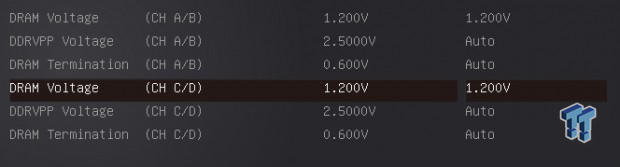
The DRAM voltages need to be changed twice, one for each set of two to four DIMMs which reside on either side of the CPU.
DRAM Voltage: This is the main voltage for DRAM overclocking and the only one 99% of you will need to touch to increase your DRAM overclocking margin. JEDEC specifies 1.2v as the default, with 1.35v being the upper-end for XMP high frequency modules (2800MHz and above).
On air, I have found increasing towards 1.5v or even up to 1.6v can be acceptable for quick benching and testing, but I would stay under 1.4v for 24/7 operation. Higher voltage might be needed if you are trying to stabilize lower timings. I found that my Micron brand ICs don't like over 1.4v, but Hynix modules seem to be okay with over 1.4v.
DRAM VPP Voltage: This is the voltage for the electrical high for DRAM row access. This isn't a technical article on the power delivery for DDR4, but I would think some of you would want to know what exactly this voltage does. DRAM has both row and column access, and the control line for the row is referred to as the word line. In the past, to activate the access transistor, the word line required a higher voltage, which was pumped up from the 1.5v (now 1.2v) DDR voltage.
For DDR4, JEDEC decided to introduce a secondary external VRM that provides a 2.5v electrical high voltage for the word line. Since the word line voltage is no longer pumped up from the DDR voltage, the inefficiencies of pumping up the DDR voltage are gone, and instead you get power savings. Increasing this voltage doesn't do much since it is already really high, but increasing it a tiny bit can help with very high DDR4 clocks like 4GHz.
DRAM VTT Voltage: This is the VTT, which is the termination voltage for the DDR. This should be half of the DDR voltage. This should automatically be half of the DDR voltage, but if you are encountering instability at higher DDR voltage, you can try to increase this like 0.001v above half the DDR voltage.
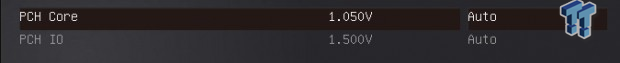
PCH Core Voltage: This is the PCH's core voltage, at 1.05v it should be more than enough to reach 103MHz, but if you want to go further, you can try increasing this to 1.15-1.25v.
PCH IO Voltage: This is the voltage for the I/O of the PCH. On the Z97 chipset, a little known trick to maximize BCLK overclocking was to lower this voltage as low as possible, and since default is 1.5v, I used to decrease it to 1.05v, but on X99 this doesn't work. In fact, this voltage seems to have little effect, as I am guessing Intel has totally changed the PCH I/O for the X99 PCH. I wouldn't touch this voltage.
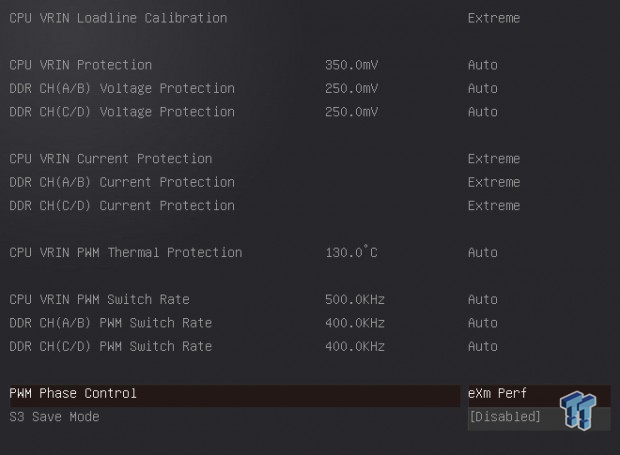
Every motherboard is different, as some use digital PWMs and some use analog, however, all of them should have some sort of LLC (Load Line Calibration) which will control the voltage drop of the CPU VIN voltage. I would stabilize the CPU VIN voltage as much as possible, and set this to its highest value.
Since many motherboards now use International Rectifier PWMs (ASUS and GIGABYTE do across all their X99 motherboards), I would just mention that you should set the current capacities and PWM control schemes to benefit higher current flow into the CPU. Do provide some sort of airflow over the CPU VRM, as you don't want CPU VRM temperatures to throttle your CPU.
Test Setup and BIOS Settings
Desktop Test System
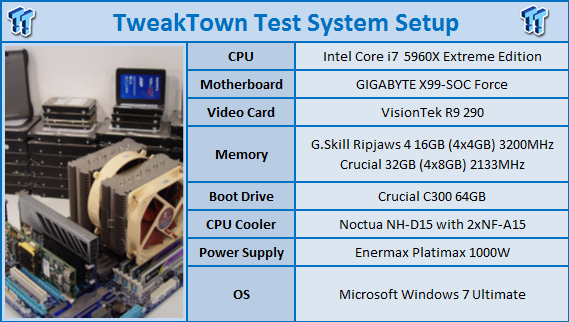
For overclocking guides, I use whatever motherboard I have in my possession first, in this case the X99-SOC Force was the first X99 motherboard in my possession. I have DDR4 kits from many manufacturers, but my highest frequency kit is the G.Skill 3200MHz, and the only 32GB kit I have is the Crucial. The G.Skill kit is a single sided Hynix based kit, while the Crucial has double sided Micron memory. The Micron (Crucial) did prove to be harder to overclock to high speeds, but the Hynix (G.Skill) overclocked very high, and quite easily.

Cooling is another factor to take into account. Noctua's NH-D15 proved to work very well, but I must admit that the 5960X is the first CPU I have ever encountered that actually heated it up. The mount I get with the cooler and the fact that it does provide very high cooling capacity is why I used it. The 5960X can pull twice the current the 4790K pulled, but the VRM area on an X99 motherboard is basically half that of a Z97 motherboard.
Power density much higher, and thus things can heat up fast. This means that if you have no airflow aimed around or at the VRM area, things are going to get hot, and possibly throttle. While I didn't have this issue at all with the X99-SOC Force and NH-D15, those using watercooling should watch out since there aren't fans blowing near the VRM. You may want to add additional fans blowing air in this region.
BIOS Settings
I used the GIGABYTE X99-SOC Force BIOS F6H and these settings are used for my 4.5GHz and 2133MHz (32GB) 24/7 overclock.
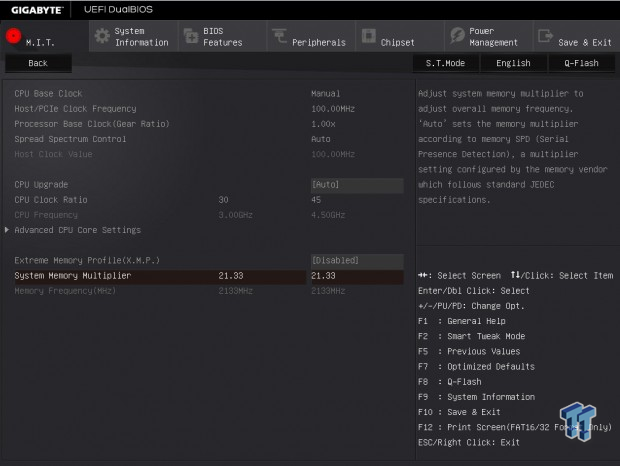
The first thing I did was to set the CPU Multiplier to 45x and the memory divider to 21.33x.
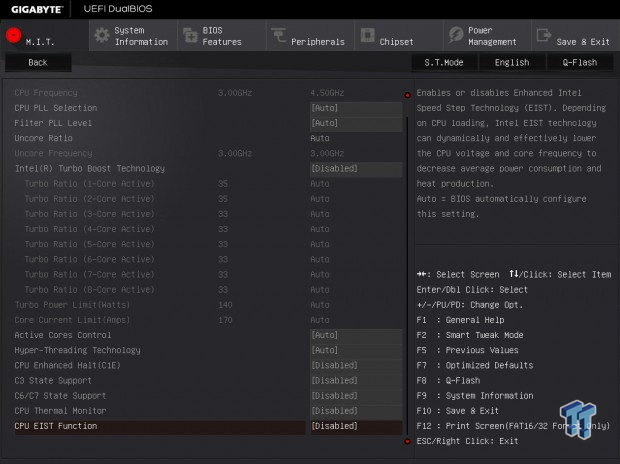
Then I jumped into the advanced core features and disable power saving features so the CPU wouldn't clock down at idle. This is a personal preference, I am used to doing it this way, and it's sort of a superstition rooted in stability and full performance.
Many workloads don't stress the CPU enough to bump its frequency to 4.5GHz, but this way even the smallest workloads get all 4500MHz of power. Uncore on auto here bumped it to 3.3GHz, but I could have set higher, the difference in performance is minimal.
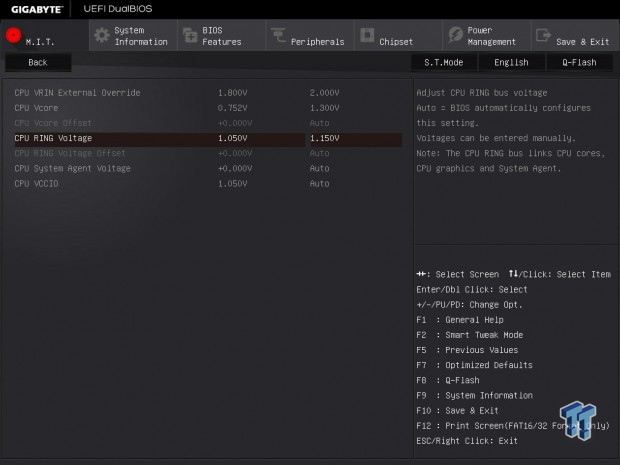
I found that 2.0v for the CPU Input Voltage with 1.3v VCore and 1.15v ring voltage was more than enough to stabilize the overclock, while not increasing temperatures too high.
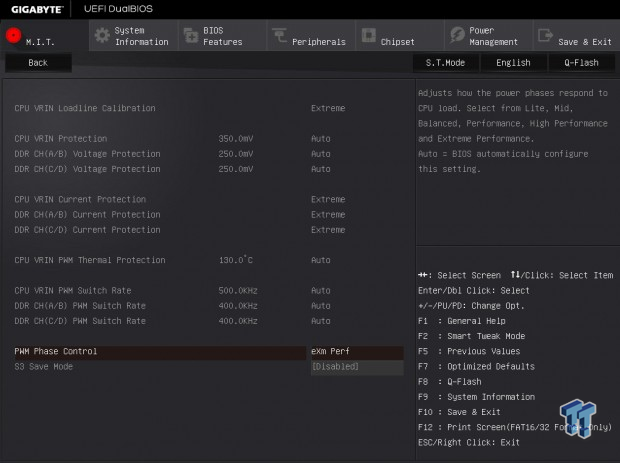
I also went in and set the VRM to perform its best for maximum current by changing PWM phase control to Extreme Performance. I then changed LLC to Extreme and maximized current limits for the CPU and DDR rails.

The final result is a nice 4.5GHz overclock with 2133MHz memory, which is actually the default platform memory frequency. This was super simple to achieve using the settings above, and probably could have been achieved with less manual dialing of the settings.
CPU Characteristic Tests
Testing out different parameters and determining certain things about CPU characteristics is something I find intriguing. I like to answer my own questions about the system, and so I thought that maybe some of you would want to see how I came to those answers. Have you ever wondered whether voltage or frequency increases CPU temperatures more? Or to what extent the Uncore frequency affects system performance?
Maximum CPU Clock Speeds vs. VIN and VCore
I wanted to see to what extent the VIN and VCore were related and how much increasing VIN would help increase clock speeds compared to VCore. I found the maximum clocks I could achieve on the CPU core with different combinations of VIN and VCore.
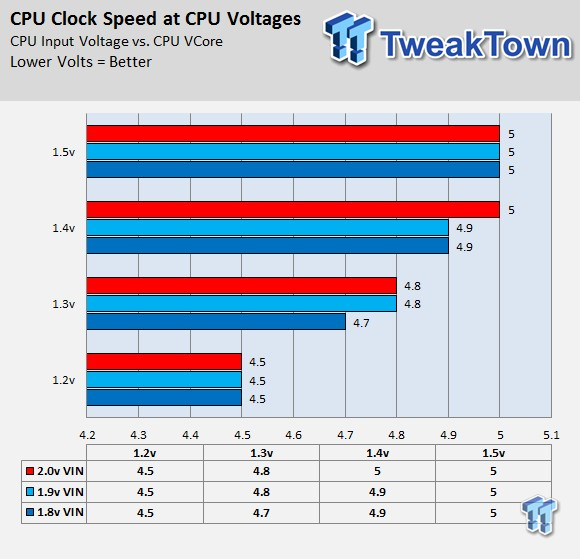
I found that at lower voltages like 1.2v VCore, increasing the VIN didn't help much with high clocks, but as we gradually increased the VCore, the VIN started to make a difference. The ratio of the delta between VIN and VCore is one reason higher VIN makes a difference. I would recommend increasing the VIN from 1.8v when you go over 1.2v VCore, but don't increase it too much or might start having the opposite effect.
CPU Power Testing
In this section, I wanted to see if increasing the VCore or increasing frequency had a larger impact on power consumption of the CPU. So I used my inline 12v power meter on the 8-pin CPU power supply. The results are interesting. For reference, at stock settings, the idle CPU power draw is 9W and load power draw is 143W. The TDP for the 5960X is 140W.
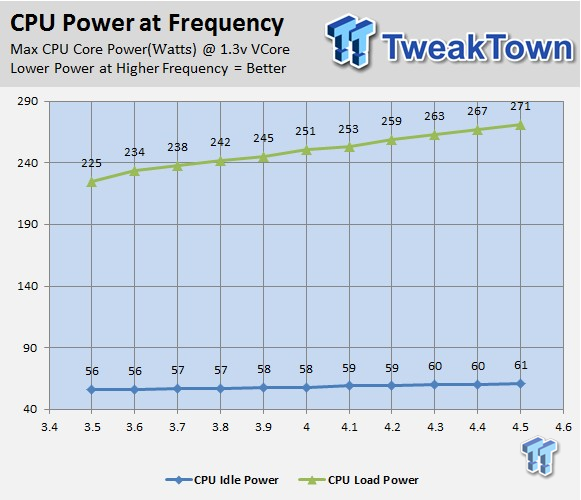
I kept the VCore constant at 1.3v while increasing the CPU clock frequency from 3.5GHz to 4.5GHz and recorded load power while running Intel Burn Test.
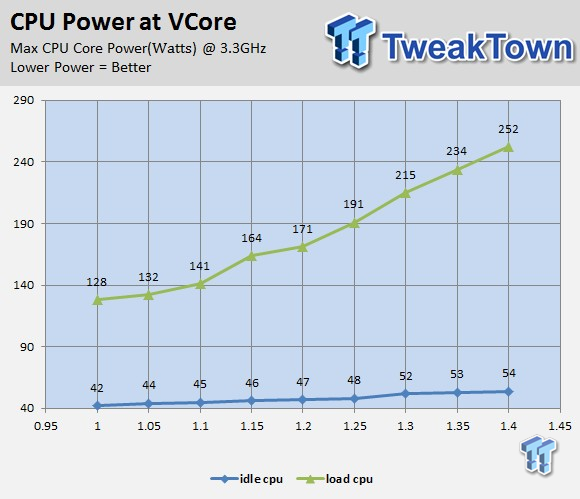
Here I kept the CPU frequency constant at 3.3GHz and increased the VCore from 1.0v to 1.4v and ran Intel burn Test while I recorded maximum CPU power.
For every 0.1v of increase at constant CPU frequency, the CPU power is increased on average about 32w. For every 100MHz increase in CPU frequency with constant VCore, the CPU power is increased only 4.2w. This would point to the fact that the VCore is a biggest contributor to CPU power draw.
CPU Temperature Testing
In this section, I wanted to see if increasing the VCore or increasing frequency had a larger impact on the CPU temperature. For reference at stock settings, the idle CPU temperature is 30C and load temperature is 52C.
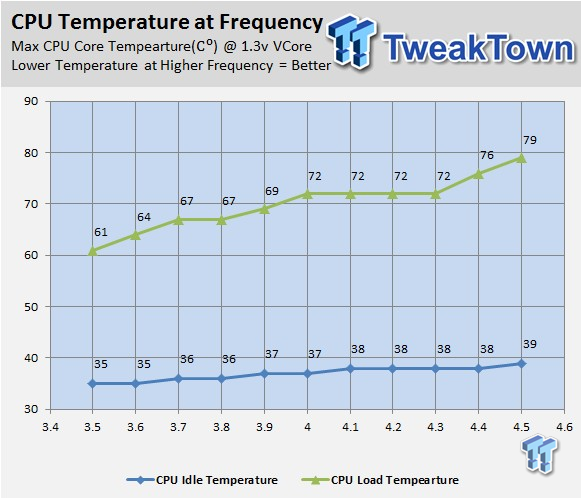
I kept the VCore constant at 1.3v, while increasing the CPU clock frequency from 3.5GHz to 4.5GHz and recorded maximum CPU temperature while running Intel Burn Test.
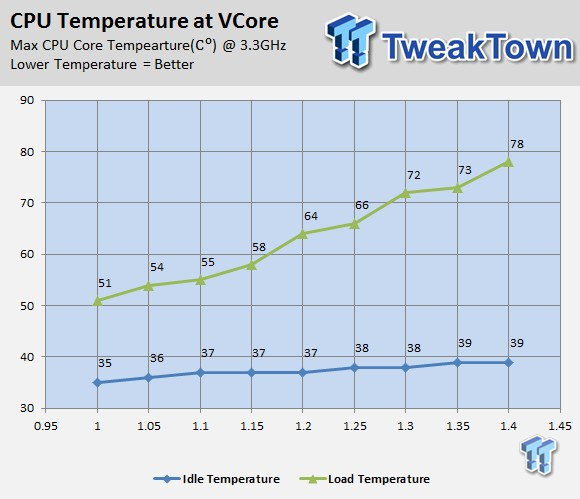
Here I kept the CPU frequency constant at 3.3GHz and increased the VCore from 1.0v to 1.4v and ran Intel Burn Test, while I recorded maximum CPU temperature.
For every 0.1v of increase at constant CPU frequency, the CPU temperature is increased on average about 6.9C. For every 100MHz increase in CPU frequency with constant VCore, the CPU temperature is increased only 1.5C. This would point to the fact that the VCore is the biggest contributor to CPU temperature. I would be very mindful of your VCore with this platform.
CPU Uncore/Cache Frequency Gain Testing
The majority of X99 motherboards on the market can provide an uncore/cache frequency of about 3800MHz, and beyond that they aren't stable, some boards have a special development socket that allows higher uncore clocks (ASUS OC Socket).
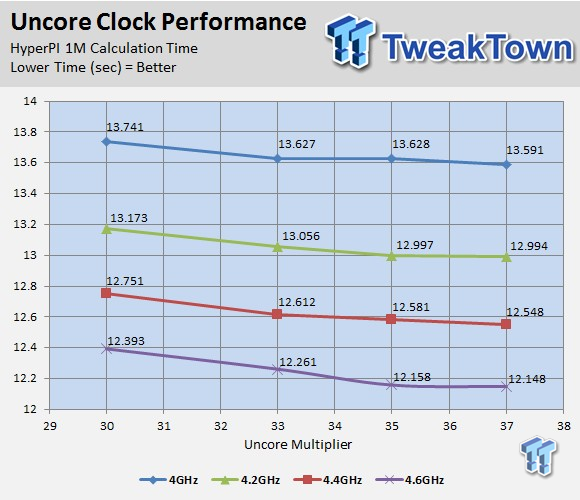
Here I chose four different CPU frequencies, and then tested each frequency with uncore clocks ranging from 3.0GHz to 3.7GHz. I then ran HyperPI with 16 Threads. I used the average time for each run above. The results show that Uncore has minimal impact on overall CPU and memory performance; it does, however, help if you are trying to get the best scores.
I am actually going to do a special article on Uncore, either with an ASUS board with the special OC socket or the X99 Uncore modification available on HWBot. For now, you can crank the uncore up if you like, going from 3GHz to 3.7GHz didn't have any adverse impact on stability with 1.2v cache/ring voltage.
Final Overclocks and Final Thoughts
Maximum CPU Overclocks
Two programs are used for testing maximum CPU frequency, CPU-Z and AIDA64 Extreme Edition.
CPUID CPU-Z
Version and / or Patch Used: 1.70
Max CPU Frequency Validation on Air:
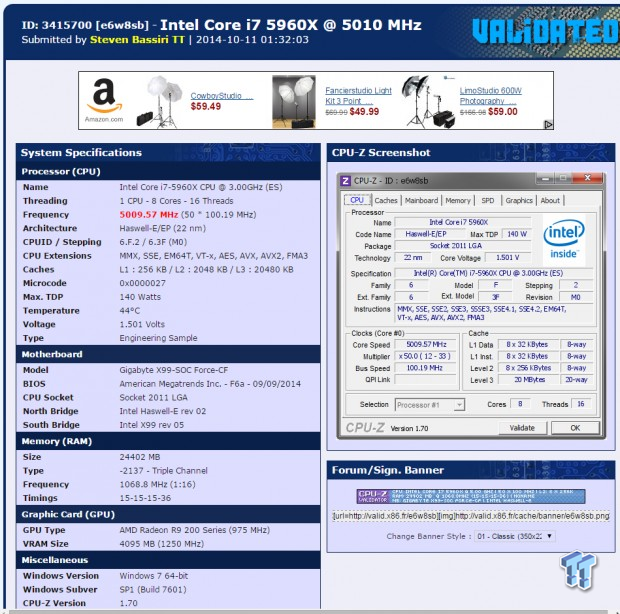
5009MHz 8Core/16Thread
Max CPU Frequency Validation on LN2:
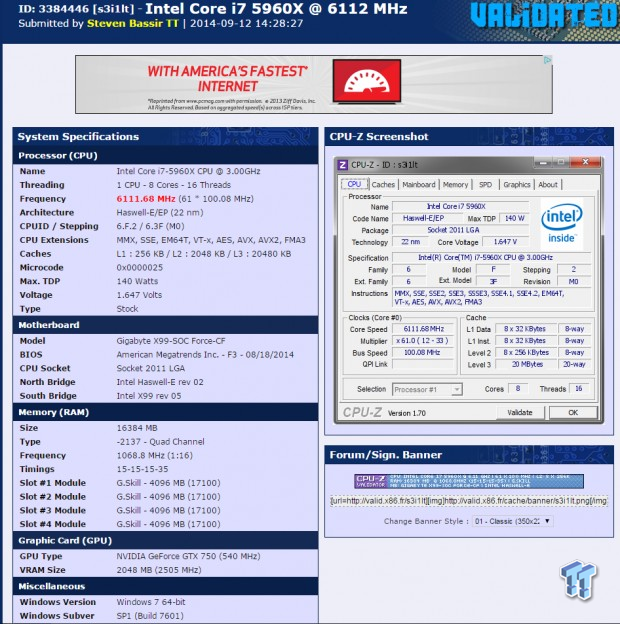
6111MHz 8Core/16Thread
Max BCLK Frequency Validation on Air:
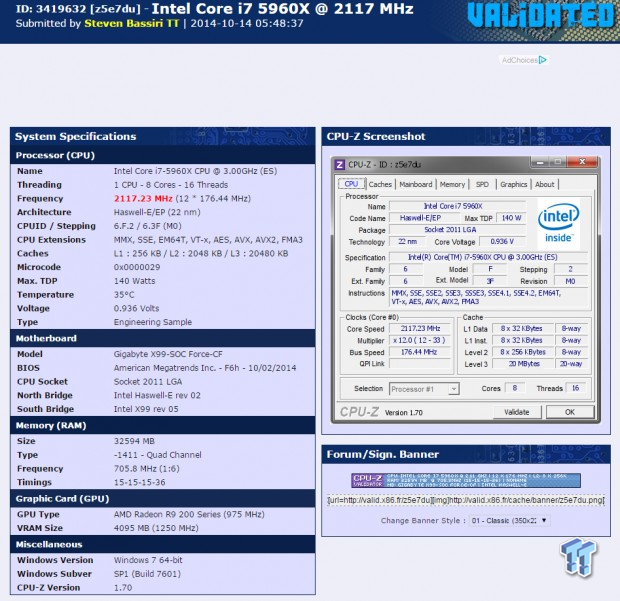
176.44MHz
Max Memory Frequency Validation on Air:
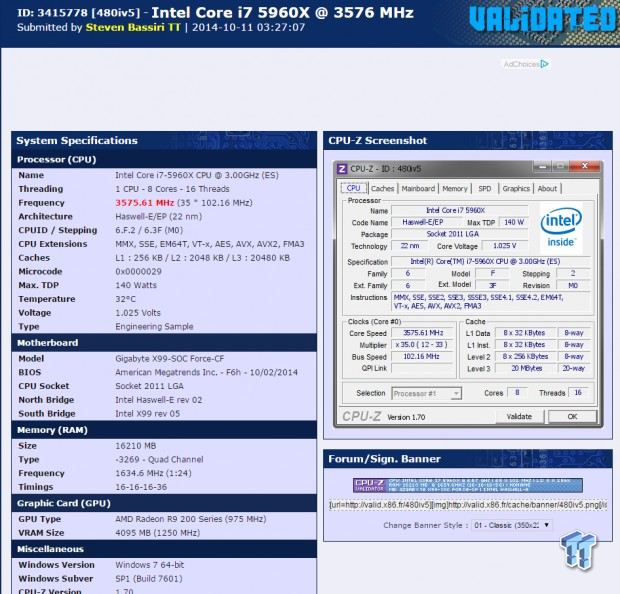
3269MHz on 16GB (4x4GB) G.Skill Ripjaws 4 using the 32.00x memory multiplier. I would also like to point out that memory overclocking on this platform isn't so dependent on CPU clocks, so lower CPU and Uncore speeds don't help as much as they did on previous CPUs like the 4790K.
Memory overclocking can also be a bit tricky, so if using a high multiplier like 32x doesn't work well, try using a gear ratio and lower memory multiplier like 24x. I will cover individual motherboards and their memory overclocking more in depth in my motherboard articles.
AIDA 64 Extreme Edition
Version and / or Patch Used: Build 3011

AIDA64 was used for its stability test module. We expanded the amount of RAM used to maximize the stress on the CPU.
Final Thoughts
Intel's X99 platform presents a unique and delightful experience when it comes to overclocking. This is mainly due to the fact that the 5960X can actually overclock quite far above its stock speeds. The 4.5GHz overclock for 24/7 use was simple to achieve, and that is a 50% overclock over stock speeds.
The capacity to overclock large amounts (16 to 32GB) of DRAM to high speeds is something that wasn't easy to do with previous platforms, yet seems simple enough with this one. The rate at which vendors are putting out products and updating them to work faster is also pretty intense with X99. I can even utilize the 32x memory multiplier or the 1.67x BCLK ratio pretty easily, a feat that wasn't possible at launch. You should expect even greater overclocking headroom as the platform further matures.
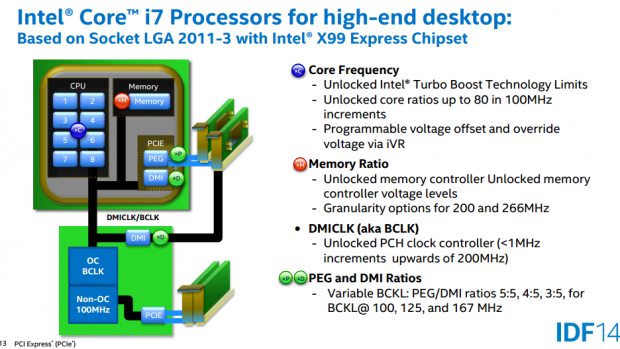
Intel did a really great job with the CPU's thermal performance. They effectively doubled the number of CPU cores when compared with the 4790K, yet I am still able to achieve almost the same overclocks on air when compared to the 4790K. All of this does come at a price, and that might be the biggest downside to the platform.
While there are much more affordable 6-core variants of the 5960X, the motherboards and DDR4 aren't cheap to procure. However, that price tag brings you the fastest desktop microarchitecture Intel has to offer, along with the wonderfully satisfying journey of overclocking this beast of a platform. Enjoy!
PRICING: You can find the Intel Core i7 5960X Extreme Edition CPU for sale below. The prices listed are valid at the time of writing but can change at any time. Click the link to see the very latest pricing for the best deal.
United States: The Intel Core i7 5960X Extreme Edition CPU retails for $1,049.99 at Amazon.
Canada: The Intel Core i7 5960X Extreme Edition CPU retails for CDN$1,395.40 at Amazon Canada.

 United
States: Find other tech and computer products like this
over at
United
States: Find other tech and computer products like this
over at  United
Kingdom: Find other tech and computer products like this
over at
United
Kingdom: Find other tech and computer products like this
over at  Australia:
Find other tech and computer products like this over at
Australia:
Find other tech and computer products like this over at  Canada:
Find other tech and computer products like this over at
Canada:
Find other tech and computer products like this over at  Deutschland:
Finde andere Technik- und Computerprodukte wie dieses auf
Deutschland:
Finde andere Technik- und Computerprodukte wie dieses auf