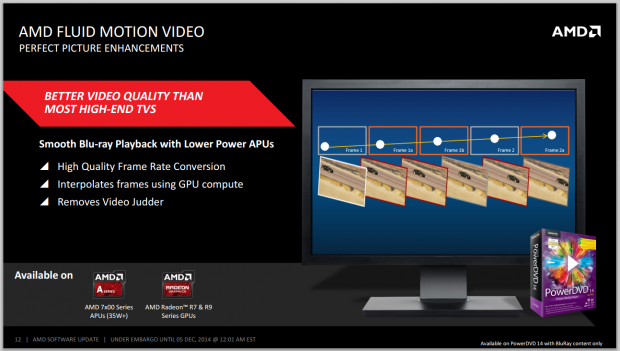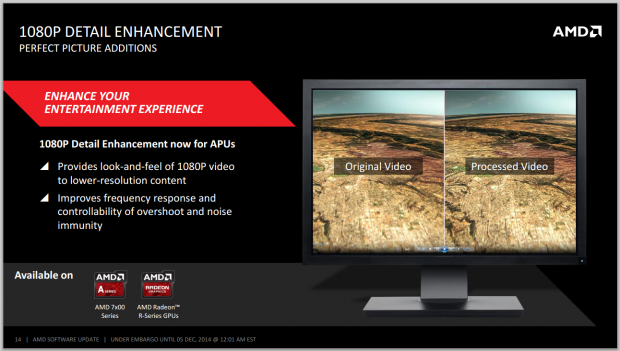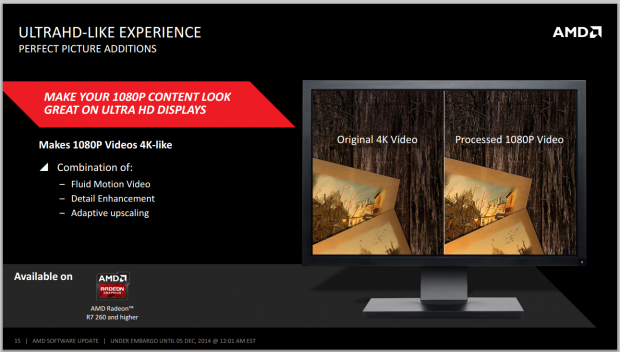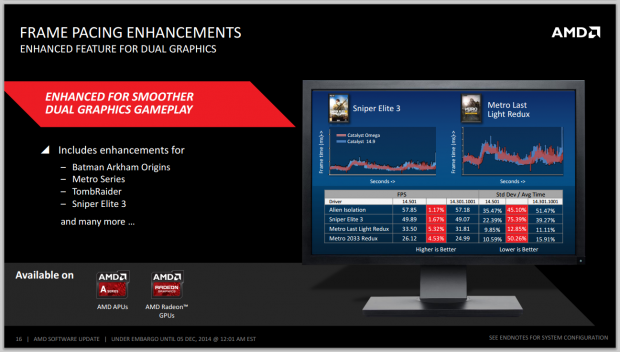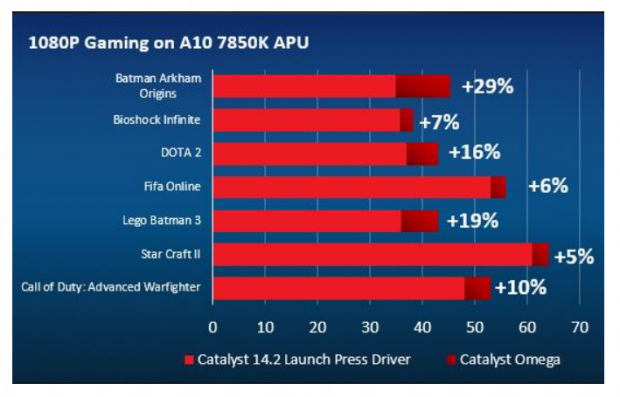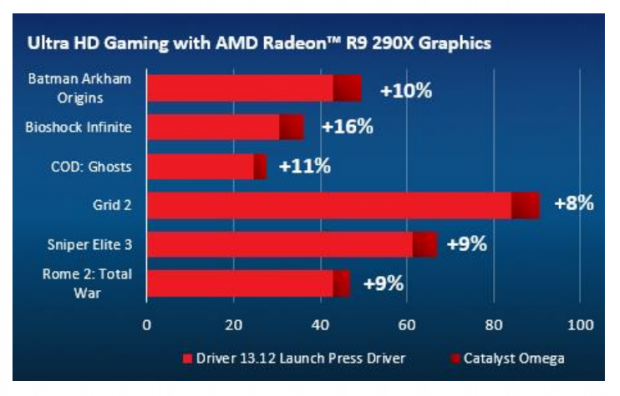Introduction
The rumors from last week were true, AMD had a powerhouse new set of drivers to show off to the world in the form of the Catalyst Omega drivers. These new drivers pack quite the punch in terms of performance, but it's not only performance being delivered. You can download those drivers directly from AMD's website.
There's a slew of new features that the new Omega drivers have to offer, which is a great thing to see. AMD is already on the cutting edge of features with its Eyefinity technology, just to name one, but there are a few surprises - even to Eyefinity - which you'll find satisfying.
Visual Super Resolution (VSR)
One of the big new technologies rolling out with the Catalyst Omega driver set is AMD's new Virtual Super Resolution, which is similar, if not identical to NVIDIA's Dynamic Super Resolution (DSR) technology it unveiled during its Maxwell announcement.
AMD's Virtual Super Resolution technology renders games and other content at up to 4K, and then displays this content back down at your monitor's resolution. This means that you can own a 1080p monitor, and be playing an old game where you are getting in excess of say 100FPS, and want more visual quality. Apart from increasing the in-game bells and whistles, the amount of anti-aliasing (AA) and a few other technologies, you can't really do much.
This is where VSR steps in, as you can (depending on the game or application) render it at a much higher resolution like 4K (3840x2160) and then back down to your monitor's native resolution of 1080p. For some users (depending on the native resolution, or the monitor itself) some games won't show immediate benefits, but they will be there in the background - sometimes literally. If you were to look closely, or zoom in, the resolution increase the VSR provides is a big change.
VSR only works on a handful of AMD's GPUs (with the same limitation found on NVIDIA's DSR technology). You'll require a Radeon R9 295X2, R9 290X, R9 290 or R9 285 for this to work. Crossfire setups are also supported, which is a nice touch. The supported modes, are as follows:
AMD Fluid Motion Video - Using Your GPU For Improved Multimedia Playback
An oldie, but a goody. We have AMD using specific members of its APU and GPU families to improve the overall smoothness of Blu-ray content in the right circumstances. These circumstances include using the right combination of hardware and software, but when you do, you're going to have a much better Blu-ray experience.
There are specific APUs supported, with any 35W or higher AMD 7x00 A-series APU supported. On the GPU side of the coin, you'll need the Radeon R9 295X2, R9 290X, R9 290, R9 285, R7 260X and R7 260. Cyberlink PowerDVD 14 is also required, as well as full Blu-ray content.
Contour Removal - Removing Compression Artifacts From Your Videos
This is something that has plagued videos for a very long time, but AMD's new Contour Removal technology "implements an improved algorithm for compressed videos which removed compression artifacts without disturbing video details".
This also requires a specific APU or GPU from AMD, with 25W or higher APUs required (in AMD's Athon APU and 7x00 A-series APUs). You'll need a Radeon R9 295X2, R9 290X, R9 290, R9 285, R7 260X, or R7 260 to get the Contour Removal technology working, but I think it'll definitely be worth it.
1080p Detail Enhancement - Increasing the Detail of Your 1080p Content
Another feature which improves the overall image quality (IQ) of your content, is something AMD is calling "1080p Detail Enhancement". This new technology "improves the sharpness and clarity of compressed and low resolution content when it's played on a 1080P display".
The requirements on this are actually quite strict, with an AMD 7x00 A-series APU or Radeon R9 285 being required. It'll work on any supported video player, and requires low resolution, compressed video content to work well.
Full HD to Ultra HD Video - Self Explanatory? Yeah.
This is something that is quite self explanatory, but let's explain it anyway: this new feature will make your 1080p content look even better on a 4K display. I think this is something that would need to be seen, by the individual person, in order to be believed/noticed, but we'll have to see how it goes in our testing over the coming weeks.
You'll need an AMD 7x00 A-series APU, or Radeon R7 260 or higher for this feature.
5K Panel Support - Enabling 5120x2880 at 60Hz
This is actually one of the more exciting parts of the Catalyst Omega drivers, AMD baking in support for 5K displays such as the Dell UP2715K display. 5K is 5120x2880, which is an incredible resolution, actually considerably more than 4K at 3840x2160. More so, it does it at 60Hz, which is quite impressive. We have 14.7 million pixels, providing a 218 PPI.
In order to drive a 5K monitor with an AMD product, you'll need an AMD GPU with at least two individual DisplayPort 1.2 outputs. You'll need to have Windows 8.1 to get it working, too.
Support For 24 Monitors With Eyefinity
Well, I don't think any of us saw this coming... but AMD has just unleashed support for up to 24 monitors with the new Catalyst Omega drivers.
You'll need four GPUs, with six displays per GPU, but it can now be done. Oh wow.
Frame Pacing Enhancements - Multi-GPUs Get Some Lovin'
This is something that most Crossfire users have been begging for, but AMD has been listening. The new Catalyst Omega drivers deliver some much-needed frame-packing enhancements, which provide an improved experience for Crossfire users. The new drivers bring over the same technology to dual graphics systems, which use both an AMD APU and AMD GPU in tandem.
Performance Optimizations For Gaming on APUs
This is something that AMD has really nailed; performance within games for its cheaper APUs. AMD uses the benchmarks shown above, comparing their Catalyst 14.2 Launch Press Driver, with the new Catalyst Omega driver, with some nice improvements across the board.
Performance Optimizations for Gaming on GPUs
Did you really think that GPUs would be left out of the performance optimization process? Yeah, I didn't think so. AMD has provided some nice improvements for multiple titles with the new Catalyst Omega drivers, and in their specific run of benchmarks, running a new very old version of their Catalyst drivers, the Catalyst 13.12 Launch Press Driver, against their new Catalyst Omega, showing some performance increases.
Final Thoughts
AMD has done a very impressive job here, unveiling a new super driver in the Catalyst Omega driver set. There should've been some major hoopla surrounding this launch, but I think AMD played it very cool. They didn't go over the top inviting press like TweakTown to an event to launch the driver, but I think there is enough here that they really could have.
VSR stands on its own, and I think it will be used by gamers across the world. DSR is something that I really enjoyed seeing NVIDIA do, as the resolution on a gamer's monitor is one of the things they can't change. They can swap out GPUs, CPUs, and everything in between, but a monitor purchase is something that sticks around for many years. Virtual Super Resolution could turn into something truly cool from AMD.
Contour Removal is a very, very nice surprise. It was only a few days ago that I was watching a YouTube video with an insane amount of compression artifacts plopping all over my video, and I thought to myself "why, why are we still putting up with this". The answer is bad compression and low resolution video, but it's nice to see AMD making some inroads here in a piece of software within their drivers.
The performance improvements with APUs and GPUs from AMD are something to be expected with a new set of drivers, and we have an article that looks closely at that today - covering 1080p, and 4K. Do check them out, and you can be rest assured we have some more articles coming up that will cover the new Catalyst Omega drivers in more detail. Crossfire is something we want to take a look at, and triple 4K support, too.
Last updated: Nov 3, 2020 at 08:12 pm CST