
Introduction & Drive Details
We never expected we would see an SSD with a "980" on its label that would be a full-blown value-oriented internal NVMe drive. Yet here it is. Samsung's newest SSD, the 980, is a departure from what we've come to associate with a new Samsung NVMe offering. This drive series is all about delivering great performance for the lowest possible cost, even to the point of eliminating one of the more costly components typically found on high-performance SSDs.
Samsung's newest NVMe SSD, the 980, is a DRAMless SSD. Yes, you read that right, DRAMless. With very few exceptions, DRAMless SSDs have tended to suck. This bit of history apparently has not deterred Samsung from going after the highly lucrative extreme value segment. Well, we suppose that if anyone can do it and do it right, Samsung has to be at the top of the list.
Delivering a DRAMless SSD with competitive performance is no easy task to begin with, and today it's harder than ever before. Why? Because QLC flash has become a viable low-cost, high-performance path to the extreme value segment of the SSD market. The 980 is DRAMless which saves on production costs, but it is also TLC-based, which is inherently more expensive per bit than QLC, so the 980 is walking a fine line here from a cost savings perspective.
Now, we wouldn't even be talking about a DRAMless Samsung SSD without what is called HMB or Host Memory Buffer. HMB is baked into the current NVMe protocol and enabled by current Win10 NVMe drivers. HMB dedicates a tiny amount (64MB) of system (Host) memory (DRAM) as a fast-mapping table for the SSD. HMB can enable competitive performance without expensive on-device DRAM. How effectively all depends on the core competency of the SSD in question.
So, can Samsung's extreme value NVMe SSD deliver compelling performance despite being DRAMless? Let's find out for ourselves.
Drive Details
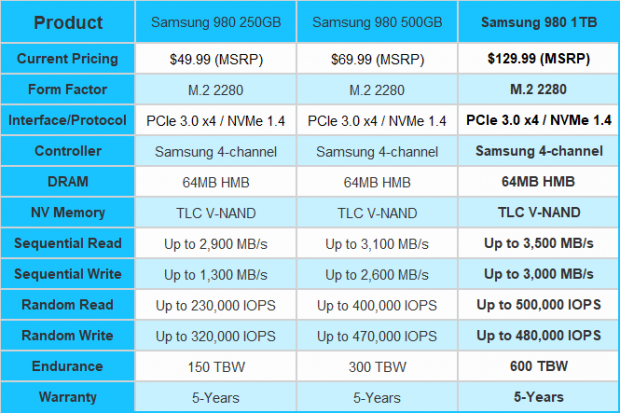
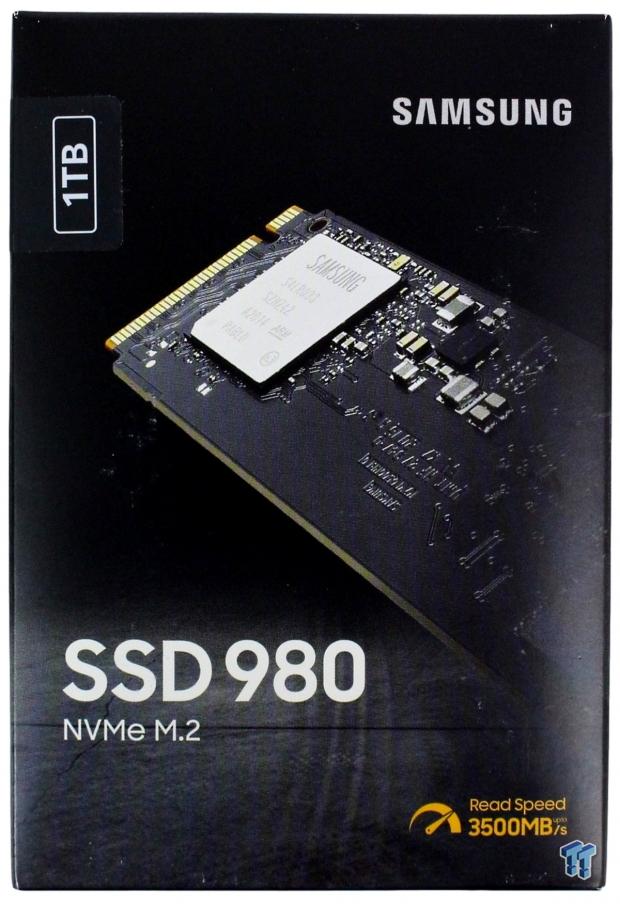
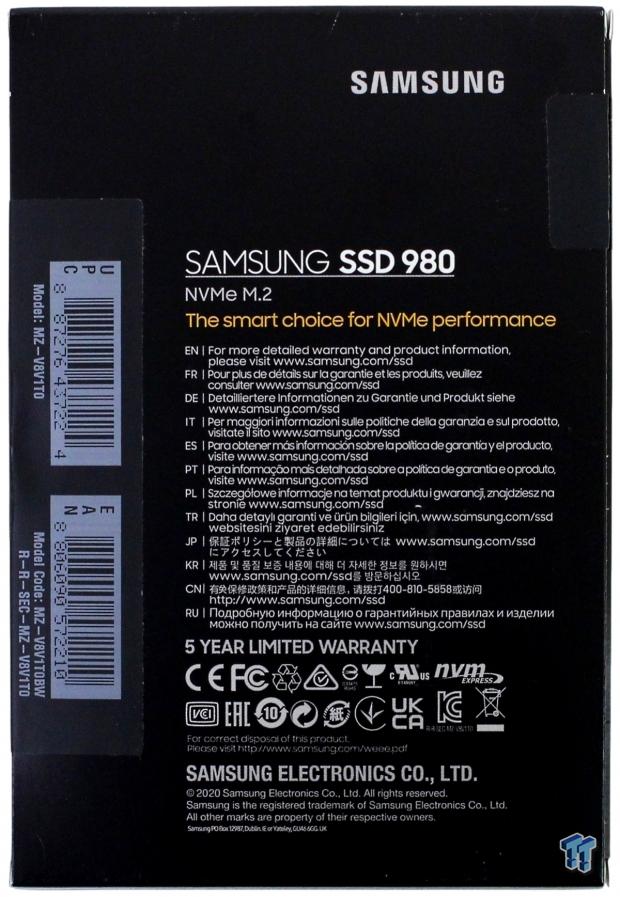

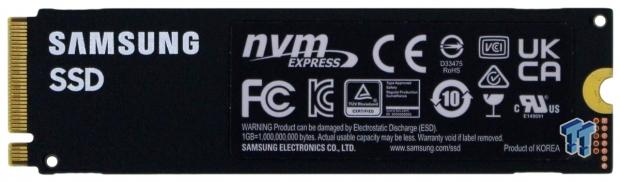
As with every Samsung NVMe SSD to date, the 980 Series is a preferred single-sided design. Single-sided is always preferred as it can fit places where double-sided designs cannot, and single-sided SSDs tend to run cooler. The drive's controller is in-house Samsung silicon, as is its single 512 Gbit-based 1TB flash package. Two components on a single-sided PCB are very efficient from a design/cost perspective.
The 980 Series features full hardware-level encryption, as evidenced by the PSID code printed on its label. Enabling or disabling encryption is done with Samsung's Magician SSD toolbox. Samsung didn't give us any details about the controller employed on the 980, other than it being Gen3, but we feel safe in assuming it is a 4-channel controller. 4-channel controllers are power efficient and tend to run cool; both are stated attributes of the 980 Series.
Jon's Test System Specifications
- Motherboard: ASUS ROG Crosshair Hero VIII Wi-Fi (buy from Amazon)
- CPU: AMD Ryzen 9 5900X
- Cooler: ARCTIC Liquid Freezer II 420 (buy from Amazon)
- Memory: Corsair Dominator Platinum RGB 32GB (2x16GB) DDR4 4000 (PC4-32000) C19 (buy from Amazon)
- Video Card: GIGABYTE GeForce RTX 2070 WINDFORCE 8G (buy from Amazon)
- Power Supply: Corsair AX1000 (buy from Amazon)
- Case: InWin X-Frame
- OS: Microsoft Windows 10 Pro 64-bit (buy from Amazon)

Free SSD Software
Samsung Magician/Data Migration

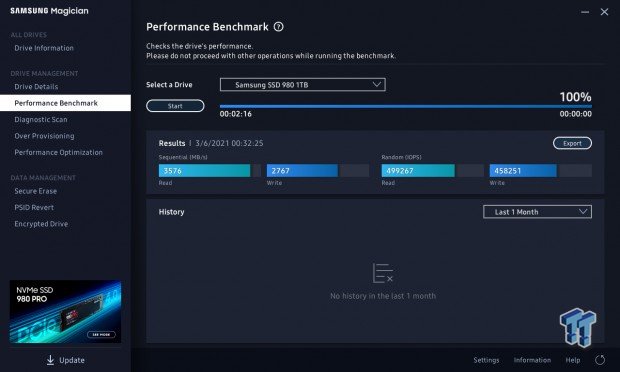
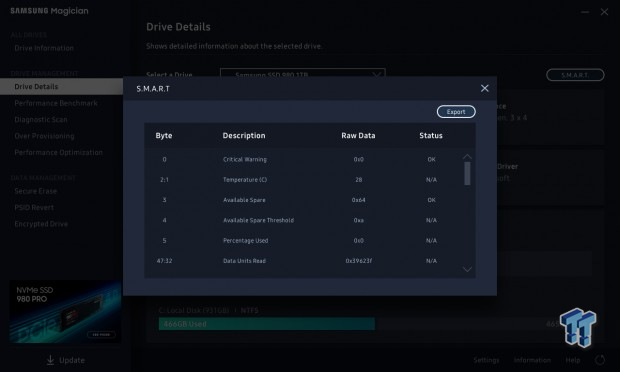
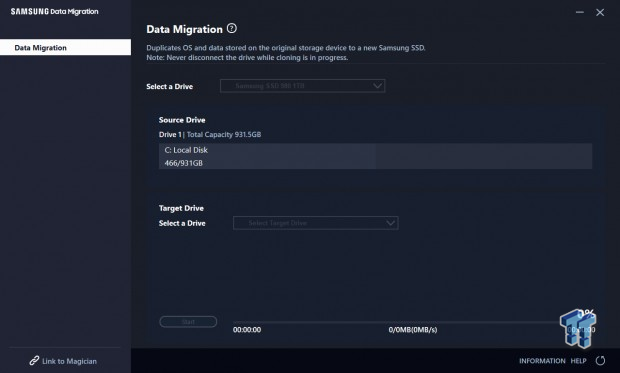
As always, when you buy a Samsung SSD, you get free supporting software that makes maintenance and system migration simple and free. You can download it here.
Unfortunately, the 980 Series isn't fully supported by currently available Magician Software. We find this perplexing and disappointing because we cannot demonstrate to you a feature of the upcoming Magician version 6.3 software that we were excited to test. Magician 6.3 brings with it what is called "Full" power mode that can increase performance by 5-10%. That is huge as we see it, and not making it available for this review makes the 980 launch seem a bit rushed and not very well thought-out.
Synthetic Benchmarks: CDM & Anvils
CrystalDiskMark
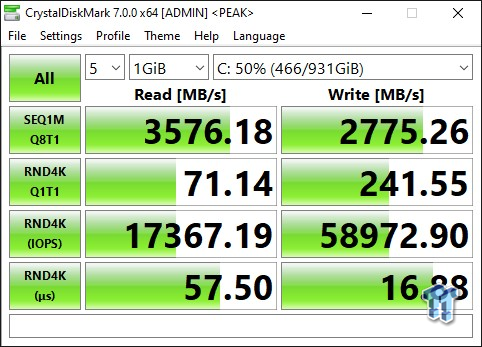
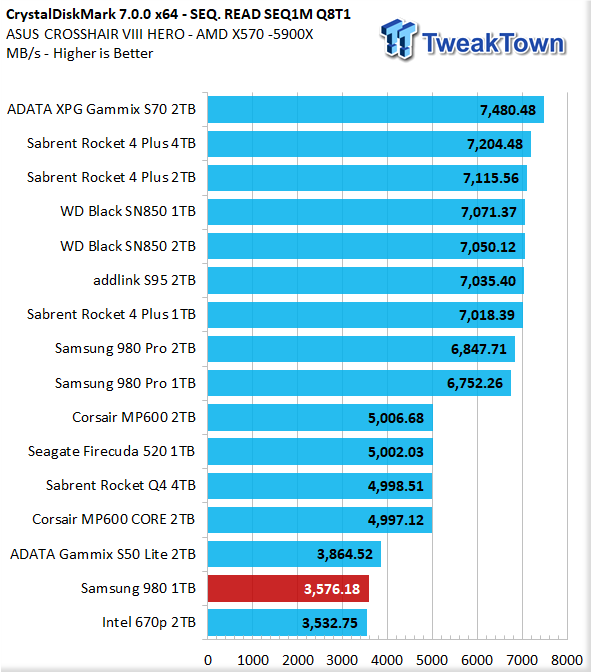
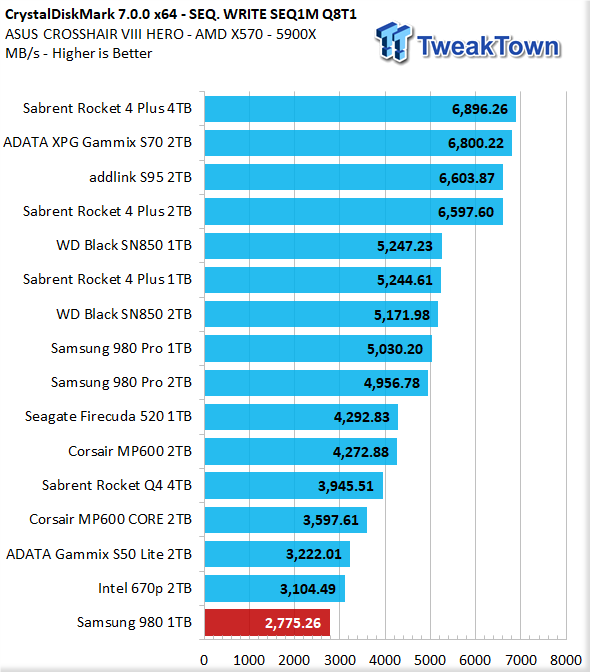
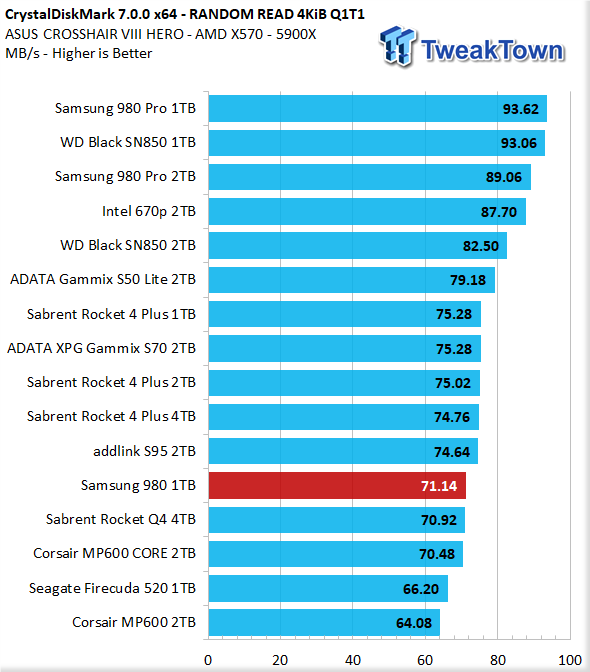
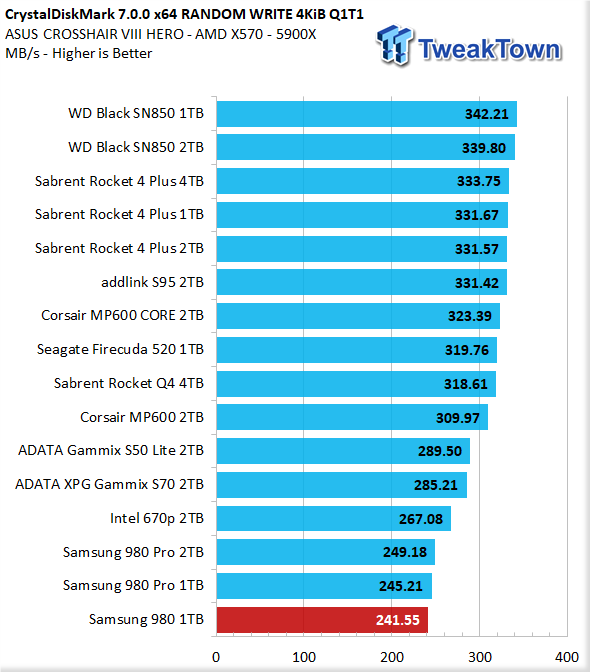
The 1TB 980 is factory rated for up to 3,500 MB/s sequential reads and we have no trouble exceeding that despite our more demanding user state of OS disk 50% filled. Sequential writes are factory rated at 3,000 MB/s, and this time our more demanding user state taxes the drive by roughly 200 MB/s. This is to be expected from a HBM device. Low queue depth random read performance comes in a bit below average but is still what we consider to be good enough. Low QD random writes are not important enough in the overall scheme of things to cause any concern for bottom of the test pool results.
Anvil's Storage Utilities
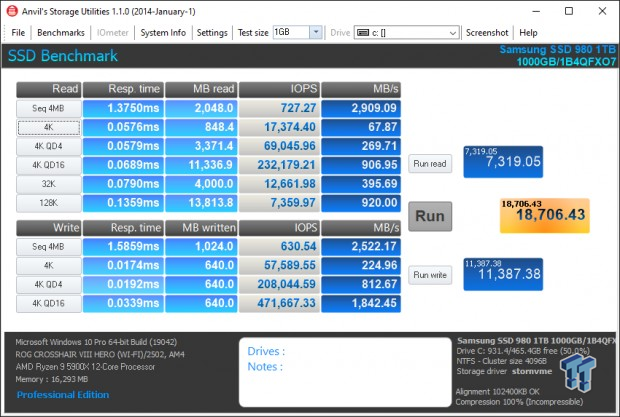
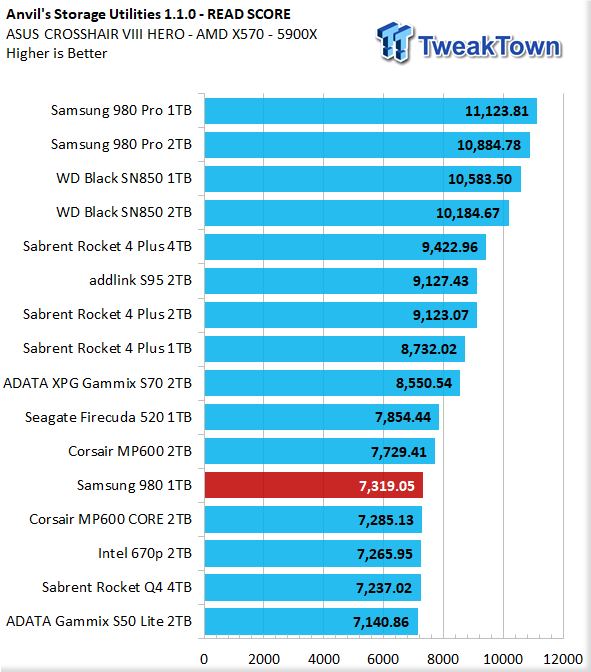
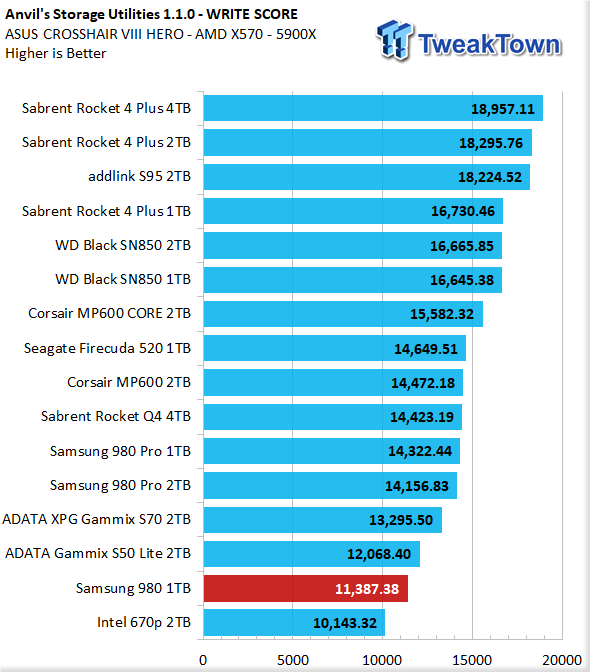
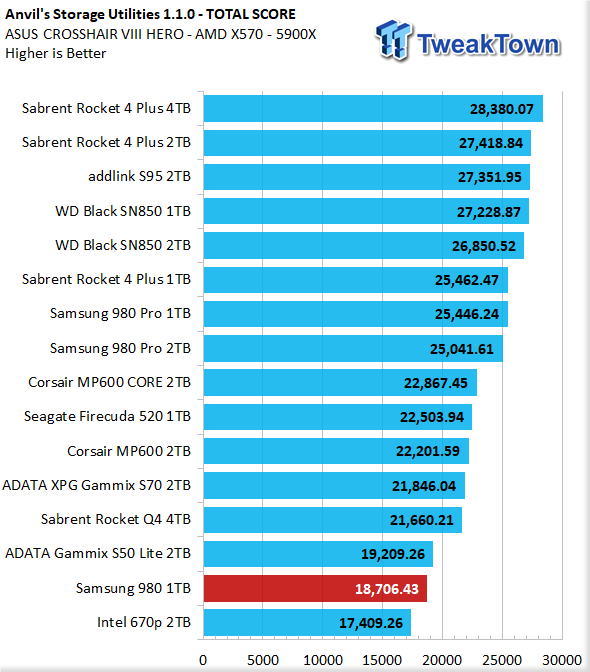
Read performance is where synthetic results are meaningful, and the 980 delivers the goods surprisingly well. Although not reflected by the total read score, this performance is in reality significantly better than many of the Gen4 SSDs that comprise our test pool. The reason for that being the amount of scoring that is coming from sequential speeds, which, as we've demonstrated countless times are more bark than bite.
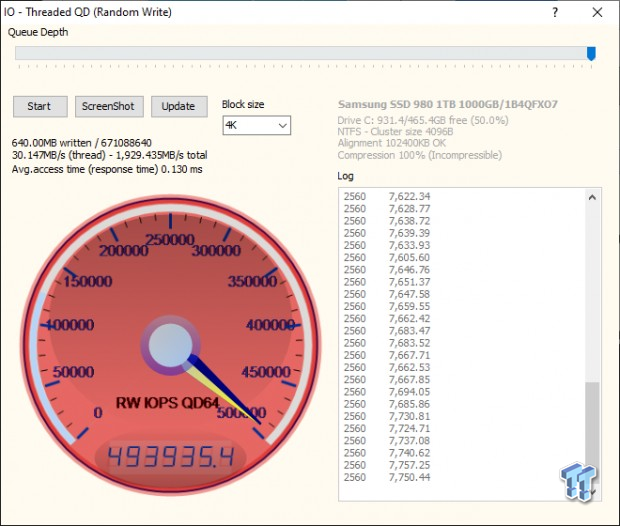

Our user state of 50% filled makes it much harder to attain factory max random performance specs (which are established using empty secondary devices). Nevertheless, the 980 1TB proves to be one of the rare exceptions that can meet or exceed factory specs when 50% filled with data. Impressive.
Synthetic Benchmarks: AS SSD & ATTO
AS SSD

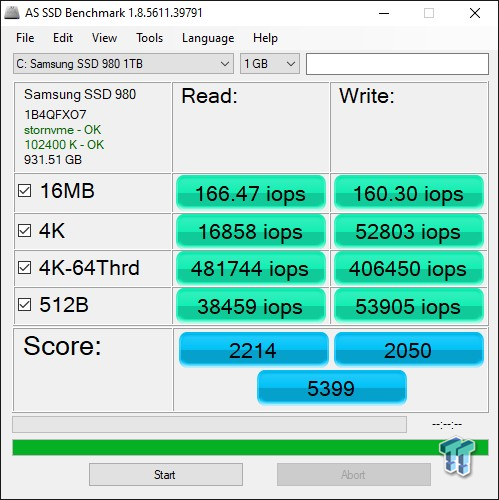
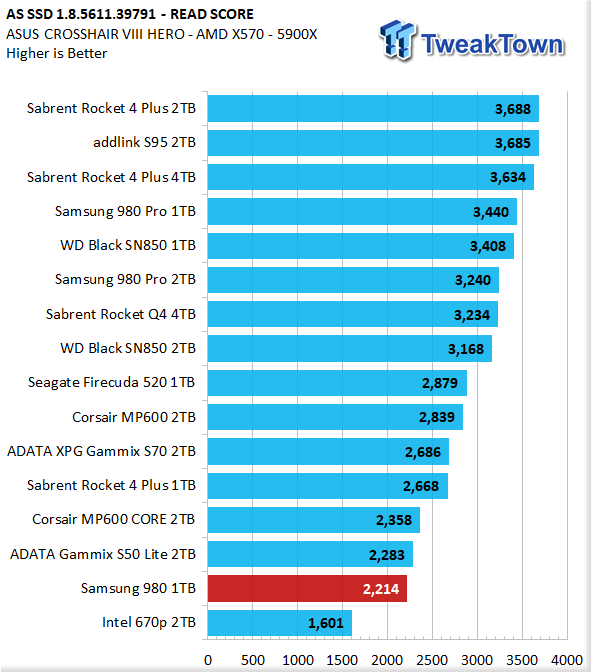
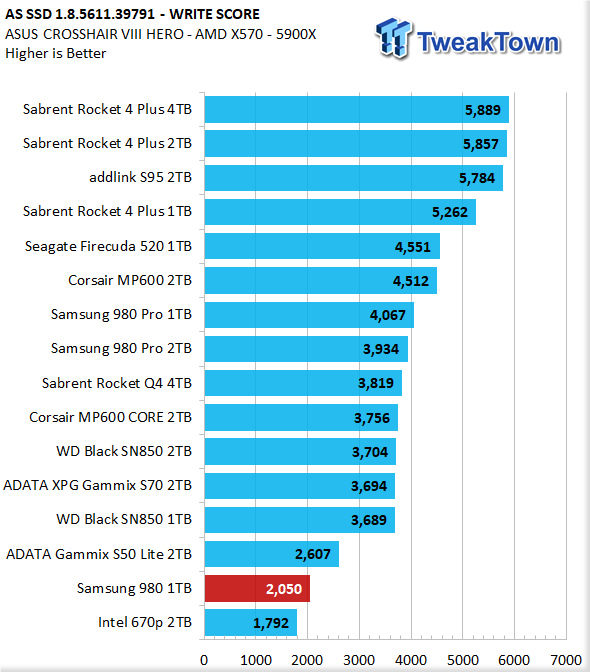
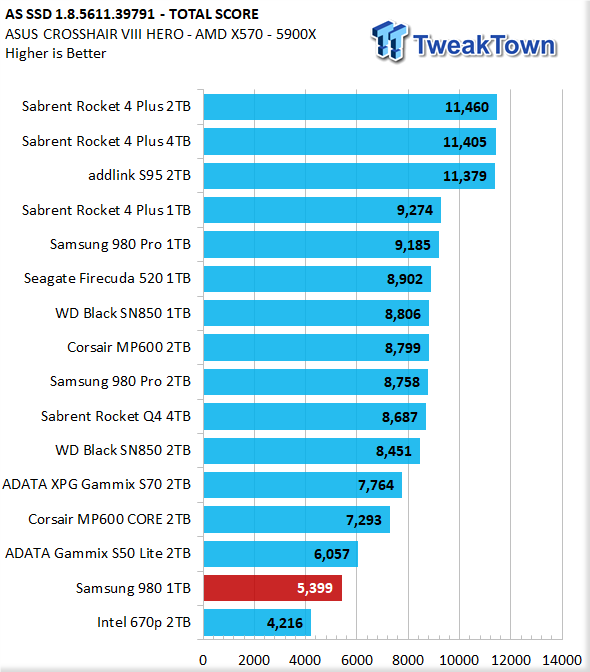
Nothing outstanding in terms of scoring here. QD1 random performance looks decent and within the range that can produce a good overall user experience.
ATTO
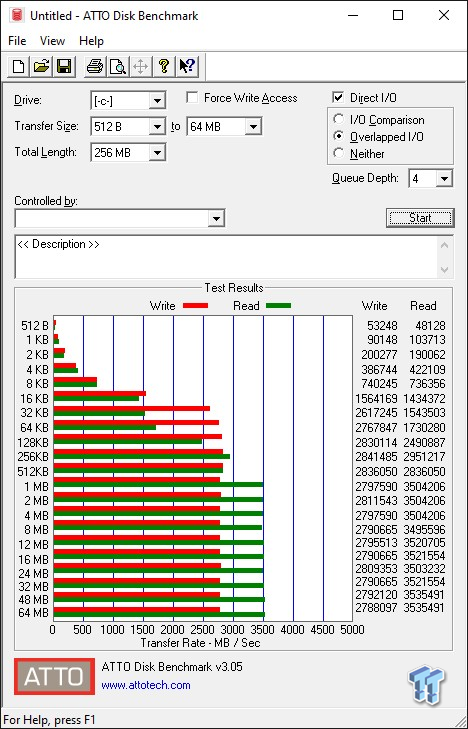
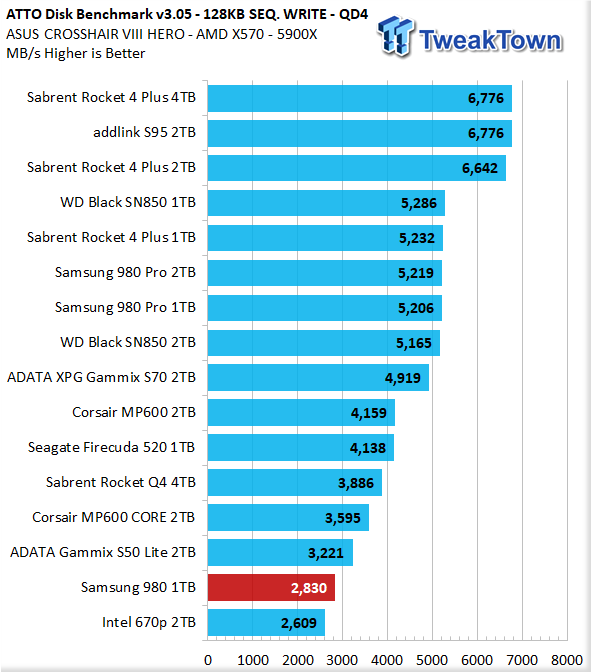
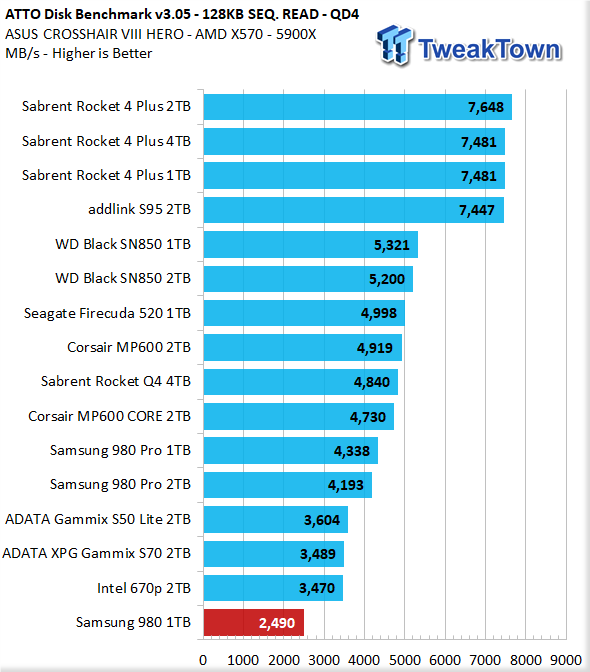
We are looking for two things primarily when evaluating ATTO results. First, we are looking for 40 MB/s read/write at 512 B transfers. The 1TB 980 gives us that and a whole lot more. More importantly, we are looking for full read speed at 128K transfers. Here we do not get what we want to see. To be fair, very few SSDs can deliver full sequential read speeds at 128K transfers.
Real-World Testing: Transfer Rates & Gaming
Transfer Rates

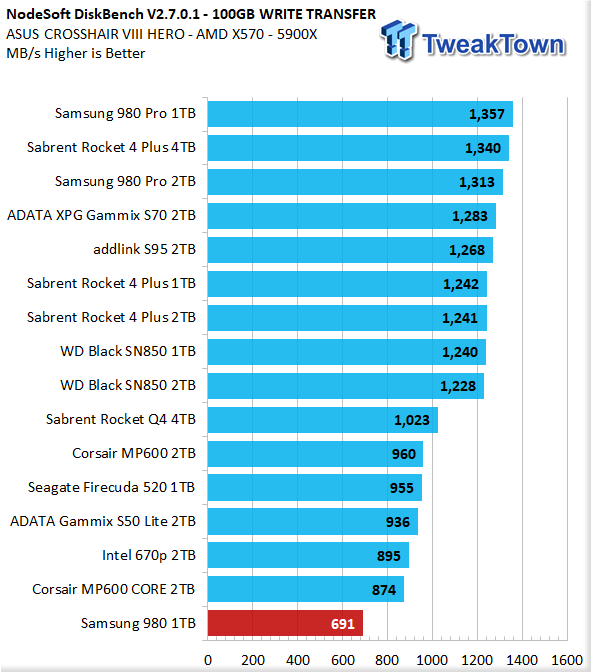
HMB-based SSDs are at a disadvantage when writing large chunks of data of this nature. Not a problem as we see it, though, as most consumers do not do something like this very often. Additionally, there are many variables to consider if a great deal of importance were to be placed on transfer testing.

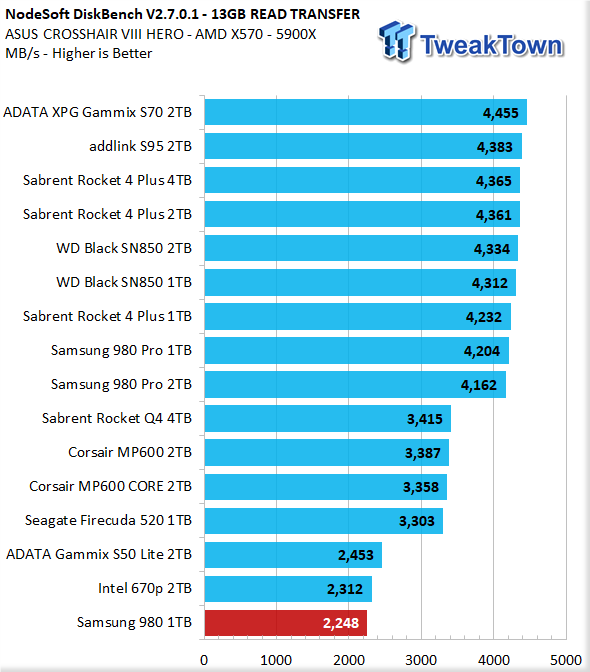
This result is in-line with what we would expect from a good Gen3 based SSD.
Game Level Loading
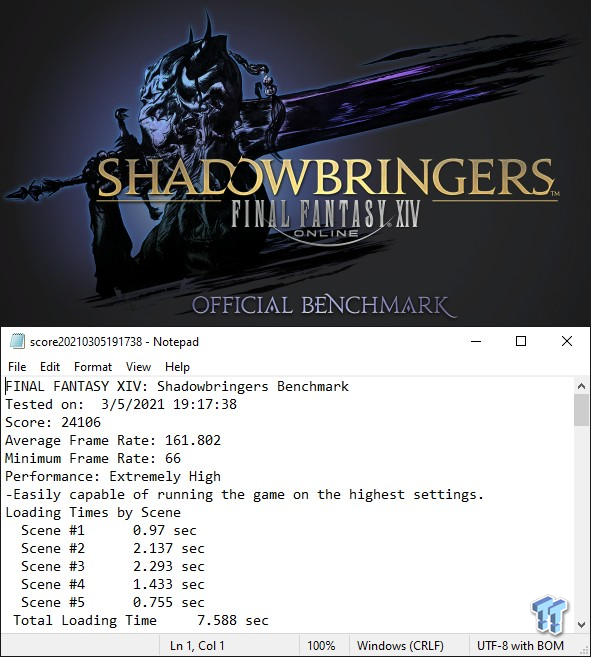
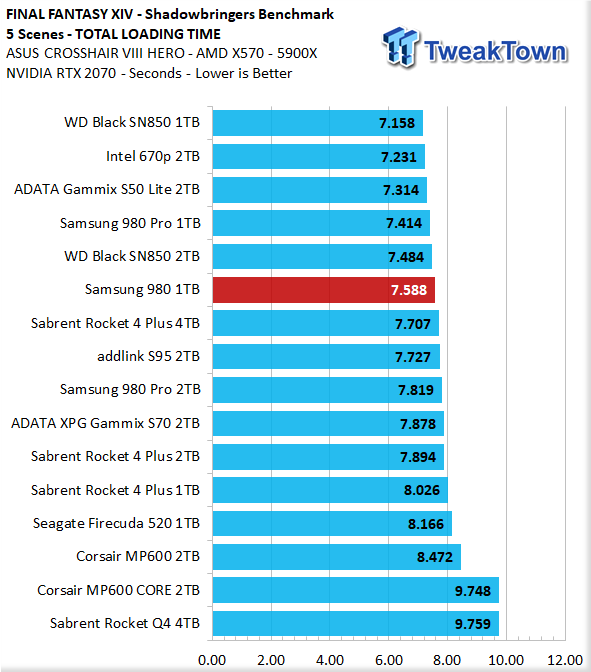
Gaming is a performance metric that matters to the majority of DIY consumers, especially to the enthusiast crowd that TweakTown caters to. The 980 delivers outstanding game-level loading performance (as we measure it). It even manages to do a little better than the 2TB 980 Pro. Impressive.
Real-World Testing: PCMark 10 Storage Tests
PCMark 10 Storage Test is the most advanced and most accurate real-world consumer storage test ever made. There are four different tests you can choose from; we run two of them.
The Full System Drive Benchmark and the Quick System Drive Benchmark. The Full System Drive Benchmark writes 204 GB of data over the duration of the test. The Quick System Drive Benchmark writes 23 GB of data over the duration of the test. These tests directly correlate with user experience. Of the two tests, we feel that the Quick System Drive Test most accurately replicates a typical user experience.
PCMark 10 Full System Drive Benchmark

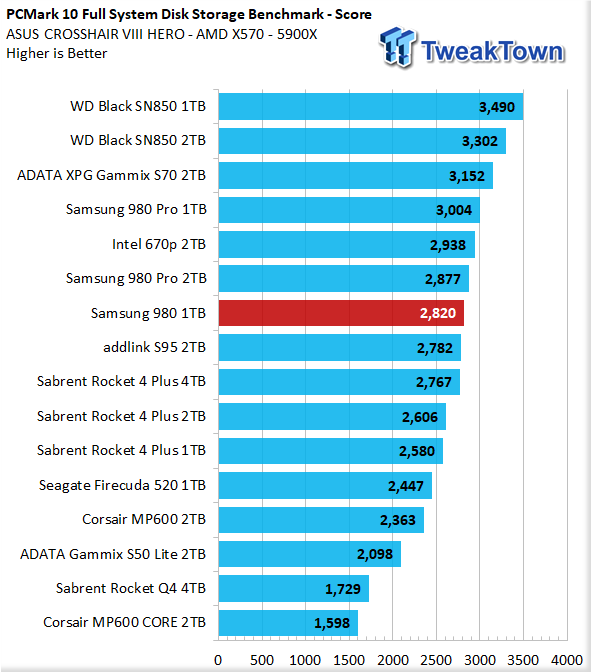
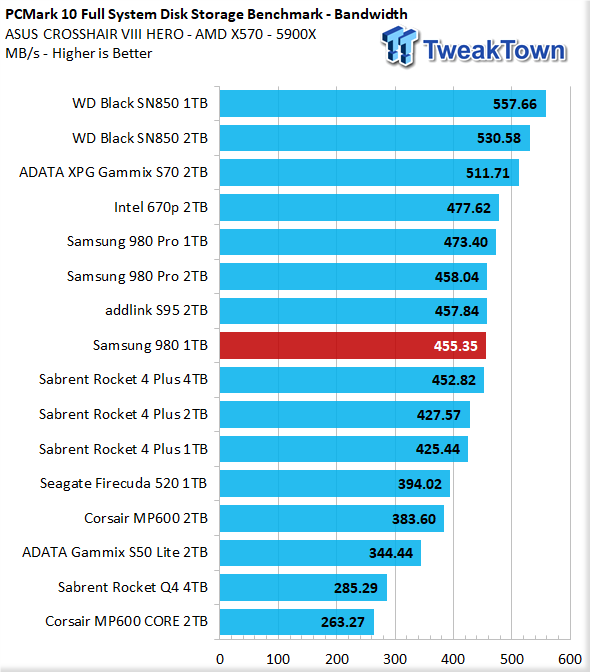
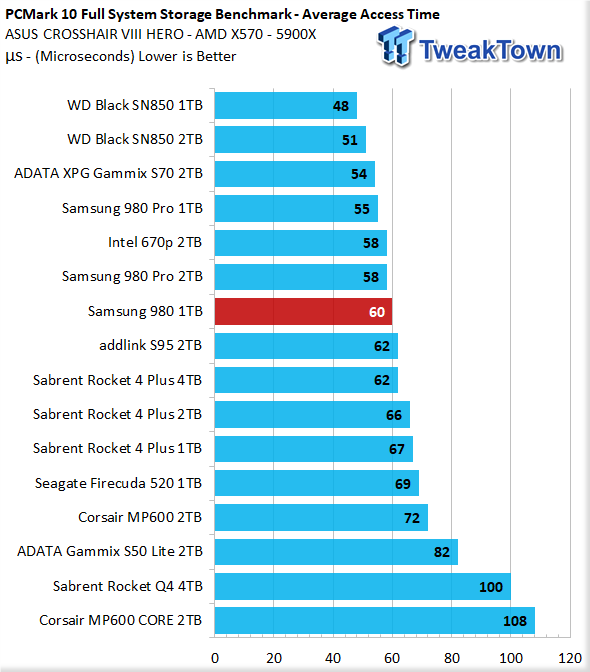
Astonishing performance for any SSD, let alone a DRAMless SSD. This is solid proof that Samsung's 1TB 980 is a well-rounded performer that can deliver an overall user experience that rivals anything available. We have to say we are somewhat surprised that it handles moderately heavy consumer workloads this well.
This particular test writes over 204GB data and covers a broad range of common consumer tasks, including booting Windows 10, file transfers, Adobe and Office applications, and startup times for games including Battlefield V, COD Black Ops 4, and Overwatch. Unlike synthetic numbers, this is comprehensive real-world data which is why we use it to rank SSDs in terms of user experience.
PCMark 10 Quick System Drive Benchmark
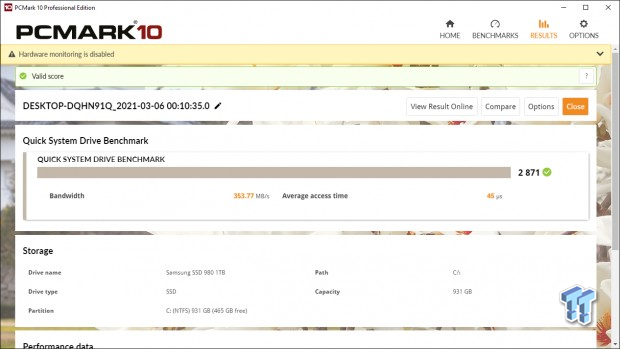
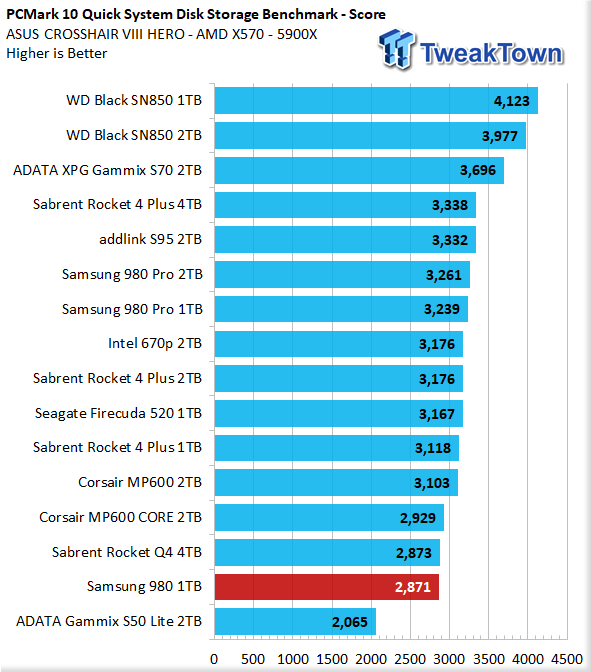
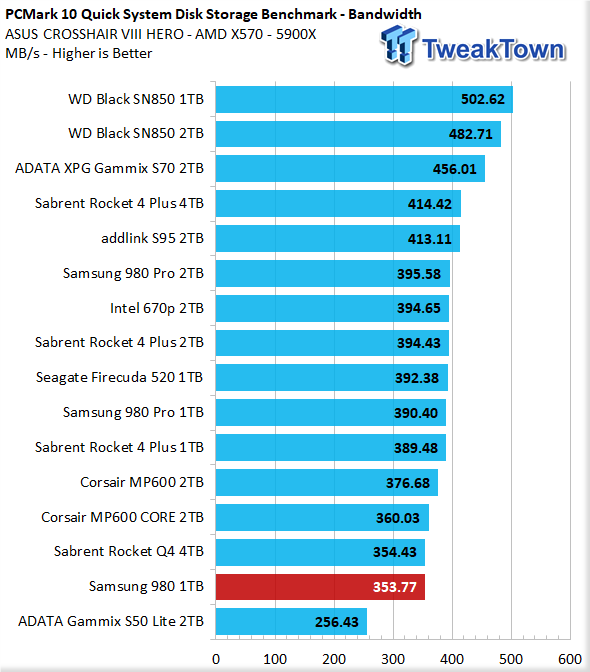
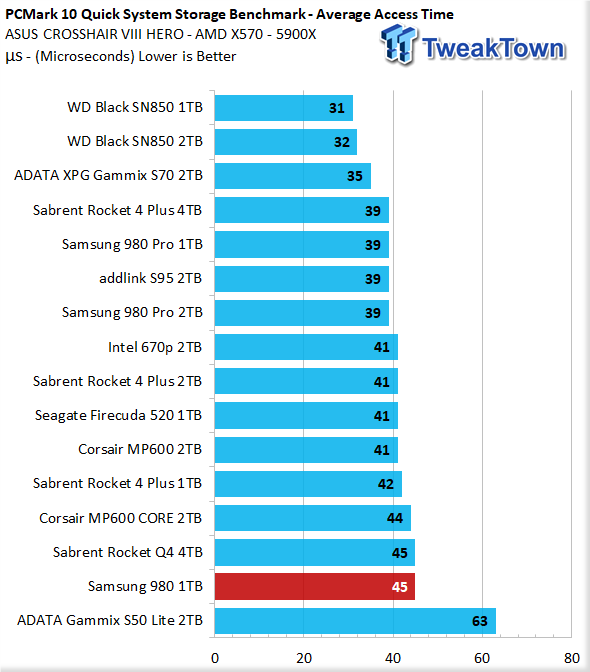
The 980, like its Pro model siblings, isn't as nimble when lighter consumer workloads and tasks are in play. This is where we would have liked to see what "Full" power mode would have done for the drive.
Final Thoughts
This is the second drive we've reviewed in a row that, while it cannot compete with the Gen4 fire-breathing monsters in terms of synthetic performance or huge data transfers, it can and does deliver very compelling overall performance where it matters. The drive can do booting, gaming, editing, and office-related tasks at a high level that is competitive with many Gen4 SSDs on the market, again proving that sequential eye-candy is not necessarily reflective of real-world performance.
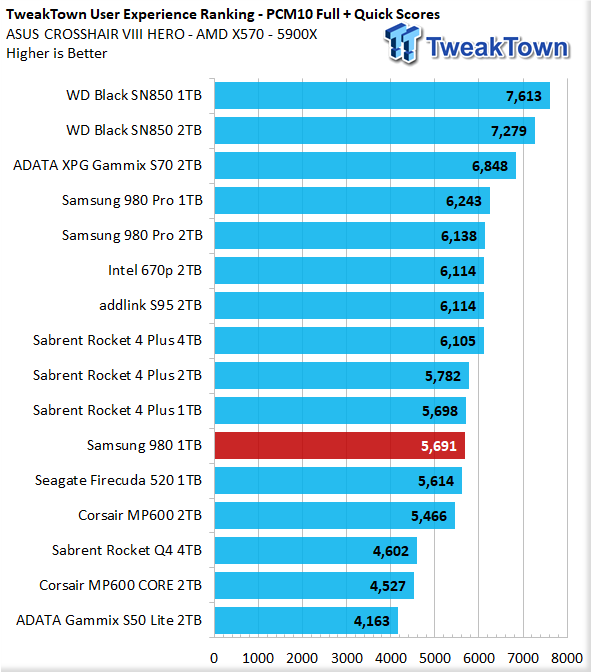
We rank SSDs in terms of overall user experience (performance where it matters most) as expressed by PCMark 10 storage tests. These traces cover a broad spectrum of consumer applications, tasks, booting, copying, and even gaming. The 1TB 980 slots in a bit below average on this chart but still well ahead of some Gen4 SSDs. Certifiably impressive for a DRAMless extreme value SSD.

As we look back on our results, the 1TB 980 didn't show its true colors until we got past our synthetic tests. This is kind of what we expected from a Gen3 SSD, especially a 4-channel Gen3 SSD. Where we got pleasantly surprised was gaming performance, as we measure it, and consumer usage scenarios. We didn't think a DRAMless SSD would deliver the goods in those all-important categories. However, Samsung proved our assumptions wrong and delivered concrete proof that extreme value doesn't necessarily mean giving up much of anything related to user experience.
We believe that Samsung's 1TB 980 represents one of the best overall values in solid-state storage and, as such, is worthy of our value award.
Pros
- Single Sided
- Gaming
- User Experience
Cons
- Light Workloads

Performance |
90% |
Quality |
95% |
Features |
90% |
Value |
100% |
Overall |
94% |
The Samsung 980 SSD gives you your money's worth and then some.

What's in Jon's PC?
- CPU: AMD Ryzen 7800X 3D
- MOTHERBOARD: GIGABYTE AORUS Master X670E
- RAM: Kingston Fury Renegade 7200MHz 32GB
- GPU: ZOTAC AMP Extreme GeForce RTX 4090
- SSD: Crucial T700 2TB Gen5
- OS: Windows 11 Pro
- COOLER: Lian Li Galahad 360 AIO
- CASE: Lian Li Lancool III
- KEYBOARD: Corsair K65 RGB Mini
- MOUSE: SteelSeries AEROX 5 Wireless
- MONITOR: ASUS ROG Strix PG27AQN 360Hz 1440p ULMB2
Similar Content
Related Tags

