
The Bottom Line
At the end of Wi-Fi 5 802.11ac, Linksys had one of the largest selections of mesh and standard routers available. So, it is quite surprising that nearly a year into Wi-Fi 6, Linksys has deployed two products, one being the Velop Wi-Fi 6, we were happy to test a month or so back, and today's offering, the MR9600.
Out of the gate, the MR9600 sports impressive specifications and for those that don't know, as long as we don't get into a "wave 2" scenario as we did with Wi-Fi 5, AX6000 is the base platform for a full spec'd Wi-Fi 6 solution. This gives consumers a full 1148 Mbps on the 2.4GHz band and 4.8 Gbps on the 5GHz band.
The hardware breakdown for the Linksys MR9600 consists of a Broadcom platform, BCM4908, at heart operating at 1.8GHz across four cores. This is paired with 512MB of DRAM and 512MB of NAND flash. Wi-Fi radios include two BCM43684 4x4 solutions, one configured for bgn+ax and the other setup for an+ac+ax. The integrated switch is powered by the BCM4908. Additional technologies include Bluetooth 5.0 Low Energy.
The MSRP of the Linksys MR9600 comes in at $399.99 with a one-year warranty.

Packaging has changed slightly since the last generation. We have all the essential branding on the left side of the box with an image of the router to the right.

The spine offers full specifications and features.
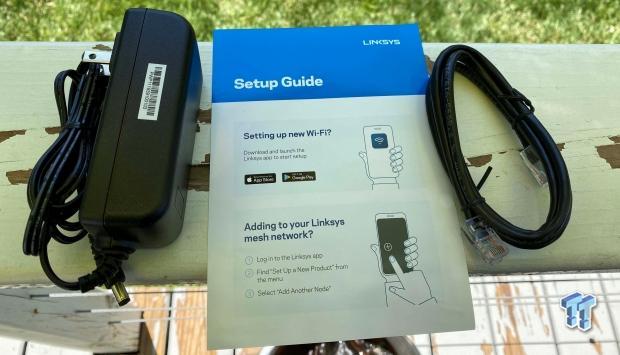
Unboxing, the MR9600 comes equipped with a power adapter and ethernet cable.

The MR9600 is probably the sleekest redesign so far this generation. We have a slimmer more squared-off footprint this generation with piano black front panels.

The backside offers dual USB 3.0 port for storage, followed by WAN and four LAN ports.
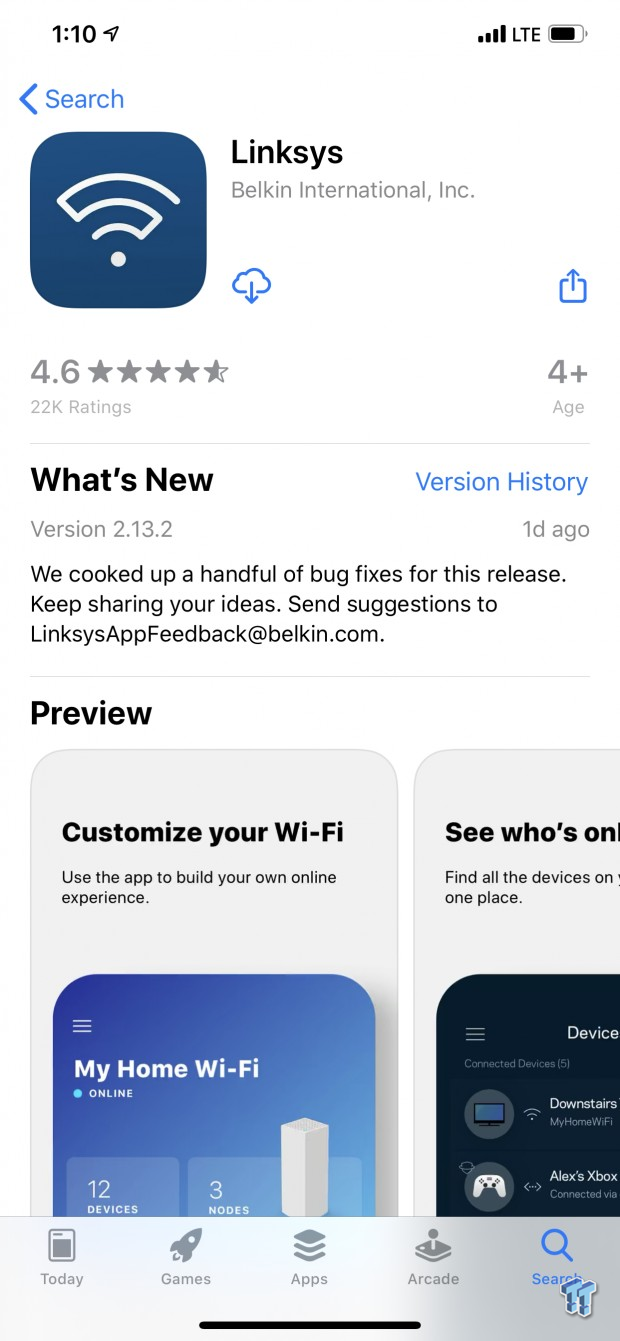
The Linksys app handles setup; we are using it on an iPhone 11 Pro Max.
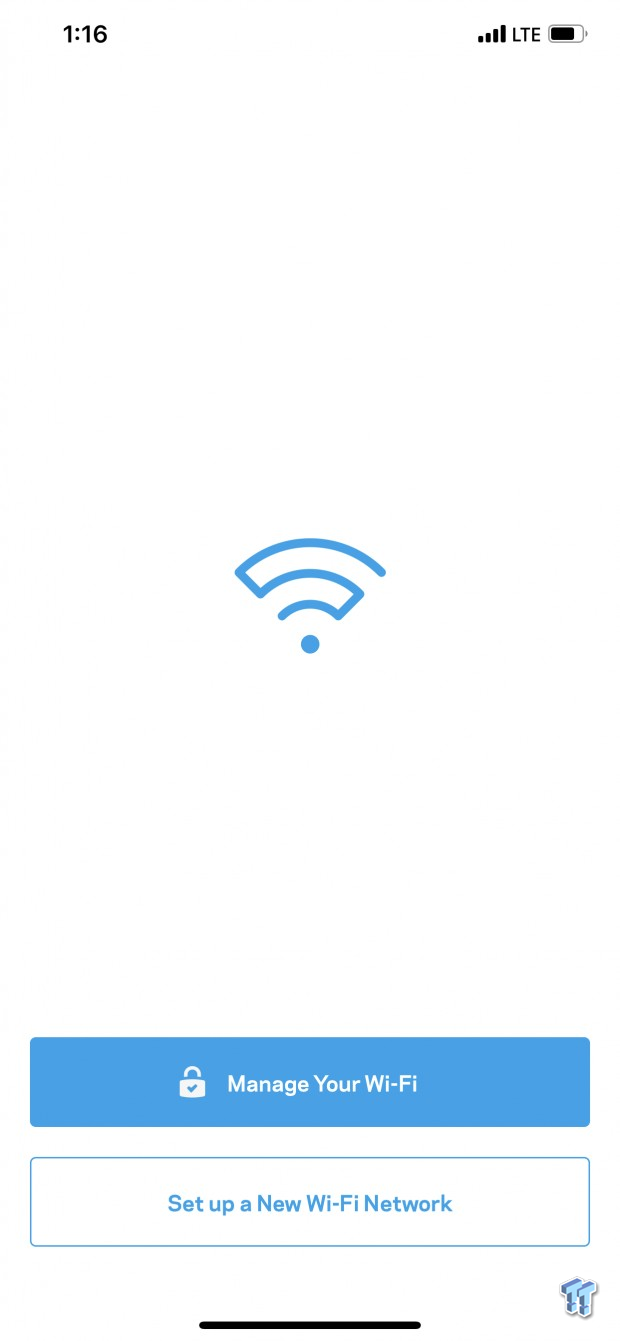
Starting setup, the MR9600 will have a magenta LED flashing on the front of the router. You can choose to set up a new Wi-Fi network and go through SSID and password setup along with admin controls.
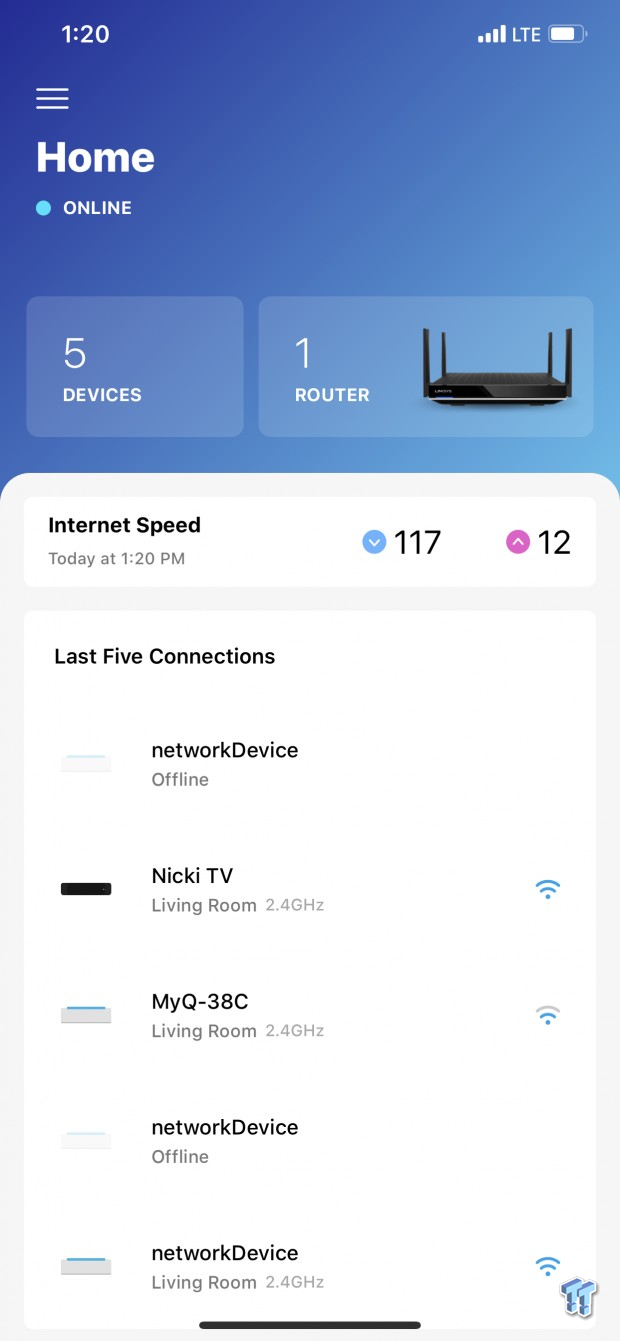
Once you are finished, the dashboard above will be available. The bottom half shows the last five devices connected while just above, you can perform a speed test on your ISP connection.
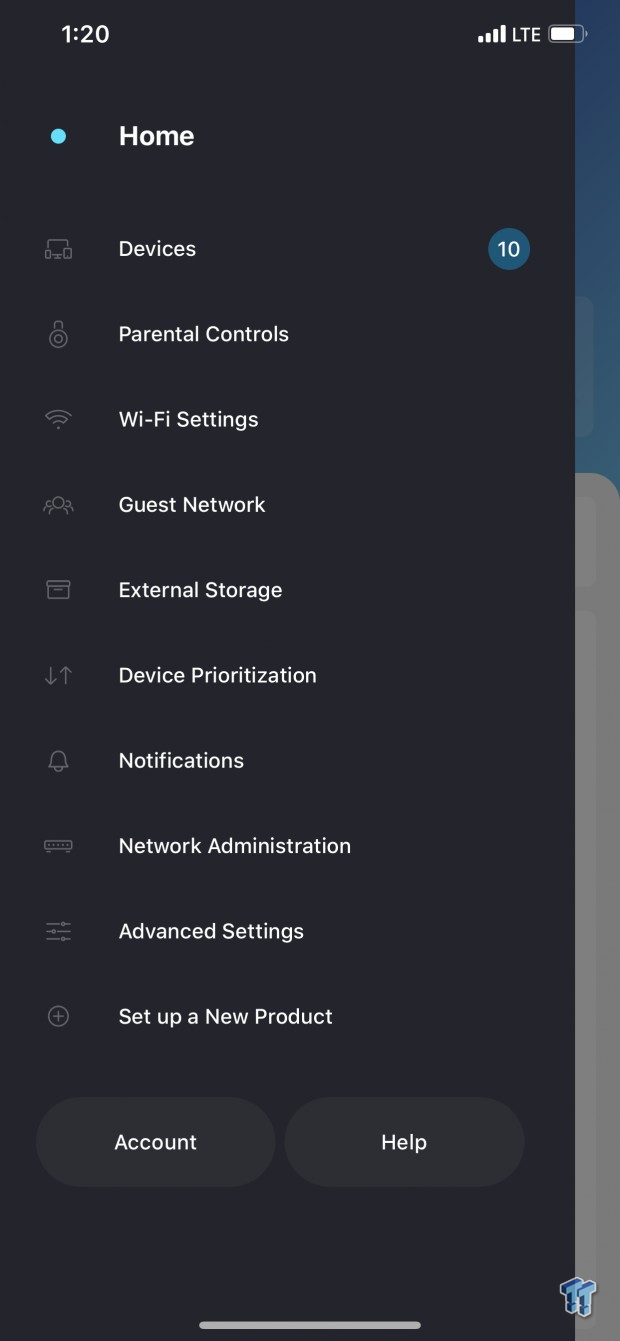
Settings for the MR9600 include parental controls, Wi-Fi settings, External Storage and Device Prioritization, to name a few.
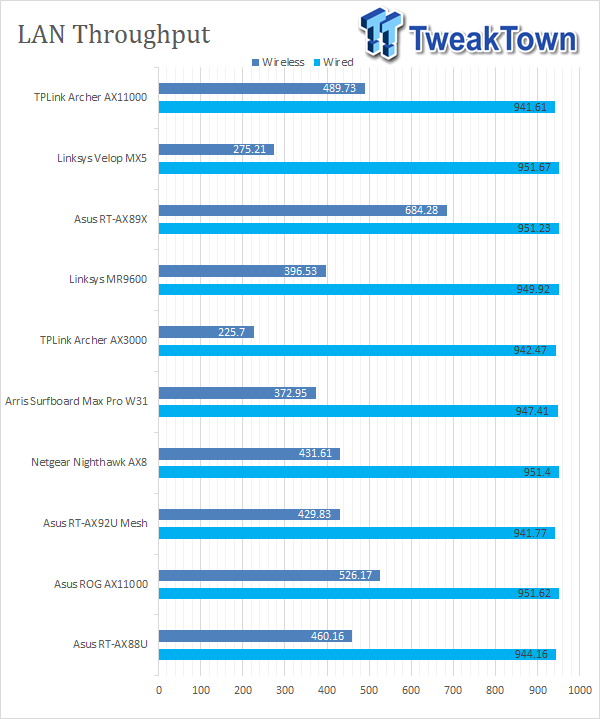
Moving to testing, the MR9600 is fourth down on the chart above. We were able to get 949 Mbps with the wired LAN connection and 396 Mbps going Wi-Fi to Wi-Fi.
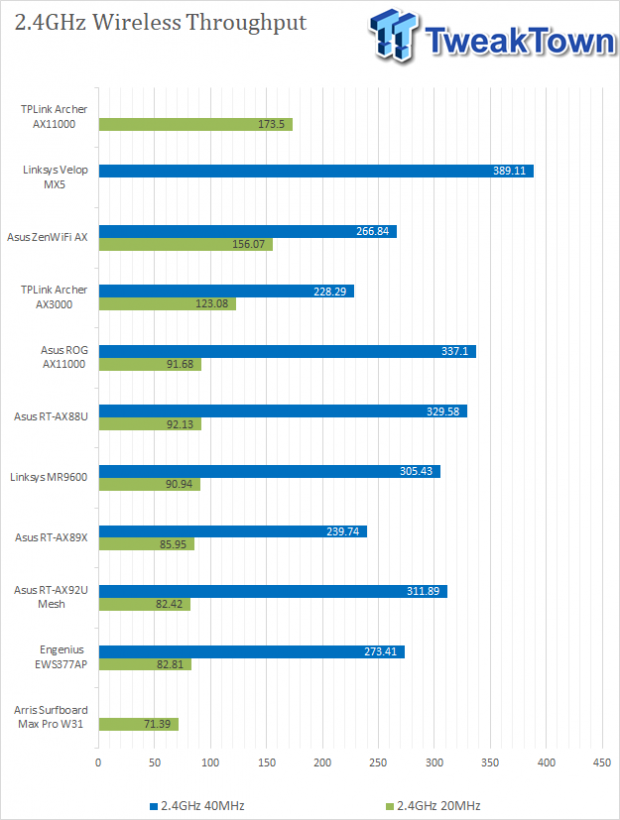
2.4GHz throughput puts the Linksys five up from the bottom in this chart. We were able to get 90 Mbps in 20MHz and 305 Mbps using the 40MHz band.
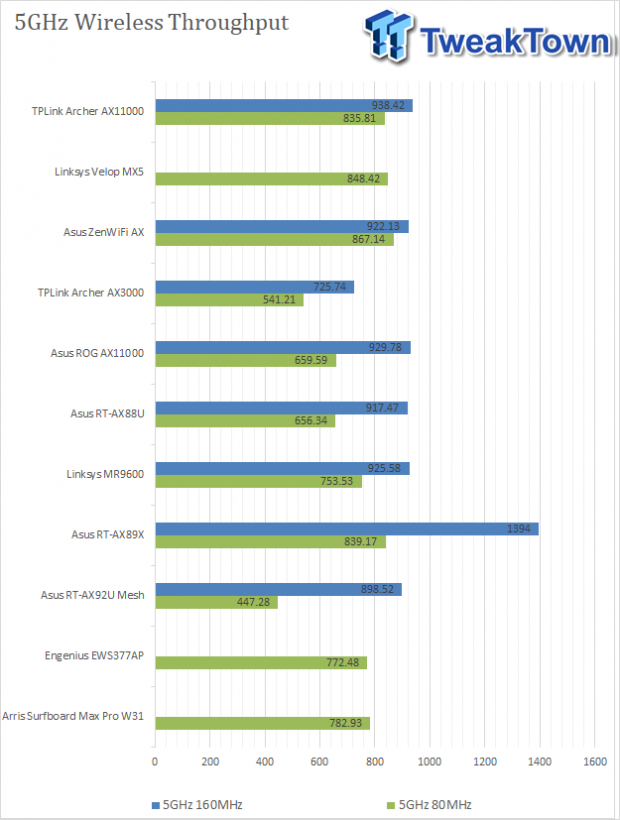
Staying five up from the bottom, the 5GHz band produced a nice 753 Mbps with 80MHz channels and 925 Mbps with 160MHz.
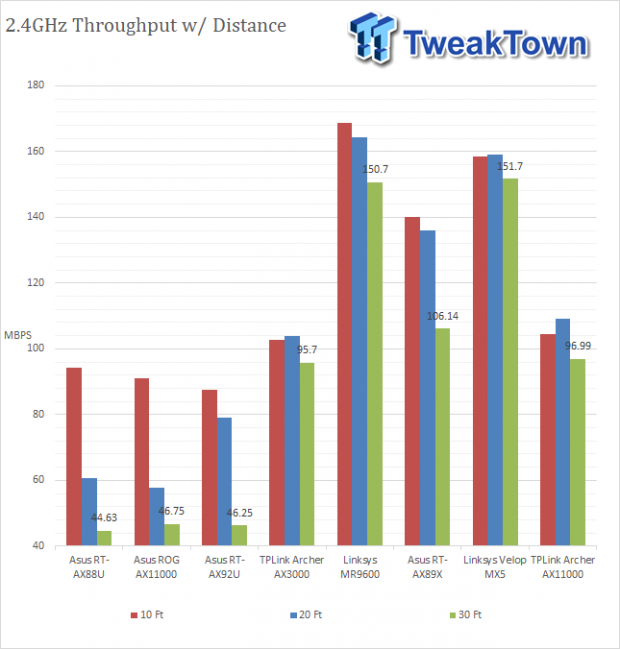
Moving into mobile testing, our test platform moves to the iPhone 11 Pro, and the MR9600 moves to the middle of the charts. Ideally, we would like to see all three distances match up in this scenario or as close as possible. The MR9600 starts at 170 Mbps at 10ft and loses just 5 Mbps out to 20Ft. At 30ft, we have a more significant loss, but we still can grab 150 Mbps.
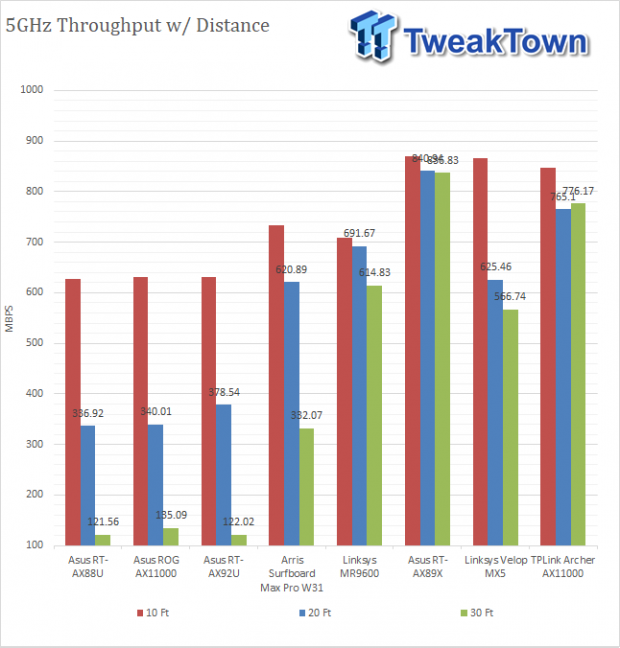
In 5GHz, the same setup and MR9600 start at 700 Mbps at 10ft and 20ft lands at 690 Mbps. 30ft stretches the connection, but we still maintain 615 Mbps.
Linksys has done a fantastic job with its first two Wi-Fi 6 solutions. I was quite impressed with the MX5 when I reviewed it a month or so back, and today, I'm quite happy with the MR9600. Fit and finish are top-notch with this new redesign looking like a modern take on the WRT design. The plastics appear to be of good quality and fit together without issue while large the top is nearly full mesh to allow any heat to escape without the need for active cooling.
LAN performance is right where it should be with 1Gbe connections at 949 Mbps real-world. Wireless throughput started out great, with the MR9600 matching competing AX600-class solutions, including the AX88U from ASUS in 2.4GHz testing. 5GHz had the MR9600 a touch quicker with 80MHz channels while we see near gigabit speeds real-world with 160MHz channels.
Mobile testing proved the range for the MR9600 is quite good, losing nearly no performance in 2.4GHz testing and only 70 Mbps from 10 to 30ft with 5GHz.
Wi-Fi 6 solutions are expensive, especially for AX6000-class, and the MR9600 is no different. At $399.99 for its MSRP, it does match price for nearly every other AX6000 platform, no matter the vendor.
Tyler's Test System Specifications
- Motherboard: ASUS Crosshair VIII Formula X570 (buy from Amazon)
- CPU: AMD Ryzen 5 3600 (buy from Amazon)
- RAM: Corsair Vengeance 16GB 2x8GB DDR4 3600 (buy from Amazon)
- Cooler: Corsair Hydro H60 (buy from Amazon)
- Case: Corsair Carbide 275R (buy from Amazon)
- OS Storage: Corsair MP600 1TB (buy from Amazon)
- Power Supply: Corsair RM850x (buy from Amazon)
- OS: Microsoft Windows 10 (buy from Amazon)

Performance |
95% |
Quality |
95% |
Features |
90% |
Value |
90% |
Overall |
93% |
Linksys continues to offer high quality wireless networking platforms with its second Wi-Fi 6 release in the MAX-STREAM MR9600 AX6000 Wi-Fi 6 router.

Similar Content
Related Tags

