
The Bottom Line
Introduction, Pricing & Detailed Look
I've reviewed a few AMD Radeon RX 5600 XT graphics cards so far, but today brings one of the most enthusiast ones I've tested so far -- the ASUS ROG STRIX Radeon RX 5600 XT. ASUS puts on the usual Republic of Gamers (ROG... duh) spin on this custom RX 5600 XT graphics card.
ASUS is offering some great clock speeds with its ROG STRIX RX 5600 XT, with the Navi 10 GPU and its 2304 stream processors clocked at up to 1750MHz boost, while the 6GB of GDDR6 comes at that suped-up 14Gbps spec.
But where ASUS does things a little differently with its ROG STRIX RX 5600 XT, is that the company is pretty much using the same cooler it did on its higher-end ROG STRIX RX 5700 XT. ASUS is using virtually the same cooler and custom PCB design, which means you're getting a card that is capable of pushing much higher clock speeds and stream processors -- on a GPU that is doing less work.
This results in some pretty amazing thermals, with the ASUS ROG STRIX RX 5600 XT performing admirably in my testing. We're looking at under 60C when gaming, with its fans not spinning and thus creating a silent experience for the most part. It also helps that ASUS puts some gorgeous design work into their cards, with the ROG STRIX RX 5600 XT looking fantastic in any gaming PC.
I have taken a look at the the following custom AMD Radeon RX 5600 XT graphics cards so far:
- ASRock Radeon RX 5600 XT Phantom Gaming D3 6G OC
- MSI Radeon RX 5600 XT GAMING X
- SAPPHIRE Radeon RX 5600 XT PULSE OC
Pricing & Availability
The ASUS ROG STRIX Radeon RX 5600 XT is available on Amazon for $330, where for comparison the ASUS ROG STRIX GeForce RTX 2060 SUPER is $450.
Detailed Look
The triple-fan design on the ROG STRIX RX 5600 XT looks mean, and it does a stellar job at keeping the card cool, too.
One of the best backplates on a Radeon RX 5600 XT yet.
From the bottom of the card.
And again, with a closer look at the chunky heat sink on the ASUS ROG STRIX RX 5600 XT.
You will need an 8+6-pin PCIe power connector.
If you don't want those RGB LEDs glowing away, ASUS provides an ON/OFF button for them on the back of the card.

Test System Specs & Synthetic Benchmarks
GPU Test Rig Specs
Welcome to the latest revision of our GPU test bed, with our system being upgraded from the Intel Core i7-7700K to the Core i7-8700K. The CPU is cooled by the Corsair H115i PRO cooler, with the 8700K overclocked to 5GHz. We've stayed with GIGABYTE for our motherboard with their awesome Z370 AORUS Gaming 7.

We approached our friends at HyperX for a kit of their kick ass HyperX Predator DDR4-2933MHz RAM (HX429C15PB3AK4/32), with 2 x 8GB sticks for a total of 16GB DDR4-2933. The RAM stands out through every minute of our testing as it has beautiful RGB lights giving the system a slick look while benchmarking our lives away, while the Z370 AORUS Gaming 7 motherboard joins in with its own array of RGB lighting.

Anthony's Test System Specifications
- Motherboard: GIGABYTE Z370 AORUS Gaming 7 (buy from Amazon)
- CPU: Intel Core i7-8700K @ 5GHz (buy from Amazon)
- Cooler: Corsair Hydro Series H115i PRO (buy from Amazon)
- Memory: 16GB (2x8GB) HyperX Predator DDR4-2933 (buy from Amazon)
- SSD: 1TB Toshiba OCZ RD400 NVMe M.2 (buy from Amazon)
- SSD: 512GB Toshiba OCZ RD400 NVMe M.2 (buy from Amazon)
- Power Supply: InWin 1065W
- Case: InWin X-Frame
- OS: Microsoft Windows 10 Pro 64-bit (buy from Amazon)
Additional Images




3DMark Fire Strike - 1080p

3DMark has been a staple benchmark for years now, all the way back to when The Matrix was released and Futuremark had bullet time inspired benchmarks. 3DMark is the perfect tool to see if your system - most important, your CPU and GPU - is performing as it should. You can search results for your GPU, to see if it falls in line with other systems based on similar hardware.
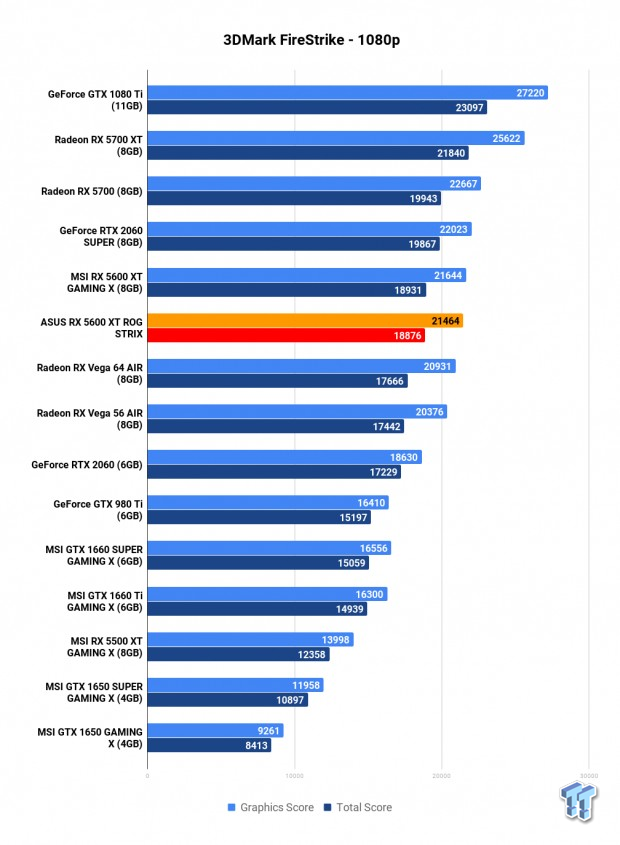
3DMark Fire Strike - 1440p
3DMark has been a staple benchmark for years now, all the way back to when The Matrix was released and Futuremark had bullet time inspired benchmarks. 3DMark is the perfect tool to see if your system - most important, your CPU and GPU - is performing as it should. You can search results for your GPU, to see if it falls in line with other systems based on similar hardware.
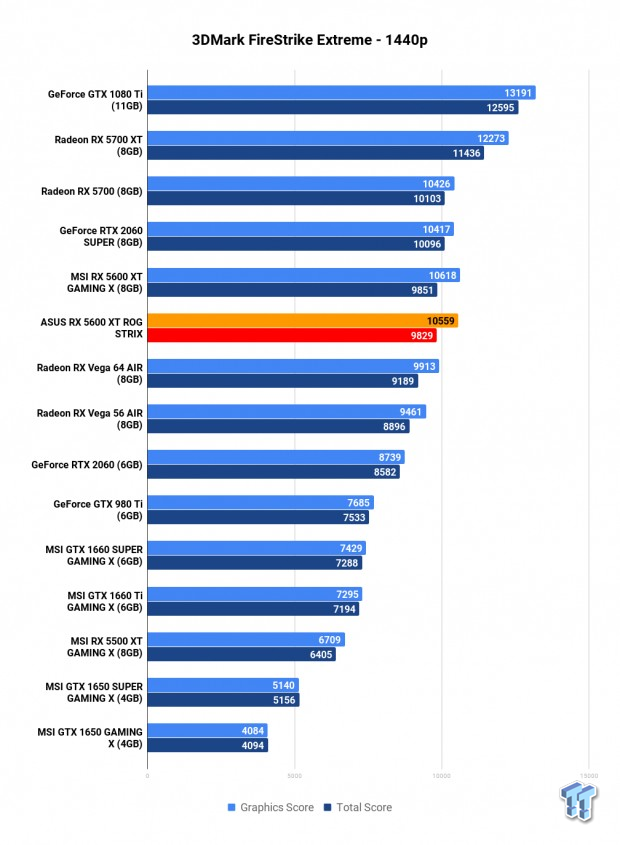
3DMark Fire Strike - 4K
3DMark has been a staple benchmark for years now, all the way back to when The Matrix was released and Futuremark had bullet time inspired benchmarks. 3DMark is the perfect tool to see if your system - most important, your CPU and GPU - is performing as it should. You can search results for your GPU, to see if it falls in line with other systems based on similar hardware.
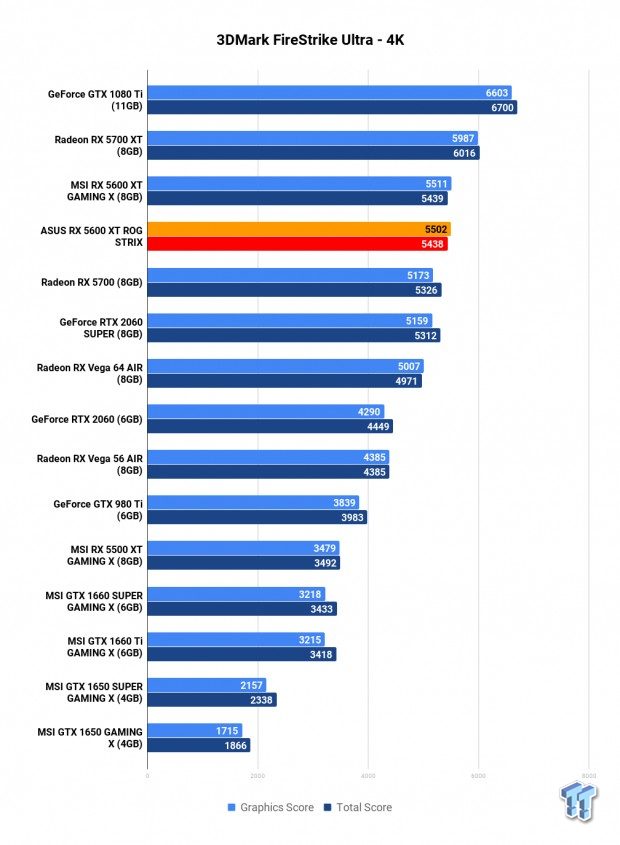
3DMark TimeSpy
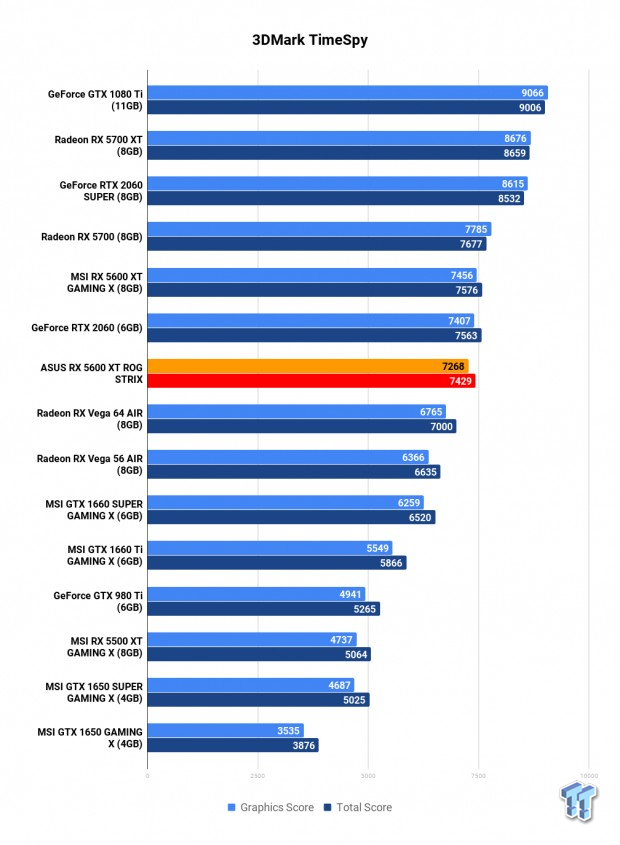
3DMark TimeSpy Extreme
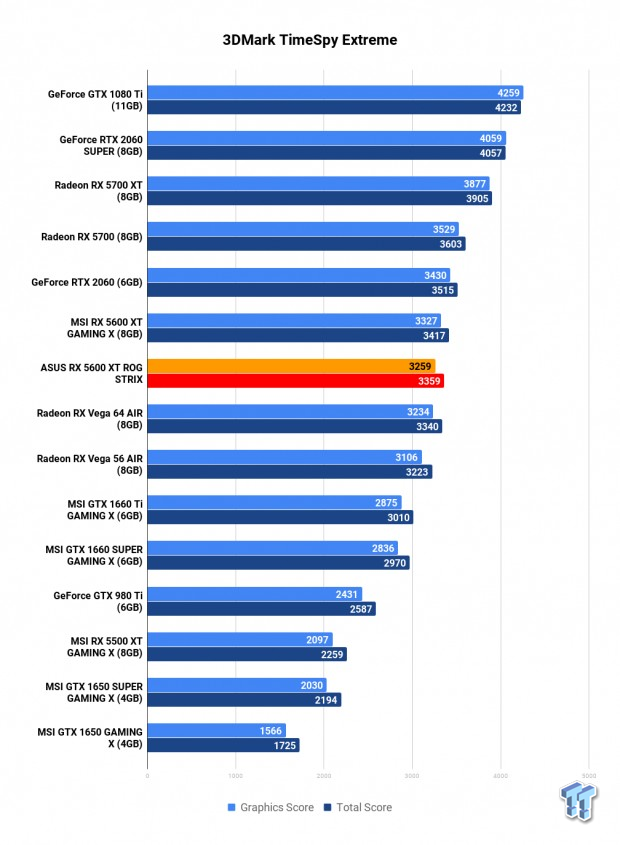
Heaven - 1080p

Heaven is an intensive GPU benchmark that really pushes your silicon to its limits. It's another favorite of ours as it has some great scaling for multi-GPU testing, and it's great for getting your GPU to 100% for power and noise testing.
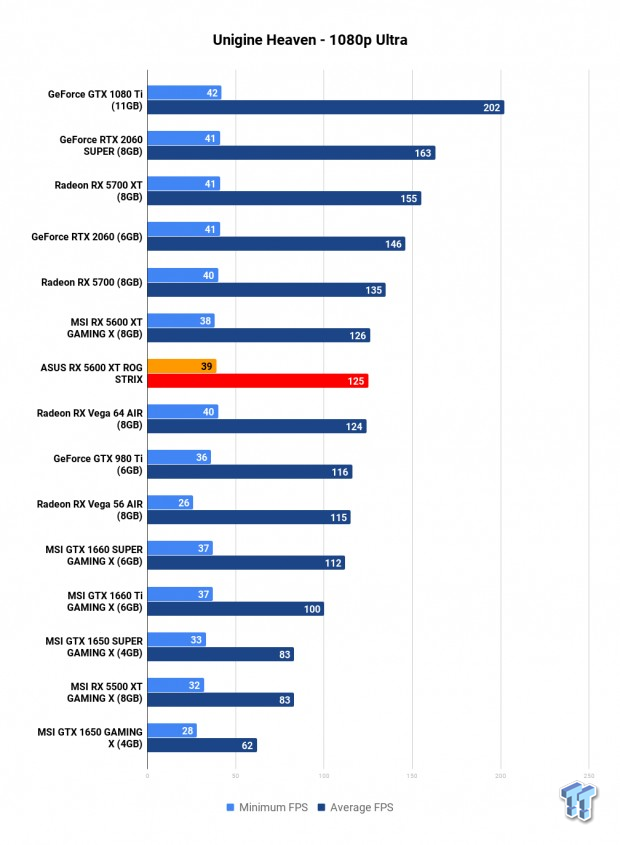
Heaven - 1440p
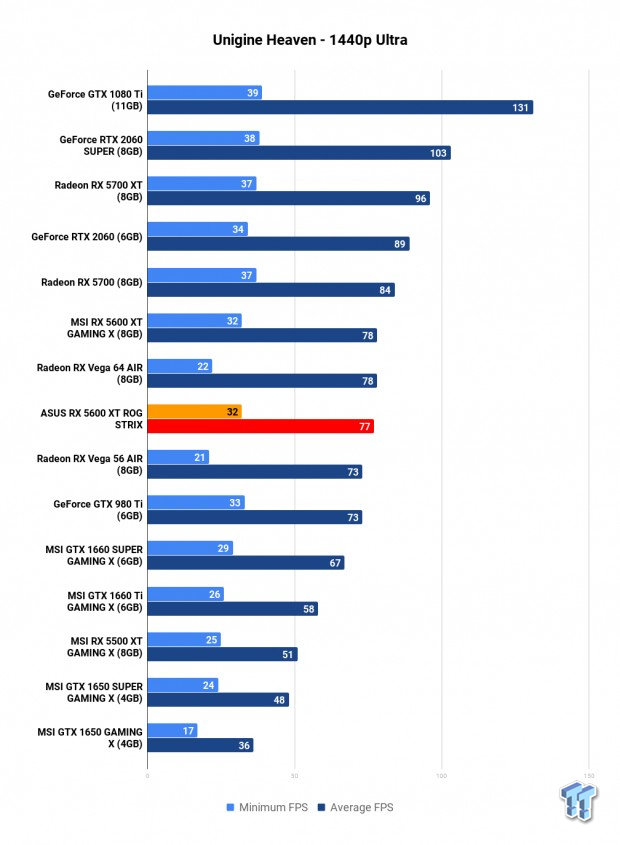
Heaven - 4K
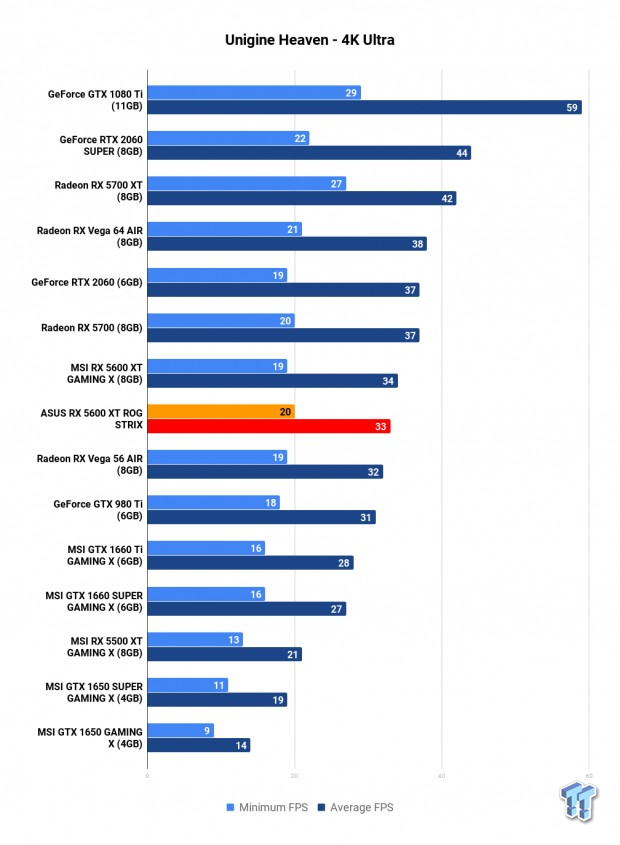
Benchmarks - 1080p
1080p Benchmarks

Middle-earth: Shadow of War is a sequel to the popular Shadow of Mordor, which was powered by the Lithtech engine. When cranked up to maximum detail, it will chew through your GPU and its VRAM like it's nothing.
You can buy Middle-earth: Shadow of War at Amazon.

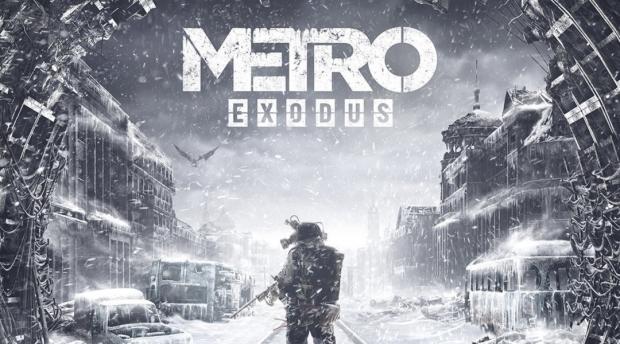
Metro Exodus is one of the hardest tests that our graphics cards have to go through, with 4A Games' latest creation being one of the best looking games on the market. It is a serious test that pushes GPUs to their limits, and also features RTX technologies like DLSS.
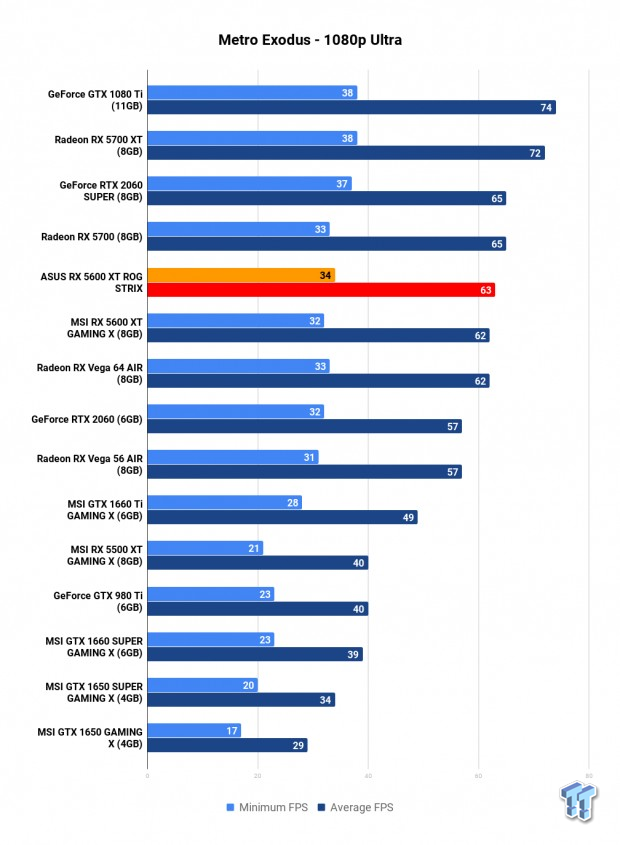
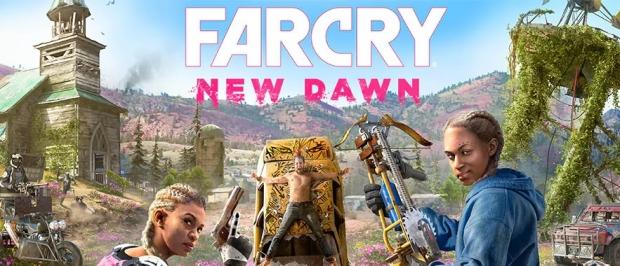
Far Cry New Dawn was developed by Ubisoft, and is powered the Dunia Engine, an engine that has been modified over the years for Far Cry and last used in Far Cry 5. Dunia Engine itself was a modified version of CRYENGINE, scaling incredibly well on all sorts of hardware.
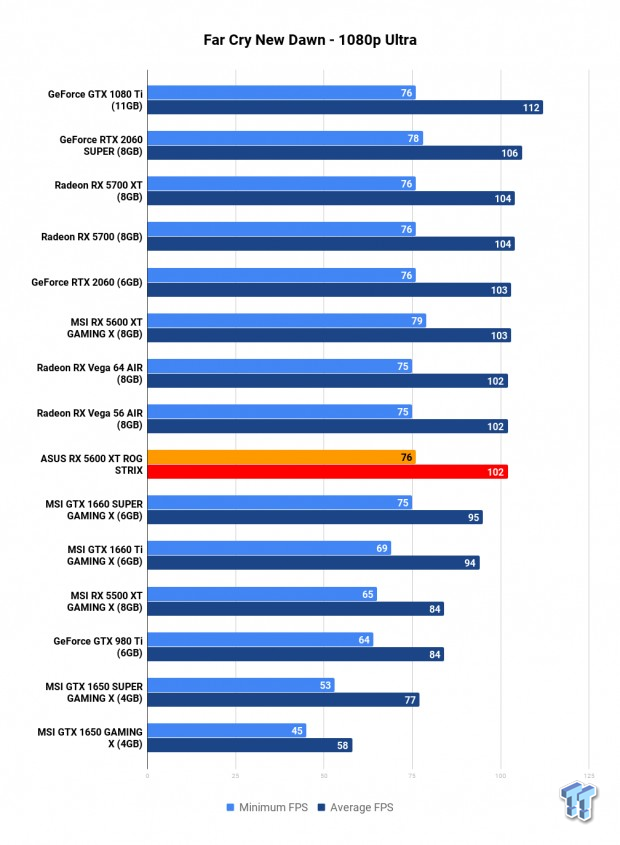

Shadow of the Tomb Raider is one of the latest games to join our graphics card benchmark lineup, with the game built using the Foundation engine as a base, the same engine in Rise of the Tomb Raider. Eidos Montreal R&D department made lots of changes to the engine during the development of Shadow of the Tomb Raider to make it one of the best-looking games out right now.

1080p Benchmark Performance Thoughts
You are going to be enjoying over 100FPS average in Shadow of War at 1080p on the ASUS ROG STRIX RX 5600 XT, while hitting over 60FPS in something as good-looking as Metro Exodus.
Far Cry New Dawn runs like a champion at 1080p with over 100FPS average -- while the same goes for Shadow of the Tomb Raider.
In esports games like Fortnite and Apex Legends, you're going to see well over 100FPS with some tweaks to in-game visuals you will be looking at 144-160FPS+.
Benchmarks - 1440p
1440p Benchmarks

Middle-earth: Shadow of War is a sequel to the popular Shadow of Mordor, which was powered by the Lithtech engine. When cranked up to maximum detail, it will chew through your GPU and its VRAM like it's nothing.
You can buy Middle-earth: Shadow of War at Amazon.
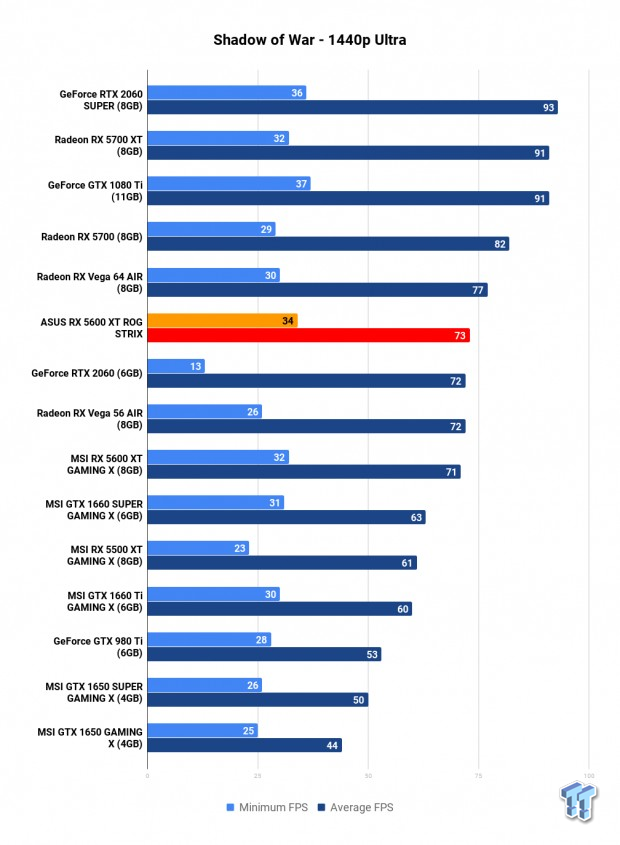
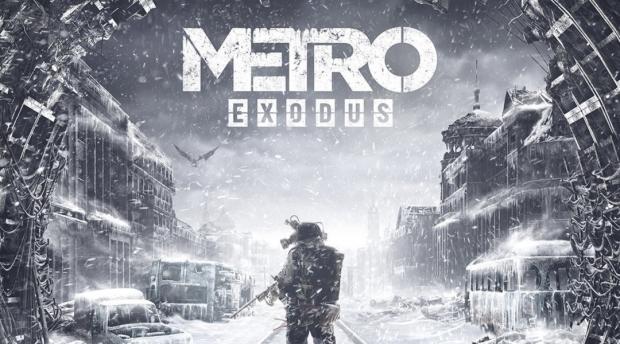
Metro Exodus is one of the hardest tests that our graphics cards have to go through, with 4A Games' latest creation being one of the best looking games on the market. It is a serious test that pushes GPUs to their limits, and also features RTX technologies like DLSS.
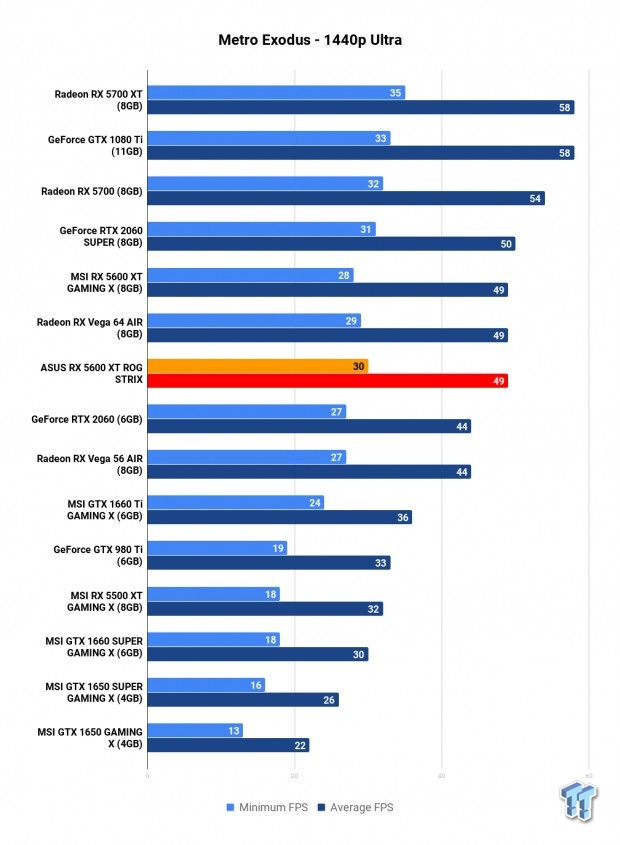
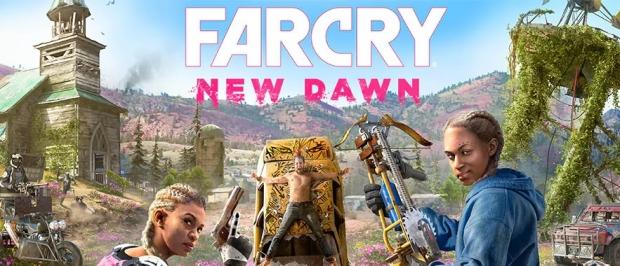
Far Cry New Dawn was developed by Ubisoft, and is powered the Dunia Engine, an engine that has been modified over the years for Far Cry and last used in Far Cry 5. Dunia Engine itself was a modified version of CRYENGINE, scaling incredibly well on all sorts of hardware.
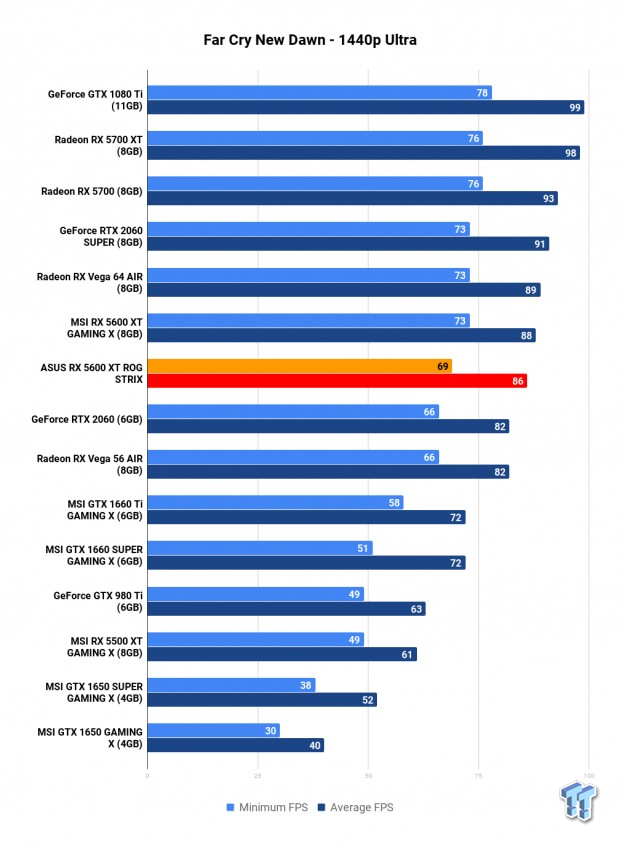

Shadow of the Tomb Raider is one of the latest games to join our graphics card benchmark lineup, with the game built using the Foundation engine as a base, the same engine in Rise of the Tomb Raider. Eidos Montreal R&D department made lots of changes to the engine during the development of Shadow of the Tomb Raider to make it one of the best-looking games out right now.
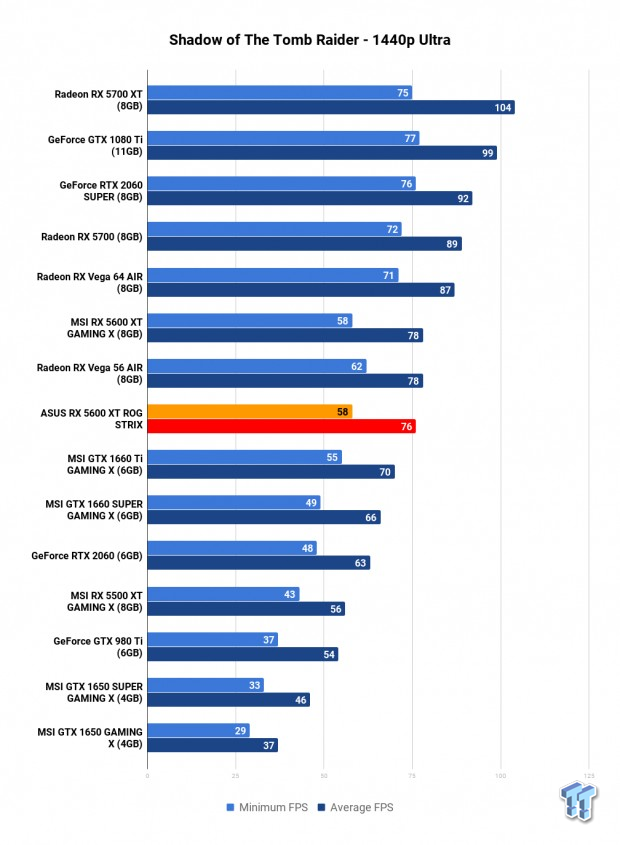
1440p Benchmark Performance Thoughts
ASUS has faster GDDR6 out of the box with the ROG STRIX RX 5600 XT, offering 14Gbps of juicy memory bandwidth that helps at higher resolutions like 2560 x 1440.
We have 73FPS average in Shadow of War, which is just 4FPS away from the HBM2-powered Radeon RX Vega 64. In Metro Exodus we're looking at around 50FPS average, while Far Cry New Dawn enjoys a hefty 86FPS -- 2FPS slower than MSI's custom RX 5600 XT GAMING X.
Benchmarks - 4K
4K Benchmarks

Middle-earth: Shadow of War is a sequel to the popular Shadow of Mordor, which was powered by the Lithtech engine. When cranked up to maximum detail, it will chew through your GPU and its VRAM like it's nothing.
You can buy Middle-earth: Shadow of War at Amazon.
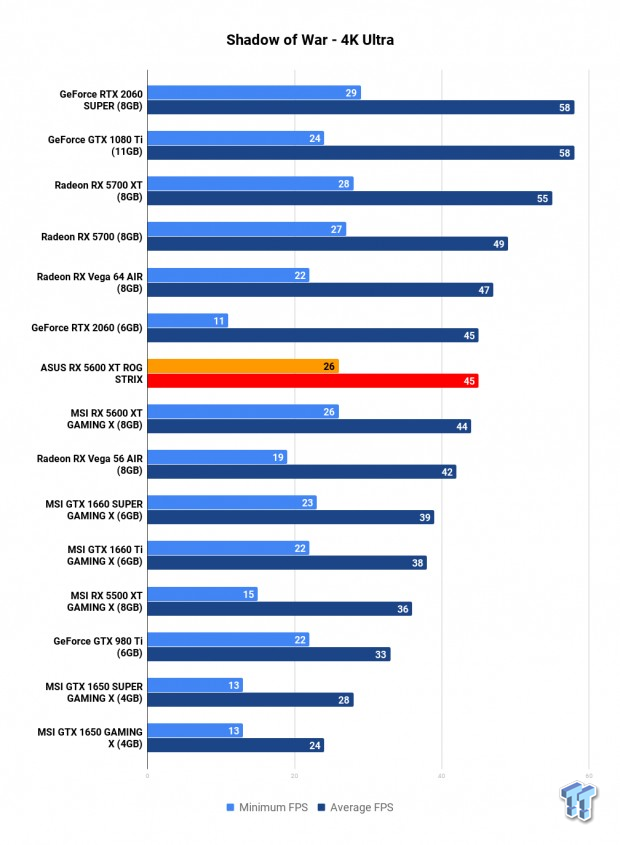
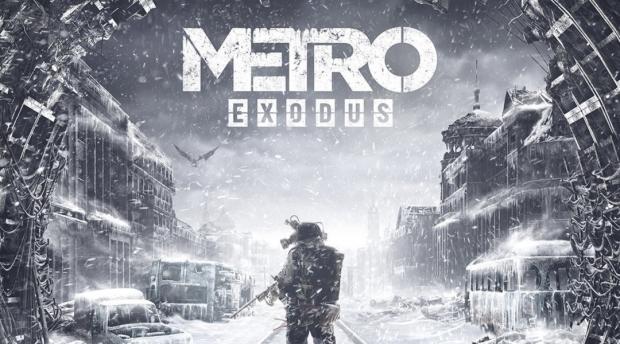
Metro Exodus is one of the hardest tests that our graphics cards have to go through, with 4A Games' latest creation being one of the best looking games on the market. It is a serious test that pushes GPUs to their limits, and also features RTX technologies like DLSS.
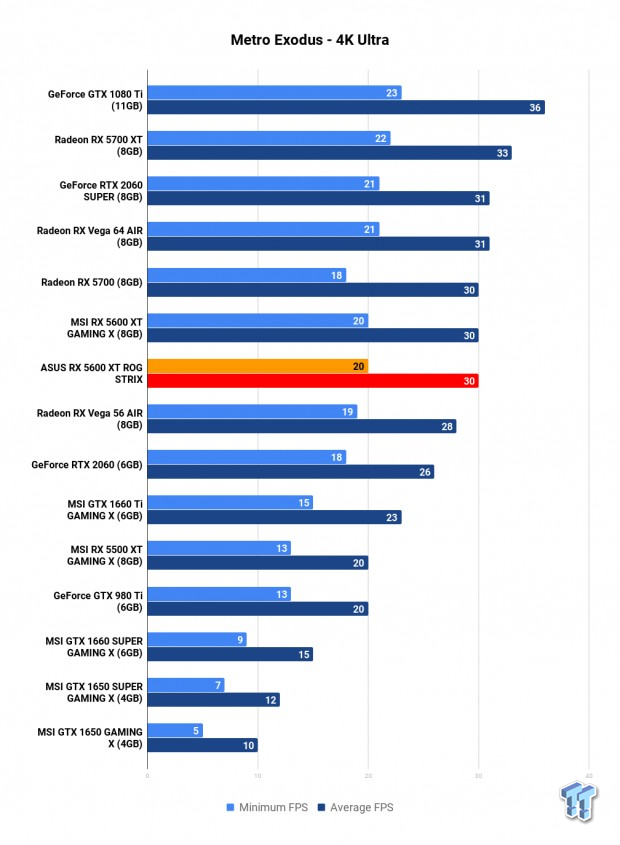
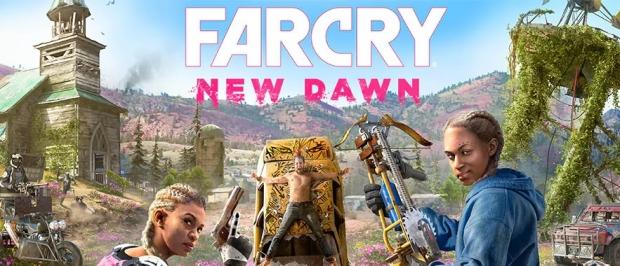
Far Cry New Dawn was developed by Ubisoft, and is powered the Dunia Engine, an engine that has been modified over the years for Far Cry and last used in Far Cry 5. Dunia Engine itself was a modified version of CRYENGINE, scaling incredibly well on all sorts of hardware.
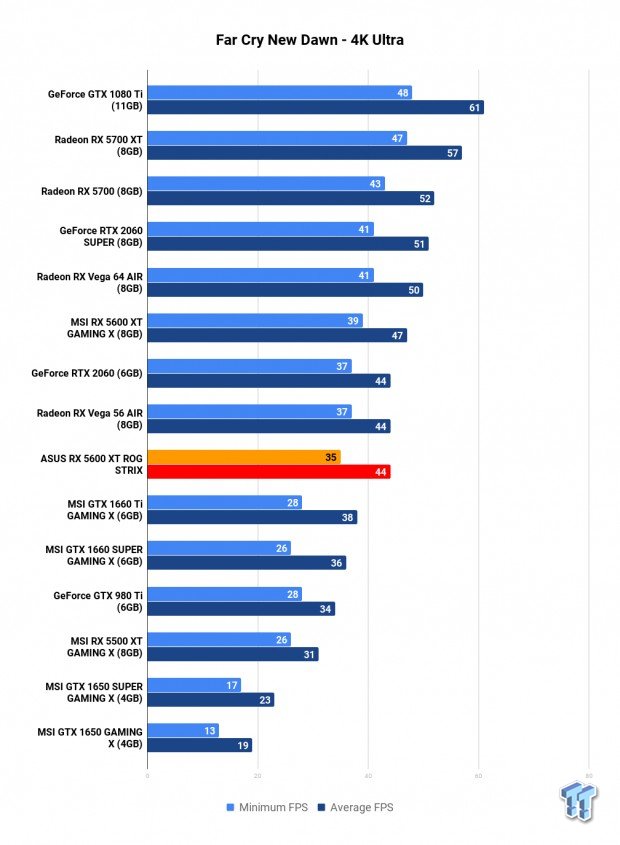

Shadow of the Tomb Raider is one of the latest games to join our graphics card benchmark lineup, with the game built using the Foundation engine as a base, the same engine in Rise of the Tomb Raider. Eidos Montreal R&D department made lots of changes to the engine during the development of Shadow of the Tomb Raider to make it one of the best-looking games out right now.
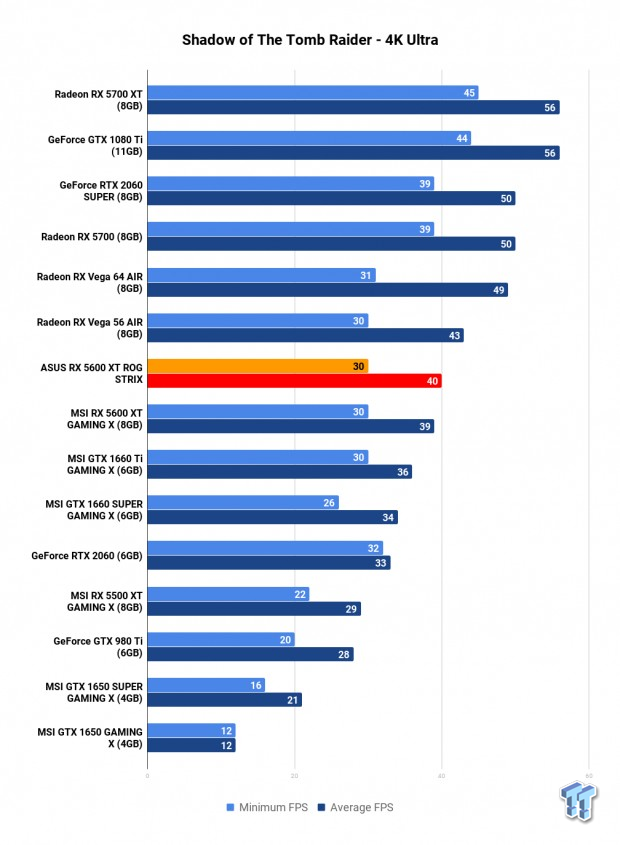
4K Benchmark Performance Thoughts
I wouldn't rush out and buy the ASUS ROG STRIX Radeon RX 5600 XT, or any RX 5600 XT for that matter, for 4K gaming. Sure, you might get 30FPS+ in some AAA games like Far Cry New Dawn, but the RX 5600 XT isn't built for 3840 x 2160 at all.
Still, 45FPS average in Shadow of War is impressive -- with a few detail tweaks you can easily hit 60FPS. The same goes for Shadow of the Tomb Raider, but you'll need to adjust more details to get it from 40FPS to 60FPS average at 4K.
Temp & Power
Temperatures
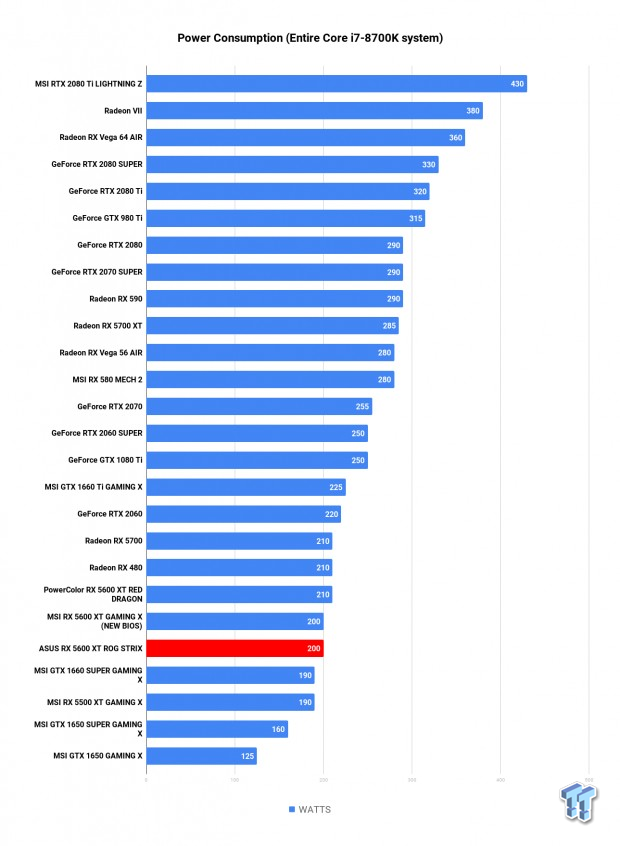
ASUS keeps things things cool with the ROG STRIX RX 5600 XT, but not as cool as other RX 5600 XT graphics cards like the SAPPHIRE RX 5600 XT PULSE OC at 58C, but it's definitely cooler than the PowerColor RX 5600 XT RED DRAGON which runs at around 74C.
Power Consumption
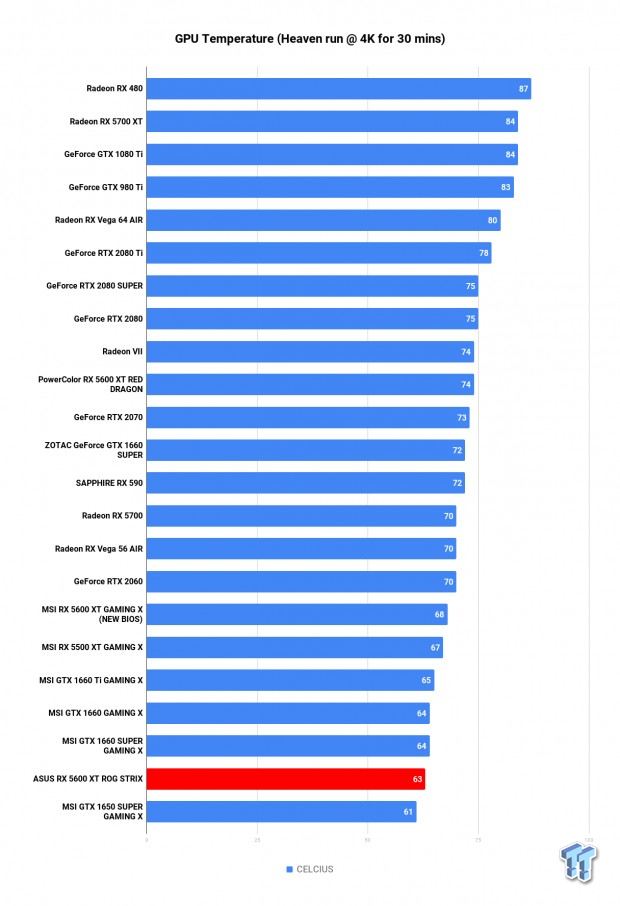
As for power consumption, the ASUS ROG STRIX RX 5600 XT in my Intel Core i7-8700K test bed saw total power consumption at around 200W or so. This falls in line with the other RX 5600 XT graphics cards.
What's Hot, What's Not & Final Thoughts
What's Hot
- ROG STRIX performance: ASUS takes its usual swings out of the gate with the custom ROG STRIX RX 5600 XT, offering performance equal to other custom RX 5600 XT cards at both 1080p and 1440p.
- ROG STRIX style: Hats off to ASUS for making one of the best-looking Radeon RX 5600 XT graphics cards so far.
- Same cooler/PCB as ROG STRIX RX 5700 XT: This means you get a much better quality card for the price, and it operates nice and cool, and nice and quiet, too.
- GDDR6 memory: GDDR6 is a huge win for both AMD and NVIDIA, with the Radeon RX 5600 XT one of the cards that has benefitted from it the most. We have some punching-above-the-belt performance at 2560 x 1440 on the RX 5600 XT thanks to last-minute changes from AMD.
- Last minute BIOS upgrade from AMD: Speaking of which, thanks for those last minute changes on the RX 5600 XT and the GDDR6 spec at the last minute, AMD. ASUS and everyone else get to benefit -- so enjoy the additional performance.
What's Not
- Not the best RX 5600 XT: It's not the best Radeon RX 5600 XT by far, something you'd expect from ASUS and a ROG STRIX card. I'll take a closer look at this when I finish testing the custom RX 5600 XT cards and do a Radeon RX 5600 XT Round Up article.
Final Thoughts
ASUS provides just what anyone expects with the ROG STRIX Radeon RX 5600 XT: one of the best custom Radeon RX 5600 XT graphics cards, with a kick ass and distinctive style and some great triple-fan cooling goodness.
The fact that ASUS is using the same cooler and PCB as its higher-end ROG STRIX RX 5700 XT on the mid-range ROG STRIX RX 5600 XT means you get a higher-quality cooler than you would on a card in this price range. It might not mean much, but it's like a stamp of approval at a higher grade than normal, at the same price -- you can't complain.
But would you buy the ASUS ROG STRIX Radeon RX 5600 XT over another card? Probably. That answer is definitely if you want to stick with the ASUS ROG family if you have an ASUS ROG STRIX motherboard for example. Alternatively, the triple-fan cooler is an alluring thing for a blinged-out gaming PC -- so there's that, too.
You get the higher-end 14Gbps GDDR6 out of the box which means there's no additional messing around with BIOS updates and what not -- so you're getting one of the fastest out-of-the-box Radeon RX 5600 XT cards there is.
I've got another couple of Radeon RX 5600 XT graphics cards to review in the next week or so, and then I'll have a larger Radeon RX 5600 XT Round Up article where I will cover the 5-6 of them that I have here in the GPU lab. Until then -- kudos to ASUS for another kick ass member of the ROG STRIX graphics card family with the ROG STRIX RX 5600 XT.

Performance |
95% |
Quality |
95% |
Features |
90% |
Value |
90% |
Overall |
93% |
A masterclass Radeon RX 5600 XT, dipped in the ROG STRIX paint for maximum Navi goodness. The triple-fan cooler does a great job, and it also looks great -- another kick ass ASUS graphics card.

What's in Anthony's PC?
- CPU: Intel Core i5-12600K
- MOTHERBOARD: GIGABYTE Z690 AERO-G
- RAM: Corsair 32GB DDR4-3200
- GPU: NVIDIA GeForce RTX 4090 24GB
- SSD: Sabrent 4TB Rocket 4 Plus
- OS: Windows 11 Pro
- CASE: Lian Li O11 Dynamic XL
- PSU: ASUS ROG Strix 850W
- KEYBOARD: Logitech G915 Wireless
- MOUSE: Logitech G502X Wireless
- MONITOR: LG C3 48-inch OLED TV 4K 120Hz
Similar Content
Related Tags











