
The Bottom Line
Introduction, Specifications, and Pricing
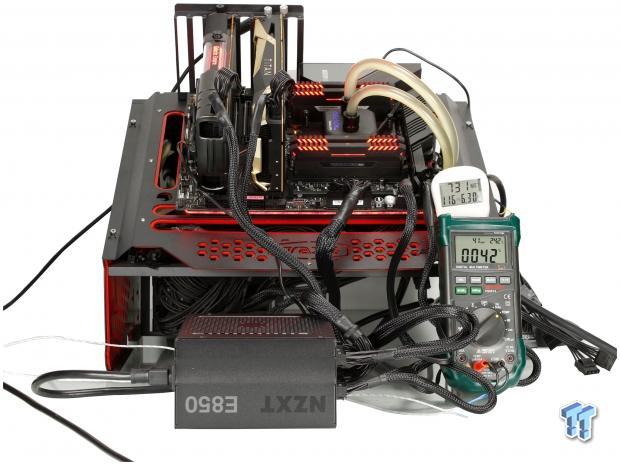
NZXT is one of those companies where we know their chassis very well, along with their coolers. However, one mostly unexplored area is their PSU offerings. This changes today, as we are looking at the E850, which is a CAM enabled digital PSU.
The E850 is targeted at multi GPU systems per their opening paragraph from their webpage for the product. On top of this, having three GPU pigtail cables lend credence to this claim. The E850 is targeted to be the right fit for those looking to pull around 550-650W of power as it is rated at 850W so, with standard loading types a mainstream or even some HEDT CPU's and a dual card setup with OC should be able to run on the E850 without much issue.
The key features as listed on the NZXT page is as follows:
- Monitor your performance (Cam enabled)
- Safer Power (multiple critical protections)
- Reliable and Efficient (105C Japanese Capacitors)
- Run Silent (Zero RPM Fan)
- All The Essentials (Fully Modular Design)
These features are relatively standard for a modern good quality PSU design. The ability to use the CAM software to not only monitor but adjust OCP on the GPU and CPU rails independently.
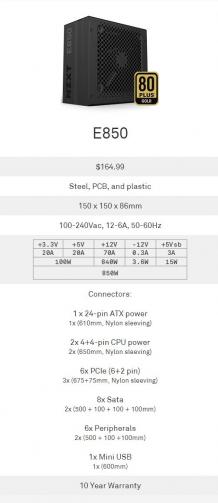
The E850 is simply known by that very name, so that makes it easy. The part number is a bit more convoluted showing NP-1PM-E850A-US, and I'm sure I could decode what this all means if we took the time to dig into each part, but let's just say this is the North America version or any other country which uses the same outlet type. The E850 measures in at 150mm x 150mm x 86mm, which means this unit should fit in all but the most compact scenarios which may require the smallest 140mm supplies.
NZXT's MSRP listed on their website is $164.99. This price point places the E850 in competition with the Supernova 850 G5 from EVGA and even the Focus PX-850 from Seasonic, which is a Platinum rated 850W unit. NZXT's supply will need to show some excellent performance and potential to earn its place as a recommended PSU at this price and wattage level.
Shannon's Power Supply Test System Specifications
- Motherboard: ASUS Zenith Extreme Alpha (buy from Amazon)
- CPU: AMD Ryzen Threadripper 2990WX (buy from Amazon)
- Cooler: Custom Alphacool CPU Liquid Cooling (buy from Amazon)
- Memory: Corsair Vengeance RGB 3000MHz 32GB (buy from Amazon)
- Video Card: NVIDIA TITAN V (buy from Amazon)
- Video Card: NVIDIA TITAN Xp Collectors Edition (buy from Amazon)
- Video Card: NVIDIA GTX 1080 Ti (buy from Amazon)
- Storage: SanDisk M.2 256GB
- Power Supply: NZXT E850 850W Gold Digital ATX Power Supply (buy from Amazon)
- OS: Microsoft Windows 10 Home 64-bit (buy from Amazon)
Packaging

The front of the E850 packaging is standard NZXT with a clean overall aesthetic. The name is the headline here, along with the listing of it being a digital power supply. The front rounds things out with an angled shot of the fan grille side of the E850 along with the side labeling showing.
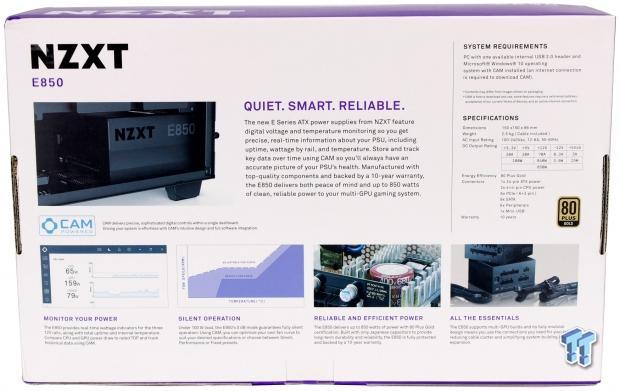
The rear is a fair bit more involved with several informational sections. First up is an installed image of the PSU flanked by a small paragraph where NZXT explains its new E series of digital PSU. To the right, we have the system requirement along with a spec table. The bottom of this side shows four feature images along with small explanations of them.
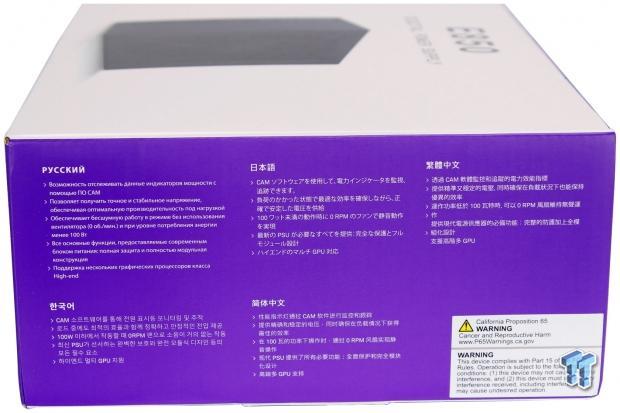
Flipping top one of the smaller sides, we find a feature breakdown in five languages. There are also two warning/caution labels on the lower right portion.
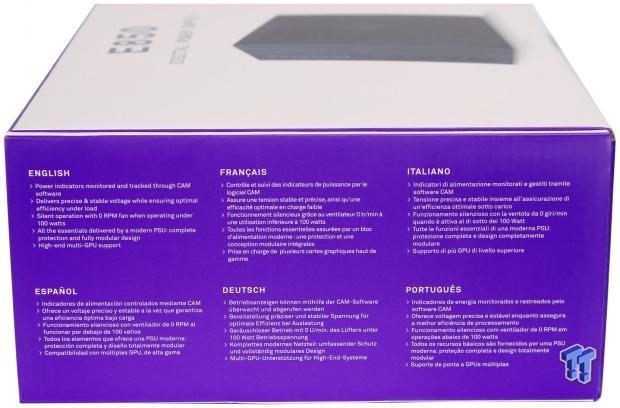
Flipping to the small opposing side and we find the same feature bullet points, but this time in six more languages, one of them being English.

Here we have the flap used to open the box, and it is where NZXT installs the inventory control labels for the E850. There are also several compliances and regulatory icons found flanking the lower area near the label section.

Opening the package, we find the enclosure split into two sections. The foam section is where the PSU is held, while the accessories and cables are in the purple zipper tote bag.
Hardware & Documentation

Here you get a better look at the zipper bag/tote, which holds all of the accessories and cables for the E850.

Here is the full cable array that comes with the E850:
- Main AC input cable
- 24-pin ATX cable
- 2x 4+4 EPC CPU power cables
- 3x dual 6+2 GPU PCIe Cables (six total 6+2 connectors)
- 2x SATA power cables (eight total SATA power connectors)
- 2x PATA (Molex) power cables (six total PATA power connectors)
- Mini USB cable (For CAM digital monitoring and control)
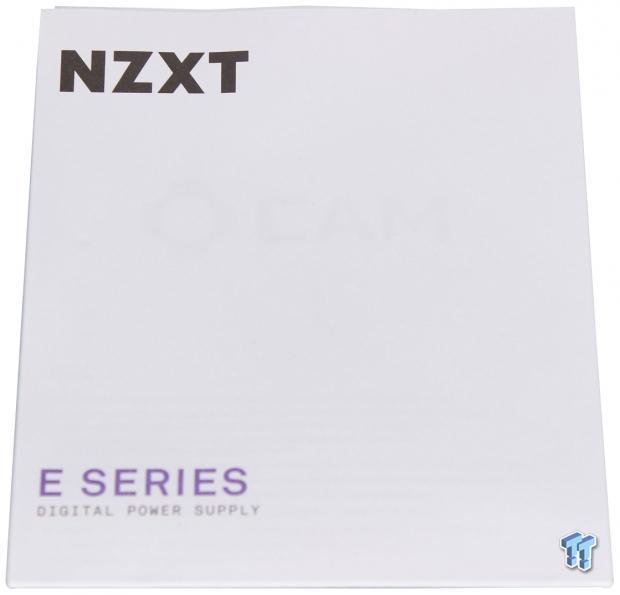
The manual for the E850 is a large multi-fold sheet that provides essential information for the PSU and how to connect the various connectors.
NZXT E850 Power Supply

After removing the PSU from its foam protection, we find it is in a fabric bag to further protect the unit. There is also a plastic bag inside this, which holds the PSU. The E850 should arrive to you in good shape.

Looking at the fan side of the PSU chassis, we see the cooling fan and its associated grille. NZXT opted to do the new modern way of creating a grille by merely making a grille out of the PSU case itself. This option offers many stylized options along with omitting the potential for rear PSU entry chassis sticking or catching where the grille sticks above the case surface. NZXT chose standard circular holes as its design option for ventilation on the E850.

Flipping the E850 ninety degrees, we now see the side aesthetic, and I am happy to say that NZXT went very subtle. I do like that the black finish is almost all you see with a simple NZXT and the E850 in contrasting tones to create stealth yet workable labeling. The indented circular groove in the side of the PSU is a strange yet welcome aesthetic as it breaks what would be a flat square box.

Flipping to the side opposing the fan grille, we find the label. This is the main spec label offering product information, such as the output table. There are also several regulatory and compliance icons on this label, along with the serial number sticker in place.
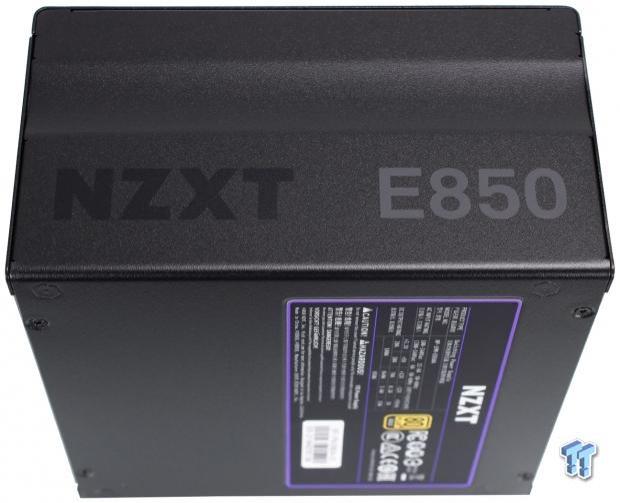
Flipping over to the opposing side, we see the indentation again, along with the stealth NZXT and E850 badging. I do like this as it should show nicely through a window in your PSU shroud or if your chassis happens to not come with a PSU cover.

Here we find the input side of the E850. Here we find the main AC input socket along with the toggle, which will cut the main feed should that be needed. Here we see that the exhaust outlet venting is the same circular openings.

And to round out the visual overview, we have the output side of the E850. Here, we see that the E850 has all the appropriate connections for the included cables minus one SATA or peripheral cable. There are only three connectors here, but I think that's more than fair as the chance of having six PATA connectors and eight SATA is quite unlikely. Also note that the USB connector here is for CAM communication, if you do not plug this in, the CAM software cannot interface with the E850 unit.
I would like to mention one last thing before we move on to testing, and that is the unique inclusion NZXT made. I love the fact that NZXT took the time to place a warning on the output side where you plug in your modular cables to remind users to use only cables made for that PSU to avoid shorts or damage to the PSU or components. Many of you would probably be surprised to hear how often that happens.
Real World Test System & Observations
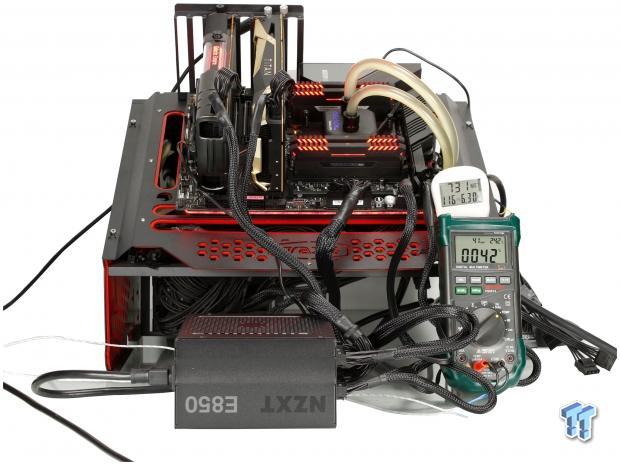
In the first test, we installed two GPUs along with our 2990WX, which allowed us to pull near 730+ Watts under real-world workloads. Now do keep in mind that your gaming rig will likely never pull this much consistently unless you use it for offload rendering, and you have a massive CPU like ours. The E850 pulled this wattage for over an hour without a fuss, and internal recorded temps topped out at around 42C.

Moving toward the heavy lifting, we equipped three GPUs, and with some pushing of the CPU, we got our average wattage draw to around 960+ Watts here, which is well over the rated capacity. The NZXT supply pulled this off without any issues and full stability on our workloads for over an hour.
Now Let's take a peek at the CAM software during further testing and see what it has to offer.
CAM Digital Monitoring Software
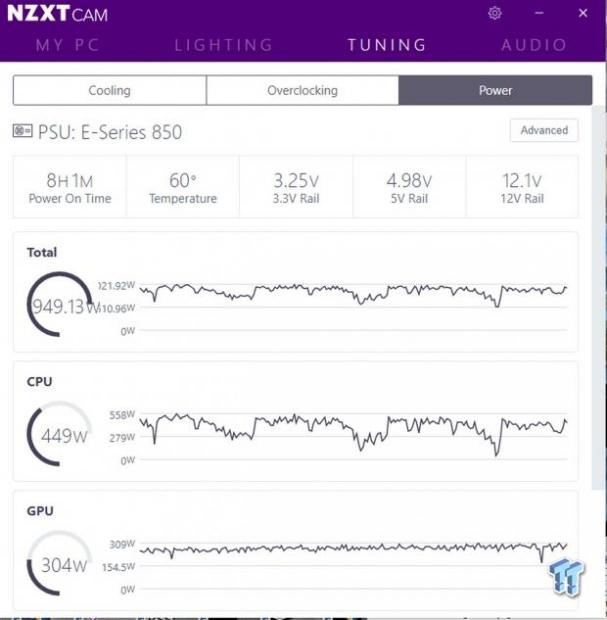
Here we have the power tab of CAM, and I must say that this supply can pull way more than we showed previously as you can see the maximum combined power went off the charts to over 1021W. The external meter recorded close to 1100W during this run, which is impressive for an 850W supply. I do like that NZXT lists the power draw of each major component category rail.

Here we see the power tab when scrolled down, and you can see that there is an "other" group for wattage, which is all the ancillary power draw beyond CPU and GPU.
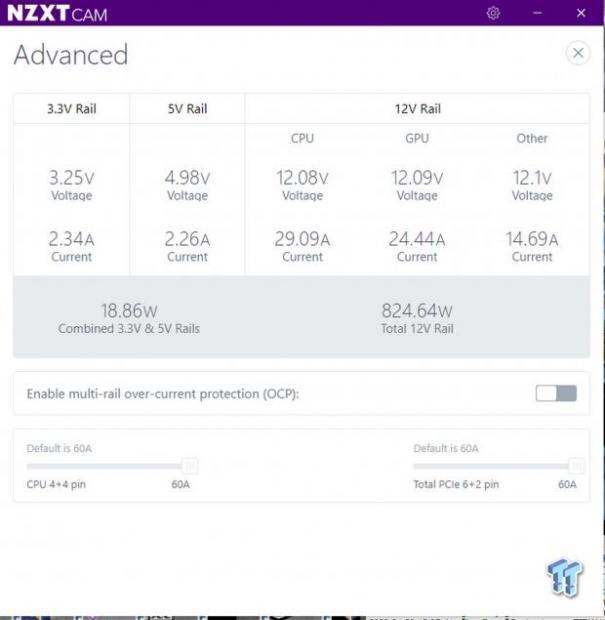
Clicking the advanced button on the top of the previous main power tab gives us this screen. Here it shows all the rail amperages for each. The total power draw at that point is also shown in real-time. NZXT even allows you to enable tuning of the OCP for both the CPU and GPU rails.
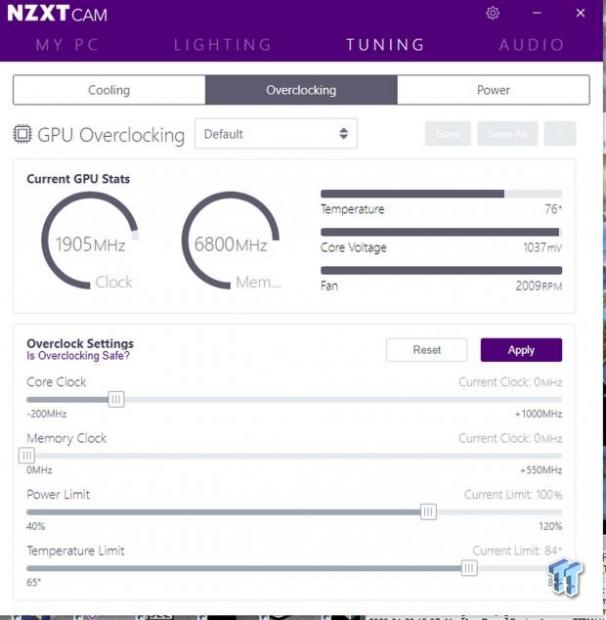
Not PSU related necessarily, but since its there, I will show the overclocking tab, which allows you to tune your GPU directly from the CAM App. I have not tested this, as I use other applications for this, such as MSI Afterburner or EVGA Precision. Still, it is another option that could eliminate another piece of software.
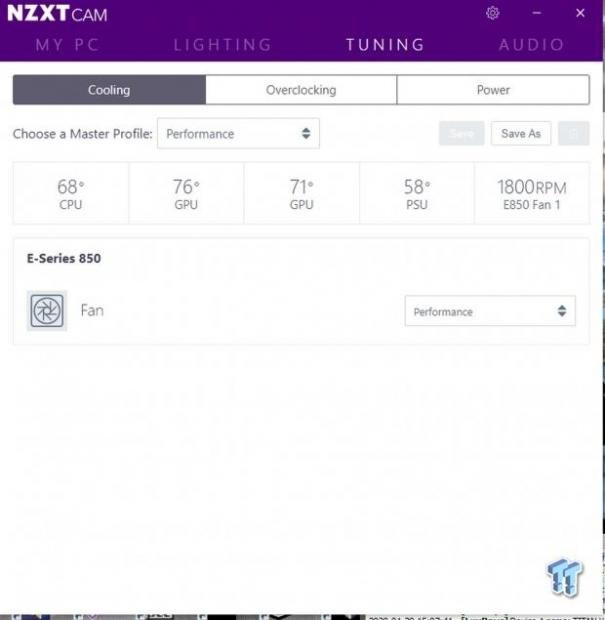
Here we see the cooling tab, which allows for the adjustment of the E850's cooling fan. Default it comes with a silent profile that won't even be on until loaded enough to need cooling. Moving to performance allows the fan to spin up higher, which will be a bit noisier in favor of better thermals. Next would be fixed mode, which sets the fan to a higher fixed fan speed (40% default) constant speed. Lastly, we have a custom profile where you can define your fan curve to meet your needs. Clicking the fan icon next to the word fan will open a fan graph where you can determine ramping or fixed speeds of the PSU fan.
Final Thoughts
When I first heard from NZXT that they wanted to send me their digital PSU I was interested. Since NZXT found ways to make a core chassis series that is unique, chic, and modern feeling across the board, I was excited to see what they could do in the PSU arena.
NZXT did not disappoint as they created a PSU series that fits well in the styling of their chassis. The CAM software is usable and ensures you can monitor and adjust your PSU as you desire. The PSU also as you observed in our testing, can pull well above its rated wattage class.

What we like
I feel like NZXT worked with the right people on this PSU. The E series, if they are all to the same level as the E850 I received today, are reliable options for enthusiasts' users. The sleek aesthetic adds to the appeal of the supply, especially if you can see it in your chassis. The CAM control integration works well, and while we had some early hiccups, they were quickly sorted with an update to the software.
What we would like to see improved
I would like to see the E series come out of the box with a notification to users that the PSU comes default in silent mode so the fan may not spin. Also, I would like to see the button that reveals the chart for plotting fan curves to be more apparent or just open automatically. I stumbled onto that discovery by clicking around the software, but I could see several users missing it entirely.
NZXT carved out a nice niche for itself with a stylish PSU option, but there are other options with slightly higher efficiency at this price point. This means it will lose some value points, but overall I observed no adverse activity or issue that would deter me from seeing the E850 as being worth its asking price.
NZXT offers one hell of a power supply with the E850, and it is interesting to see where their PSU offerings will go from here.
Shannon's Power Supply Test System Specifications
- Motherboard: ASUS Zenith Extreme Alpha (buy from Amazon)
- CPU: AMD Ryzen Threadripper 2990WX (buy from Amazon)
- Cooler: Custom Alphacool CPU Liquid Cooling (buy from Amazon)
- Memory: Corsair Vengeance RGB 3000MHz 32GB (buy from Amazon)
- Video Card: NVIDIA TITAN V (buy from Amazon)
- Video Card: NVIDIA TITAN Xp Collectors Edition (buy from Amazon)
- Video Card: NVIDIA GTX 1080 Ti (buy from Amazon)
- Storage: SanDisk M.2 256GB
- Power Supply: NZXT E850 850W Gold Digital ATX Power Supply (buy from Amazon)
- OS: Microsoft Windows 10 Home 64-bit (buy from Amazon)


