The Bottom Line
Introduction
Like any other NAS vendor, TerraMaster carries a solid portfolio of appliances covering all segments of the market. In their latest release, with the F5 series, they have updated their five-bay solution with Intel hardware, adding 10Gbe to offer a rather impressive platform for the money.
The F5-422 keeps with the traditional design of the TerraMaster NAS platform, offering a silver aesthetic with an aluminum enclosure outfitted with five bays across the front.
The hardware in this appliance is based on the now-aging Apollo Lake platform from Intel with a J3455 Celeron quad-core CPU operating at 1.5GHz paired with 4GB of DDR3. Connectivity comes in the form of two 1Gbe ethernet ports next to a single 10Gbe port and dual USB 3.0. HDMI is also available on the NAS.
MSRP of the Five-Bay F5-422 comes in at $599.99 with a one-year warranty.
TerraMaster F5-422 NAS Appliance
Packaging and a Closer Look
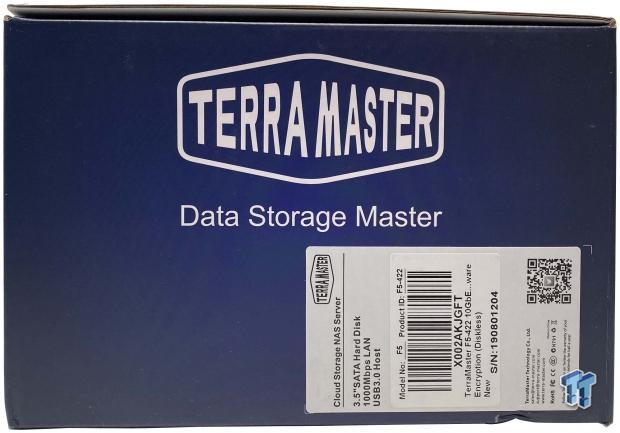
Packaging has not changed with the F5. We have a blue/purple box with the TerraMaster logo and sticker offering model identification.

A look at the accessories gives us, the ethernet cable, power adapter, and screws for the drive trays.

The F5-422 offers five drive bays without locking mechanisms. The LED panel to the right provides insight into drive activity power and LAN.

The backside offers two large cooling fans with the rear I/O panel to the right.

The drive trays are plastic all the way through.
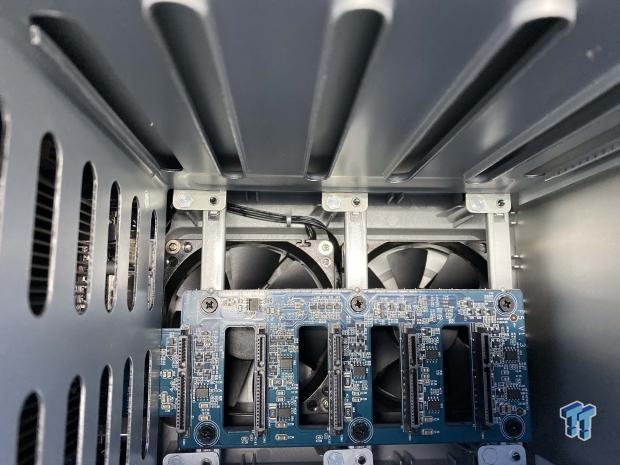
Internally, the backplane is for SATA drives only.
Test System Setup and Web Management
Tyler's Test System Specifications
- Motherboard: ASUS Crosshair VIII Formula X570 (buy from Amazon)
- CPU: AMD Ryzen 5 3600 (buy from Amazon)
- RAM: Corsair Vengeance 16GB 2x8GB DDR4 3600 (buy from Amazon)
- Cooler: Corsair Hydro H60 (buy from Amazon)
- Case: Corsair Carbide 275R (buy from Amazon)
- OS Storage: Corsair MP600 1TB (buy from Amazon)
- Power Supply: Corsair RM850x (buy from Amazon)
- OS: Microsoft Windows 10 (buy from Amazon)
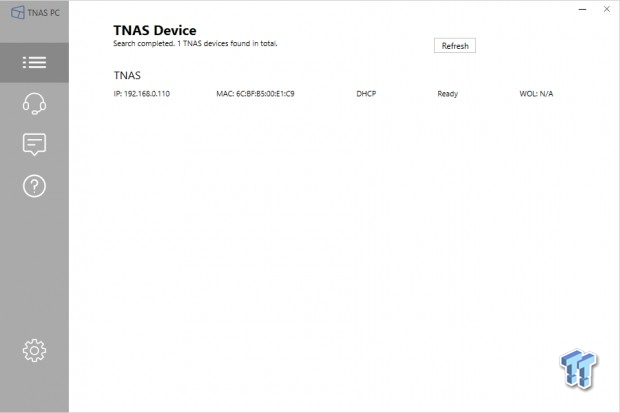
TerraMaster using the TNAS PC application to aid in the discovery of the F5-422 on your network.

After the initial setup, we land at the desktop of the NAS. To the right, you will find an information hub giving details about the drives, array, and resource usage.
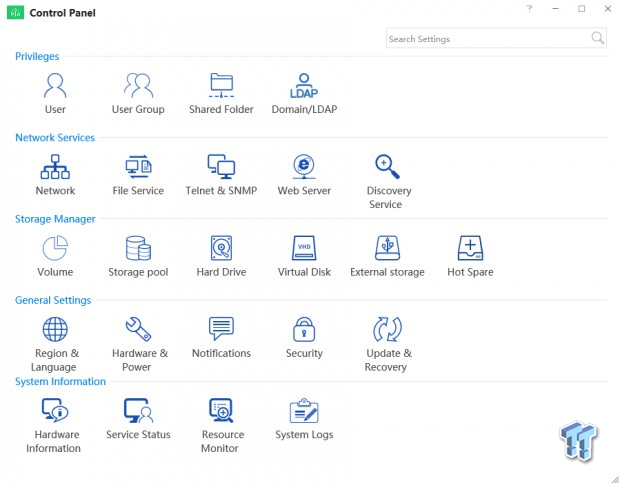
The control panel offers all the needed settings for managing your NAS appliance.
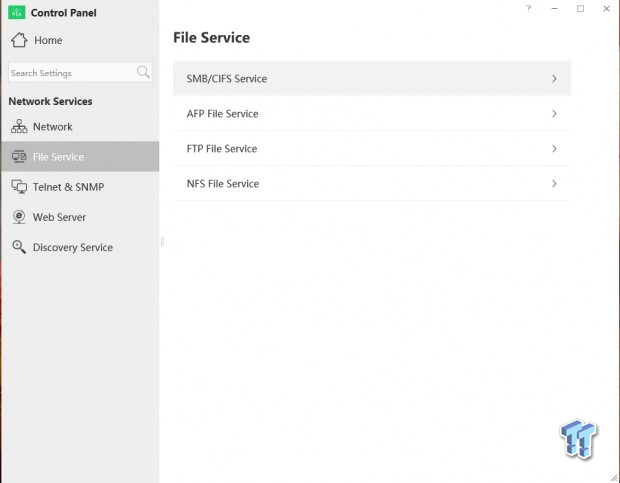
File Services include SMB, AFP, and NFS for the most common platforms. We also have an FTP file service as a universal platform.
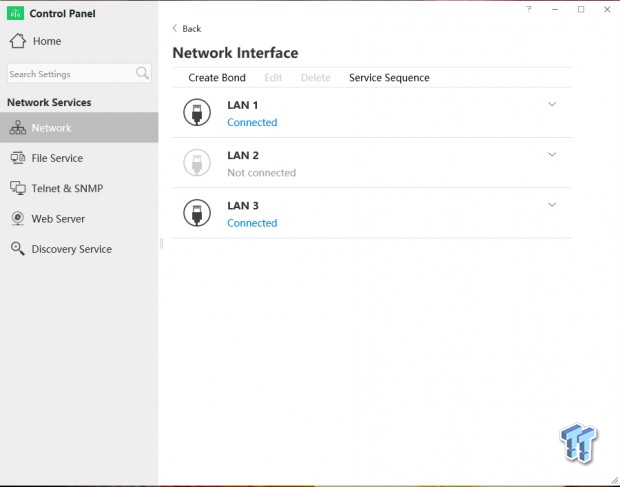
Network services include Telnet and SNMP, Web Server, and Bonjour for device discovery. You can also manage physical LAN connections.
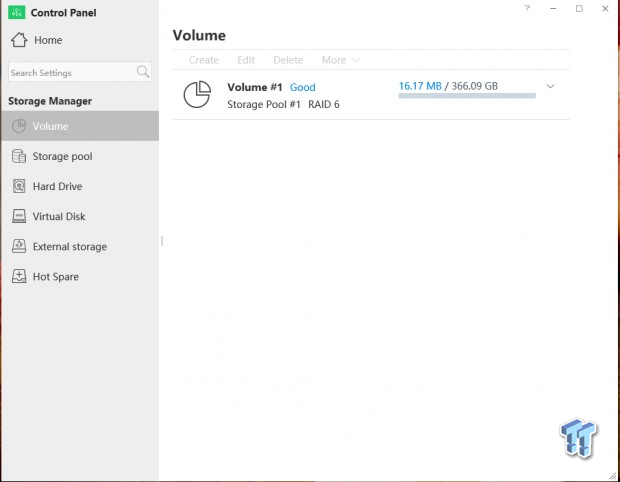
The storage menu offers volume and storage pool configuration. You can also create and manage virtual disks and external devices here as well.
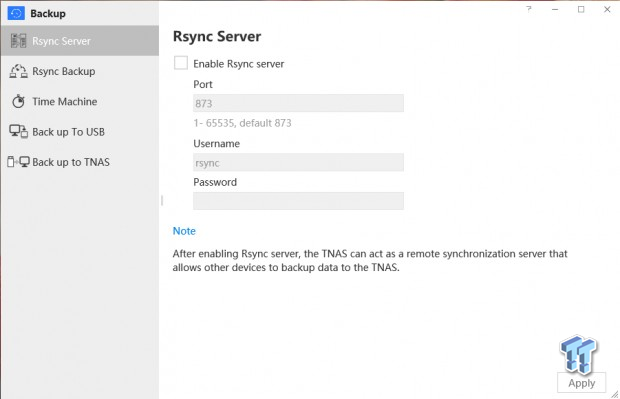
Backup offers support for Rsync, Time Machine, and USB.
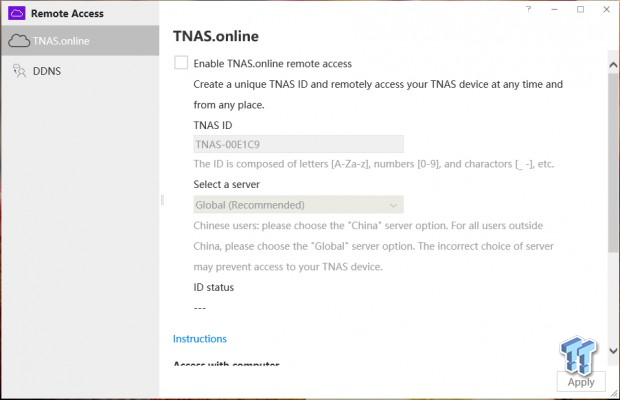
TNAS.online is a cloudID service for the TerraMaster platform. It simplifies accessing your data on the go.
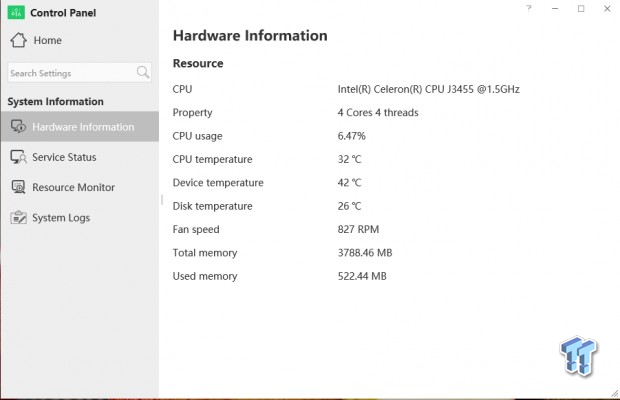
Last, we have hardware config and resource monitors for the NAS.
Benchmarks - Single Client Throughput, Sequential Performance, and Workloads
Single Client Throughput
HD Video Play - 720p HD stream from Windows Media Player, 256kB reads
HD Video Record - 720p HD stream, 256kB writes
File Copy from NAS - 4GB file copy, 64kB reads
File Copy to NAS - 64kB writes
The F5-422 supports both 1Gbe and Multigigabit 5/10Gbe. All testing was completed under a 5Gbe network environment with the test system outlined above.
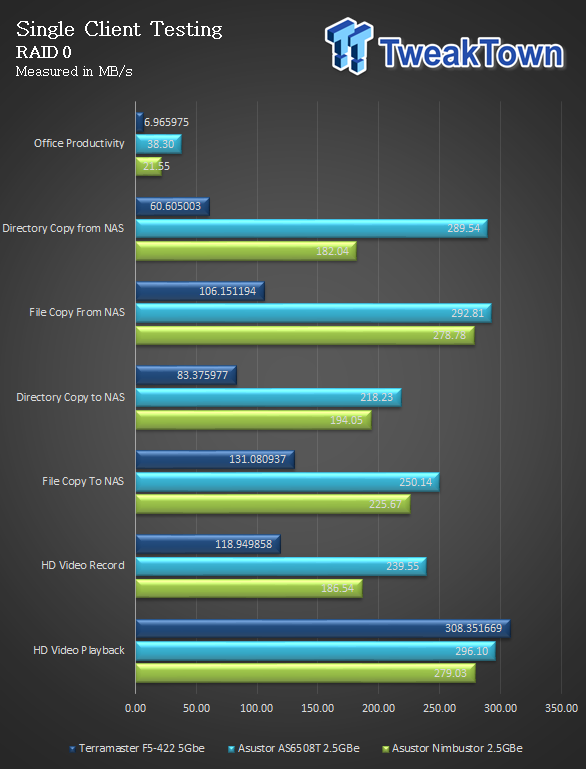
Starting with RAID 0 testing, we show solid performance numbers at 308 MB/s for playback and 118 MB/s for record. File copy to and from reach 131 MB/s and 106 MB/s, respectively.
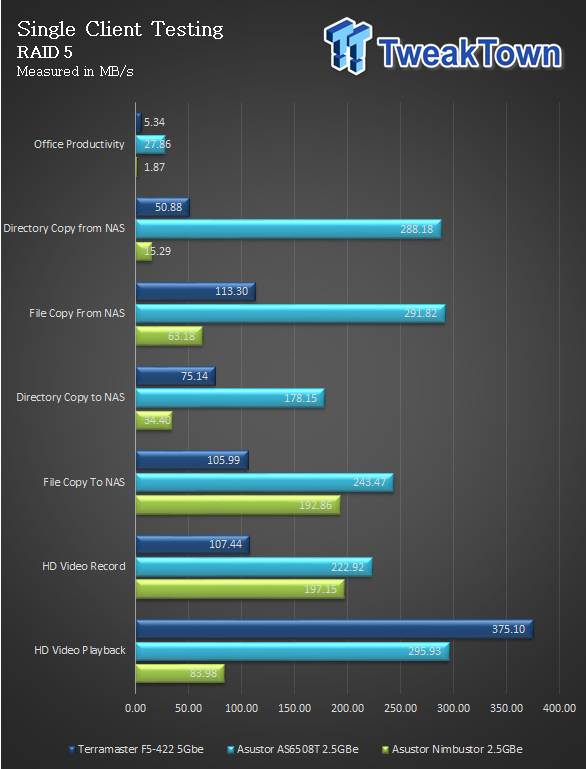
RAID 5 performance showed outstanding performance with playback, reaching 375 MB/s.
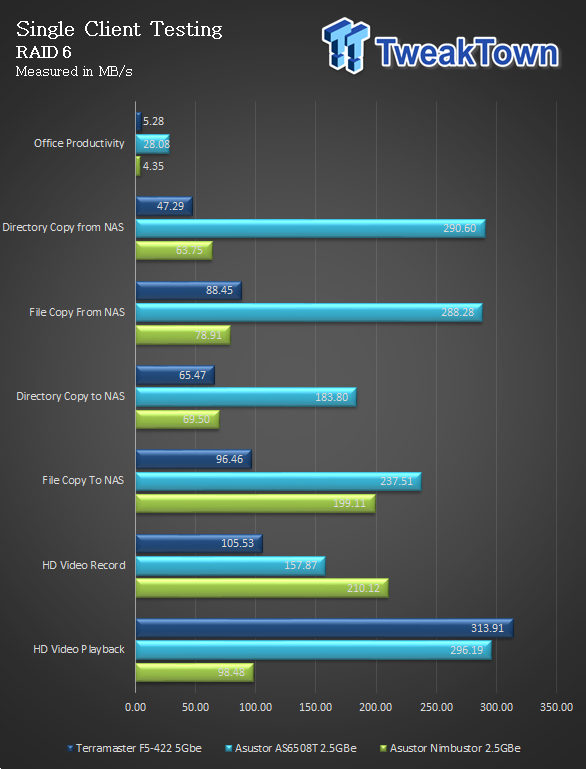
RAID 6 really cemented the performance of this NAS, performing amazingly well with playback at 313 MB/s, but for some reason, falling way back in every other test.
Sequential Read and Write
Our Sequential read/write workload is centered on 128K transfer sizes at QD32.

Sequential read for the 422 had it looking more like a 2.5GBe appliance offering a peak of 290 MB/s in RAID 0 and 296 MB/s in RAID 5.
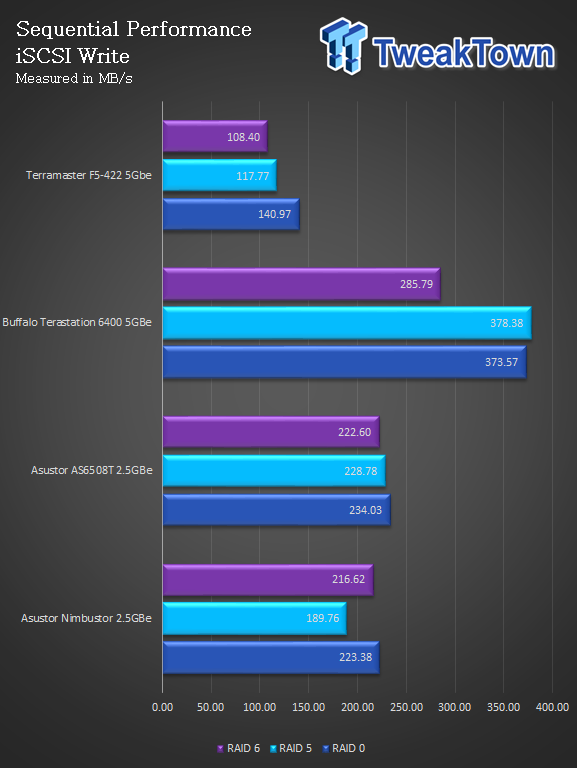
Sequential write took a dive with RAID 0, producing the highest mark of 140 MB/s.
Workloads
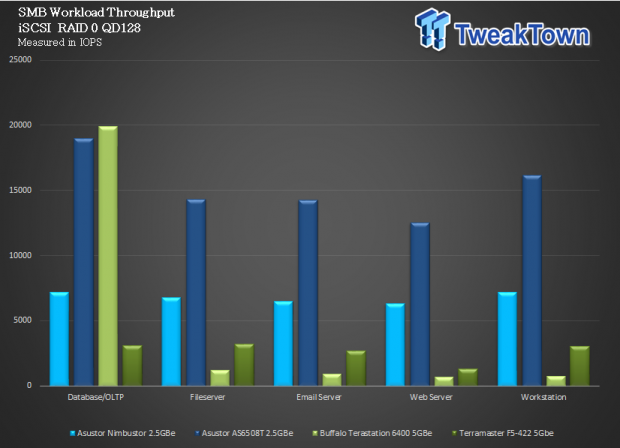
Workload testing didn't prove to be too good for the F5-422. As you can see in our RAID 0 tests, results were pulling a steady 3K IOPS in Database and File Server and a touch lower in Email Server and Workstation at 2500 IOPS.
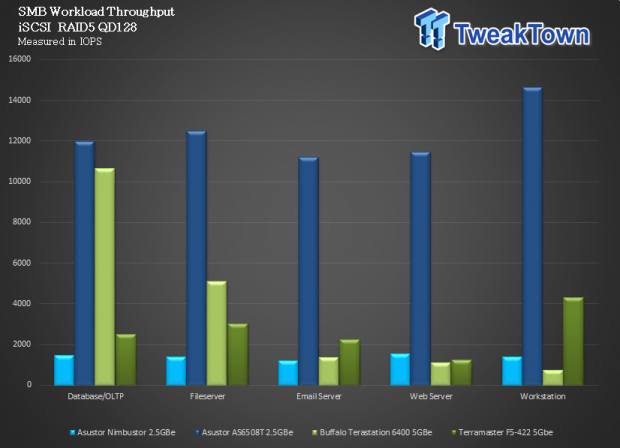
RAID 5 proves to be slightly better for the F5. File Server moves up to 3K IOPS and Workstation goes over 4K IOPS.
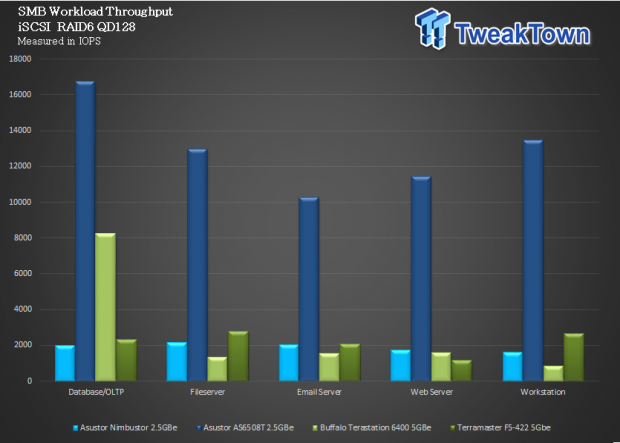
RAID 6 moves back a step, offering 2K IOPS across nearly all workloads.
Final Thoughts
The TerraMaster F5-422 is easily the most well-equipped platform I've seen from them over the years. The design, while not as clean-cut as the QNAP and ASUSTOR appliances, does offer legit build quality with aluminum exterior and steel internals. The drive trays are ample and plastic to reduce vibration but can be finicky when inserting them into the chassis, again no drive locks, which should be a must on SMB platforms.
The performance was abysmal in most cases in my testing. Even using SSDs and 5GBe produces results that were at most times no better than a 1GBe appliance could offer. That said, it did seem to do quite well in video playback for some reason, along with Database and File Server workloads. I do think TerraMaster can resolve these issues in time, likely with improvements and optimizations within their OS.
The TNAS platform has gone relatively unchanged but does support the most wanted/needed features, including Storage Pools, BTRFS file system for snapshots, AES hardware encryption, and a small set of applications like Plex, Dropbox, and WordPress. It also has come a long way in supporting simple remote access with its TNAS.online feature.
Overall, the F5-422 needs work, but if you are one that will move to 10Gbe in the future and can live through reduced performance now, this solution could very well be the best bang for your buck. MSRP of the F5-422 comes in at $599.99 with a one-year warranty.

