
The Bottom Line
Introduction, Specifications, and Pricing

SilverStone is no stranger to our chassis reviews, they over the years have given us some excellent cases along with some that are not always our favorite. The Lucid series, as we have today, is designed to be beautiful showpieces which still being engineered for optimal performance as well.
As mentioned, the Lucid series is designed to have an artful elegance while sustaining the performance and quality we have come to expect from SilverStone. The LD01 is the mid-tower we have today, which has triple tempered glass surfaces on the front and both of the main panels.
Key features for the LD01 as displayed by SilverStone's webpage are as follows:
- Three-sided tempered glass and stainless steel design
- Graphics card holder included prevents card bending
- Supports up to two 240 / 280mm radiators
- Includes front-mounted USB 3.1 Gen1 Type-C port
- Easily accessible removable filters for dust reduction
- Super clean internal look with PSU and drive bay cover
- Flexible hard drive bracket can be repositioned to fit radiator or big power supply
The LD01 is quite diminutive chassis, so to see a reasonably stout feature list is admittedly exciting. The support for two 240/280mm radiators is an interesting one as the inverted motherboard mounting means that a top-mounted radiator would be competing for space with installed expansion cards.

The chassis, as mentioned previously, is the Lucid Series LD01 or LD01 for short. The part number is simple enough at SST-LD01B, with B signifying the black model which we have today. The suffix changes based on the color option in most instances for SilverStone chassis. The LD01, as far as we can tell, is only available in black with dark smoked glass. The chassis is designed for mATX motherboards, so it is a bit smaller than you may be used to. The LD01 measures in at 390mm high. 431mm deep and 218mm wide. The width should not be much of an issue, being that the chassis is inverted, so a top-mounted radiator would not interfere with RAM.
Motherboard fitment, as mentioned previously, is locked to mATX, with the smaller mITX also being able to fit here. HDD and SSD fitment reaches to 3x 3.5" drives via the HDD cage below the shroud, along with 2x 2.5" trays on the rear of the motherboard tray. The PSU could fit up to 220mm if you were to remove the drive cage entirely. You are better fit to have a PSU around the 140-160mm range if you plan to use the cages to leave room in the front for a 240mm AIO or radiator for cooling. The PSU, even though the chassis is inverted, still has a shroud at the bottom, and it has a passthrough for cables to reach the GPU or motherboard.
Cooling fitment for the LD01 is quite impressive for a chassis of this class and size. The LD01 is stated to support up to two 240 or 280mm radiators, but that depends heavily on other components such as HDD cage placement and expansion card installation. Fan fitment is similar as the top and front can fit dual 120 or 140mm fans while the exhaust fan is fixed to 120mm fitment should you want to place a fan in this position or even a single 120mm radiator or AIO. Air cooling CPU cooler height is limited to 168mm, which means larger air cooler would fit without issue. The LD01 does not include any fans, which means users need to plan on purchasing fans along with the chassis for their build. Do note that if you are installing a front-mounted radiator, SilverStone advises limiting thickness to 55mm or less.
The SilverStone LD01 comes to market at $114.99, the only models that come within this price point and form factor is a scant few. Namely, the Enthoo Evolv ($122.00) from Phanteks and the Fractal Design Node 804 ($109.99). A less known model, such as the Rajintek COEUS ELITE ($119.90), also falls into this area. The Phanteks includes two 140mm fans while the Node 804 comes with triple 120mm fans preinstalled. So when considering the value after the full analysis. We will have to take the inclusion of fans into the value portion of the assessment.
Shannon's Chassis Test System Specifications
- Motherboard: ASUS ROG Maximus XI Gene Z390 (buy from Amazon)
- CPU: Intel Core i7 8700K (buy from Amazon)
- Cooler: Corsair H100i Pro RGB (buy from Amazon)
- Memory: Corsair Vengeance Pro RGB CMW32GX4M4C3000C15 (buy from Amazon)
- Video Card: MSI GeForce RTX 2060 Gaming Z (buy from Amazon)
- Storage: SanDisk M.2 256GB
- Power Supply: SilverStone Strider Platinum 1000W (buy from Amazon)
- OS: Microsoft Windows 10 Home 64-bit (buy from Amazon)
Packaging

SilverStone made the large main side of the packaging quite full of information. Many chassis packaging shows some very pointed information or just the chassis and name. Still, SilverStone took the opportunity to fully utilize the space showing not just the chassis via a black and white image, but also the name, chassis series, and tagline, along with a bullet list of features. The bottom of the front side shows a QR code which allows you to download the e-manual, a digital manual for the chassis.

The first thinner side of the package is covered with shipping decals; however, below that, we have the feature bullet points in ten languages. Also, there is an inventory control sticker at the bottom.

The large backside of the box has a cutaway panel look inside the case. There are several notable features listed for the LD01 on this side.

The last small side of the packaging has a QR code at the top along with a large block of text explaining the chassis. The specification table for the chassis here. There are also some safety and conformity icons along the bottom edge.

The LD01 comes in a plastic bag to avoid chafing along with hard Styrofoam end caps to absorb shock. The glass panels all have a plastic cling externally to protect each panel during shipping.
SilverStone Lucid LD01 Mid-Tower Chassis

The front of the LD01 is a dark glass panel with the SilverStone logo at the bottom edge. The top and bottom of the front panel are trimmed in stainless steel strapping for a unique aesthetic appeal.

Here we take a peek at the top of the LD01 and what features it offers. The magnetic fan filter we see here which covers the top cooling, mounting options. The front also has a grille on the top of the front panel, which works to allow airflow into the front fan mounting.

The front I/O is simple, and listed from left to right:
- USB Type-C port (Fed by internal 20-pin USB 3.2 Gen 1 connector)
- 2x USB 3.2 Gen 1 Type-A Ports
- Headphone and microphone 3.5mm jacks
- Square power button with LED-lit surround
The usage of a 20-pin internal connector for the Type-C is always an odd one. This is something we have seen from SilverStone before, and while they do offer an add-in card which can feed a 20-pin connector USB 3.2 Gen 2 speeds, it would be much better to have the native connector on the cable.

Here we have the main panel, and it is dark enough; we cannot make out the internal motherboard tray. The glass here is flanked on top and bottom with the same stainless steel strapping we observed on the front earlier. There is no ventilation for the front panel present that we can see, so we must assume the front panel pulls from the top and bottom. One thing worth noting is that since this is an inverted motherboard mount, this side is the cable management side.
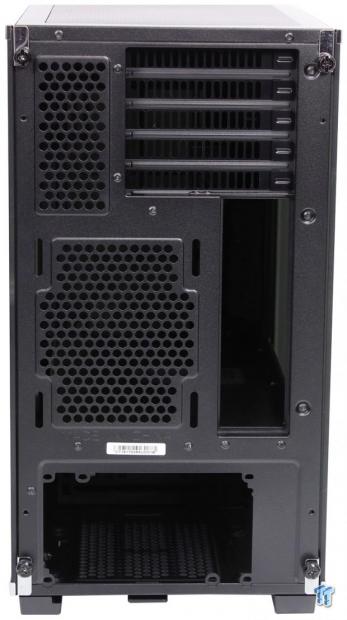
The rear of the LD01 looks almost like a standard mATX mid-tower. Then you notice something seems off as the I/O is on the wrong side, and the expansion slots are at the top. The motherboard placement is inverted, which means the chassis shows the components on the opposite side of what you would be used to. There are five total expansion slots along with a slotted 120mm fan mounting. The PSU stays in the standard bottom-mounted location, which is a bit strange since the EPS has to be coiled in front of the PSU since the EPC connector is directly next to the PSU shroud.

The main panel, this time, shows the main chamber where you can view components. You will notice here that once again the glass is dark enough, it's nary impossible to see which side you are even looking in. If you want to showcase your build, this chassis will need some internal lighting; otherwise, the LD01 could be an excellent fit in any situation, including office use as it looks like a glossy glass box and not a gaming case with crazy RGB.

The bottom of the LD01 has a large grab area on the front panel, which also helps feed air to the front mounting. There are four large rectangular plastic feet with rubber pads to avoid skidding. The four screws we see here allows adjustment of the internal HDD cage location for either front mount Radiators or a longer PSU. Speaking of the PSU, we also see the removable filter for the PSU air inlet.
Inside the LD01

The front panel comes off with a firm pull, as it is retained with plastic peg clips. After removing the temped glass-covered front panel, we see the filter which covers the slotted front cooling mounting. The filter is not magnetic but relies on slipping into the front steel.

Now we take a look inside the main chamber. The CPU cutout in the motherboard tray is enormous and should service any CPU cooler backplate you may need. Two large cable pockets are running along the far edge of the motherboard tray along with a large one in the PSU shroud. The GPU support can also be seen here, and as long as your GPU exceeds the edge of the motherboard, it should do an excellent job of preventing sag.

Here we see the front fan/radiator mounting. The mounting can easily fit fans up here, or if adding a radiator and fans, you need to ensure the HDD cages are pushed back to its closest mounting to the PSU.

We removed the magnetic top filter, and this exposes the slotted 120 and 140mm mounting. This area is claimed to support 120 and 140mm radiators, but I will say that this will depend heavily on your expansion card size and amount installed, since the LD01's expansion slots run right up to the top.

The PSU shroud down below is where we peek next. The shroud, as previously mentioned, has a passthrough with grommet. The shroud runs almost the entire length from front to the rear. The area up front is omitted to ensure a radiator can fit mounted at the front edge. The side of the PSU shroud has the SilverStone logo stamped into it, but I don't know if anyone will see that unless you light it up being how dark the panels are.
Inside the LD01 Continued

Here we see the inside of the rear I/O area. The fixe expansion slots, as mentioned previously, run straight up to the roof, so plan your build out wisely before committing to mounting cooling up there.

Here we get a peek behind the veil into the cable management area. The LD01 has several cable management loops for zip ties along with preinstalled Velcro straps, which hold the front I/O cabling during transport. This area has a sizable gap and will work quite well for managing your cables, such as your main ATX 24-pin cable, which will run up this side. Down below, we also see the three 3.5" drive trays in the movable cage. One thing to note is that the HDD cage cannot be removed entirely as I had assumed before, so you will have to choose between a larger PSU or a front mount cooling solution when building in the LD01.

Here we see the three trays for 3.5" HDD mounting. The trays are tool-less for 3.5" drives but can also mount 2.5" drives, which would require screws.

Here we see the PSU area, and it is a fairly standard location with rubber pads for the PSU to rest upon. The HDD cage at its rearmost position will have a tough time fitting a 160mm PSU, and modular PSUs are necessary for the LD01. SilverStone does have a 140mm based 1000W PSU, which is what we use for all of our case testing, so no worries on PSU fitment, but keep it in mind if you are using a 160mm or larger PSU.

The cables for the front I/O of the LD01 is as follows:
- HD audio connector
- Power button and power LED connector
- 20-pin USB 3.2 Gen 1 connector (feeds USB Type-C port)
- 20-pin USB 3.2 Gen 1 connector (feeds 2x USB Type-A ports)
Here we see how the front I/O connects to your PC. As previously mentioned, SilverStone has used a 20-pin header for the USB-C, which is strange since you have to use a host card that takes up limited PCIe resources for a port that has a native port on the last couple generations of motherboards. SilverStone does offer a PCIe add-in card that provides full USB 3.2 Gen 2 10Gbps to a USB 3.2 Gen 1 20-pin header, but I would like to at the least see an adapter to connect to a native internal port, or even just the gen 2 onboard port supported by default.
Hardware & Documentation

The accessory pack is quite simple for the small LD01. The fasteners and accessories included are as follows:
- 8x SSD mounting screws
- 9x motherboard standoffs
- 13x motherboard and PSU screws
- Standoff installation tool
The fastener pack is exactly what you need and nothing more. The installation of 3.5" drives is tool-less for the trays, and two SSD's are supported natively with the 3.5" trays supporting as well. If you exceed two 2.5" SSD's, however, you will need to acquire more M3 fasteners to secure the SSD's to the plastic 3/5" trays.

The other item included with the accessories is the warranty page. The manual is not included as SilverStone has transitioned to a fully digital manual, which likely helps with amendments to the one which may ship with the chassis. The digital manual you can find here.
Case Build & Finished Product

The front of the built chassis cannot be seen through at all due to being covered by the radiator. The LD01, thanks to its dark glass panels, should fit well into any environment, including an office or home theatre, since the system is primarily blacked out without LED lighting.

The LD01, while being compact, was reasonably easy to build in. The motherboard being upside down means you have to be a little creative as to how you run cables. We ran the EPS connector coiled in between the PSU and the HDD cage, which then came up through the passthrough in the PSU shroud to feed the CPU. Our 2060 was a bit too short of reaching the GPU support, which was about 10-20mm too short. The main PCIe slot on our Maximus XI Gene is one spot downward, which nullifies the GPU support anyways as it is about 10-15mm too high to benefit from its sag mitigation. As you can see here, the GPU is quite close to the top, which is why we mentioned this previously as a GPU can easily interfere with a GPU should you opt to mount it up top. However, if you happen to liquid cool the GPU, then the top radiator mount can make sense here.
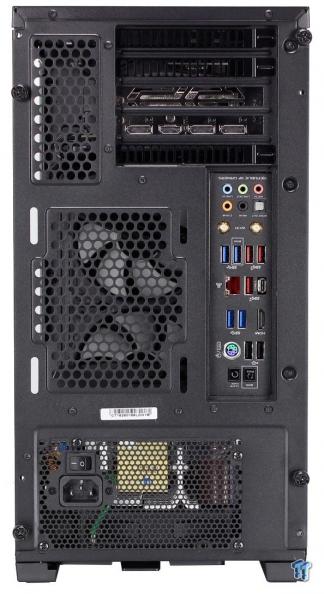
Everything in the rear I/O installed without issue and snapped into or installed into place as expected. The inverted mounting still throws you off, as inverted motherboards are far too uncommon and, therefore, not something we see come across our lab very often.

The cable management for the LD01 is quite simple as there is not a massive space the cables need to span. There is enough space even for sleeved cables should you need to run it up to the motherboard tray mounted 2.5" SSD's. The one thing you will notice is the proximity of the HDD cage to the PSU, which is a 140mm 1000W unit from SilverStone. I do wish that SilverStone enabled the LD01 with slotted mounting to fine-tune the positioning to your needs versus the existing mount, which only has a few fixed positions. This kept us from giving ourselves better cabling space, as moving to one of the other cage positions would have impeded our AIO installation. I also think complete removal of the HDD cage is an option that would be very welcome for most users.

When powered off, even with our thousands of watts of studio lights barely lets the white backdrop shine through the rear fan mounting through the panel. This means in any ordinary room; the LD01 will be a slick stealth black tower.

Kicking on the test rig and the RGB lit devices come to life. The LD01 does an excellent job of still shrouding the system with only the bright lighting showing up a bit. Overall the system still carries an extremely blacked out look. If you were looking to showcase your hardware, you would want some bright LED strips to illuminate the interior.
Final Thoughts
When I first received the LD01, I felt like it was definitely an ambitious entry based on the specs and the fitment it boasted. When testing, I did find it to be a bit too eager, but with some of the notes I have made during this review, I hope we can see another chassis of this size with some milder modifications that could make it a truly unique option on the market.
In testing the LD01, we had a measured ambient of 22.1C with an RH of 45%. The CPU with the H100i we saw an average delta over ambient of 48.1C, which is not the best we have seen but somewhat expected with the only chassis fans being the AIO itself. The thermals would undoubtedly get better as the fan arrangement is tuned for your build. The GPU showed an average delta over ambient of 43.4, and once again, with more internal airflow, this would help a bit. However, being that the GPU is up top, it's not in the direct airflow path like we see in most standard tower chassis, so higher GPU temps are kind of expected. I would guess a fan up top near the GPU could help evacuate heat and air recirculation help the GPU breathe more efficiently.

Now we look at what we like about the LD01. First up, if undoubtedly the aesthetics. The LD01, with its blacked-out glass, looks like a solid, slick black tower. The LD01 looks like a silky smooth stealth enclosure, and the glass makes it look seamless and almost like a black fluid due to the reflectivity. The inverted design grabs your attention and adds another unique view as the LD01 shows your parts on the opposite side of most chassis. The ability to fit multiple 240/280 radiators is excellent, although you will need to note the fitment concerns mentioned throughout the preceding pages.
Now let's talk about some of the things I don't like as much or would like improved in the LD01. First up would be the native USB-C connector, I think, in a modern chassis that expecting users to get anticipated performance from the Type-C port to use one of their PCIe slots when most all modern boards have the port natively is a bit silly. The inability to remove the HDD cage is a blunder, which is just as confusing as it is inconvenient. Removal of the HDD cage would omit the potential interference with the PSU or front mount AIO depending on your configuration. I also think that the HDD cage mounting holes being slotted instead of precisely fixed would be a significant advantage for builders.
Comparing notes from earlier when we looked at the competition for the price, the LD01 is tough to beat as far as aesthetics go. If you plan your build according to the limitations we have listed, you can make a quite capable rig. One thing worth reminding is the absence of fans, which in this, means you must consider fans into your budget as well. The extremely dark opacity of the glass means this chassis can fit basically anywhere, and you can internally light the chassis as much as you want to match your aesthetic preference.
Shannon's Chassis Test System Specifications
- Motherboard: ASUS ROG Maximus XI Gene Z390 (buy from Amazon)
- CPU: Intel Core i7 8700K (buy from Amazon)
- Cooler: Corsair H100i Pro RGB (buy from Amazon)
- Memory: Corsair Vengeance Pro RGB CMW32GX4M4C3000C15 (buy from Amazon)
- Video Card: MSI GeForce RTX 2060 Gaming Z (buy from Amazon)
- Storage: SanDisk M.2 256GB
- Power Supply: SilverStone Strider Platinum 1000W (buy from Amazon)
- OS: Microsoft Windows 10 Home 64-bit (buy from Amazon)
Performance |
85% |
Quality |
95% |
Features |
90% |
Value |
85% |
Overall |
89% |
SilverStone has a great concept with the LD01, and if you mind the limitations, it is a truly beautiful chassis - just add fans.

Similar Content
Related Tags

