
The Bottom Line
Introduction, Specifications, and Pricing
Today we take a look at a second ASRock B450 motherboard, the Fatal1ty B450 Gaming K4.

The motherboard sports features pertaining to power users such as heat sinks on all the CPU VRMs and RGB LED support and some RGBs integrated under the chipset heat sink. The motherboard is targeting gamers who are on a budget but still want nice features, so let's take a look.
Specifications
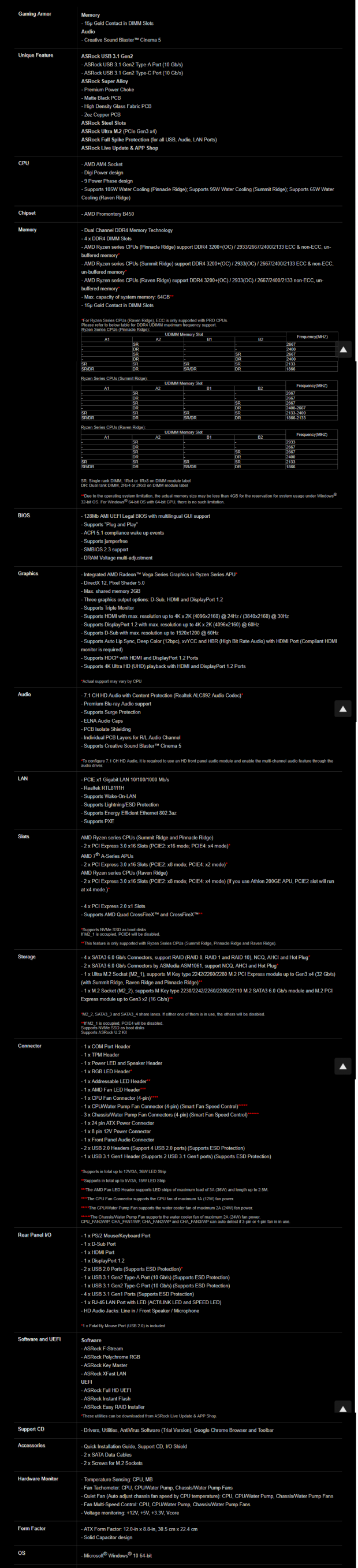
The Fatal1ty B450 Gaming K4 features two M.2 slots, Display Port, HDMI, D-sub, USB 3.1, and SATA6Gb/s.
Pricing
The Fatal1ty B450 Gaming K4 costs $98.99
Packaging and Fatal1ty B450 Gaming K4 Overview
Packaging and Overview


The box and packaging are very basic, but they get the job done.

The accessory package includes two SATA6Gb/s, IO shield, M.2 screws, case badge, postcard, driver DVD, and manuals.


ASRock put in five fan headers. The one header circled in red is a PWM fan header rated for 1A of output and is meant for the main CPU fan. The other four circled in blue are hybrid PWM/DC mode headers rated up to 2A of output. The motherboards aesthetics are, and the motherboard looks complete. With its color neutral color scheme, the motherboard is easy to match in a build. The back of the motherboard is bare of components.
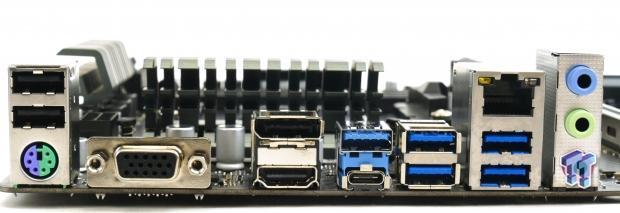
The rear IO panel features two USB 2.0 ports, PS/2 keyboard/mouse, DisplayPort, HDMI, D-SUB (VGA), USB 3.1 type-A, USB 3.1 type-C, four USB 3.0 ports, Gbit LAN, and audio jacks (out, in, and mic).
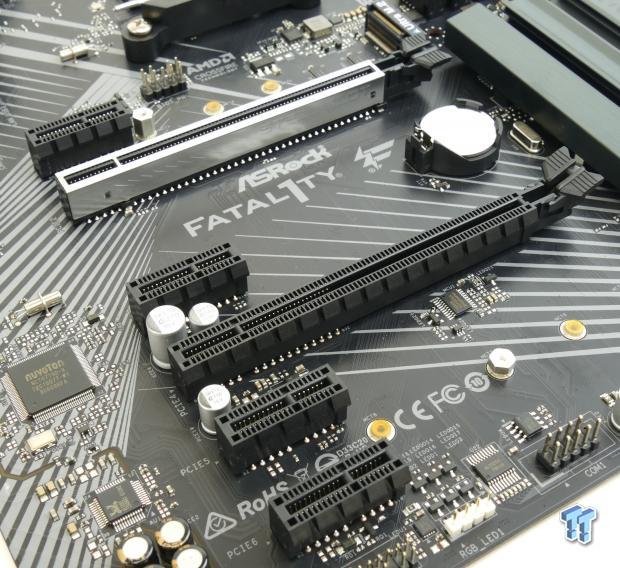

Here we find the PCI-E slot arrangement. The top slot is x16 and is routed to the CPU directly. The fourth slot looks like a x16 slot, but it's rated x4 PCI-E 3.0 and shares all of its bandwidth with the Ultra M.2 slot (top one). The other slots are x1 PCI-E 2.0. The top M.2 slot is x4 PCI-E 3.0.

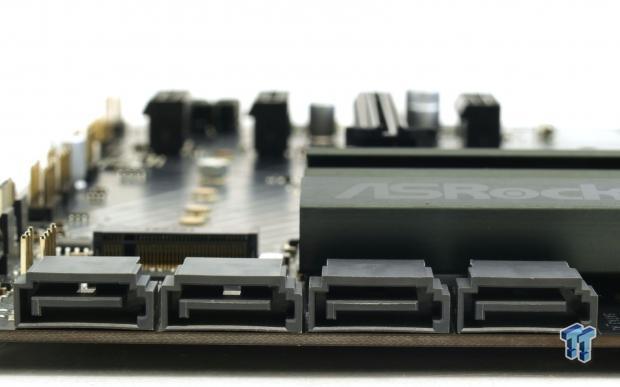
The second M.2 slot is rated x2 PCI-E 3.0. We recently learned from another motherboard that the B450 chipset actually has the ability to output x2 PCI-E 3.0, and those lanes are actually shared with SATA, so in this case, using that second slot will disable SATA ports 3 and 4 and vice versa. Four of the SATA ports are at a 90-degree angle.
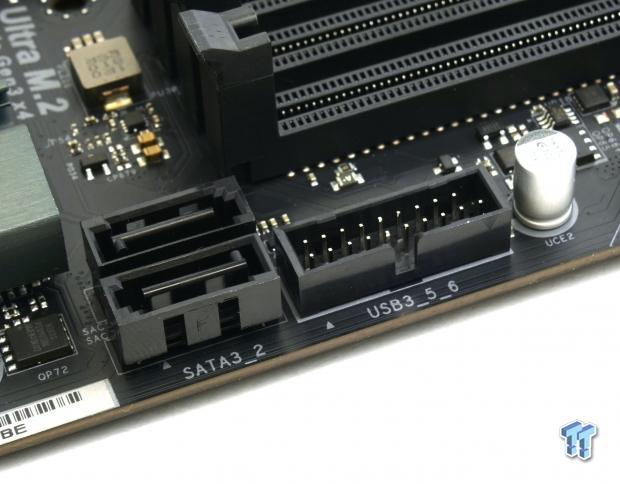
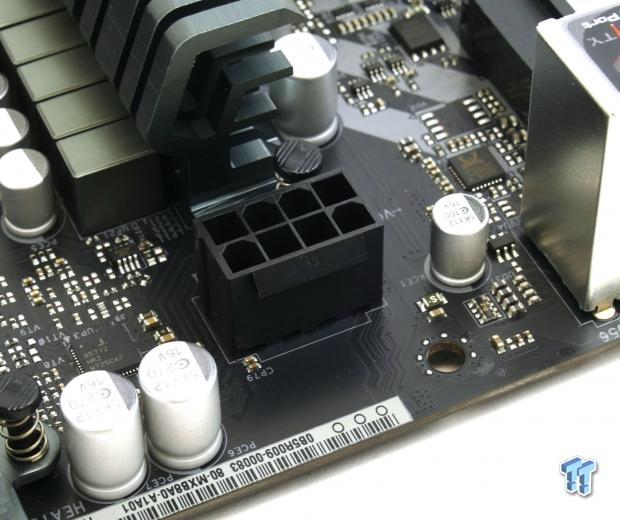
Two of the SATA6Gb/s are angled straight, and there is a USB 3.0 internal header located below the 24-pin power connector. The motherboard's VRM features an 8-pin power connector.
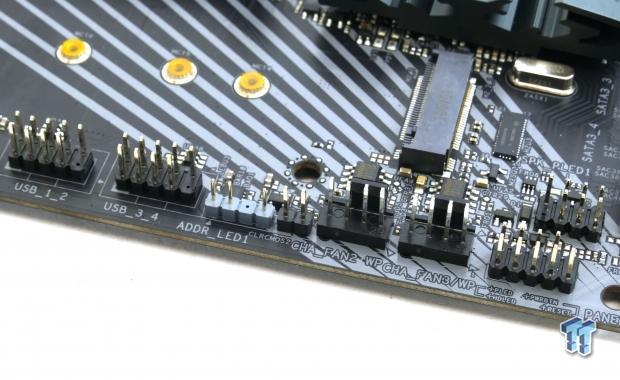
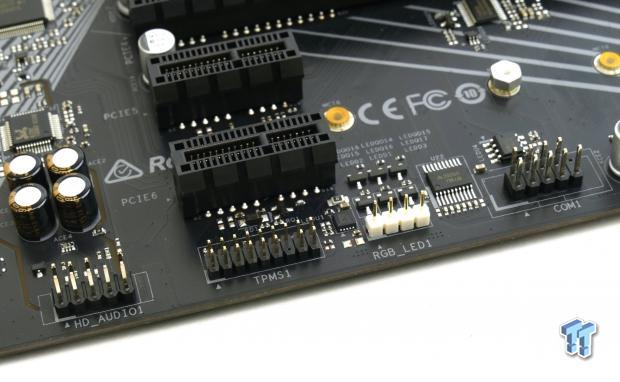
At the bottom of the motherboard, we find our front panel headers, two fan headers, clear CMOS jumper, an addressable RGB LED header, and two USB 2.0 internal headers. Further, over past the COM port we find an RGB LED header.


At the top of the motherboard, we find another RGB LED header. While all the heat sinks are metal, the VRM heat sinks are held down by push pins.
ASRock Fatal1ty B450 Gaming K4 Circuit Analysis
Circuit Analysis

The Fatal1ty B450 Gaming K4 shows us the goods with the heat sinks removed!
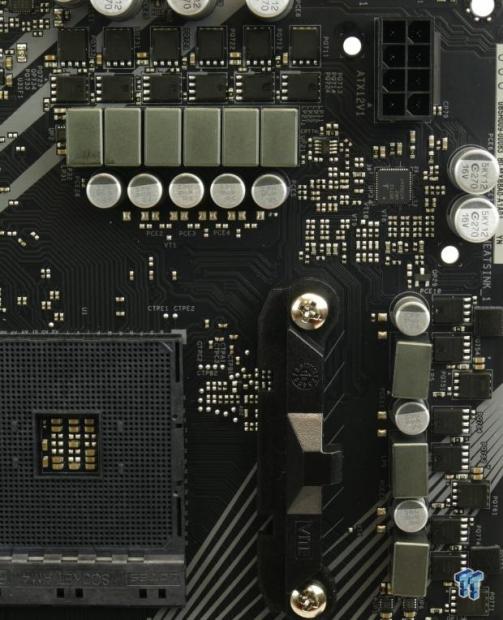
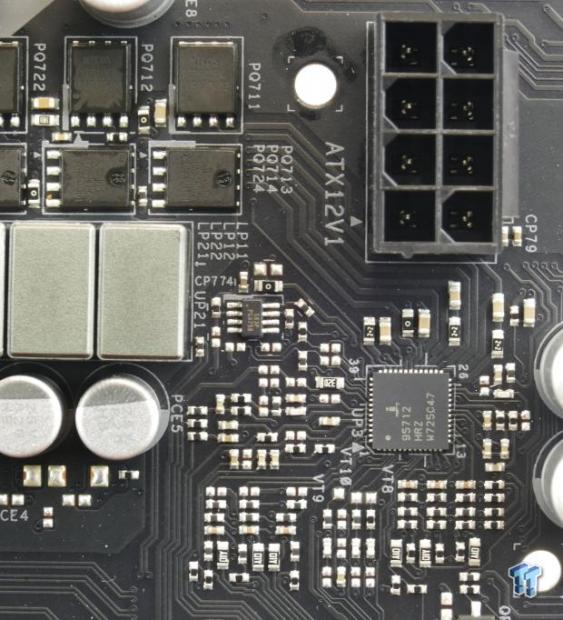
The VRM is in a 6+3 phase controlled by an Intersil ISL95712, it's in 3+3 PWM mode and features two integrated drivers for the main 3 phase rail and one on the 3 phase rail. Three ISL6625 drivers can be found (1 VCore, 2 SoC). The CPU VCore phases each use one Nikos PK618BA and one PZ0903BK MOSFETs. The SoC phases use twoPK618BA for the low-side and one PZ0903BK for the high-side.
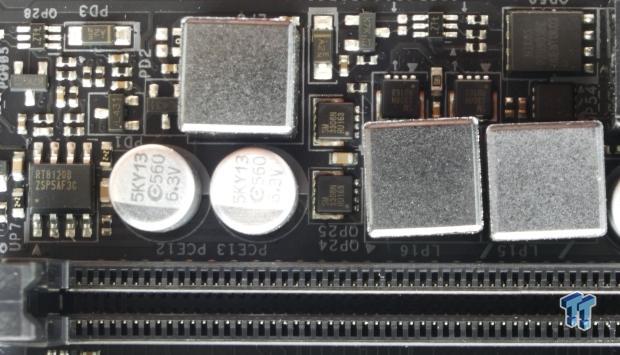
The memory VRM is two-phase controlled by a Richtek RT8120 which has a single integrated driver (so double components).
ASRock Fatal1ty B450 Gaming K4 Circuit Analysis Continued
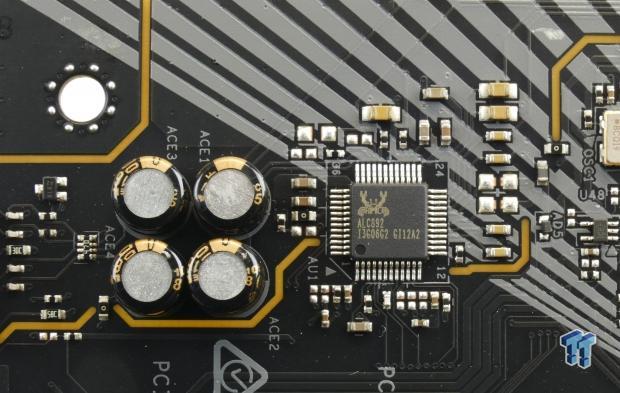
Audio hardware includes a Realtek ALC892, some electrolytic audio capacitors, and the PCB is physically isolated to reduce noise.
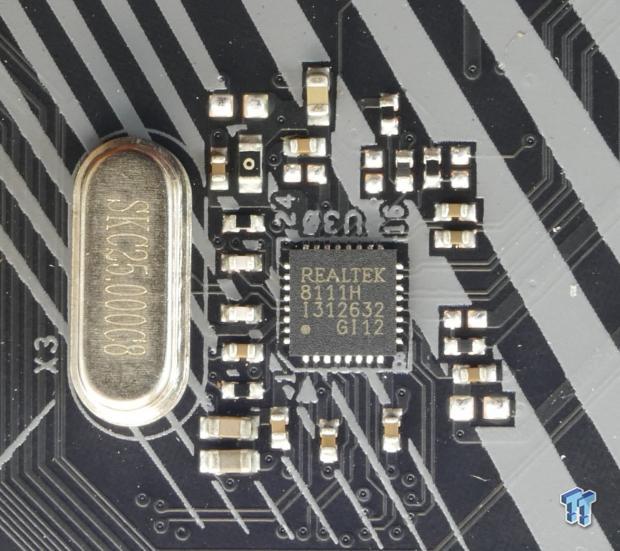
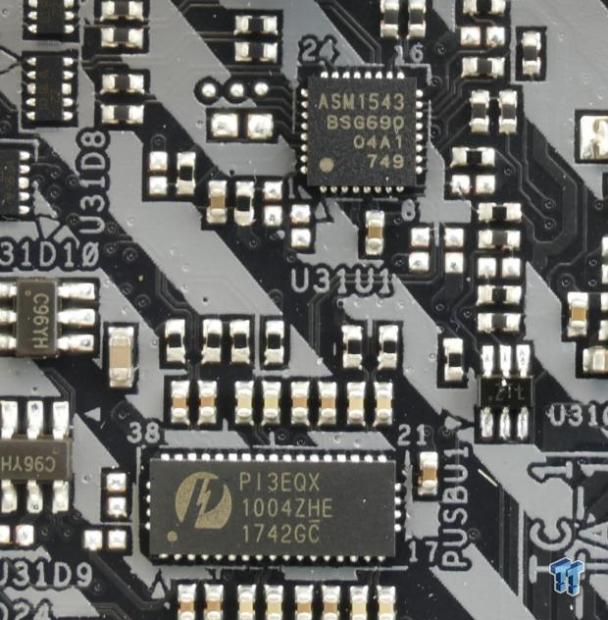
The Gbit LAN comes from a Realtek RTL8111H controller. A Pericom PI3EQX re-drives both USB 3.1 signals for both ports on the rear IO panel, and an ASMedia ASM1543 is used as the type-C switch chip.
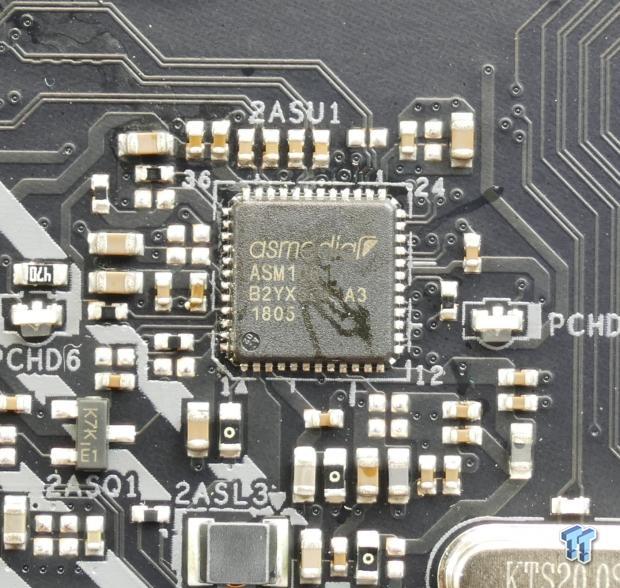
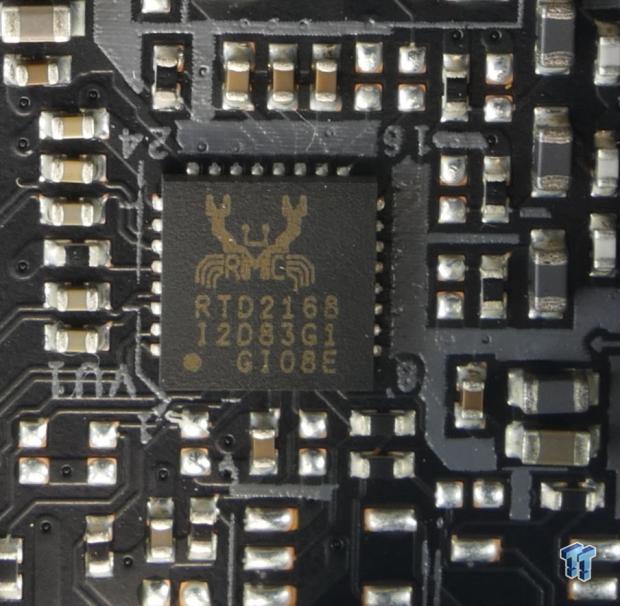
ASRock expands upon the number of default SATA6Gb/s ports with an ASmedia ASM1061. A Realtek RTD2168 is used to provide the D-SUB (VGA) port on the rear IO.


The motherboard's main SuperIO controller is the nuvoton NCT6779D. RGB LED control comes from a nuvoton N76E885AT controller.
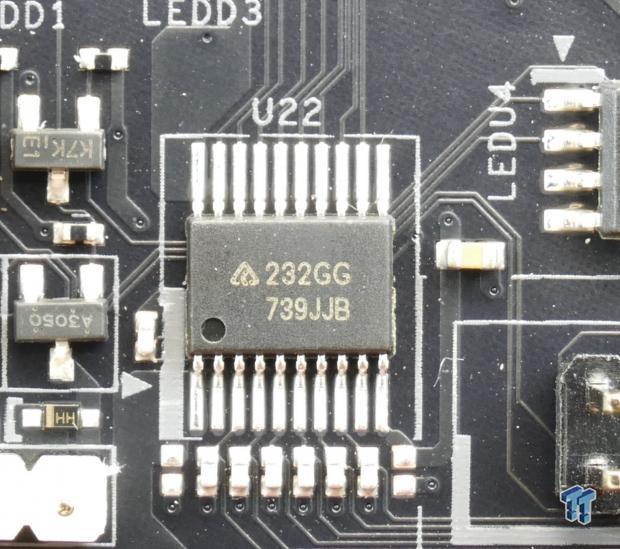
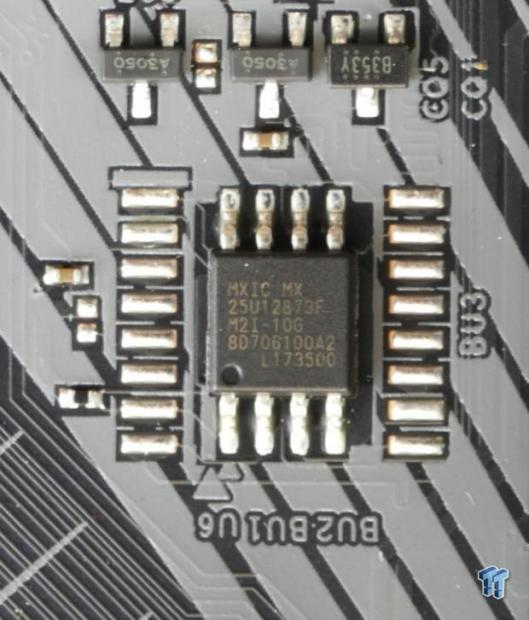
The chip on the left labeled "232GG" is a drivers and receivers chip for the COM port. The motherboard utilizes a 128Mbit BIOS ROM.
BIOS and Software
BIOS

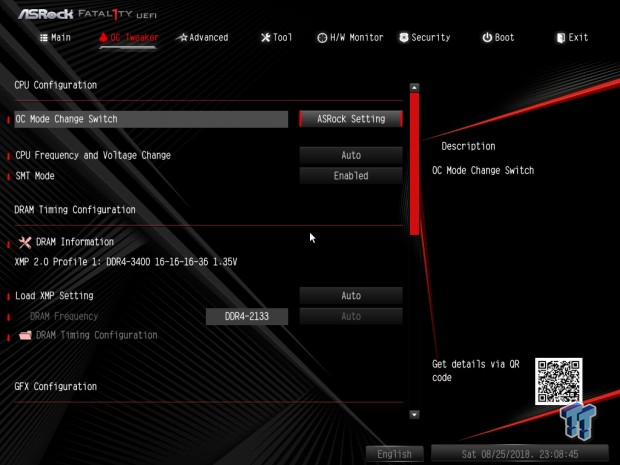
The UEFI on this motherboard is very similar to that of other ASRock AMD 400-chipset motherboards, but it's missing the normal easy mode. Overall, the UEFI is easy to navigate, and all overclocking settings are present. You get two types of overclocking setting; we used ASRock's since we had good success with it in the past. Fan control is present in both GUI and manual input modes.
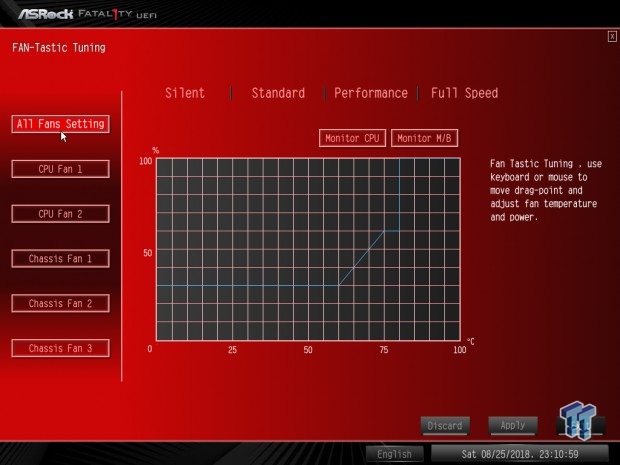

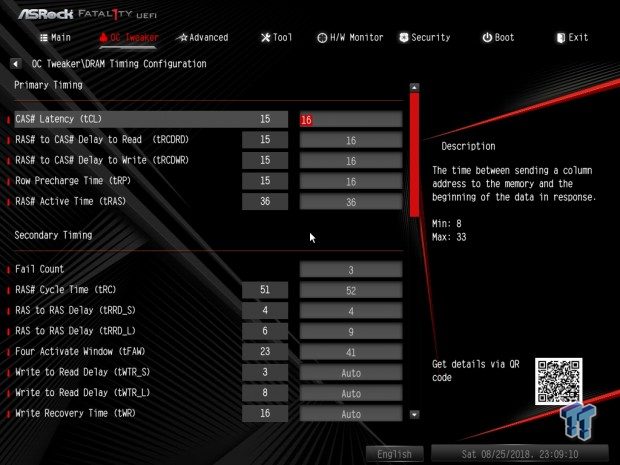
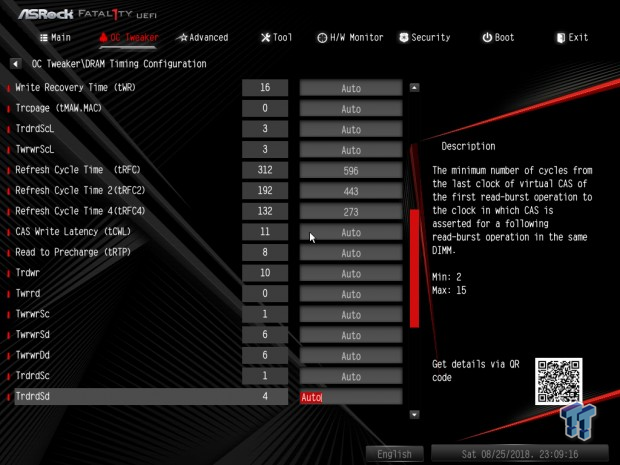


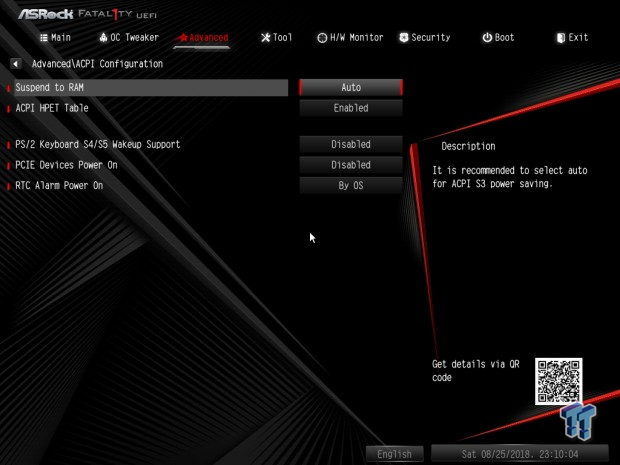
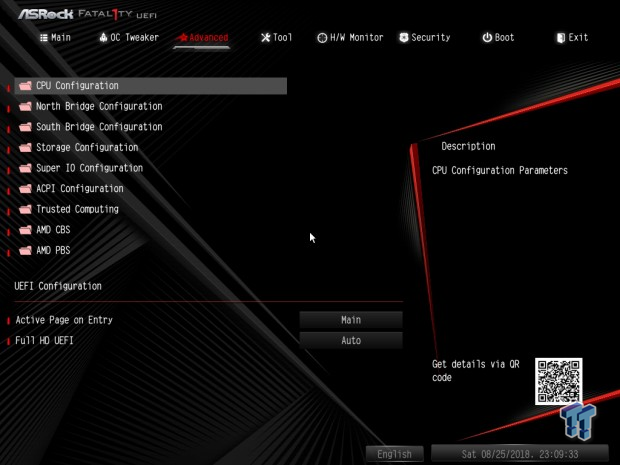
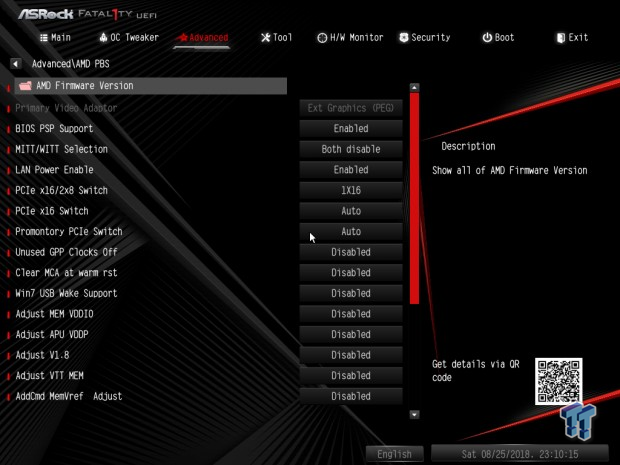
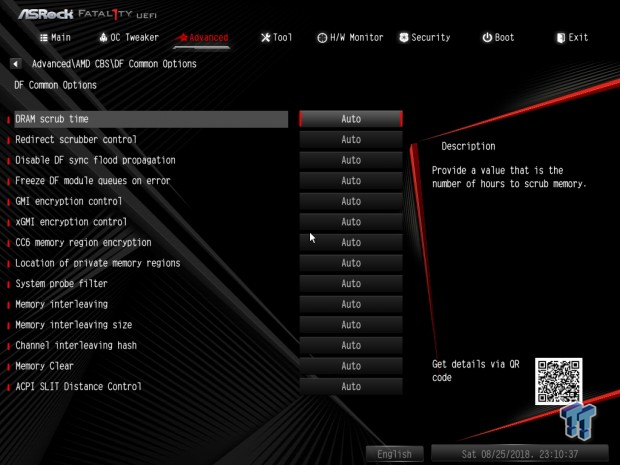

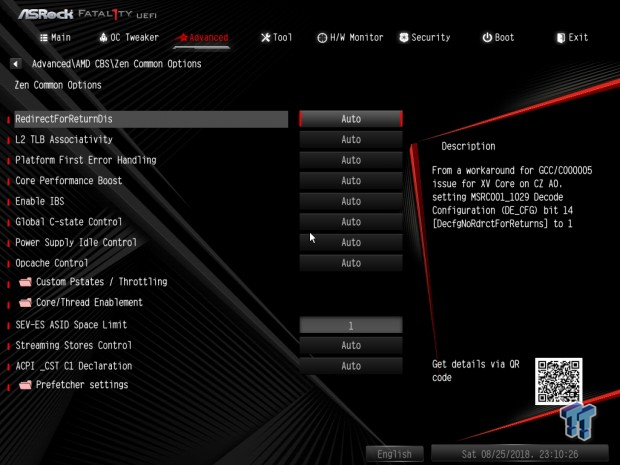
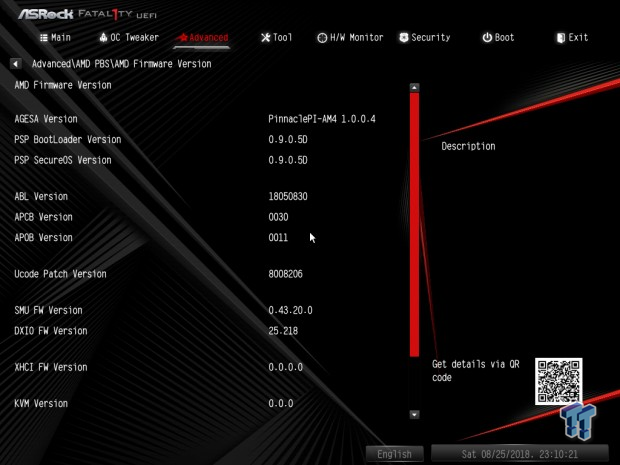
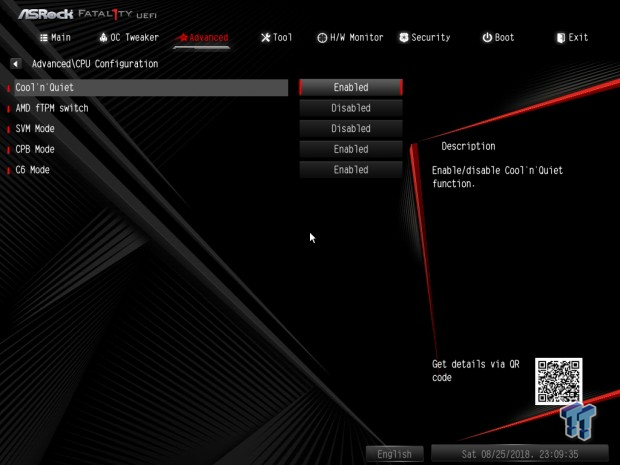
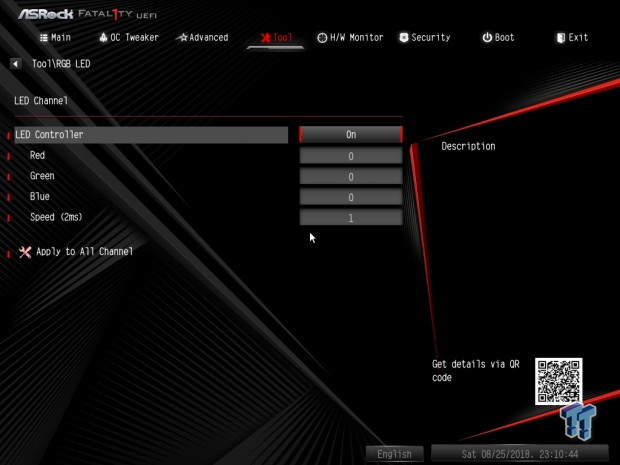

Software
ASRock's software package includes F-Stream, Polychrome RGB, Key Mater, and XFast LAN.
Test System Setup
Steven's Motherboard Test System Specifications
- MotHeroboard: ASRock FATAL1TY B450 GAMING K4
- CPU: AMD Ryzen 7 2700X
- Cooler: Coolermaster MasterLiquid ML240R RGB - Buy from Amazon
- Memory: G.Skill Sniper 8GB x2 3466MHz
- Video Card: NVIDIA GeForce GTX 1080 Ti - Buy from Amazon / Read our review
- Storage - Boot Drive: Kingston KC1000 480GB
- Storage - SATA6G Drive: Corsair Force 240GB / Read our review
- Storage - USB Drive: Corsair Voyager GS 64GB - Buy from Amazon / Read our review
- Case: Corsair Obsidian 900D - Buy from Amazon / Read our review
- Power Supply: Corsair RM1000 - Buy from Amazon / Read our review
- OS: Microsoft Windows 10 - Buy from Amazon
- Monitor: ASUS PA328 ProArt 32" 4K - Buy from Amazon
- Keyboard: Corsair K70 LUX - Buy from Amazon
- Mouse: Corsair M65 PRO RGB - Buy from Amazon / Read our review
- Headset: Corsair VOID RGB Wireless - Buy from Amazon / Read our review
- Network: ASUS XG-U2008 10Gbit Switch



The motherboard has RGBs under the chipset heat sink. Otherwise, you can use the RGB LED headers to add more light.
Overclocking
Overclocking Results
CPU Overclocking
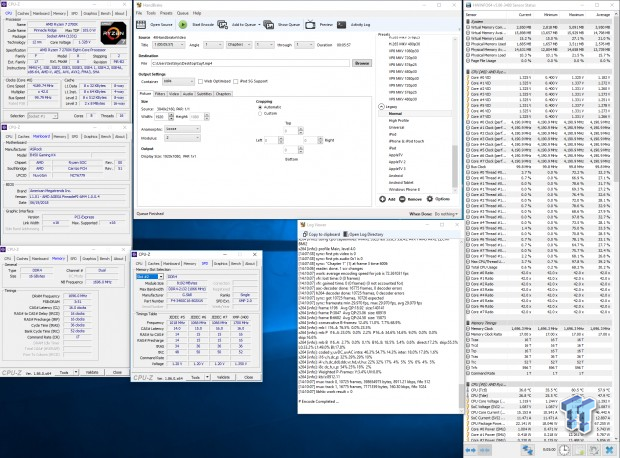
I enabled XMP in the BIOS, set x42 for the multiplier, and then set a VCore of 1.35v. However, we used ASRock's overclocking style setting rather than AMD's style setting. The difference is different input ranges and such. We didn't need to touch the LLC.
CPU, Memory, and System Benchmarks
CINEBENCH R15
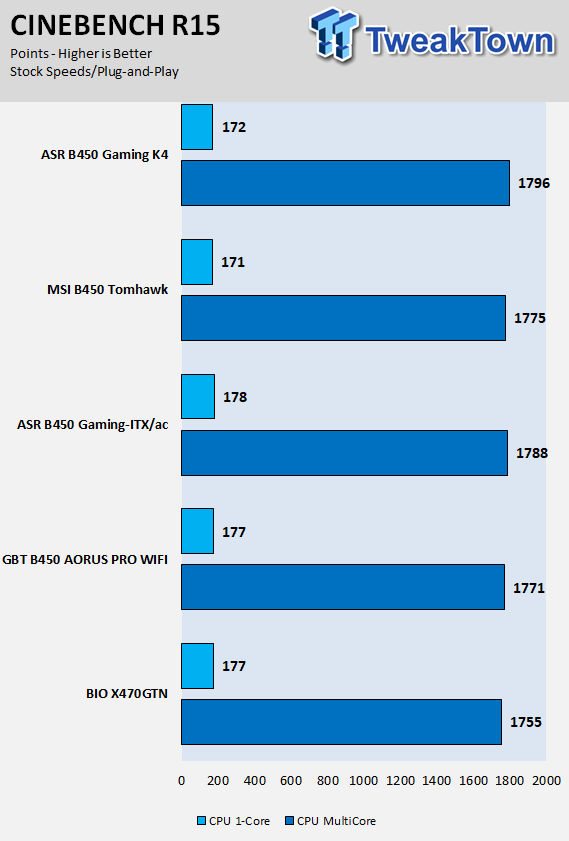
wPrime
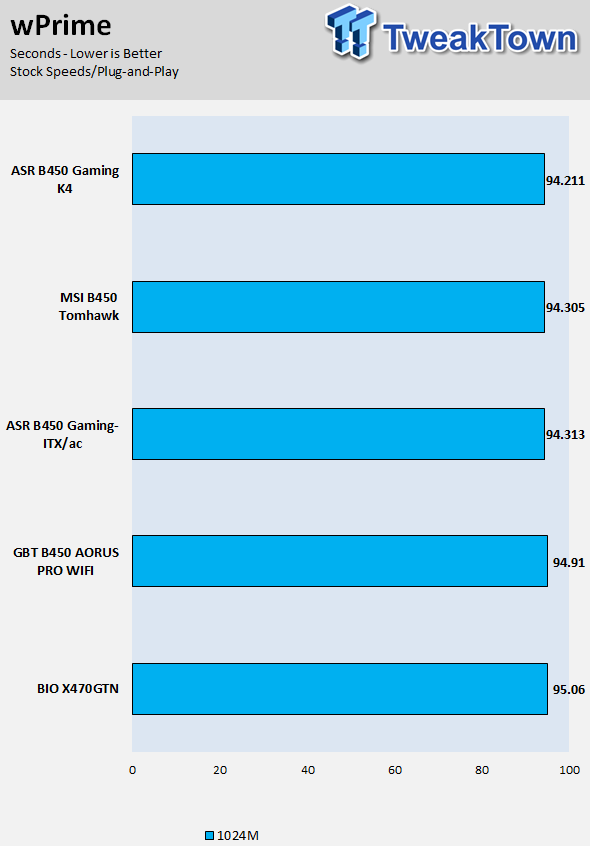
AIDA64 FPU
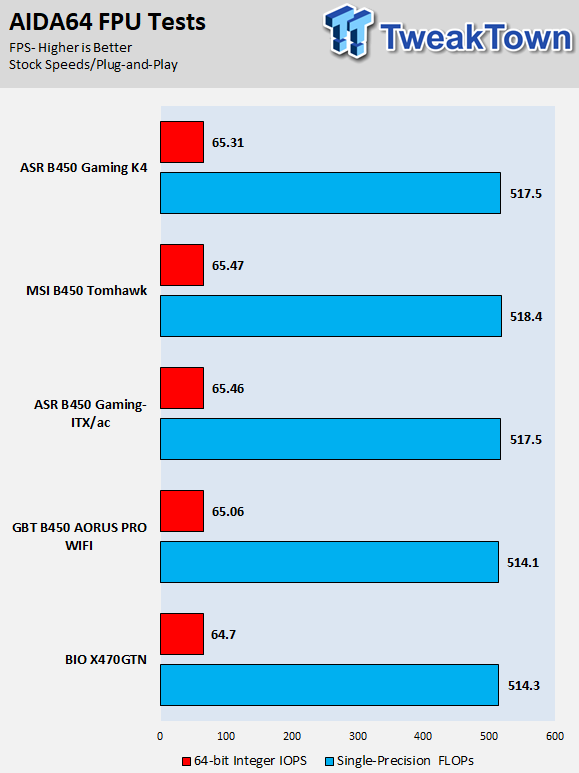
AIDA64 Memory
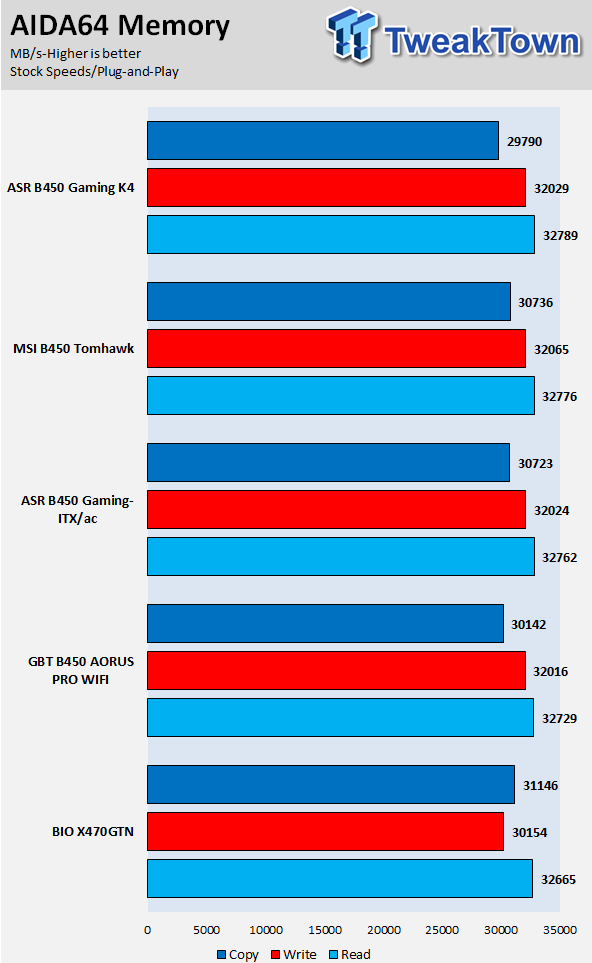
ScienceMark
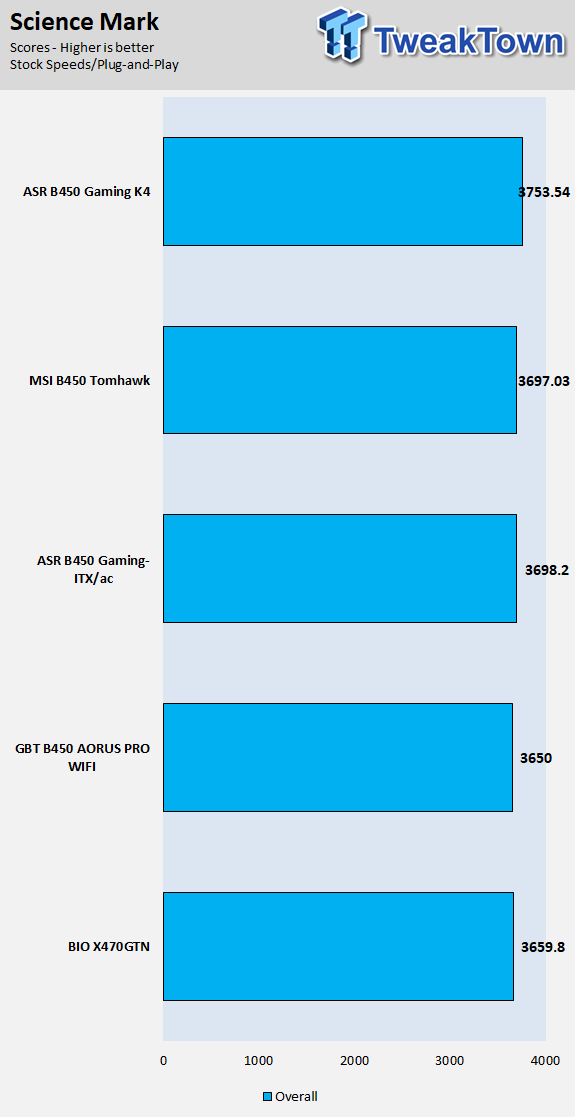
HandBrake
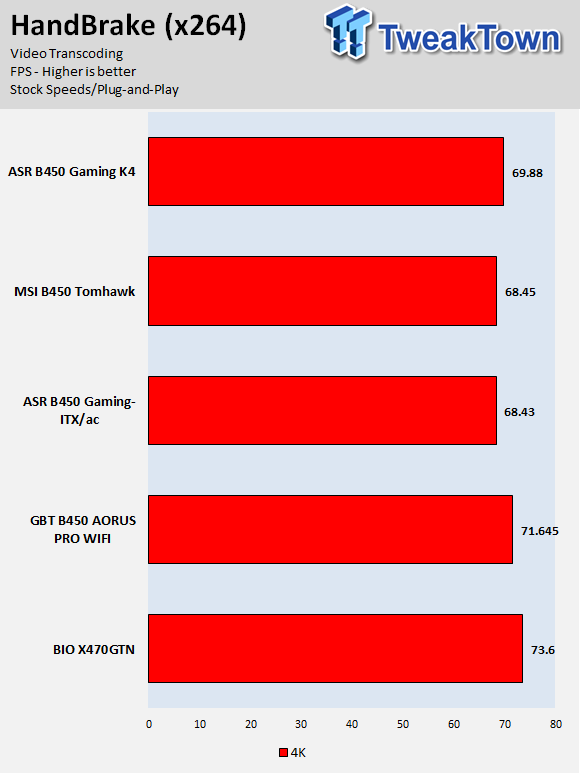
3DMark: Fire Strike
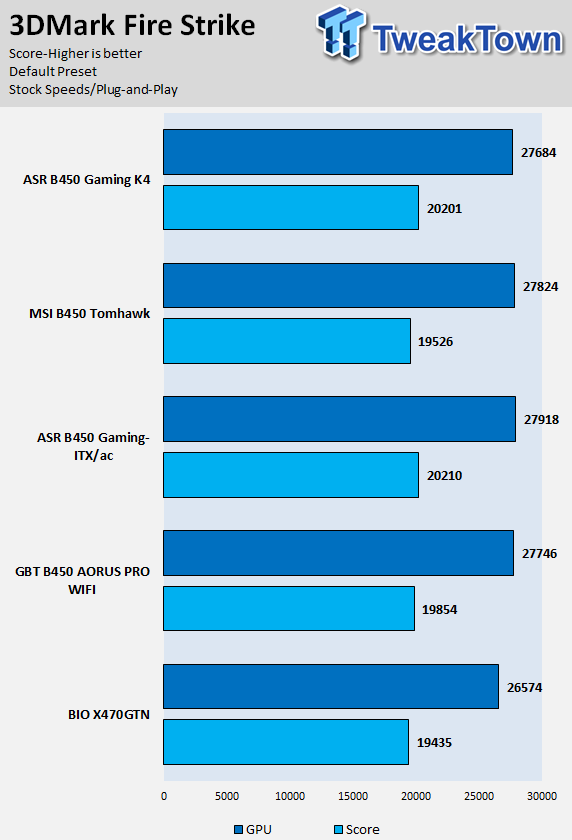
3DMark: Cloud Gate
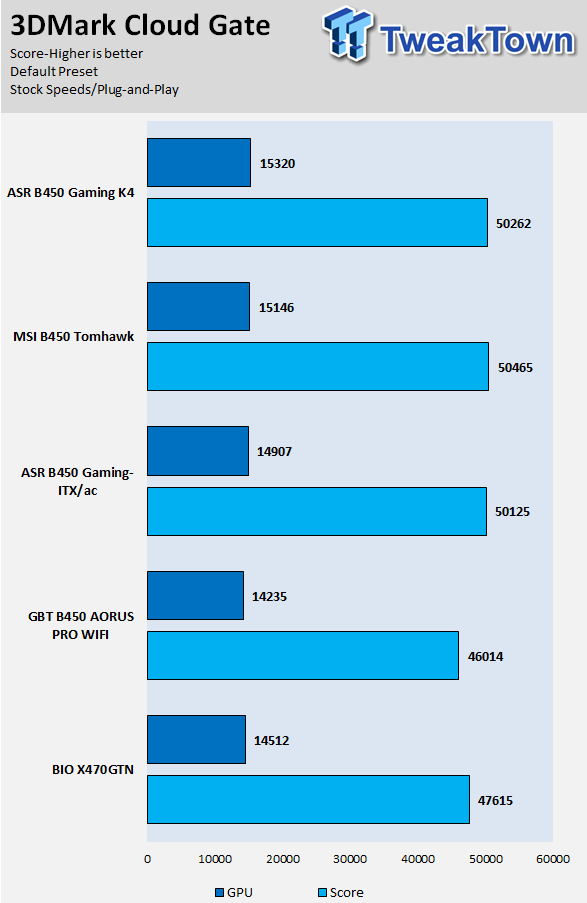
ResidentEvil 6
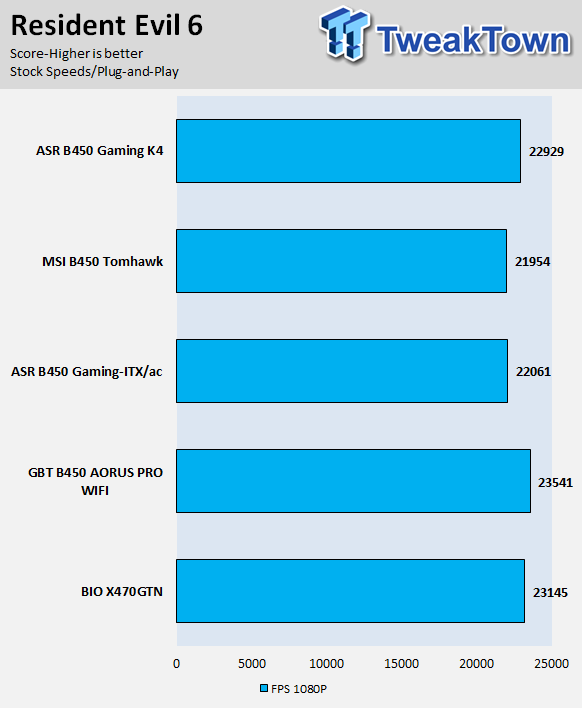
The Fatal1ty B450 Gaming K4's performance is where it should be. We didn't find any performance pitfalls.
System IO Benchmarks
CrystalDiskMark SATA6G:
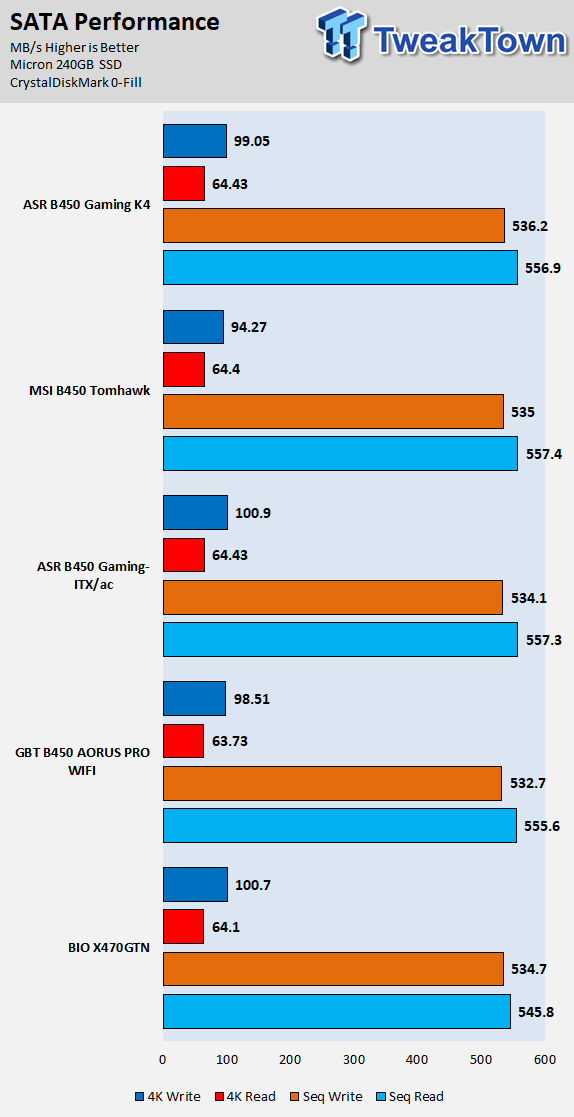
CrystalDiskMark M.2:
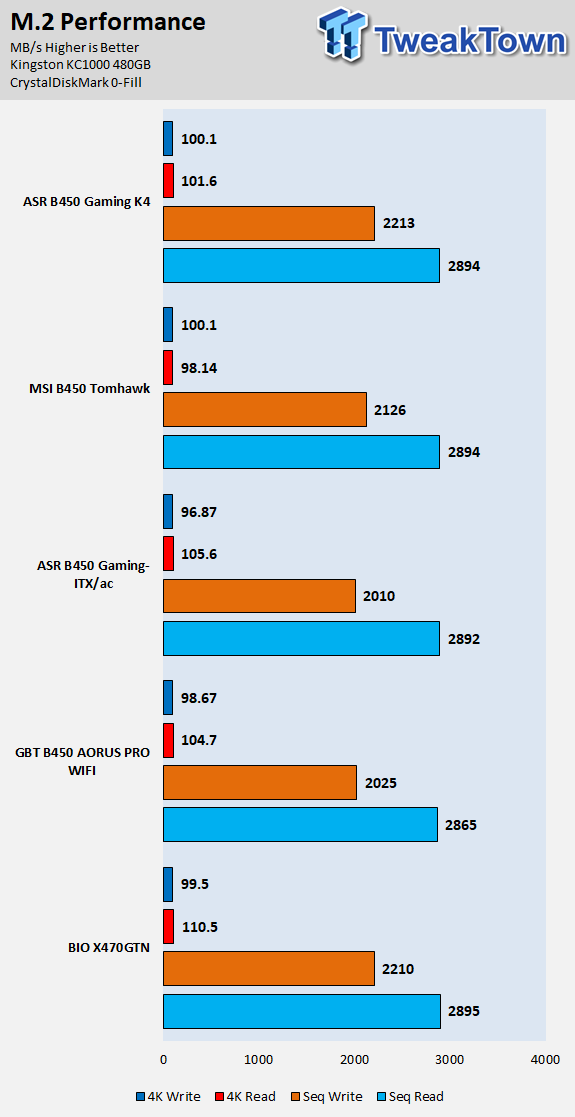
ixChariot Network Throughput:
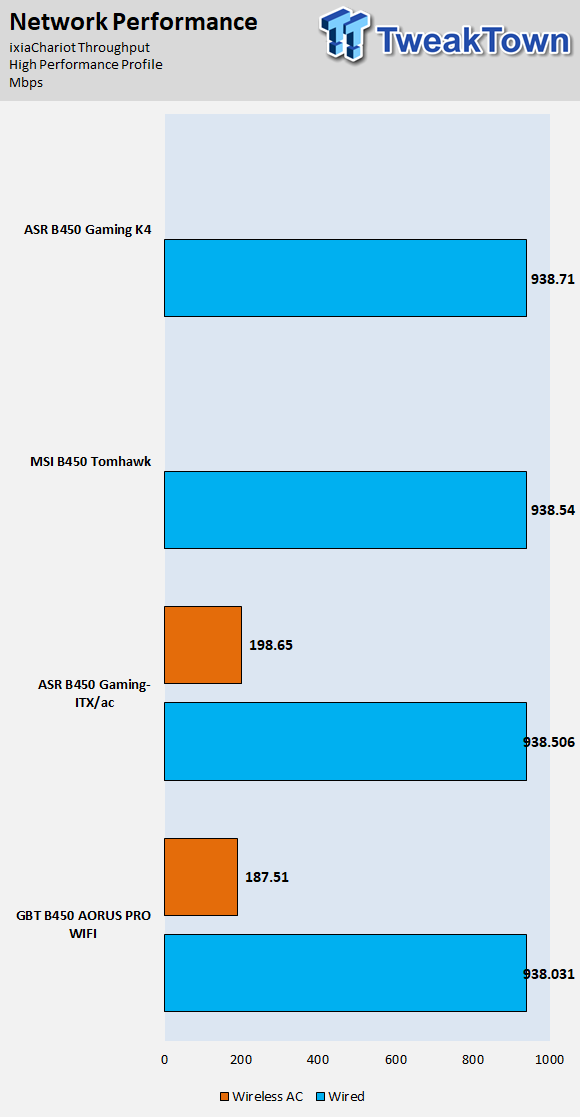
The FATAL1TY B450 GAMING K4's storage and networking performance are great.
Audio RMAA 5.5:
I disable all audio features, set the correct bitrates, and then test the audio with a loopback test.
Sound Judgment by Ear: Acceptable. We were not able to get RMAA to run on this motherboard as the levels wouldn't go high enough. There are five ratings for audio: 1. Problems, 2. Okay, 3. Acceptable, 4. Very good, 5. Excellent
Thermal Imaging and Power Consumption
System power is measured at the wall with an AC power meter.
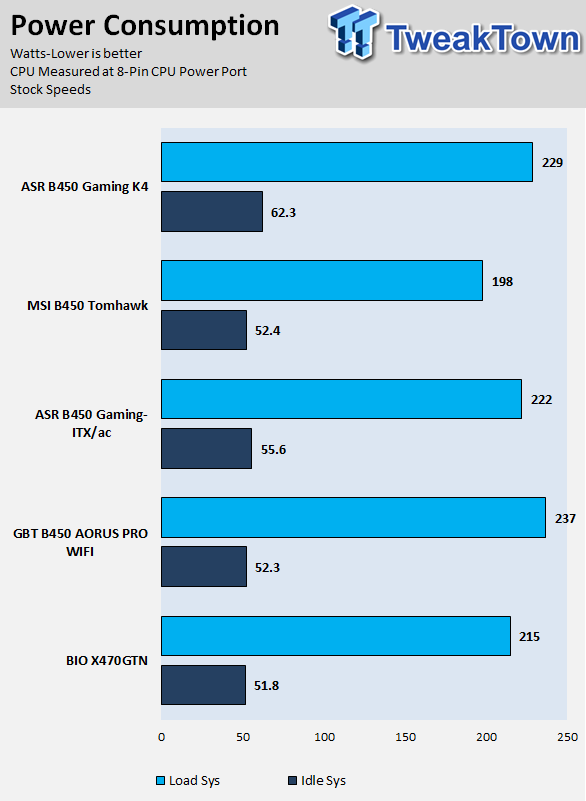
Note on Thermal Images: In the temperature section, we use our Seek Thermal imaging camera to capture the surface temperatures of major components on the board. I look at the VRM and then all other things that light up the screen. If there is something to worry about, then I will state it. Otherwise, I will just show the hotter running parts of the board for fun. Unless some component is over 80-90C, then there isn't anything to worry about.
All systems will act differently, so I will look for commonalities, such as how far from the VRM the heat spreads through the PCB and the difference in temperature between the front side and back side of the PCB. Keep in mind, the majority of the heat from the VRM goes into the PCB as it is a giant soldered on copper heat sink. A larger difference in temperature between the back and front of the PCB points towards a more effective heat sink.
Thermal Testing at Stock Speeds:
The image on the left is always at idle, and the image on the right is at load. During ALL TESTS, fans above the VRM that cool the CPU cooler's (Corsair H110i) radiator are turned on to high (12v).
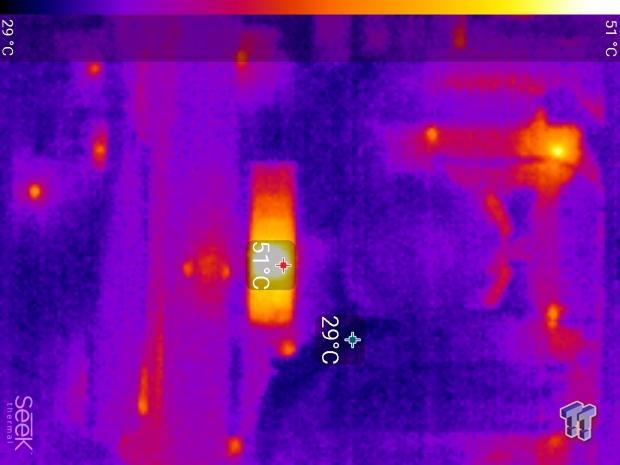
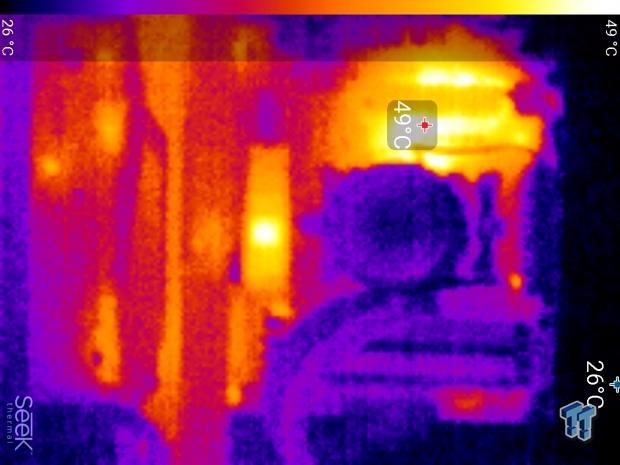
Full frontal.

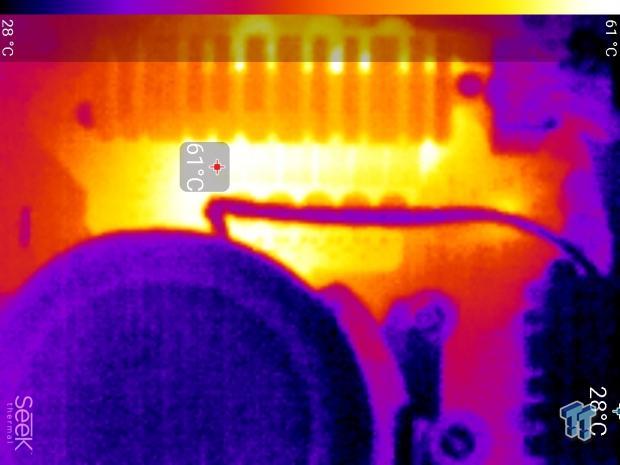
Up-close of the front of the VRM.

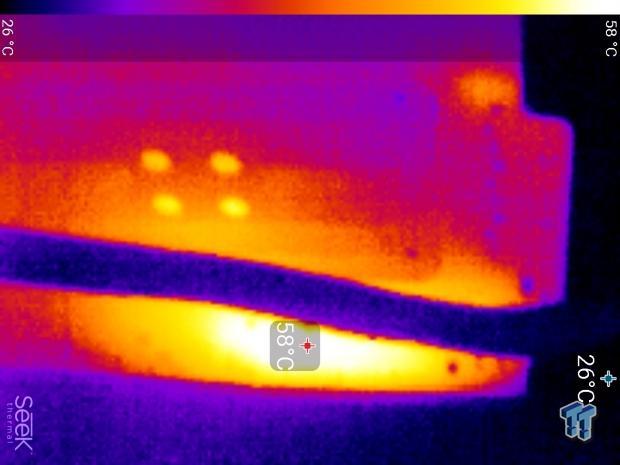
Up-close of the back of the VRM.
The Fatal1ty B450 Gaming K4 has a doubled triple phase VRM for the CPU VCore, and it gets the job done but runs a bit warm. I would recommend aiming a fan at the VRM area if you OC the 105W TDP CPUs. Anything under 60C is great, 60-80C is acceptable, and anything above 80C is a bit worrisome (if at stock).
What's Hot, What's Not & Final Thoughts
What's Hot
Dual M.2 Slots: Not all B450 motherboards have two M.2 slots, but the B450 Gaming K4 is an exception to this. While every B450 motherboard has one X4 PCI-E 3.0 M.2 slot, most of the ones with a secondary slot operate at x2 or x4 PCI-E 2.0. However, on this motherboard that last slot operates at x2 PCI-E 3.0, which is a bit faster.
Aesthetics: The motherboard's sleek black aesthetic is perfect for those who don't want the motherboard to stand out too much. On top of that, it has some RGBs under its chipset heat sink and supports all types of RGB LED strips, including addressable ones.
SATA: The B450 chipset officially only really supports two SATA6Gb/s ports. However, vendors are taking an optional SATA Express port and making it into two. ASRock went a step further and added a dedicated controller, so you get another two. In total you can have six SATA devices running on this motherboard at the same time, your only limitation is you just can't use the second M.2 slot.
What's Not
Audio: ASRock has cut down the audio on this motherboard in both the controller used (very average) and the rear IO ports.
Final Thoughts
The ASRock Fatal1ty B450 Gaming K4 chimes in at just under $100, and that's a pretty good price for a motherboard with these aesthetics and features. It supports all the latest features such as x4 PCI-E 3.0 M.2 slots, the latest in RGB LED addressable header technology, and USB 3.1 10Gb/s.

It also sports a 9 phase VRM (6+3), but we recommend active cooling if you are going to overclock the 105W TDP CPUs. The motherboard is great for CPU's with an integrated GPU, such as AMD's Raven Ridge CPUs. That is because half the VRM is dedicated to the SoC portion of the CPU and half of the motherboard's rear IO panel is filled with display outputs. If you want a versatile motherboard that feels high-end but won't hurt your budget, take a look at the B450 Gaming K4.
