
The Bottom Line
Introduction, Specifications, and Pricing
Sitting here, thinking back to when we last saw a chassis from Antec, we feel it has been over two years since we last took a look at what they are offering, but then we remembered one other. The most recent chassis we saw was a partnership between Antec and Razer, called the CUBE, which now also has an EKWB version as well. Over the years, Antec has been all over the place with designs. We can recall our first Antec 900 chassis, which at the time was a terrific option, but by today's standards, it would not be much of a success. In our time here, we have reviewed nearly twenty cases from them, and with so many samples of what we could expect, we feel we have a pretty good handle on what Antec is about to deliver today.

While some may not know of the Antec Dark Fleet Series of cases, in fact, we only ever reviewed one of them, the DF85. This aggressively designed chassis was ahead of its time with its included features, with things like dust filters, a SSD dock, backplanes for hard drives, easy access to the preinstalled fans, and was one of the first cases to offer USB 3.0, although you had to connect the lead to the rear I/O of the motherboard at that time. Hopefully, what we know of the Dark Fleet Series rings true today, as we ponder the latest chassis to hit the office.
In this review, we will be discussing the DF500 RGB, a new mid-tower chassis from Antec. In it, you will find that Antec is incorporating many things on trend at this time. The significant points are things like tempered glass on the left side, a tinted front panel that allows a view of the fans in the front of the chassis, and the inclusion of RGB controls via motherboard or by the built-in LED controller. Without giving away too much on what makes up the DF500 RGB, we feel it is time then to get down to the nitty-gritty and see what it is that Antec has in store for us now.
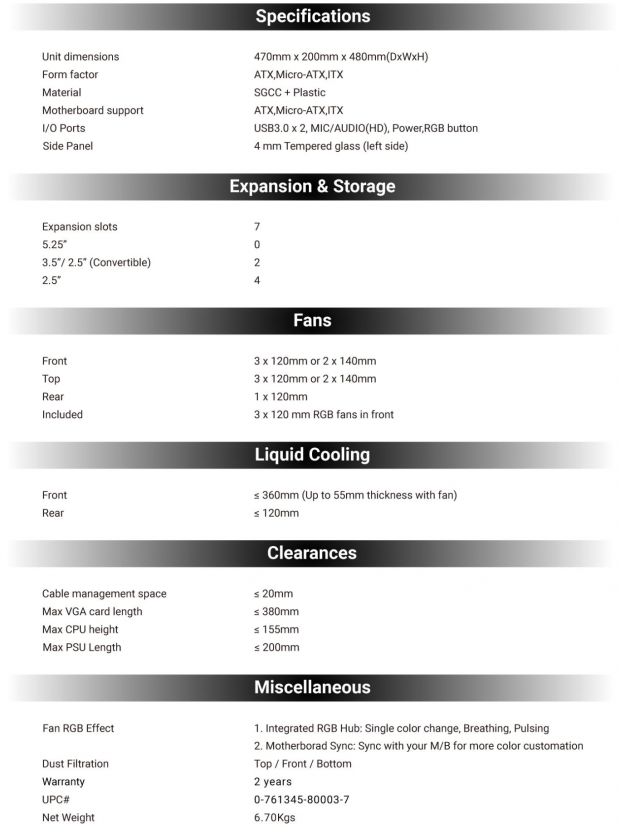
In the chart we obtained from the DF500 RGB product page, we see that Antec does cover all of the fine points, just that typical groupings are spread all over the place. In the first section, we see that the chassis is 470mm deep, it is 200mm wide, and stands 480mm tall. It will house an ATX, Micro-ATX, or mini-ITX motherboard, and the DF500 RGB is made of steel mostly, with bits made of plastic as well. The front I/O panel offers a pair of USB 3.0 ports, it has a couple of 3.5mm HD Audio jacks, as well as the lower button, and another to control the RGB fans. The section then ends with the mention of the left side panel being made of 4mm thick tempered glass.
The second grouping covers expansion and storage, and we see that the seven expansion slots top the list. There are no 5.25" bays in this chassis, but there are two 3.5" bays, which can also be populated with 2.5" drives, although there are four locations for 2.5" drives already.
The fan section shows what can be fitted into all of the capable areas. The front of the chassis comes with a set of three 120mm RGB fans in the front, but can also be fitted with a pair of 140mm fans if desired. The top of the chassis mimics the front, although no fans are pre-installed. The rear of the chassis can take on a single 120mm fan; again, no fan is installed there either. Liquid cooling is confined to just two locations. The front of the chassis is said to be able to house a 360mm radiator with 55mm thickness including the fan, and a single 120mm radiator can be hung in the back.
Clearances are straightforward. Behind the motherboard tray, there is 20mm of space for wires. The video card can be 380mm in length. The CPU cooler can be only 155mm tall, and the PSU needs to stay at or under 200mm.
The last section covers the fact that the chassis comes with an integrated RGB hub, allowing the modes and color options to be used. The RGB hub can also be run off the motherboard RGB headers, rather than using the button on the front of the case. There is dust filtration at the top, the bottom, and in the front, and all things DF500 RGB are covered with is a two-year warranty. The last bit of information offered is that the chassis, fresh out of the box, weighs in at 6.70 kilograms.
When it comes to obtaining the DF500 RGB, you will need to shop around for the best deal. The Antec store is a wash at this time, as the site shows the cases are not available at this time through that channel. We then moved onto Amazon, where we found the DF500 RGB listed at $89.99. However, when we cross-checked with Newegg, we found the best deal yet. It was there, where we saw the DF500 RGB, for the small sum of $64.37, with an additional $4 required for shipping it. We also found the non-RGB version of the DF500, and it costs $59.34 and still requires the same shipping costs, and to be blunt, for roughly $5 difference in price, why not grab the chassis with three fans installed, even if you don't need the RGB lighting effects.
Chad's Chassis Test System Specifications
- Motherboard: ASUS Maximus IX Code Z270 (buy from Amazon)
- CPU: Intel Core i7 7700K (buy from Amazon)
- Cooler: NZXT Kraken X62 (buy from Amazon)
- Memory: Team T-Force Night Hawk RGB TF1D48G3000HC16CBK
- Video Card: NVIDIA GeForce GTX 980 (buy from Amazon)
- Storage: Samsung XP941 256GB (buy from Amazon)
- Power Supply: SilverStone SST-ST85F-G (buy from Amazon)
- OS: Microsoft Windows 10 Home 64-bit (buy from Amazon)
Packaging
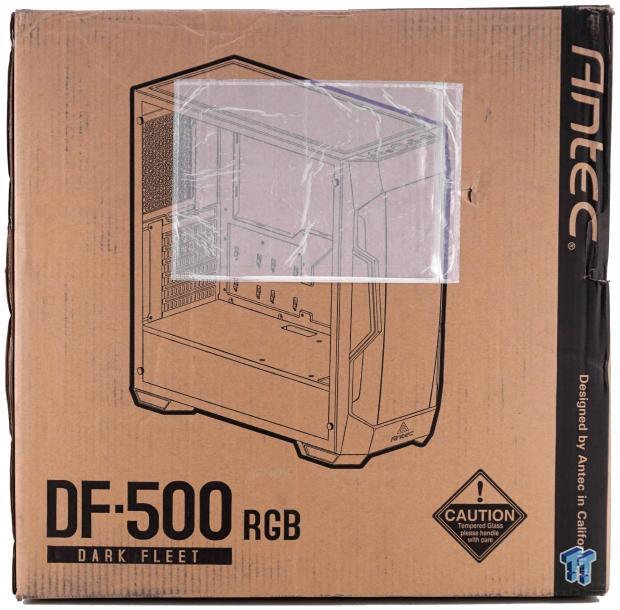
The box is kept simple, using black screen printing on plain brown cardboard. Front and center is a rendering of the chassis, and below it is the name of the product. To the right is the Antec name and where it was designed, and also a cautionary notation that the chassis is fragile due to the use of tempered glass.

The next panel delivers the specifications. There are four lists in various languages, all of which contain the same information we found on the product page.

On to the back of the box, where there is an explanation of why Antec thinks this is the chassis for you, and to the right, some of the features are explained to the user. The bulk of the panel is used for an exploded diagram of the chassis, and the bottom houses the name of the case in bold text.
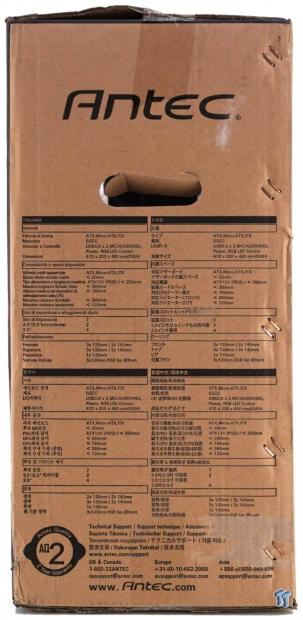
The last panel is virtually the same as the one on the other side of the box. The main difference is that the specifications charts are now offered in four more languages, ensuring that Antec covers all of their markets. Also, at the bottom, we see a mention of the AQ two-year warranty, and company information, should you run into any problems with the product.

Plastic is sticking to both sides of the tempered glass panel, as well as running down the face of the chassis before it is wrapped up in the plastic liner. Styrofoam is then used at the top and the bottom of the chassis, and has made it to us for testing without any issues.
Antec DF500 RGB Mid-Tower Chassis

The front of the DF500 RGB is chunky in appearance, with a thick outer frame, which with various shapes and angles, surrounds the tinted window that makes up most of the bezel. Air flows in on both sides of the window through gaps at the top and the bottom, and we are also getting our first look at the new Antec logo found at the bottom of the bezel.

The front I/O panel offers everything the specifications have told us was here. The HD Audio jacks start things off at the left, followed by a tiny button for the RGB LED control. In the center is an LED ringed power button, and to the right are the pair of USB 3.0 ports.

At the top of the DF500 RGB, we see a thin metal surround, which runs on all sides of the magnetic dust filter. The filter is made of plastic and has tiny round holes for airflow to pass through, and out of the chassis.

The view from the left shows the bulging shape of the front bezel, while the tempered glass panel covers the entire left side of the chassis, and is held into place with thumbscrews. The only other thing we see is the angled feet at the bottom, on which the glass can rest, so it is less likely to fall off when removing the screws.

Looking at the back of the chassis, the gap at the top is nearly enough room for an AIO to fit, before you run into the rear I/O and rear exhaust openings. The expansion slots are accessed externally and have a slide cover to get cards in and out. At the bottom is the hole for the PSU, and is shifted right of center to allow room to the left to hide wires.

The right side of the chassis has the same potbelly shape we saw on the left, but rather than the use of glass, Antec opts for a steel panel. The panel is held on with thumbscrews and slides towards the back to release tabs, after which the door can be removed.
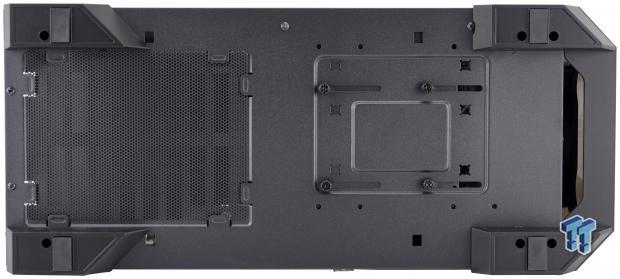
Under the chassis, we find a dust filter under the PSU, but it is not easily removed, and just in front of it is the slotted area which allows the HDD cage to move. The HDD cage can also be removed if needed. The feet are quite large and placed right at the corners, but the rubber pads are tiny in comparison.
Inside the DF500 RGB

A firm grip and a powerful pull at the bottom of the bezel will allow it to come off of the chassis. The front I/O wires stay with the chassis, and we see the trio of 120mm RGB LED fans down the front. We also noticed that the front window is tinted, but in an amber color, which does not match the tempered glass panel's tint.

The chassis is broken up into two sections on the inside. There is the lower section for the HDDs and the PSU, which is kept hidden behind the PSU cover. The top is wide open and appears to have what many will want from a mid-tower chassis.

The front I/O wires enter the interior, then quickly exit again at the top of the motherboard tray, and on that section of the tray, we can also see a pair of locations to mount 2.5" drives to it. The three fans have no part number, as the sticker on the back of the hub only says Antec on them.

If you remove the dust cover from the top of the DF500 RGB, you gain access to mounting 120mm or 140mm fans. Had Antec increased the height only three to five millimeters, compatibility with AIOs would be found here, and not just in the front of the chassis.

The motherboard tray has six opening to run the wires through, and the large CPU cooler access hole can also be used for cables to a Mini-ITX motherboard. What is lacking are places to tie wires to, with only three down the middle, and a few to the right side of the motherboard tray.

There is not much to talk about with the inside of the chassis, looking at the back. There is no fan installed here, but we do see that six of the expansion slot covers are knock-outs; only the top one is replaceable.

Behind the motherboard tray, we find that there is a mess of wires we need to deal with, off to the right of the RGB hub for the fans. To the right, below the access hole, is a rack for a pair of 2.5" drives.

The HDD cage has a pair of plastic trays in it, and using screws, holds 3.5" drives into them. Both trays have holes in them to allow a 2.5" drive to be mounted in them as well, and by removing the four screws below the chassis, the cage can be eliminated.

The PSU will go in here and rest on the four dense foam pads. The floor of the chassis has wide open rectangular holes, but the fine mesh below it will help to stop dust from entering it. If the PSU of choice is longer, the HDD cage can be slid forward for more room, with the realization you may block access for an AIO in the front.

What you need to connect to the motherboard is what you see in this image. There is a native USB 3.0 connector, the LED and switch cables, and the HD Audio connector on the left. To the right are the RGB hub connections, and there is a 4-pin Molex connection to power the hub.
Hardware & Documentation

The hardware we found in the chassis offers up four hex-head screws, which are for the power supply, and to the right are eight 6/32 screws for HDD mounting. At the bottom is a handful of pan-head M3 screws for the mounting of 2.5" drives and the motherboard, and three standoffs; two extra, and one to be installed in the chassis, which is currently missing.

For those without a lot of free fan headers on the motherboard, Antec offers a 4-pin Molex which converts to three 3-pin fan connections. We made mention that six of the expansion slots are knock-outs, and Antec delivers three replaceable slot covers to fill voids if parts should change, or you knock out the wrong cover.
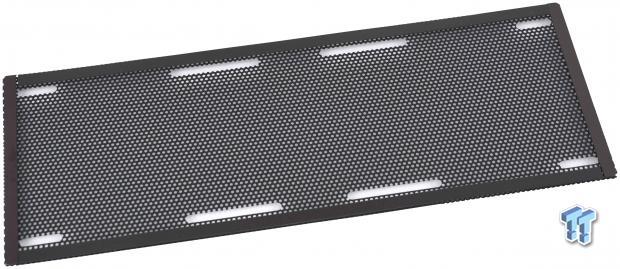
When we opened the box, this dust filter was stuck to the PSU cover, between it and the tempered glass. We can only assume this is intended to go into the front of the chassis, but unless it was hung on the inside, we see no way on how it could make it past the fans in transit. With no information on it, we assume Antec wants you to put this between the bezel and the front intake fans, optionally, as it will reduce the visual effect.
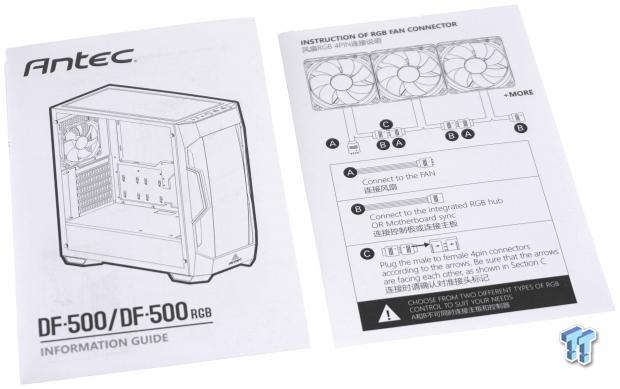
The manual is basic in its contents, but there is enough there to get you through the build process. Additionally, we are also offered a wiring diagram for the fans and the connections for RGB. The basic idea here is to run the fans in series, and always be sure to align the arrows on the connections.
Case Build & Finished Product

Our view through the front of the chassis is still at the three RGB fans, so not much if anything has changed here. With no optical bays, there is nothing to break up the look that Antec intends this chassis to have.

Most would be uncomfortable shoving the AIO in at the top, but we managed to make it work with some force and to make sure all of the wires are out of the way first. Beyond that, the motherboard fit well, the card is nearly level, and we do not see much of the wires except for the leads going to the video card.

The PSU went in as expected, and after breaking out a couple of slot covers, we were able to shoehorn the card in after much effort in trying. We still do not have an exhaust fan in the chassis, but the dust shield snapped into place as it should.

While there is plenty of room to fit groups of wires behind the motherboard tray, the lack of tie points is quickly an issue. With many zip-strips and sticking bits of the wires behind the frame around the edge, we were able to end up with something presentable.

All complete, and back together, we are about ready to add some power and test things out. At this time, the amber tint on the front blocks more view that the tint used in the tempered glass, so even if the PC is off, you can still see your hardware inside.



Once powered, the fan noise reached 33 dB, and in the series of images above, we see three of the seven color options, and there is also breathing mode, pulsating, or single color change that cycles through the color options. You can also use the motherboard RGB software and have the chassis display more colors, and effects, depending on the motherboard used.
Final Thoughts
The styling on the front is a bit heavy-handed, but we can see the appeal there, and while not a fan of amber tinted windows, once the room is dark and the fans are glowing, you hardly notice the color of the acrylic. The hub and chassis control of the RGB lighting is excellent to have, as you may want a new case, but have an older motherboard, or even a newer one without RGB LED headers on it.

This chassis also breathes better than most with a nearly solid front bezel, but it is profoundly affected by the dust filtration, but we were in no danger thermally with any of the components inside. The interior offers ample room to get a system inside of it, air or liquid cooled, and with the removable HDD rack, you have plenty of room for big power supplies as well, as space to hide wires and "things" under the PSU cover. Overall, the chassis isn't terrible, but it is thin, slightly cheap feeling, and we can see where corners were cut to fall into the low price segment it is being sold in.
That then leads us to the things we found needed some work. Tie points was a big issue that we came to realize once wire management had begun. We could have dealt with a couple for the 8-pin, a couple more for the RGB fan hub wires, and better locations near the 2.5" locations, to help keep things from looking like a mess behind the scenes. There are no grommets, the PSU cover has only a thin hole near the motherboard tray for chassis wires, but nothing to help get GPU power cables cleanly to the card, and knock-out expansion slot covers; we just do not care for them.
We also feel that Antec should have raised the roof a mere 5mm more, and then could offer radiator support in the top of the chassis. We did make it happen, but mainly due to not wanting to remove the RGB fans from their prominent position. The last thing we want to address is the dust filtration. The holes in the plastic filters are way too small. Yes, they will block most of the dust from entering, but they also drastically reduce airflow when used, and that is a serious concession you have to make in a chassis with limited intake and no pre-installed exhaust fan.
While we did beat up on the DF500 RGB in the paragraph above, we do have to consider that this is not a $100 mid-tower chassis either. While this may not be a chassis we immediately opt for when looking to build a system in a mid-tower chassis, the feature set is rich for the money you aren't spending to obtain it. For less than $70, with shipping included, we feel that Antec does deliver enough to keep us interested, but had they improved on our findings above, they would have swept the market with this chassis. Antec gets darn close to perfection, but we do feel you must consider many things when opting for this chassis, but for those budget-minded users out there, capable of assembling all the right components to fit, the Antec DF500 RGB Mid-tower Chassis could be a contender for your hard earned dollars.
Chad's Chassis Test System Specifications
- Motherboard: ASUS Maximus IX Code Z270 (buy from Amazon)
- CPU: Intel Core i7 7700K (buy from Amazon)
- Cooler: NZXT Kraken X62 (buy from Amazon)
- Memory: Team T-Force Night Hawk RGB TF1D48G3000HC16CBK
- Video Card: NVIDIA GeForce GTX 980 (buy from Amazon)
- Storage: Samsung XP941 256GB (buy from Amazon)
- Power Supply: SilverStone SST-ST85F-G (buy from Amazon)
- OS: Microsoft Windows 10 Home 64-bit (buy from Amazon)

| Performance | 80% |
| Quality | 90% |
| Features | 92% |
| Value | 94% |
| Overall | 89% |
The Bottom Line: The Dark Fleet DF500 RGB is a decent option for those on a budget. Three preinstalled fans, RGB LED fans at that, a PSU cover, room for all of the components, what more can you ask for at $70!
PRICING: You can find products similar to this one for sale below.
 United
States: Find other tech and computer products like this
over at Amazon.com
United
States: Find other tech and computer products like this
over at Amazon.com
 United
Kingdom: Find other tech and computer products like this
over at Amazon.co.uk
United
Kingdom: Find other tech and computer products like this
over at Amazon.co.uk
 Australia:
Find other tech and computer products like this over at Amazon.com.au
Australia:
Find other tech and computer products like this over at Amazon.com.au
 Canada:
Find other tech and computer products like this over at Amazon.ca
Canada:
Find other tech and computer products like this over at Amazon.ca
 Deutschland:
Finde andere Technik- und Computerprodukte wie dieses auf Amazon.de
Deutschland:
Finde andere Technik- und Computerprodukte wie dieses auf Amazon.de
What's in Chad's PC?
- CPU: Intel Core i7 13700K
- MOTHERBOARD: ASUS ROG Maximus Z690 Hero Eva
- RAM: TEAM DDR5-7200 32GB
- GPU: ASUS GeForce RTX 3090 Eva
- SSD: addlink m.2 2TB
- OS: Windows 11 Pro
- COOLER: Fractal Lumen S36
- PSU: be quiet! Dark Power Pro 1500W
- KEYBOARD: ASUS ROG Strix Scope TKL Electro Punk
- MOUSE: ASUS ROG Strix Impact Electro Punk
- MONITOR: ASUS ROG Swift OLED PG42UQ
Similar Content
Related Tags

