
The Bottom Line
Introduction, Specifications, and Pricing

For those who are fans of Corsair, the Obsidian line of cases is nothing new What started out as a chassis which was well beyond the standard offering with the 800D has evolved along the way to meet customers' demands, and even shrunk from a full-tower line of cases, and is now populated with many mid-towers. In all honesty, Corsair had their best design first, and over time, took features away, and ended up with cases that looked much like the original design aesthetically, but once inside of the cases, the magic we saw with the 800D was no longer there.
Anyone who followed the news or saw images from CES 2018 may have already caught wind of the chassis we are about to show you, which is the latest attempt from Corsair to gain back some of the magic and presence that the 800D delivered so many years ago Not only was there a version of the chassis which we are about to see in this review, but there was also a second version with a tempered glass front bezel, which may or may not make it to fruition. As of this point in time, all we see in the literature is that the chassis we are going to discuss comes in one form in the retail market, but that does not mean that you cannot still enjoy the tempered glass in a stylish and aesthetically pleasing presentation with this new chassis design.
As you are reading this review, the Corsair Obsidian 500D is being released into the wild. In what you are about to see, the Obsidian line has taken a stylistic departure from the cases of yesteryear, and no longer are we given the same styling within a tower chassis Corsair has hit the drawing board to reimagine what the Obsidian lineup of cases can be, and we can say one thing for sure, the Obsidian 500D is a looker, and will be on the short list of cases to buy based on looks alone. However, there is more to a chassis design than just looks, and we are here to show off every detail which Corsair has put into this new case. At the same time, hopefully winning over the hearts of the masses so that the Obsidian name is back to the top of the recommended cases, much like the 800D was so many years ago.
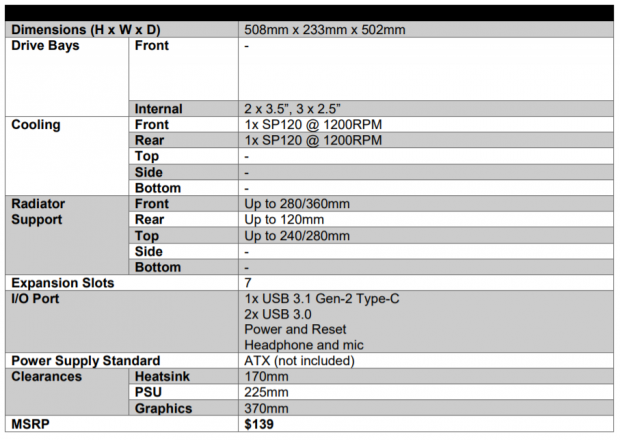
The specifications chart provided by Corsair is compact, and while it includes most things, there are a few details not mentioned here either The chart begins with the measurements, where we see the chassis is 508mm tall, it is 223mm wide, and the 500D is 502mm deep, but there is not a mention of the weight The shipping label shows us that the total weight is twenty-four pounds, but we do have to consider that three to four pounds of that are the packaging.
The chassis is made mostly of steel, as far as the main frame, PSU cover, and extra bits are concerned, and there are parts made of ABS plastic as well However, what is on the outside is what will make users drool over the new design as Corsair opts not only to use thick aluminum panels on the front and top of the chassis, but both sides of the chassis receive tempered glass panels, which are not screwed onto the chassis. These side panels are supported with hinges at the back of the chassis, they are tinted, they are removable, and the combination of glass and aluminum takes the 500D to a level in which any of the previous cases were unable to provide. We also are shown that along with all of the standard offerings of any front I/O panel; Corsair has made a move to offer a USB 31 Gen-2 Type-C port.
There are no optical bays in this chassis, and there are no conventional drive bays at all in the traditional sense In the 500D, Corsair hid all of the drive bays behind the motherboard tray. It is there in which you will find a pair of plastic HDD trays which are stacked on top of each other near the front of the chassis, and for those looking t6o install 25" drives, there is a trio of trays behind the motherboard. At the back of the chassis we find seven expansion slots, and the majority of the interior is wide open for up to 370mm of video cards CPU coolers can be 170mm tall, and the new interior layout offers room for custom water cooling, and the floor is even drilled for multiple ways to mount pumps and reservoirs.
Out of the box, the 500D ships with just a pair of 120mm fans One of them is found in the front of the chassis, while the other SP120 is installed at the rear However, Corsair has offered a few more options for cooling too. Using removable fan mounting plates, the front of the chassis can support a trio of 120mm fans or a pair of 140mm fans The second removable plate is found at the top of the chassis, where a pair of either 120mm or 140mm fans can be installed There is room for water cooling in the front, and possibly at the top, as long as the motherboard and RAM heat sinks do not conflict with the solution used.
The bottom of the chart shows that the MSRP for the Obsidian 500D is set at $139, which is not bad by any means Upon release, we would expect most locations offering the chassis to stick to that price to help move the chassis into the hands of users to get the name out there a bit, but the one listing at Newegg shows that this is not the case. As we write this, we find that Newegg has a pre-release listing for the chassis, and it is set at $14999, and on top of that, you need another $999 to ship the chassis.
While we do not feel that the $20 difference will make or break the decision to buy the 500D for those who like what they see, but it does hurt the value equation in our summary. Basing our judgment on the MSRP, we feel there is quite a bit offered to bolster the value of the Obsidian 500D Premium Mid-tower Chassis, but we will advise possibly waiting out the rush and holding out for a bit of a price reduction to obtain this chassis closer to or at the MSRP.
Chad's Chassis Test System Specifications
- Motherboard: ASUS Maximus IX Code Z270 (buy from Amazon)
- CPU: Intel Core i7 7700K (buy from Amazon)
- Cooler: NZXT Kraken X62 (buy from Amazon)
- Memory: Team T-Force Night Hawk RGB TF1D48G3000HC16CBK
- Video Card: NVIDIA GeForce GTX 980 (buy from Amazon)
- Storage: Samsung XP941 256GB (buy from Amazon)
- Power Supply: SilverStone SST-ST85F-G (buy from Amazon)
- OS: Microsoft Windows 10 Home 64-bit (buy from Amazon)
Packaging
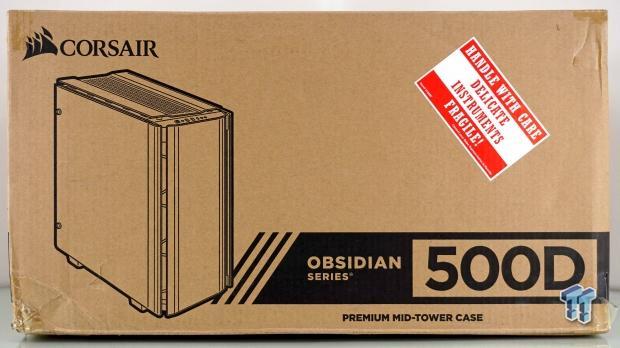
As we have seen from them before, the 500D ships on its side. The "front" of the box shows the Corsair name and logo above a rendering of the chassis, while to the right of it, we see the full name of Obsidian Series 500D Premium Mid-Tower Case Corsair also makes certain to put fragile stickers all over the box due to the tempered glass.
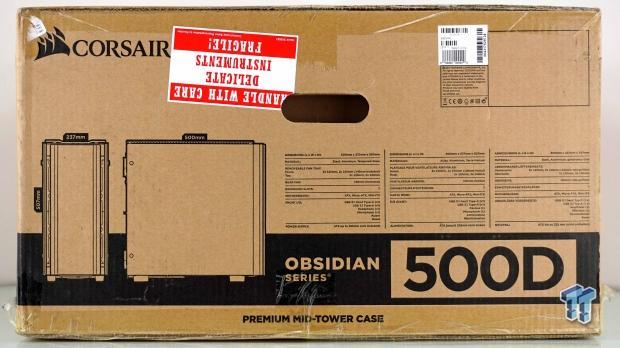
Spinning the box to the right, we again see the Corsair name and logo, but this time there are two, dimensional renderings, below it Above the name of the product, we find three specifications charts in varying languages
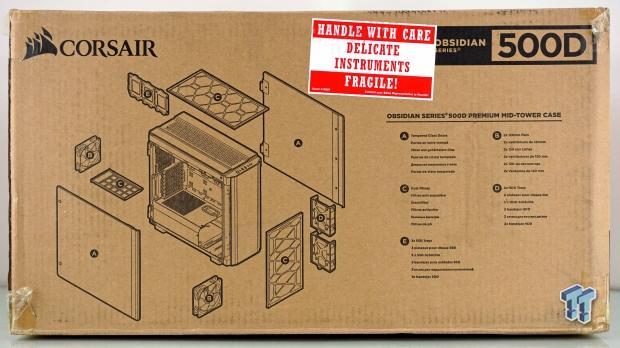
The back of the box delivers an exploded diagram of the chassis showing all of the removable parts The right side of this panel is used to explain in detail what the five marked parts in the diagram are

The left side of the box is nearly identical to its opposing panel The only difference is that the three specifications charts offered on this side are in three other languages than what was presented on the other side of the box

Inside of the box, we find that the 500D is supported with dense foam and cardboard used as the end caps The entire chassis is wrapped in a black cloth bag, which can be used when traveling or as a dust cover when not in use, and under that, the chassis has plastic on both doors, the front, and top of the case as well. In this instance, all of the packaging played its part in delivering us a flawless chassis, ready for usage.
Corsair Obsidian 500D Premium Mid-Tower Chassis

The front of the 500D is much more elegant than any other Obsidian chassis. Thick brushed aluminum runs from the top to the bottom, where the Corsair logo has been applied. On either side of the bezel is an air gap to allow the front of the chassis to breathe The aluminum you see to either side of the bezel is the leading edge of the side panels.

The front I/O panel is tucked in just behind the aluminum front panel, in the plastic frame which supports it There is the power button on the left, followed by the reset button, a pair of USB 30 ports, a single USB 31 Gen-2 Type-C port, and a pair of 35mm jacks for HD Audio connectivity.

The top of the chassis is also made of aluminum, it is extruded to give it the wings it has, and we also see the center of it has triangular shaped holes which allows air to flow through the aluminum One thing to keep in mind is that the front and top panels are not supposed to be removed.

The left side of the chassis is covered in tempered glass, without the four thumbscrews we see from nearly everyone else. There are screws in the hinges at the back, but at the front is an aluminum strip which rests against the frame of the case

The back of the chassis has a thick section at the top to allow for fans and water cooling before we run into the rear I/O and fan openings There are seven expansion slots, but next to them is another pair which would allow for vertical GPU mounting That just leaves us with the large hole at the bottom, where the PSU is to be installed

The right side of the 500D offers the same panel we saw on the left side The panel is tinted which reduces what can be seen behind it, but if you look closely, most of the area behind the motherboard is visible through the glass.

Under the 500D we see rectangular feet with rubber pads on them, very near the corners of the steel frame The front bezel is screwed into the chassis, and just behind it is various mounting holes for pumps and reservoirs At the back, we do see the dust filter which keeps the PSU fan free from dust and debris
Inside the Obsidian 500D

After removing both side panels by lifting them off the hinge pins, we see that the interior is a wide open space for hardware. The pair of pre-installed fans are plainly visible, we see that there is a PSU cover, and the wires have been bundled and secured through the motherboard tray as not to damage the glass panels or painted interior.

The single 120mm fan in the front of the 500D is mounted to a removable plate Unscrewing a pair of thumbscrews on the right side allows the plate to be removed so that the intake can be added to or changed to support an AIO or radiator for a custom loop

The top of the chassis works in the same fashion for cooling While there are no fans here now, removing the thumbscrews at the top of this image allows the plate to come out, cooling to be mounted to it, and then it can be installed back into the chassis

The motherboard tray accepts motherboards up to ATX, but the hard fold in the steel by the grommets to the right keeps E-ATX motherboards out of the equation. The CPU access hole is large, the standoff locations are all marked, there are seven holes to pass wires through it, and various tie points are visible

The PSU cover is short and is done so to leave room for water cooling components in front of it, without a modification needed to do so The top of the PSU cover has honeyco0mb mesh for those who want to use the PSU with the fan facing up, and there is also a large hole with a grommet for the front I/O panel wires and GPU power leads to pass through it

The back of the chassis has the second pre0-installed fan hanging there, and it is raised to the topmost position The fans are powered by a 3-pin fan connection, and both are black and gray As for the expansion slots, all of them use thumbscrews, but the vertical slots are accessed outside of the case.

Behind the motherboard tray, we first spot the hardware box sitting in one of the two 35" drive trays at the left To the right of those trays is a steel cover which hides wires, and to the right of it, we can see the trio of 25" drive trays for additional storage

Under the PSU cover, we see that the floor of the 500D is well ventilated for any PSU fan location, and we also see that the PSU rests upon three rubber pads As you will see in the build section, there is quite a bit of room here for the PSU and wiring, but that 225mm limitation is a hard limit.

The wires from the front I/O panel are not all that long, but still long enough to get to where they need to be. We can see the USB 31 on the left, just behind the button and LED wires The USB 30 connection is in the center, and we find the HD Audio lead on the right
Hardware & Documentation

All of the hardware comes individually packed, just to make life a bit easier There are HDD screws if the pins in the trays are not secure enough for you, eight fan screws, and 6/32 screws for the motherboard and PSU mounting At the bottom, we see the extra standoff, eight long fan screws, rubber grommets to use with the HDD screws, and a set of eight M3 screws for mounting 25" drives

Behind the steel wire cover in the chassis is a set of three Velcro straps to help with wire management there, but Corsair also provides another pair to help bundle wires at the PSU, or to keep the GPU power leads tidy on the inside of the case For spots where wires need to be secured to the motherboard tray, we also received six zip-ties for such instances
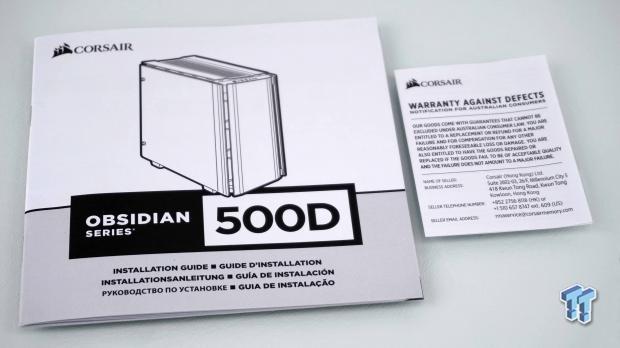
Outside of the chassis, you will find the manual floating around inside of the box The manual shows how to open the chassis, where to install the components, and a few additional things, but it is missing a parts list The smaller insert was found inside of the manual and covers all things that Corsair will guarantee for the period of two-years with all Obsidian cases
Case Build & Finished Product

Once the build is finished, not a single thing distracts from the attractiveness of the front on the 500D Its sleek simplicity is on full display. We can see the edges of the dust filter behind the aluminum, and as long as the side panels aren't blocking its removal, it can be slid out from either side and magnetically attaches to the steel frame inside

With little effort, this is the result we got from our components. The 280mm AIO installed without much hassle, the motherboard fit and aligns properly too The GPU is as level as we could expect to see, and the vast majority of the wires are hidden from view.

At the back of the chassis, we snapped the dust shield into place easily, the video card aligns, but we had to force the chassis out to get it to slide all the way in. The PSU slides in from the right side, and once resting on the rubber pads, the screws all lined right up

Of course, there will be instances where the steel wire cover won't work for all situations and is why you can see our 8-pin and USB cable from the AIO Outside of those two wires though, everything is contained and out of view through the tempered glass. We have to give credit where it is due, and Corsair did their best to make the view of the right side of the chassis as clean as the left.

The level of tint in the tempered glass does hinder a view inside of the chassis, but you can just make out the components, even more so when it is not under the bright lights of the photo booth What you have here is a fully loaded sexy beast. While at first, we were against the departure from the other Obsidian case designs, but when it comes down to it, what we see here is much better than what the original styling had to offer.

Once powered, it is easier to make out the motherboard, head unit, and GPU LED lighting behind the glass. What we also love about the case right now is that there is very little noise coming from the stock fan at the back. At 29 dB this chassis can go anywhere, and with the AIO in the front, the airflow inside of the chassis is sufficient to keep things cool inside As shipped, the airflow is not as good, as Corsair opts for silence over cooling right out of the box.
Final Thoughts
There is much to appreciate in a design like this. The new aesthetics on the outside are a winner. There is no getting around the fact that Corsair has made a chassis which is very pleasing to the eyes, and makes for a sleek and stylish addition to any room in the house. All of that brushed aluminum, the dark tinted glass to comply with the Obsidian name, and the addition of USB 31 to the front I/O all help to bring an old name into current times.

The interior is wide open, all of the parts fit and line up the way they should, and once the left side is swung open, the view is of the components and not a mess of bits and wires strung all over the place On this angle, the same can be said for the right side of the chassis Whether looking through the glass or with the panel open, the wiring mess is kept to a minimum, and all you will see is drive labels staring back at you. Fan noise levels are kept low, and while the chassis can breathe through its front openings, you will want to add additional cooling to get the most out of the airflow.
There is also a bit of the bad which we have to discuss, but it is a short list of things. Airflow falls into this category, but by using an AIO in the front of our chassis, we negated that fact and were able to feel much more air through the chassis than with just the single SP120mm fan intake. The second thing that comes to mind is the lack of a PCI-e riser. We feel that cases which offer alternative mounting for a GPU should come with all the accessories needed to get the job done, but Corsair felt differently To use the vertical GPU mounting location, you will have to add the price of the flexible riser into the equation too.
We also wish the top and front panels would come off for access to the dust filter at the top, which can be a pain to slide out, but using removable cooling plates almost negates this complaint We would still have liked to have the option though. Outside of those three things, we do feel that Corsair has made the right moves with the Obsidian 500D, and it is a chassis which many will find sufficient for their needs.

For the set MSRP of $139, you get quite a bit of case from Corsair In our opinion, it is the best looking of the series to date. All of the latest trends are tended to except for any RGB LED illumination, but we can overlook that due to the way the chassis presents itself. The side panels are a step above the rest, the interior is laid out well with great wire management options, and we just can't get passed how slick the front, top, and sides come together to give us a perfect mix of style and functionality.
From what we have gathered, if you go to grab this chassis after reading this review, the price is much closer to $160 right now, which is a gut punch to the chassis. At $139, this is a stellar option, but at $160 which it will cost on this side of the pond, the value diminishes a bit. However, if you just have to have one, go for it, you will not be disappointed, but we do feel that those that wait may find a better deal on the Corsair Obsidian 500D Premium Mid-Tower Chassis from Corsair. This chassis is one that makes you want to do another build, just so you can use the case, and we can only think of four or five cases in nearly ten years which have had this effect on us.
Chad's Chassis Test System Specifications
- Motherboard: ASUS Maximus IX Code Z270 (buy from Amazon)
- CPU: Intel Core i7 7700K (buy from Amazon)
- Cooler: NZXT Kraken X62 (buy from Amazon)
- Memory: Team T-Force Night Hawk RGB TF1D48G3000HC16CBK
- Video Card: NVIDIA GeForce GTX 980 (buy from Amazon)
- Storage: Samsung XP941 256GB (buy from Amazon)
- Power Supply: SilverStone SST-ST85F-G (buy from Amazon)
- OS: Microsoft Windows 10 Home 64-bit (buy from Amazon)

| Performance | 91% |
| Quality | 96% |
| Features | 97% |
| Value | 91% |
| Overall | 94% |
The Bottom Line: The Corsair Obsidian 500D is a sleek and stellar looking chassis which is more than capable of housing your components. We do feel the cooling needs help, and current pricing is a touch high, yet at the same time, we cannot stop ourselves from recommending it!
PRICING: You can find products similar to this one for sale below.
 United
States: Find other tech and computer products like this
over at Amazon.com
United
States: Find other tech and computer products like this
over at Amazon.com
 United
Kingdom: Find other tech and computer products like this
over at Amazon.co.uk
United
Kingdom: Find other tech and computer products like this
over at Amazon.co.uk
 Australia:
Find other tech and computer products like this over at Amazon.com.au
Australia:
Find other tech and computer products like this over at Amazon.com.au
 Canada:
Find other tech and computer products like this over at Amazon.ca
Canada:
Find other tech and computer products like this over at Amazon.ca
 Deutschland:
Finde andere Technik- und Computerprodukte wie dieses auf Amazon.de
Deutschland:
Finde andere Technik- und Computerprodukte wie dieses auf Amazon.de
What's in Chad's PC?
- CPU: Intel Core i7 13700K
- MOTHERBOARD: ASUS ROG Maximus Z690 Hero Eva
- RAM: TEAM DDR5-7200 32GB
- GPU: ASUS GeForce RTX 3090 Eva
- SSD: addlink m.2 2TB
- OS: Windows 11 Pro
- COOLER: Fractal Lumen S36
- PSU: be quiet! Dark Power Pro 1500W
- KEYBOARD: ASUS ROG Strix Scope TKL Electro Punk
- MOUSE: ASUS ROG Strix Impact Electro Punk
- MONITOR: ASUS ROG Swift OLED PG42UQ
Similar Content
Related Tags

