
The Bottom Line
Introduction, Specifications, and Pricing
We reviewed the ASRock X299 Taichi when it first launched, and today we will take a close look at its successor the X299 Taichi XE. The XE series of ASRock X299 motherboards is the reincarnation of their predecessors with improved power delivery and cooling. The motherboards are also quite high-end and offer top of the line features and quality.

The VRM is of top quality, and ASRock used a high-quality PCB as well. Let's take a look at the reincarnation of the X299 Taichi; the X299 Taichi XE.
Specifications
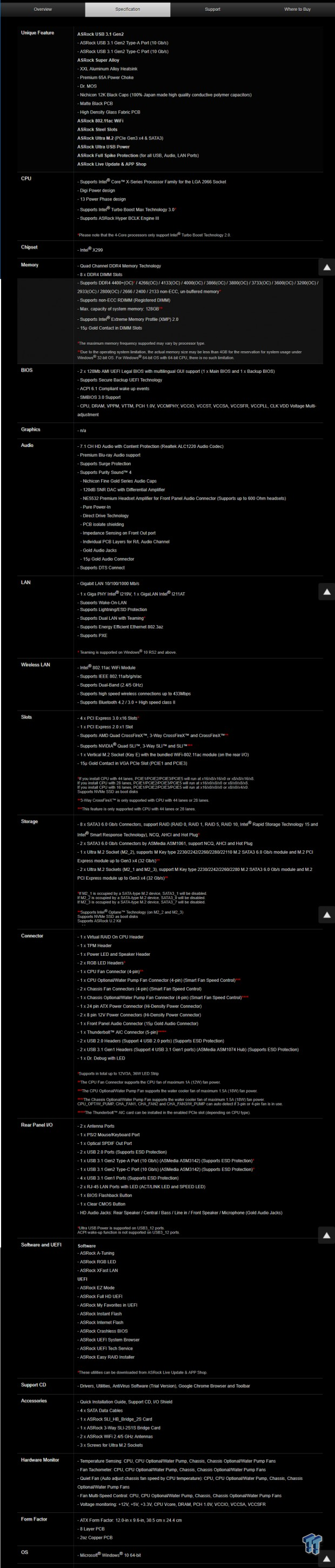
The X299 Taichi XE offers a lot of features including Dual Intel LAN, Intel Wireless AC, USB 3.0, USB 3.1, triple M.2 slots, and high-end 7.1 channel HD audio.
Pricing
The X299 Taichi XE costs $322.99.
Packaging and X299 Taichi XE Overview
Packaging and Overview


The motherboard and box are well designed, and the motherboard is protected by its own foam tray and an anti-static bag.

The accessory package includes four SATA6Gb/s cables, two WIFI Antenna, IO shield, SLI HB bridge, 3-way SLI bridge, case badge, manuals, postcard, and driver DVD.


ASROCK put five fan headers on the X299 Taichi XE, all of them can operate in DC/PWM mode except for the CPU fan header which is a PWM fan header. There are two headers circled in blue, which are pump headers, so they operate at full speed by default. The motherboard uses ASRock's "gears" theme, which has become quite popular along with the Taichi motherboards. ASRock moved a lot of components to the rear of the motherboard to improve the look of the motherboard.

The IO shield offers two USB 2.0 ports, PS/2 Keyboard/Mouse port, WIFI connectors, BIOS FlashBack button, Clear CMOS button, four USB 3.0 ports, USB 3.1 type-A, USB 3.1 type-C, two 1Gbit NICs, and 7.l1 gold plated audio with S/PDIF out.


The PCI-E lane allotment isn't straightforward, so I will list the speeds according to PCI-E slots PCIE1/PCIE2/PCIE3/PCIE5 as per the manual. With a 44 lane CPU you get x16/x8/x16/x0 or x8/x8/x16/x8, with 28 lanes you get x16/x0/x8/x0 or x8/x0/x8/x8, and with 16 lanes you get x16/x0/x0/x0 or x8/x0/x4/x0. That means that the 16 lane CPUs won't support SLI, only CrossFireX. The three 32Gb/s M.2 slots all have one link to SATA ports 0,1, and 7, the manual will tell you which are shared. The M2_1 slot gets its bandwidth from the CPU, so with a 16 lane CPU, you will have to run your GPU at x8 if you want to use the slot. There is one PCI-E x1 slot routed to the PCH through an ASMedia hub, so it runs at PCI-E 2.0.
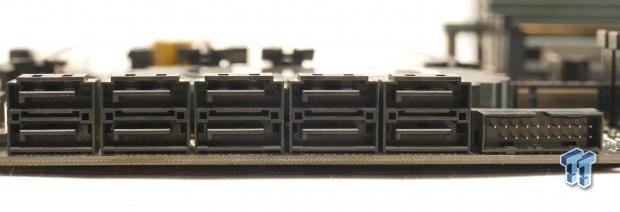

There are ten SATA6Gb/s ports, two of them are from ASMedia controller. There is one right angled USB 3.0 header and one straight angled USB 3.0 header, both get their bandwidth from an ASMedia USB 3.0 hub.

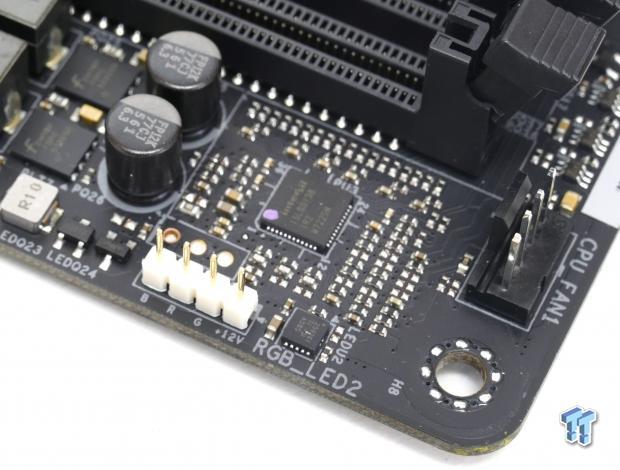
ASRock added a second 8-pin power connector to the motherboard so that it can better support the new 18-core Intel CPUs. There is an RGB LED header at the top right corner of the motherboard.

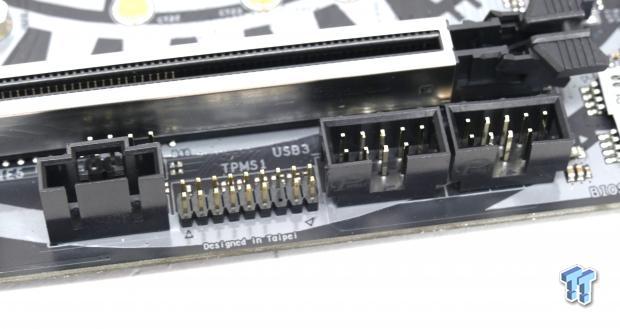
We find a POST code display in the bottom right corner of the motherboard to the left of the front panel case header. There are two USB 2.0 internal headers to the right of a TPM header. A ThunderBolt 3 GPIO header is located to the left of a TPM header.
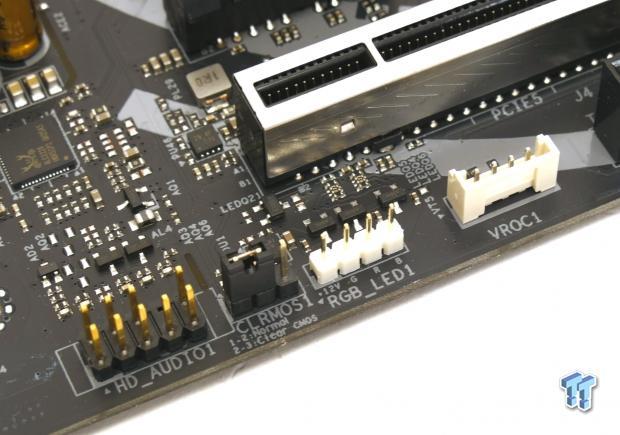
We find a VROC header to the right of another RGB LED header.
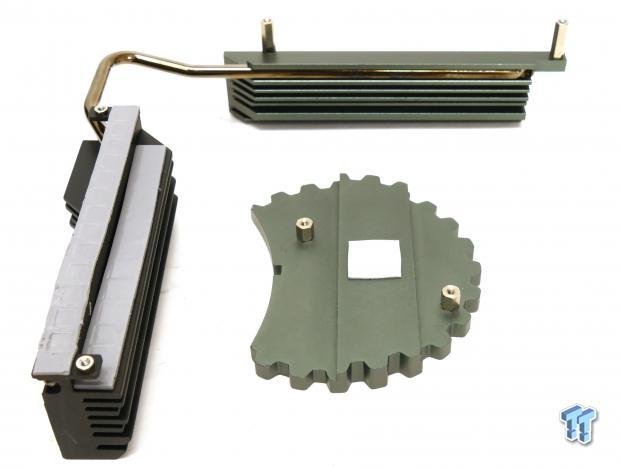
The motherboard features a new redesigned VRM heat sink that provides much better VRM cooling.
ASROCK X299 Taichi XE Circuit Analysis
Circuit Analysis

The CPU VRM is in a 12+1 phase configuration. ASRock has used Intersil's first fully digital solution, so let's see what they got.
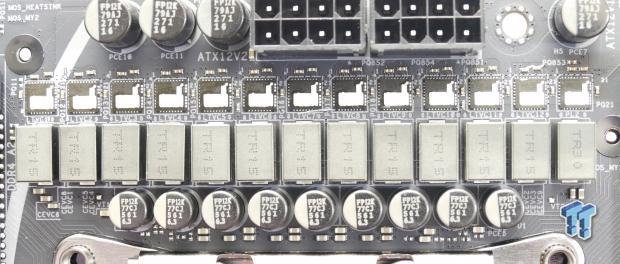
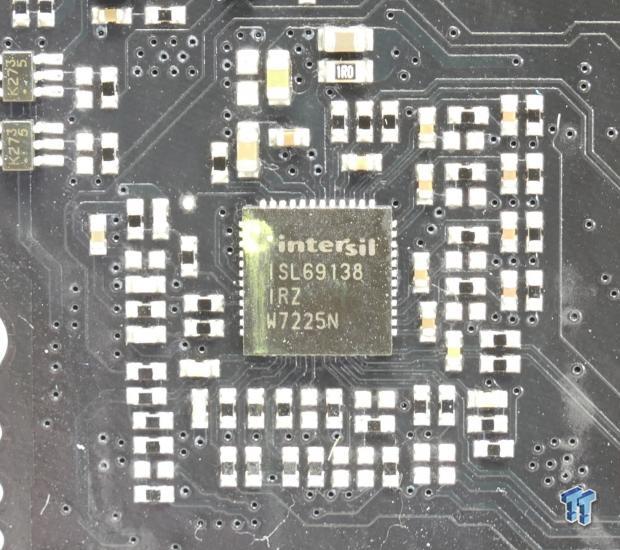
Three Intersil ISL69138 fully-digital 7 phase PWM controllers control the CPU, VCCSA, VCCIO, and Memory VRMs.
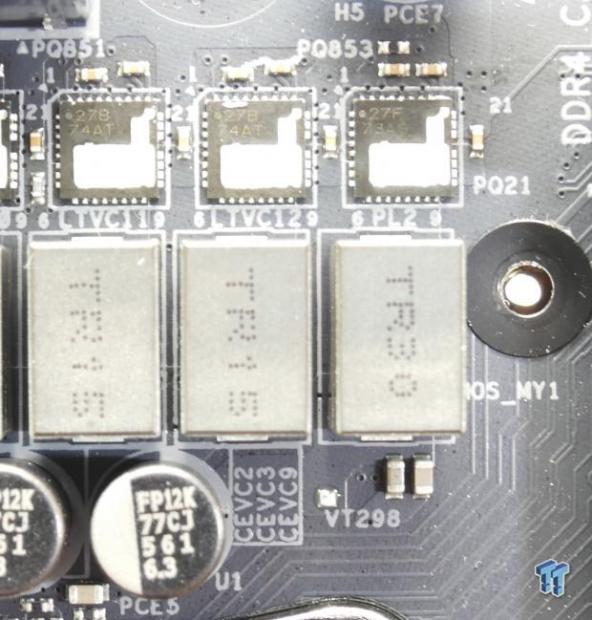
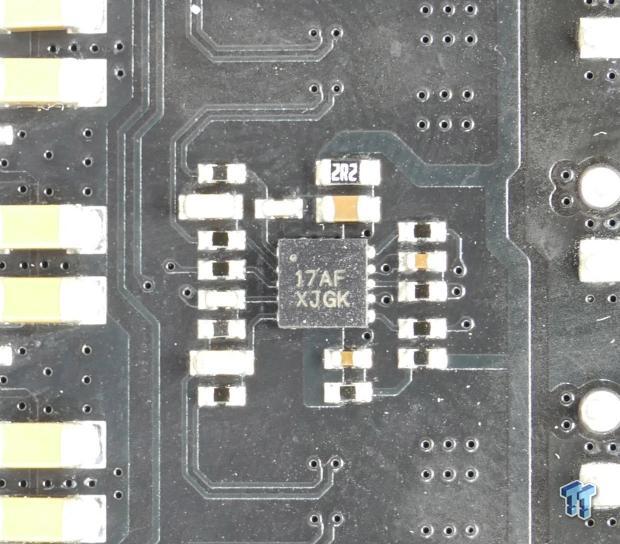
The Smart Power Stage used here is the ISL99227B and ISL99227F, they are rated at 60A each. The inductors are rated for 65A. The capacitors are rated at 12K. These new Smart Power Stages have internal current and temperature protection, and they can be cooled on the top and the bottom. To get 12 phases from the six the PWM provides, ASRock uses six ISL6617 phase doublers on the rear of the motherboard.
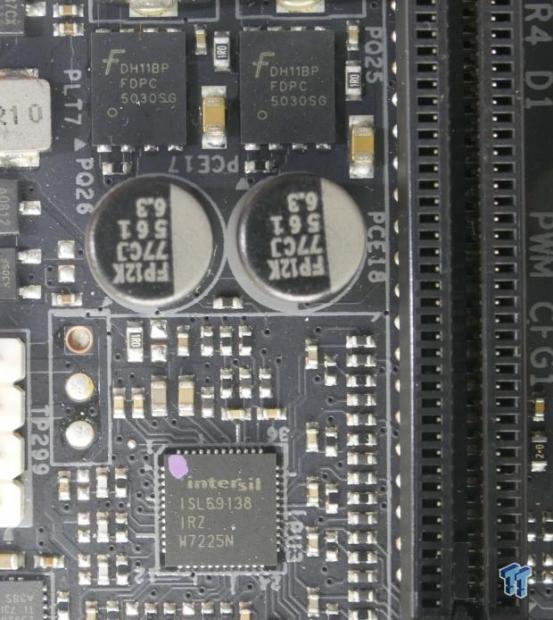
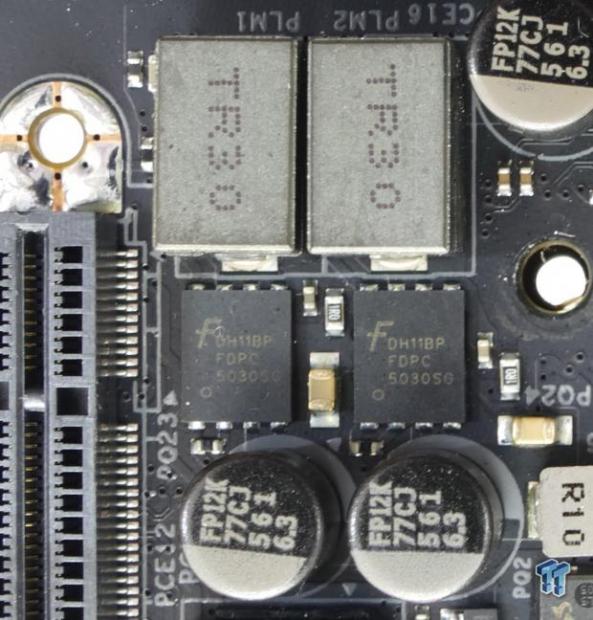
Each memory VRM and the VCCIO VRM use Fairchild FDPC5030 PowerTrench Power Clip dual N-channel MOSFETs rated for 25A each.
ASROCK X299 Taichi XE Circuit Analysis Continued
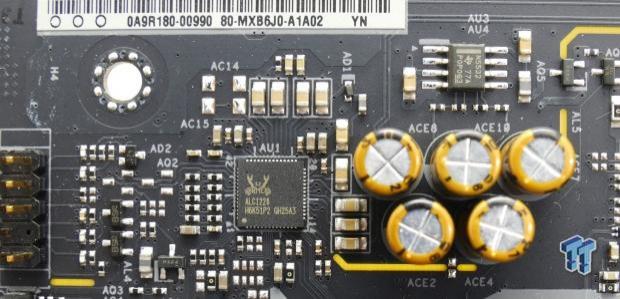
We find a Realtek ALC1220 codec along with a Texas Instruments NE5532 amplifier, and Gold series audio capacitors and physical PCB isolation help to improve overall audio signal quality.


We find an Intel i219v and i211AT on the motherboard and they provide the dual Gbit NICs on the rear IO.
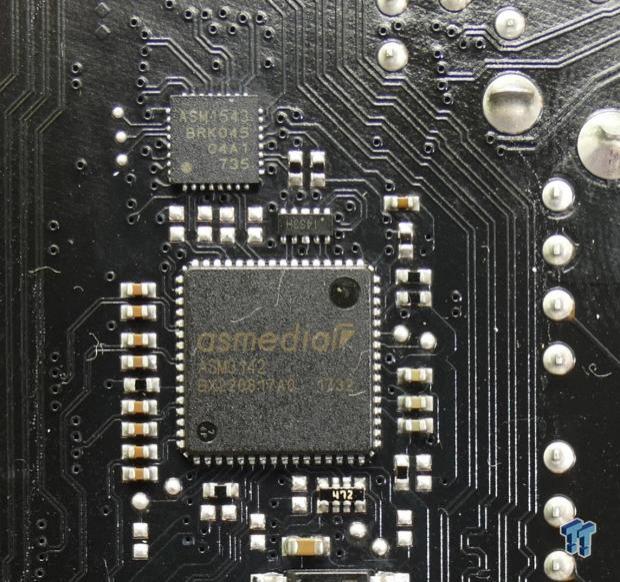

An ASMedia ASM3142 and ASM1543 provide the rear USB 3.1 type-A port. A USB 3.0 hub, the ASmedia ASM1074, expands one USB 3.0 lane into four for the internal headers and the type-C port.
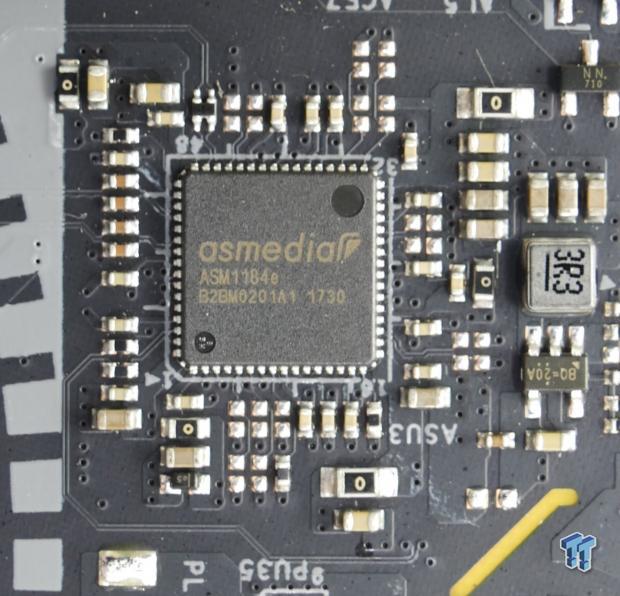
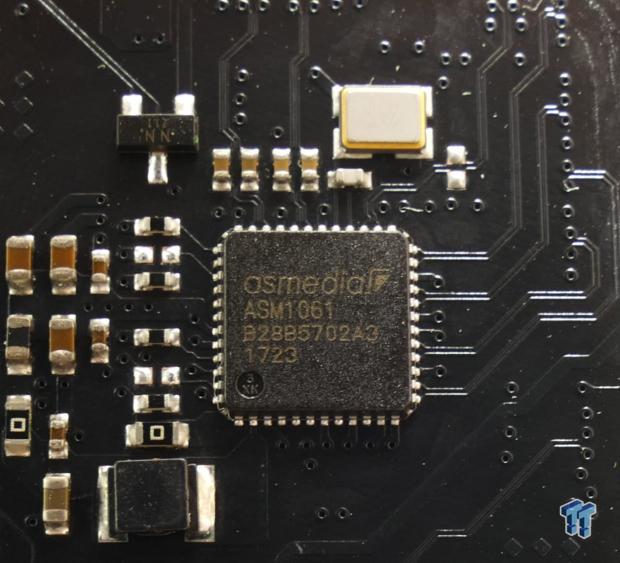
An ASMedia ASM1184e expands one PCI-E 3.0 lanes into 3-4 for certain low bandwidth features such as the WIFI controller, ASMedia SATA6Gb/s controller, and PCI-E x1 slot. An ASMedia ASM1061 is used to provide two extra SATA6Gb/s ports.
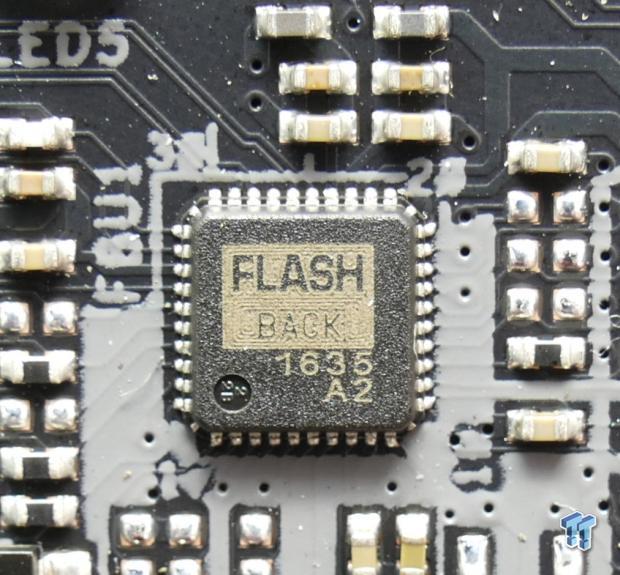
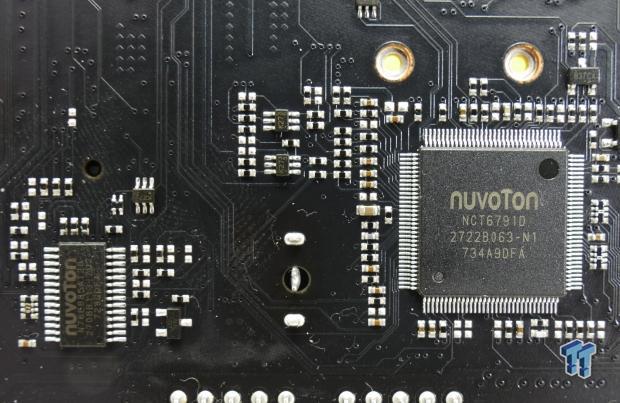
ASRock has a custom Flash Back chip, which provides USB BIOS recovery. The main SuperIO is the NCT6791D, and a Nuvoton N76E88AT provides RGB LED support.
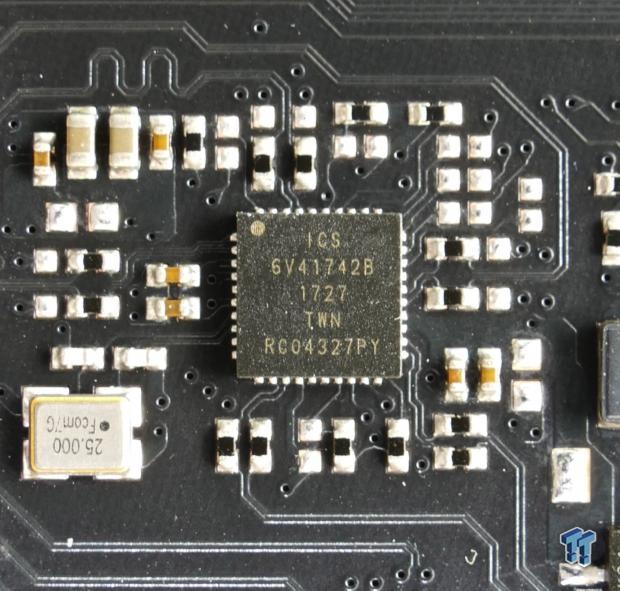
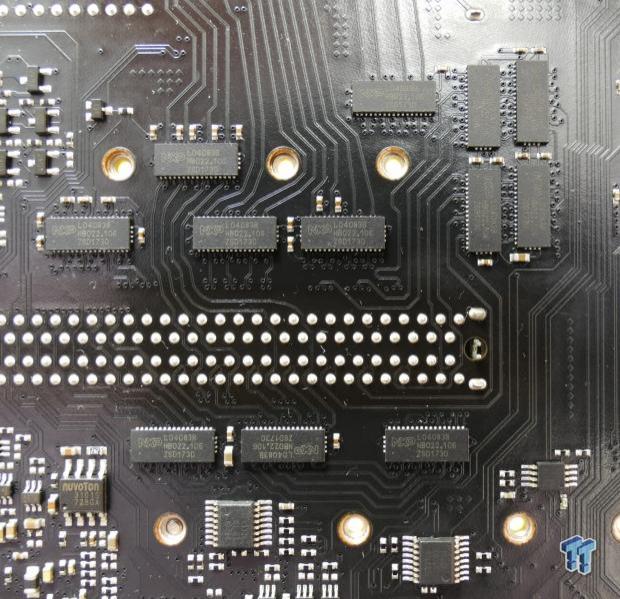
The ICS 6V41742B provides better BCLK overclocking margins. A bunch of NXP PCI-E quick switches move around CPU PCI-E bandwidth for different PCI-E configurations.

The WIFI is provided by an Intel Wireless AC 3168NGW 1x1 433Mbps controller.
BIOS and Software
BIOS
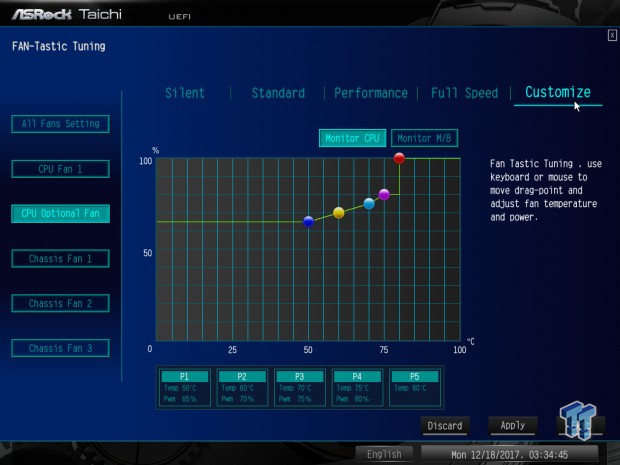

ASRock's X299 UEFI is pretty much just like all their other X299 UEFIs. You get two operation modes, with the more advanced mode offering many more settings and features. The advanced mode has a few different overclocking menus. There are two voltage menus; one will allow you to control external voltages such as input voltage and the other will allow you to control internal voltages such as VCore. The UEFI offers both GUI and text-based fan control, as well as RGB LED control, but the RGB control is a bit basic.













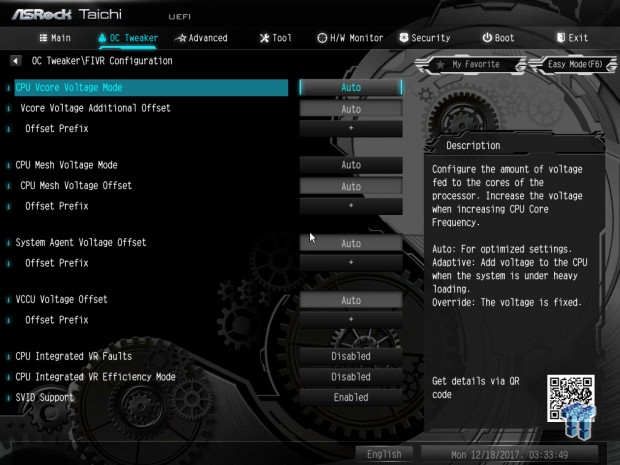










Software
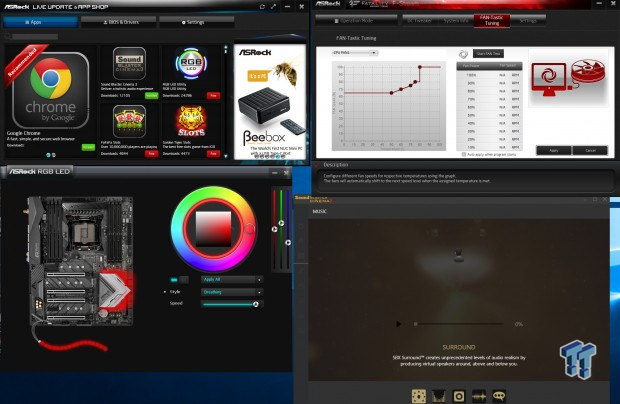
Software includes ASRock RGB LED, A-Tuning where you do fan control and overclocking, Restart to UEFI, and ASRock's Live Update and APP Shop.
Test System Setup
Steven's Motherboard Test System Specifications
- Motherboard: ASRock X299 Taichi XE
- CPU: Intel Core i9-7960X
- Cooler: Corsair H110i - Buy from Amazon
- Memory: G.Skill TridentZ RGB (4x8GB) 3600MHz
- Video Card: NVIDIA GeForce GTX 1080 Ti FE - Buy from Amazon / Read our review
- Storage - Boot Drive: Corsair LS 240GB
- Storage - M.2 Drive: Samsung 950 Pro 256GB / Read our review
- Storage - USB Drive: Corsair Voyager GS 64GB - Buy from Amazon / Read our review
- Case: Corsair Obsidian 900D - Buy from Amazon / Read our review
- Power Supply: Corsair RM1000 - Buy from Amazon / Read our review
- OS: Microsoft Windows 10 - Buy from Amazon
- Monitor: ASRock PA328 ProArt 32" 4K - Buy from Amazon
- Keyboard: Corsair K70 LUX - Buy from Amazon
- Mouse: Corsair M65 PRO RGB - Buy from Amazon / Read our review
- Headset: Corsair VOID RGB Wireless - Buy from Amazon / Read our review
- BIOS: L1.03



The RGB LEDs under the PCH are the only RGB LEDs built into the Taichi. It would be cool if they added digital support so that the RGB LEDs could swivel around the heat sink (hint ASRock: like a gear turning). The motherboard is pretty much no-nonsense.
Overclocking
Overclocking Results
CPU Overclocking
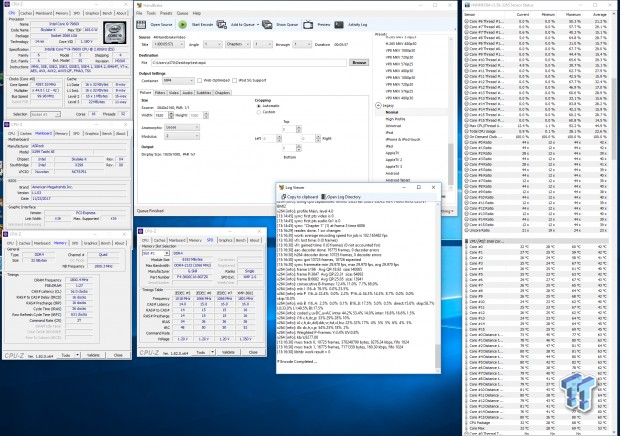
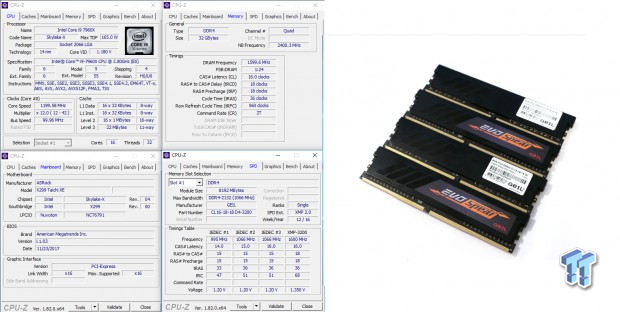
We set the CPU to 4.4GHz, the input voltage to 2.1v with LLC mode 2, VCore to 1.18v, and then XMP to enable. The frequency will go up and down unless you disable C-states in the UEFI. The motherboard handled the overclock like a champ. We do test with one G.Skill TridentZ kit, but we also have a 3200Mhz GEIL kit that worked like a charm as well.
CPU, Memory, and System Benchmarks
CINEBENCH R15
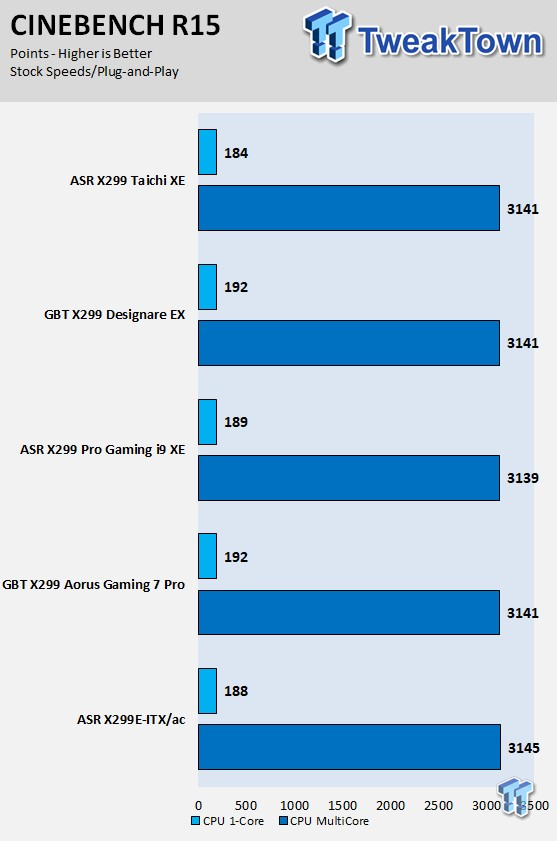
wPrime
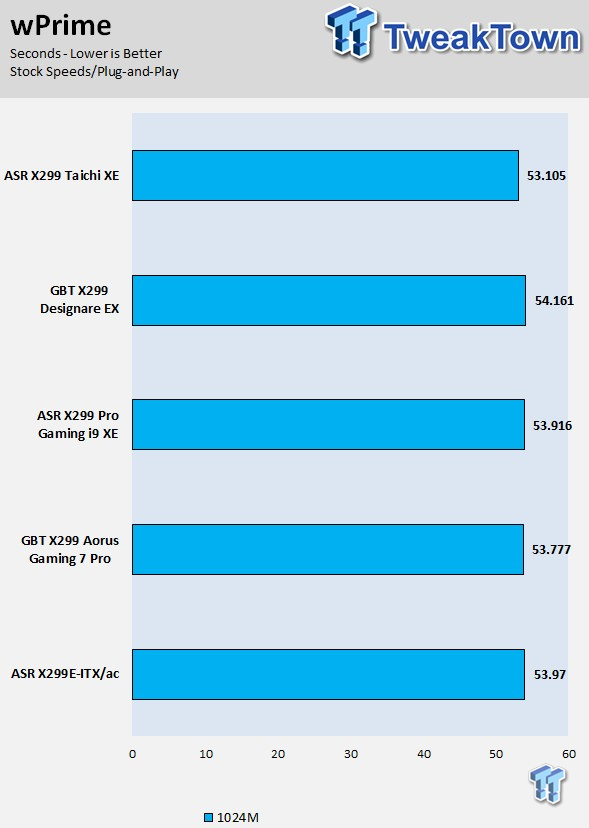
AIDA64 FPU
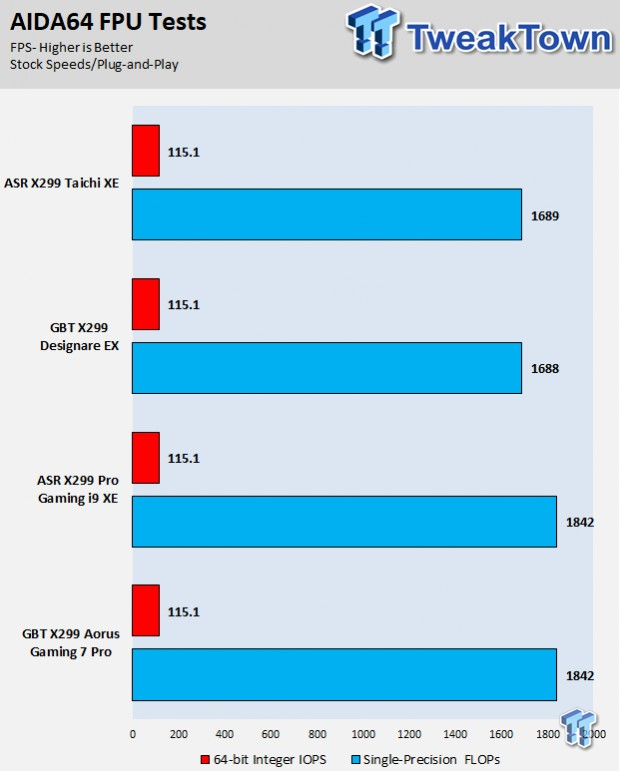
AIDA64 Memory
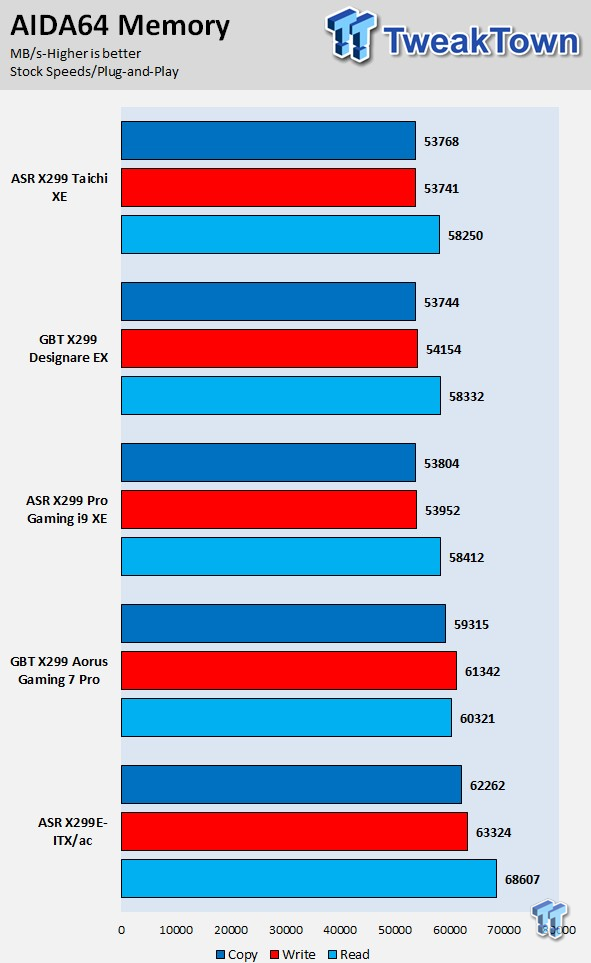
ScienceMark
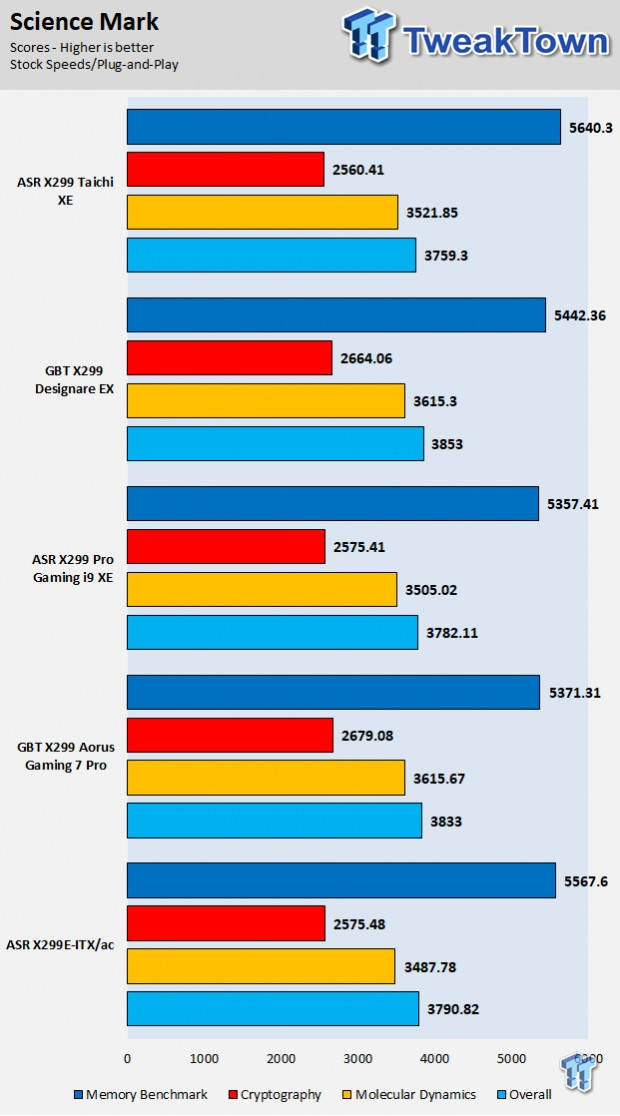
HandBrake
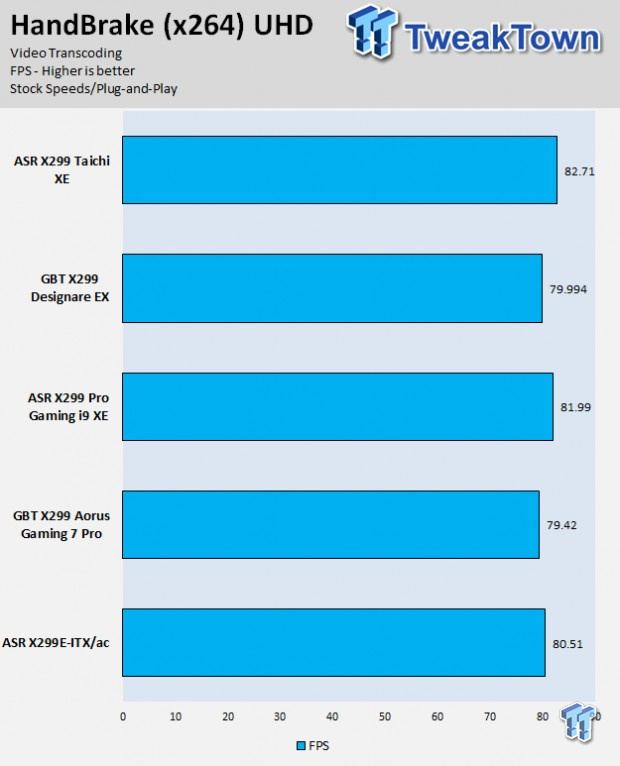
SuperPi 32M
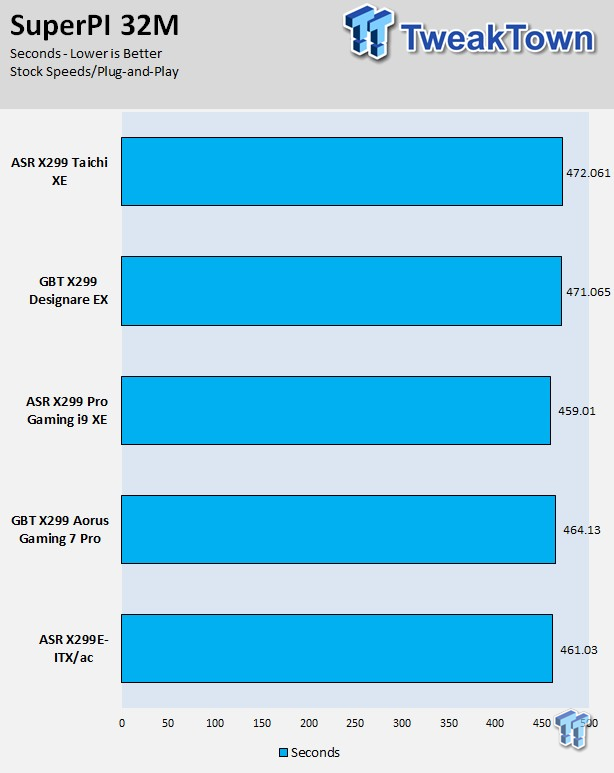
3DMark: Fire Strike
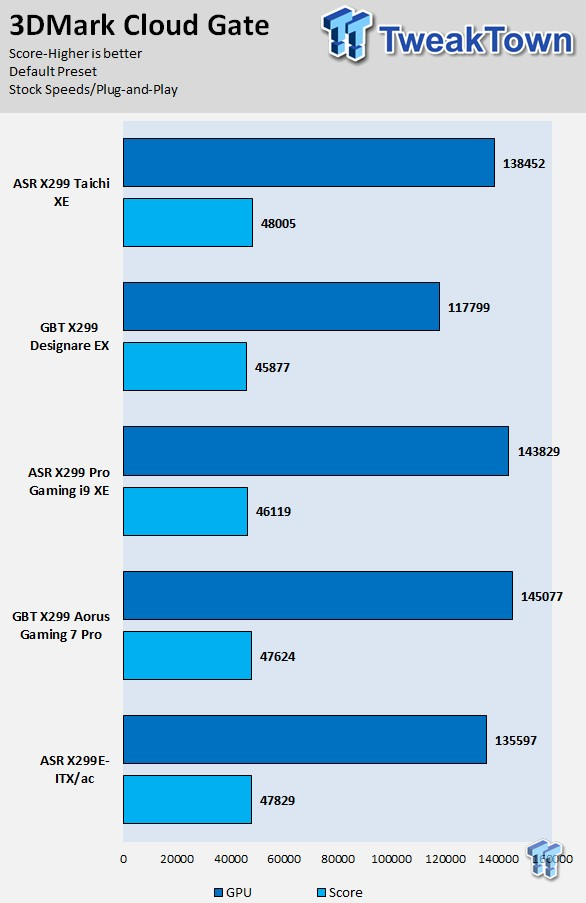
3DMark: Cloud Gate
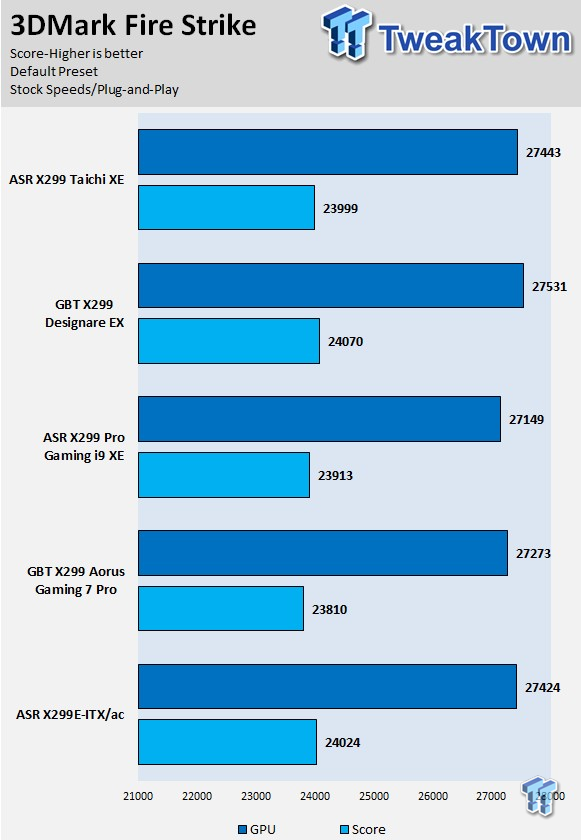
ResidentEvil 6
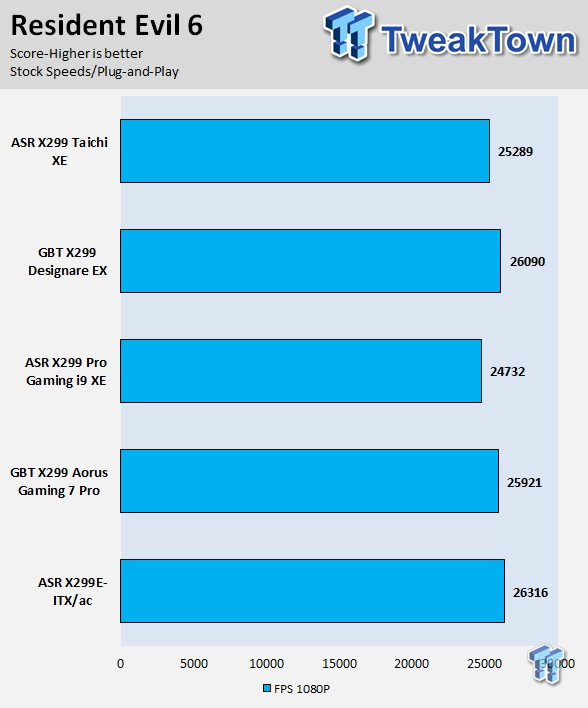
The ASRock X299 Taichi XE is an excellent performing X299 motherboard without any performance pitfalls or performance gaps. I personally don't too much too much credence into benchmarking the CPU or GPU to see how well the motherboard does, as the difference is almost always within the margin of error. These tests are to make sure performance isn't below that margin, or to see what's going on if it's above.
System IO Benchmarks
CrystalDiskMark SATA6G:
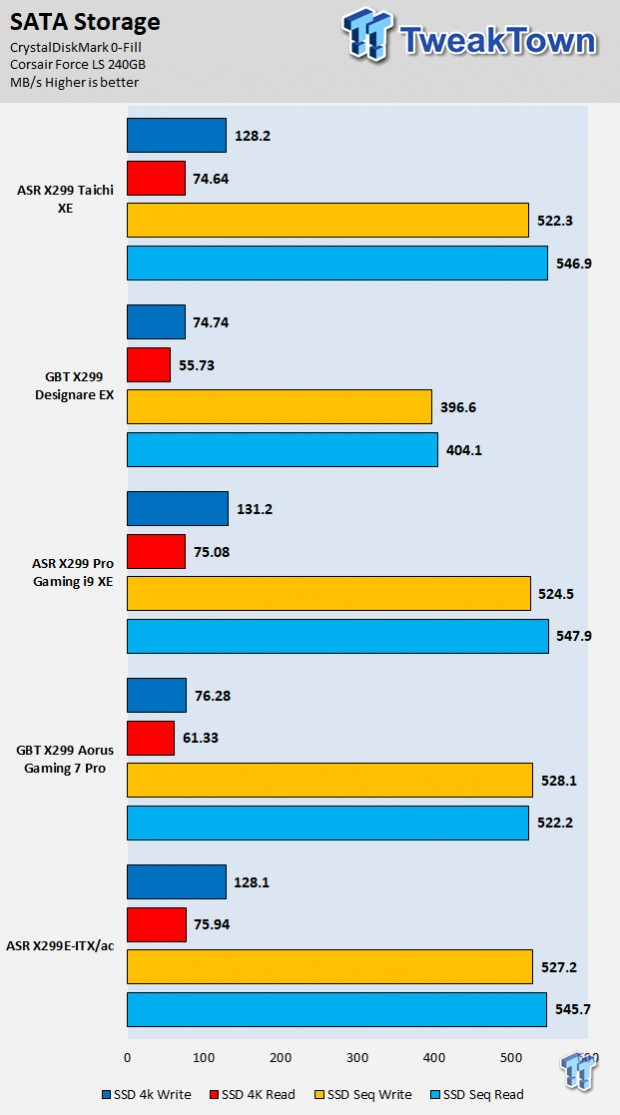
CrystalDiskMark M.2:
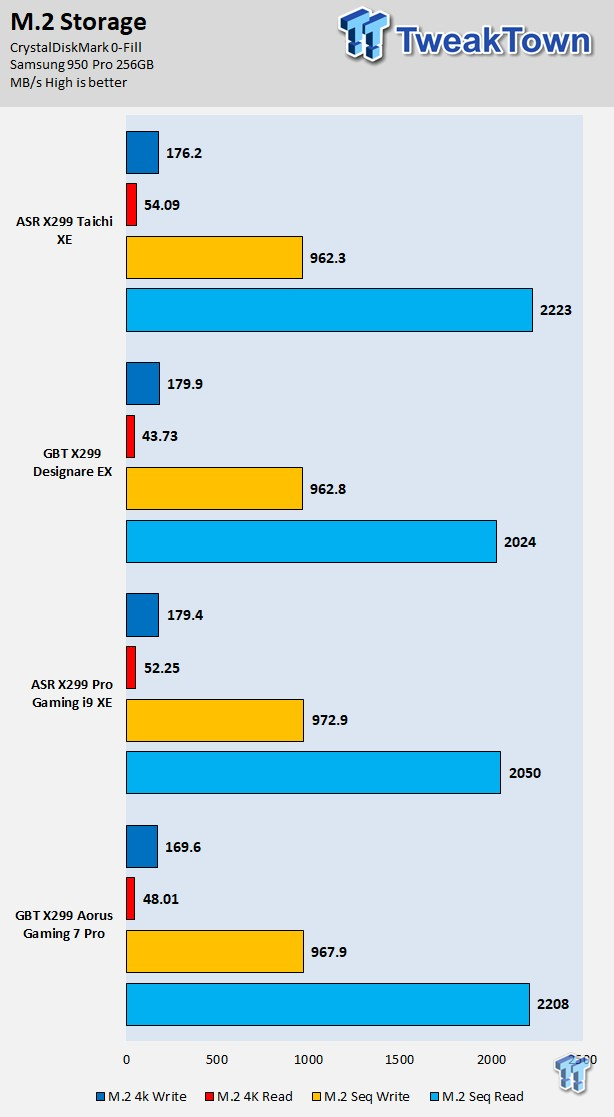
ixChariot Network Throughput:
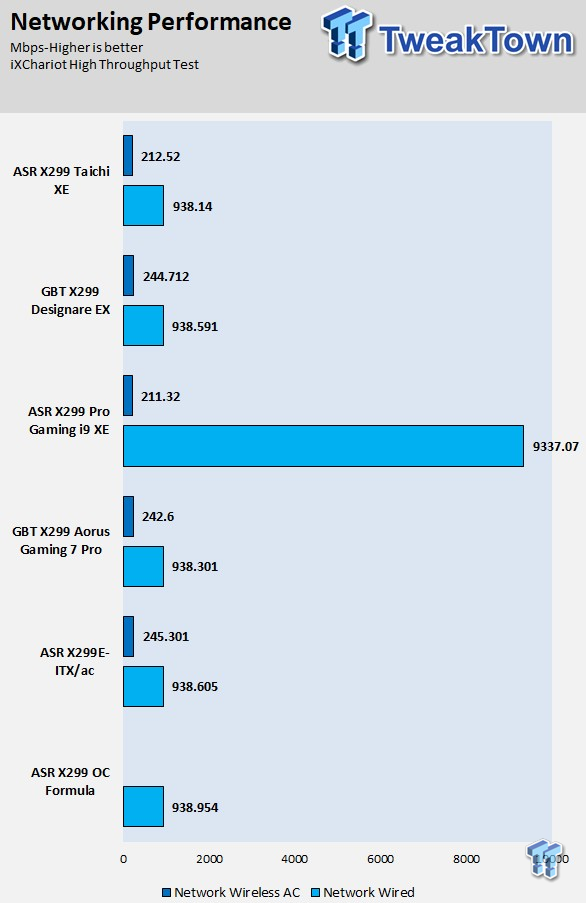
The ASRock's X299 Taichi XE's SATA performance is excellent, M.2 performance is excellent, and networking performance is excellent.
Audio RMAA 5.5:
I disable all audio features, set the correct bitrates, and then test the audio with a loopback test.
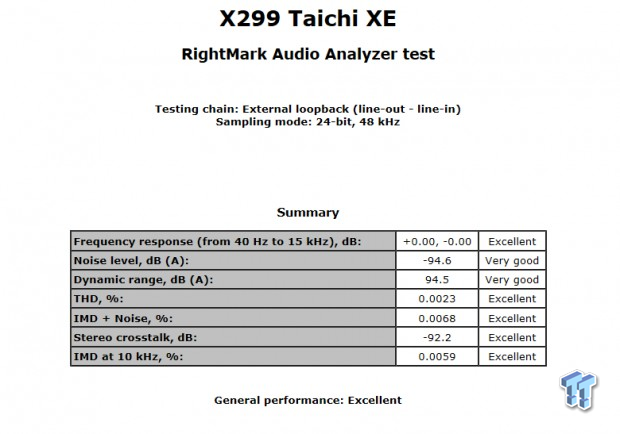
Sound Judgment by Ear: Excellent, a very clean ALC1220 implementation is found on the Taichi XE. There are five ratings for audio: 1. Problems, 2. Okay, 3. Acceptable, 4. Very good, 5. Excellent
VRM and System Thermal Imaging and Power Consumption
System power is measured at the wall with an AC power meter.
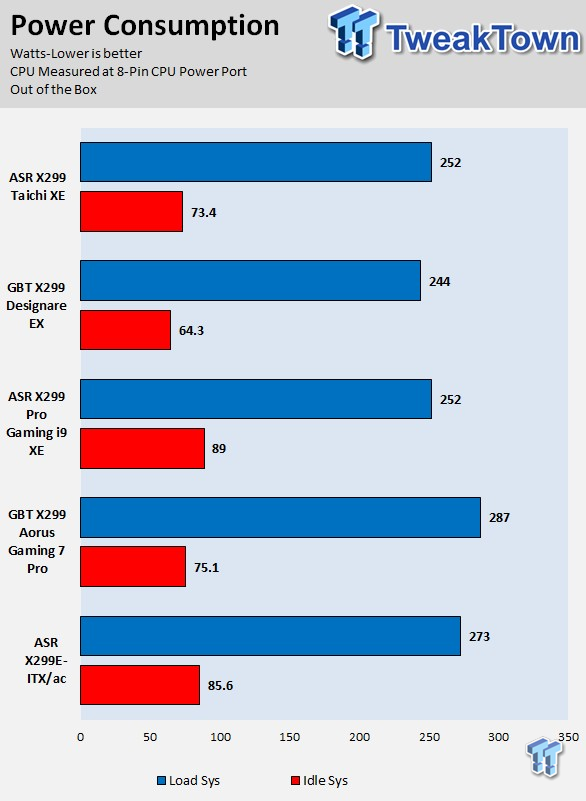
Note on Thermal Images: In the temperature section, we use our Seek thermal imaging camera to capture the surface temperatures of major components on the board. I look at the VRM and then all other things that light up the screen. If there is something to worry about, then I will state it. Otherwise, I will just show the hotter running parts of the board for fun. Unless some component is over 80-90C, then there isn't anything to worry about.
All systems will act differently, so I will look for commonalities, such as how far from the VRM the heat spreads through the PCB and the difference in temperature between the front side and backside of the PCB. Keep in mind, the majority of the heat from the VRM goes into the PCB as it is a giant soldered on the copper heat sink. A larger difference in temperature between the back and front of the PCB points towards a more effective heat sink.
Thermal Testing at Stock Speeds:
The image on the left is always at idle, and the image on the right is at load. During ALL TESTS, fans above the VRM that cool the CPU cooler's (Corsair H110i) radiator are turned on to high (12v).
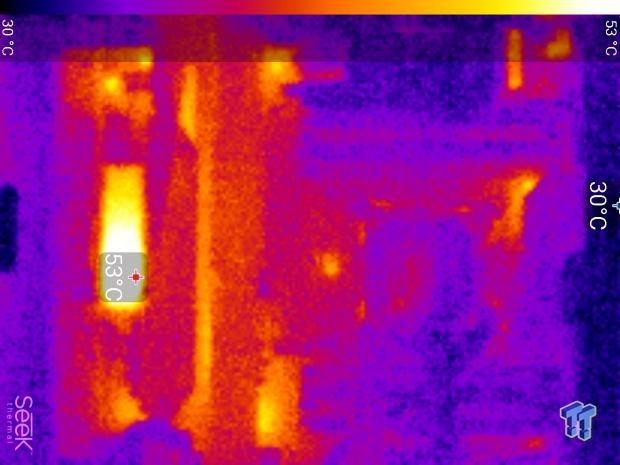
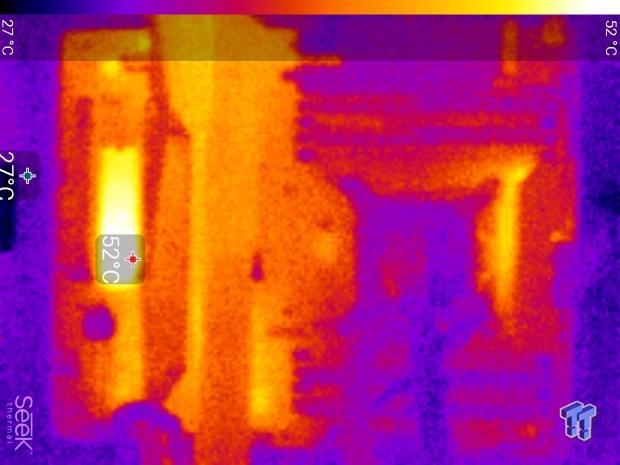
Full frontal.
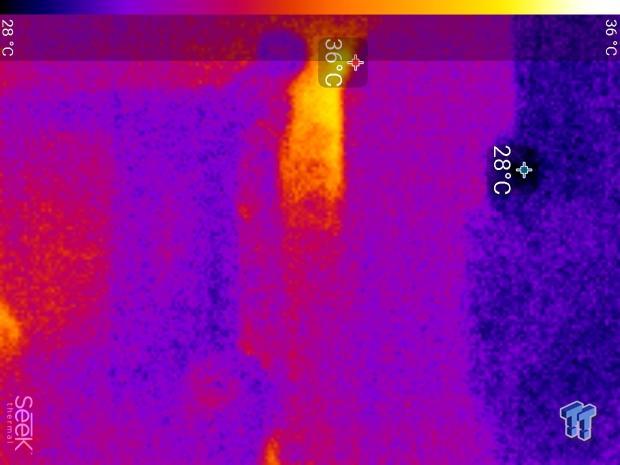
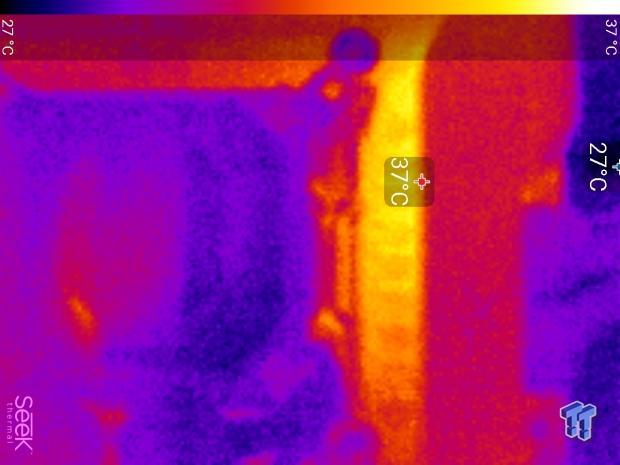
Up-close of the front of the VRM.
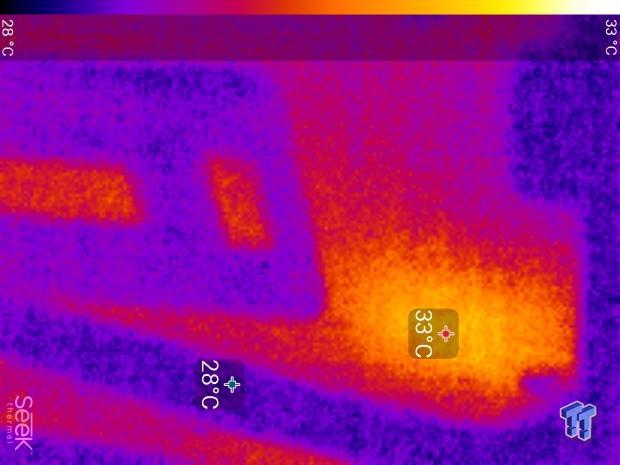
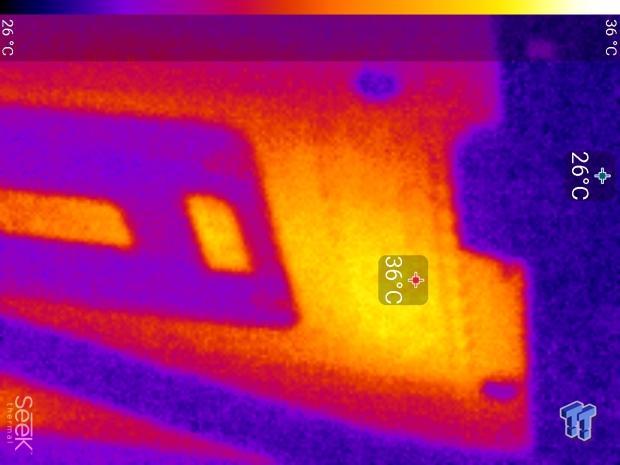
Up-close of the back of the VRM.
4.4GHz 2.1V VCCIN OCed VRM Thermal Imaging:
We standardize this test with a 4.9GHz on all cores with 1.2V real under load and take pictures at the 80% mark of HandBrake rendering a 4K video.
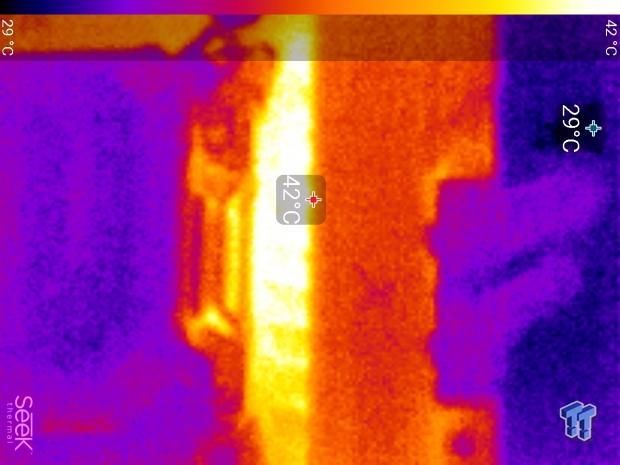
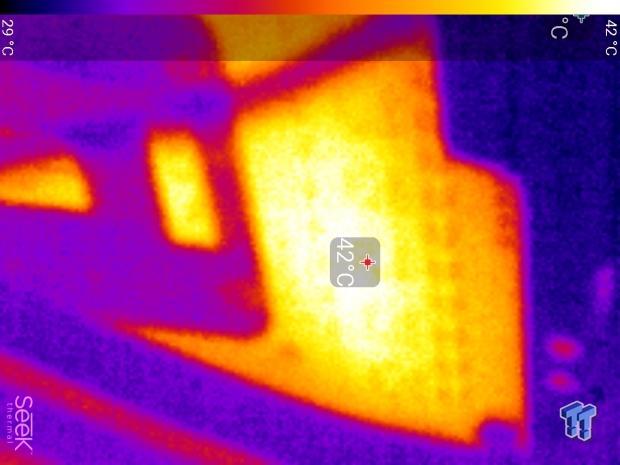
We see how Intersil's light load power scheme works at idle, with only a few phases on to reduce overall power consumption. We see pretty amazing VRM performance when the system is overclocked as well, the temperature on the rear the same as on the front, indicating the VRM heat sink is doing its job without must fuss.
What's Hot, What's Not & Final Thoughts
Here are key points about the ASRock X299 Taichi XE.
What's Hot
Excellent VRM: ASRock went back to the drawing board and improved the VRM in two ways. They added more input capacity, increasing theoretical maximum input to 600W from 450W, although you can go higher. They also went and totally redesigned the heat sink adding much more weight to it and improving its cooling characteristics.
Triple Ultra M.2 and extra SATA: We also get three M.2 slots two routed to the PCH that also support SATA based M.2 drives and one connected to the CPU. Since some of the SATA ports are also connected to the M.2 slots, you could lose them when using M.2 devices. ASRock added two extra SATA ports to alleviate this restriction.
Dual Intel LAN: Dual Intel LAN ports provide excellent network connectivity.
Good for Multiple Triple Slot GPUs: The PCI-E layout allows you to run two triple slotted GPUs.
POST Code Displa: While ASRock decided to remove most of the OC features the Professional XE carries; they didn't remove the POST code, which is perhaps the most important overclocking feature.
What's Not
Wireless AC is 1x1: Intel's 3168NGW only offers 433Mbps maximum rather than 867Mbps of common 2x2 controllers.
16 Lane CPUs Don't Get SLI: With a 16 lane CPU as you are limited to x8/x0/x4/x0 when something is inserted into the third PCI-E slot.
Final Thoughts
ASRock's Taichi brand is killing it when it comes to offering a product that works well at a very reasonable price point. The X299 Taichi XE offers much better overclocking performance over its predecessor because of VRM improvements made by ASRock.
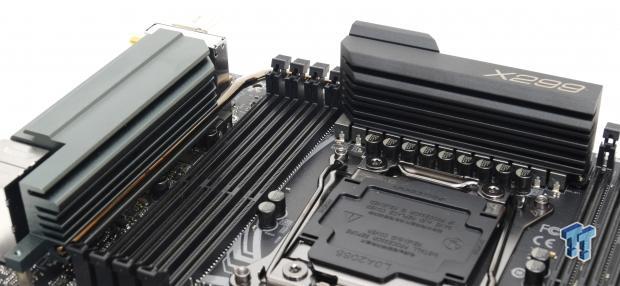
When Intel introduced its HCC (> 10 core) CPUs, they also unleashed a beast that eats power for dinner, and it became apparent that the existing boards would either need a fan blowing directly on the VRM or a new VRM designed to handle more than 300W of load when overclocked to 4GHz.
All vendors have gone back to the drawing board, and ASRock's solution is an elegant one. I am very pleased with the X299 Taichi XE, and if you need a motherboard to pair with an Intel X299 CPU with more than ten cores and want it at a reasonable price, give the X299 Taichi XE a look.
