
The Bottom Line
Introduction - The First Custom GTX 1080 We've Tested
NVIDIA's GeForce GTX 1080 launched like a robot into the atmosphere, taking off and selling out in more than one country, with it being the most-wanted video card right now. In our review of the GeForce GTX 1080 Founders Edition, I praised its various feats like the 16nm FinFET process, the new Pascal architecture, and the use of GDDR5X clocked at 10GHz. It was something I referred to as the Holy Trinity of technology, which allowed NVIDIA to created a video card that offers virtually the same performance of two GTX 980s in SLI. Impressive, considering it has a single 8-pin PCI power connector and consumes far less power.

Well, MSI is a company that we've all known and loved for performance hardware, especially when it comes to video cards. MSI has been famous for its pre-overclocking range of video cards, with most of them cooled by their Twin Frozr technology. The new GTX 1080 Gaming X 8G has the latest Twin Frozr VI cooler, which keeps the card cool enough through anything we threw at it that it's silent during even after long periods of heavy gaming.

With an overclocked GPU, additional 6-pin PCIe power connector, and better cooler, MSI's GeForce GTX 1080 Gaming X 8G should be somewhat of a bump in performance against NVIDIA's own GTX 1080 Founders Edition, right? Well... that's something you'll have to see with our benchmarks, and final thoughts.
The First of a Wave of New GeForce GTX 1080s
Keep in mind that this is one of the first custom GeForce GTX 1080 cards after NVIDIA launched its own GTX 1080 Founders Edition a few weeks ago. The GTX 1080 Gaming X 8G won't be the best offering from MSI, with a future Lightning branded card to be expected, which should be one of the best GTX 1080 cards if MSI can really push the GP104 and GDDR5X to their limits with some crazy power requirements. But the performance will be oh so worth it.
Armed with the default 8-pin, and backed by an additional 6-pin PCIe power connector, we have much more power to play with when it comes to overclocking and the cooling performance. But is the performance there with the stock overclocking? What's the card like when it comes to thermal performance, and how loud it is under 100% load? This is where MSI shines with the GeForce GTX 1080 Gaming X 8G, with a card that performs better than the Founders Edition - even if it's just by a bit - but is completely silent under load; that's impressive.
MSI's Twin Frozr VI Cooler, Custom PCB, and RGBs
Twin Frozr VI with Torx 2.0 Fans
MSI has proven itself over the years with its video cards, with the Twin Frozr cooler being one of the most popular coolers amongst gamers and enthusiasts. The new GTX 1080 Gaming X 8G has the latest Twin Frozr VI cooler, which we're going to go into detail about now.

In the heart of the Twin Frozr VI are two Torx 2.0 fans from MSI, which allows the Twin Frozr VI to keep the card at very respectable temperatures. Torx 2.0 generates 22% more air pressure and packs silent performance even during those all-night gaming sessions.
The Dispersion Fan Blade has a steeper curved blade which helps with increased airflow, mixed with dual ball bearings provide not only longer-lasting components but they are silent under load - and when we say silent, we mean it. It doesn't matter how many games you throw at the MSI GeForce GTX 1080 Gaming X 8G, nothing will make those fans start making any noticeable noise. An achievement that goes a long way for MSI with its GTX 1080 Gaming X 8G.

MSI call its Zero Frozr technology an industry standard with video cards, and I have to agree - I've never been disappointed by a Twin Frozr-cooled video card. The GeForce GTX 1080 Gaming X 8G is completely silent when the card isn't being stressed, with the fans not spinning until the card hits 60C. Anything below this is complete silence. Once you hit 60C, the fans will begin to spin up, but even during heavy gaming and benchmarking sessions, the MSI GeForce GTX 1080 Gaming X 8G didn't make a sound. I didn't believe it and began stressing it more and more just to prove the point, and the result is a completely silent gaming experience.
We can't just have great performance, with some gamers wanting a bit of customizability with their gaming PCs, and this is where the new LEDs come into play. Each LED on the card can be individually controlled, with it being tweaked through MSI's Gaming App. You can have the GTX 1080 Gaming X 8G change its LED effects by the sound of your game, music, or movies with steady lights, breathing and flashing effects.
A Deeper Dive Into Twin Frozr VI

The MSI GeForce GTX 1080 Gaming X 8G is cooled by a massive, and very intricate heat sink, and with its 'advanced aerodynamics' as MSI puts it, it directs air much more directly into the Twin Frozr VI heat pipes. There are even special deflectors on the heat sink that enlarge the surface areas, allowing the card to take in the heat and expel it much quicker that temperatures drop. So much so that when the fans eventually spin up, they don't hit levels where you'll hear them.

MSI has used an 8mm thick copper heat pipe that has a smoothed square shape at the bottom that maximizes the heat transfer from the surface of the copper backplate, where it's better equipped to cool the card down. There's a solid nickel-plated copper baseplate that takes the heat from the GP104 GPU, and takes it to the heat pipes so that it can be dissipated across the heat sink, and be cooled down.
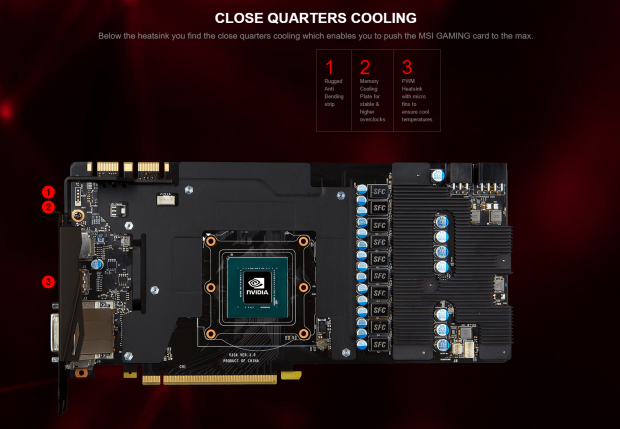
Something else that MSI uses to keep their GTX 1080 Gaming X 8G silent is their 'close quarters cooling', where below the heat sink MSI has used three things to keep the card running everything at 100%, while keeping the temperatures and noise down. The way they do this is by using a rugged anti-bending strip on the PCB, a memory cooling plate for more stable, and higher overclocks, and a PWM heat sink with microfins to keep the temperatures down.

An extra power input is another addition to the GTX 1080 Gaming X 8G over NVIDIA's GeForce GTX 1080 Founders Edition, with a 6-pin PCIe power connector accompanying the 8-pin PCIe power connector. This provides the card with an additional 75W of power over the 180W TDP. MSI has also used a 10-phase PWM design with high-quality, military-class components that provide higher reliability and a potential higher OC with higher stability.

Around the back, MSI has a beautiful backplate that has holes not just for cooling but for aesthetics, while the usual MSI dragon on the right making a mean-looking appearance.

Remember that you can put the MSI GeForce GTX 1080 Gaming X 8G cards in SLI for a huge performance boost, and while we haven't had two of these in SLI just yet, I can't imagine what two in SLI would be like - especially with the thermal and acoustic performance of this card.

MSI also has support for G-Sync monitors of course, with the latest G-Sync monitors working with the MSI GeForce GTX 1080 Gaming X 8G.
MSI Gives VR Some Love

We have VR support also, with the HTC Vive and Oculus Rift both having support with MSI under the VR Ready program.

On top of that, with the MSI Gaming App, there's a one-click to VR option which primes your gaming PC for VR by setting all of the key components to high-performance settings and making sure that other application on your PC interfere with your VR experience - now that, I love.
MSI's Gaming App is Pretty Packed Full of Features

The optional MSI Gaming App is something else that MSI has with its new GeForce GTX 1080 Gaming X 8G, with MSI allowing one-click performance profiles for when you want to start gaming or keep your gaming experience silent during lighter operation. MSI includes the EyeRest tab, which provides improved image quality, with the LED control tab providing full control over the MSI Gaming LEDs.


There's even on-screen speed and temperature overlays, which will provide real-time monitoring of the GPU, DRAM frequency, GPU and CPU temperatures, and more.

We also can't forget about MSI's overclocking software, Afterburner, which will provide you full control over your video card.
Detailed Look & Specifications
Detailed Look
MSI has had great looking video cards for years now, with the GTX 1080 Gaming X 8G continuing that tradition with an upgraded Twin Frozr VI cooler. First off, let's see what MSI has done with the retail packaging, which has always looked great.

The front of the box, where we see the updated GameWorks/Ansel/VRWorks and DirectX 12 support.

The rear of the box thoroughly details the custom LED lighting, Twin Frozr VI cooler, the MSI Gaming App, and more.

We'll take a look around the card front and back, and see what we like. On the front, we have two Torx 2.0 fans that are 20% more efficient, and they also look better. Below them is a large heat sink that keeps the GP104 GPU cool, as well as the GDDR5X while it hits 10GHz.

On the back, we have a solid backplate which also looks awesome. It has some nice holes in the back to let some heat out from the VRMs, and a slick MSI dragon to the right.

MSI has added some more power delivery into the card, with a 6+8-pin compared to the GTX 1080 Founders Edition and its single 8-pin PCIe power connector.

Display output connectivity is the same as the GTX 1080 Founders Edition, with 3 x DisplayPort, 1 x HDMI 2.0 and 1 x DVI.

We have SLI support, so if you want to make your PC even more powerful.

The top MSI dragon logo and the red stripes on the right side of the card have LEDs that can be controlled through the MSI Gaming App.

From the bottom of the card, we can see the elaborate heat sink setup that keeps the GP104 nice and cool.

From the top of the card, the heat sink tease continues, with the MSI logo on the left (which lights up with its own light) and the 6+8-pin PCIe power connectors.
Specifications
NVIDIA's GeForce GTX 1080 Founders Edition is the new reference card, with an improved cooler and a single 8-pin PCIe power connector. The GPU on the GTX 1080 Founders Edition is clocked at 1607MHz, with a Boost of 1733MHz. MSI has the GPU clocked up to 1683MHz on the Base with a 1822MHz Boost (up from 1733MHz). The 8GB of GDDR5X is still clocked at 10GHz, while under the OC mode the GDDR5X gets overclocked to 10108MHz.

There are three different pre-overclocked modes on the GTX 1080 Gaming X 8G, with OC Mode, Gaming Mode, and Silent Mode. Leading with the OC Mode, we have 1708MHz on the Base clock while the Boost hits 1847MHz, while the Gaming Mode will be the mode most people will use, with the Base clock at 1683MHz while the Boost sits at 1822MHz, just 25MHz less than the OC mode. The 'Silent' mode has a Base clock of 1607MHz, while the Boost is 1733MHz.
Testing Methodology & Test Setup Configuration
Testing Method
For the purposes of testing the MSI GeForce GTX 1080 Gaming X 8G, and for all future GPU reviews and articles, we've changed up our benchmark suite. I've removed Battlefield 4, GRID: Autosport, BioShock: Infinite, and Grand Theft Auto V. In their place, I've got Far Cry Primal and The Division.
I've also added in some DX12 testing, with Hitman and Ashes of the Singularity. This will provide us with enough variety, but I'm on the hunt for new benchmarks all the time. The second that Battlefield 1 drops, we'll be including that in our GPU reviews, while I'll also be keeping an eye out on the release of Deus Ex: Mankind Divided.
Test System Configuration

Corsair sent us over their kick-ass AX1500i PSU, which provides 1500W of power for our 3 and 4-way GPU testing that we have coming very soon.
Anthony's Video Card Test System Specifications
- Motherboard: ASUS Rampage V Extreme - Buy from Amazon / Read our review
- CPU: Intel Core i7 5960X - Buy from Amazon / Read our review
- Cooler: Corsair H110 - Buy from Amazon / Read our review
- Memory: Kingston 16GB (4x4GB) HyperX Predator DDR4 3000MHz - Buy from Amazon
- Storage #1: SanDisk Extreme II 240GB - Buy from Amazon / Read our review
- Storage #2: Intel 730 Series 480GB - Buy from Amazon / Read our review
- Case: Lian Li PC-T80 Open-Air - Buy from Amazon
- Power Supply: Corsair AX1500i - Buy from Amazon / Read our review
- OS: Microsoft Windows 10 Home 64-bit - Buy from Amazon
- Drivers: NVIDIA GeForce 368.14 and AMD Catalyst 16.5.2.1 hotfix
Benchmarks - Synthetic
3DMark Fire Strike - 1080p

3DMark has been a staple benchmark for years now, all the way back to when The Matrix was released and Futuremark had bullet time inspired benchmarks. 3DMark is the perfect tool to see if your system - most important, your CPU and GPU - is performing as it should. You can search results for your GPU, to see if it falls in line with other systems based on similar hardware.
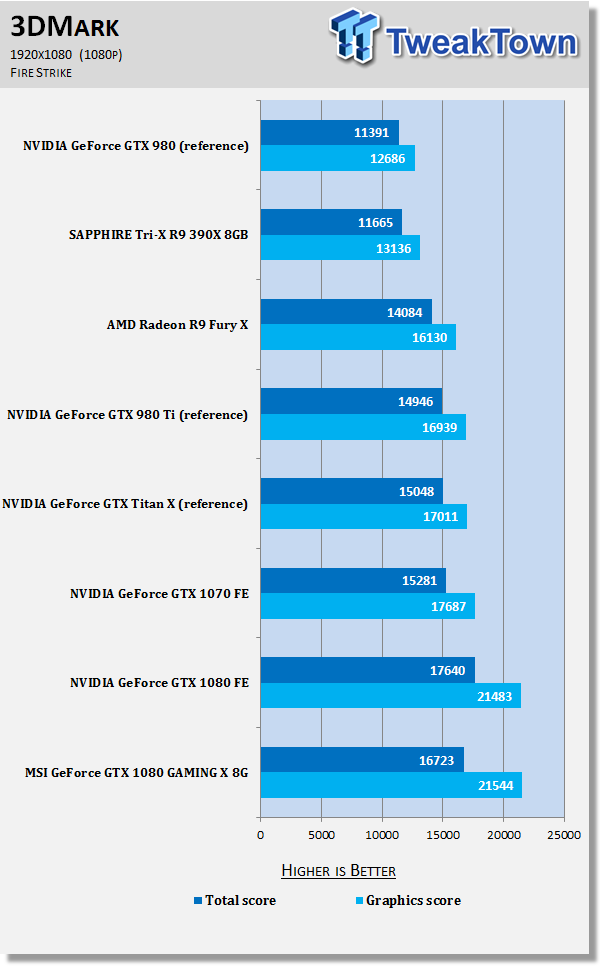
3DMark Fire Strike Extreme - 1440p

3DMark Fire Strike Ultra - 4K (3840x2160)

Heaven - 1080p

Heaven is an intensive GPU benchmark that really pushes your silicon to its limits. It's another favorite of ours as it has some great scaling for multi-GPU testing, and it's great for getting your GPU to 100% for power and noise testing.

Heaven - 1440p
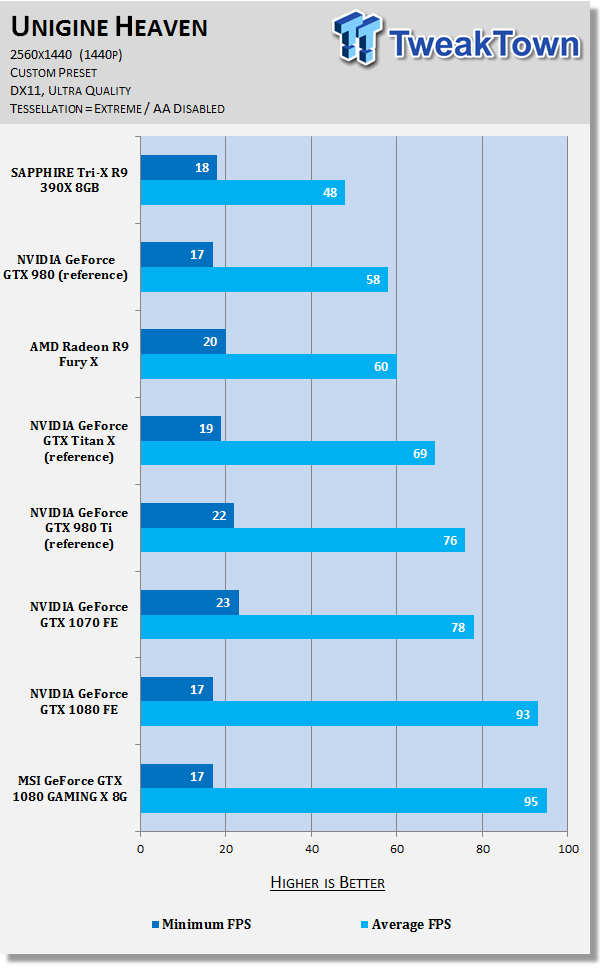
Heaven - 4K (3840x2160)
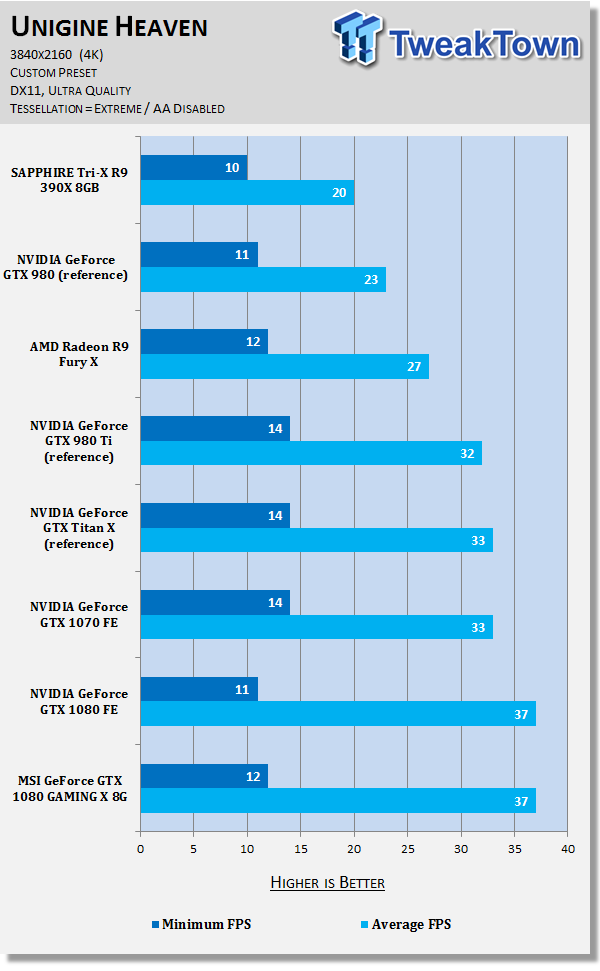
Benchmarks @ 1080p
1080p Benchmarks

Far Cry Primal is a game built on the impressive Dunia Engine 2 with wide open, beautiful environments. It might look stunning, but the performance is actually quite good - but most cards will be stressed at 1440p, and especially so at 4K and beyond.
You can buy Far Cry Primal at Amazon.
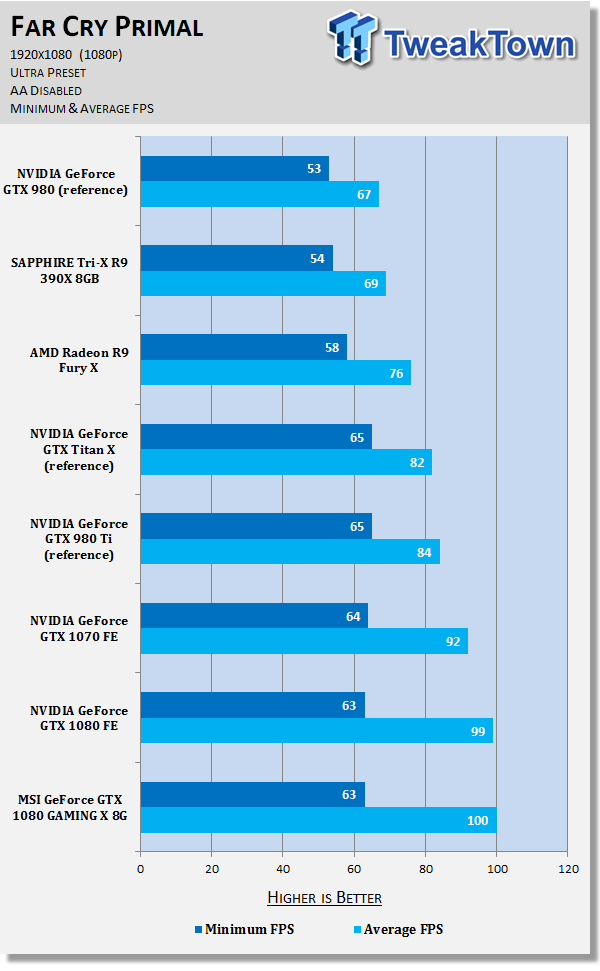

Tom Clancy's The Division is one of the best looking games on the market, build with the beautiful Snowdrop engine. It's an RPG, including some awesome PvP multiplayer, and some of the best graphics on the market. It really stresses systems out, especially at 4K, making it perfect to test with our various video cards.
You can buy The Division at Amazon, and you can read our full review here.


We recently changed over to Metro: Last Light Redux, with developer 4A Games making the Redux version of Metro: Last Light the 'definitive' version of the game. Redux had a fresh coat of paint on the already impressive 4A Engine, and it really pushes our GPUs to their limits.
You can buy Metro: Last Light Redux at Amazon.
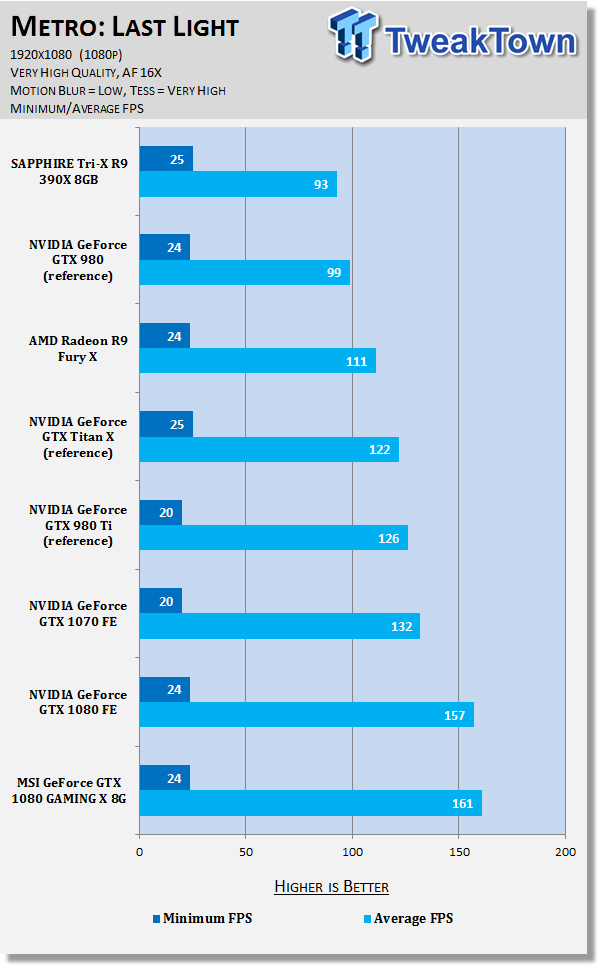

Middle-earth: Shadow of Mordor is one of the most graphically intensive games we test, with Monolith using their own Lithtech engine to power the game. When cranked up to maximum detail, it will chew through your GPU and its VRAM like it's nothing.
You can buy Middle-earth: Shadow of Mordor at Amazon.


Thief has been around for quite a while now, with the latest version of the first-person stealth game powered by Epic Games' older Unreal Engine 3. While it's old, it has some great multi-GPU scaling that we use to test out our various GPU setups.
You can buy Thief at Amazon.
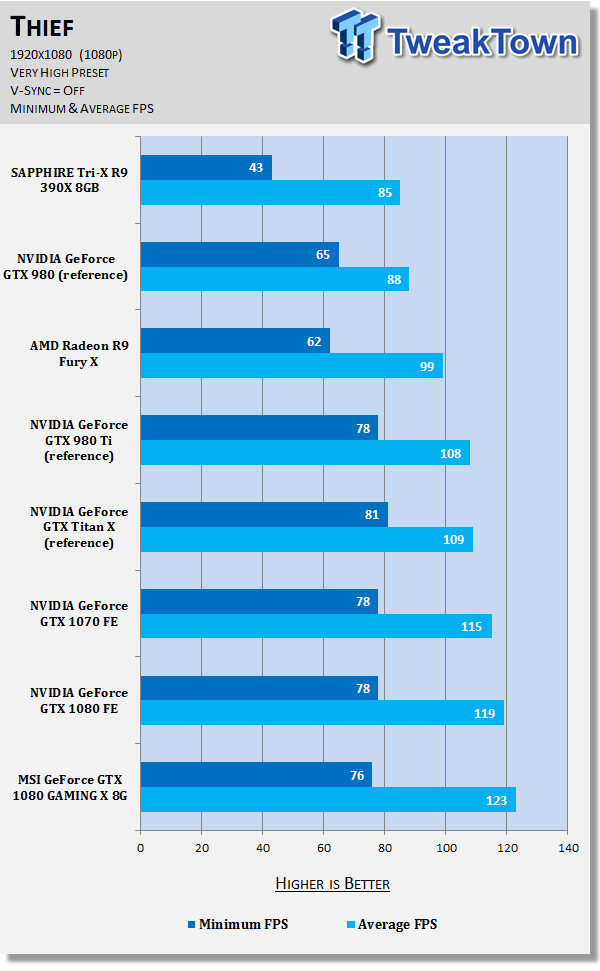

Tomb Raider is still such a gorgeous game, with developer Crystal Dynamics using their own 'Foundation' engine to build Lara Croft into the new world. One of the best parts about Tomb Raider is the absolutely stellar multi-GPU scaling, so this is an important test to see how well our NVIDIA GeForce SLI and AMD Radeon Crossfire setups scale.
You can buy Tomb Raider at Amazon.
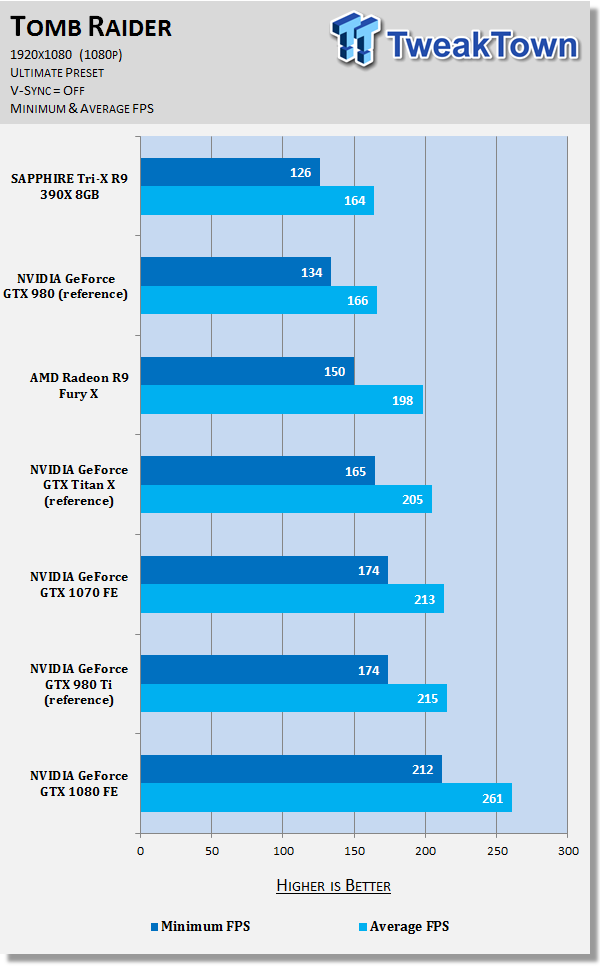
Benchmarks @ 1440p
1440p Benchmarks

Far Cry Primal is a game built on the impressive Dunia Engine 2 with wide open, beautiful environments. It might look stunning, but the performance is actually quite good - but most cards will be stressed at 1440p, and especially so at 4K and beyond.
You can buy Far Cry Primal at Amazon.
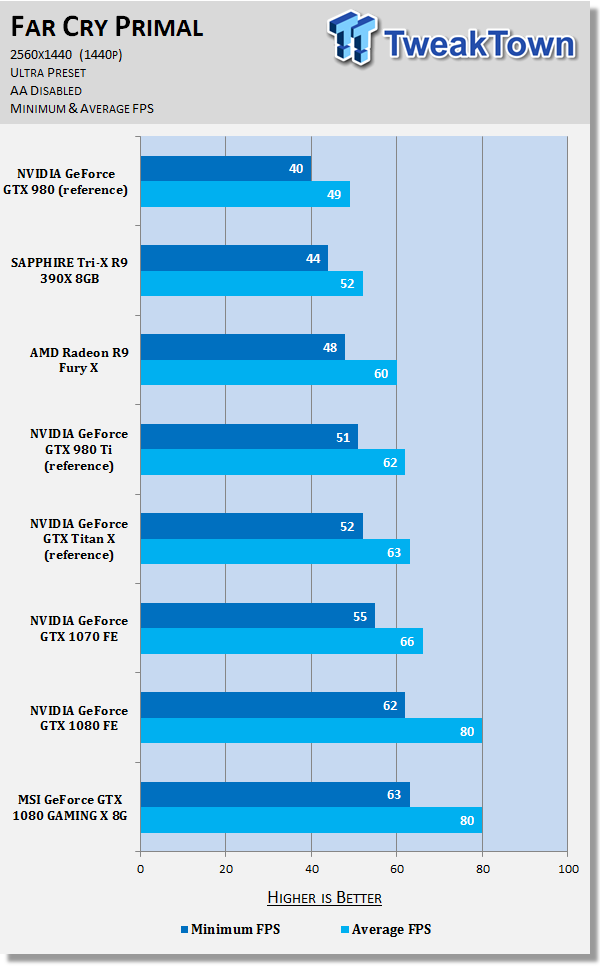

Tom Clancy's The Division is one of the best looking games on the market, build with the beautiful Snowdrop engine. It's an RPG, including some awesome PvP multiplayer, and some of the best graphics on the market. It really stresses systems out, especially at 4K, making it perfect to test with our various video cards.
You can buy The Division at Amazon, and you can read our full review here.
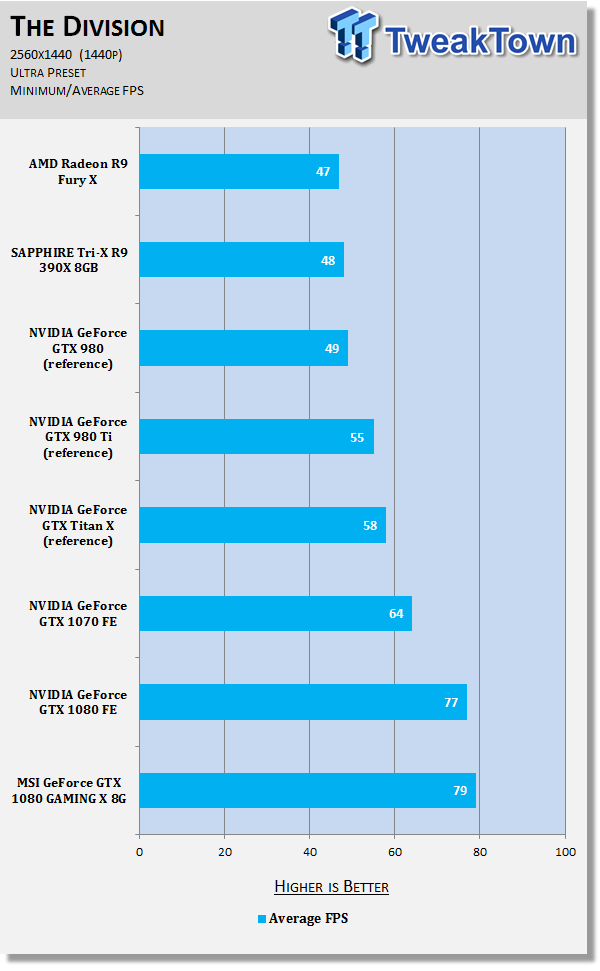

We recently changed over to Metro: Last Light Redux, with developer 4A Games making the Redux version of Metro: Last Light the 'definitive' version of the game. Redux had a fresh coat of paint on the already impressive 4A Engine, and it really pushes our GPUs to their limits.
You can buy Metro: Last Light Redux at Amazon.


Middle-earth: Shadow of Mordor is one of the most graphically intensive games we test, with Monolith using their own Lithtech engine to power the game. When cranked up to maximum detail, it will chew through your GPU and its VRAM like it's nothing.
You can buy Middle-earth: Shadow of Mordor at Amazon.
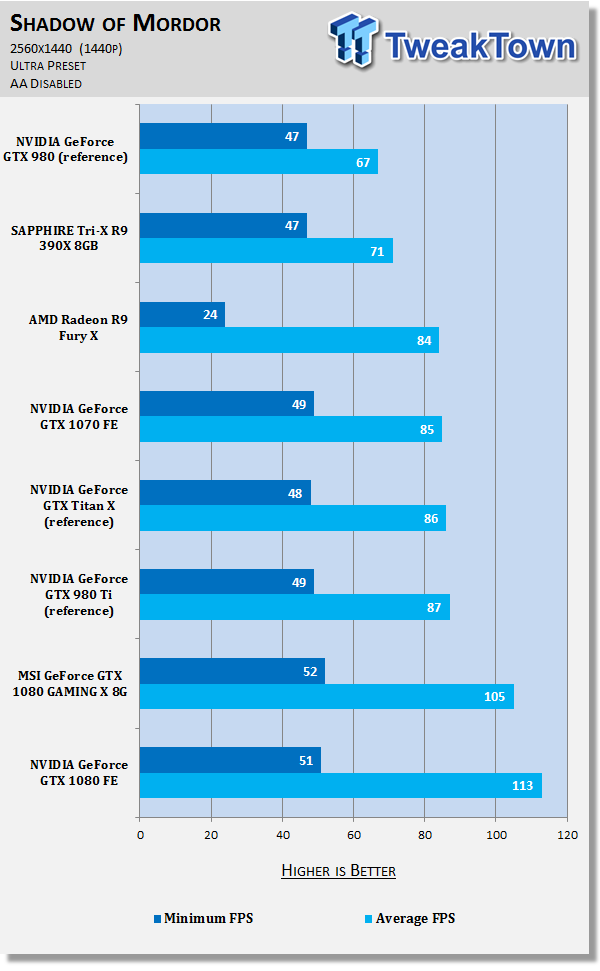

Thief has been around for quite a while now, with the latest version of the first-person stealth game powered by Epic Games' older Unreal Engine 3. While it's old, it has some great multi-GPU scaling that we use to test out our various GPU setups.
You can buy Thief at Amazon.


Tomb Raider is still such a gorgeous game, with developer Crystal Dynamics using their own 'Foundation' engine to build Lara Croft into the new world. One of the best parts about Tomb Raider is the absolutely stellar multi-GPU scaling, so this is an important test to see how well our NVIDIA GeForce SLI and AMD Radeon Crossfire setups scale.
You can buy Tomb Raider at Amazon.
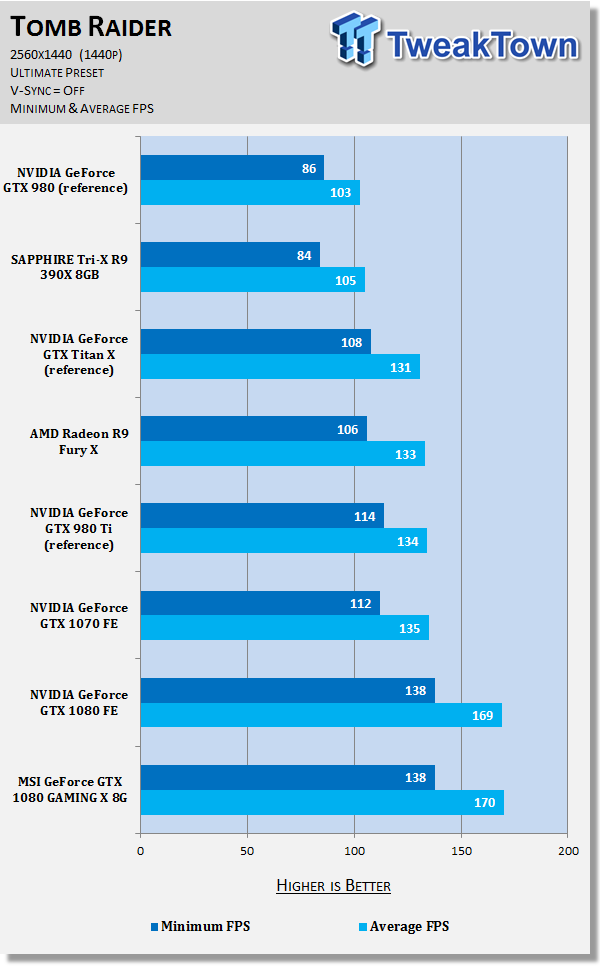
Benchmarks @ 4K
4K Benchmarks

Far Cry Primal is a game built on the impressive Dunia Engine 2 with wide open, beautiful environments. It might look stunning, but the performance is actually quite good - but most cards will be stressed at 1440p, and especially so at 4K and beyond.
You can buy Far Cry Primal at Amazon.
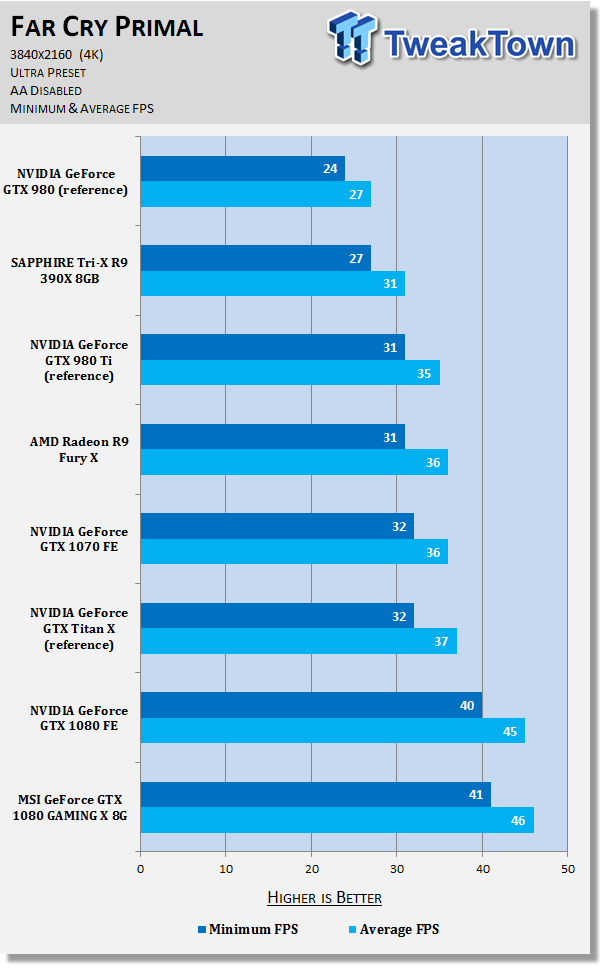

Tom Clancy's The Division is one of the best looking games on the market, build with the beautiful Snowdrop engine. It's an RPG, including some awesome PvP multiplayer, and some of the best graphics on the market. It really stresses systems out, especially at 4K, making it perfect to test with our various video cards.
You can buy The Division at Amazon, and you can read our full review here.
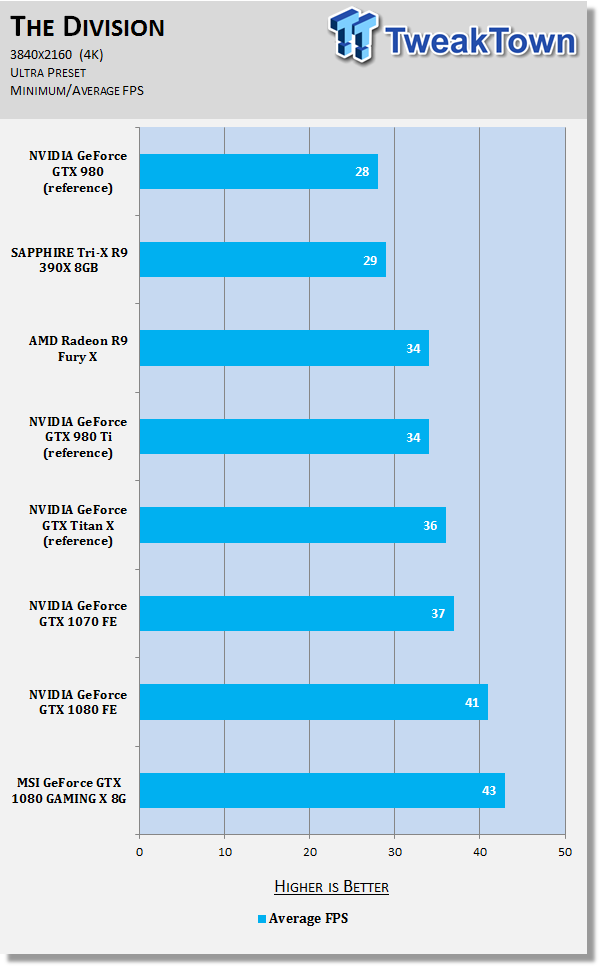

We recently changed over to Metro: Last Light Redux, with developer 4A Games making the Redux version of Metro: Last Light the 'definitive' version of the game. Redux had a fresh coat of paint on the already impressive 4A Engine, and it really pushes our GPUs to their limits.
You can buy Metro: Last Light Redux at Amazon.
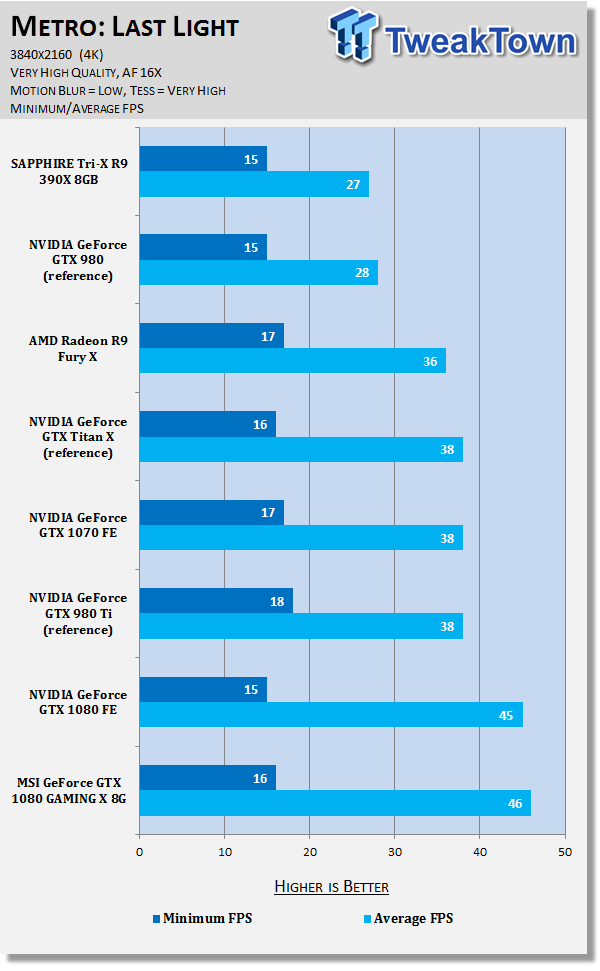

Middle-earth: Shadow of Mordor is one of the most graphically intensive games we test, with Monolith using their own Lithtech engine to power the game. When cranked up to maximum detail, it will chew through your GPU and its VRAM like it's nothing.
You can buy Middle-earth: Shadow of Mordor at Amazon.


Thief has been around for quite a while now, with the latest version of the first-person stealth game powered by Epic Games' older Unreal Engine 3. While it's old, it has some great multi-GPU scaling that we use to test out our various GPU setups.
You can buy Thief at Amazon.


Tomb Raider is still such a gorgeous game, with developer Crystal Dynamics using their own 'Foundation' engine to build Lara Croft into the new world. One of the best parts about Tomb Raider is the absolutely stellar multi-GPU scaling, so this is an important test to see how well our NVIDIA GeForce SLI and AMD Radeon Crossfire setups scale.
You can buy Tomb Raider at Amazon.
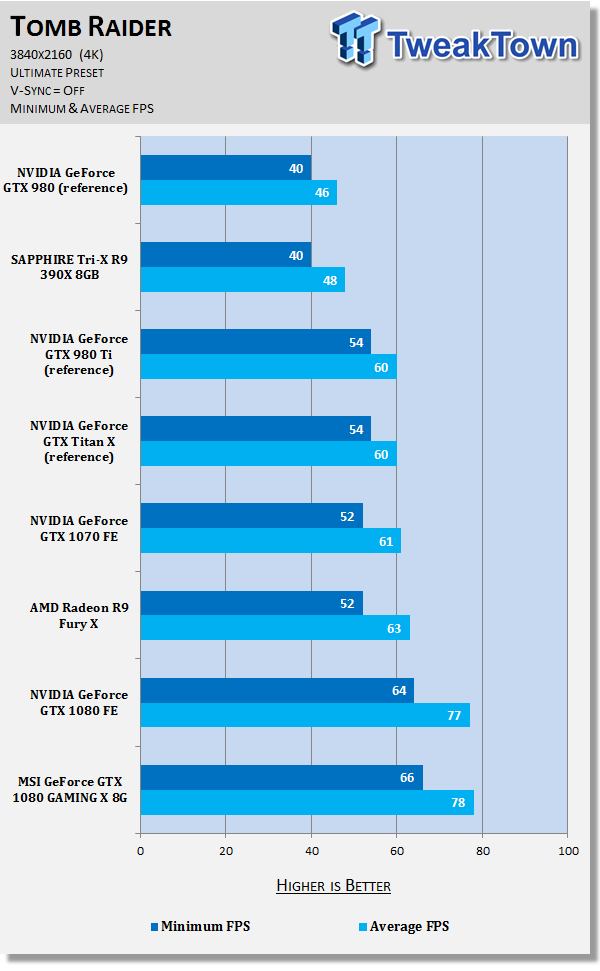
Benchmarks - DX12 & OC Adventures
This is our new section for video card reviews, with DX12 and VR becoming a huge deal over the course of the last 12 months. We have just a handful of DX12 tests right now, so expect this section of the site and our reviews to grow considerably over the coming months.
The same goes for VR, where we have both the Oculus Rift and HTC Vive in house now. We will be testing VRMark for now, which is in Preview form, as well as our thoughts on VR gaming on the HTC Vive with the new GeForce GTX 1080 video card.
DirectX 12 Performance
We have now tested Hitman and Ashes of the Singularity with DirectX 12, with some impressive results from NVIDIA's latest video card.


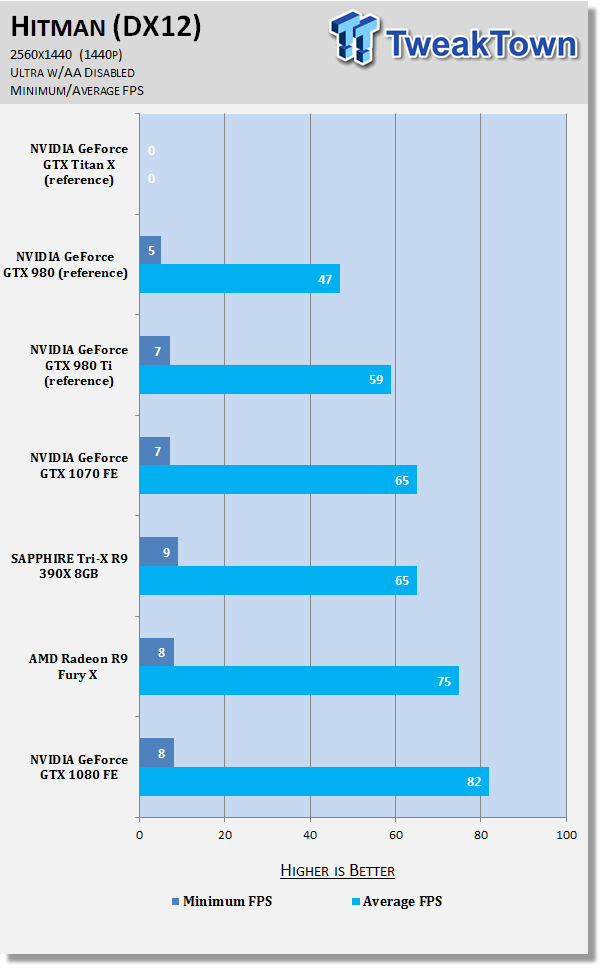



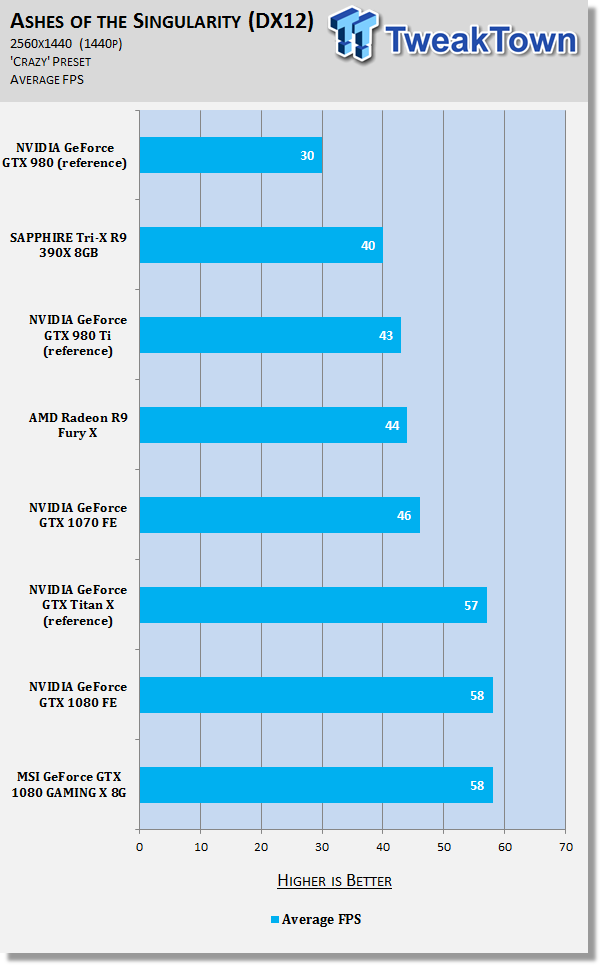

Overclocking Adventures - Or, Not So Much
I thought we'd squeeze more out of the MSI GeForce GTX 1080 Gaming X 8G thanks to its 8+6-pin power design, but we didn't push much further than the fastest Boost clock available. I was able to push an additional 170MHz on the GPU, while I left the GDDR5X at stock - I didn't notice too much performance benefits in the testing I did with the VRAM overclocked, so I left it. With the MSI GTX 1080 Gaming X 8G clocked 170MHz higher, what did we see with 3DMark?

We'll do some more overclocking adventures on our slate of GTX 1080s coming in, with the GIGABYTE GeForce GTX 1080 G1 Gaming here right now - with a single 8-pin PCIe connector, that will be an interesting game to test.
Power, Temperature & Noise
Yet Another Power Efficient GeForce GTX 1080
The NVIDIA GeForce GTX 1080 Founders Edition did nothing but sip power, with our entire Core i7-5960X system consuming only 230W while under load. The GTX 1080 itself will use 180W, while the MSI GeForce GTX 1080 Gaming X 8G consumes up to 250W with its additional 6-pin PCIe power connector - but did we find the card using more power than the Founders Edition? We did, but not that much more.

Temperature & Noise
This is the most impressive part of the MSI GeForce GTX 1080 Gaming X 8G, is its thermal and acoustic performance. The GTX 1080 Founders Edition could get quite hot, but the MSI card doesn't get anywhere near as hot - and it's completely and utterly silent under the strongest of loads. Our card was pushing 66C during extensive Heaven and Metro benchmarking, while not making a sound at all. The fans were spinning, but the card wasn't running hot enough that the Torx 2.0 fans had to spin up too much. Beyond impressive, MSI.
Final Thoughts
NVIDIA really did go on the performance offensive with the release of the GeForce GTX 1080, powered by the new 16nm FinFET process and the company's impressive new Pascal architecture. Pascal delivers numerous more new features and support than the Maxwell range of cards, with some faster VRAM to boot. The company slapped Micron's new GDDR5X standard, increasing the memory speeds up to 10GHz, much higher than the 7GHz (or so) on the previous GDDR5-based video cards.

This should've allowed MSI (and other AIB partners, but this is the first custom GTX 1080 we've received) to have some rather large headroom when it comes to overclocking, thanks to its additional 6-pin PCIe power connector. But, from our testing, the MSI GeForce GTX 1080 Gaming X 8G didn't overclock all that much, even with 75W of additional TDP. The benefits of the additional PCIe power connector just aren't there on the GTX 1080 yet, but MSI did kick it up, or down several notches when it comes to providing a silent gaming experience.
MSI's GeForce GTX 1080 Gaming X 8G didn't make a peep during all of our gaming and benchmarking thrown at it, with the fans spinning up once the card hit 60C, but there's no audible sound. I had to have my ear as close as I could to the card to even hear it, which is damn impressive considering we have better than GTX 1080 Founders Edition performance.
All-in-all, MSI has a winner on its hands with the GTX 1080 Gaming X 8G - and I knew that before I even received it. I needed to see if the performance was better than the Founders Edition, and it was. The acoustic performance is out of this world. The aesthetics have been tweaked enough to make the card look even more impressive than the GTX 980 Ti range of cards from MSI, too. The overclocking abilities aren't that great - but I expect we'll see the GTX 1080 Lightning out in the coming months, which will (no doubt) be a monster.
For now, if you want a GTX 1080 that looks great, and provides a totally silent gaming experience, look no further than the MSI GeForce GTX 1080 Gaming X 8G.

