
The Bottom Line
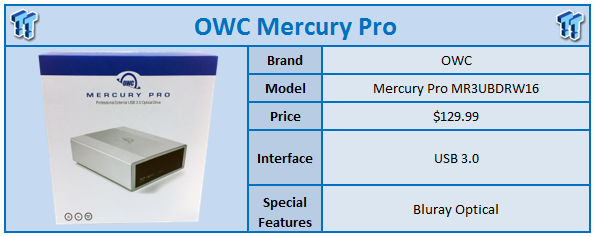
OWC is known for their long lineup of Mac upgrade and add-on solutions and with optical drives now becoming all but extinct in our PCs many vendors have released external solutions for those times when you need to play or burn a CD, DVD, or Blu-ray disc.
Over the past few years I have had the chance to take a look at several external solutions for disc media from both Samsung and Transcend, but this Mercury Pro is our first look at a Blu-ray burner. This solution comes with the standard 5.25" form factor with full dimensions of 8.3 x 6.5 x 2 and weighs in at 5.7 lbs. The interface used with this burner is USB 3.0 making compatibility extend to OS X 10.3 and later along with Windows XP+ with no driver needed.
MSRP of the OWC Mercury Pro 16x Blu-ray writer is set at $129.99, and the drive comes with a one-year warranty.

Packaging for the Mercury Pro is rather clean and has a professional appeal to it. The front of the box carries an image of the drive with few marketing details down below.

The scope of delivery is rather simple, with the USB 3.0 cable, power adapter and user guide.
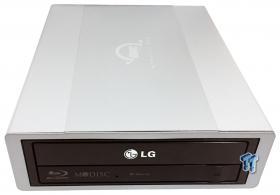
Above, we have the front of the drive. As you can see this is an LG drive placed inside an enclosure, the enclosure being a single piece aluminum design.

Above, the back of the unit houses an OWC serial tag with all the connectivity options to the right. These include USB 3.0, power and a Kensington lock slot.

A look inside shows a very small PCB that connects the SATA drive to a USB 3.0 controller, the ASMedia 1053e in this case.
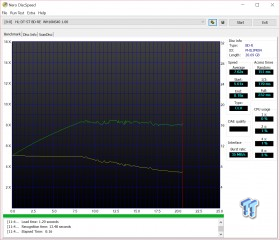
Here we have results from my testing of the Mercury Pro. As you can see, I used Nero Disc Speed paired with two blank Blu-ray discs sent over with the burner for review. It is my belief that the discs sent over were Phillips 8x as they were able to hit that mark perfectly but not go over at all. With this being a 16x burner it would have been nice to have better media to test with, but as you can see above, it did quite well nonetheless.
Over the last month or so that I have been using this external burner I have found it to work quite well. One of the downsides I have found myself is the USB 3.0 cable is way too short, but that is easily remedied. As with most products I have seen from OWC, the aluminum design of the Mercury Pro adds so much to the build quality and at the same time a level of professional appeal to the unit.
The performance of the unit, as with most disc based solutions is dependent on the media used. In our case, I found the drive very capable meeting expectations with 8x disc medium coming in at a burst speed of 35 MB/s with access times ranging from 151 ms random to 232 ms full.
With most external solutions, you do receive a certain level of software for use with the drive and the Mercury Pro is no different. On the OWC support site, you will find Smile DiskLabel, ProSoft Data Backup and NovaBackup available, though disappointing to me there was no Blu-ray playback software or media creation software included with this package. Overall, the Mercury Pro is a decent value, in digging around, I found the drive itself used in this solution for $79.99 which means OWC has packaged this solution quite well providing a solid aluminum enclosure, backup software and a USB 3.0 interface for an MSRP of just $129.99 with a one-year warranty.
Tyler's Test System Specifications
- Motherboard: ASUS Z97-A - Buy from Amazon / Read our review
- CPU: Intel Core i7 4770K - Buy from Amazon / Read our review
- Cooler: Corsair H100i GTX - Buy from Amazon / Read our review
- Memory: Patriot Viper 3 16GB (4x4GB) DDR3 1600 - Buy from Amazon
- Video Card: NVIDIA GeForce GTX 980 - Buy from Amazon / Read our review
- Storage: Intel 730 480GB - Buy from Amazon / Read our review
- Case: Corsair Obsidian 750D - Buy from Amazon / Read our review
- Power Supply: Thermaltake Toughpower 750W - Buy from Amazon / Read our review
- OS: Microsoft Windows 10 - Buy from Amazon


