The Bottom Line
Introduction & Specifications, Pricing, and Availability

On paper, a Steam Machine with a dedicated Steam operating system sounds like a remarkable product, but many users are unfamiliar with any Linux OS, and Steam is still working on the final controller design. We first heard about Steam Machines all the way back in 2011, and each year, we hear a little bit more via leaks and beta testers. Without a final design for the controller, any official Steam Machine is on hold.
Since the world is now waiting on a controller, and there isn't a shortage of gaming controllers for PCs on the market, some companies have taken advantage of Steam's Big Picture Mode to make Steam Machine clone systems. These clone systems run familiar Windows operating systems that boot directly into Steam, without the hassles and complications of Linux.
Specifications, Pricing, and Availability
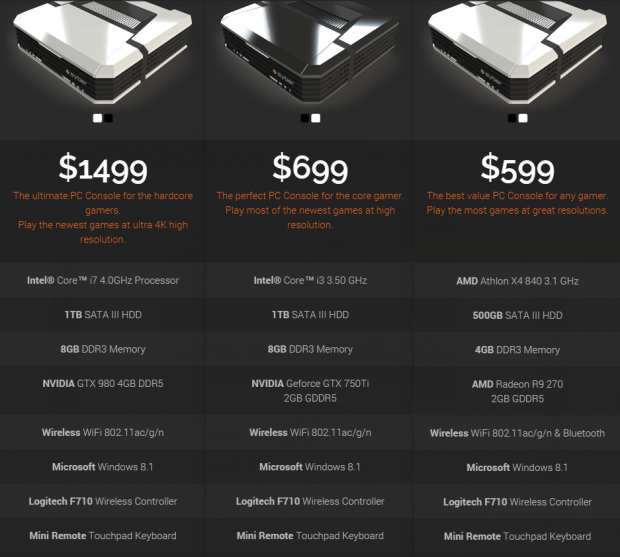
The new CyberPowerPC Syber Gaming Vapor is one such machine. The Syber Gaming series is currently offered in three configurations that range in price from $599 to $1499. Today we're testing the Vapor A model that is based on an AMD Athlon x4 processor, and is the lowest priced model of the group.
Given that a majority of users will connect the Vapor A to televisions that run 1920x1080 resolutions, users won't need premium hardware to run maximum image quality settings. The Vapor A's quad-core AMD processor, paired with a Radeon R9 270 GPU, provides high frame rates at high-quality settings in most games available today.
If you have already jumped on the 4K bandwagon, CyberPowerPC also offers two upscale models, both based on Intel processors, and accompanied by NVIDIA video cards. For nearly $1500, gamers with money to spend can get the fastest consumer Intel processor with NVIDIA's fastest video card. The two higher priced Vapor products double both storage and DRAM capacity over the entry-level Vapor A.

All three systems are available in either a black or white console style case that is roughly 1.5x larger than a PlayStation 3. The case design provides several open vents for superb cooling. This keeps the system nearly silent, even after several hours of playing the most demanding games.

Along with the system, you also receive a Logitech game controller, and a Syber branded mini keyboard / touchpad controller that is surprisingly effective for its size. We'll talk more about the accessories in our device experience section.
There are two places to purchase Syber Gaming branded products. The first is sybergaming.com where you can purchase base systems like those listed above. If you want to customize a system, users can go to CyberPowerPC.com, start with one of the three base configurations, and choose from pretested components. This allows you to start with a system like our base model Vapor A, and then upgrade the storage from a 500GB HDD to a 500GB SSD, or from 4GB of DDR3 DRAM to 8GB or 16GB. The prices for components are among the lowest on the market, and are comparable to Newegg and Amazon pricing.
The Syber Gaming series uses off-the-shelf components, so as gaming technology progresses, you can update your Vapor gaming machine at home, or at a qualified PC service center. Let's take a look at the system, and then talk about our experience.
PRICING: You can find the Syber Vapor I SVIB100 Desktop for sale below. The prices listed are valid at the time of writing but can change at any time. Click the link to see the very latest pricing for the best deal.
United States: The Syber Vapor I SVIB100 Desktop retails for $699.00 at Amazon.
Canada: The Syber Vapor I SVIB100 Desktop retails for CDN$1205.30 at Amazon Canada.
Syber Gaming Vapor A

The system comes in a very nice retail friendly package. It would be great to see these in a retail store for easy pickup. Best Buy lists all three Syber Gaming configurations on the bestbuy.com website, but we don't know of any stores with stock at the time of writing.

Inside, we found everything packaged well with several layers of protection for the components inside.

The main system rests in the middle of the case with great protection at the corners of the box. The systems are double boxed, with an outer shipping box protecting the package you see here.

The Logitech game controller and small accessory bits are in a small box, away from the main system.

Purchasers get a receipt with a list of the components used in the system, as well as three paper manuals.

Here we see the accessories laid out. You will get a charging cable for the Logitech controller, two USB dongles (one for each device), two antennas for the onboard Wi-Fi / Bluetooth, a USB receiver extension cable, as well as the controller and keyboard / touchpad input device.

Here we get our first look at the CyberPowerPC Syber Gaming Vapor A system with a white case. When the system is off, you can't see the multicolored, Tron-like lighting strips. The color of the lighting strips is user controllable.

We found the power button on the front panel, along with a single USB 2.0 port, and dual USB 3.0 ports. The system also has front connections for headphones and a microphone.

The lighting strips go across the front of the system on the top and bottom, giving the system a distinct look.

As mentioned previously, the Vapor allows air to pass through the system in several places. With this approach, air doesn't need to pass through the system at high speeds, so there isn't any noise or whine from the airflow. This also allows the system to run cool, so the CPU and GPU fans can run at lower speeds, which further reduces noise.

Here we found the color control button for the front lighting strips. Users can choose between a number of colors, or even choose to turn the lights off.

The back of the system looks like a traditional PC with connectors for several devices.

The motherboard connectors allow users to connect Wi-Fi antennas, and up to six additional USB devices (two USB 3.0 and four USB 2.0). You also get additional audio connectors, just in case the video card's HDMI audio isn't ideal for your home theater.

The Radeon R9 270 video card that shipped in our system has two DVI connections, a single HDMI, and DisplayPort. Both HDMI and DP carry audio signals. When connected directly to our Pioneer Elite Plasma with a DVI to HDMI cable, the DVI port also carried an audio signal.

The other side of the system also has passive ventilation openings.
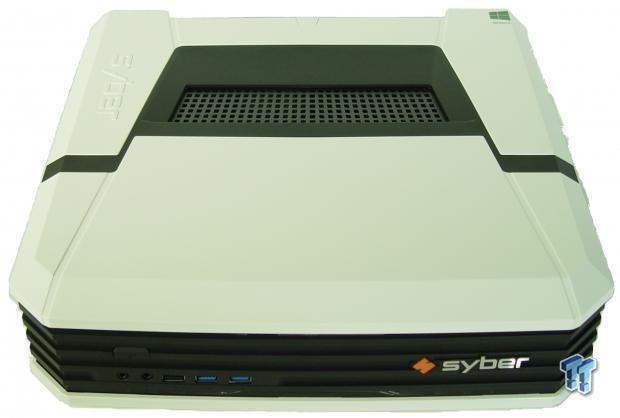
Both the top and bottom of the system have passive vents for cooling. The top port allows warm air to escape on one side, and cool air has a direct path to the CPU cooling fan.

A single screw that is hidden under an easy to remove cover is all that keeps users from updating components inside of the system.

Inside, we found a tightly packed system with a mix of custom design, good write management, and thoughtful component placement.

The video card comes off of the motherboard with a 90 degree adapter that allows for the flat system design.

The weakest link in the lowest priced based model that we're testing today is the 500GB Toshiba hard drive. This drive is virtually silent, but it's still a mechanical hard drive that is small in comparison to the largest storage products on the market. Seagate just released a massive 8TB model; that is 16x more storage capacity than the base HDD for the Vapor series. Ideally, users will swap the mechanical storage for a large capacity SSD that will further enhance the user experience, and could even offer more capacity for storing large game files.

Although there isn't a lot of room for cable management, CyberPowerPC still managed to keep everything nice and neat inside of the case.
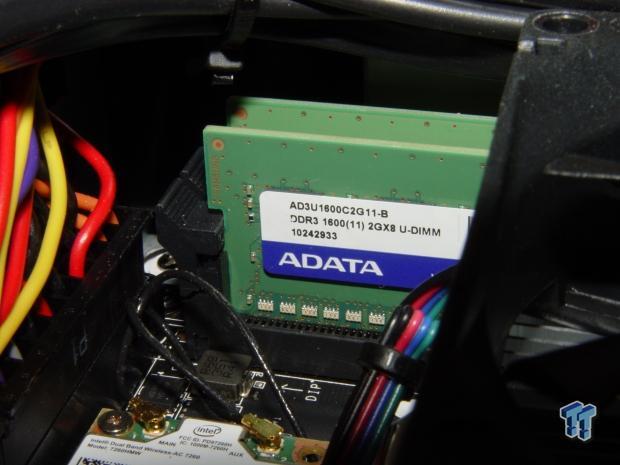
The base system has only two DDR3 DIMM slots, so if you want to increase the DRAM density, you will need to replace, and not just add to the included RAM.
The Product Experience
Syber Mini Remote Touchpad Keyboard
If you use the Vapor exclusively as a PC gaming console, you will rarely need the Mini Remote touchpad / keyboard combination. The Mini is great for inputting your username and password, then putting it on a shelf, never to be used again.
The keyboard section is smooth, and gives a crisp, tactical feel when you press a key, but like the keyboard on your smartphone, the buttons are small, so you have to pay attention while inputting commands.
The trackpad section is small, so the sensitivity is set high, allowing you to move across the entire screen in one swipe. The downside is you lose a little control, because a small movement on the pad equates to a large move on the screen. This can be tuned in the controller panel mouse settings, but that isn't the biggest problem with this input method.
The touchpad utilizes a tap to click function. On several occasions, we ended up clicking in different areas than we wanted to. If you vary the pressure on the touchpad, the system seems to recognize that as a click gesture. Mix the premature left clicks with the overly sensitive touchpad and you'll end up clicking all over the place if you try to use the device in a careless fashion. With that said, you can use the device effectively if you treat it with white gloves- soft and gentle... not exactly how gamers treat controllers in the heat of the moment.
Logitech F710 Wireless Controller

While Steam works out the kinks in the official Steam Machine controller, CyberPowerPC decided there isn't a need to reinvent the wheel when more than fifty designs are already selling on the market today. I don't think it's a coincidence that the Logitech F710 resembles Microsoft's Xbox design, with a dash of PlayStation DualShock on the side; it's the best of both world's really. The buttons lay in a position that is natural for my hands, but your mileage may vary.
Since the Vapor launches directly to Steam's Big Picture Mode, this is your primary control method. Unlike PlayStation and Xbox consoles, if you don't like this controller, you can purchase and use one of several different designs on the market. While I like the Logitech F710, I prefer the Thrustmaster Ferrari Wireless Gamepad 430 Scuderia Limited Edition with optical control for the best precision, and smoothest control.
Users who want to play multiplayer games with two controllers can add another F710 for around $39.99 from online and retail stores.
Steam Big Picture Mode
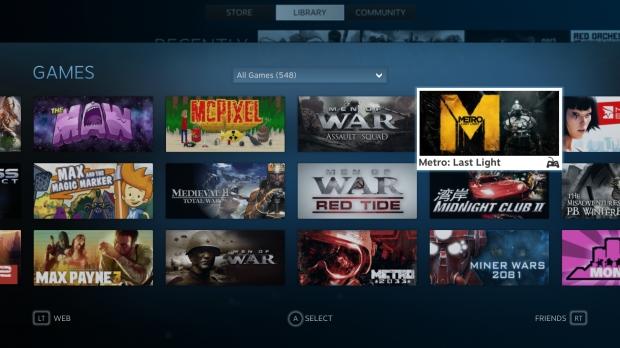
I could write a multipage article just on Steam's Big Picture Mode. The feature is built into every Steam installation, so you can take a tour of this controller-optimized software that pulls PC gaming into a console-like structure.
The Vapor boots into Windows, and then directly into Big Picture Mode as soon as Windows loads. Once inside, your primary controller takes over. The software uses a flowing menu system, similar to what both Microsoft and Sony consoles use. Big Picture is organized better than Xbox's interface, while offering more controller features than PlayStation consoles.
If your game isn't optimized for controller use, Big Picture warns you before the game loads. Steam also has a nice feature that allows you to add games to the library that were not purchased through the service. This gives your non-Steam games an icon in the library. After your initial configuration, you really never have to leave Big Picture Mode.
Benchmarks - Big Picture Gaming at 1080P
Frames per Second Explained
When we benchmark our video cards, we aim to get to a certain level of FPS that we consider playable. While many may argue that the human eye can't see over 24 FPS or 30 FPS, any true gamer will tell you that as we climb higher in Frames per Second (FPS), the overall gameplay feels smoother. There are three numbers we look out for when it comes to our benchmarks:
30 FPS - This is the minimum number we aim for when gaming. Your game experience is ideal when your frames per second never drop below 30.
60 FPS - It's the average we look for when we don't have a minimum coming at us. If we're getting an average of 60 FPS, we should have a minimum of 30 FPS or better, and as mentioned above, it means we have some smooth game play.
120 FPS - This is the newest number we've been hunting down. If you're the owner of a 120 Hz monitor, to get the most out of it, you want to get around the 120 FPS mark. Moving from 60 FPS / 60 Hz to 120 FPS / 120 Hz brings a certain fluidity that can't really be explained, but has to be experienced instead.
Since the Vapor is designed as a console replacement, most systems will be married to TVs rather than computer monitors. There are three resolutions for modern TVs, 720P, 1080P, and 4K. 1080P dominates the group, but as time goes on, more 4K devices will invade living rooms. The lowest priced Vapor product has more than enough power to run 1080P resolutions at high graphics settings in most cases. In this section, we'll run a few games in FRAPs to measure the rendered frames per second.
Project CARS
Version and / or Patch Used: Build 887
Technically, Project CARS isn't available for purchase yet, but I used my media credentials to pull some strings right into the beta testing program. Project CARS uses Steam, even in its beta form. You can preorder the game on Steam now, but the release date is March 17, 2015. The game takes graphics detail to the next level, and can actually use all of the graphics' processing power available at the highest settings. Think Crysis on wheels!
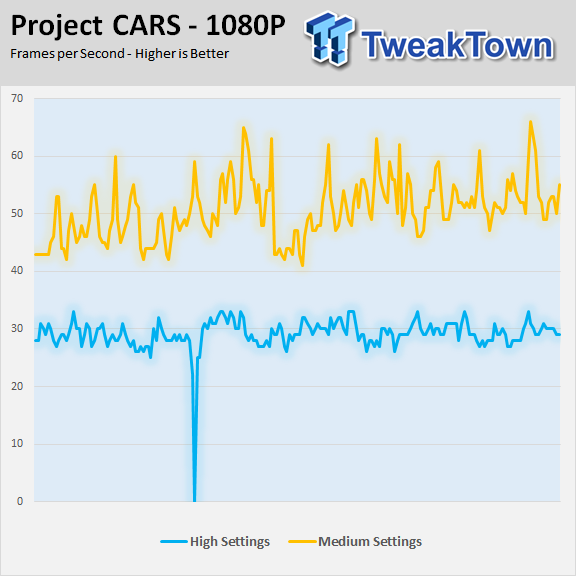
At the highest settings, Project CARS is the most demanding game to hit the market since the original Crysis. Sure, there have been other games that demand a lot from a PC, but it's about the relationship of processing demand to processing power available at the time. Project CARS looks amazing even at lower graphics settings, but if you want the closest thing to photorealism, this is the game to catch a glimpse.
The game has several settings that can be set to low, medium, high, and ultra, along with AA and AF settings. Here we tested at medium and high settings, both with minimal AA and AF. The game still looks amazing.
In the high setting, we were able to play the game, but the frames per second made it difficult to find the corner apex while driving. Things were better with the medium setting, and the game still looked spectacular.
Battlefield 4
Version and / or Patch Used: 3.0.4.0
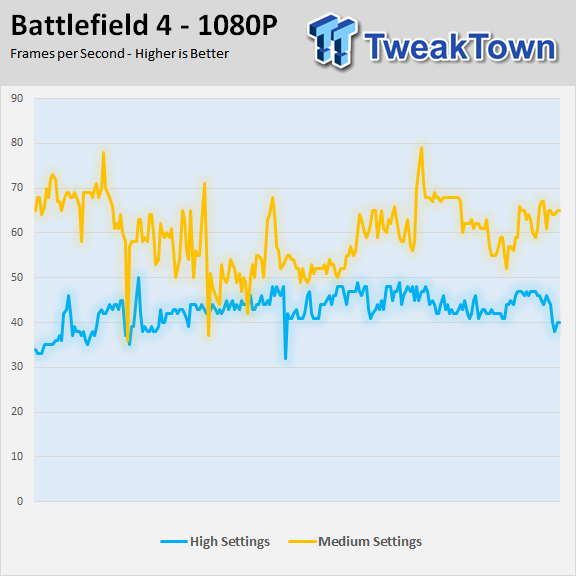
This game doesn't need an introduction. On the PC, Battlefield 4 enjoys graphics that console players can only dream of. The real question is whether or not our Vapor A console is able to show the same detail at playable frames per second.
Like Project CARS above, the system is playable with medium settings, and on the verge of unplayable on the high setting.
Benchmarks - General System Tests
General System Tests
We wouldn't recommend the Vapor A model that we're testing today for use at 4K resolutions. The optimal resolution is 1080P. With that in mind, we didn't want to run a bunch of games at 1080P, and show FPS numbers well into the 200 range, even with all of the settings on the maximum image quality settings.
On this page, we'll look at some of the other areas of the CyberPowerPC Syber Gaming Vapor A. I was actually surprised by this; I never realized how long it took the Xbox 360 to boot. We'll have to tag this one with "#pcmasterrace."
System Boot Time
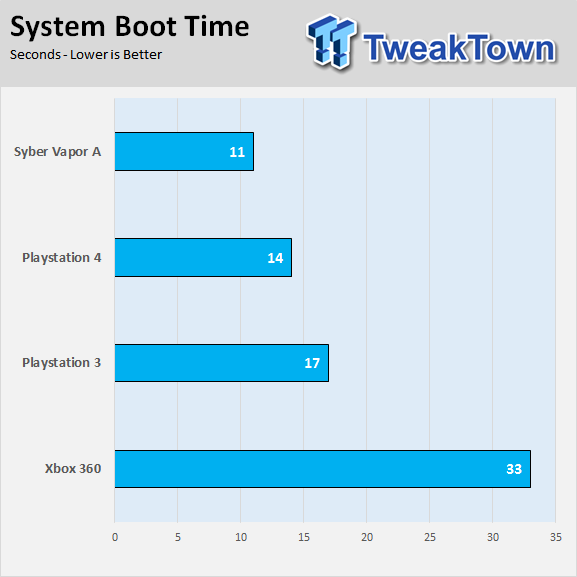
There is no easier test than pressing the start button while simultaneously pressing the power button. Here, we time each console device from the moment we press the power button to the moment we have a usable interface.
Storage Performance
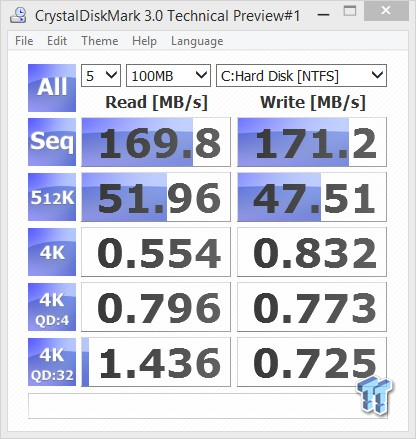
The Toshiba 500GB hard drive used in the Syber Vapor A can deliver roughly 170 MB/s in sequential reads and writes. The random 4K performance is between one half to one megabyte per second. Native command queuing does increase random read performance, but slightly slows the random write performance since our test fills the DRAM buffer as the commands stack up.
Network Bandwidth
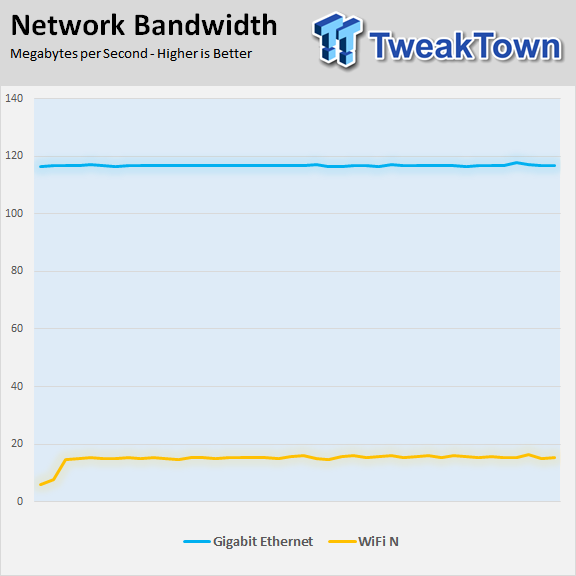
Not everyone wants to run an Ethernet cable to a home theater area, and Wi-Fi is a popular way to connect console devices to the internet. The Syber Gaming Vapor A gives you the option to use either.
In this test, we measure sequential data transfer performance across the network. Please note that the Vapor A can use 802.11 AC, G, or N. 802.11 AC is the fastest available in the group, but we only have accompanying hardware to test 802.11 N at this office location.
Over wire, the Vapor A performed very well. Users shouldn't have any issue streaming content to or from the system. The Wi-Fi connection has the ability to deliver higher throughput if you have an 802.11 AC router.
Component Temperatures
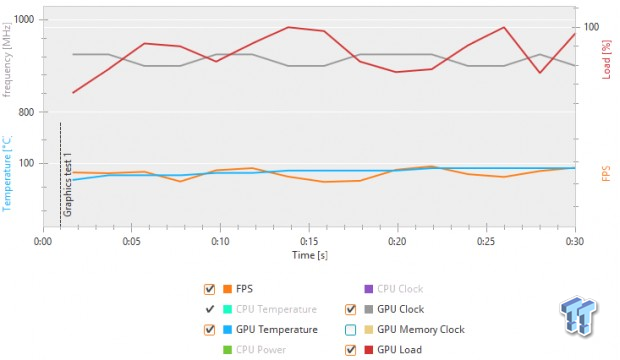
The video card temperature stays fairly consistent through a run of Futuremark's FireStrike test. We wanted to test this area since the video card faces the heat sink under the card's PCB, and fresh air comes in from the side of the case. The PCB could act as a hood to catch and trap the hot air; however, the GPU temperature never broke 100C.
Final Thoughts

The Syber Vapor A is the series' lowest priced model at $599. The system is able to run the most demanding games of the day at medium to high settings, as long as you run at the 1080P resolution. However, I'm not sure if I like the concessions CyberPowerPC made to shave $100 off the price of the midrange Vapor I.
The difference between the Vapor A and Vapor I are fairly extreme from a components-for-gamers point of view. The Vapor I doubles the storage capacity, doubles the DRAM density, and also increases the processor clock speed. It's more than just the 400MHz though - we are talking about the difference between Intel clock speeds, lower power consumption, and feature set, and a lower clock speed AMD Athlon X4 with fewer megahertz, and an aging architecture. Without both systems on hand, we can't say if the Vapor I's user experience is better than the Vapor A's though.
Just because I would prefer to use the Vapor I doesn't mean we should deduct points from the Vapor A. CyberPowerPC managed to deliver a true console experience with the help of Steam and other partners. Any of the Vapor products would look right at home under a TV. You get the console gaming experience, and the full range of programs that come with Windows PCs. Do you want to play a Blu-Ray ISO? No problem. Do you want to surf the web? Yeah, you can do that too. You could do your taxes on the Syber Vapor if you wanted too. I haven't seen TurboTax for the PlayStation 4 yet.
Just be careful while using the included mini keyboard device; I don't think the IRS would take "sensitive touchpad" as a legitimate excuse when you accidentally check the box for a deduction you are not eligible for. That's really the only area I can point to in hopes of CyberPowerPC making an improvement. I would call the Mini Remote touchpad / keyboard functional, but not ideal.
The Logitech F710 Game controller included with the system is very good quality. Personally, I have a favorite controller for gaming, which is sold by Thrustmaster. The Logitech unit is actually constructed better, as a console controller should be.
Performance wise, the Vapor A allows you to run games at 1080P resolutions all day long, at console level or higher image quality settings. When it comes down to it, that's what this system is for, and that is what counts.
PRICING: You can find the Syber Vapor I SVIB100 Desktop for sale below. The prices listed are valid at the time of writing but can change at any time. Click the link to see the very latest pricing for the best deal.
United States: The Syber Vapor I SVIB100 Desktop retails for $699.00 at Amazon.
Canada: The Syber Vapor I SVIB100 Desktop retails for CDN$1205.30 at Amazon Canada.
