
The Bottom Line
Introduction
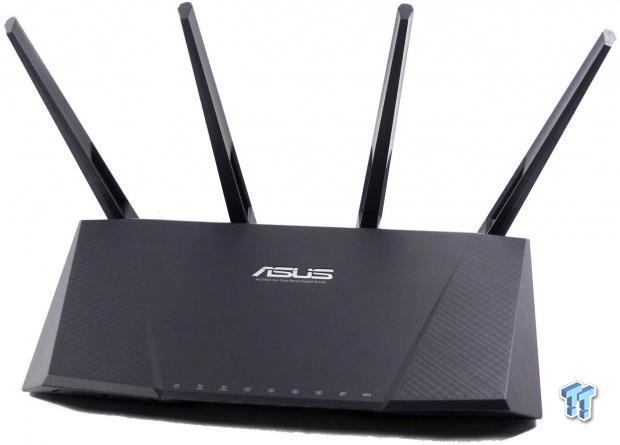
When it comes to networking and more specifically routers, ASUS always tends to be one of the first to introduce the latest in technology. At this point in time, most vendors have a competing AC1900 solution in the market, and while the technology is just starting to gain market share, we now have the first 4x4 Wave 2 solution hitting the market.
The ASUS RT-87U is the first consumer platform to enable Quantenna's QSR1000 4x4 chipset announced mid-2013. The QSR1000 supports the latest Wave 2 802.11ac specification. Wave 2 products will purportedly support maximum link rates up to 3.6 Gbps, over eight 5 GHz channels.
Apart from the extravagance of the 4x4 MU-MIMO, the ASUS RT-AC87U carries the same features that many AC1900 routers in market today have. The 87U carries 600Mbps capabilities on the 2.4GHz band and includes the option for TurboQAM, in addition to four gigabit LAN ports, a single USB 2.0 and single USB 3.0 port located on the front enabling storage, printer sharing and 3G/4G dongle support.
Pricing, Availability and Specifications
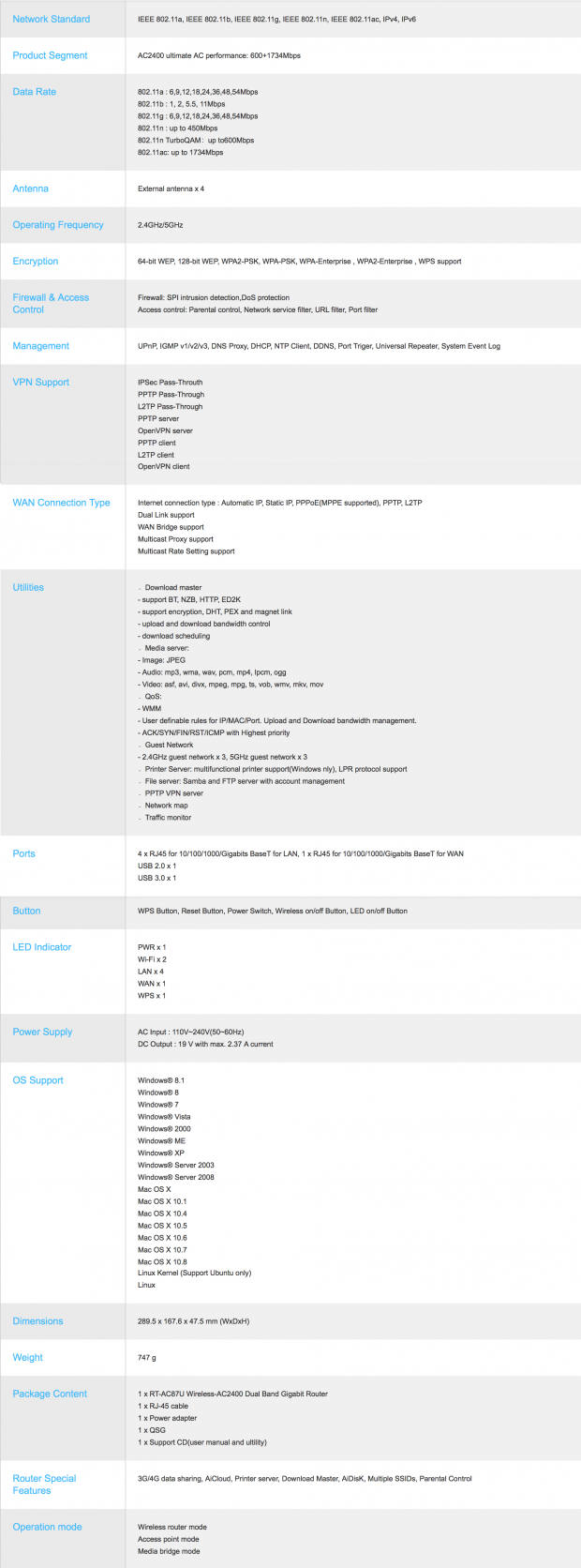
Specifications of the ASUS RT-AC87U has the router sporting four external antennas, while supporting 802.11n and 802.11ac maintaining backwards compatibility with a/b/g networks. Moving on, we have 64-bit WEP, 128-bit WEP, WPA2-PSK, WPA-PSK, WPA-Enterprise, WPA2-Enterprise, and WPS support, and over on the backside of the router, we have four gigabit LAN ports along with a single Gigabit WAN port.
For connecting your storage or printers, ASUS has included a rear mounted USB 2.0 port, while the USB 3.0 port has been moved to the front corner to mitigate interference with the 2.4GHz band.
MSRP for the ASUS RT-AC87U is listed at $289.99 with a one-year warranty.
ASUS RT-AC87U Wireless Router

The product packaging for the ASUS RT-AC87U markets a number of features for the router on the left side of the box. In the center, we get a look at the aesthetics of the router.
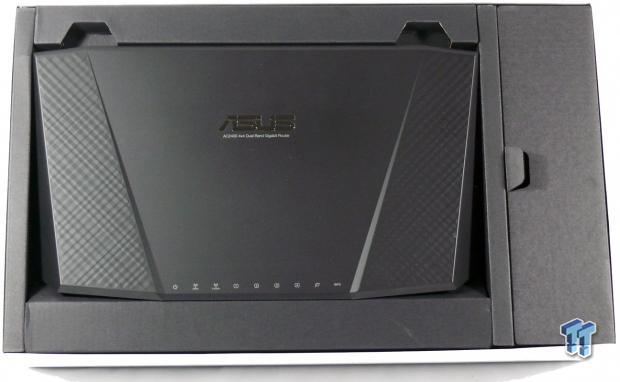
Internally, we found the packaging to be well put together. The router itself sits in its own slot with the cables and power adapter to the right behind a cover.

Scope of delivery includes four antennas, power adapter, Ethernet cable, and reading materials.
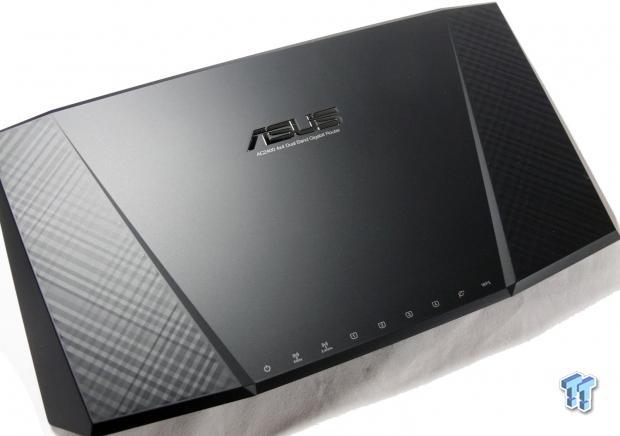
The RT-AC87U carries a sleek appearance with all activity LEDs tucked under the front edge. The two outside edges of the router carry the same finish we found on previous routers like the Dark Knight N66U.

Here we have a look at the bottom and front edge of the router. As you can see, the USB 3.0 port is tucked under the right side.

The back of the router houses four gigabit LAN connections next to the single WAN port. We also have a USB 2.0 port, along with the reset button in red and WPS in black.

Internally, we found three large heat sinks covering the major components.

Removing the heat sinks, we found the Broadcom BCM4709A to the far left with the Quantenna QSR1000 in the center. Additionally, we have the Broadcom 4360 to the far right operating the 2.4GHz radio.
Management GUI
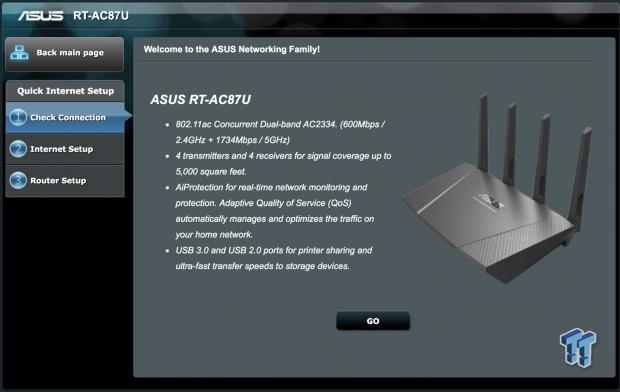
The RT-AC87U deploys a two part setup routine: the first is the internet connection wizard, and the second allows you to setup the router itself.
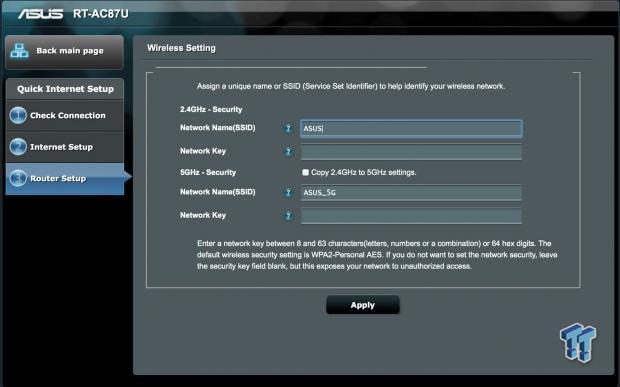
Within the initial router setup, you have the ability to setup both SSIDs to your liking, along with security passwords.

The ASUS RT-AC87U deploys a user-friendly approach that has become the norm in today's networking solutions. The first item on the menu is the network map, allowing you to view all connected client machines.

A unique feature of the ASUS RT-AC87U is the AiProtection menu that allows you to setup security scans of the router, block malicious websites and monitor for intruders.
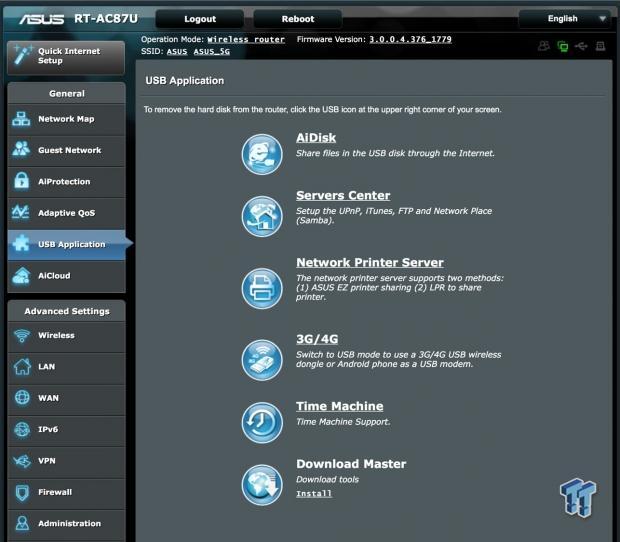
Next up we have USB applications which include options for setting up external storage, USB printers and 3G/4G dongles for a second WAN option. Something I found particularly interesting is the option for Time Machine backups directly to the router.

As access to our data on the go as become increasingly more important, ASUS has recognized this and included AiCloud availability to the AC87U.

Moving to the 2.4GHz wireless settings, options open up for changing SSIDs, channel bandwidth, along with options for setting your preferred channels.

Over on 5GHz, we find similar options. Here we have SSID, wireless mode, along with channel bandwidth and encryption choices.
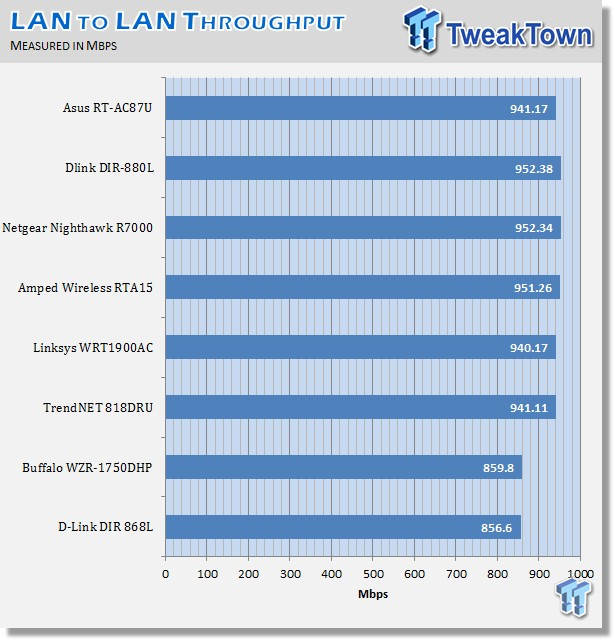
Another feature I really enjoyed seeing, was the ability to switch the router mode within the web GUI.
Test System Setup and Wireless Range

As wireless networking has proliferated in homes and offices around the world, and network vendors keep releasing new devices on a regular basis, you now have so many options that it's hard to make a choice. The truth of the matter is, regardless of how many features a wireless router or access point has, the two most important things about it are its speed and its range.
We test throughput in a dual-node network environment consisting of a Custom PC with a GIGABYTE Z97 UD7 TH, Intel Core i7 4770 Processor operating at 3.4GHz with 16GB of DDR3 featuring the Startech.com ST1000SPEX42 quad port gigabit network adapter. The second system features a GIGABYTE x58 OC Mainboard with an Intel Xeon L5639 Six Core CPU, 48GB of DDR3 from ADATA and the StarTech.com ST1000SPEX42 NIC.

Wireless throughput is tested using the ASUS PCE-AC68 PCI Express Network Adapter. Range is tested with a Late 2013 MacBook Pro with integrated 802.11AC from Broadcom.
We perform all tests in a real-world environment. You may get better range and throughput results in a spacious facility with few internal walls or outdoors. Our tests provide a benchmark for estimating the range and throughput of wireless networking devices in an indoor setting, with some obstacles.
Wireless Range
For wireless range, we need to refer to the Network Infrastructure chart above. Each chart herein is based on the locations on the table. To make it simple, Location 1 is the closest and within Line of Sight, while Location 4 is the furthest away with many walls in between. Location 5 tests the router's ability to generate enough signal strength to penetrate to the second floor of a home.

In our 2.4GHz testing, the RT-AC87U did quite well showing range as good as the Netgear R7000, the best in our charts.

5GHz range for the 87U was quite good as well. Here we have the ASUS doing the best at location 5, while matching the best of the other router in the chart in the rest of the locations.
Benchmarks - Wired and Wireless Throughput
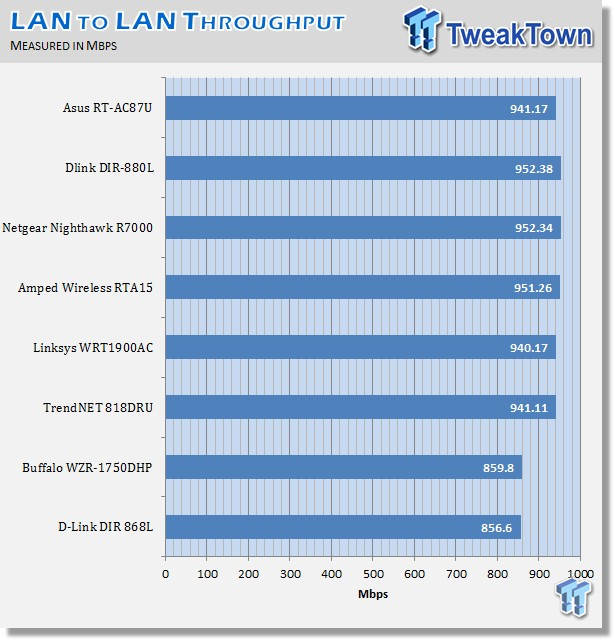
LAN to LAN throughput peaked at 941.17 Mbps for the AC87U, right with the WRT1900AC and 818DRU from TRENDnet.

WAN to LAN came in at 946.81 Mbps, second in our charts only to the 818DRU.
Benchmarks - Wireless Throughput
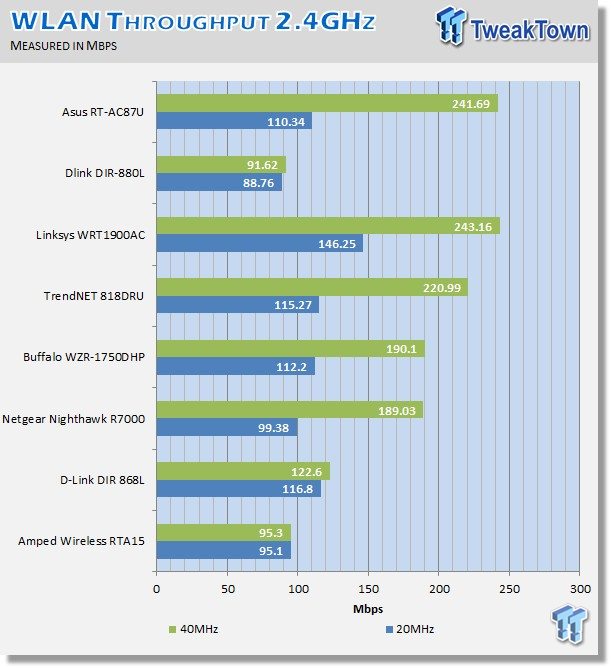
In our 2.4GHz testing, we found the RT-AC87U to do quite well with the 40MHz band at 241 Mbps while the 20MHz band came in at 110 Mbps.

5GHz came in at 457 Mbps on the 80MHz band, top mark in our charts, while the 20 and 40 MHz bands came in at 133 and 265 Mbps, respectively.
Benchmarks - File Transfer Test & Final Thoughts
File Transfer Speeds
In our file transfer test, we use a single 4GB ISO file and transfer it from test system one to our second test system via the network. To eliminate any bottlenecks, each system is utilizing a Corsair Neutron 256GB SSD.

File transfer testing went pretty well for the ASUS RT-87U in purple on the charts. Starting with LAN-to-LAN transfers, the 87U managed 112 MB/s maxing out our gigabit Ethernet connection.
Over on the 2.4GHz band, we found the 20 and 40 MHz to produce 16.3 and 32.9 MB/s, while the 5GHz band produced 13.8, 39.2 and 81.1 MB/s.
Final Thoughts

The ASUS RT-87U aesthetically is one of the most elegant routers I have seen in quite a while. In fact, I would put it right next to the WRT1900AC that I use in my home network. The build quality feels quite good, all the plastics are secure, and adding to that, the router does have a good amount of weight to it.
The router as tested today without availability of a 4x4 Wave 2 client solution, did perform quite well with our standard AC1900 test system. In LAN to LAN tests, we found it coming in at 941 Mbps, performing similar to most routers on the market, and switching over to wireless throughput, the 87U almost took the top spot in 2.4GHz 40MHz at 241 Mbps.
If we focus over to 5GHz results, the RT-87U did manage to take the top spot in 80MHz testing coming in at 457 Mbps - this bodes well for the Quantenna's QSR1000, as it indicates the chipset is capable of producing better connectivity and wireless throughput than the Broadcom solutions we have tested previously.
Unfortunately, the single downfall of the RT-AC87U is the lack of client applications at this moment. With nothing being able to take advantage of the increased performance of the Quantenna chipset, it does make this router feel a bit premature at this time.
Many other vendors are working on this technology, but haven't come to market with a complete product, and when there are client adapters made available, we are pretty sure that the RT-AC87U will not be only router with this increased performance.
PRICING: You can find the ASUS RT-AC87U Wireless-AC2400 Dual Band Gigabit Router for sale below. The prices listed are valid at the time of writing but can change at any time. Click the link to see the very latest pricing for the best deal.
United States: The ASUS RT-AC87U Wireless-AC2400 Dual Band Gigabit Router retails for $314.23 at Amazon.

