Introduction, Specifications, and Pricing

Just last month, we had a chance to take a look at the be quiet! Dark Rock Pro 3. In fact, we were sent said cooler as soon as it was released and even before retail stock was available. Looking back to the DRP3, we were given a dual-tower cooler that covered most of the top half of the motherboard, which made accessing screws a bit tough.
Mounting the cooler took sleight of hand and a bit of magic, and it even blocked off three of the four DIMM slots, which made memory choice a huge concern. On the flip side, the cooler performed well, and as with anything from be quiet! that we have had the pleasure of testing, it was near silent at any stage of the game.
Things change slightly as we now take a look at their newest solution in CPU air cooling. Many of the problems or issues that show up with the DRP3 are gone with this design: the mounting becomes much easier, memory clearance is much less of an issue, and since this is a single tower design, we no longer are taking the majority of the top of the motherboard with this cooler, making getting the motherboard mounted into a chassis with the cooler already mounted an easy task to accomplish.
Today, we will be getting very close and personal with the newest of be quiet! coolers, the Dark Rock 3. We addressed the single tower nature of this air cooler, but behind this design is a lot of engineering and tricks of the trade being applied to hopefully take this silent single tower into the charts at a respectable level. One thing that remains a constant: no matter the performance levels achieved, the major selling point to all be quiet! products is the near silence afforded to the users when sitting at idle or allowing their SilentWings fans to spool all the way up under gaming or benching.
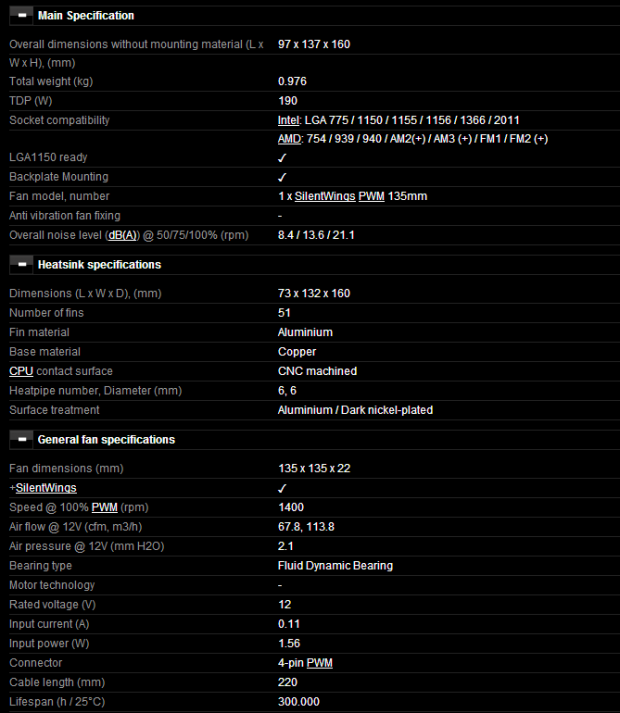
As we see in the chart, be quiet! has no issues putting it all on the table for potential buyers to educate themselves with what they have to offer. Right out of the gate, we start with the cooler dimensions. It shows the main assembly to be 97mm long, 137mm wide, and 160mm in height. It also shows us that this cooler weighs in at 976 grams fully assembled and boasts a TDP of 190W. The chart then goes on to show all of the Intel and AMD mounting compatibility. It also shows that we receive a single SilentWings PWM 135mm fan and covers the noise level for said fan at various power levels.
The next section of the chart specifies information about the cooler body. The dimensions are, of course, smaller once the fan is removed, and the measurements reflect that. We are also given the fin count so we don't have to do it ourselves. This is also where be quiet! covers the aluminum used in the 50 fins, the copper used in the heat pipes, and the CNC milled base. The last bits mentioned in this section cover the six 6mm diameter heat pipes used in this design, the fact the aluminum bits of the cooler have dark nickel plating applied to them to dress things up a bit, and the features that follow the "Dark" part of this cooler's naming.
The last section then covers the fan supplied with the Dark Rock 3. This fan is 135mm in diameter and is 25mm thick. It is said to spin at 1400 RPM. With maximum power offered to it, it offers 68.3 CFM of airflow and also offers 2.1mmH2O of static pressure. The nine blades of the hub spin on a fluid dynamic bearing. The chart also covers the rated voltage of 12V, the maximum current of 0.11A, and the 1.56W this fan pulls when powered via the 4-pin PWM connection at the end of 220mm fan cable. We also see that the SilentWings PWM 135mm fan has a life expectancy of 300,000 hours, which we think is a typo because 300,000 hours works out to something like 34 years of run time.
Just like with our DRP3 sample from be quiet!, this Dark Rock 3 also arrived well ahead of schedule, and, while not on store shelves as we write this, we are privy to the MSRP pricing. Since we know the dual-tower DRP3 was set with an MSRP of $89.99, we expected a lower price for this single-tower design. That being said, the $69.99 US dollar MSRP set for the Dark Rock 3 is very reasonable, and while breaking our old $50 comfort mark we used to talk about all the time, with these tough times in the economy, pricing is bound to rise some, and we feel that on paper, and just looking at what this design offers, the MSRP is on point and not that unreasonable.
At this point, you may as well get comfortable and settle in for the latest release from be quiet! in the form of the Dark Rock 3. We plan to put this cooler through all the same testing all of our samples receive and see just how well be quiet! and this Dark Rock 3 can compete with other space saving tower coolers as well as comparing it on the larger scale against all other solutions. Hopefully, if the noise levels don't win you over, the styling, accessibility to the rest of the system, and its performance levels will send you hunting this cooler down to put in your own system.
Packaging
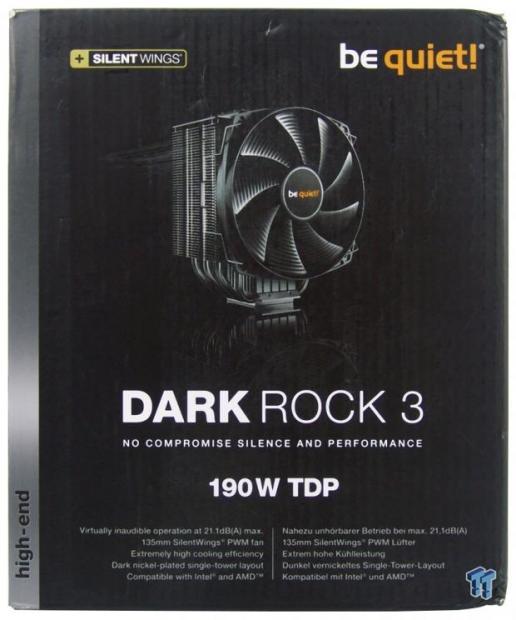
Just like with any be quiet! cooler we have received in the past, the Dark Rock 3 also comes in a black box with a grey stripe to the left denoting the coolers classification. On the front here, we see the cooler above the naming and the 190W TDP rating shown in a large font. At the bottom, we even get to see five features that would make us want to purchase this cooler.
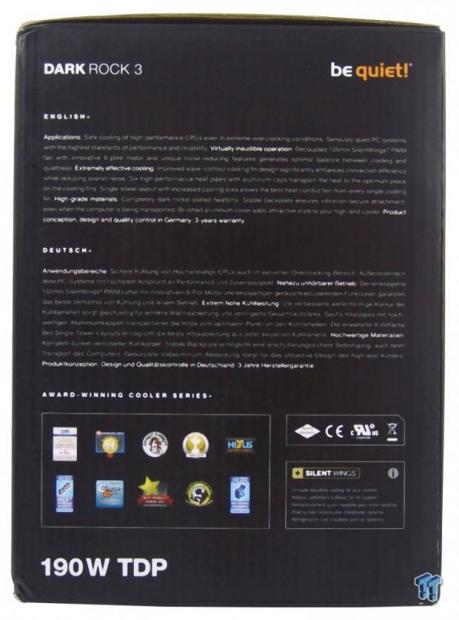
The right side of the packaging explains the applications of this design and also covers the virtual inaudibility of it, its effective cooling, use of high-end materials, and concludes with a notation of the three-year warranty. At the bottom, we see various awards from their previous samples, and two of our awards are visible.
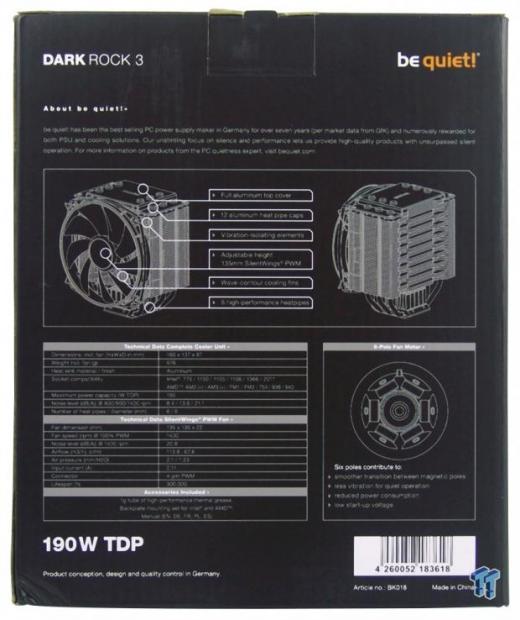
The back offers a little about be quiet! before we see the two renderings of the cooler with features being pointed out. Nearer to the bottom, we find a condensed specifications chart along with a look at the fan hub and its six pole design.
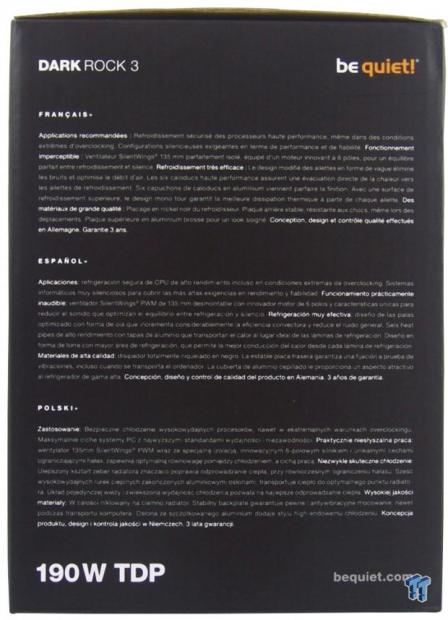
The last panel covers what we saw on the opposing panel; however, this time it is in three other languages than the two on the other side. Outside of that, we again see the TDP rating and we are also given the site address to look at their site for more in-depth information on this Dark Rock 3.

Opening the box to remove the cooler and hardware, we find the Dark Rock 3 surrounded in dense foam on five sides. The front is left open while the sides, back, and the top and bottom all have foam around the cooler. Behind the cooler, the hardware is slid in inside of a box to keep things from banging around during shipping. While there has been some issues with shipping previously, this time the Dark Rock 3 arrived right the first time in perfect condition.
be quiet! Dark Rock 3 CPU Cooler

With the Dark Rock 3 now out of the box, we can take a tour around it and see what this design has to offer. From the front, there is not much else to see at the moment other than the 135mm SilentWings fan attached to it with its 4-pin plug at the bottom of this image.
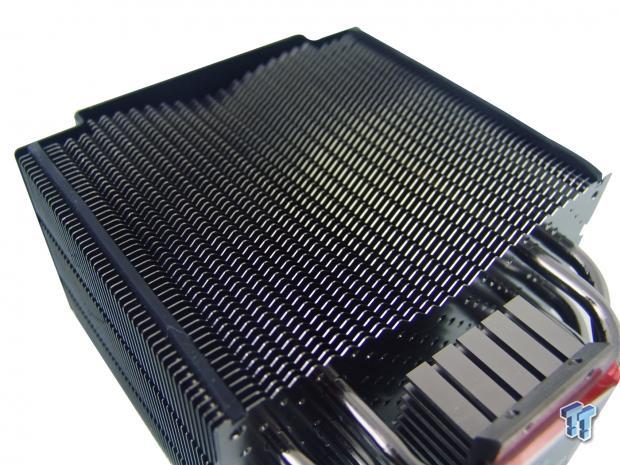
Removing the fan exposed the leading edge design of the stack of fifty fins. We can see that the sides are higher than the fins in the center, and each fin has a saw toothed design on the edge.
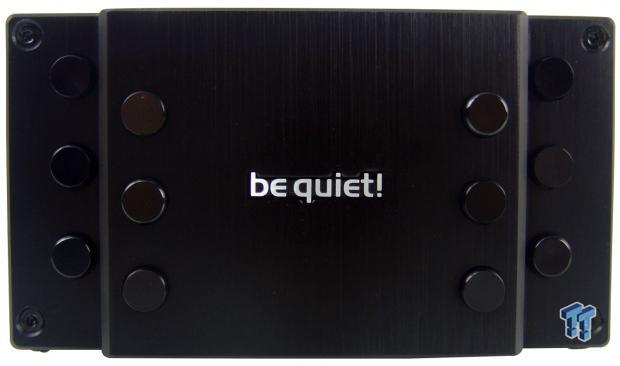
The top of the cooler offers a stepped, black brushed aluminum cap that covers the top fin as well as offering black caps for all of the heat pipe tips. This, along with the name applied to the center, gives this cooler a sleek and stylish view as you would see it in a chassis.

Looking at the Dark Rock 3 from the right side, we see this design uses an open fin design with small tabs bent to keep the fin spacing correct. We also see that the fan is attached with wire fan clips that mount to grooves in the sides of these fins.

The back of the cooler is a fair bit unusual in its design. Offsetting the fins in groups of three does not do all that much for the airflow coming from the front fan, but, if adding a second fan, this allows room for that fan to get to full pressure and airflow.

The left side of the Dark Rock 3 is the same as what we saw on the right, as we expected it to be.

In this image, we can see the dimples applied to the fins to help disturb the air flow as it passes through the cooler's fins, but we can also see that there are six heat pipes that are packed tightly together at the base and spreading out evenly and in two lines as they run through all of the fins.
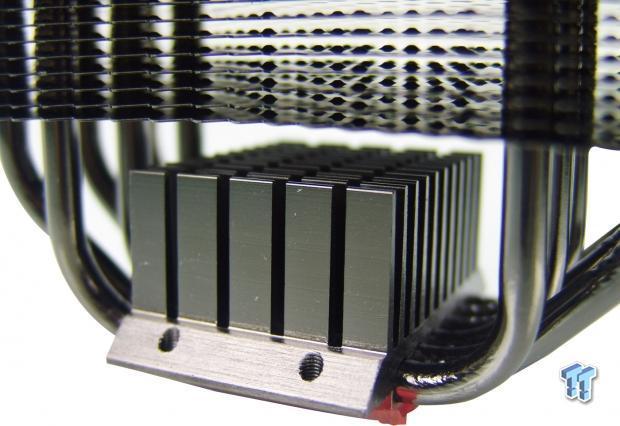
It isn't all that often that we see single tower cooler designs with such a large pre-cooler. In this example, be quiet! has incorporated this fifty tab pre-cooler to help rid this cooler of a fair bit of heat before it is taken up into the fins for removal.

As for the base, just like with the rest of the cooler body, after it has been milled to accept the hardware, and the base is milled to this near mirror finish, it all received dark nickel plating. The base is very level across most of the mating surface, but the corners are slightly rounded.
Accessories and Documentation

Part of the hardware is what we are seeing now. In this image, we find the Intel mounting brackets at the left, the universal back plate in the middle, and the AMD mounting brackets set to the right of it. Towards the bottom, we also get a small tube of nondescript grey paste along with a wrench for mounting the cooler to the motherboard.

The rest of the kit includes an extra set of wire fan clips if you should chose to want a second fan. We also get the clips to lock in the studs, four screws for the mounting hardware, four nuts to secure the cooler, and four nuts that go over the studs. The bottom row offers the studs that go through the back plate, and be quiet! also gives us socket LGA2011 mounting hardware to finish things up.
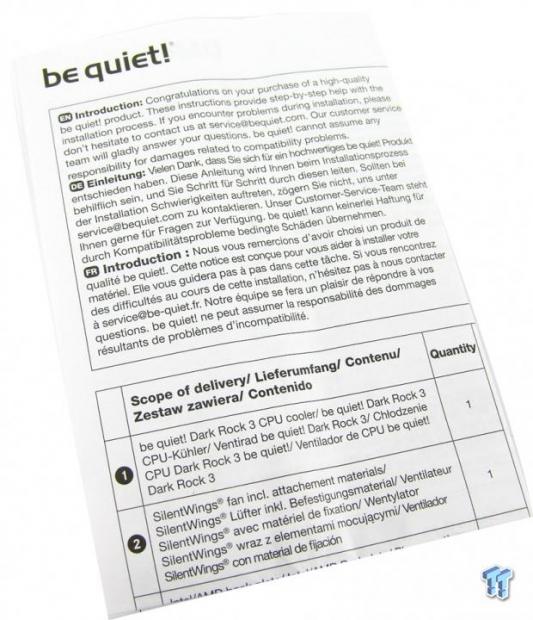
The manual provided is pretty brief as it has to cover multiple languages. Inside, you will locate a parts list to be sure you are ready to continue on. You will then find three methods of mounting for the various sockets shown in exploded diagrams with very little text added to help explain things. This may make it a challenge for the beginning user, but more experienced people won't find much confusion in this hardware.
Installation and Finished Product

The first thing we did when preparing the Dark Rock 3 for our test rig was to go ahead and mount the two Intel mounting brackets to the base of the cooler with the provided countersunk screws.

We have also kept a hold of the back plate that we have had to mod to fit our specific motherboard's thermal armor. As you can see, it can only go on two ways and still clear the socket, and the Phillips headed studs are ran through the board so we can mount the rest of the hardware to this back plate.
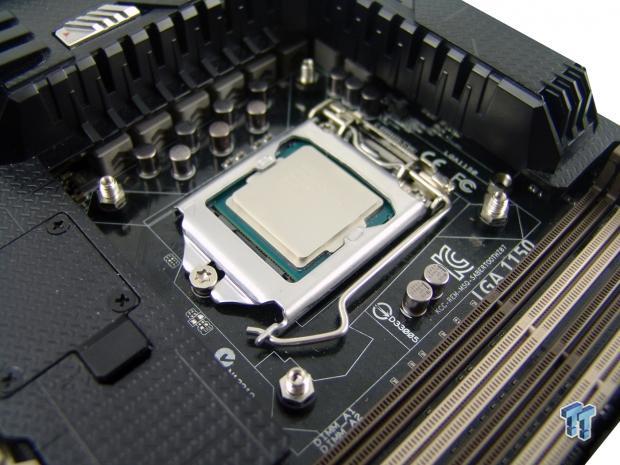
On the top of the motherboard, once the studs are through the motherboard, you need to lock it in place with the black plastic clips. After those are in place, you also need to add the nut that screws over the studs and expands the threads to the same as the nuts that secure the cooler brackets to these stud assemblies.

With the Dark Rock 3 now mounted, we were able to keep our taller flame tips on the Tridents we test with. We are only populating two slots currently, but you can see the fan will still ride low on the fins and not make it sit much higher on the cooler as a lot of others do.
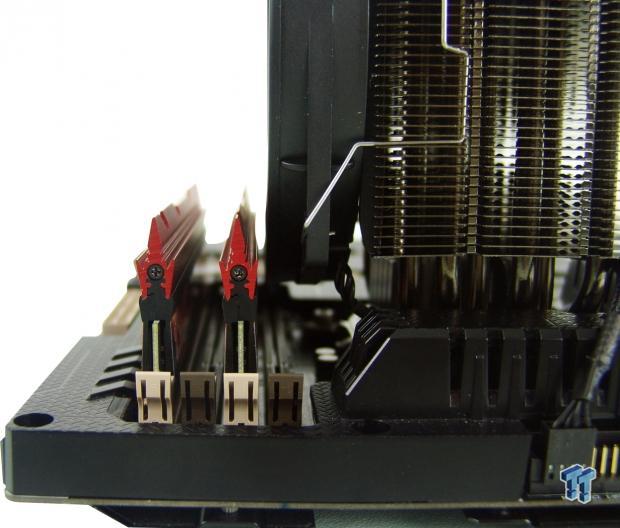
That isn't exactly the whole story, though. If you have the desire to populate all of the slots, you will run into clearance issues. Not only does the fan cover the slot nearest to the CPU, even with low profile sticks in the board, the fan would have to be raised, increasing the overall height.

Once we have the Dark Rock 3 and the motherboard back into the D-Frame, the perspective of size is much easier to see. With this single-tower design not only can I swap out my memory with the cooler still mounted, but we can also access the 8-pin easily, and there are no issues with encroachment into the PCI-E slots.
Test System and Thermal Results
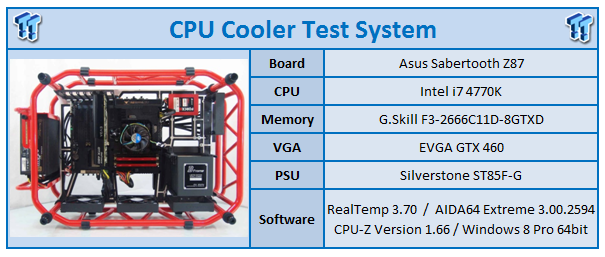
I would first like to thank ASUS, InWin, Corsair, and Fractal Design for supplying products for me to test with. To see our testing methodology and to find out what goes into making our charts, please refer to our CPU Cooler Testing and Methodology article for that information.
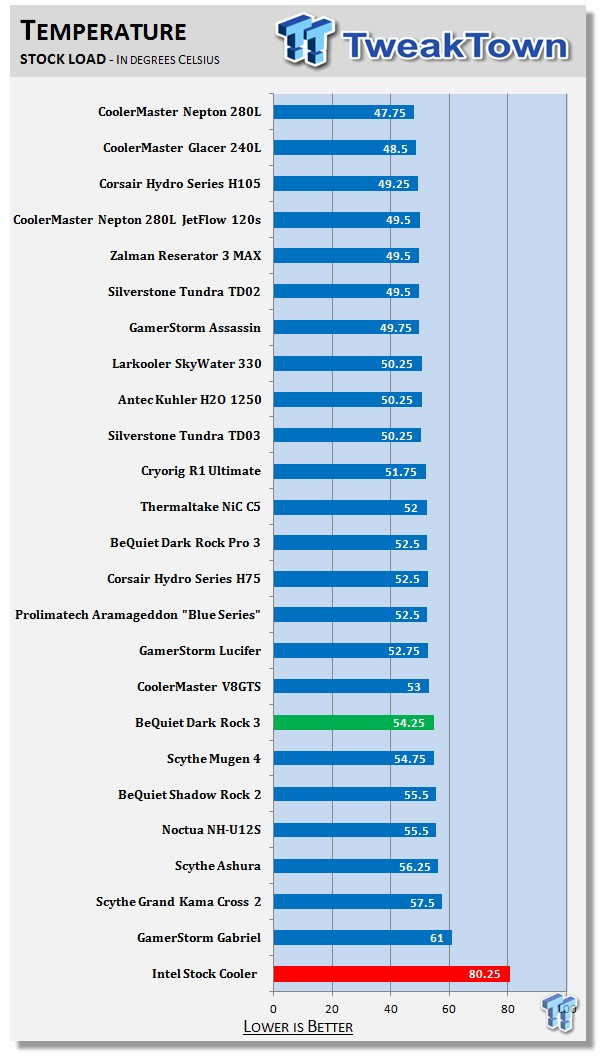
While silence is the key to any be quiet! design, we see the Dark Rock 3 is near the bottom of our thermal charts. The thing is, this 54.25 degree result is only slightly less than seven degrees out of the lead, and those are AIOs and custom loops up there.
The other way to look at this is that while not in the lead, we still dropped the results more than 25 degrees over the stock cooling solution.
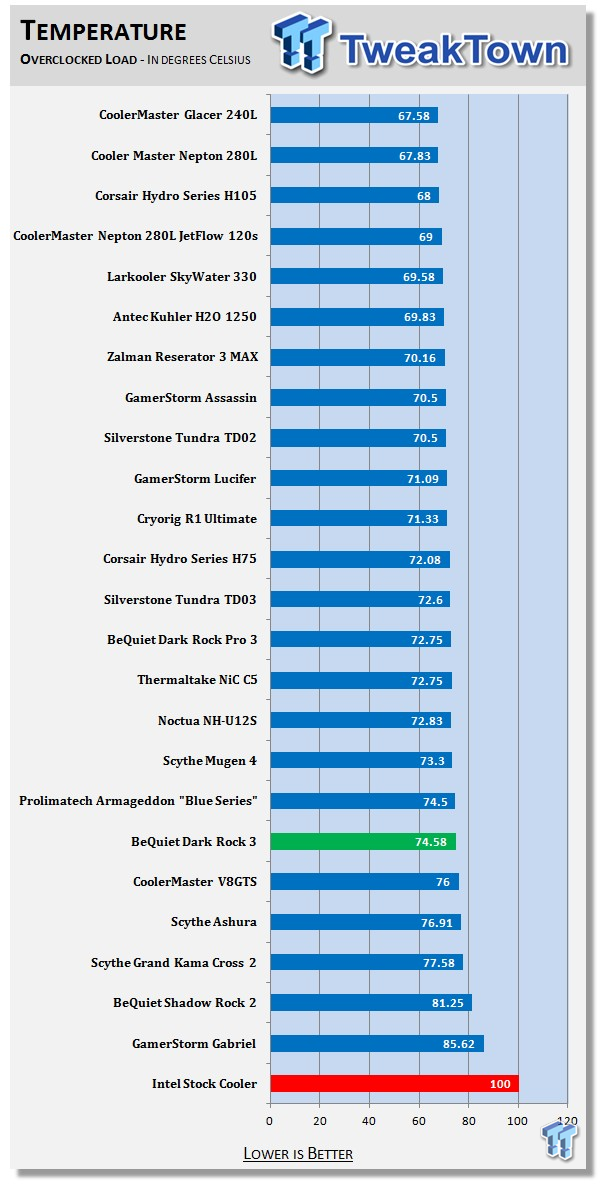
As we overclocked the system, we found the level of efficiency to be right around the same level here. Again, we were right around seven degrees out of the lead, and just over 25 degrees better than stock results.
With quite a few coolers ahead of it in these thermal charts, things may seem grim for the Dark Rock 3, but in reality, once we factor in noise levels, there are only two or three ahead of this cooler that can also compete audibly.
Noise Level Results
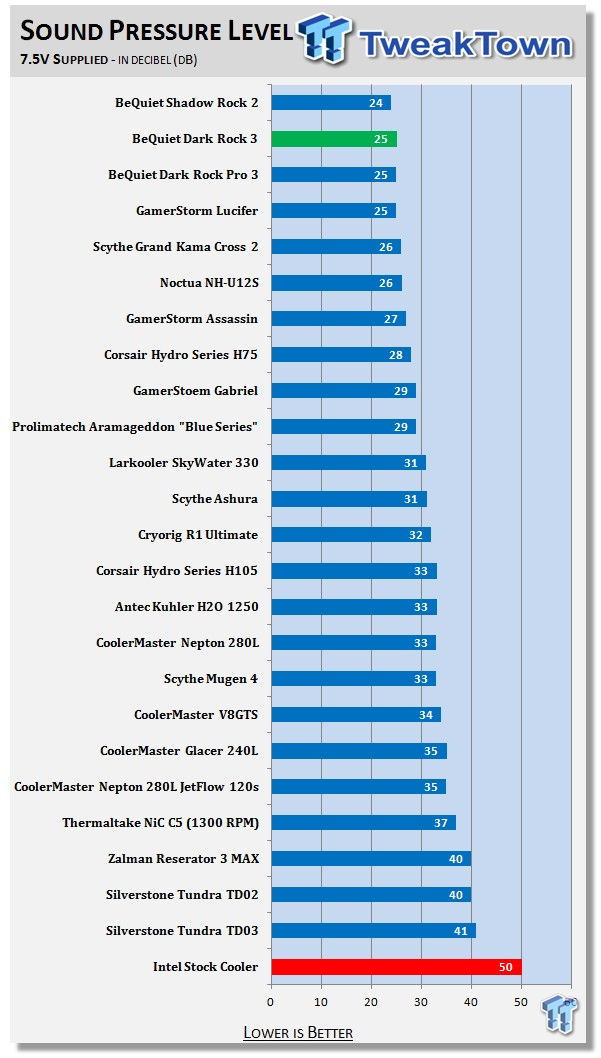
As we scan the audio charts for all of our coolers tested on this new rig, we now find three be quiet! coolers, including the Dark Rock 3, at the top of our charts.
When the fan is supplied with 7.5V, and as it spins at 1480 RPM, you really have to be right up on the cooler to even hear the slightest hum or wind noise coming from this Silent Wings PWM 135mm fan.
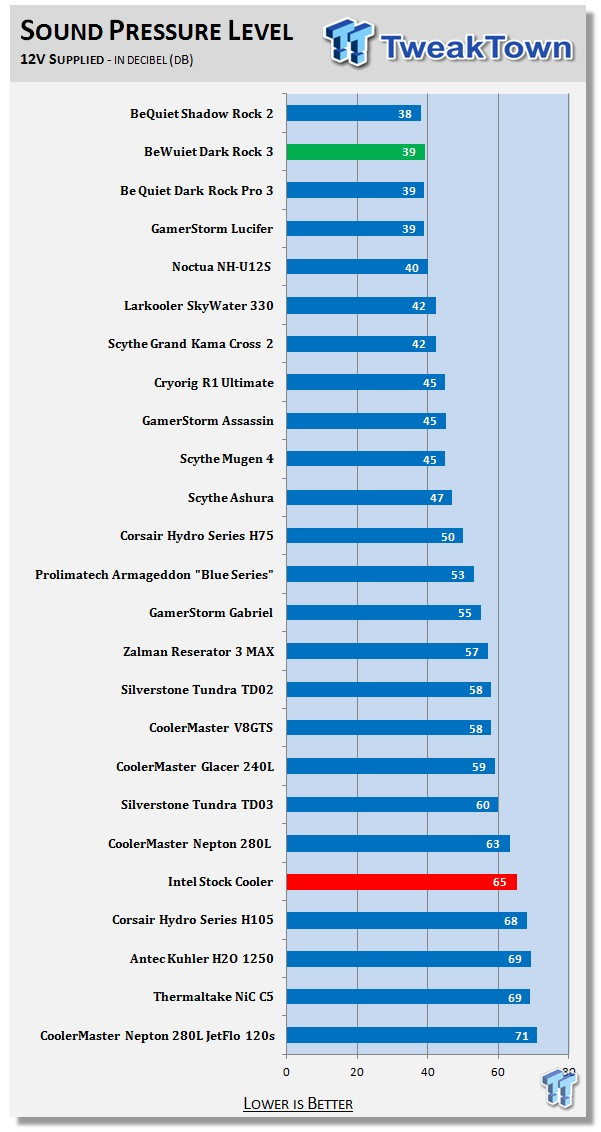
Once we allowed the fan to run with 12V, and it registered spinning at 2106 RPM via AIDA64, we could just ever so slightly pick up on the fan on the Dark Rock 3.
Just like with the other results from similar fans from be quiet!, we also found this one to have a noise level of 39 dB at this point, which is nothing to pass over quickly when pondering a new cooler in a PC that may sit within two feet of your ears.
Final Thoughts
If we were to base our decision on the way the charts appear to show the Dark Rock 3 in a slightly bad light with their results being near the bottom of the charts, things would not go well for this cooler. The reality of it is, though, being within seven degrees of the best cooler that we have tested on this system is a serious feat. Considering there are much larger solutions, much more surface area in those designs, and also the fact that a high percentage of those coolers gave not one second of consideration for noise level, the Dark Rock 3 looks quite a bit better.
Considering we get very close to silent operation even when the fan is fully spooled, if we were to have used this inside of a closed steel or aluminum chassis, we would not even hear what we did coming from our open air test system. That is not to say the noise changes, but our ears would not perceive it nearly as much as when there is nothing to reflect or bounce that slight noise around first.
There are a lot of things we liked in this design over, say, the DRP3. For one, this Dark Rock 3 does not take up the majority of the top of the motherboard. In fact, it left us plenty of room to screw in the motherboard and did not conflict with the memory configuration we run. We loved that there is very little nose even if the thermal results suffered a bit as a result of making sure silence is first in the line of things this new cooler must be.
On the flip side of things, we feel this cooler should have done a little better with all the offsets in the fins, shaping of the fins, and dimples used to try to get the most out of the airflow. Also, if you plan to populate all of the DIMM slots, this may not be the cooler of choice, but it is more than capable of doing much better than the stock solution. For those not looking to keep their CPU at the bleeding edge of its overclock, the Dark Rock 3 is back in contention for your consideration, as the lack of noise delivered to the office can only be appreciated when you spend many hours next to the PC like we do and do not care for systems that you can hear in another room or that may interrupt your sleeping.
With what was a slightly complicated mounting system, once used with a smaller design such as the Dark Rock 3, we really lost all of the complaints and complications we brought forth with the DRP3. Are there better performing coolers on the market? Sure there are. In reality, only the Noctua NH-U12s on our charts even comes close in both areas, while all others that performed a few degrees better also come with much more noise associated with them to deliver those thermal results.
In the end, we find the pricing to be on point, the Dark Rock 3 to be capable of what it is meant to do, and the lack of noise is something you may just need to experience to appreciate, but we do feel that the Dark Rock 3 should get some very serious consideration for your next build if you are not pushing the CPU for the stars and are just tired of hearing that drone of fans in your office.


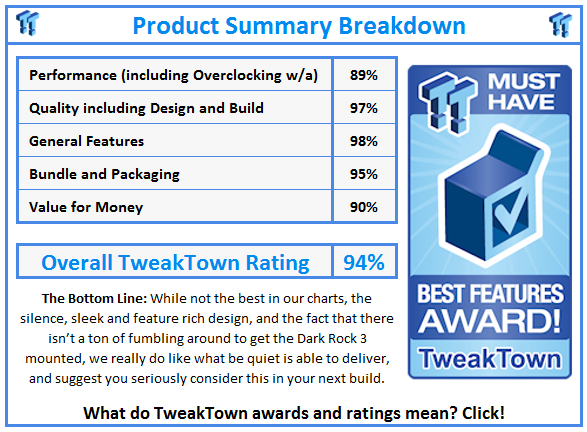
 United
States: Find other tech and computer products like this
over at
United
States: Find other tech and computer products like this
over at  United
Kingdom: Find other tech and computer products like this
over at
United
Kingdom: Find other tech and computer products like this
over at  Australia:
Find other tech and computer products like this over at
Australia:
Find other tech and computer products like this over at  Canada:
Find other tech and computer products like this over at
Canada:
Find other tech and computer products like this over at  Deutschland:
Finde andere Technik- und Computerprodukte wie dieses auf
Deutschland:
Finde andere Technik- und Computerprodukte wie dieses auf