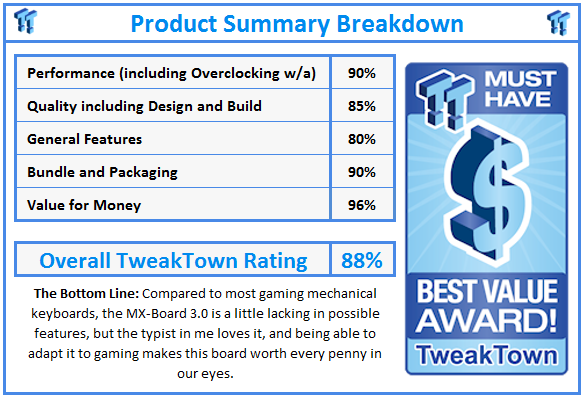Introduction

Usually when we get in a mechanical keyboard, we find them to be heavy, thick, and sometimes hard to use without the addition of a wrist rest of some shape or form. But what if a manufacturer were to make something along the lines of what we see in rubber dome switch offerings? What if the keyboard was slimmer from top to bottom, the front of the keyboard did not have that huge lip on the front that makes a wrist rest almost mandatory, and lastly, what if the key caps were only as tall as they need to be to work rather than having 5mm thick keycaps? Well, Cherry has brought forth something that we strongly believe the mechanical keyboard market was missing.
Along with reducing the frame and components that make up this mechanical keyboard to only just what is needed to do the job, they have not only eliminated a lot of the issues that plague mechanical keyboards, but they are also delivering something that can be grabbed with one hand, moved around, and is something that you would not mind packing into a bag to take on the go.
Now, users can benefit from what a mechanical keyboard can offer anywhere, instead of just when sitting at home or at the office. In this design, the dimensions, its thinner keycaps, and its portability make this the first mechanical keyboard of its kind that we have had the pleasure to use, and I can see it being a huge hit with the ever-expanding amount of selections out there.
Out of the blue, we were contacted by Cherry to have a look at their latest mechanical keyboard they have to offer. With a name like MX-Board 3.0, there are two things we can take from it. One is that it is a Cherry MX switch based offering. The other is that there were previous versions of this design. Since we are just now mixing it up between Cherry and TweakTown, we have not seen any of the previous designs.
Sometimes that is a good thing, but sometimes that can be bad. While we have no firsthand knowledge of what Cherry has offered before this, its revision becomes less of a perk for us. On the flip side, when you design something right, the product will stand on its own, no matter how many times the product has been introduced. With the Cherry MX Board 3.0 we are looking at today, it is the latter that comes into effect as this keyboard sort of breaks a lot of the rules we are used to in other offerings.
Specifications, Availability, and Pricing
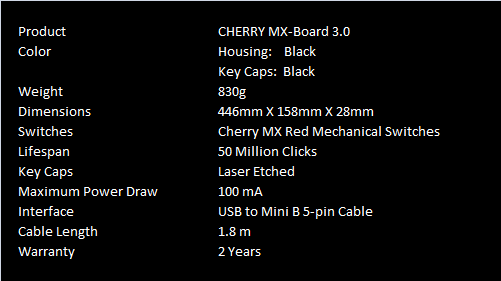
Following the chart that has been provided from Cherry about the MX-Board 3.0, we can see the information is a bit limited. We are given the dimensions and weight; this keyboard is 446mm from side to side, 158 mm from front to back, and stands only 28mm high at the back edge. The weight is also much lighter than most other products we have seen, for this weighs in at a mere 830 grams. With it being slightly more compact and lighter, it makes it easy to move around and is even "palm-able" with one hand.
The keyboard is entirely black aside from any LED lighting or the white laser etched iconography. This board ships with Cherry MX red switches that offer fifty million clicks per switch, and all of the support bars for the larger keys are built into the switch and are not something the user has to deal with when removing the caps.
What they don't say in the chart is that the front edge is angled and slimmer than most others, making it very comfortable for attack while sitting on the desk, even without a wrist rest. They also do not include the fact that each and every key cap has been thinned down to only 3mm in height, which is compared to the typical 5mm height.
Since the switch only needs 2mm of travel for activation, functionality is not affected, and lowering everything just adds to the comfort level when using the MX-Board 3.0. We also get 1.8 meters of rubber cable that connects to the keyboard via a Mini B 5-pin connection. This is so that the cord can be easily detached from the keyboard for cleaning or transportation, making life a bit simpler for the user.
Looking around the inter-webs for a price reference, we see that Cherry is also retailing these keyboards at a very friendly price point. We are seeing listings under $100 US dollars, and while there are cheaper offerings out there, nothing we have seen can compare to what Cherry brought forth in the MX-Board 3.0.
Now that we have the basic idea of what we are getting with this keyboard and know that it is affordable to the masses who desire something a little less obtrusive than most other mechanical keyboards, we think Cherry has not only delivered a peripheral that is easy to use, but one that fills a hole in the market that we have not seen anyone else attempt thus far.
PRICING: You can find the Cherry MX-Board 3.0 Mechanical Keyboard for sale below. The prices listed are valid at the time of writing, but can change at any time. Click the link to see the very latest pricing for the best deal.
United States: The Cherry MX-Board 3.0 Mechanical Keyboard retails for $97.00 at Amazon.
Packaging
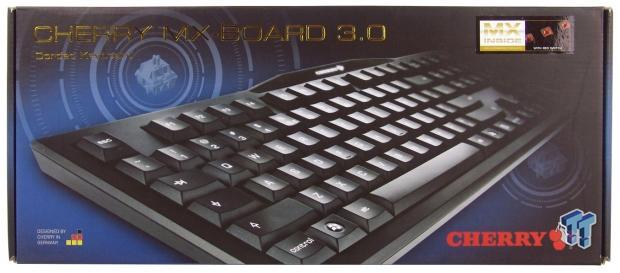
The packaging for the MX-Board 3.0 has a blue and black backdrop with renderings of a pair of Cherry MX switches. Displayed on top of that is the name in gold at the top, a large view of the keyboard in the middle, a sticker showing it offers Cherry MX red switches, and that this has been designed in Germany.
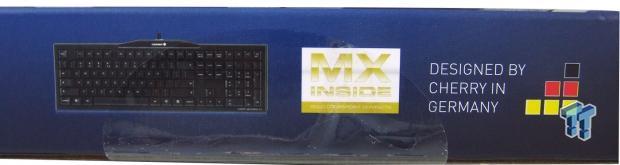
The long sides of the box offer the company and product name at either end of this side, as well as offering an image of the keyboard, another notification of the MX switches being used, and again where it is designed.
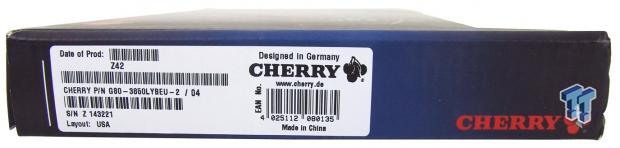
On this end, along with the company name and logo, we also have the product sticker applied here. This offers the part number, serial number, and key layout of the keyboard, but also offers the web address to go look at it on the Internet.

The back offers an image of the keyboard at the top left corner and addresses that this is a corded keyboard and also supports N-Key Rollover. Multiple languages list the features, requirements, and box contents to the right, but at the bottom it appears that this keyboard can be found with red, blue, black, or brown switches. This is likely dependant on region and layout.
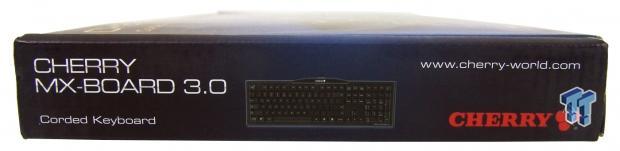
The other small end offers the naming and an image again, but they also offer a new address: cherry-world.com. The reality is that once you click to learn more, you are delivered to the cherry.de site anyways.
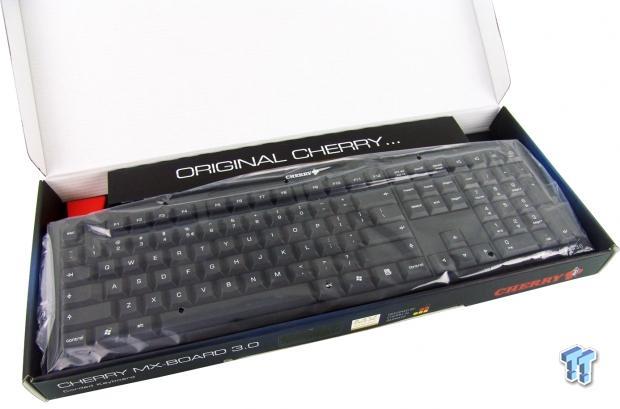
Upon opening the box, we find the keyboard surrounded in plastic to keep it from being scratched or rubbed by the box. We also see something bright red at the top left, which is one of the "feet" that can be added to the bottom of the keyboard, but we'll have more on that later.
Cherry MX-Board 3.0 Mechanical Keyboard
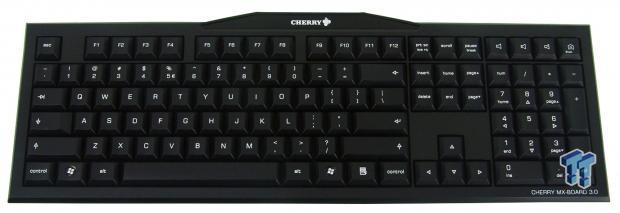
Fresh out of the box, we see that the laser etching on the key caps is bright and easy to see; in fact, it is nearly as bright as the white paint used for the logo at the top and the keyboard name at the bottom. Note: this is their 108-key US layout backed with Cherry MX red switches.

To give an idea of what we are dealing with, the front edge measures 18mm in height to the top of the frame and 20mm to the top of the key caps there. At the back, including the red feet and the key caps, the MX-Board 3.0 sits at 28mm in height.
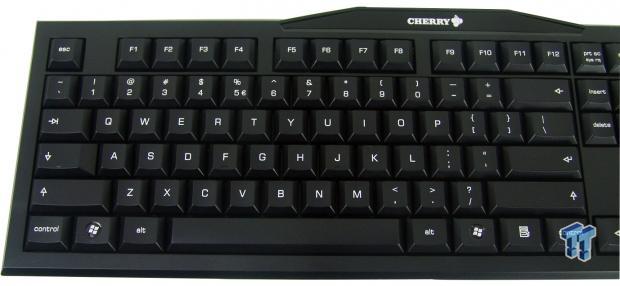
The left side of the board offers a standard 74-key layout with a font on the caps that is easy to read. There are no special profile or macro keys, but that doesn't mean it cannot work for gaming.
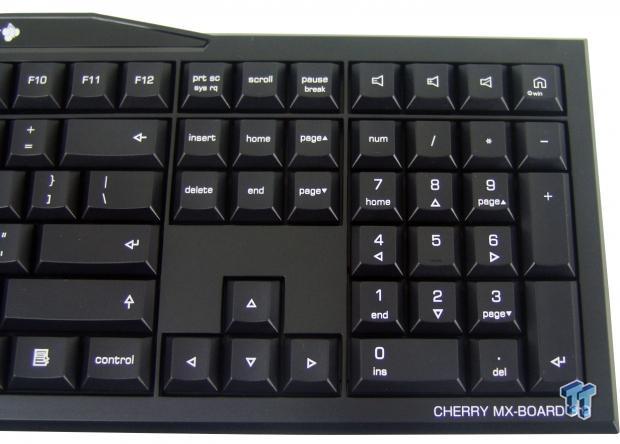
Typically, here we would see 30 keys and a logo in the right corner, but with the MX-Board 3.0, the name is in the center, and they have added buttons for volume control as well as an Internet home page button that doubles as a Windows button lockout.

Each of the key caps is single shot in black textured plastic and is then laser etched so the legends will never wear off. Not only are the caps cylindrical in shape, it is easy to see that these are much shorter in height than any others we have reviewed before.

If the legs under the keyboard are extended, it then increases the angle of attack, but on the technical side, the keyboard now stands 38mm from table to the top of the frame.

As we can easily see, all of the caps are backed with Cherry MX red switches. We also noticed that the tension bars that keep the larger keys even in travel, no matter where the key is pressed, are built into the frame and makes the caps much easier to remove for cleaning.
MX-Board 3.0 Continued

The caps themselves are molded in black. They all have the same center posts, but here it is easy to see how shallow the caps really are. There is enough room, however, to add a set of o-rings if desired and still not affect the keyboard's functionality.

On the back edge of the keyboard, where it has been bumped out to allow room for the name at the top, we find the Mini B 5-pin connection that will accept the cable that we found in the box. The little box next to it is actually a tab from the top half locking into the lower frame.

Under the MX-Board 3.0, we find plugs in the screw holes, a large sticker in the middle, and even the Cherry name and logo gets pressed into the design. You can also see triangular indents on either side; these are for the optional "feet".

Near the front edge, the keyboard offers a pair of feet like this one. It's just a small rectangular rubber pad to grip onto the table, but we also see holes to add a wrist rest, and you can buy a Cherry Palmrest separately if one is desired.

At the back edge, there is a set of adjustable legs that pop up to the sides. This means sliding the keyboard back will not collapse them. There was also supposed to be a set of rubber covers to add to these feet to increase grip, but they were nowhere to be found in the box.

Jumping ahead into the goodies we got with the board, we added the red rubber "feet". These will work well if the keyboard is left flat on the desk, but it also works great to keep the board from sliding around on your lap.
Accessories and Documentation

Here are both of the red rubber feet. They are backed with 3M double-sided adhesive tape to ensure they will stick and hold to the bottom of the keyboard for a long time to come.

We also received this rubberized cable to connect the MX-Board 3.0 to the PC. One end is a standard USB 2.0 connection, while the other end offers the Mini B connector to use at the back of the keyboard. The cable measures 1.8 meters in length when unwound.
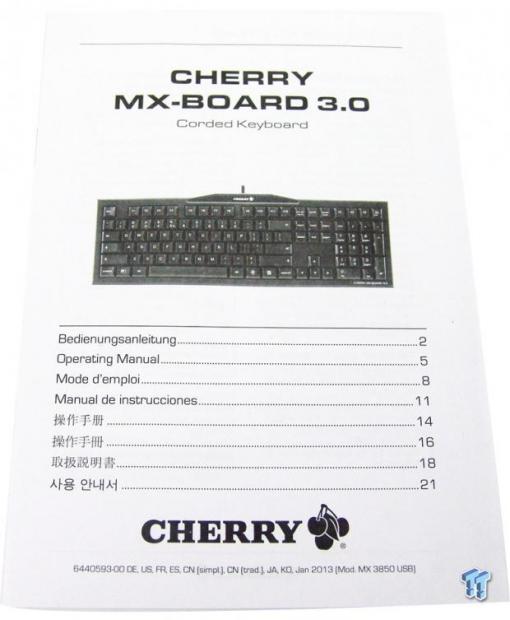
The manual is multilingual, done in black and white, and offers the safety information along with the system requirements and how to connect the keyboard to the PC if this is your first time.
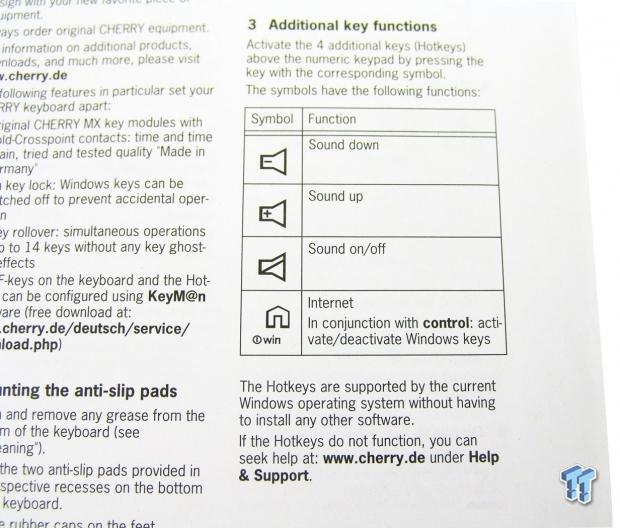
Likely the most important bit in there is how to use the four extra keys. In conjunction with the Control key, you can increase, decrease, or mute the volume, as well as using the left Control key and the Home key will allow you to lock and unlock the Windows keys for gaming purposes.
Inside the MX-Board 3.0

Looking at the side shots of the keyboard, we could see the top was much thinner than the bottom section of the frame. Here we see both, and the top has an insert under the Cherry naming to allow it to be illuminated. We can also see the lower section has supports to make this design more rigid.
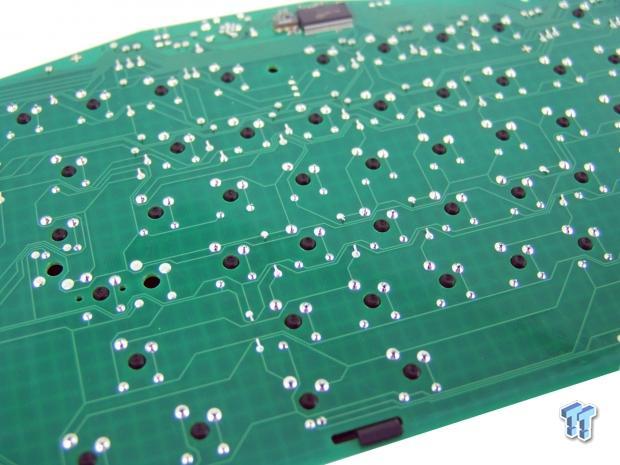
Looking at the PCB, this has to be the cleanest finished product we have seen. There is not one bit of flux residue, or even any other sort of markings, just very clean and professionally done workmanship is found here.

Controlling what the MX-Board 3.0 can do is this Holtek HT82K95E IC soldered to the PCB. This is an 8-bit MCU and offers lower speed USB 2.0 transmission than some of the others, but since there aren't a ton of extra doo-dads on this keyboard, this is plenty to control what Cherry is offering.

This really isn't so much an image of the connection as it is an image to show the pair of LEDs that will illuminate the Cherry name and logo in white above all the keys. There are also five green LEDs that are under the Windows, the Caps Lock, Scroll Lock, and the Numbers Lock keys to denote if they are engaged or not.
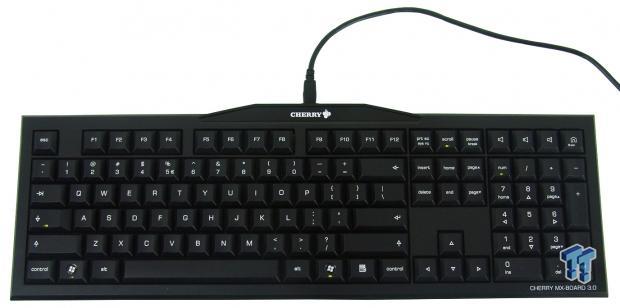
Unless it is really dark in the room, the illumination of the logo is not that obvious. However, the bright green used under the Lock and Windows keys is easy to see no matter the lighting conditions.
Software
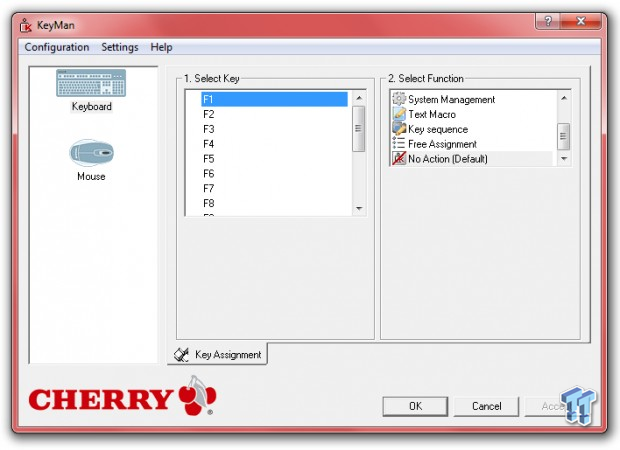
After installing the KeyMan software that can be found at cherry.de, we are first given this screen. We see here that the F-Keys are listed to the left, and you can change their functionality to do things like opening folders or web pages, using keyed or text Macros, or leave them at default as they are shown here.
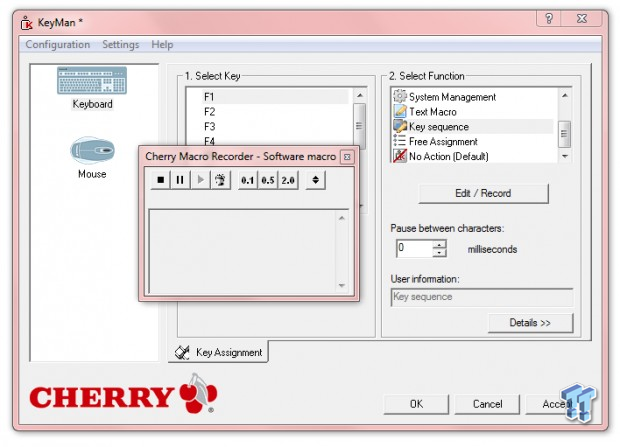
If you select key sequence, you are given the Macro Manager to use. This is a basic menu with stop, pause, play, and delete functions, but it also offers timers, and the arrows to the right will allow you to select through the list as you program more.
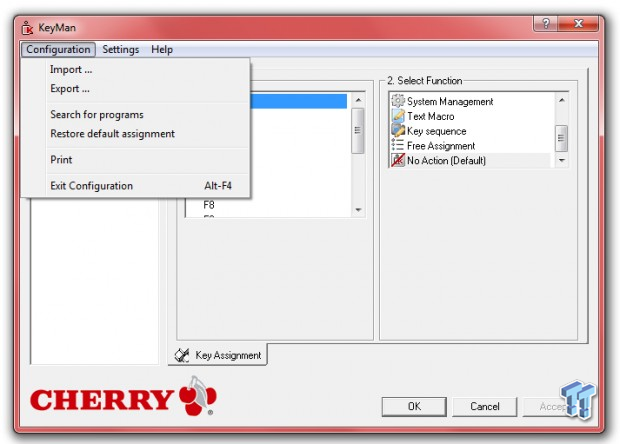
Under to Configurations tab at the top, we now have access to import or export Macros, search for programs to tie into, and even a place to reset the configurations to default.
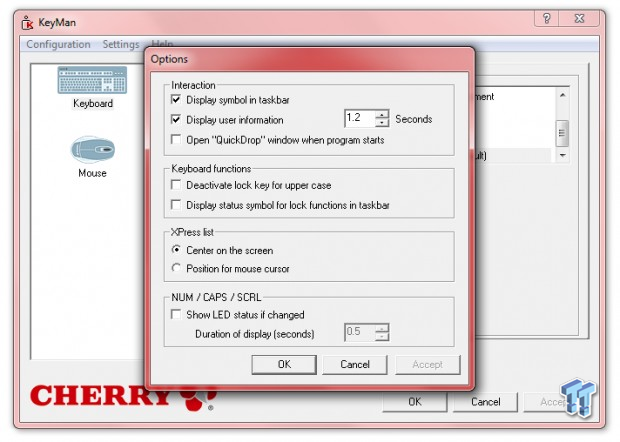
The Settings tab offers two things to do. One of them will allow you to select the language the software is presented in; the other is to open the options menu. Here we can change the interaction of the software, change how the Locks work, where the listings will show on screen, and even offer a popup on screen if one of the Locks is pressed with an indicator of its current status.
[img]35[/img]The Help tab will take you to instructions under the Content, Search, and Index listings, but it also offers a quick check for the status of the drivers being used and an information tab to plainly display the version of the software. It also offers a number for contact if you have an international phone plan or live near their facilities in Germany.
Final Thoughts
There is a lot that we liked with the Cherry MX-Board 3.0. Quite a lot, actually. First of all, we liked the simplicity of the design. There are two ways to look at that. One of them is that simplicity could mean its size and stature compared to most others, but it can also apply to its gaming nature and offerings without adding rows upon rows of extra keys to deal with. The size and slim-lined approach to this design makes the board easy to move around, and, of course, the keyboard is easier to travel with than many other mechanical keyboards, even without being a TKL design.
The lower key cap makes the keys more approachable and also seemed to not affect my speed or accuracy. Also, since I am used to Cherry MX Greens and their loud audible click and heavy force required for use, these Cherry MX Red switches were more pleasurable to my ears, but I do still prefer a tactile switch over a liner one. The bonus here is that options are available in switches, so you can get exactly what your fingers require to work at their most comfortable levels.
To be really honest, there isn't that much we did not like about the Cherry MX-Board 3.0. There was the lack of the rubber caps for the extendable feet, but a simple request to Cherry would get a set sent to us. Since I prefer to type on my lap anyways, the lack of caps was overshadowed by the large red "feet" that can be applied to the bottom. They definitely keep this keyboard in place on my lap, and it's near impossible to slide on a desktop with so much surface area making contact. If there is one thing that does stick out, it is that the steel plate inside is thinner than most, and the entire keyboard will flex and twist a bit.
While most users will not wrench on their keyboards on purpose, traveling or accidental drop-age may be a bit more damaging than if you were to drop a Cooler Master tank of a keyboard. With that out of the way, all we have left to include in the decisions and award to come is the software, and even here, while somewhat simplistic in its design, it allows users to not only have a nice typing keyboard on their desk, but also the ability to set it up as a gaming keyboard and enjoy the abilities entailed with Macros and such options.
Cherry has definitely shown us two things here. They produced a more ergonomic and easier to use mechanical keyboard with the low profile keycaps and the lowered overall height of this MX-Board 3.0. While not a gaming keyboard in the traditional sense of that word today, Cherry is able to offer users the best of both world's via the KeyMan software.
The pricing is also reasonable for what you get; in fact, I would have expected the price to be a bit more just based on the name recognition, but that just isn't the case here. You get exactly what you pay for in this design: a simpler way of looking at a gaming mechanical keyboard, one that eliminates the lighting and extra keys that may confuse some buyers, and a sleek and slim black frame that did not require the mandatory use of a wrist rest, although one is available to purchase. Cherry has impressed me with the MX-Board 3.0, and we think it is easy for the typists out there to see the benefits in this design, even if the gamers find it a little too plain to use.
PRICING: You can find the Cherry MX-Board 3.0 Mechanical Keyboard for sale below. The prices listed are valid at the time of writing, but can change at any time. Click the link to see the very latest pricing for the best deal.
United States: The Cherry MX-Board 3.0 Mechanical Keyboard retails for $97.00 at Amazon.