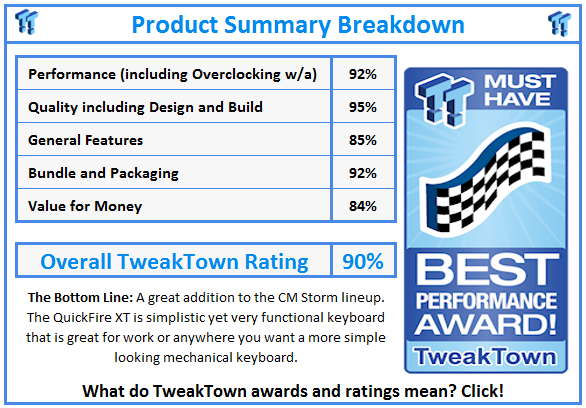Introduction

As I mentioned in my Havoc review, it really does seem like I am always looking at something from Cooler Master. Whether a chassis, cooler, mouse or a keyboard, Cooler Master isn't afraid to keep the products rolling out to everyone, rather than making one or two products in each segment over a year, and then expecting their potential buyers to just deal with their solutions. Cooler Master has the complete opposite outlook, where they believe that if they build a strong, solid and dependable unit, many variations on a similar idea will give the customers exactly what they are desiring, with little money being spent on retooling, new molds, or anything that would typically jack up the price for each individual offering.
Just in my short time reviewing keyboards at TweakTown, I have seen many variations on what Cooler Master delivers in mechanical keyboards. First to arrive was the QuickFire Pro. In this keyboard you had NKRO, anti-ghosting, as well as a few other features, but most importantly, Cherry MX brown switches, and the Pro had the sectioned backlighting that just illuminated parts of the keyboard. Then the Trigger arrived. This keyboard is fully backlit, as well as offering all of the features that speedy typists need to not get ahead of what they are writing, nor did the keyboard drop any letters, but the most beneficial part to me were the super heavy Cherry MX green switches that are a perfect fit for my typing style.
After that we looked at the QuickFire Stealth, and in this keyboard the rules were changed a bit. The board is meant to be a mainstream offering, but more for the touch typist than those who need to constantly look at the keyboard for numbers, letters and symbols. Removing the legends from the keycaps is something that will not only make your friends look in bewilderment, but with the addition of much smaller legends to the front side of the keycaps, it still allows visual typists something to use until they get the full feel for the key positioning as well. I really loved the styling of the Stealth, but it arrived with Cherry MX blue switches, so I soon opted to use my Trigger again.
The latest keyboard to hit the lab for testing is the QuickFire XT. This is a more basic design, without backlighting, but it does still come with the solid construction that has been seen to be run over by vehicles and still work. While they stripped off some of the CM Storm branding, that isn't to say that the XT is a stripped down version of any keyboard really, it is just a different way of offering certain features with this device. Things like NKRO and Anti-Ghosting are not mentioned for the USB mode using the standard provided cable, but rather there is a PS/2 adapter included so that you can use it that way to get all of the features most fluent typists are searching for in a keyboard.
I don't want to spill all of the bean out of the can this early in the review, so continue reading as I take you on the trip through what is Cooler Master's and CM Storm's latest entry, the QuickFire XT mechanical gaming keyboard.
Specifications, Availability and Pricing
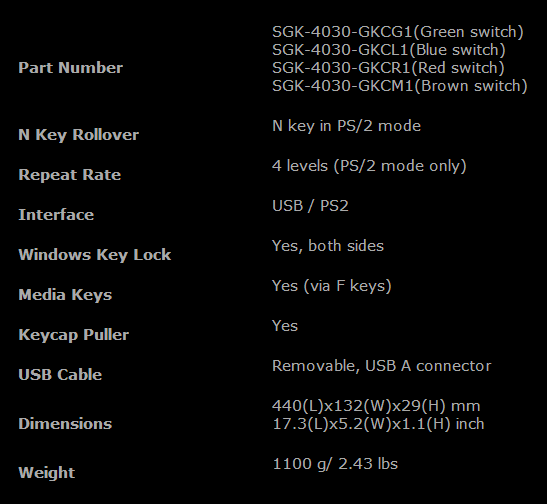
The construction of the new XT is the same as the rest. There is the plastic top half of the casing, and the lower section, and both are snapped together around the edges with only two screws holding the keyboard assembly together. On the inside you will find a thick steel plate that keeps the PCB from warping and also keeps the switches very still as it makes the keyboard very rigid. On the top of the XT you are given a 104 key layout, and each key cap is laser etched rather than being painted to give the users much, much longer before there are any signs of wear. Another nice thing about the QuickFire XT is that you have the choice of switches. While the version I was sent offers Cherry MX blue switches, you also have the option to buy a green switch version, one with red switches, or yet another with Cherry MX browns. This way you can get a custom feel to go along with the new purchase.
Where many keyboards these days offer anti-ghosting and NKRO over USB, with the XT, things are a bit different. To take full advantage of those features with this example, you need to install the USB to PS/2 adapter that is included with the hardware kit. You can still use it via USB, but the transmission of too many keys, too fast, may show signs that you would want to swap over to PS/2 just so that this keyboard can keep up fully with your fingers. The XT does offer Windows lockout keys, eight multimedia keys, and even comes with Windows keycap replacements, as well as a set of WASD key caps in red. One thing I noticed right out of the box is that this is the first CM Storm keyboard I have seen that uses a full sized USB connection on both ends of the cable.
Looking around for pricing and availability, I ran into what I will call a pricing anomaly. Unless I am missing a major feature with the new QuickFire XT, you are actually paying more to obtain this keyboard than some of the more feature rich solutions. Of course there is one major factor coming into play here as well, and that is that the XT is brand new, where other CM Storm models have been out for some time and are already seeing price drops with the older designs.
Pricing for the QuickFire XT is pretty flat with little deviation from location to location. I am seeing that it is listed for $89.99 at both the Cooler Master Store and Amazon at the time of writing. Is the QuickFire XT worth an average of $10 more than say the Rapid or the Pro? Is it not worth the extra $10 to step up into the TK, or even just $5 more for the Stealth? These are the type of questions I plan to investigate and hopefully by the end of this review, I can tell you where I would spend my money. On its own, the pricing of the QuickFire XT is reasonable to get many people interested, but I think there might be competition amongst its own brethren that will put the XT in a dim light as far as pricing is concerned.
Packaging

Cooler Master delivers the QuickFire XT in the typical red on black theme that we see with most CM Storm products. Here there is a large image of the keyboard with lightening behind it, and a notice that this mechanical gaming keyboard arrived with Cherry MX blue switches in it.
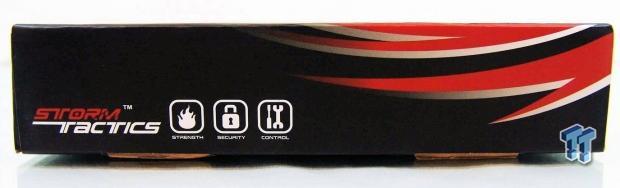
On the much smaller panel to the right of the front panel you are delivered the Storm Tactics. These cover Strength as in durability, Security not so much with this keyboard, and Control which I can't think of a better way to control the PC than with a keyboard.

Along the longer ends, the front edge has the QuickFire XT naming, but nothing else to show, and the back edge seen here just shows you that this is the keyboard you thought it was, and to visit www.cmstorm.com for additional information.

The other much smaller panel offers the name of the keyboard to the left. To the right it shows its Windows compatibility and also offers the part number that verifies the blue switch model we saw in the specifications chart above.
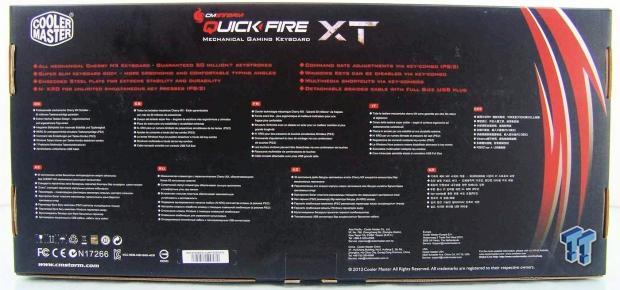
On the back you are given a list of eight features. They cover the switches, the slim body, the steel plate, NKRO via PS/2, command rate adjustment, Windows lock-out key, multimedia keys and the detachable cable. They are them repeated in various languages.

The keyboard arrives slipped inside of a dense foam bag to keep the keyboard from rubbing anything and blemishing the key caps or the rubberized coating. There is some paperwork on top of it and the cable and hardware is stored in the cardboard section at the back.

On the left side of the cardboard storage section you will located the adapter. This is the USB to PS/2 adapter you may end up needing to get the full NKRO and anti-ghosting support you need, if you type that fast.
CM Storm QuickFire XT Mechanical Gaming Keyboard
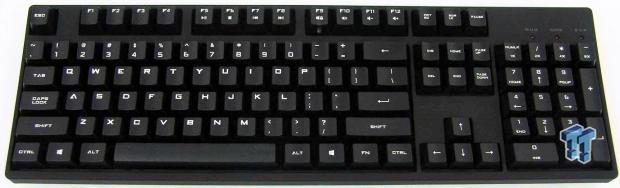
Fresh out of the box, the QuickFire XT is now on full display. There is a 104 key layout of switches and keycaps. Each of the keycaps is laser etched for longevity, but I would swear they are painted over the etching to make the legends as bright as possible.

While there is a claim to this 1.9" height being a slim design, in reality it is the same thickness as my Trigger. The bottom section is thinner, and the top covers more of the sides, but it is the same height still. You can also see the keycaps are textured and concave to give fingertips the best feel of each key.

On the left side of the XT it has the Standard English QWERTY layout. If this looks a bit plain to you for a gaming keyboard, CM Storm adds some keycaps that help break up all the black and also adds some Cooler Master naming to the top of the keyboard.

With use of the Function button on the lower part of the keyboard, you can gain access to the multimedia keys and the F9 Windows lock-out key. This will keep you from dropping out of a game accidentally.

The right side of the keyboard offers a full sized number pad. On the top row of the keypad is where you will find the repeat rate keys to allow you to spam key presses. Above that you will find the three locks for the keyboard with red LEDs to denote when they are active.

With the legs in the back now set out for this image, you can tell this is the way it is meant to be used. The angles of the keycaps are no longer leaning to the back. With the extra half inch added to the back, all of the caps take on a better ergonomic angle of use.
CM Storm QuickFire XT Continued

Looking at the back edge of the keyboard, the left side offers this full sized USB port to allow for the USB cable provided connecting this to the PC. I do miss the extra port to allow me to plug in a mouse or headset, though.

I skipped ahead to grab the USB cable and inserted it into the port. The fit is snug and will take a little tug before coming out.

On the other side of the back edge is the only place that this keyboard screams CM Storm in any way as far as logos and wording is concerned. I can easily tell it is a Cooler Master keyboard, but for those looking for something a little more subdued, this may be it.

Under the keyboard you have a completely sealed section of plastic covering it all. There is a lack of any sort of drainage, so a spill is going to mean a long process to clean up correctly. It does, however, offer four rubber pads and two adjustable feet to get the XT in the right position for you to use comfortably.

At the back corners you are given the option to allow the rubber pads to grip the desk so that it slides around much less. If you need the ergonomic angle as I do, you simply flip out the feet, but they are plastic and will allow the board to move a little more easily when in use.

The front edge offers two pads just like this one. They are a nice soft consistency and do grip rather well when all four of these are on the desktop.
Accessories and Documentation

Here we have the group shot of all the goodies that come along with the QuickFire XT. You get the cable, the User's Guide, the extra keycaps and a key puller, and the adapter is again shown at the bottom.
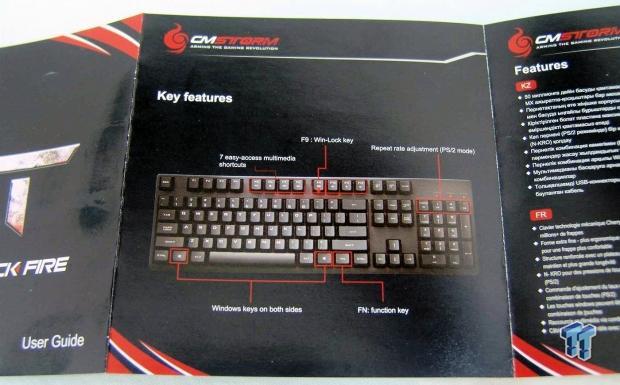
Inside of the User's Guide you will see a layout image of the top of the XT showing all of the features and where to find them as I described in the last couple of pages.
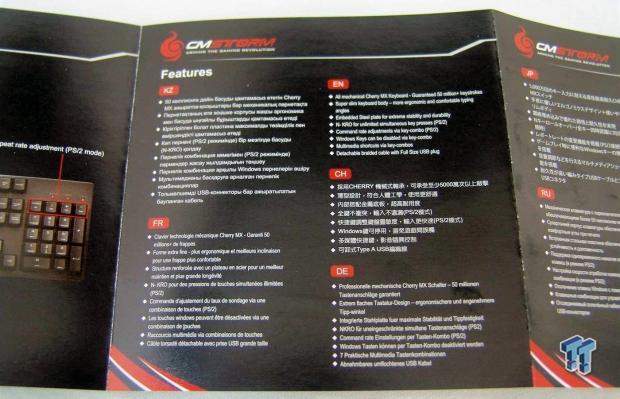
The next couple of pages are taken up with the features list again, and it is also repeated many times and takes up a lot of room. The reverse of this is a little on the two year warranty with a bit on product placement as well.

The additional keycaps are much easier to see outside of the bag. Here we have a full set of red WASD keys and a pair of Windows key replacements that add the CM Storm logo and the Cooler Master name to the top of the keyboard. Cooler Master also provide you with a key puller to make this task much easier.

Cooler Master also sends along a near two meter USB 2.0 cable to attach the XT to the PC. The cable is braided, but it has a rough plastic feel to it. Also notice that both ends are gold plated and also both ends are full sized USB connections.
Inside the QuickFire XT
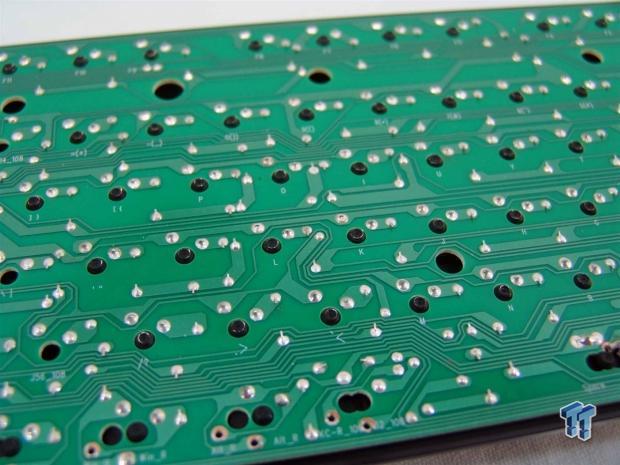
I like to get a look at the PCB and to see if the steel plate is actually very resilient. In the case of the XT, the PCB is very cleanly soldered and all flux is removed before assembly. As for the steel plate attached, I could not flex it in any way by hand, and is very solid component to strengthen this keyboard.

Flipping the keyboard over, you will find the controller PCB in the top right corner. This controller is connected with 36 legs in two sockets, and could be replaced if anything should happen to it.
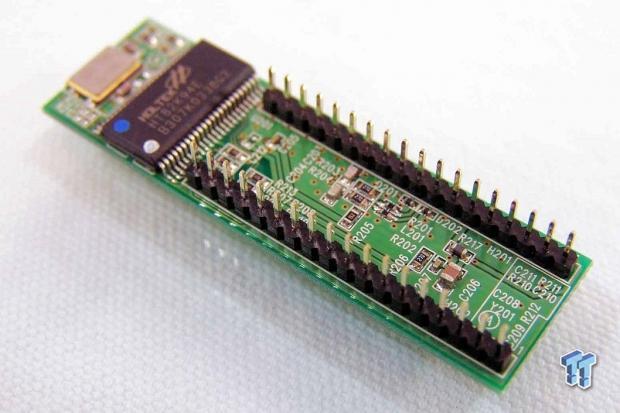
I was very careful to lift this straight off the PCB, as I did not want to damage these legs at all to get you a look underneath of it so you can see what is going on.

The Holtek HT82K94 is 8-bit as well as 16-bit ready and offers 40 bi-directional lanes of communications to get the job done here. The oscillator chip operates at 6MHz, but the Holtek chip will also accept 12MHz oscillators, it is just not used here.

After reinstalling the controller, setting the switches and steel plate back into the bottom tray, snapping all the lock together for the top half of the plastic frame, and then inserting both screws, I was able to get the board back together. It was at this point that I pulled some of the caps to show the Cherry MX blue switches used here.

At this point I went forward and installed the super bright red keycaps onto the field to show you what they would look like in use. You may also notice that now the left Windows button is sporting the Cooler Master name.

I also replaced the right Windows button with the CM Storm logo. Just so you know both of these keycaps for the Windows switches are interchangeable for the ALT, CTRL and FN keys.

In the last image we are going to see of the QuickFire XT mechanical gaming keyboard, we are now powered up and fully illuminated. As you can see, there is no backlighting for any of the keys, but there is the Windows lock shown with the red LED on the F9 key, and of course the three LEDs to the right are illuminated showing that the numbers, caps and scroll locks are all currently active.
Final Thoughts
The CM Storm QuickFire XT is everything you expect from in a Cooler Master mechanical keyboard offering. I really love tactile keys that I can feel reach their activation point, but for some reason, I love the audible click as well. If Cooler Master had never introduced me to Cherry MX green switches, I would most likely be using blues anyways day to day, so there is nothing bad I can say about the switches. The issue I have with blues is that the springs aren't strong enough for me and I find myself hitting multiple keys, but after a week or so with the XT, I found myself getting very used to the difference in pressure.
Even being slightly stripped of some features that buyers must have, leaving in the repeat rate, multimedia keys, and allowing gamers to personalize the layout with optional keycaps is a good thing in my opinion. To me, with the sleek design and only the one logo on the front edge, I can see more gamers who have other Cooler Master mechanicals at home wanting to buy this version to take to work. Essentially everything is the same, just that for the speediest of typists out there, be sure to connect the USB to PS/2 adapter to take advantage of the full NKRO and anti-ghosting features.
There are a few things I personally miss with this design. I got very used to my Trigger, where you can plug in a headset or mouse right into the keyboard., For me, since my PC is on the left, and I am right handed, the cable now has to run all the way across my desk, whereas before I could plug in to the keyboard within six inches of where the mouse goes. I do miss some form of backlighting, but I will say that the laser etched caps are bright and are very visible with just the light from the monitor illuminating the room. I also like the softer cloth braid that is used on my Trigger. With the XT, the rougher texture snags things on the desk and will roll the edges of larger mouse pads like I use.
One thing that keeps eating at my brain as I try to come to a final conclusion is the current pricing. While I am sure as more of these are sold, me personally, I don't see the justification. Yes, this is a more compact design in overall size than other offerings, but against their own keyboards, I know this is going to be a tough sell. The CM Store is full of variations of mechanical keyboards, and some of those deliver more features. For the more advanced users out there that realize the OEM has been changed, and can realize the need for NKRO support over USB 2.0, this is more for you.
At $89.99 this is a much better solution to take to work than most of the other flashy mechanical keyboards out there. Also against the mainstream offerings from other companies, the pricing is on point. I guess the final decision is up to you as to whether the CM Storm QuickFire XT has the features you require, and isn't missing anything that would make the investment more satisfying for you.