Introduction
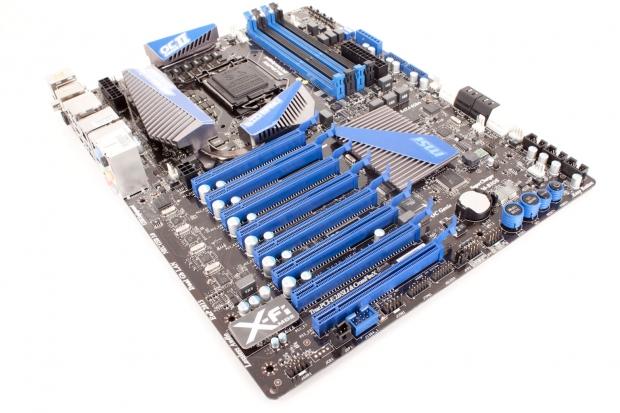
MSI has had an interesting couple of years. During CES 2010 we saw them show off their new line of Big Bang motherboards with Lucid Logix's Hydra chips on them. Unfortunately we saw this demo stutter through 3DMark Vantage. They were able to recover from that and managed to put out a few good boards with this package in them. We took a look at a couple of them here on TweakTown (and will probably look at more to come).
Then this year at CES, we heard from one source at MSI that they were planning on using the Hydra as more of a bridge chip for adding extra PCIe 2.0 lanes on their high end boards to enable tri and quad SLI as well as Crossfire. So, the question is, where does Hydra fit into the Big Band series now?
We have the P67 based Big Bang Marshal up on the test bench and are going to take it through its paces to see if it truly fits into the ranks with the rest of the line-up. With a price tag of $399.99 from Newegg.com and sporting a total of eight PCIe x16 mechanical slots (that's $50 per slot), we will take our shot at finding out if this is really worth your time and money.
The Box and What's Inside
Package and Contents
The box that the Marshal comes in...well... I have to say it is a little cheesy. When I first saw it I thought of Star Trek the Next Generation and the Crystal Entity. But then I thought about the line-up name and my thoughts flitted to images of the actual Big Bang (ones from the Discovery Channel). I can tell you that this was a short lived thought as my eyes quickly wandered to the 3DMark 11 sticker on the front. When you pick up this board you also get a copy of 3DMark 11 Advanced Edition.

Of course, what would a high performance motherboard be without a front flap to give you a look at the product underneath. The MSI Big Bang Marshal has that. We pull that flap open to find some good marketing fodder along with some actual information that just might entice someone to pick this up (if they had not already heard about it).


As always, the back of the box seems to be the part that has the most information. We have noticed this on more than one occasion. You can get a lot of hype going in, but when it comes to getting decent info, flip the package over and you will get real information and detail that might actually make you want to buy this.

MSI has really chosen to load you up with some good stuff once you get inside, though. You get two USB 3.0 extenders that can run to the back of your case (and take up a peripheral slot). These are along with an extra eSATA port and a ton of cables. In addition to these, you also get an OC Dashboard (it is the thing that looks like a garage door remote). Multiple SLI bridges, some extender headers (for USB, Front panel etc), some voltage read cables, and lots of documentation round out the accessories.


Some of the documentation appears to be just for the press. It shows what someone was able to get with this actual board. It bodes well for me, but does make me wonder if this is common with all of the boards on the market.
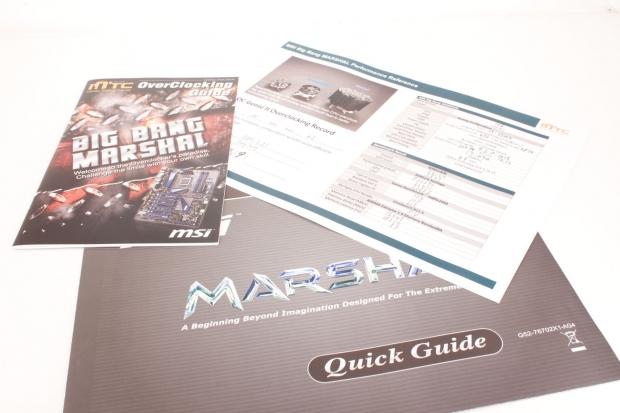
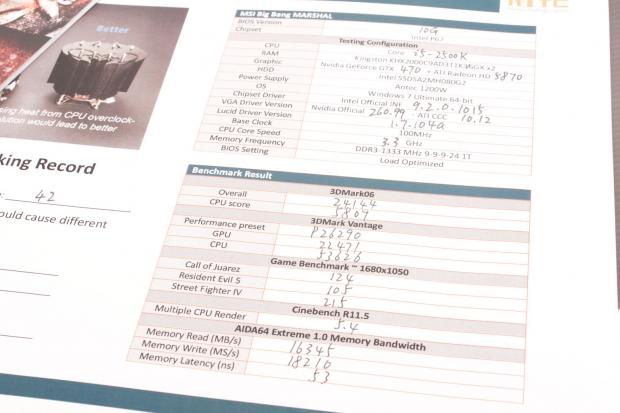
The Motherboard
The Board
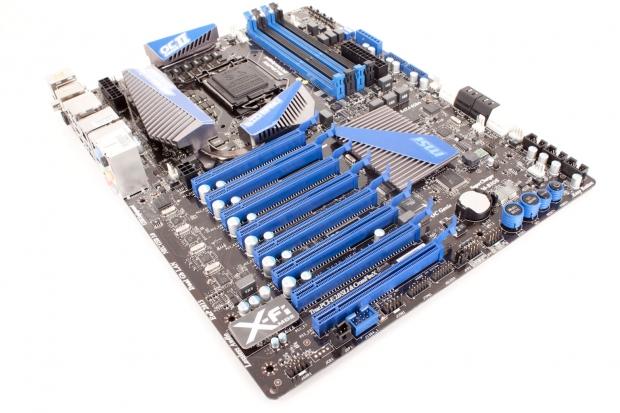

The Big Bang Marshal is a big motherboard; it is 13.6 inches long and about 10.5 inches wide. This means that if you are considering this board, you will need to get a really big case. No mid and mini towers for you. Taking our minds off of the size of the board for a minute, we come to our usual starting point.
MSI allows you to turn off some of the PCIe ports to maintain a more stable platform when running a lot of voltage through the board. These can also be used to quickly switch between the primary GPU without needing to remove that card. The other block of switches are for allowing extra voltage to the CPU, I/O and other primary components. The amount of the overvoltage is 200mV.

Looking at the area around the CPU, we see one of MSI's better decisions. This is the move to using the Hi-c Capacitors on their high end boards. These use what has been dubbed a self-healing metal that under heat becomes malleable; this allows it to reform as it cools and to take its original shape. The other benefit is that it keeps the area unobstructed for better air flow. I have to hand this one to MSI - they really did make a great move here.


MSI wants to make sure you have plenty of power to the Big Bang Marshal. You get two 8-pin Aux power connectors along with an extra 6-pin connector to keep power to the PCIe slots. Speaking of PCIe slots, you get a ton of them when you buy this board. There are four fully x16 electrical slots (slots 1, 3, 5, 7). The ones in-between are x8. Of course, this does not mean you are going to get x16 on all of these if you have them populated. Typically you will get x8 out of each when you have more than one slot populated per pair. For example, if you have a GPU in slots 1 and 5, you get dual x16. If you have a GPU in slots 1 and 3, you get dual x8. What is interesting is that if you drop a single GPU in slot 3 or 7 on their own, you will still only get x8.

From this angle we get to see the on-board controls; Power, Reset, OC Genie and Multi BIOS. Near these we find a pair of diagnostic LEDs and the CMOS battery. If you look closely, you can also identify a PLX bridge like the ones that ASUS uses.
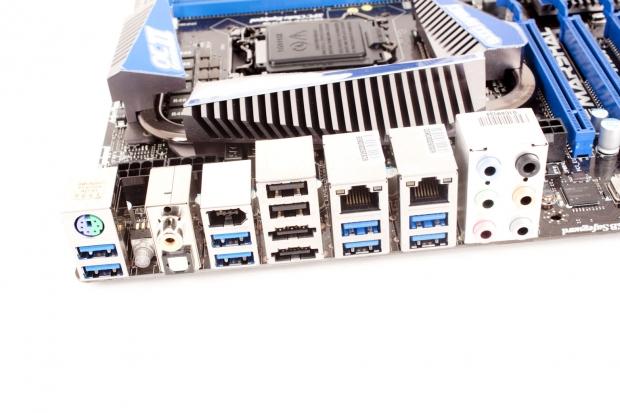
Wow, that is all I can say here. There are eight USB 3.0 ports. This is in addition to two GBe ports, two USB 2.0 ports, two combo USB/eSATA ports and then of course the more typical audio ports. Not a bad selection of items back here.
BIOS
The BIOS
Ah, the new EFI BIOS, are you tired of it yet? Me? I think I kind of like it. It is certainly much better (in many ways) than the old BIOS that you got with a motherboard. The one nice thing is that board makers can now add even more of their own touches to the BIOS. MSI's BIOS is a little cartoonish, but it is still more than functional.

The landing page that you hit when you first enter the BIOS has a few animated icons that will catch your eye. I can tell you after working with this board there is only one that you will spend a lot of time in. It is that one in the center labelled "Overclocking", however, we have a few more places to hit before we get there.
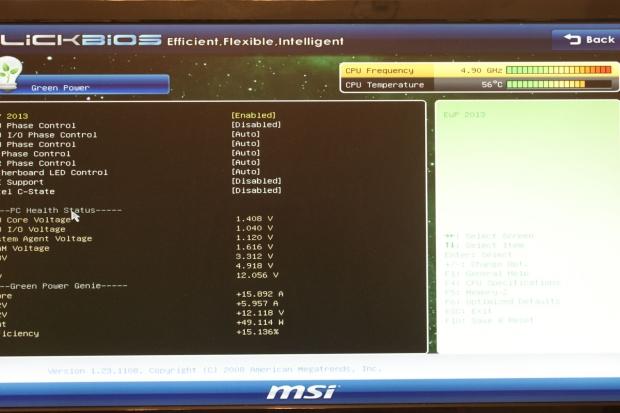
The first stop on the list is the Green Power section. As you can imagine, there is plenty here that is about power efficiency and power management. Of course, if you look up in the corner, you can see these shots were taken while overclocked to 4.9GHz. At that speed, are you really worried about power conservation?

The next stop on cartoon lane is the Utilities section; some of these are actually really good. There is a memory test that can really find bad memory.

Live Update you already know about, while the HDD backup is a pretty cool feature. It allows you to backup partition images to another drive for safe keeping. This is outside of any OS you might have installed, so all of you Linux users are not out in the cold.
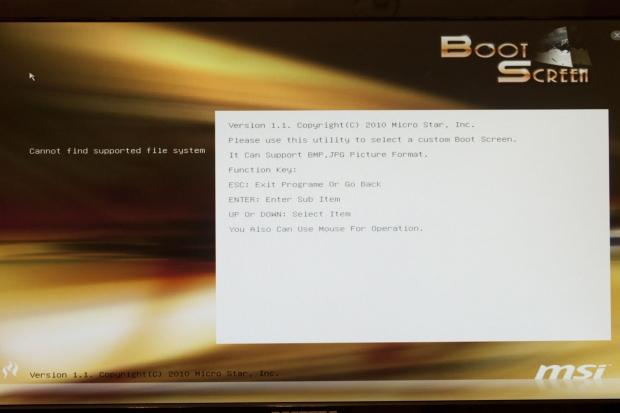
The Boot screen utility is also kind of cool if you are looking into personalizing your system. For many overclockers this will be a wasted utility, but it can be fun for some.
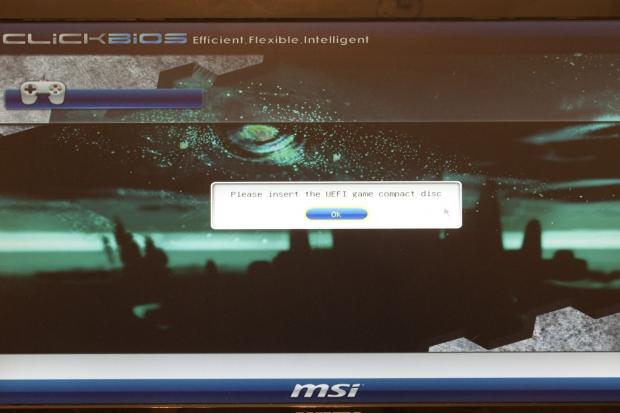
Here is what I got when I tried to run the games utility. The reason for this is that I did not have the Driver DVD in the DVD-ROM. To use this or the backup utility, you have to have this in place or you get nothing.
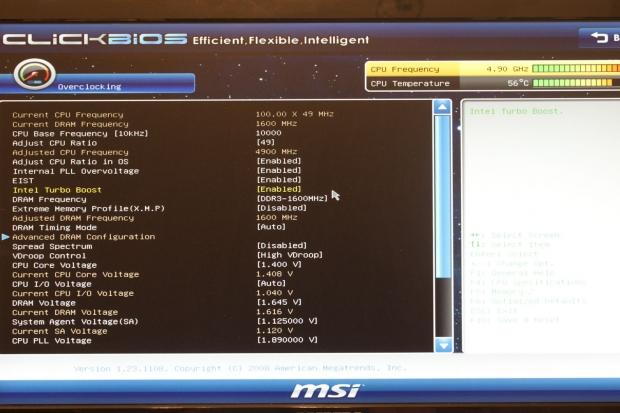
Ah, here we finally come to my favourite section, the Overclocking section. Here is one of the reasons why I like the EFI BIOS; before I would spend a ton of time pressing the up and down arrows to get back and forth between the settings that I like to use. Now I can click on them with the mouse and scroll up and down. It is much easier to get around. You are also not losing any of the same controls that you like; they are just simpler to get to now.

The last area we will cover is the Settings page. You have the usual suspects in place here; System status, Advanced CPU settings, M-Flash Security and boot options. I have to say that I do like this BIOS.
Overclocking & Control Center Software
Overclocking
You know, I can remember having to go to extremes to get a couple of 100MHz out of a CPU; buying TECs (thermo-electric coolers) and worse, not to mention spending hours trying to find the perfect mix of settings for that small bump. With Sandy Bridge overclocking is very simple; even on a very inexpensive board you can get a 1GHz OC. On the Big Bang Marshal we were able to hit 4.9GHz (which is the current record for this Core i7 2600K!).
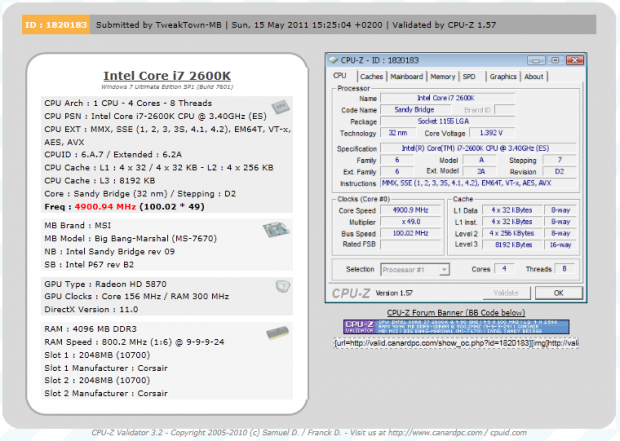
You can see the CPUz validation here.
Control Center
Every motherboard maker has their own set of tools that they include to let you tinker with overclocking right from Windows. MSI calls theirs Control Center. We have played with other versions of Control Center and have had mixed results (including losing performance while it was installed). However, this version seems to be well written and presented no issues at all.


The Overclocking page is pretty well laid out. It has almost everything you would need to push your system to its limits. In addition to this page you always have the OC Genie to get things started. The OC Genie is a one-step overclock that in our experience can get you about ½ of what you can get if you do things manually.

Another area in the Control Center is the Green Power page. Here you can adjust the way the board handles the power phases. We left these set to auto, but the MSI software allows for some pretty nice latitude.
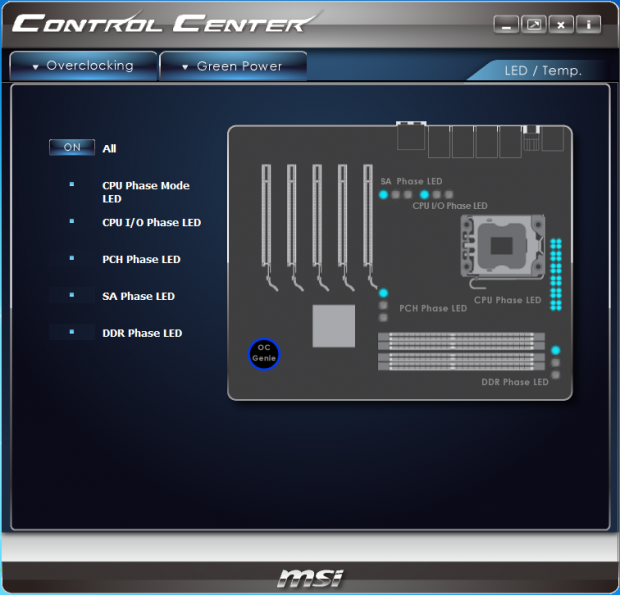
The LED /Temp page gives you a fairly simple overview of what state the power phases on the board are in. The Control Center is a very simple, but effective piece of software and is one that ties in with the OC Dashboard fairly well. The OC Dashboard is a nice little device for getting information right from the board. It is very handy for seeing the post codes and can also give you some very quick information about temps and voltages.
As all overclocking results are dependent on the hardware you use, your results may vary. Results of our overclocking tests are included in the performance section with the stock scores.
Important Editor Note: Our maximum overclocking result is the best result we managed in our limited time of testing the motherboard. Due to time constraints we weren't able to tweak the motherboard to the absolute maximum and find the highest possible FSB, as this could take days to find properly. We do however spend at least a few hours overclocking every motherboard to try and find the highest possible overclock in that time frame. You may or may not be able to overclock higher if you spend more time tweaking or as new BIOS updates are released. "Burn-in" time might also come into play if you believe in that.
Test System Setup and Comments
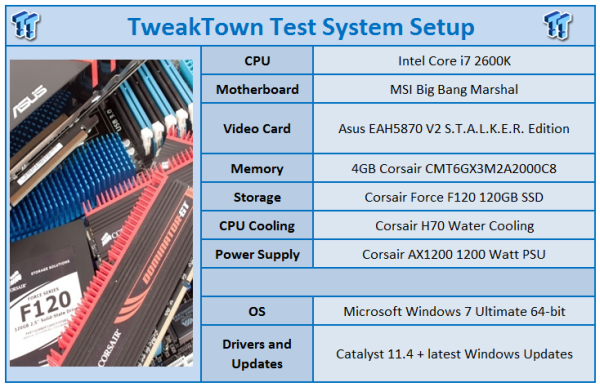
We would like to thank the following companies for supplying and supporting us with our test system hardware and equipment: MSI, ASUS, Intel, Corsair and Sceptre.
MSI likes to load their boards up with extra software (as do many manufacturers now). Some of it is excellent; others not so good.

The installer is very straight forward and now they have even included a total installer.

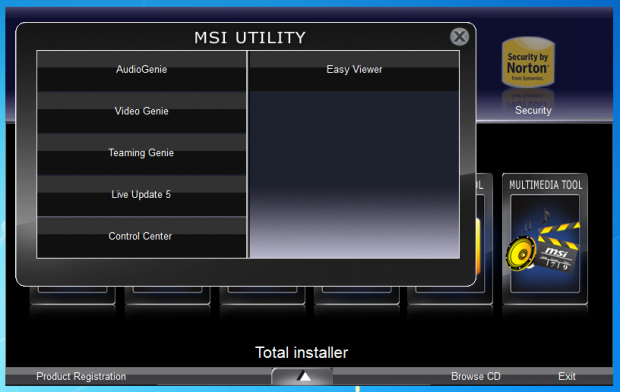
One of the nicer features is the THX software for the audio CODEC on the motherboard. Adding THX into the audio gives another level of quality for gaming and multi-media.
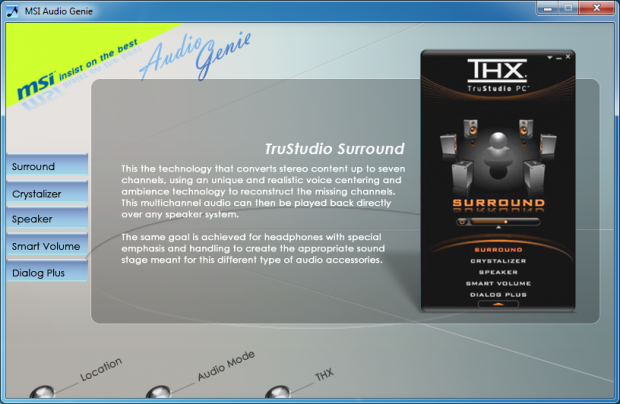

The Easy Viewer is a pretty cool piece of software - it gives you a cover flow style UI for viewing your pictures. As you can see, the images stand out really well on the glossy black background.
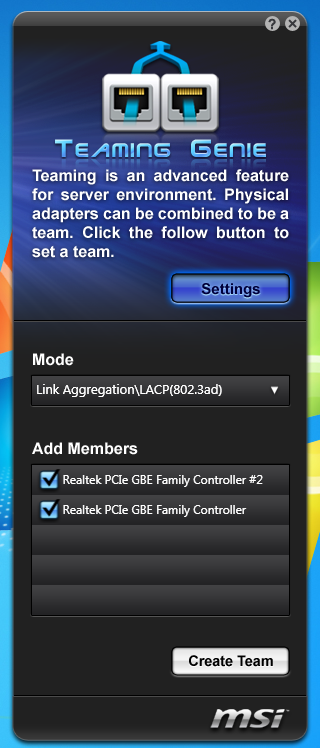
MSI also includes a teaming utility so you can get the most out of your dual NICs. The default mode is LACP (Link Aggregation mode). This combines the two ports into a single device that is capable of an aggregate 2Gb/s of potential bandwidth.
Synthetic Tests - Part I
With any system you will want to see a combination of synthetic testing and real-world. Synthetics give you a static, easily repeatable testing method that can be compared across multiple platforms. For our synthetic tests we use Finalwire's AIDA64, Sisoft Sandra, Futuremark's 3DMark Vantage and PCMark Vantage, Cinebench as well as HyperPi. Each of these covers a different aspect of performance or a different angle of a certain type of performance.
Memory Bandwidth
Memory is a big part of current system performance. In most systems slow or flakey memory performance will impact almost every type of application you run. To test memory we use a combination of Sisoft Sandra, AIDA64 and HyperPi 0.99.
Sisoft Sandra
Version and / or Patch Used: 2011
Developer Homepage: http://www.sisoftware.net
Product Homepage: http://www.sisoftware.net
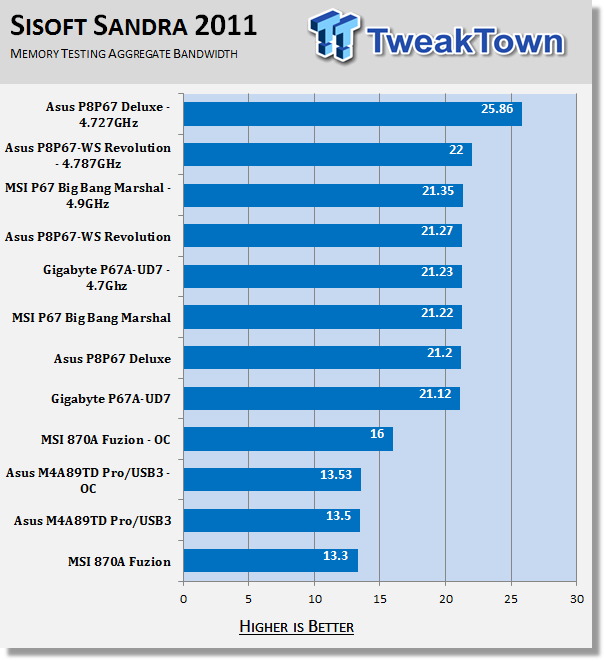
The Big Bang Marshal has some good memory performance. We see performance numbers that are right on target for a P67 board.
AIDA64
Version and / or Patch Used: 1.00.1035BETA
Developer Homepage: http://www.aida64.com
Product Homepage: http://www.AIDA64.com
Replacing Everest in our labs is AIDA64. This new testing suite is from the core development team from Lavalys and continues that tradition. The guys have thrown in better support for multithreaded CPUs as well as full 64 bit support. We use this to test memory and HDDs for now, but may find ourselves opening this up to other areas of the motherboard.
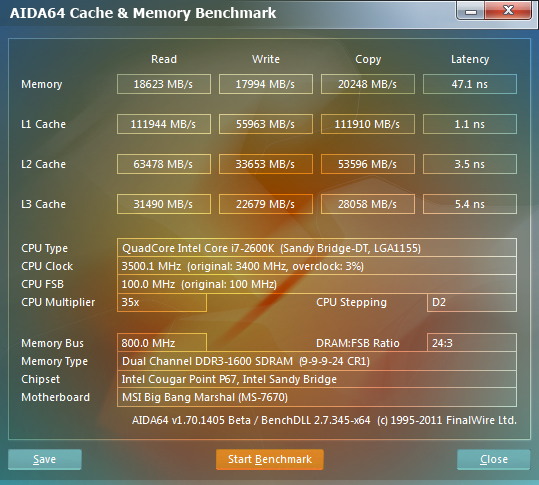
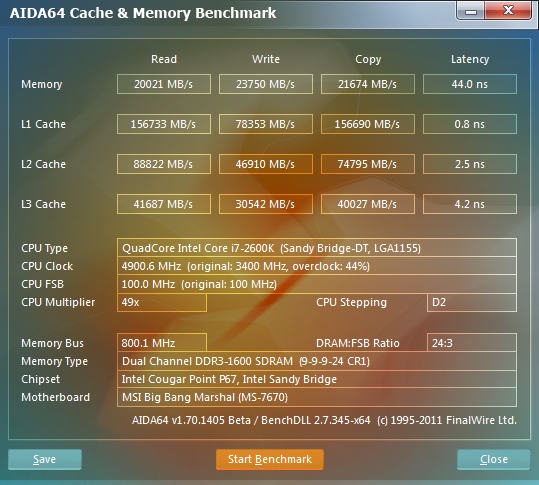
The AIDA64 scores show us why the Sandy Bridge CPUs perform so well. Even running in Dual Channel mode, they get memory performance that is excellent.
HyperPi 0.99
Version and / or Patch Used: 0.99
Developer Homepage: www.virgilioborges.com.br
Product Homepage: www.virgilioborges.com.br
HyperPi is a front end for SuperPi that allows for multiple concurrent instances of SuperPi to be run on each core recognized by the system. It is very dependent on CPU to memory to HDD speed. The faster these components, the faster it is able to figure out the number Pi to the selected length.
For our testing we use the 32M run. This means that each of the four physical and four logical cores for the i7 and the four physical cores of the i5 is trying to calculate the number Pi out to 32 million decimal places. Each "run" is a comparative to ensure accuracy and any stability or performance issues in the loop mentioned above will cause errors in calculation.
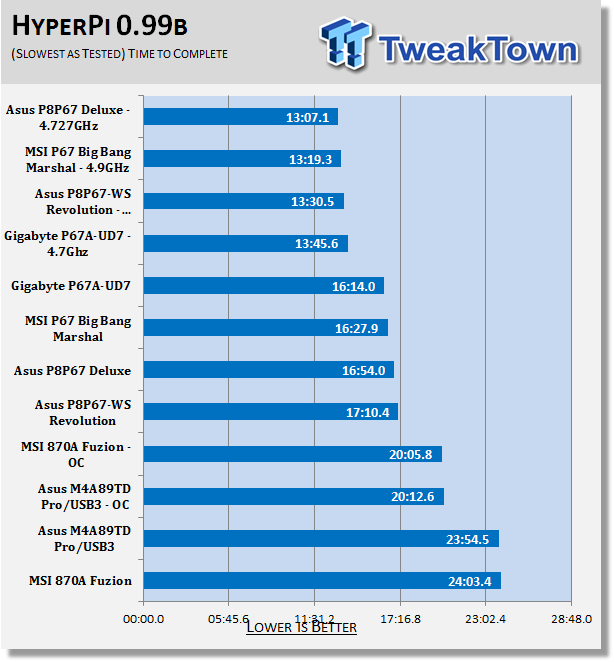
The HyperPi times bode well for the Big Bang Marshal in some of our later tests that involve large calculations like LightWave and AutoGK.
Synthetic Tests - Part II
Disk Drive Controller
The system drive controller is an important part of system performance. In most modern boards your drive controller will run off of the PCI-e bus. The PCI-e bus performance can be affected by poor trace layout as well as many other design choices that show up on different boards.
For testing we use Sisoft's Sandra and Everest.
SiSoft Sandra
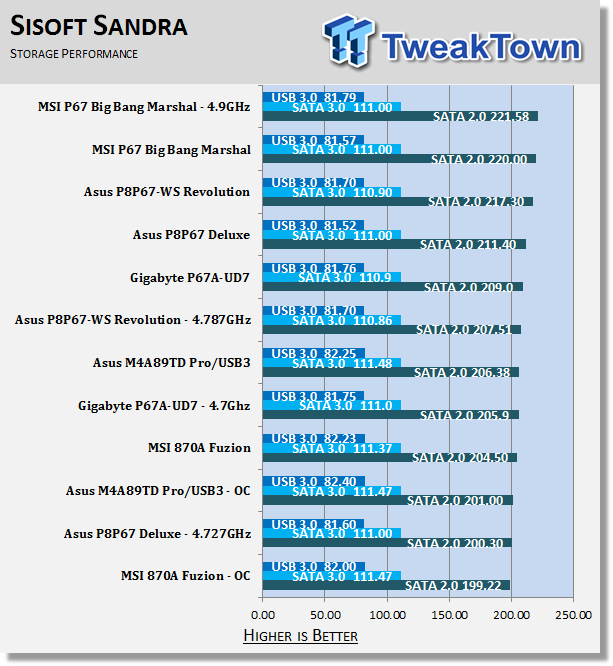
The drive performance for the BB Marshal is also very impressive. Even at stock speeds it is up there at the top of the group.
AIDA64
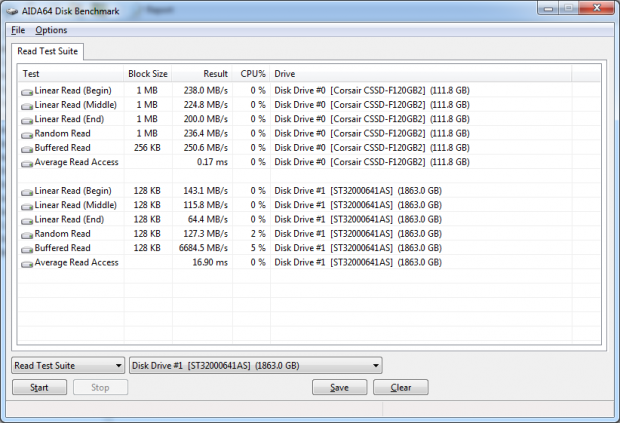
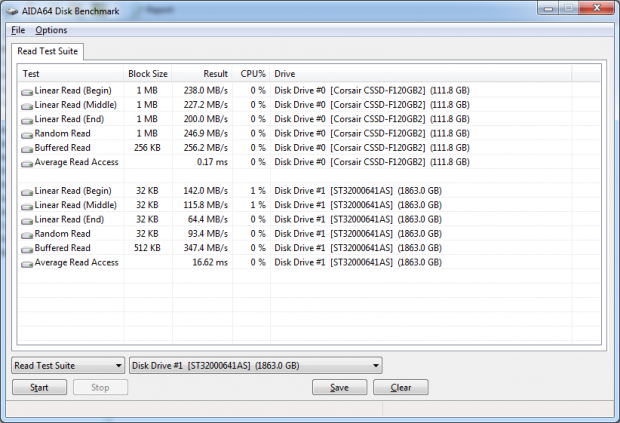
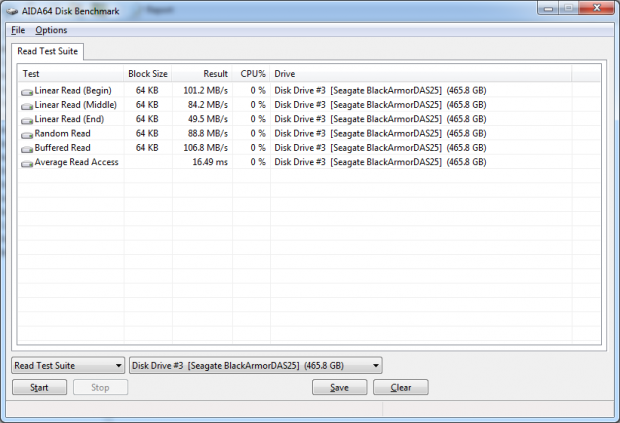
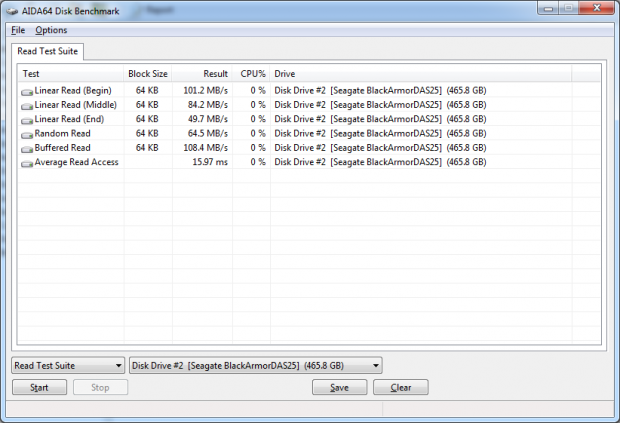
The AIDA64 scores show some impressive speeds there and very little CPU overhead. This combined with the memory and raw CPU scores are a good indicator of the BB Marshal's performance potential.
Synthetic Tests - Part III
Here is where we dig out the FutureMark tests.
PCMark Vantage
Version and / or Patch Used: 1.0.0.0
Developer Homepage: http://www.futuremark.com/
Product Homepage: www.futuremark.com
For overall system performance we use PCMark Vantage. This is run in both x86 and x64 mode to give the best indication of performance.
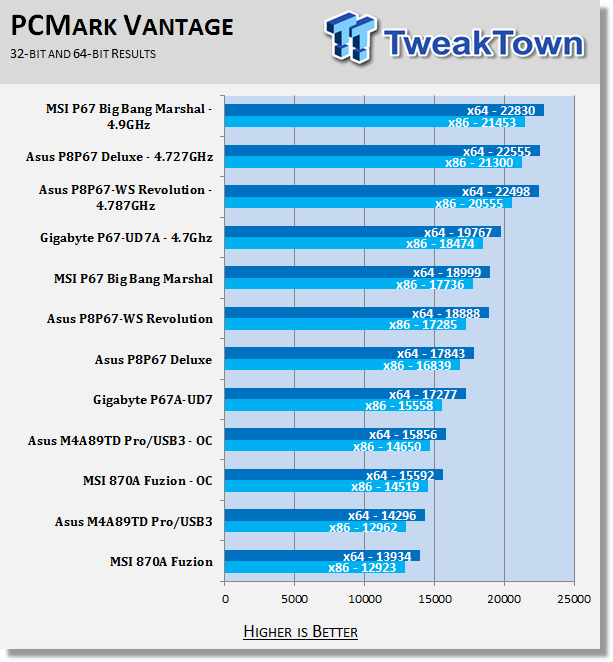
The Big Bang Marshal shows off again and the performance numbers are impressive. For both stock and overclocked performance it is at the top of the chart.
3DMark 11
Version and / or Patch Used: 1.0.1
Developer Homepage: http://www.futuremark.com/
Product Homepage: http://www.3dmark.com
For synthetic gaming tests we used the industry standard and overlockers bragging tool 3DMark 11. This is a test that strives to mimic the impact modern games have on a system. Futuremark went a long way to change from the early days of graphics driven tests to a broader approach including physics, AI and more advanced graphics simulations. 3DMark V11 uses the DX11 API in addition to having support for CPU based Physics. Gone are the days of the PhysX inclusion giving you inflated scores.
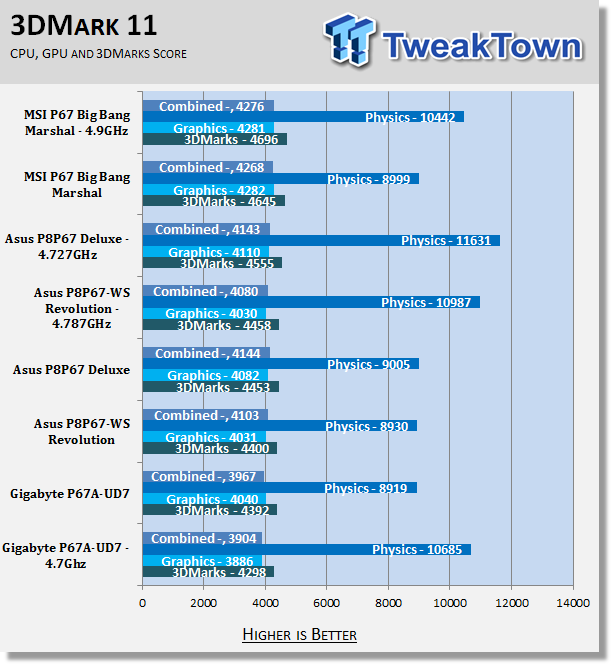
Ok, the scores for 3D Mark 11 are very close together. But that is actually what you want to see. It shows that the board is not going to slow you down in your gaming. You can still see a difference in performance with Physics, but with the scores we are seeing you would probably not see a difference unless it was a seriously Physics heavy game.
Cinebench R11. x64
Version and / or Patch Used: R11.5 x64
Developer Homepage: http://www.maxon.net/
Product Homepage: www.maxon.net
Cinebench is a synthetic rendering tool developed by Maxon. Maxon is the same company that developed Cinema4D, another industry leading 3D Animation application. Cinebench R11.5 tests your systems ability to render across a single and multiple CPU cores. It also tests your systems ability to process OpenGL information.
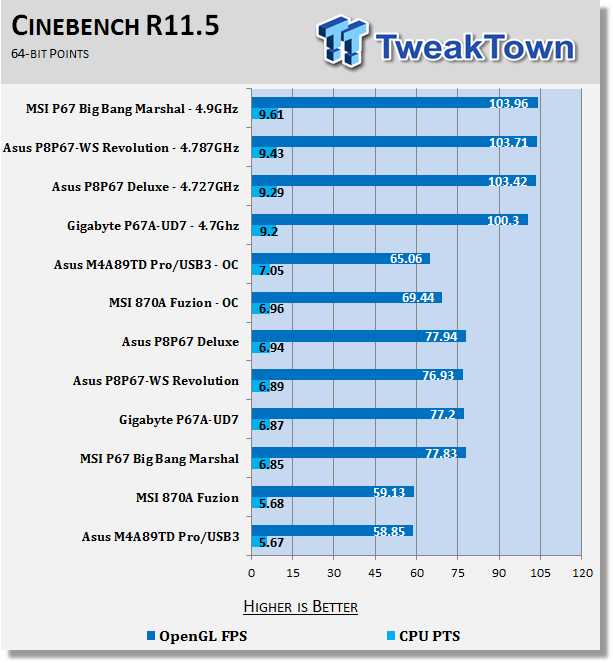
With Cinebench R11.5 the scores are very close again. There is only a difference of .02 between most of the boards we tested. The Marshal comes in near the bottom for stock speeds, but hits the number one spot with our 4.9GHz overclock.
Real-World Tests - Part I
Real-world testing allows us to see how well a product will perform when used in the same manner as it would be in your house or office. It is an important side to performance testing as it can uncover hidden glitches in the way a product performs.
It is especially true when testing a mainboard; there are so many components of a board that have to interact that any problems between parts can cause a failure of the whole.
For real-world testing we use some common applications and functions. We test with LightWave 3D for rendering performance, AutoGK for transcoding from DVD to AVI and two games for gaming testing.
Rendering
Rendering of 3D Animation is a system intensive endeavor. You need a good CPU, memory and HDD speed to get good rendering times. For our testing we use LightWave 3D. This software from Newtek is an industry standard and has several pre-loaded scenes for us to use.
LightWave 3D
Version and / or Patch Used: 9.6
Developer Homepage: http://www.newtek.com
Product Homepage: http://www.newtek.com/lightwave/
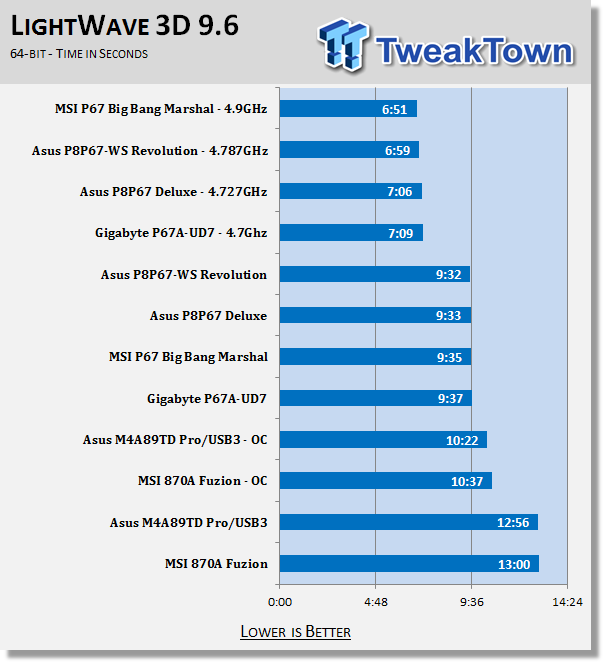
Remember the great memory and HDD scores? Well, the Marshal comes back and shows that it can put those to good use.
AutoGK
Version and / or Patch Used: 2.55
Developer Homepage: http://www.autogk.me.uk/
Product Homepage: http://www.autogk.me.uk/
AutoGK stands for Auto Gordian Knot; it is a suite of transcoding tools that are compiled into an easy to install and use utility. It allows you to transcode non-protected DVDs and other media to Xvid or Divx format. For our testing purposes we use a non-DRM restricted movie that is roughly 2 hours in length. This is transcoded to a single Xvid AVI at 100% quality.
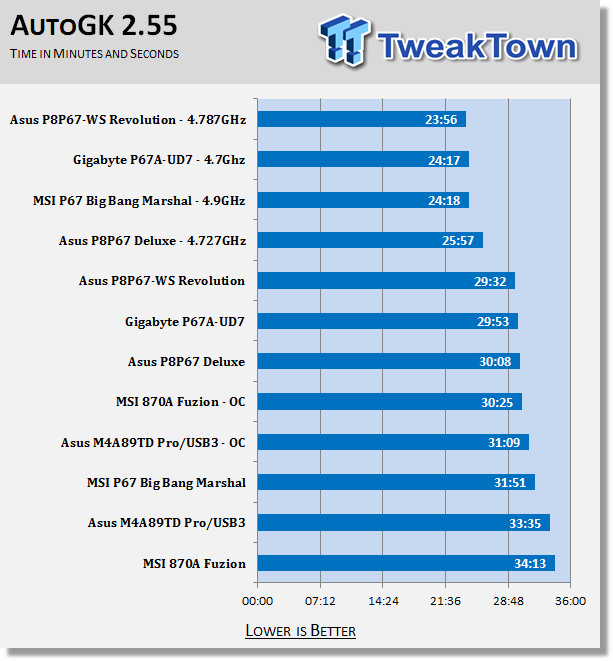
Oddly enough the Marshal loses ground in the AutoGK tests. At stock speeds it is almost 40 seconds slower than the next board in line. When overclocked the Marshal is still behind, despite having a clock speed that is 100 MHz faster.
Real-World Tests Part II
Here we have our real gaming tests. Each of the games we chose uses multiple cores and GPUs. They are able to stress the system through use of good AI. Both have decent positional audio that adds impact to the sound subsystem of the board. We ran each game through the level or parts listed and recorded frame per second using FRAPS. This brings the whole game into play.
*** A word on gaming as a motherboard test; ***
Despite the fact that most games are very GPU limited, we are still noticing HDD and even audio creating issues in gaming performance. Because of this you may see differences in the number of frames rendered per second between different boards. Usually the difference is very small but occasionally, because of bad tracing, poor memory or HDD performance this difference is significant. The issues are often more prevalent in older versions of DirectX but can still pop up in DX10 and 11.
Call of Duty Modern Warfare 2 (DX9)
Version and / or Patch Used: 1.0
Timedemo or Level Used: First combat until the school is cleared
Developer Homepage: http://www.infinityward.com
Product Homepage: http://modernwarfare2.infinityward.com
Most of you know about the game Modern Warfare 2; it caused quite a bit of controversy in the latter half of 2009. The game is a first person shooter with a heavy combat emphasis. It follows the events in the first Modern Warfare very closely and brings back several characters from the original.
As with most games in the Call of Duty franchise, it features a heavy AI load. This is not because of a complex AI routine, but more due to the sheer number of enemies in any given combat situation. It is also our single DX9 based game in our testing suite. Settings are shown below.
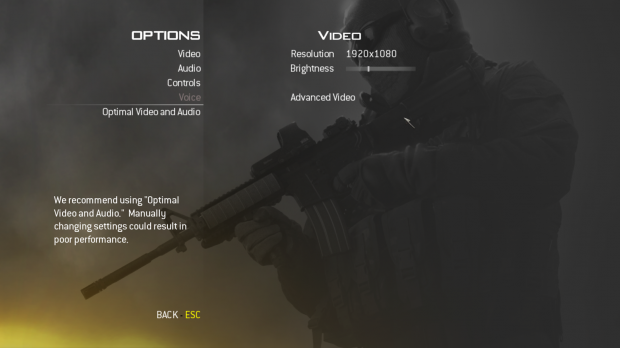

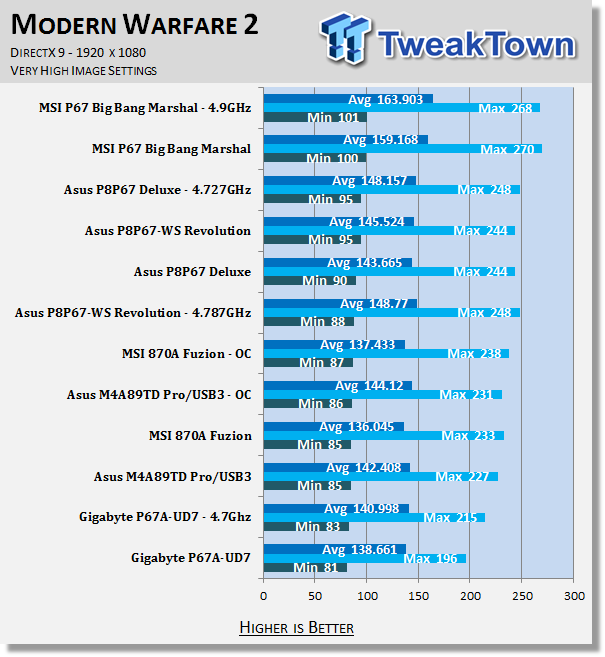
The Marshal is an excellent gaming platform. We saw minimum frame rates of over 100 with Modern Warfare 2.
Far Cry 2 (DX10)
Version and / or Patch Used: V1.00
Timedemo or Level Used: Clearing the Safe house through to the Rescue
Developer Homepage: http://www.ubi.com
Product Homepage: http://farcry.us.ubi.com
Far Cry 2 is a large sandbox style game. There are no levels here so as you move about the island you are on you do not have to wait for the "loading" sign to go away. It is mission driven, so each mission is what you would normally think of as the next "level".
In the game you take the role of a mercenary who has been sent to kill the Jackal. Unfortunately your malaria kicks in and you end up being found by him. Long story short, you become the errand boy for a local militia leader and run all over the island doing his bidding. Settings we used for testing are shown below.
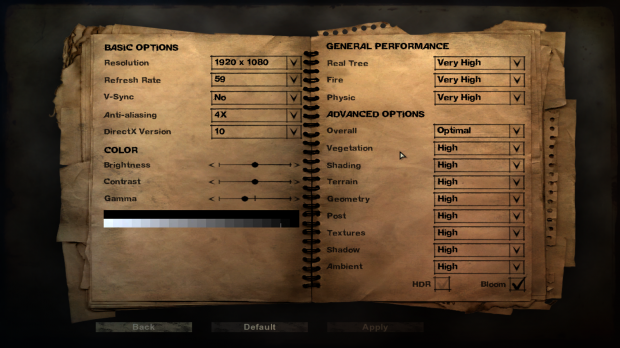
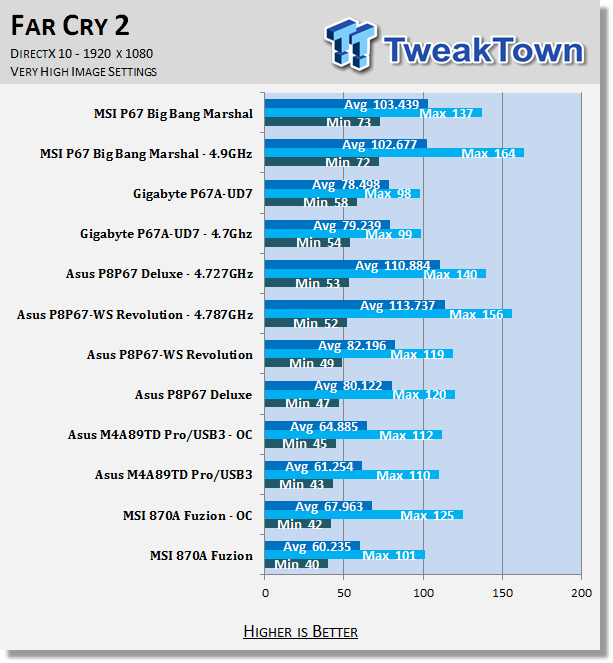
He we see another excellent showing from the Marshal.
Battlefield Bad Company 2 (DX11)
Version and / or Patch Used: V1.00
Timedemo or Level Used: From washing up on the beach to the mine fields.
Developer Homepage: http://www.ea.com/
Product Homepage: http://badcompany2.ea.com/
Battlefield Bad Company is another sequel and also another game "franchise". Bad Company 2 is also our DX11 Shooter game. The game follows a fictitious B company team on a mission to recover a Japanese defector. This puts you back in World War II (at least for the beginning of the game) while the multi-player game is centered on much more modern combat. For our testing we used the single player mode. Settings are shown below.
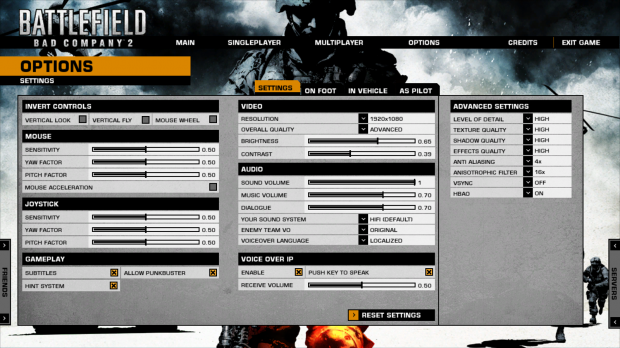
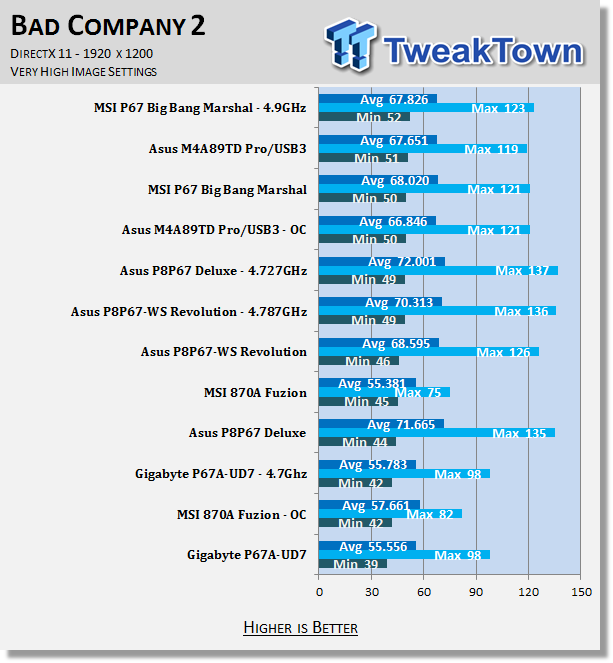
For Bad Company 2 we see good scores from the BB Marshal. However, all of the scores are so close together it looks like any of these boards would do well as long as you have the right GPU.
Gaming Conclusion
As we said, the BB Marshal is an excellent gaming platform. We got great results from the audio to the LAN side of things to the frame rates we saw with our HD 5870. Although the board is really meant for overclocking (it did really well there), it would also make a great platform for gamers as well and if you wanted to push the board a little, well, we are sure you would get an even better gaming experience out of it.
Power Usage, Heat Tests and Final Thoughts
Power Consumption
We are now able to find out what kind of power is being used by our test system and the associated graphics cards installed. Keep in mind; it tests the complete system (minus LCD monitor, which is plugged directly into an AC wall socket).
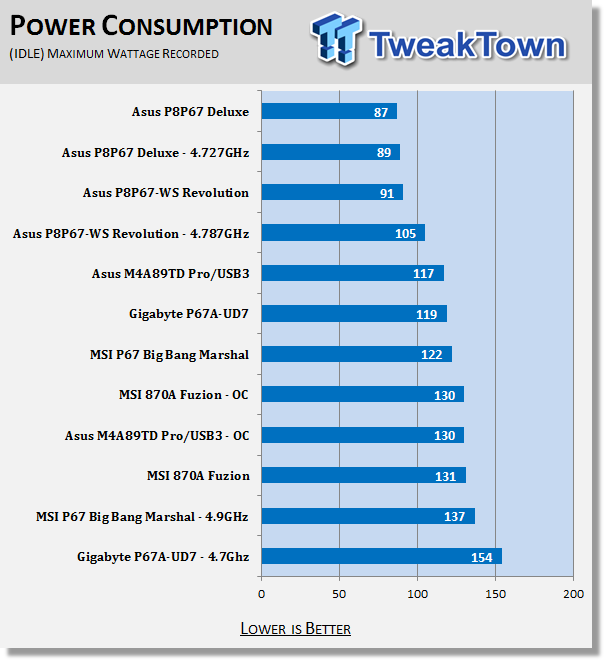
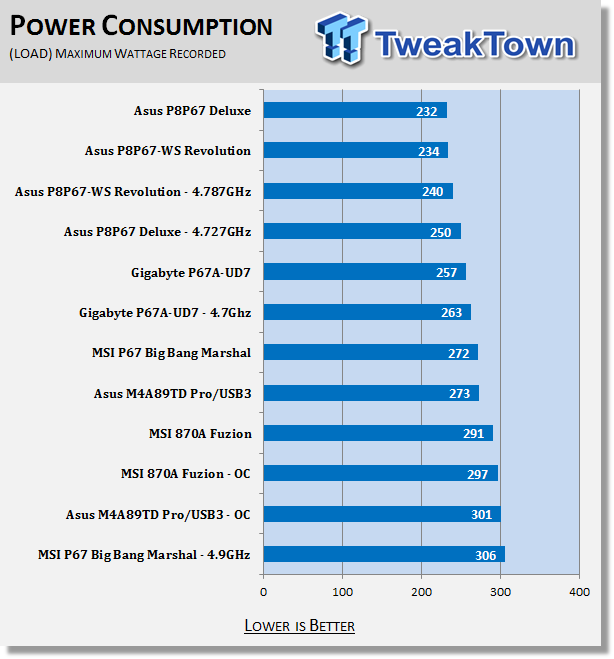
Ok, the Big Bang Marshal is not a power friendly motherboard. Even the stock power draw is quite high. It is right up there with some of the overclocked boards. Now, when we did overclock, that put things way over the top.
Heat Generation
As a new measure, we are now monitoring the heat generation from the key components on the motherboard; this being the Northbridge, Southbridge (if it contains one) as well as the Mosfets around the CPU. The results are recorded at idle and load during the power consumption tests.
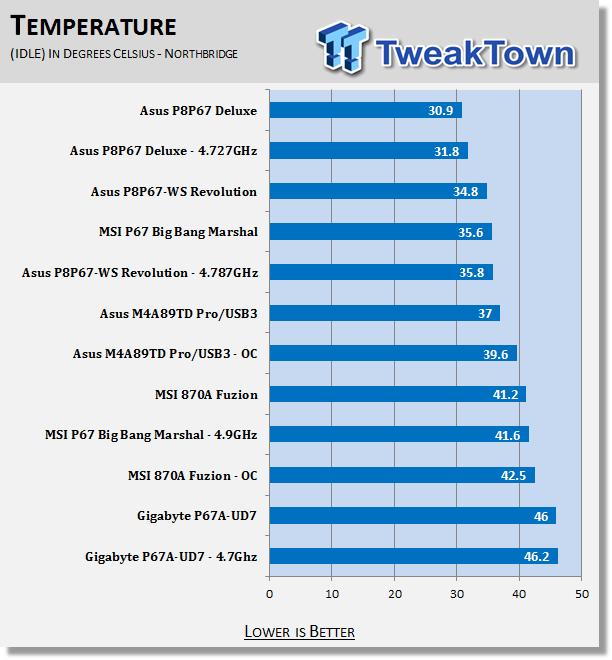
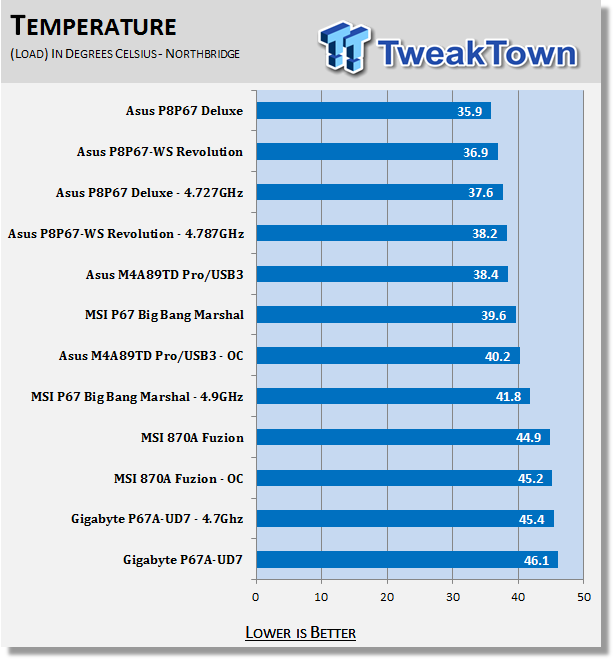
Heat generation was a little better as the cooling on the board kicked in and kept things under control. Of course, if you are considering this board, you will want to make sure you have good cooling in your case choice.
Final Thoughts
The Big Bang Marshal is a nice board. I like the layout and the overall design. The choice of capacitors, chokes and regulators are outstanding. I was able to push quite a bit of power into the i7 2600K and hit our current high point of 4.9GHz. We also like the new software suite that MSI is bundling with the board. It is well thought out and put together. We still have an issue with the OC Dashboard; sorry, but it looks cheap and after the initial fun of playing with it, we disconnected it and put it back in the box.
For general usage the Big Bang Marshal is a great choice as it has solid memory and HDD performance. For the gamers out there, you will not be disappointed in the Marshal's performance either. It has good audio quality and the board level performance with the right GPU will keep you happy with almost any game. The price is a little much at $399.99 from Newegg.com, but realistically, if you are looking for a top of the line board then you can expect to pay a top of the line price as well.

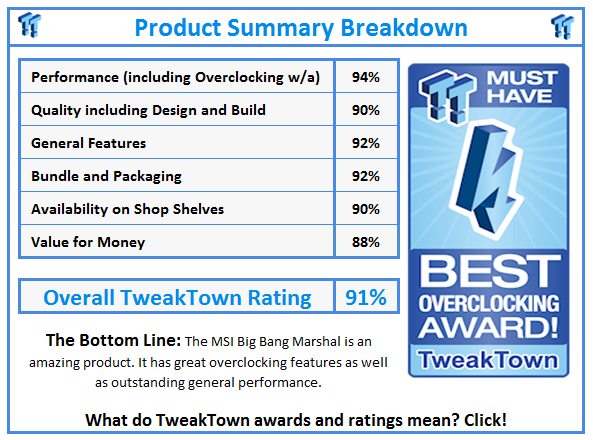
 United
States: Find other tech and computer products like this
over at
United
States: Find other tech and computer products like this
over at  United
Kingdom: Find other tech and computer products like this
over at
United
Kingdom: Find other tech and computer products like this
over at  Australia:
Find other tech and computer products like this over at
Australia:
Find other tech and computer products like this over at  Canada:
Find other tech and computer products like this over at
Canada:
Find other tech and computer products like this over at  Deutschland:
Finde andere Technik- und Computerprodukte wie dieses auf
Deutschland:
Finde andere Technik- und Computerprodukte wie dieses auf