Introduction
If the name BitFenix isn't on your radar yet, I have to assume you have been living under a rock since CES back in January. In case you haven't been here and looked at previous reviews, I was privileged to be one of the select few to see the Colossus back in August so we could be one of the first to bring forth the new innovations and design ideas that BitFenix brings to the table. Even if the chassis wasn't as aesthetically pleasing to you as it was to me, the Colossus showed just how in depth BitFenix went to bring you a spin on some older ideas while still bringing things we had yet to see before.
Now, BitFenix does offer products with both stylish exteriors and an interior that will give you almost everything you will see in the top priced chassis' on the market. The Colossus was both large, and unlike any other case I have ever seen, the price point where they entered the market was in line with most mid tower pricing. That being said, I am happy to tell you the trend for affordable cases from BitFenix is going to continue with the latest release.
Today we are going to look at the Survivor, the all inclusive version of the Survivor Core from BitFenix. This is the entry to mid tower chassis' from them, and with a whole new look, some new toys, and security in mind, BitFenix delivered the Survivor to my door. From what I have seen from the original version shown at CES, there has been a couple of changes, and due to this being a pre-production sample that I received, there are still design changes and research and development happening as I type this, but the basics are all here and we get to have a look now!
Specifications, Availability and Pricing
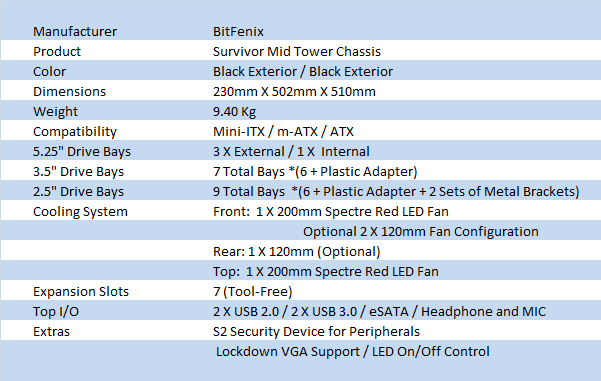
As I mentioned, there are two versions of this chassis being offered. There will be the less inclusive Survivor Core, and the version we are looking at, the Survivor. What separates the two cases are the additional features like the S2 peripheral security device, the Lockdown VGA support, or the option to switch the LEDs on the fans on or off. Now that we have a handle on what splits the two apart, let's get to what they have in common.
The mid tower Survivor chassis is a real piece of eye candy! At my first glance of the flat black exterior mixed with the rounded corners covered in the SoftTouch rubber coating, with large steel mesh ventilation areas, and a couple of areas I will expose in the images in a bit. The chassis is black on the inside as well, and offers a mix of thumb screws and tool-less trays to make the assembly process more user friendly. While there is a lack of rubber grommets for each of the holes, wire management was not forgotten in this mid tower. This along with a few added security features really makes this an attractive solution, either on the desk or on the go.
I make mention of "on the go", because you can pack a full ATX motherboard and can support up to seven expansion cards, offering you the opportunity to make what I refer to as a "sleeper" rig. Accommodating almost any hard drive configuration, adding support for the VGA cards, and the three security features make the Survivor a perfect candidate for a LAN rig. Oh right! - I almost forgot to mention this; there is a hideaway handle in the top of this chassis to make transporting this system even that much easier.
We haven't even covered the cooling system yet; it seems like the gifts just keep on coming! Inside the Survivor you will receive two 200mm Spectre fans with red LEDs. The front 200mm fan can be removed and replaced with a pair of 120mm fans, and with some creative positioning there is potential to house a radiator there. The one found in the top rides under the handle of the chassis and vents through mesh on either side of it. I really don't think a radiator up top is a viable solution. In the rear of the chassis the 120mm hole is left bare so you may either hang an All-In-One water cooing unit, or the fan of your choice. To power the Spectre fans you need to use a special controller found behind the motherboard tray, which is a stripped down version of BitFenix's Hydra fan controller.
Even though we are doing a preview at this time, and you won't be able to run out and grab one just yet, I am very, very happy to deliver the MSRP of the Survivor. BitFenix is going to offer what you are about to see for the amazing price of $109.99. That's right, you read that correctly! BitFenix is bringing a mid tower to the table with all the options we have seen in the top mid tower chassis, as well as offering their own flavor of style and options with clever tricks behind them. I really think once you have a look, you will be as pleased with what the Survivor has to offer. So let's get to it and find out.
Packaging
The Packaging
The packaging may change a bit before the Survivor makes it to shelves, but mine was boxed in all black, and the front shows two large logos, the Survivor name, and the address to find out more about the chassis.
Here we get a top down view of the Survivor that shows off the logo lighting, but also gives you a look at the I/O cover and the handle. Under the image you will find the specifications chart with all the compatibility information.
On the rear of the package BitFenix covers all of the features found in and around the Survivor. Not only do they cover things like USB 3.0 connectivity and airflow, but they even raise the handle and give you a look inside the Survivor.
The last panel is plain and only carries the red logo and BitFenix naming with the left edge of the grey wing from the front.
Styrofoam caps around a plastic liner are what protect the Survivor during transit. With my samples journey to my house, the outside of the box looked a bit crushed on the top as well as all the obvious abrasions found on the outside. This solution was still more than adequate to deliver me a perfect Survivor on the inside.
The BitFenix Survivor Mid Tower Case
The combination of simple lines and the SoftTouch coating makes for an attractive, yet easy to maintain exterior. Between the rounded top with the BitFenix logo and the rounded bottom of the bezel, there are three 5.25" drive bay covers and a large slotted area to allow the 200mm Spectre fan to get air.
The top of the Survivor has a cover that slides over and pops up to not only cover the I/O and keep dust out when not in use, but when all the way closed, it leaves for a smooth finish across the front. The mesh at the rear of the top is split up and that was done to allow for a handle to be placed under the plastic cover you see now. The mesh on either side allows the other 200mm Spectre fan to exhaust out the top of the chassis.
I raised the handle and opened the I/O for a basic look at both.
To release the handle you press on the front edge of it and the clip will release, allowing you to grab the handle and raise it. The handle is covered with a plastic piece so it matches the exterior, but the entirety of this handle is made of steel. To lock the handle in the open position, the left pin of the two at the top slides down and into a groove in the upright piece of steel. The other end pivots on a pin, and the sides of the steel have keyways, so when the handle is used it locks into position and is very functional.
The front I/O of the Survivor differs from the Survivor Core only by the USB functionality and the LED lighting button. Both have the power and reset buttons, eSATA and audio jacks under the pair of LEDs for PC activity. Where they differ is that the Survivor gets two USB 3.0 and two USB 2.0 ports. The Core gets four USB 2.0 ports.
Both sides of the Survivor look like this. The flat steel door panel surrounded in a thick layer of SoftTouch coated plastic components. I personally like the trend that is going towards rounded case design, and this one offers the softer rounded looks while incorporating some serious security measures at the same time.
The rear of the chassis supplies grommets in holes for water cooling and a larger one for wiring to pass through. The rear exhaust venting is set to accept both 92mm and 120mm fans above the seven expansion slots with vented covers. Of course this leaves the PSU mounting in the bottom, but look closely at the plastic surrounding the top and bottom. It actually requires you to remove screws in the plastic to gain access to the door removal. While it slows you down a bit to maintain the PC, the security offered is top notch.
Under the Survivor the bottom has a large plastic rectangle to support the chassis with four large rubber feet as far out to the flat edge as possible and a pair of little round ones. You also can catch a glimpse of the PSU dust filter, but it requires the removal of a couple of screws to remove.
Inside The BitFenix Survivor Mid Tower Case
I already removed the cover at the top of the chassis, and am in the process of removing the bottom section. All it takes is the removal of a pair of Phillips head screws found in the bottom of two long holes. Once these are out of the way you can access the interior of the chassis, or for security sake, you see what someone would have to go through to steal your components.
With the lower section of the SoftTouch coated plastic we also gain access to the dust filter. While it may physically come out with the outer plastic trim in place, I found no way to get a hold of it to try to pull it out.
With the panels out of the way we can get an idea of what the inside looks like and offers us to work with. Strapped to the hard drive racks I found a white box with all the hardware and goodies you will need to truly enjoy using the Survivor.
The top section of hard drives is removable to allow for longer VGAs to be installed inside. The lower section is riveted to the floor, and not removable. Each tray in the racks will accept 2.5" drives with screws through the bottom of the drives. To use them with 3.5" drives you just stretch the tray around the drive and slide the tray back into the rack.
The motherboard tray has a very large CPU access hole and should offer compatibility with any setup. At the very top and down the right side you will find holes to run all the various wiring. Along with punched out wire tie loops and a large hole near the PSU, wire management is very well addressed.
Looking up in the top of the Survivor you can see how well he 200mm fan can still breathe even with the handle blocking a large bit of the exiting airflow, but still offers enough room for sufficient flow from the fan. At the right you can see where all the wiring connects to the PCBs. With all the wiring involved it will take a bit of tucking to use the top optical bay without running into this wiring.
There is a bunch of wiring that goes along with the Survivor. At the left there are 4-pin Molex connections to power the USB 3.0 and the fan power. These along with a couple of 3-pin headers and some connections to use with the fan controller are what are bunched on the left. The twisted, colored groups of wiring will make for all of you motherboard connectivity. To the right there is the USB 2.0, audio, eSATA, and the pair of USB 3.0 cables round out the wiring.
Behind the tray you will find over 20mm of space for your wiring, and I found it very easy to run the 24-pin wire and bunching other groups of wiring is not a problem. With all the tie spots and the management holes, it results in a very clean looking build.
At the bottom of the chassis, behind the motherboard tray, you will find this fan controller. Looking at their website I found there is a specific way to plug in the fan controller and the switch wiring. Make sure you refer to the instructions when you attempt to use this connection.
Accessories and Documentation
Found installed in the bottom optical drive bay is this floppy drive adapter that also doubles as a 2.5" drive adapter with the use of screws through the bottom, versus the sides of the floppy drive. This can be installed so the Cover is external or just leave the full cover in place if you want to use this for a SSD.
Part of the hardware found in that white box is here. There is a USB 3.0 to USB 2.0 adapter if you don't have USB 3.0 yet. A pad lock ring, a bag of all the screws and risers, and a motherboard speaker cover the middle row. BitFenix also includes ten tie straps to get the wire management underway.
Also packed in the box are the Lockdown straps. The way these work, is that the ends get screwed down with a motherboard screw at each end, pointing at each other. Then the long piece and the short piece get locked together with the collar. These keep pressure on the card, and will keep your VGA in place during any traveling the Survivor may incur during its time housing your components.
Along with the rest of what we looked at, there is also another adapter kit for swapping the 5.25" bay into a 2.5" drive bay for an SSD. In the front of these brackets are the two components of the S2 cable lock. The left side is magnetic and sticks to the steel on the back of the case. Simply run the wires through the grooves and cap them off with the cover on the right. To lock this closed, it works in conjunction with the padlock loop we just saw, and both get locked together for the ultimate in theft proof LAN cases.
The Build and Finished Product
The front bezel comes off with the top and bottom rounded section intact, and is held in place with six steel tabs that lock into the steel face of the chassis. Be careful when you remove the face, the LED wiring for the logo needs to be freed to allow this to get very far from the body of the Survivor. With the cover removed we get a good look at the 200mm Spectre fan. This eleven blade fan is the source of all the colder ambient air, and has red LEDs that are controllable via the front I/o panel.
I installed the Lockdown to show how it works in conjunction with the screw positioning and the way it holds the VGA in place. I do wish the bottom drive assembly was removable though, it would allow for some pretty serious mods to go on inside this mid tower, especially making room for water cooling components. Overall I am very pleased with the results and the ease in which all of this went together. Everything including the proper lengths of wiring is covered inside the Survivor.
Reassembled and with a better idea of how the covering plastic works, you can tell it's going to be a really big pain in the rear end to simply remove a couple of thumbscrews to gain access to the guts. This is a huge dent in any thief's game plan to "borrow" your components while you are off attending to other things at a LAN event. Keep in mind to make sure everything is hooked up correctly, as it will also take you a bit of time to get back in.
This isn't my best work wiring a case, but it does show that there is only the need to hide the view of the wiring from the front. Bach here I was able to run wires wherever I wanted with no issues with the panel fitting back into place. BitFenix recommends that you break up their bundling of the wiring for the best results for each build, and as you can see I had to group extra wiring so you can see they are all plenty long enough.
With the Survivor under power the logo on the front lights up in a glow of red LED, and as you change the viewing angle, there is a bit of a red glow through the front slots and the mesh on the top. Aside from this subdued lighting, the hard drive activity and power LED are bright, but can easily be taken out of the equation by closing the front I/O cover.
Final Thoughts
From the beginning I liked the looks of the Survivor. The flat black rubberized coating and round chunky frame make the Survivor a standout in any crowd, but I wanted to get right to the functionality of all the components. As soon as I got the Survivor out of the box, I started to play around with the handle. I was told they are still making changes to the handle before the retail version comes out, but the design I saw was pretty solid. It will more than handle the weight of the rig, empty or fully loaded.
When walking around with the Survivor, the handle is chunky, but it didn't hurt after lugging it up two flights of stairs. Now, I don't suggest you twist your wrist about like an excited child while holding the Survivor, as it isn't designed to take a thrashing from side to side, but it is very functional for use to lug the PC into anywhere you want to go, and easily set the unit on a table once you arrive.
That brings me to security, as it seems that it is a major concern with those attending LAN events. With the design of the exterior of the chassis and the additional pad lock loop, you can be darn sure that if anyone wants your components, the only quick way to do so would be to take the whole system and hide for a while as he pries his way into it, and is likely not going to happen. They are in for the easy prey.
That brings us to the S2 peripheral security device. Once the padlock loop is installed, a padlock with up to a 7mm shank can be used to secure the S2 to the PC and keep them from unplugging those devices and making a hasty getaway. These features also slow your entry into the PC, but most of the time when I build and overclock my rigs, I only need to be inside for the first day or two, and I rarely get in them other than to clean them, so the delay for access isn't a huge issue for me.
The case airflow is definitely top notch and near dead silent during its operation. I should also reiterate at this point that the sample we received is considered to be a pre-production sample and the folks at BitFenix are still running over the finer details before beginning mass shipments in the near future.
With everything considered, the only downside to this chassis is the time it takes the user to get access to the inside. I loved the security features, I really like the looks of the Survivor, and the Lockdown for the VGAs is a very cool solution to keeping the cards in place while riding in the back of the car. BitFenix has done it again, and offered one very accommodating solution, in mid tower chassis design. On top of the fact that you get this attractive and functional LAN inspired design, your wallet is going to love you. With a MSRP of $109.99 and due to be in stores soon, BitFenix offers a ton of bang for your hard earned buck!



































 United
States: Find other tech and computer products like this
over at
United
States: Find other tech and computer products like this
over at  United
Kingdom: Find other tech and computer products like this
over at
United
Kingdom: Find other tech and computer products like this
over at  Australia:
Find other tech and computer products like this over at
Australia:
Find other tech and computer products like this over at  Canada:
Find other tech and computer products like this over at
Canada:
Find other tech and computer products like this over at  Deutschland:
Finde andere Technik- und Computerprodukte wie dieses auf
Deutschland:
Finde andere Technik- und Computerprodukte wie dieses auf