Introduction
EVGA is a company that is well known for its more enthusiast based motherboards and GPUs. They are also one of the only remaining NVIDIA-only GPU shops. However, they have moved on to use Intel chipsets in their products (especially considering that NV is in a legal battle with Intel over them).
So what does happen when you get a company like EVGA to tinker around with an Intel P55? Does the enthusiast mindset kill off "normal" performance? Or can you get a balance of normal and overclocked speed?
Well, we managed to get a hold of an EVGA P55 FTW motherboard to find out. So without all the usual fanfare let's dive right in and see what this $184.99 motherboard (thanks to big savings on Newegg right now with a $30 mail-in rebate) can bring to the table.
The Box and What's Inside
Package and Contents
EVGA makes a nice looking box. It is sleek, sexy and bound to grab your eyes if it were on a shelf. They went for the clean look as opposed to giving you far more information that you need (or care to read about).
The back is also clean and follows the "less-is-more" line of thought.
Underneath this is a plain black box with all the goodies inside.
Inside is a nice array of loot. For some reason EVGA has packed everything up in static bags. I am not sure the purpose for all of this; but on the other hand I am sure that it is not pushing the price up too terribly far either, so it is ok; just a little odd.
There is one item inside the bags that is very important. This is the ECP V2. This small item gives you control over a good deal of on-board functions. You can connect this in a couple of ways. The first gives you control over the basic functions through the front panel header, while a second set of pins allows you control the PCIe jumpers.
This piece of hardware will be a welcome tool for anyone running the P55 FTW on a test bench. I know we used it a lot during our testing.
The Motherboard
The Board
Well, you can say what you want about EVGA, but they sure do build their boards pretty. I like the design and overall look of the board, despite it being very cramped and somewhat difficult to work with.
The area around the CPU is a little cluttered, but much of that is to allow for the oversized heatsinks. These are responsible for keeping the power regulators cool on the board.
One very nice touch is the extra 8-pin 12-Volt Aux connector. It is not needed for normal operating, but is there to help maintain stable and clean power to the board and CPU if you are doing extreme overclocking.
Another interesting feature is the empty pin-out for Intel's Braidwood. This technology was dropped at the last minute before the 1156 CPUs were pushed out. That means this board design dates back to the time when that was still a possible option.
Also visible in this shot are the jumpers to disable PCIe slots not in use. This is a handy feature for overclocking enthusiasts as it can help remove many possible sources of failure when pushing the board to extreme speeds.
EVGA still uses the older 4-pin Molex for extra PCIe power. This makes for an awkward connection at times. The cool looking heatsink covers an NF200 bridge for full x16 SLI on the board. Tri SLI is still x16,x16,x8.
The lower half of the board is a decent layout with the two x16 SLI slots done out in grey. The center PCIe slot is only an x8 one, so it has been left black. You can also see EVGA's board mounted power and reset buttons. These are handy for working on a bench and actually include a nice little feature that gets overlooked by many. Inside the reset button is a green LED that shows HDD activity. As someone that uses a test bench more often than a case, this is a great little feature. In the far corner you can see a pair of diagnostic LEDs that can help with POST issues.
Another interesting and nice feature is a small switch that lets you choose from three available BIOSs on the board. This is a handy little feature if you do not want to have to muck around with multiple saved profiles or adjust settings all the time.
The ports on the P55 FTW are nothing extra special. You get the basics and one extra Marvell LAN port.
BIOS and Overclocking
BIOS
The BIOS on the EVGA will be a little confusing to the average user. They include quite a bit of higher end features and options that many will not have any idea on what they are; much less how to use them.
Still, the BIOS is fairly well laid out and once you are used to it, it's simple to work with. One of the things that drove me nuts while using the P55 FTW was the inability to manually enter numbers for voltages. I hate having to move through a list using the arrow keys. It takes a good deal of time to get to where I want to be and (to me) is extremely annoying.
One of the places you are sure to spend a good deal of time is the Frequency/Voltage section of the BIOS. Here you can find almost all of the options you need to overclock your CPU.
Overclocking
EVGA has a reputation for overclocking. For many EVGA is the name to go to when you want to push your CPU and go for the records for benchmarks like PCMark and 3DMark. However, our experience with the P55 FTW was not what we expected. We went in thinking about high BCLKs and CPU speeds, but only hit 4.198GHz stable. This was regardless of the RAM we used.
For some reason when we powered up the board we could not get it to run over a 210 BCLK (CPU-Z shows it as 209.98). This was a little disappointing, but we also did not have a ton of time to play around with the settings to see what the issue might have been.
You can see the validation for the EVGA P55 FTW here.
EVGA E-Leet Utility
The EVGA E-Leet utility was not an overwhelmingly great piece of software. In reality it looked like a customized version of CPU-Z. The feel was more of a reporting tool than an overclocking one. It is not even close to tools like GIGABYTE's EZTune 6 or ASUS' TurboV.
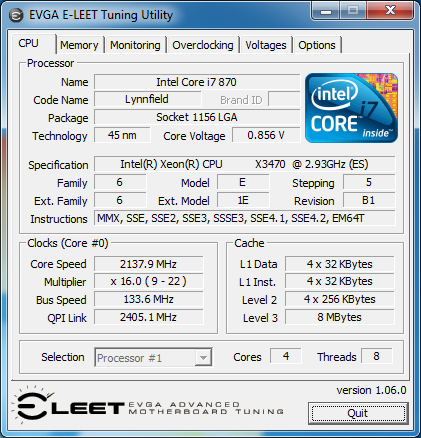
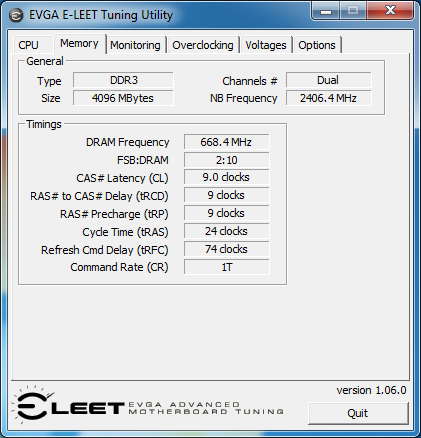
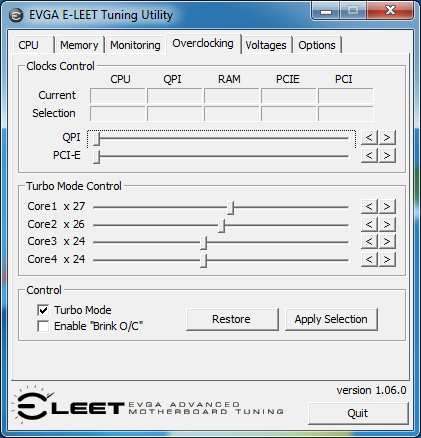
In the end I only used this to get the readout of CPU speed quickly, but still used the regular CPU-Z for my verification.
As all overclocking results are dependent on the hardware you use, your results may vary. Results of our overclocking tests are included in the performance section with the stock scores.
Important Editor Note: Our maximum overclocking result is the best result we managed in our limited time of testing the motherboard. Due to time constraints we weren't able to tweak the motherboard to the absolute maximum and find the highest possible FSB, as this could take days to find properly. We do however spend at least a few hours overclocking every motherboard to try and find the highest possible overclock in that time frame. You may or may not be able to overclock higher if you spend more time tweaking or as new BIOS updates are released. "Burn-in" time might also come into play if you believe in that.
Test System Setup and Comments
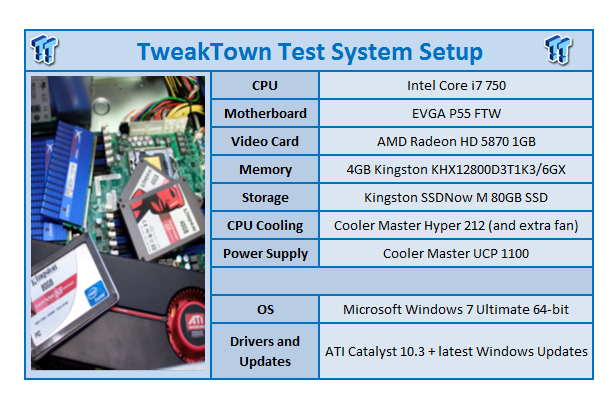
We would like to thank the following companies for supplying and supporting us with our test system hardware and equipment: Intel, AMD, Kingston and Cooler Master and Sceptre.
The EVGA P55 FTW is a nice looking board. It was also very easy to get setup and configured. The dual 12-Volt Aux connectors were a tad tough to get connected, but not too terribly bad.
The driver installation was a snap.... well, almost a snap. We ran into a minor issue with SATA DVD-ROMs. We found that the P55 FTW is very picky about them. We ended up needing to buy two more to eventually find one that worked. The others would show up, then disappear during access. It was very frustrating to say the least.
Other than the SATA DVD-ROM issue and the inability to manually enter voltages, I actually liked the P55 FTW and the way it is laid out.
Synthetic Tests - Part I
With any system you will want to see a combination of synthetic testing and real-world. Synthetics give you a static, easily repeatable testing method that can be compared across multiple platforms. For our synthetic tests we use Everest Ultimate, Sisoft Sandra, FutureMark's 3DMark Vantage and PCMark Vantage, Cinebench as well as HyperPi. Each of these covers a different aspect of performance or a different angle of a certain type of performance.
Memory Bandwidth
Memory is a big part of current system performance. In most systems slow or flakey memory performance will impact almost every type of application you run. To test memory we use a combination of Sisoft Sandra, Everest and HyperPi 0.99.
Sisoft Sandra
Version and / or Patch Used: 2010c 1626
Developer Homepage: http://www.sisoftware.net
Product Homepage: http://www.sisoftware.net
Buy It Here
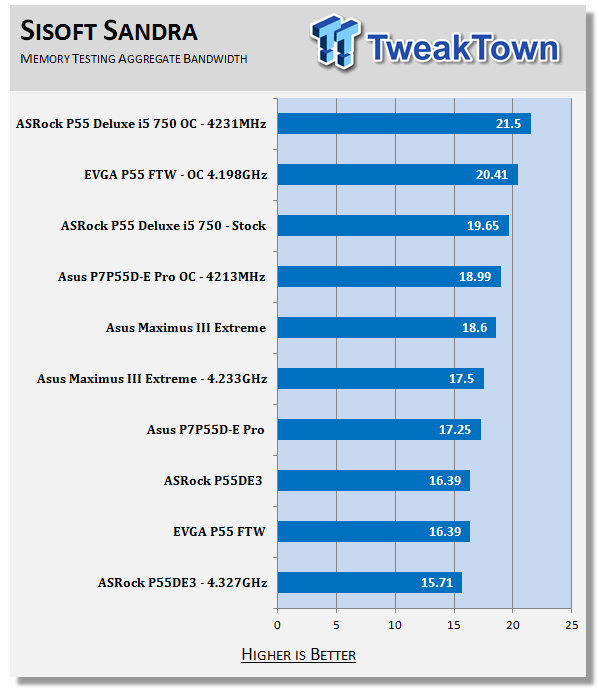
At stock speeds the P55 FTW is right in the ballpark for average memory performance on a P55 chipset.
Everest Ultimate
Version and / or Patch Used: 5.30.1983
Developer Homepage: http://www.lavalys.com
Product Homepage: http://www.lavalys.com
Buy It Here
Everest Ultimate is a suite of tests and utilities that can be used for system diagnostics and testing. For our purposes here we use their memory bandwidth test and see what the theoretical performance is.
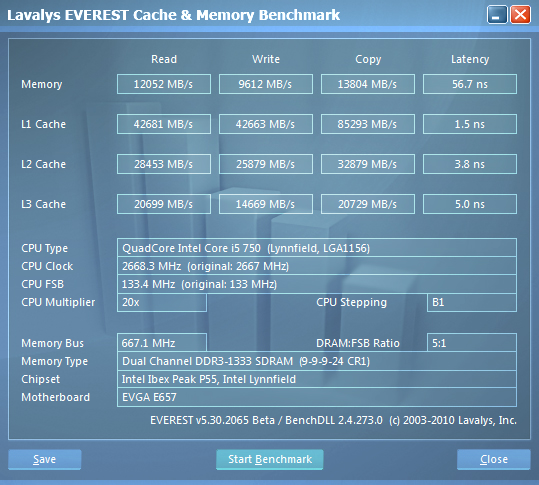
Stock Memory Performance
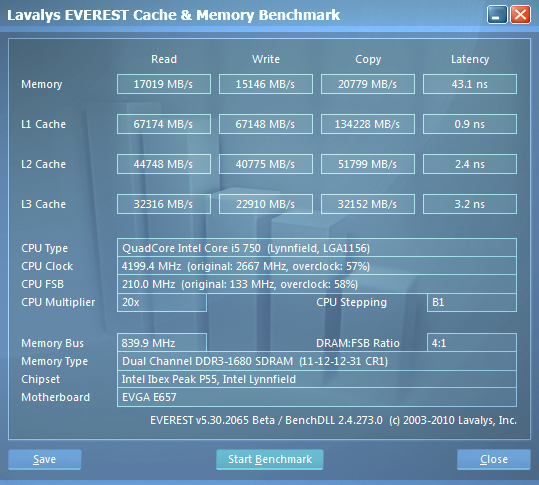
Overclocked Memory Performance
Again the memory performance is right around where it should be on the P55 FTW.
HyperPi 0.99
Version and / or Patch Used: 0.99
Developer Homepage: www.virgilioborges.com.br
Product Homepage: www.virgilioborges.com.br
Download It Here
HyperPi is a front end for SuperPi that allows for multiple concurrent instances of SuperPi to be run on each core recognized by the system. It is very dependent on CPU to memory to HDD speed. The faster these components, the faster it is able to figure out the number Pi to the selected length.
For our testing we use the 32M run. This means that each of the four physical and four logical cores for the i7 and the four physical cores of the i5 is trying to calculate the number Pi out to 32 million decimal places. Each "run" is a comparative to ensure accuracy and any stability or performance issues in the loop mentioned above will cause errors in calculation.
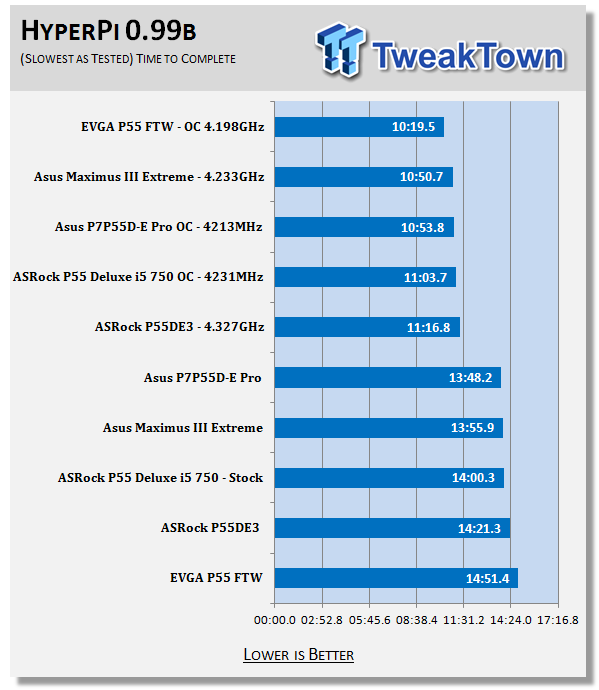
The EVGA P55 FTW did not do so well at HyperPi during our stock testing run. However, they did come back and show a huge improvement over other boards that were clocked higher.
Synthetic Tests - Part II
Disk Drive Controller
The system drive controller is an important part of system performance. In most modern boards your drive controller will run off of the PCI-e bus. The PCI-e bus performance can be affected by poor trace layout as well as many other design choices that show up on different boards.
For testing we use Sisoft's Sandra and Everest.
SiSoft Sandra
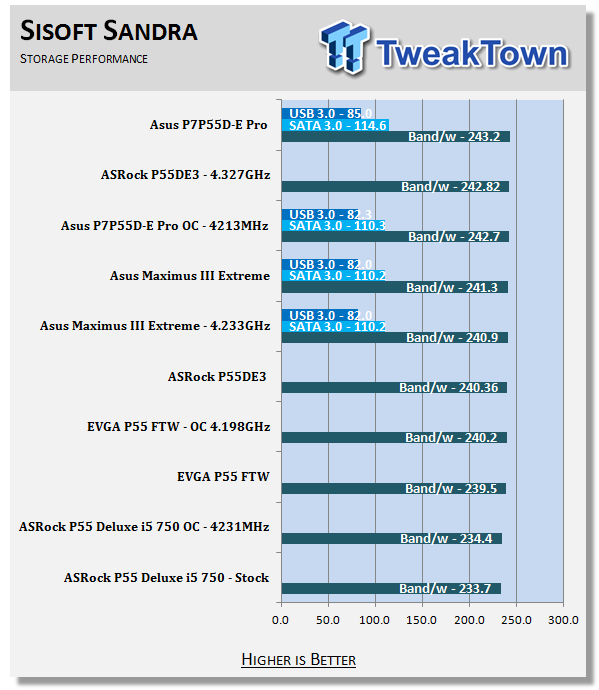
HDD speed was not the best on the EVGA P55 FTW. We saw about a 3-4MB/s difference between the P55 FTW and the top board of the group.
Everest
Stock HDD Performance
Overclocked HDD Performance
Our Everest scores are higher than the ones we saw with Sandra, but they are still slower than what we have seen from other P55 boards.
Synthetic Tests - Part III
Here is where we dig out the FutureMark tests.
PCMark Vantage
Version and / or Patch Used: 1.0.0.0
Developer Homepage: http://www.futuremark.com/
Product Homepage: www.futuremark.com
Buy It Here
For overall system performance we use PCMark Vantage. This is run in both x86 and x64 mode to give the best indication of performance.
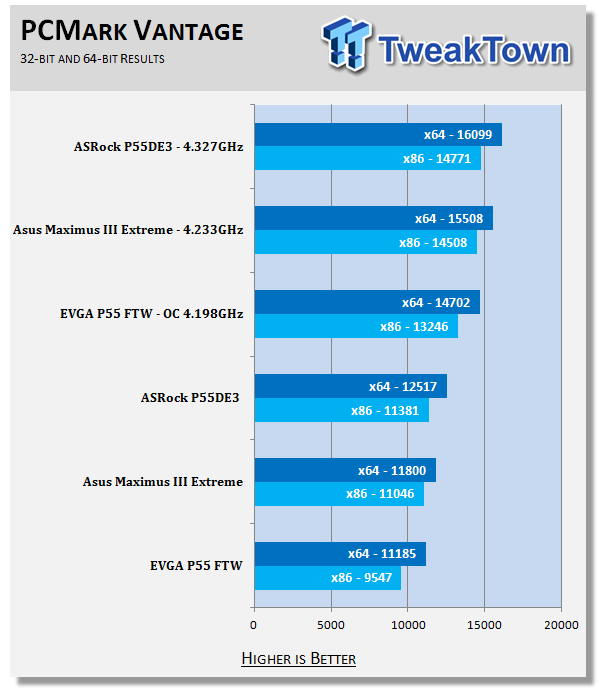
Oddly enough for a motherboard that is presented as an overclocker's board, the scores for PCMark Vantage were not that good. In fact, they were borderline terrible.
3DMark Vantage
Version and / or Patch Used: 1.0.1
Developer Homepage: http://www.futuremark.com/
Product Homepage: www.futuremark.com
Buy It Here
For synthetic gaming tests we used the industry standard and overlockers bragging tool 3DMark Vantage. This is a test that strives to mimic the impact modern games have on a system. Futuremark went a long way to change from the early days of graphics driven tests to a broader approach including physics, AI and more advanced graphics simulations.
3DMark Vantage uses the DX10 API in addition to having support for PhysX. As we are no longer using an NVIDIA GPU for testing (at least until we can get a GTX 4xx card) you will only see the CPU based PhysX results in the scores. For testing we use the Performance test run.
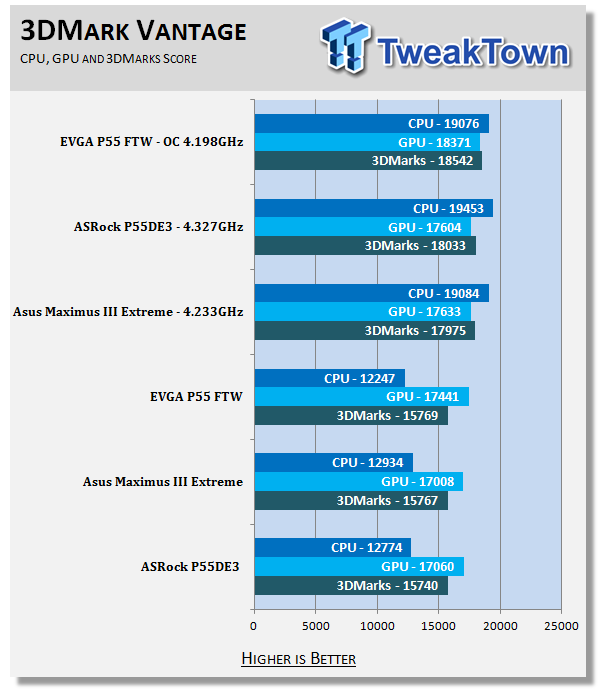
Now this is more like it. The P55 FTW from EVGA shows off much better performance in 3DMark Vantage. It comes out at the top of the list for both stock and OCd performance.
Cinebench R11.5 x64
Version and / or Patch Used: R11.5 x64
Developer Homepage: http://www.maxon.net/
Product Homepage: www.maxon.net
Download It Here
Cinebench is a synthetic rendering tool developed by Maxon. Maxon is the same company that developed Cinema4D, another industry leading 3D Animation application. Cinebench R11.5 tests your systems ability to render across a single and multiple CPU cores. It also tests your systems ability to process OpenGL information.
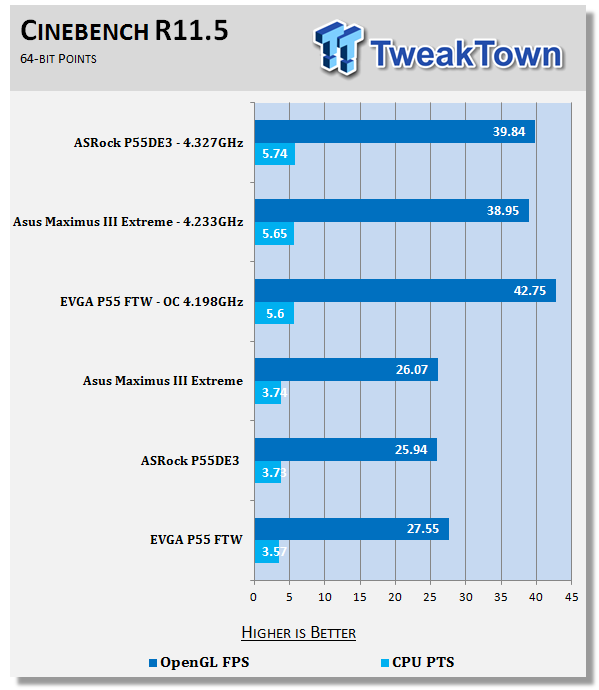
The P55 FTW unfortunately drops back down in our Cinebench R11.5 testing; we end up seeing it sitting at the bottom of the pile.
Real-World Tests - Part I
Real-world testing allows us to see how well a product will perform when used in the same manner as it would be in your house or office. It is an important side to performance testing as it can uncover hidden glitches in the way a product performs.
It is especially true when testing a mainboard; there are so many components of a board that have to interact that any problems between parts can cause a failure of the whole.
For real-world testing we use some common applications and functions. We test with LightWave 3D for rendering performance, AutoGK for transcoding from DVD to AVI and two games for gaming testing.
Rendering
Rendering of 3D Animation is a system intensive endeavor. You need a good CPU, memory and HDD speed to get good rendering times. For our testing we use LightWave 3D. This software from Newtek is an industry standard and has several pre-loaded scenes for us to use.
LightWave 3D
Version and / or Patch Used: 9.6
Developer Homepage: http://www.newtek.com
Product Homepage: http://www.newtek.com/lightwave/
Buy It Here
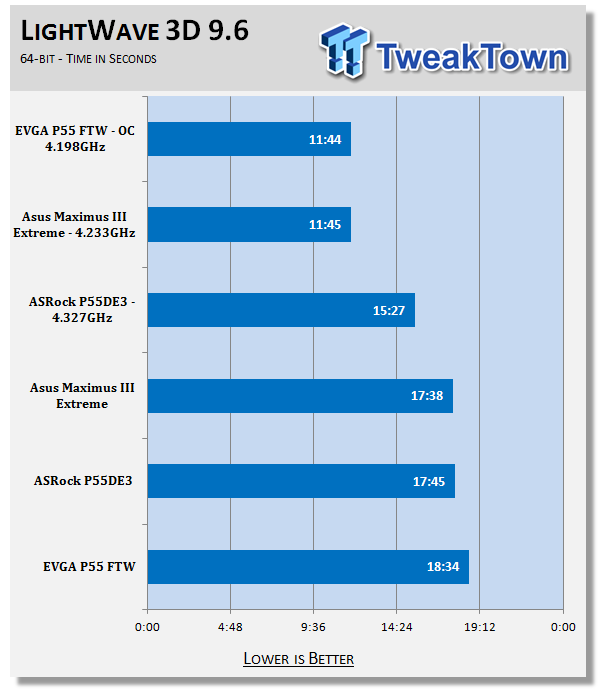
Once more with the last place scores. It looks like there is something with the EVGA P55 FTW that is killing off the rendering performance. This could possibly be an issue with transfer of data from HDD to Memory to CPU and would also account for the slow HyperPi times.
AutoGK
Version and / or Patch Used: 2.55
Developer Homepage: http://www.autogk.me.uk/
Product Homepage: http://www.autogk.me.uk/
Download It Here
AutoGK stands for Auto Gordian Knot; it is a suite of transcoding tools that are compiled into an easy to install and use utility. It allows you to transcode non-protected DVDs and other media to Xvid or Divx format. For our testing purposes we use a non-DRM restricted movie that is roughly 2 hours in length. This is transcoded to a single Xvid AVI at 100% quality.
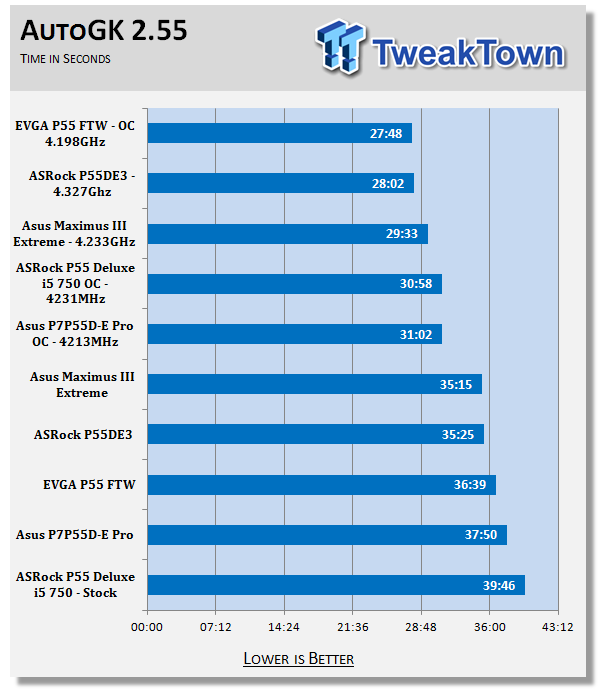
The EVGA P55 FTW does pretty good here. It is not the best at stock speeds, but does pick up some of that when we pushed the CPU up to 4.2GHz (which is to be expected).
Real-World Tests Part II
Here we have our real gaming tests. Each of the games we chose use multiple cores and GPUs. They are able to stress the system through use of good AI. Both have decent positional audio that adds impact to the sound subsystem of the board. We ran each game through the level or parts listed and recorded frames per second using FRAPS. This brings the whole game into play.
*** A word on gaming as a motherboard test ***
Despite the fact that most games are very GPU limited, we are still noticing HDD and even audio creating issues in gaming performance. Because of this you may see differences in the number of frames rendered per second between different boards. Usually the difference is very small, but occasionally because of bad tracing, poor memory or HDD performance, this difference is significant. The issues are often more prevalent in older versions of DirectX, but can still pop up in DX10 and 11.
Call of Duty Modern Warfare 2 (DX9)
Version and / or Patch Used: 1.0
Timedemo or Level Used: First combat until the school is cleared
Developer Homepage: http://www.infinityward.com
Product Homepage: http://modernwarfare2.infinityward.com
Most of you know about the game Modern Warfare 2; it caused quite a bit of controversy in the latter half of 2009. The game is a first person shooter with a heavy combat emphasis. It follows the events in the first Modern Warfare very closely and brings back several characters from the original.
As with most games in the Call of Duty franchise, it features a heavy AI load. This is not because of a complex AI routine, but more due to the sheer number of enemies in any given combat situation. It is also our single DX9 based game in our testing suite. Settings are shown below.
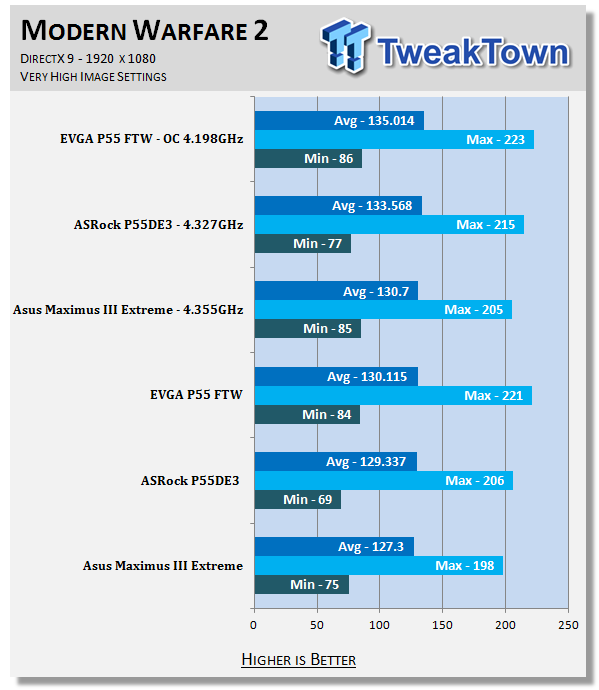
Okay, the EVGA P55 FTW is certainly a much more graphical oriented board. In our Modern Warfare 2 testing we see it step back to the lead of the group. Although the average numbers are within 2 FPS of each other, it is important to note the much higher minimum FPS scores here. This means that you are not likely to have that low end stutter in heavy rendered scenes.
Far Cry 2 (DX10)
Version and / or Patch Used: V1.00
Timedemo or Level Used: Clearing the Safe house through to the Rescue
Developer Homepage: http://www.ubi.com
Product Homepage: http://farcry.us.ubi.com
Far Cry 2 is a large sandbox style game. There are no levels here so as you move about the island you are on you do not have to wait for the "loading" sign to go away. It is mission driven so each mission is what you would normally think of as the next "level".
In the game you take the role of a mercenary who has been sent to kill the Jackal. Unfortunately your malaria kicks in and you end up being found by him. Long story short, you become the errand boy for a local militia leader and run all over the island doing his bidding. Settings we used for testing are shown below.
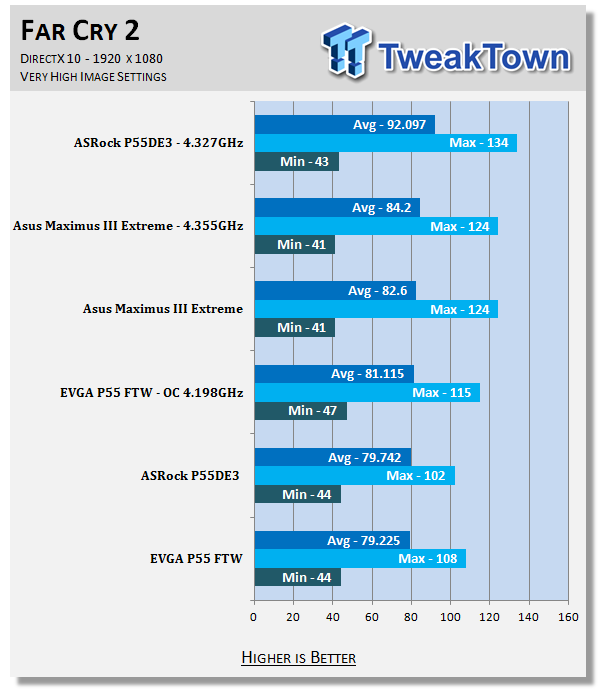
After the good performance we saw with the DX9 game Modern Warfare 2, we are back to seeing only average performance.
Battlefield Bad Company 2 (DX11)
Version and / or Patch Used: V1.00
Timedemo or Level Used: From washing up on the beach to the mine fields.
Developer Homepage: http://www.ea.com/
Product Homepage: http://badcompany2.ea.com/
Battlefield Bad Company is another sequel and also another game "franchise". Bad Company 2 is also our DX11 Shooter game. The game follows a fictitious B company team on a mission to recover a Japanese defector. This puts you back in World War II (at least for the beginning of the game) while the multi-player game is centered on much more modern combat. For our testing we used the single player mode. Settings are shown below.
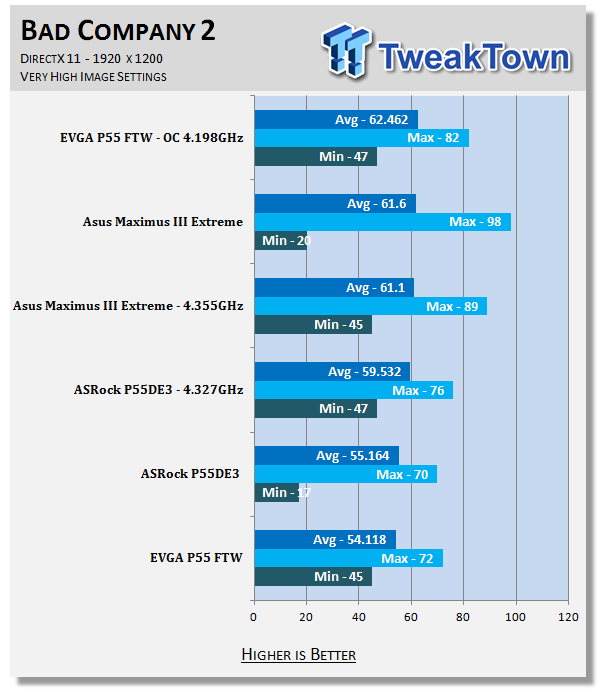
The range of performance here is very close. It is the kind of difference that you are more than likely never going to notice.
Gaming Conclusion
As we have mentioned before, the CPU/Motherboard is no longer the typical bottle neck. It is true that some can get a performance boost from a better CPU (like in Far Cry 2), but for the most part unless you are having some serious issues with memory or HDD performance, your gaming experience is going to be tied to the GPU. In this case we did not see the P55 FTW holding our HD 5870 back in any way.
Power Usage and Heat Tests
Power Consumption
We are now able to find out what kind of power is being used by our test system and the associated graphics cards installed. Keep in mind; it tests the complete system (minus LCD monitor, which is plugged directly into an AC wall socket).
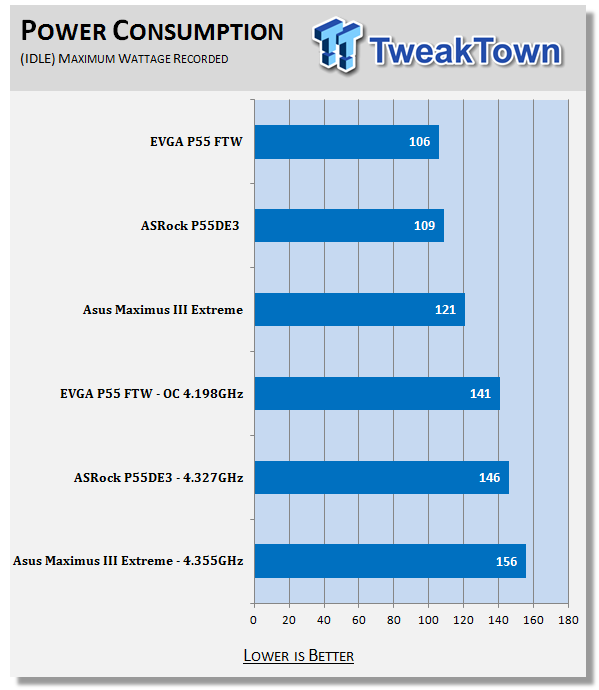
The P55 FTW is not too bad at all when it comes to power consumption. This is probably due to an efficient PWM system on the board.
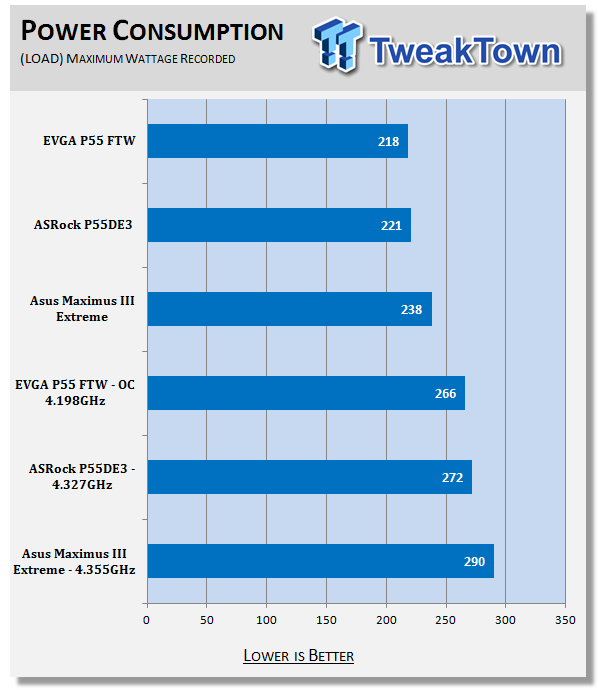
Again the P55 FTW does well even under load.
Heat Generation
As a new measure, we are now monitoring the heat generation from the key components on the motherboard; this being the Northbridge, Southbridge (if it contains one) as well as the Mosfets around the CPU. The results are recorded at idle and load during the power consumption tests.
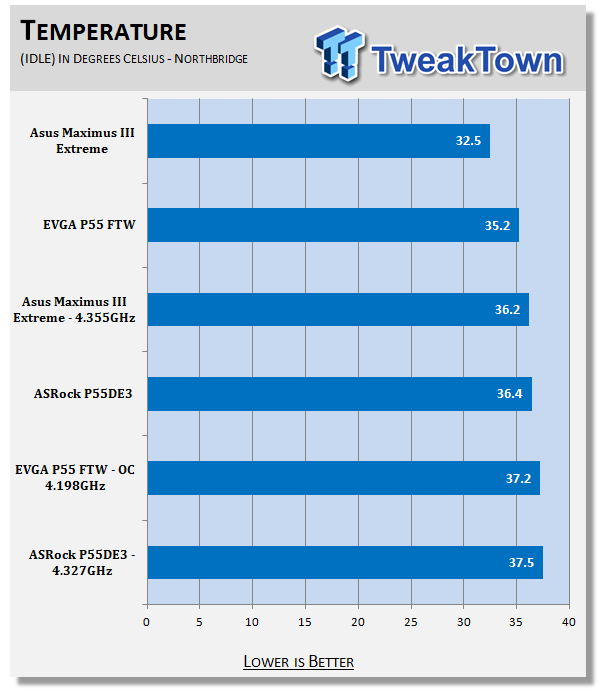
The idle and load temperatures on the P55 FTW were around the norm for a P55 board. They were not the best, but were not the worst either.
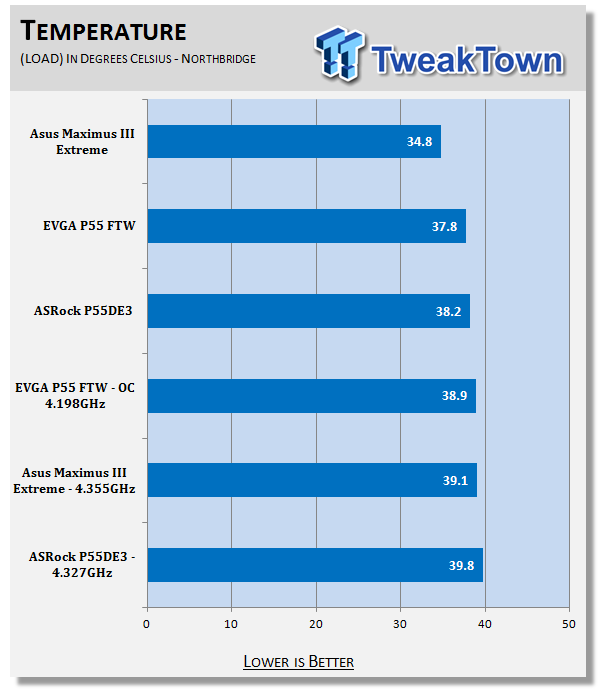
Final Thoughts
EVGA has a reputation for high-end motherboards and GPUs; we all know this. The FTW series is also known for performance and speed. But our experience with the P55 FTW was not what we thought it should have been. At stock speeds we did not see great performance. Even when we overclocked the board we did not get amazing results.
We had an impression in our minds that the P55 FTW was going to give us great clock speeds and top end scores. Unfortunately we never saw that. We instead saw performance that was at the bottom end of the testing group at stock speeds and only in the middle with our lower than expected OC. This is not to say the board is crap, it is still a nice looking board and has a ton of options to tweak performance; we are just not seeing those make a difference in our testing.
Even gaming was something of a letdown as we only saw the P55 FTW win on our DX9 game. I would have thought that an EVGA board of this caliber would have behaved a little stronger than what we saw here today. With a $184.99 price tag at Newegg.com it is one of the least expensive "enthusiast" boards we have found. Still, I suppose like the older DFI boards, if you have time to tinker and adjust each and every setting you could get a much higher clock than we did here and possibly much better performance numbers.


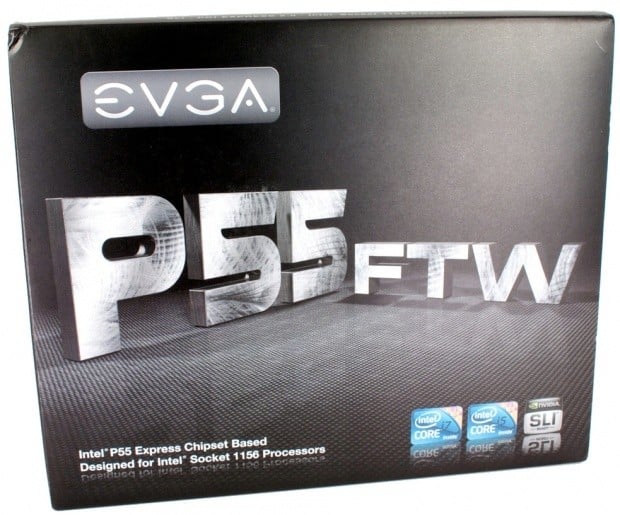





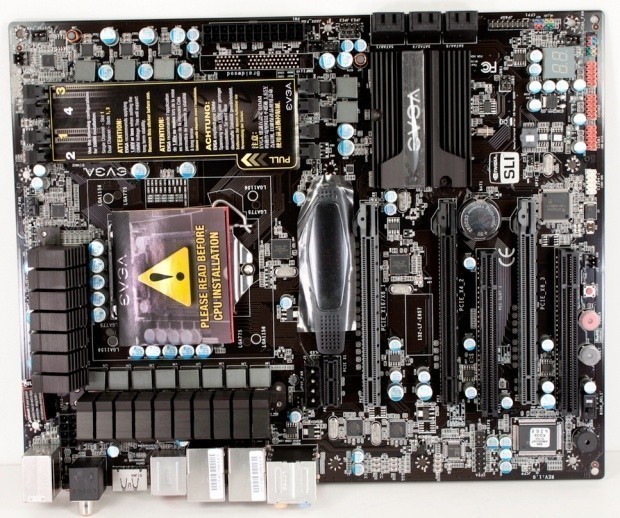
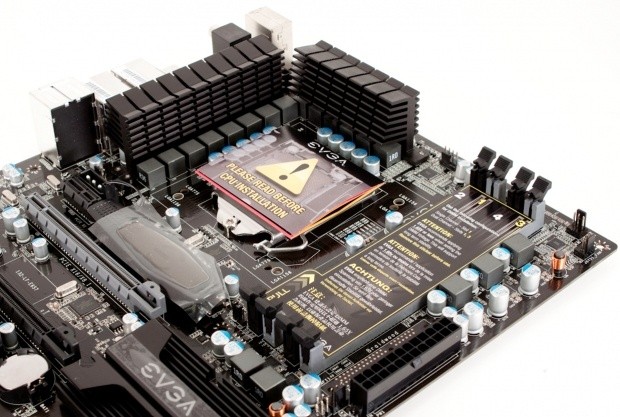


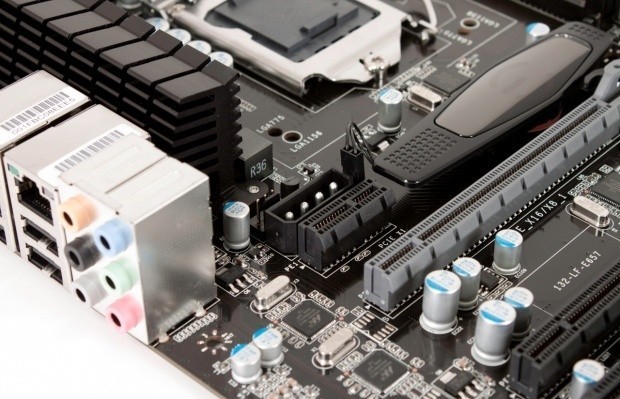











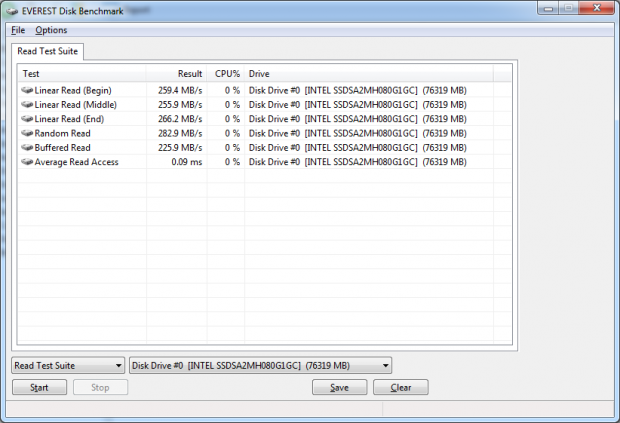






 United
States: Find other tech and computer products like this
over at
United
States: Find other tech and computer products like this
over at  United
Kingdom: Find other tech and computer products like this
over at
United
Kingdom: Find other tech and computer products like this
over at  Australia:
Find other tech and computer products like this over at
Australia:
Find other tech and computer products like this over at  Canada:
Find other tech and computer products like this over at
Canada:
Find other tech and computer products like this over at  Deutschland:
Finde andere Technik- und Computerprodukte wie dieses auf
Deutschland:
Finde andere Technik- und Computerprodukte wie dieses auf