Introduction
After a couple of coolers, it's back to another chassis and this time it happens to be a mid tower chassis from Enermax. Now, Enermax has been in the game since 1990 and has had quite a following with their power supplies. Usually when I see someone ask for a power supply is when I see Enermax being thrown around as one of the top five contenders. From what I can tell from reading up on their power units, Enermax takes no prisoners when striving for the best in materials and components. Let's just hope this rule applies to their chassis' as well.
Now, unless my search feature is defunct, it looked to me like it has been since 2002 since TweakTown has reviewed an Enermax Chassis. This isn't because they weren't making them; they sure have been. Cases like the Vostok series, the Chakra and Phoenix Neo have been around and I have seen a few filled with goodies in some forums. I'm sort of ashamed to admit, but at this point in my PC component purchasing days, I hadn't purchased anything from Enermax yet. All I can go on up to now is hearsay and what I have caught in pictures.
With a completely open mind, and no real expectations, let's have a look at this chassis from Enermax. This time they sent us the Staray in red trim. There is a blue version that only ships with a front intake fan, while this red trimmed version ships with three fans that are also something new From Enermax, but more about those fans in a bit.
On with the show! The lights are on, the camera is ready; time to give the Staray a spin under the lights and see what we end up with.
Specifications, Availability and Pricing
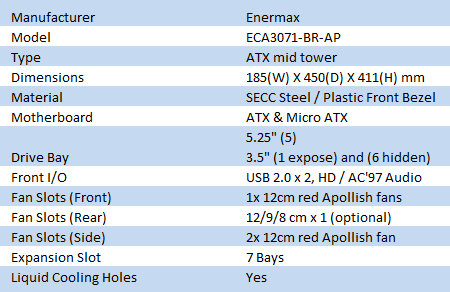
The Staray we are looking at today is the ECA3171BR-AP version with red LED fans versus the ECA3170-BL with the single blue fan as I mentioned previously. What that means is instead of a single blue, 120mm, Apollish fan, the red version is outfitted with three. This is a rather compact mid tower that still has enough room to house a full ATX motherboard with just a bit of room to spare. There is room for up to four 5.25" bays, leaving room for optical drives and even possibly a bay reservoir if you plan to water cool. A total of six hard drives can be installed, GPU dependant of course, and even has room for the old floppy drive.
Getting back to those Apollish fans, with this chassis there are two 120mm fans in the door and a single 120mm for the front working as the intakes for the chassis. All three of the fans come with almost a red chrome-like finish, house fifteen LEDs per fan and have a switch for light control. They can run with the LEDs all on, all off, or a swirling pattern grouping three LEDs and advancing the three in a circular fashion. At full force these fans can move over 70 CFM of air, so they should be able to dissipate the heat rather well.
The Staray ECA3171-BR-AP can be found, well, almost anywhere to be honest. Doing a bit of Google searching brought up most of the usual stores and quite a few others as well; almost ten pages worth of others. Searching through, I was seeing that $65-70 seemed to be the going rate, but found a surprise when I went to check our boys. There is a deal to be had currently, from a standard $77.99 price tag. The Staray currently lists at Newegg for $57.99; that's $20 off their normal price. However, it does require that you pay shipping. With shipping back in the mix, it puts this version of the Staray at about $75 to get one. Let's get a quick peek at the packaging so we can get the Staray out of the box and loaded with parts.
Packaging
The Packaging
Plain cardboard with red and black accents is the way Enermax chose to package this budget priced chassis, a good way to help keep the costs down so they can pass the savings on to their customers for a quality product over sleek packaging.
The specifications are largely laid out on this side. There should be no issues reading what is inside of this box.
The opposing side is a repeat of the front, just this time it got tagged with the "fragile" sticker for shipping. Since in the shipping world, we all know fragile is French for football, it seems they must have been tired, as this package got here in great shape.
Don't let the naming on the front and back fool you. This side confirms I was telling you the truth. Inside here isn't the 3170 as the front and back showed, but rather the 3171.
Out of the box there are still the two Styrofoam end caps, inner plastic liner, and a few static cling sheets to pull from the shiny bits and the side fan mesh. As I said, it got to me just fine, so it's definitely enough to get it to you safe and sound as well.
The Enermax Staray ECA3171-BR-AP Mid Tower Case
Out in the open finally, the Staray appears with simple lines, clean red accents and enough mesh to allow for air to seep in everywhere.
The front consists of four uniquely angled mesh covers for the optical drive bays; Enermax says this is to improve airflow. In the middle are the front I/O panel and the home for your floppy drive. That leaves the bottom for the 120mm fan behind it to draw through and to add a touch of class. Enermax uses an Aluminum logo to the bottom as the only denotation on the chassis.
The front I/O panel is small and simple and houses just enough to get the job done. You may have to do things one at a time, but you can still do them. There is a USB 2.0 connection, the microphone and headphone 3.5mm jacks, then another USB connection. The button is for, of course, the light, but more specifically the front intakes fan lighting.
The left side has a bit of breathability to it as well. There is a large section of mesh that is backed by dual 120mm fans which you will see in just a bit. A pair of thumbscrews will allow you to remove this panel; the opposing panel uses regular screws.
The rear of the chassis is not black; it remains in the SEC coating. The top houses the power supply just above the rear I/O section and room for an optional 120mm fan. That leaves the seven expansion slots and two grommets to allow for tubing to easily pass through the case, if you are planning to water cool in this chassis.
The only discernable feature on the right side is the finger grab indent towards the rear of the chassis. Other than that it's just black steel.
Inside The Enermax Staray Mid Tower Case
Popping off the door and flipping it around, we can see a couple of those Apollish fans that Enermax sends in the chassis. These two are both set to be used for intake to the chassis with 4-pin Molex connectors for power and push switched for LED control. This can take two fans up to 140mm if you have plans to increase the airflow.
The front has a two piece rack system pop riveted to each other and the chassis. The top holds up to four 5.25" devices, a floppy drive in the middle and up to six hard drives if your graphics card doesn't get in the way. The entire rack is tool-less on this side. Only the 3.5" racks are tool-less on both sides.
Plenty of room for a full ATX and still get the wiring by, down the right side. There are no wire management holes, but that's fine because there isn't any room back there to run wires anyway, or a CPU back plate access hole which I would have liked to have seen.
At the top are two ledges to help support the power supply. If you choose to, you can add a fan here after you snap the rear I/O plate in. The water cooling pass-through's are flanking a slightly different type of tool-less expansion card lock than I have seen before. I'll have a closer look coming up soon.
With the back panel removed you can plainly see there is very little room behind the tray for anything to hide. However, the offset of the drive cage offers quite a bit of room near the front to build a nest of wires if needed. As I pointed out earlier, only the hard drive racks are tool-less on both sides, although you can borrow 5.25" ones from the other side if all the bays aren't populated.
The full assortment can be found in the front I/O wiring. All the typical power, reset, IDE LED, Power LED, and even a speaker are in the multi-color wire grouping. The beige wires are for the USB 2.0 and the HD Audio AC'97 connections.
Accessories and Documentation
Included inside the chassis in a bag rubber banded to the case wiring is where you will find all of this besides the Enermax Velcro straps for wiring. In the bag there are the motherboard screws, three more risers, power supply screws, a set of fan screws and the padlock loop and screw to finish the top.
Finishing the goodies out, we have the 3M tape backed wire tie down with accompanying tie strap, and a ferrite core if you were to get any noise in the front audio.
The manual has some very well down illustrations and easy to follow text. Had I not picked it up to look through it during taking the images, I would have never known. I honestly never needed to refer to it during any of the process.
Enermax was nice to me and included some extra fans. These are three of the four variants of the Apollish fans. The one that is not here is the blackened chrome version.
A quick look at the back of the fan packaging shows a bit about what the Apollish can do. Did I mention these fans have removable blades for easy cleaning? They in fact, do!
It only seems fitting that since I need a rear case fan in the Staray, and the rest of the LEDs are red already, I guess it only makes the most sense to use this one to compliment the build.
The Build and Finished Product
Getting the front ready and about to snap the panel back on, but I figured it's a great time to show how open the mesh is even though it's backed with a dust catching foam liner. A tab on either side allows for the bay cover to be removed from the appropriate slots, feed the wiring back through the oval hole on the right, and snap the cover back on.
I know the top is a bit tough to make out, but the large black handle lifts from the top of the expansion slot frame and allows the retention mechanism to swing open to allow for expansion card installation. Simply put in the card (or cards), align the ends with the screw holes and simply click the lock back into place. It actually holds the 9800GTX really well.
With a little creativity and patience you can really end up with a well managed product in the end. I for one am a bit surprised at how well it all came out. Hiding most of the extra wires above the DVD drive helped a bunch, but the only obvious wiring is on the GPU and on the floor of the case, but there is a reason I left that out.
The rear of the Staray looks much better once the power supply hole is filled and the I/O shield is in place. It's hard to see, but I also added the padlock loop to the right side.
This is where I hid the rest of the mess. There is plenty of room to hide all the extra I/O wires and still allow for me to get all the rest of the power supplies around the chassis.
This is why I left the 4-pin Molex line laying on the floor, planning ahead to power the fans in the door panel. The Staray is just a few short steps away from powering it up.
Powered up, the front glows with a bit of red from the power button and depending on the preference, push the fan lighting button until you reach the desired effect. I set this one to the swirl effect; that is why only three LEDs are lit.
The fans in the side panel are switched to the full on position; the LEDs reflect quite nicely off the chromed finish and lead to a very unique lighting effect.
The added fan for the exhaust reflects in the same manner, it's the grill design playing down the effect, but not the flood of light. I almost forgot to mention, these fans are currently running all connected to 12 volts of power and they are really silent; I mean seriously, I could barely hear them running.
What I do like is that the lighting isn't overpowering and you have to look for the direct lighting effect, otherwise there is a subtle red glow around the Staray.
Final Thoughts
Not everyone is out for the latest thing in Transformer resembling front bezels, or annoyingly bright LEDs that blaze into a room blinding anyone who passes. There are quite a few out there who still like simple yet they would like lighting without being annoying, as they may sleep in the same room, or even want to add it next to a TV in the living room as a home for a HTPC. While the fans do put out a pretty good glow of red light, if you are slightly off square of the fans, the lighting drastically diminishes. Another good reason why the Staray makes for a good chassis is the fact that with the stock cooler on, that was the most audible fan in the chassis. So with the right choice of coolers and fan, there is no annoying hum emanating from inside this chassis.
Even though the Staray isn't all black inside and out, nor does it include an exhaust fan when it is delivered, I really can't pick it apart. While the motherboard tray didn't leave room to hide anything or leave access holes at all, there really was no need to have it. I use a power supply with quite a few wires and with a bit of planning I think it came out pretty darned well. The tool-lees clips may be plastic and sort of, I hate to say it, cheap looking, but they do the job they are designed to do very well. The optical drive hung sturdy with just one clip in place. I juggled it rather roughly to see if it would pop loose, but it stood strong. With the hard drive, I used both clips since they were there and they do just as good of a job holding it in place.
Usually mid tower chassis' aren't my thing. I prefer the roominess of a full tower for my day to day usage. The Staray really took me by surprise! Even when I removed it from the packaging I wasn't giving this case much of a chance. Time with this chassis had certainly changed my opinion. Everything was smooth as silk with the way the doors open, to the full build, to getting the panels back on; there was not one fumble during the process.
Thinking back to the fact that this case can be had for $57.99 at Newegg, plus shipping of course, bringing the Enermax Staray ECA3171-BR-AP to right around $75. You may be able to find a chassis that offers more fans, or has better management, but they both usually come with a good sized price hike. Enermax offers quite the solution to housing a PC, keeping it cool and silent.



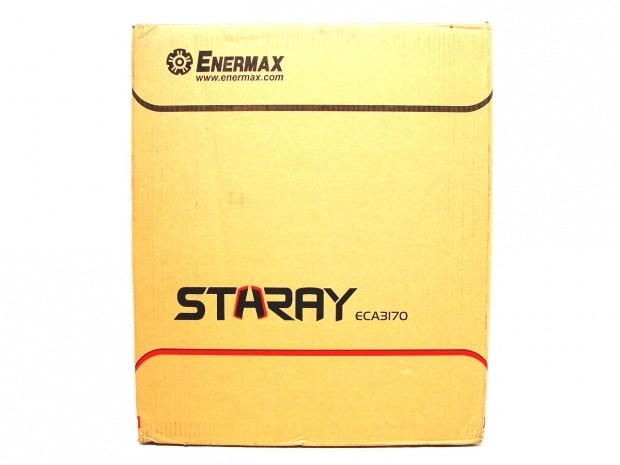


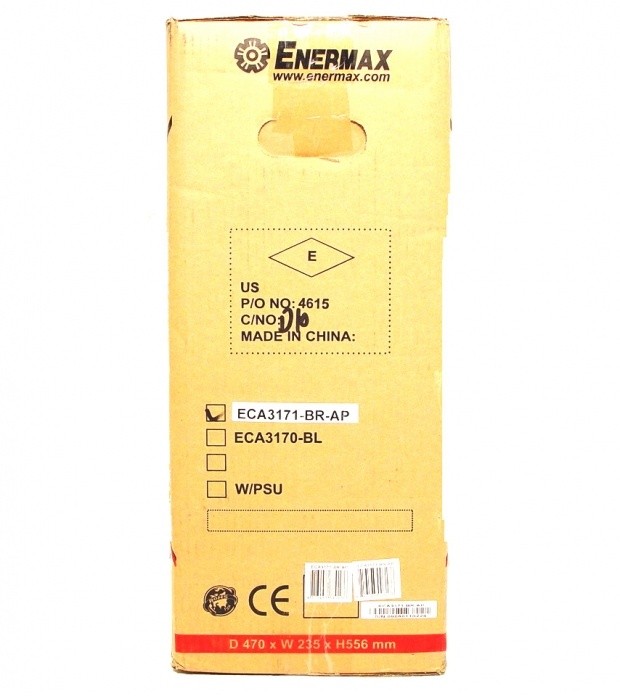

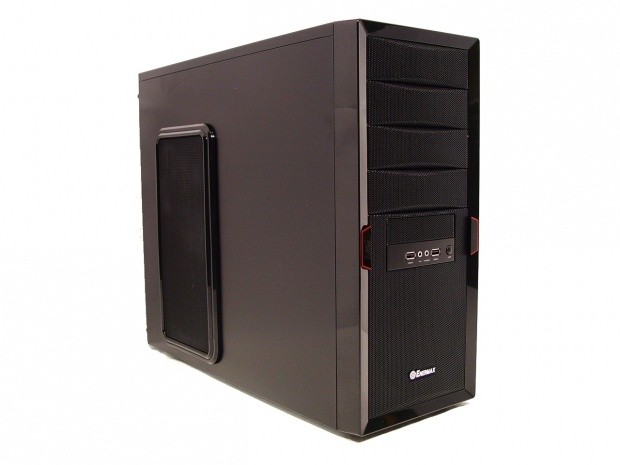

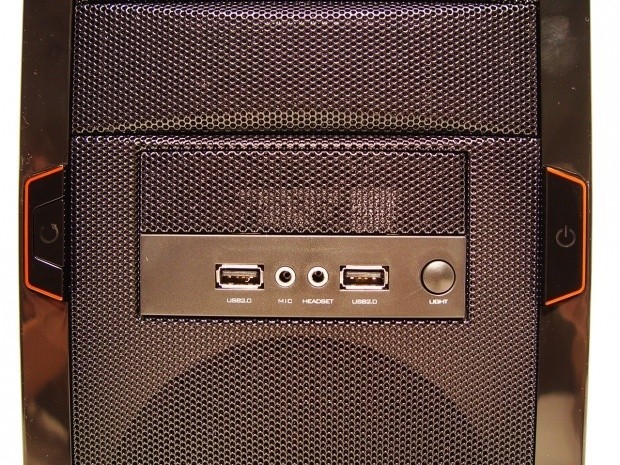

























 United
States: Find other tech and computer products like this
over at
United
States: Find other tech and computer products like this
over at  United
Kingdom: Find other tech and computer products like this
over at
United
Kingdom: Find other tech and computer products like this
over at  Australia:
Find other tech and computer products like this over at
Australia:
Find other tech and computer products like this over at  Canada:
Find other tech and computer products like this over at
Canada:
Find other tech and computer products like this over at  Deutschland:
Finde andere Technik- und Computerprodukte wie dieses auf
Deutschland:
Finde andere Technik- und Computerprodukte wie dieses auf