Introduction

Lynnfield boards are now starting to come out thick in fast. Even before Computex 2009 went underway we were hearing model numbers and names being thrown around as well as seeing early images of certain boards. And weeks before launch we were even given a couple of boards for preview. The ASUS P7P55D Deluxe was one and GIGABYTE kindly sent early samples of its UD4 for a quick lookover as well.
Now that the Core i5 and Core i7 8xx series are officially out, we are seeing so many companies throwing out various P55 based boards. ASUS already has sent us their P7P55D which we reviewed earlier. This board is aimed at the mid-range and high-end crowd. Today the Maximus III Formula arrives for a good going over. This board is aimed at the high-end to enthusiast level crowd and is part of the Republic of Gamers series.
While ASUS has aimed it high, it carries a modest $249.99 price tag over at Newegg, which for a board of this calibre is quite aggressively priced. With support for all the current LGA 1156 processors, let's see just what it can handle today.
The Box and What's Inside
Package and Contents
First off we look at the box itself. ASUS uses a black, red and white colour scheme for the Republic of Gamers boards, which is pretty much identically packed each time. The box front has only the board model number shown as well as the company logo and associating logos of the hardware support.
On the back of the box ASUS has a lot of marketing info along with a full spec list. The very same spec list is also on the ASUS website. Unfortunately there is no colour photo of the board itself here, though.
Software and documentation has always been something ASUS prides itself on. A single user manual is included in the box which is quite thick; it is extremely detailed on the setup of the hardware and software. The included DVD has drivers and software for Windows XP, Windows Vista and Windows 7 in both 32-bit and 64-bit flavours.
Continuing on, we have the cables that are included to get you up and running. Out of a total 10 SATA ports that the board is equipped with, you get six SATA data cables. There are no IDE cables with this board, the reason being that ASUS has not included an IDE port on the board; this one is all native.
ASUS gives you an eSATA/USB PCI cover bracket to give you an extra eSATA port and two USB ports. A SLI link cable is also included along with a USB TurboV connector cable.
Lastly on the accessories front is the audio. ASUS has decided to move audio off the rear I/O to give them more room for other ancillaries and puts the audio on a daughter board.
The SupremeFX X-Fi audio board might make you think you are actually getting a Creative X-Fi audio card, but don't hold your breath. The daughter board is just a HD 8 channel audio codec with support for Creative's 3D audio standard. In fact, MSI is still the only one supplying true Creative X-Fi audio PCIe cards. The SupremeFX X-Fi will not work in any other board apart from this ASUS board.
The Motherboard
The Board
It's now onto the board itself. ASUS has gone with its traditional black PCB which all their high-end and ROG boards are based on, while using a red, black and white colour scheme for the slots and expansion ports.
The layout is extremely neat and tidy. ASUS has placed the 24-pin power connector behind the four DDR3 memory slots on the left hand edge of the board. The 4/8 pin EPS power connector is located just above the CPU socket at the top edge of the board near the Mosfets. This does give easy access if you need to remove the cable. However, it does put an extra cable in the path of the heatsink as well.
Power for the CPU comes through a solid state 16 phase voltage regulation system for the CPU alone. ASUS has split the power for the QPI/UnCore off and given it a two phase voltage regulation system which also powers the DDR3 memory; keeping things as stable as possible leads to good overclocking. To keep things cool the Mosfets are cooled by a heatpipe assembly that also cools the P55 Northbridge chip.
At the lower right of the board ASUS puts all of its storage connectors. The first thing to mention is if you have any IDE drives you want to use with this board, you're completely out of luck unless you have an IDE to SATA converter of your own. There are no IDE ports on the board.
On the right hand edge there are six SATA ports coloured in grey. These are routed off the P55 single chip and support RAID 0/1/5/0+1 and JBOD. The two red ports at the bottom are controlled by one of the two JMB368 controller chips. The second JMB controller chip runs the eSATA port on the rear I/O.
On the rear I/O things are rather spartan. You have a single PS/2 port, nine USB ports, eSATA, Ethernet and a FireWire port. You can also see two switches; the one located near the PS/2 port is the BIOS reset switch. The lower one is for ROG connect. What this does is allows you to overclock your system and monitor it from another computer connected to your Ethernet port.
Last but not least are the expansion slots. There are in total five PCI Express slots. There are two PCIe x1 slots. The top most slot acts as a PCIe slot, but is also the slot you connect the audio daughter board into if you plan to use it. When it's connected it reverts to a proprietary audio interface slot.
The remaining PCIe slots are x16 video card slots; two red ones and a white. The two red ones run off the PCIe controller in the Lynnfield processor itself and work as either a full x16 slot when one graphics card is used or splits into two x8 slots if you want SLI or CrossFire. The last PCIe x16 slot coloured white is actually a x4 slot running on the P55's PCIe lanes. Lastly, for legacy connections there are two PCI slots.
BIOS and Overclocking
BIOS
ASUS has gone once again with its tab BIOS menu which they have used for some time. The layout compared to earlier boards has changed; you are greeted straight away with the Extreme Tweaker menu when you load into the BIOS rather than having to go find it.
Under Extreme Tweaker you can adjust voltages, ratios and bus clocks all in the same area.
To find the extra tweaking options you need to go to the Advanced tab. Here you can get extra CPU options and P55 chipset options along with other features.
Under the CPU Configuration menu you can tweak a few extra options. One thing we did notice is that even if you disable Speedstep technology, CPU-Z still shows it working. No matter what we did, the system would still go into speedstep mode; kind of pointless when overclocking.
Update: Post testing and obtaining our overclocking result, we learned that in order to disable Speedstep on this board we needed to also disable Turbo mode.
Overclocking
It's overclocking time and the ASUS Maximus III Formula managed to out clock our P7P55D Deluxe board, but still didn't come close to our GIGABYTE P55A's overclock. As mentioned, the Speedstep function was enabled. We were actually running with a 22x multiplier in Turbo mode, but because Speedstep was enabled when taking the screen capture, it reads lower multipliers.

You can see the validation here.
As all overclocking results are dependent on the hardware you use, your results may vary. Results of our overclocking tests are included in the performance section with the stock scores.
Important Editor Note: Our maximum overclocking result is the best result we managed in our limited time of testing the motherboard. Due to time constraints we weren't able to tweak the motherboard to the absolute maximum and find the highest possible FSB, as this could take days to find properly. We do however spend at least a few hours overclocking every motherboard to try and find the highest possible overclock in that time frame. You may or may not be able to overclock higher if you spend more time tweaking or as new BIOS updates are released. "Burn-in" time might also come into play if you believe in that.
Test System Setup and Comments
Test System
Processor: Intel Core i7 870
Memory: 2GB Kingston KHX12800D3T1K3/3GX (Supplied by Kingston)
Hard Disk: Intel X25-M 80GB SSD (Supplied by Intel)
Graphics Card: GIGABYTE GTX285 1GB (Supplied by GIGABYTE)
Cooling: Cooler Master Hyper 212 (with an extra fan) (Supplied by Cooler Master)
Operating System: Microsoft Windows 7 Ultimate x64
Drivers: Intel INF 9.1.0.1007, ForceWare 190.38
The ASUS Maximus III Formula was flawless to set up; plug and play. We noticed no stability or compatibility issues with our test hardware. The only annoying thing is that we tested not knowing how to disable Speedstep successfully for our overclocking tests. It would kick in every now and then when the CPU wasn't fully loaded, which would likely have affected the tests.
Post our testing of this board, we have since learned that in order to be able to disable Speedstep on this board, Turbo mode also needs to be disabled.
With that said, keep in mind that all of our overclocking tests were ran with Speedstep enabled.
Synthetic Tests - Part I
With any system you will want to see a combination of synthetic testing and real-world. synthetics give you a static, easily repeatable testing method that can be compared across multiple platforms. For our synthetic tests we use Sisoft Sandra, Futuremark's 3DMark Vantage and PCMark Vantage, CINEBENCH as well as HyperPi. Each of these covers a different aspect of performance or a different angle of a certain type of performance.
Memory Bandwidth
Memory is a big part of current system performance. In most systems slow or flaky memory performance will impact almost every type of application you run.
To test memory we use a combination of SiSoft Sandra and HyperPi 0.99.
SiSoft Sandra
Version and / or Patch Used: 2009 SP3c
Developer Homepage: http://www.sisoftware.net
Product Homepage: http://www.sisoftware.net
Buy It Here
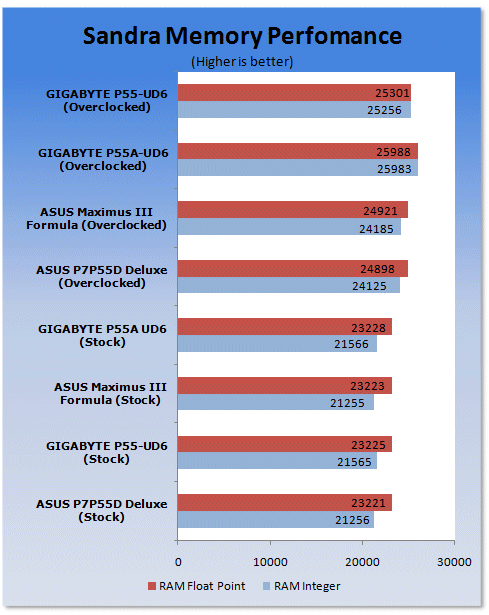
Looking at the memory performance at stock speeds, we see all our candidates perform almost identically. When overclocking, the Maximum III Formula managed to just outperform the P7P55D, but still falls short of the P55A.
HyperPi 0.99
Version and / or Patch Used: 0.99
Developer Homepage: www.virgilioborges.com.br
Product Homepage: www.virgilioborges.com.br
Download It Here
HyperPi is a front end for SuperPi that allows for multiple concurrent instances of SuperPi to be run on each core recognized by the system. It is very dependent on CPU to memory to HDD speed. The faster these components, the faster it is able to figure out the number Pi to the selected length.
For our testing we use the 32M run. This means that each of the cores on the Core i7 is trying to calculate the number Pi out to 32 million decimal places. Each "run" is a comparative to ensure accuracy and any stability or performance issues in the loop mentioned above will cause errors in calculation.
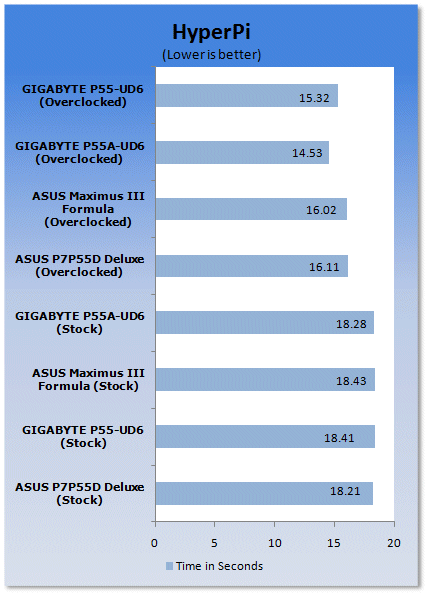
Synthetic Tests - Part II
Disk Drive Controller
The system drive controller is an important part of system performance. In most modern boards your drive controller will run off of the PCI-e bus. The PCI-e bus performance can be affected by poor trace layout as well as many other design choices that show up on different boards.
For testing we used SiSoft's Sandra.
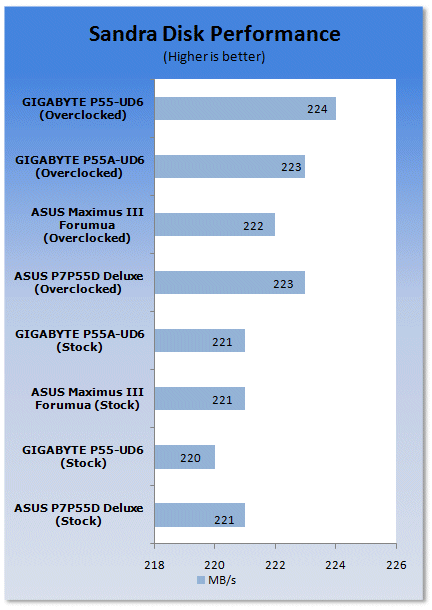
The HDD controller on all of the platforms is identical. Therefore we see almost identical results across the board.
Synthetic Tests - Part III
Overall System performance and Gaming
Here is where we dig out the FutureMark tests.
PCMark Vantage
Version and / or Patch Used: 1.0.0.0
Developer Homepage: http://www.futuremark.com/
Product Homepage: www.futuremark.com
Buy It Here
For overall system performance we use PCMark Vantage. This is run in both x86 and x64 mode to give the best indication of performance.
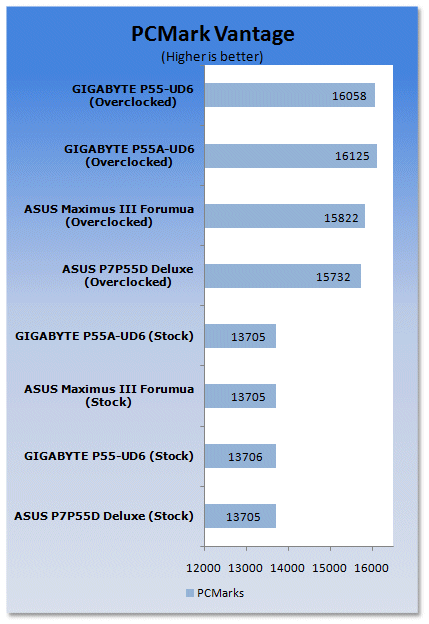
In terms of overall (general) usage, the two ASUS boards are pretty well tied, leaving the P55A in the lead at overclocked speeds.
3DMark Vantage
Version and / or Patch Used: 1.0.1
Developer Homepage: http://www.futuremark.com/
Product Homepage: www.futuremark.com
Buy It Here
For synthetic gaming tests we used the industry standard and overlockers bragging tool 3DMark Vantage. This is a test that strives to mimic the impact modern games have on a system. FutureMark went a long way to change from the early days of graphics driven tests to a broader approach including physics, AI, and more advanced graphics simulations.
3DMark Vantage uses the DX10 API in addition to having support for PhysX. Due to the PhysX support and our use of an NVIDIA GPU we run with PhysX enabled and disabled to give you the best indication of real system performance. For testing we use the Performance test run.
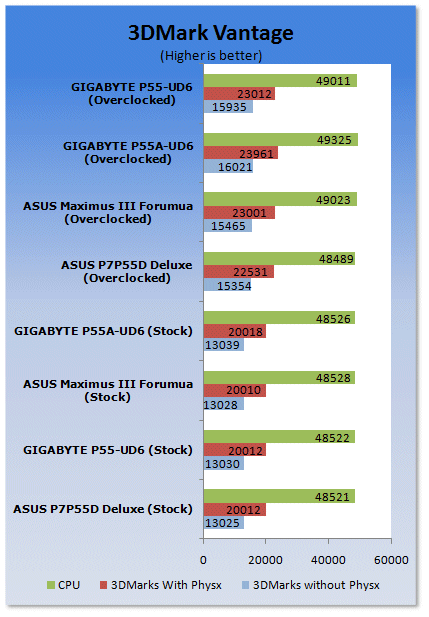
in synthetic gaming we see that the Maximus III Formula managed to take second place when overclocked.
CINEBENCH R10 x64
Version and / or Patch Used: R10
Developer Homepage: http://www.maxon.net/
Product Homepage: www.maxon.net
Download It Here
CINEBENCH is a synthetic rendering tool developed by Maxon. Maxon is the same company that developed Cinema4D another industry leading 3D Animation application. Cinebench R10 tests your systems ability to render across a single and multiple CPU cores. It also tests your systems ability to process OpenGL information.
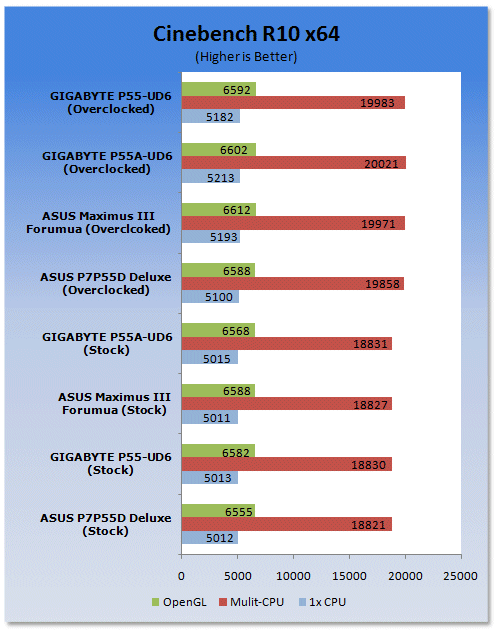
When rendering with all of the cores active, we see a very good result. When overclocking, HT gets a boost as well. ASUS managed second place here once again.
Real-World Tests Part I
Real-world testing allows us to see how well a product will perform when used in the same manner as it would be in your house or office. It is an important side to performance testing as it can uncover hidden glitches in the way a product performs.
It is especially true when testing a mainboard, there are so many components of a board that have to interact that any problems between parts can cause a failure of the whole.
For real-world testing we use some common applications and functions. We test with LightWave 3D for rendering performance, AutoGK for transcoding from DVD to AVI and two games for gaming testing.
Rendering
Rendering of 3D animation is a system intensive endeavor. You need a good CPU, memory and HDD speed to get good rendering times. For our testing we use LightWave 3D. This software from Newtek is an industry standard and has several pre-loaded scenes for us to use.
LightWave 3D
Version and / or Patch Used: 9.6
Developer Homepage: http://www.newtek.com
Product Homepage: http://www.newtek.com/lightwave/
Buy It Here
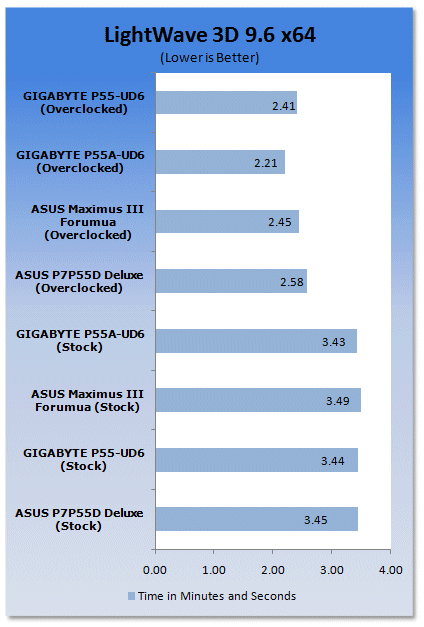
In our real world rendering tests we see that the P7P55D and the Maximus III Formula are almost identical at stock and overclocked speeds, leaving GIGABYTE in front again.
AutoGK
Version and / or Patch Used: 2.55
Developer Homepage: http://www.autogk.me.uk/
Product Homepage: http://www.autogk.me.uk/
Download It Here
AutoGK stands for Auto Gordian Knot; it is a suite of transcoding tools that are compiled into and easy to install and use utility. It allows you to transcode non-protected DVDs and other media to Xvid or DivX format. For our testing purposes we use a non-DRM restricted movie that is roughly 2 hours in length. This is transcoded to a single Xvid AVI at 100% quality.
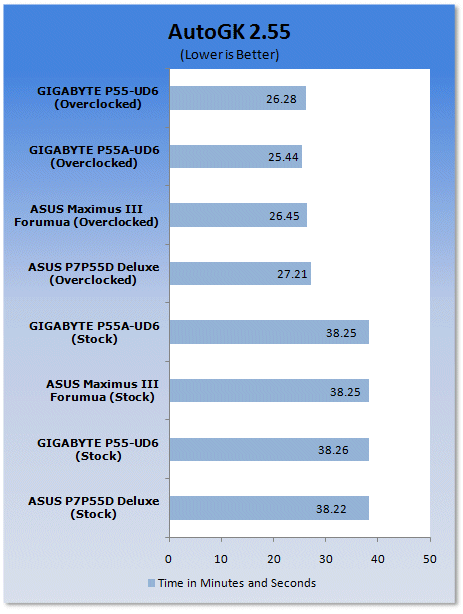
In transcoding tests here the Maximus III Formula manages second place.
Real-World Tests Part II
Here we have our real gaming tests. Each of the games we choose uses multiple cores and GPUs. They are able to stress the system through use of good AI. Both have decent positional audio that adds impact to the sound subsystem of the board. We ran each game through the level or parts listed and recorded frames per second using FRAPS. This brings the whole game into play.
Cryostasis: Sleep of Reason
Version and / or Patch Used: 1.0
Timedemo or Level Used: From Ship Entry until third Spirit Journey
Developer Homepage: http://www.505games.co.uk
Product Homepage: http://cryostasis-game.com
Buy It Here
Cryostasis : Sleep of Reason is an interesting game. It is heavy on PhysX so to play it properly you will really want an NVIDIA GPU. However, with that aside, it can be immersive. Imagine Myst with guns and monsters.
One of the cool concepts is the spirit journeys. These allow you to enter the past of lost souls. You have to change their past to change your future. Each one makes for a nice diversion and requires you to think about what you are doing and how it will affect the outcome of the game. The settings we used are shown below.
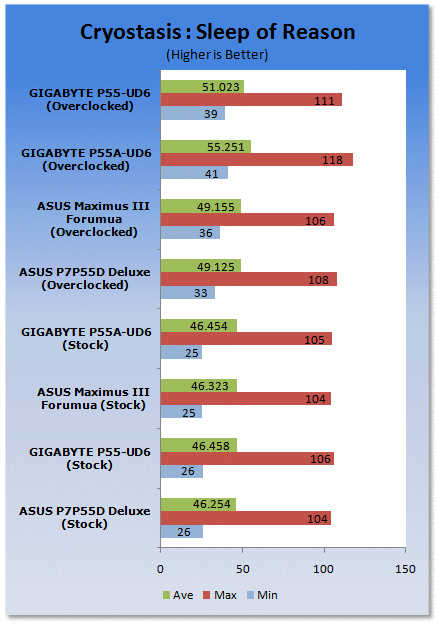
Far Cry 2
Version and / or Patch Used: V1.00
Timedemo or Level Used: Clearing the Safe house through to the Rescue
Developer Homepage: http://www.ubi.com
Product Homepage: http://farcry.us.ubi.com
Buy It Here
Far Cry 2 is a large sandbox style game. There are no levels here, so as you move about the island you are on you do not have to wait for the "loading" sign to go away. It is mission driven so each mission is what you would normally think of as the next "level".
In the game you take the role of a mercenary who has been sent to kill the Jackal. Unfortunately your malaria kicks in and you end up being found by him. Long story short, you become the errand boy for a local militia leader and run all over the island doing his bidding. The settings we used for testing are shown below.
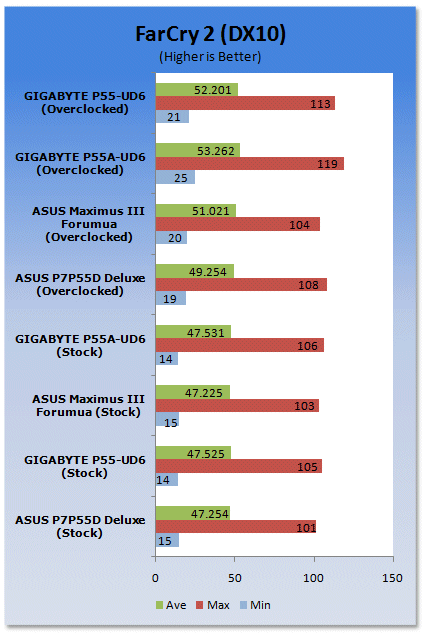
Gaming tests put the P7P55D and Maximus III Formula just about even with only a very slight lead to the Maximus III Formula running a slightly higher clock speed.
Power Usage and Heat Tests
Power Consumption
We are now able to find out what kind of power is being used by our test system and the associated graphics cards installed. Keep in mind; it tests the complete system (minus LCD monitor, which is plugged directly into an AC wall socket).
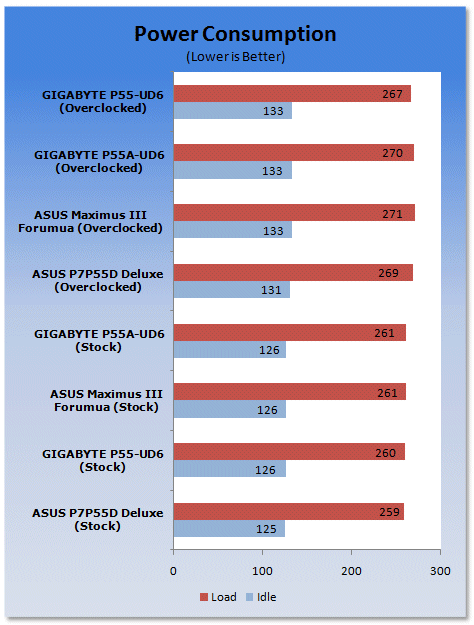
In terms of power compared to the P7P55D, the Maximus III Formula manages to run just a little bit leaner on the voltage requirements.
Heat Generation
As a new measure, we are now monitoring the heat generation from the key components on the motherboards, this being the Northbridge, Southbridge (if it contains one) as well as the Mosfets around the CPU. The results are recorded at idle and load during the power consumption tests.
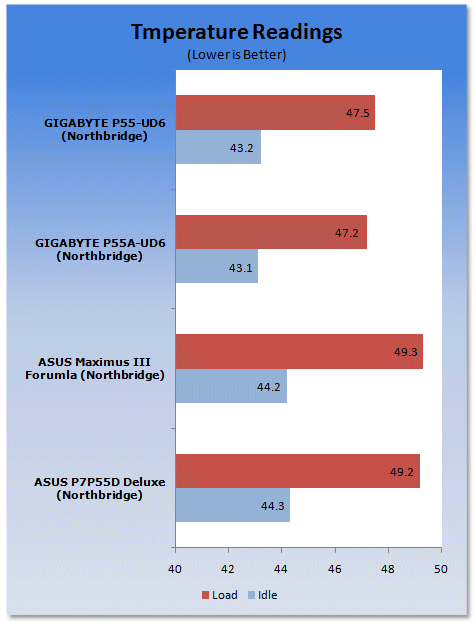
Heat output is the same across the range.
Final Thoughts
Without any doubts, ASUS continues to make waves with its Republic of Gamers series of boards. These are the cream of the ASUS crop and with every new board, every revision, we see new features, better layouts, excellent overclocking and above all else, fantastic quality.
All of the Republic of Gamer boards we've seen, whether they be for AMD or Intel CPU's, use Intel, AMD or NVIDIA chipsets, they have simply been spectacular. The thing I personally like about them is that they include some special overclocking features that you can't really get on any other ASUS board.
Maximus III is the third board in the Maximus series to support Intel based processors with some of the highest features available today. ASUS really has put alot of work into the board and the results say a huge amount for it.
With a price tag that matches that of the GIGABYTE P55A at 250 U.S. Dollars over at Newegg, it's a comparable board depending on your needs and wants.













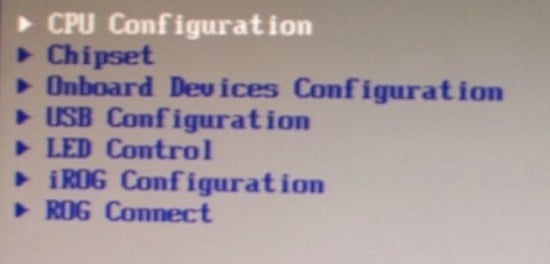

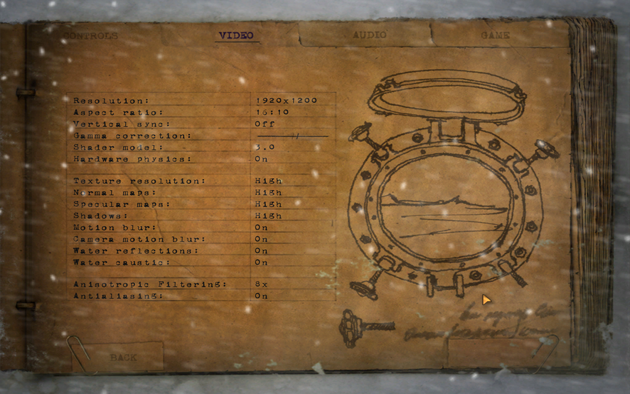
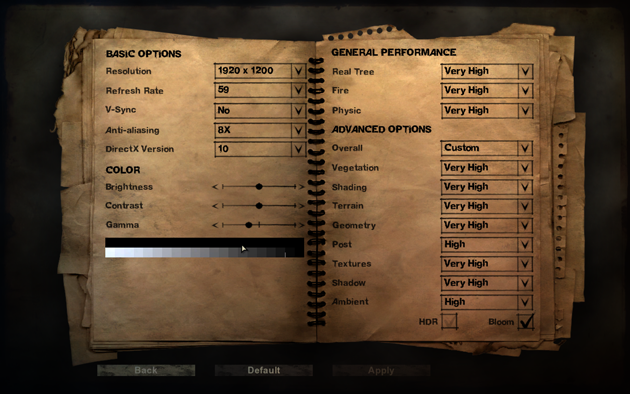

 United
States: Find other tech and computer products like this
over at
United
States: Find other tech and computer products like this
over at  United
Kingdom: Find other tech and computer products like this
over at
United
Kingdom: Find other tech and computer products like this
over at  Australia:
Find other tech and computer products like this over at
Australia:
Find other tech and computer products like this over at  Canada:
Find other tech and computer products like this over at
Canada:
Find other tech and computer products like this over at  Deutschland:
Finde andere Technik- und Computerprodukte wie dieses auf
Deutschland:
Finde andere Technik- und Computerprodukte wie dieses auf