The Bottom Line
Pros
- NVMe support
- Top-tier CPU (Intel 11900H)
- PCIe Wi-Fi
Cons
- 1Gbe Ethernet
- HDMI only
- Newer version available
Should you buy it?
AvoidConsiderShortlistBuyIntroduction, Specifications, and Pricing

We have had several ACEMAGIC mini PC boxes in the lab, including the low-power S1, midrange AMR05, and AD15, which, too, was a midrange 12450H solution. We have yet another ACEMAGIC mini PC option in the lab: the AD08. The AD08 uses a similar form factor as the AMR5, with a vertical chassis design and easy access to both the memory and storage via the removable side panel.
This mini PC's specification starts with the Core i9 11900H, the last of the traditional CPUs with eight cores and sixteen threads; base and boost clocks are 2.5GHz and 4.9GHz, respectively, with a 45W TDP. Memory support includes DDR4 up to 3200MHz with a capacity ceiling of 128GB; this unit does have two SO-DIMM slots that accommodate this.
The expansion includes a single M.2 2280 slot for an NVMe SSD and a 2.5" drive slot for any SATA drives. WiFI, as noted, is a Realtek 8852BE solution using the M.2 PCIe interface, and a Realtek controller also powers gigabit ethernet. Connectivity includes dual HDMI, four USB 3.2 ports, and one USB-C. ACEMAGIC has also included a 3.5mm headphone jack on the front of the unit.
As configured above, the MSRP of the ACEMAGIC AD08 comes in at $619.
Overview

The AD08 did come in retail packaging; this includes an image of the Mini PC at several angles and branding along the bottom.
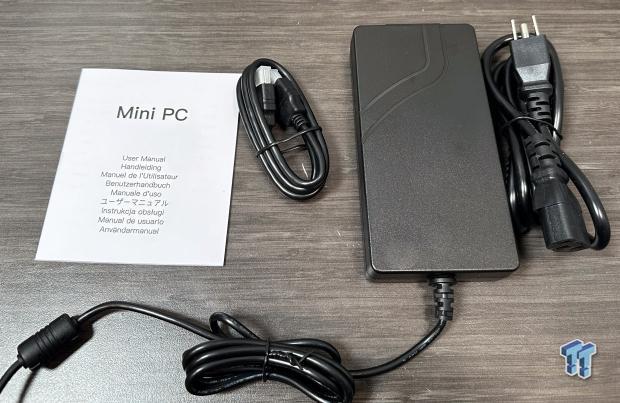
Included with the AD08, we have the power adapter and HDMI cable.

Diving into the AD08, we have a vertical appliance on the left side door seen above. This includes venting for the internals.

The front of the AD08 includes dual USB 3.2 ports, 3.5mm up top, and USBC at the bottom.

The very top of the AD08 uses an intuitive power button with a dial for performance presets built into the machine.

The backside of the Mini PC houses more connectivity. This includes dual USB 3.2 ports on top, followed by dual HDMI ports and gigabit ethernet.

Internally, we have access to the memory up top with two SO-DIMM slots and the NVMe slot and SATA slot for adding storage.
BIOS/UEFI and Software
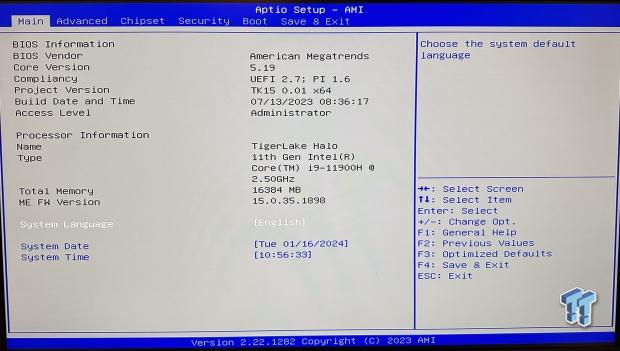
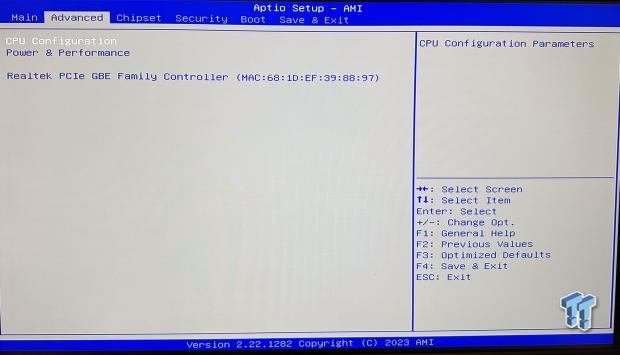
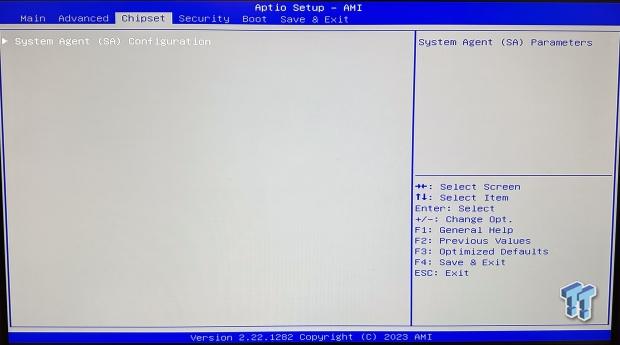
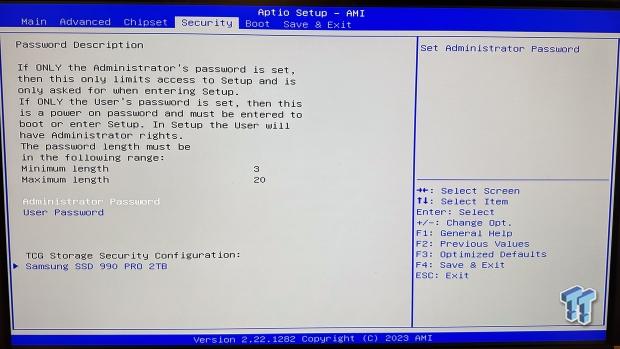
The BIOS on the AD08 offers the old-school grey and blue GUI with hardware configuration on the main page, followed by advanced options like CPU power control. We are then moved to the white screen BIOS you have seen above, where the first screen shows the installed hardware. The second screen is configuration, where you can change SATA mode and turn RAID on the NVME drives. You can also disable Wi-Fi, among other things. Last, we have the typical boot menu where you can set up network boot or USB.
System/CPU Benchmarks
Cinebench
Cinebench is a long-standing render benchmark that has been heavily relied upon by both Intel and AMD to highlight their newest platforms during unveils. The benchmark has two tests: a single-core workload utilizing one thread or 1T. There is also a multi-threaded test that uses all threads or nT of a tested CPU.
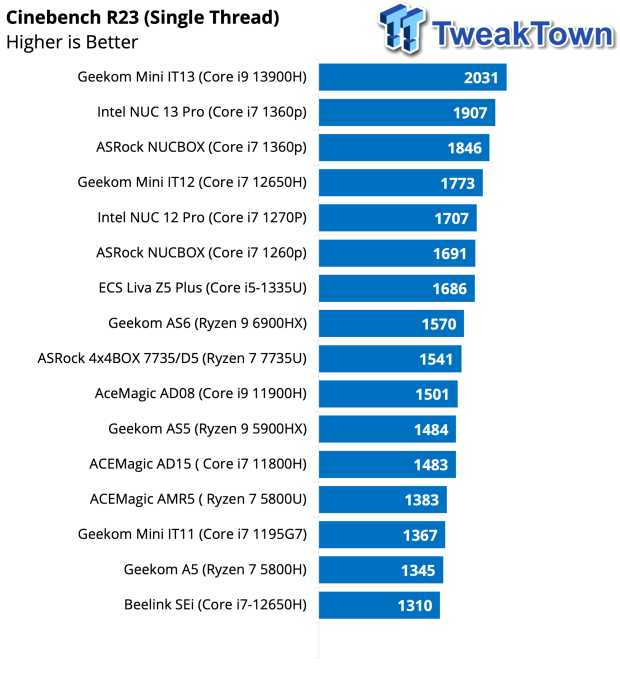
Our comparison for MiniPCs has grown quite a bit over the years. That said, our AD08 sample landed at 1501 in single-threaded operations.
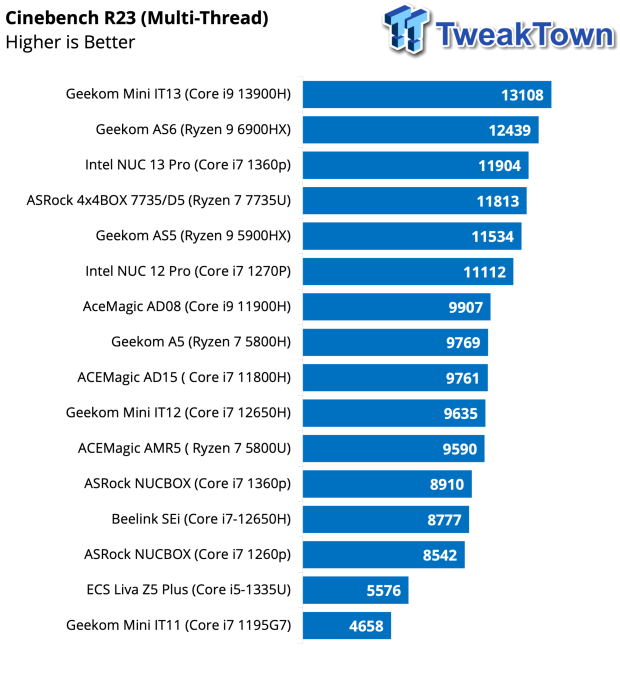
Multi-thread picked up 9907 in R23, slightly better than the 11800H in the AD15 and 12650H in the MiniIT 12.
BAPCo CrossMark
CrossMark™ is an easy-to-run native cross-platform benchmark that measures overall system performance and responsiveness using real-world application models. CrossMark™ supports devices running Windows, iOS, and macOS platforms.
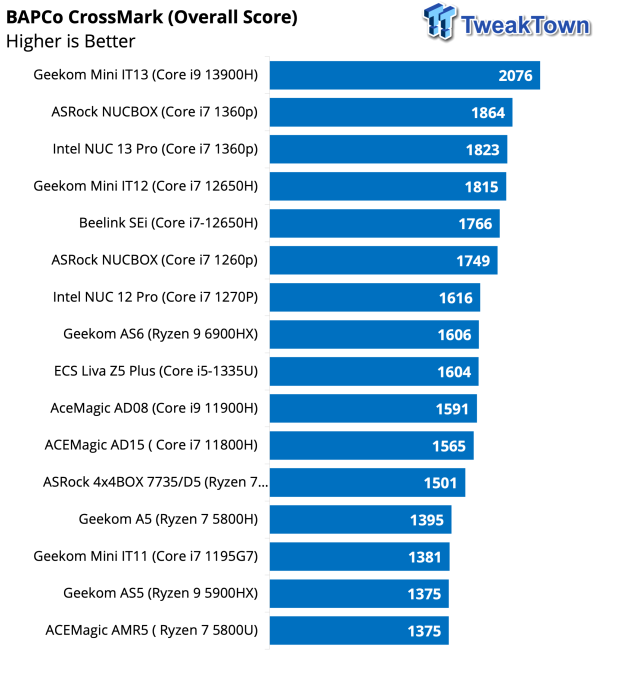
CrossMark gave the AD08 a score of 1591, middle of the pack, and a touch better than the AD15.
Geekbench 6
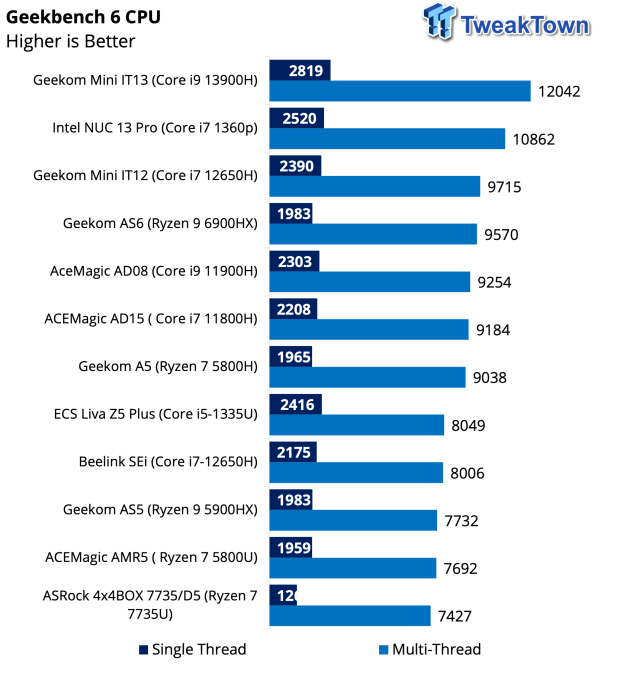
Geekbench 6 landed in the AD08 top five in our charts with scores of 2302 for single-core and 9254 for multi-core.
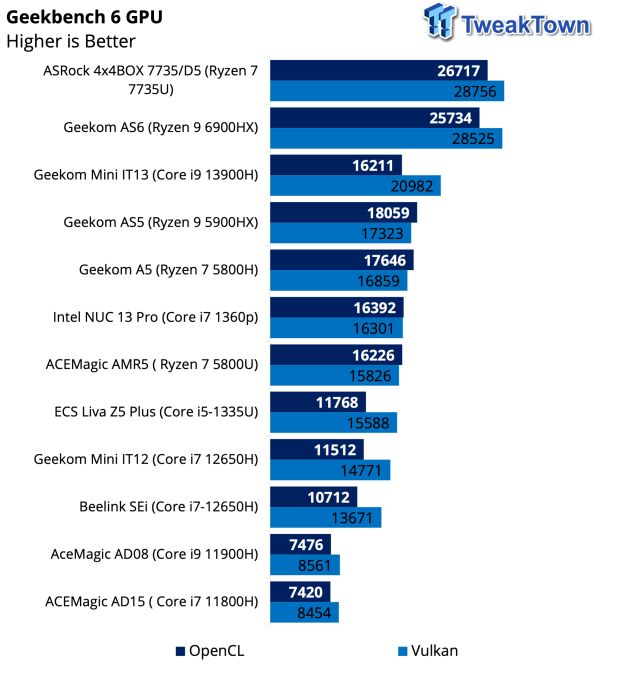
The GPU, on the other hand, was at the bottom of the barrel, as this CPU has a 32EU Intel Iris GPU. This GPU scored 7476 in OpenCL and 8561 in Vulkan workloads.
3DMark and PCMark
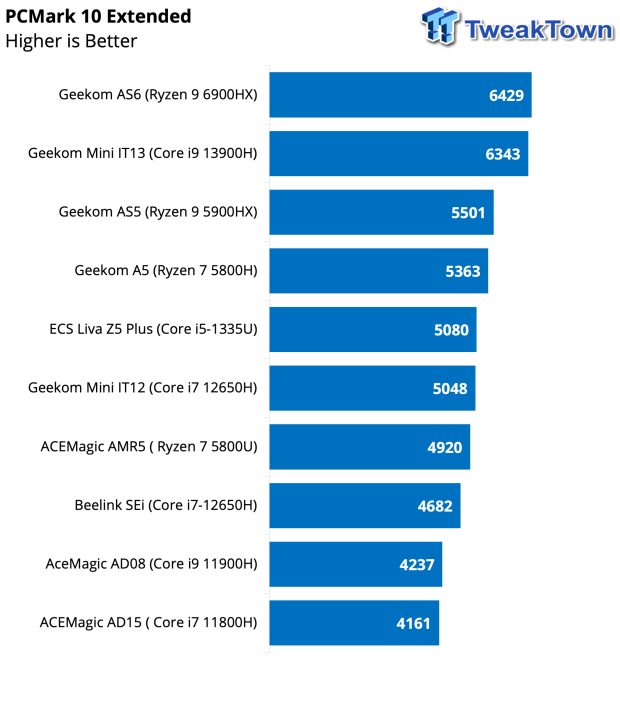
PCMark Extended testing wrapped up with the AD08 picking up a score of 4237; this was at the bottom of our charts next to the AD15.
Graphics and System I/O
System I/O Performance
3DMark
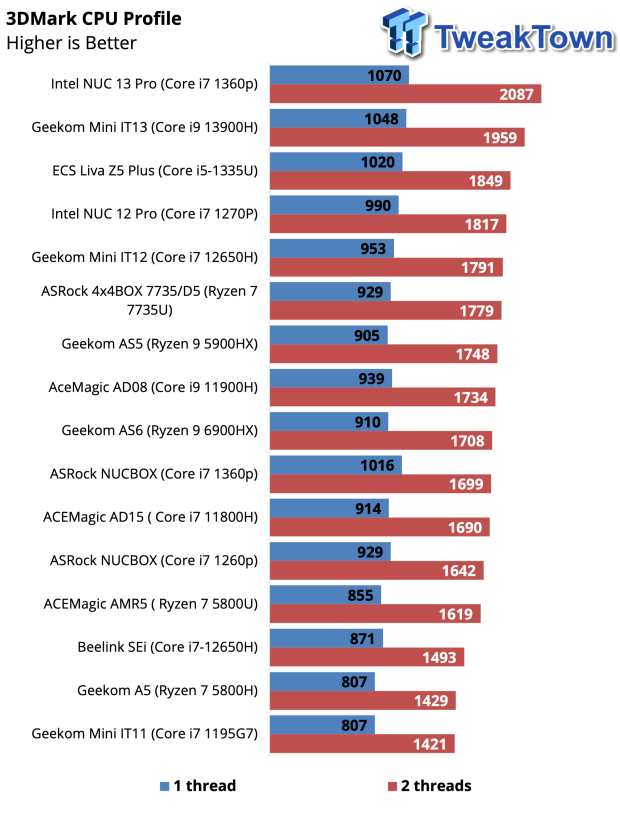
The CPU Profile again showed the AD08 in the middle of the pack. With a single thread, we land at 939, while with two threads, we get 1734.
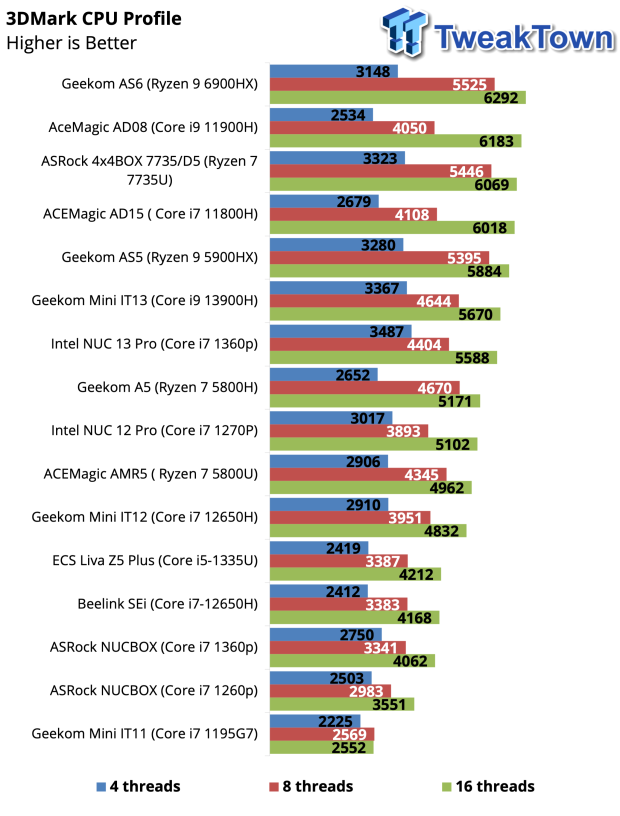
Looking at the second half of our CPU Profile charts, the AD08 picks up steam at higher core counts. Here, we score 6183, second to the GEEKOM AS6.
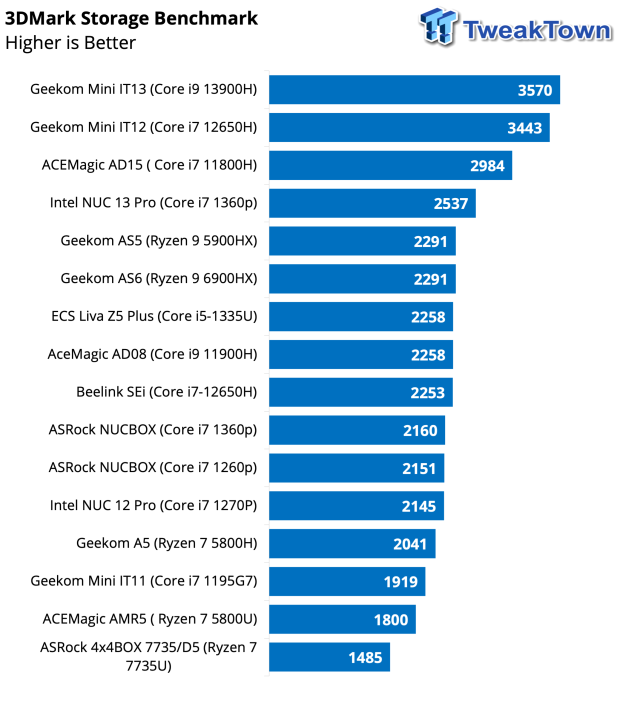
Running 3DMark Storage, the AD08 remains in the top half of our charts, scoring 2258.
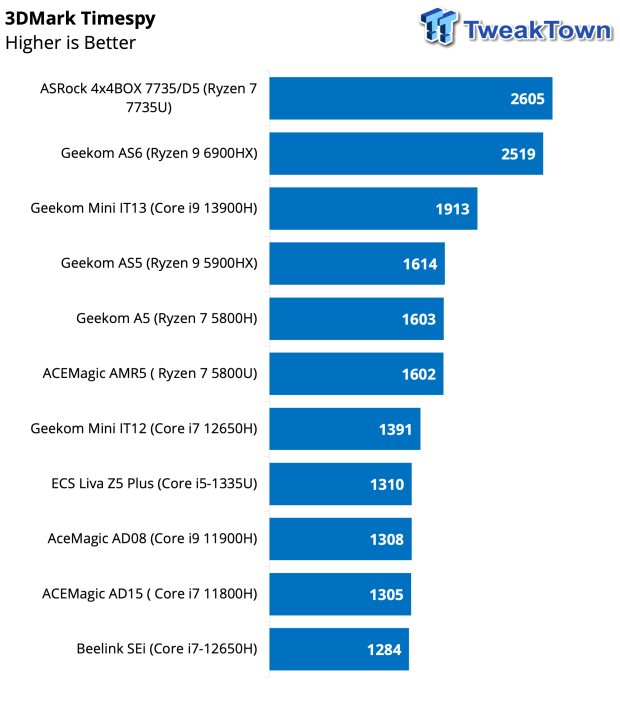
Last, we have a quick Time Spy run, which results in the AD08's scoring 1308.
Final Thoughts
The AD08 is a rather interesting Mini PC offering with a unique form factor. This form factor offers a few benefits, including quick performance presets within the power button and very easy access to internal components with the removable side panel and RGB that shines through a small window in the chassis.
Performance was good overall for this CPU age, the 11900H now being three generations old. It did well with most workloads but seemed to excel in higher core count workloads like CPU Profile and Cinebench nT. PCMark and Crossmark, both full system workloads, had the AD08 middle of the pack, of course, outdone by newer CPU options like 12th and 13th Gen offerings.
Connectivity is quite good with this machine; we have dual HDMI for multiple displays and a good amount of full-size USB 3.2 ports for the keyboard, mouse, and a few extras. We would like to see better than Gigabit ethernet on a machine with these specs, but it does appear this is where ACEMAGIC has cut corners, alongside the choice of using WiFI6. That said, not all is bad here as the 8852BE Wi-Fi chipset is PCIe-based, so users would have no real issues upgrading this.
Pricing is quite interesting, just within the ACEMAGIC portfolio. The AD08 currently has an MSRP of $619, while the newer version, with the Core i9 12900H, costs $650. This basically eliminates the 11900H-powered AD08 from the market, as you can get a more modern offering with double the memory and storage for just $20 more.


