
The Bottom Line
Pros
- Up to 4K 60 FPS passthrough with support for VRR
- Small and compact
- Works flawlessly with OBS
- AVerMedia's RECentral is an excellent "one-click" solution for recording
Cons
- HDMI 2.0 limitations make it more for console capture than PC
- Look elsewhere for ultrawide and high-quality 4K capture
Should you buy it?
AvoidConsiderShortlistBuyIntroduction & Specification Details and Close-up
Released alongside the AVerMedia Live Gamer 4K 2.1 GC575 ($269.99 USD), the Live Streamer ULTRA HD GC571 ($179.99 USD) is a very different and somewhat limited capture card compared to its HDMI 2.1 counterpart. The AVerMedia Live Streamer ULTRA HD is technically a 4K capture card that can capture up to 4K 30 FPS over HDMI 2.0. Still, its strength lies in its streaming and Full HD capabilities, which can pass through 4K or 1440p 60 FPS content, 3440x1440p at 100 Hz, while recording 1080p 120FPS, 1440p 60 FPS, or streaming at 1080p 60 FPS.
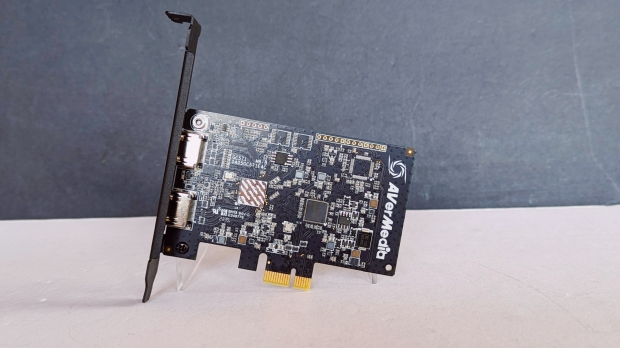
In this sense, it's more at home as a capture card and streaming solution for PlayStation 5 and Xbox Series X gamers, where 4K 60 FPS passthrough (without HDR) is more than enough to maintain an immersive gaming experience while streaming on Twitch or recording gameplay for YouTube content.
Unfortunately, this limits the PC side of the Live Streamer ULTRA HD right off the bat because PC gamers are used to high frame rates at 1440p, and even ultrawide gaming - 1440p passthrough is capped at 120 FPS. On the plus side, there's VRR support, so you don't lose out on smooth visuals when the frame rate dips below 60 FPS - a plus over 1080p capture cards that don't support VRR. There's also good news for those who play competitive titles: the Live Streamer ULTRA HD supports up to 1080p120 - so there's a definite reason to pick this up over the more expensive Live Gamer 4K 2.1.

Ultimately, this is a compact 1080p capture card, first and foremost, a product that has been around in one form or another for a while. Unlike some capture cards, Live Streamer ULTRA HD is tiny and barely visible once installed.
Specifications & Close Up
- Interface: PCIe Gen 3 x1
- Input & Output (Pass-through): HDMI 2.0
- Max Pass-Through Resolution: 2160p60 HDR/VRR, 1440p60 HDR/VRR, 1080p240 HDR/VRR
- Max Capture Resolution: 2160p30
- Supported Resolution: 2160p, 1440p, 1080p, 1080i, 720p, 576p, 576i, 480p, 480i
- Video Format: YUY2, NV12, RGB24, P010(HDR)
- Dimensions (W x D x H): 121 x 113.5 x 21.5 mm
- Weight: 62 grams
- System Requirements: Windows 10 x64, Windows 11 x64, or later
- Hardware Requirements: CPU: Intel Core i5-6XXX, AMD Ryzen 3 XXX or above GPU: NVIDIA GeForce GTX 1060, AMD Radeon RX 5700 or above
- What's In the Box: Live Streamer ULTRA HD (GC571), HDMI Cable, Quick Start Guide

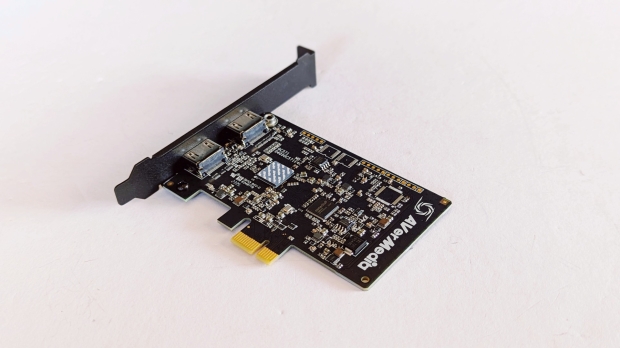

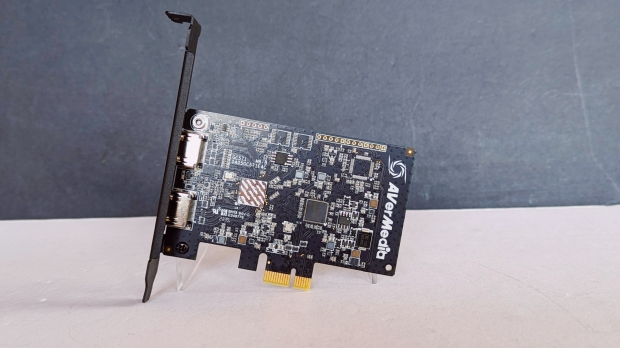


Kosta's Test System Specifications
- Motherboard: ASUS ROG CROSSHAIR X670E HERO
- CPU: AMD Ryzen 9 7950X
- GPU: NVIDIA GeForce RTX 4080 SUPER Founders Edition
- Cooler: ASUS ROG RYUO III 360 ARGB
- RAM: 64GB (4x16GB) Corsair DOMINATOR TITANIUM RGB DDR5 DRAM 6000MT/s
- SSD: Sabrent Rocket 4 Plus-G M.2 PCIe Gen 4 SSD 4TB, Sabrent Rocket 4 Plus Plus M.2 PCIe Gen 4 SSD 8TB
- Power Supply: ASUS TUF Gaming 1000W Gold
- Case: Corsair 5000D AIRFLOW Tempered Glass Mid-Tower ATX PC Case
- OS: Microsoft Windows 11 Pro 64-bit

| Today | 7 days ago | 30 days ago | ||
|---|---|---|---|---|
| $149.99 USD | - | |||
| Loading... | Loading... | |||
|
* Prices last scanned on 11/9/2024 at 3:52 pm CST - prices may not be accurate, click links above for the latest price. We may earn an affiliate commission from any sales.
|
||||
Design & Software
Design
Perhaps the most impressive thing about the AVerMedia Live Streamer ULTRA HD is that we're now at a point where a 4K60 passthrough 4K30 capture card is the size of a credit card and doesn't require cooling. The 121 x 113.5 x 21.5 mm dimensions disappear once installed, with a single HDMI In and single HDMI Out port being the plug-in options. One of the reasons it's as tiny as it is comes down to the PCIe 3 x1 interface, which also limits the bandwidth and capability of the card to the HDMI 2.0 specifications.

There's no actual physical design other than a printed AVerMedia logo on the PCB, with the company opting for a matte black PCIe bracket instead of chrome or silver. The bare-bones look implies a more budget-friendly option, and the $179.99 USD price tag reflects that. However, it's hard not to shake the feeling that capture cards, generally across all brands, are expensive - or pricier than expected. The AVerMedia Live Streamer ULTRA HD would feel more competitive at $149.99.

Installation is a breeze, and like other AVerMedia capture cards, the Live Streamer ULTRA HD is not reliant on proprietary software or drivers to run - it'll be ready to go the moment you boot up your PC. Compatible with Windows 10 and 11 PCs, the Live Streamer ULTRA HD's hardware requirements are relatively modest as long as you have a CPU and GPU from the last decade. Hardware encoding is once again dependent on GPU capabilities, so as long as you've got a GeForce GTX 10 Series card or higher, you'll be fine.
Software
With its name, the Live Streamer ULTRA HD is a capture card aimed at streamers - thanks to the impressive 1080p60 capture quality it offers out-of-the-box. AVerMedia offers software support, with the main two being AVerMedia Gaming Utility for checking the device's status and upgrading firmware and RECentral for recording and streaming. The latter lets you stream directly to Twitch, YouTube, and Facebook with one of the most straightforward and easiest-to-use interfaces for a dedicated capture app.
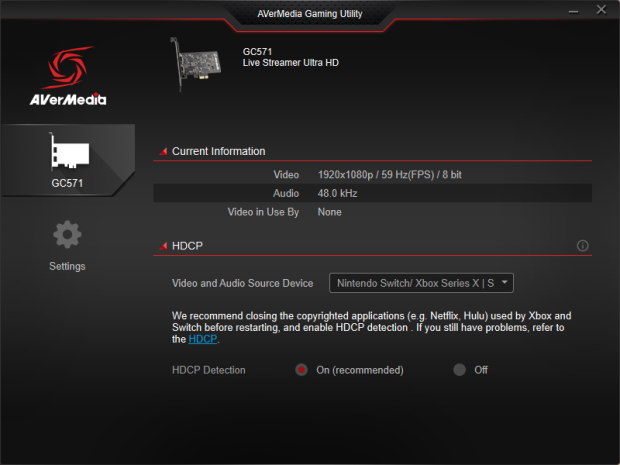
In RECentral, after selecting the quality of recording or streaming, all you need to do is hit a single button to begin, with the option to add a secondary webcam and audio source and integrate that into the capture. Limited to 16:9 recording and capture over HDMI 2.0 does make the Live Streamer ULTRA HD better suited for console gamers and streamers - with the card being excellent for those who might be looking for a simple plug-and-play option for streaming Nintendo Switch content without any hassle.
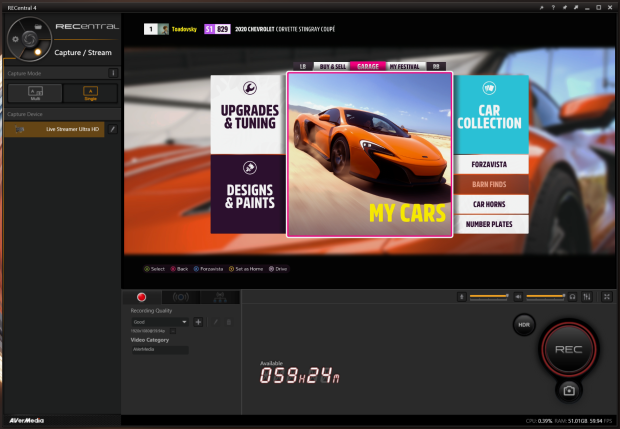
For more experienced users, there's OBS for full customization over video, presentation, and post-processing - so it's great to see multiple options. OBS is a more robust app for streaming, but for straight-up 1080p gameplay capture from a PC or console, RECentral is the better option. There's no need to worry about selecting the proper codecs and bitrates. Select the desired quality and hit the big record button to begin.
Performance
This simple one-button approach captured the following gameplay from an Xbox Series X console, with the Live Streamer ULTRA HD capturing high-quality 1080p 60 FPS footage ready for YouTube. Firing up Forza Horizon 5 and Diablo 4 and clicking a single button in RECentral presents a more user-friendly and easy capture option for gamers, which adds real value to the Live Streamer ULTRA HD.
Naturally, the raw footage looks better than YouTube's 1080p video compression, but the quality is still impressive. Some good news for PC gamers: The Live Streamer ULTRA HD supports 1440 60FPS recording, delivering higher-quality capture for the fastest-growing resolution in the PC gaming space. However, 1440p passthrough is limited by HDMI 2.0, which means a 120Hz maximum refresh rate - lower than the popular 144Hz refresh rate found in most 1440p displays.
The Live Streamer ULTRA HD performed flawlessly throughout recording tests in RECentral and OBS, with no artifacts or issues.
Final Thoughts
The AVerMedia Live Streamer ULTRA HD GC571 is an impressive compact capture card limited by its PCIe Gen x 1 bandwidth and HDMI 2.0 spec. Although it can still capture crisp 1440p 60FPS or 4K 30FPS gameplay, it's nowhere near as versatile or future-proof as the more robust (and more expensive) Live Gamer 4K 2.1 GC575. With HDMI 2.0, PC capture is a little trickier in that you're limited outside of raw 16:9 1080p or 1440p capture, making the Live Streamer ULTRA HD better suited for consoles like the Nintendo Switch, PlayStation 4, PlayStation 5, and Xbox Series X|S - where up to 4K 60FPS passthrough means no real tinkering is required.

Full OBS support makes it an excellent option for 1080p streaming. Still, AVerMedia's RECentral software elevates the Live Streamer ULTRA HD to become one of the market's most user-friendly and easy-to-use capture cards. In addition to a single HDMI In and HDMI Out port on the rear, RECentral offers a one-click solution for capture and streaming - a genuinely hassle-free solution. As long as you know what you're getting with HDMI 2.0 and its limitations, the Live Streamer ULTRA HD comes highly recommended.


