
The Bottom Line
Pros
- + Dual chamber design
- + Support for both 280mm and 360mm radiators
- + Included PCIe 4.0 X16 riser card
- + Three fluid dynamic bearing 120mm fans pre-installed
- + Cable management was a breeze
Cons
- - Vertical GPU mount conflicts with second PCIe slot installation
- - Not consistent with the types of screws used
- - A higher price point of $199.99
Should you buy it?
AvoidConsiderShortlistBuyIntroduction, Specifications, and Pricing
Today, we welcome a new case manufacturer to the TweakTown case reviews; HYTE has sent over their Y60 for us to look at and do a build. Some of you may ask, who is HYTE? Well, HYTE is a sister brand of IBUYPOWER, the system integrator that has been around since 1999, which happens to be in the same timeframe when TweakTown was formed.
Now, the Y60 comes in at $199.99 in three color options: white/black, black/black, red/black, and snow white (white/white). Let's take a look at what the Y60 is all about.

Packaging
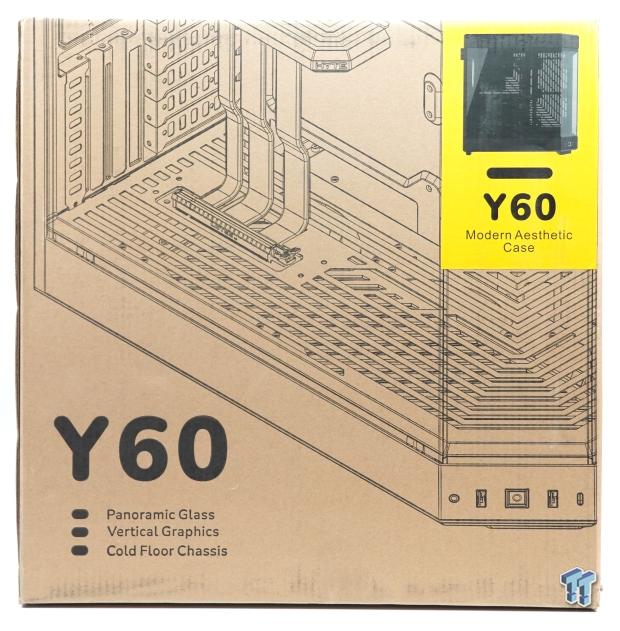
The packaging on the HYTE Y60 is familiar with what the rest of the industry is doing in terms of materials and style. Having the product image on the outside of the brown shipping box, HYTE takes it further and places a colored sticker in the upper right corner to specify the color.
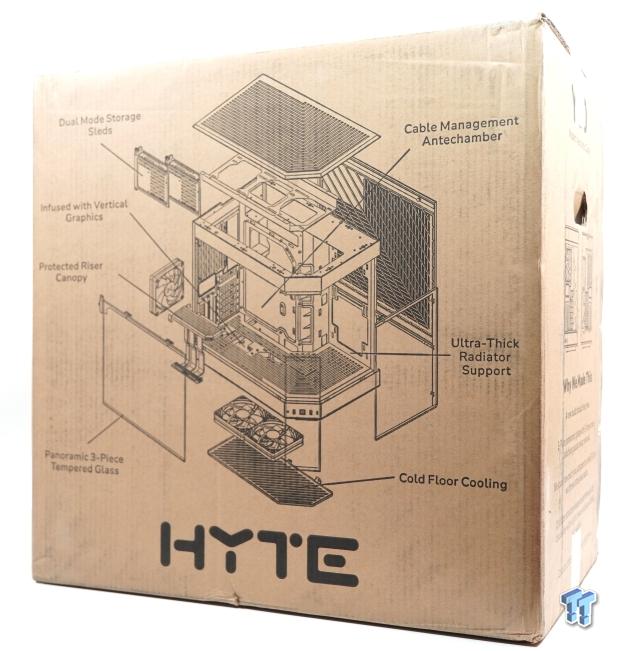
On the back of the cardboard box is a blown-out image of the Y60, pointing out the special features.
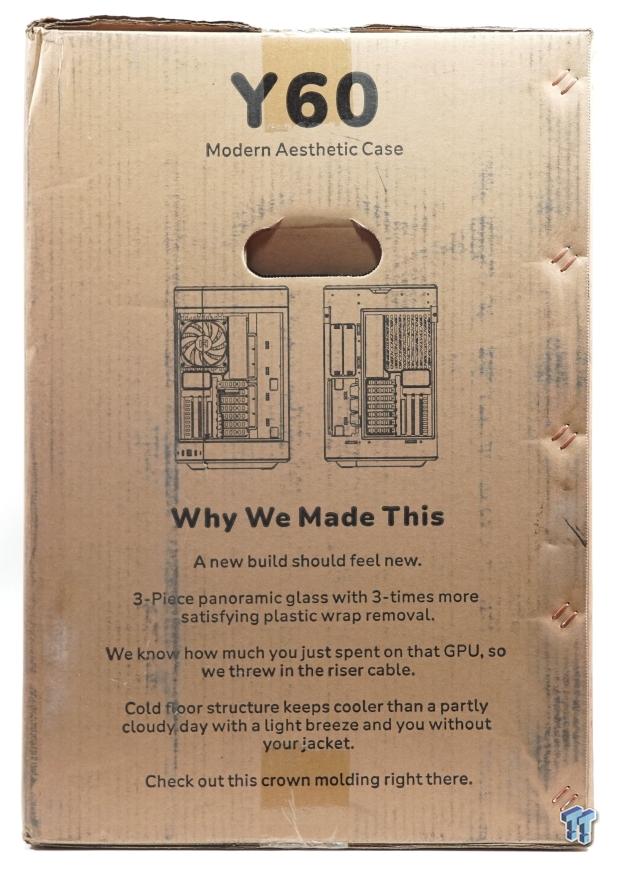
One of the skinny sides shows a fun statement, and I agree.
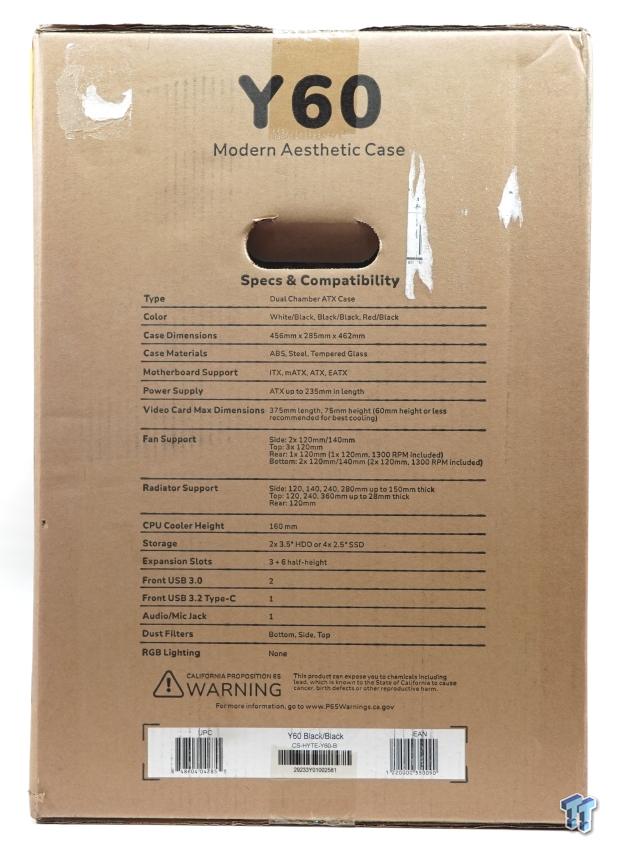
The other skinny side shows the Y60's specifications, the product UPCs, and the model number/color.
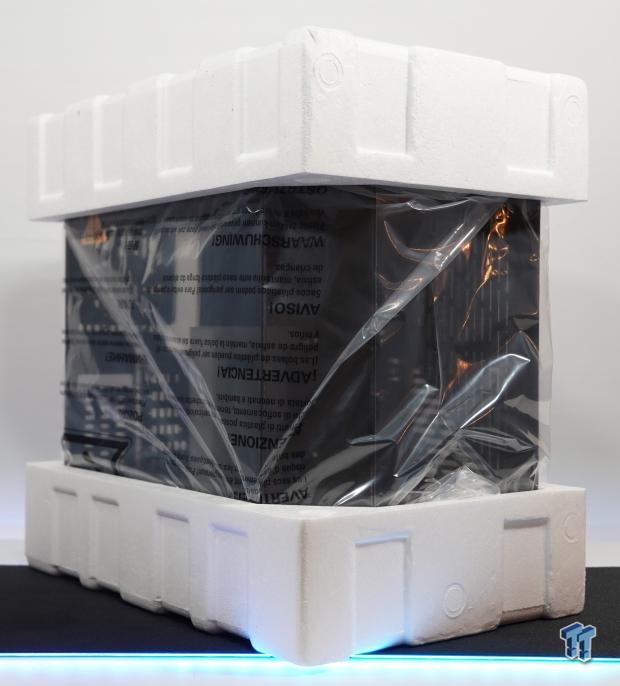
Taking the Y60 out of the box shows fairly standard packing materials used. The Y60 is packaged with two pieces of hard foam and clear plastic to protect the Y60 during transit.
Outside the HYTE Y60 ATX Mid-Tower Case

Once removed from the packaging, the Y60 starts to take form. Like a fish tank, the panoramic effect shows off the three tempered glass panels on the Y60 and the soon-to-be hardware inside. Measuring 456x285x462mm, the Y60 is quite compact for a mid-tower ATX case. The Y60 also weighs 9.6kg or 21.16lbs.

The angular front of the Y60 is what sets it apart from its competition.

The angular front is also home to the front I/O, consisting of a 3.5mm combo microphone/headset jack, two USB 3.0 Type-A ports, an illuminated square power button, and a single USB 3.2 Gen 2 Type-C port.

The rear side panel has a really interesting pattern cut into it, thus allowing for additional airflow, complete with a fixed-in-place dust filter.

The top section, which pops off, has the same pattern on the back side panel, again with a fixed in-place dust filter.

The dairy air of the Y60 shows off the dual chamber design in much better detail. HYTE has gone ahead and labeled everything to show where each component goes. A noticeable feature is having only half-height PCIe slots against the motherboard, allowing the Y60 to support triple-slotted GPUs with the included PCIe 4.0 riser card. The Y60 can also store up to two 3.5" HDDs or four 2.5" SSD/HDDs via the two slots held with captive thumbscrews. A standard ATX PSU up to 235mm can be installed under the storage section.

The bottom of the Y60 has a removable section with an integrated dust filter allowing access to two of the 120mm fans. Also, the Y60s feet are integrated into a channel on each end, allowing a tunnel for airflow.
Inside the HYTE Y60 ATX Mid-Tower Case

Heading inside the Y60, you will first notice the pre-installed PCIe 4.0 riser card, which feels super premium. Looking further at the back wall has support for either a 240/280mm radiator up to 150mm thick or two 120/140mm fans. The rear fan location, the first of three included fluid dynamic bearing 120mm fans, comes pre-installed. The roof of the Y60 also supports up to a 280/360mm radiator up to 30mm thick or three 120mm fans.

Removing the rear side panel gives access to the PSU and storage areas and some cable management. Cleverly, HYTE is carved into the corner of the motherboard tray.

The two other remaining included 120mm fluid dynamic bearing fans, which spin up to 1300 RPM and are airflow-focused. This fan configuration is a chimney type of cooling, with the fans pushing cool air from the floor across the main components and exiting via the rear fan, roof, or side fan locations.

Returning to the included PCIe 4.0 riser card is a sight to behold. Made with a protective shroud, the first of its kind, it shows the attention to detail that HYTE wanted to convey to the buyer. GPU length up to 375mm while being at max 75mm thick; however, 60mm and under is recommended for the best cooling.
Test System, Installation, and Finished Product
- Motherboard: B650 AORUS Elite AX (AMD B650) - Buy from Amazon
- CPU: AMD Ryzen 9 7950X - Buy from Amazon
- Cooler: Deepcool AK620 Digital - Buy from Amazon
- Memory: Patriot Viper Venom 32GB DDR5 5600 RGB - Buy from Amazon
- Graphics Card: NVIDIA RTX 3090 Founders Edition - Buy from Amazon
- Storage: Corsair MP600 PRO XT Gen4 PCIe x4 NVMe M.2 SSD - Buy from Amazon
- Case: XPG Valor Mesh - Buy from Amazon
- Software: AIDA64 Engineer 6.32.5600, and CPU-z 1.94.0 x64
- Power Supply: Enermax Revolution D.F.X 1050w ATX 3.0 PSU - Buy from Amazon
- OS: Microsoft Windows 11 Pro 64-bit Build 22621 - Buy from Amazon
- Software: AIDA64 Engineer 6.8.6300, and CPU-z 2.03.0 x64
Final Thoughts

Testing the HYTE Y60 is the usual bit of ATX hardware, which consists of an AMD Ryzen 9 7950X 16 core (1.128vcore), 24 threaded AM5 CPU, a B650 AORUS Elite AX motherboard, Deepcool's AK620 Digital CPU cooler, 32GB of DDR5-5600 RAM from Patriot Viper, a Corsair MP600 Pro XT 2TB m.2 NVME PCIe 4.0 SSD, an NVIDIA RTX 3090 FE for the GPU, and lastly a Revolution D.F.X. 1050w ATX 3.0 PSU from Enermax.
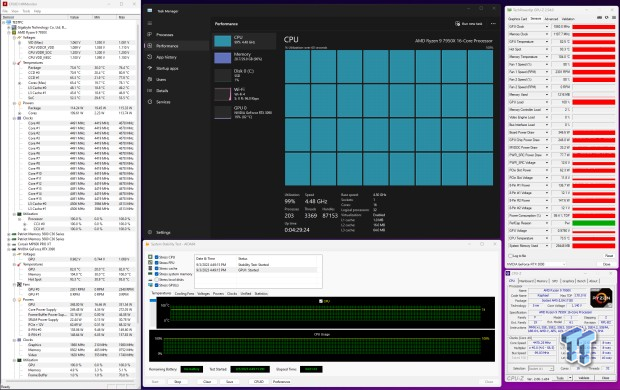
In the 18C environment, the AMD Ryzen 9 7950X idle at just under 33C, while the NVIDIA RTX 3090 FE GPU sat comfortably at 24C. Loading the entire system with Aida64 Engineer System Stability Test, then monitoring the system with HWMonitor, GPU-Z, and CPU-Z, the highest recorded load temperature for the AMD Ryzen 9 7950X was 76C, while the NVIDIA RTX 3090 FE heated up to 82C. Load temperatures were recorded after four hours at full 100% load on the CPU and GPU.

After building in the HYTE Y60, it was quite an easy, enjoyable build process. While disassembling and reassembling, I found a few things I would like to address - the use of various screw types. The side panels are held in with thumbscrews, not like the captive thumbscrews used in the 3.5" storage drive trays, and the use of normal hex head screws for the PCIe brackets instead of using thumbscrews. Second, the placement of the vertical PCIe GPU mount interferes with the second slot of the half-height PCIe slot. Screwing down this hex head screw was slightly difficult.
Now, enough with the bad, the HYTE Y60 does have a lot of great features to it. Dust filters on the bottom, side, and top (even though the top is not needed if the computer is on) show that HYTE wanted to ensure that dust was well managed. Watercooling support for the HYTE Y60 is decent, with support for 360 and 280mm radiators, so watercooling enthusiasts will appreciate that. It also includes three fluid dynamic bearing 120mm fans, a PCIe 4.0 riser card, and three tempered glass side panels, making for an interesting entry into the high-end case market.
In closing, the HYTE Y60 is a thought-out case that tells the story of what's coming from HYTE. The $199.99 price tag is too high for an ATX mid-tower case, but the build quality, apart from what was pointed out, is a solid 9 out of 10. At the same time, competitors like Lian Li's older O11 Dynamic, which does not include fans, and Montech's Sky Two, which provides four PWM aRGB 120mm fans, are much less expensive while offering similar performance and aesthetics.


