
The Bottom Line
Introduction
ASUS is packaging up its new flagship ROG Strix GeForce RTX 3090 Ti OC Edition graphics card, but before that arrives I've got the ROG Strix GeForce RTX 3080 Ti OC Edition to look at. Before we dive into it, I've already looked at this card but I've revamped my entire benchmark suite and moved over to the Ryzen 9 5900X processor.

The custom ASUS ROG Strix GeForce RTX 3080 Ti OC Edition graphics card is still one of the fastest GPUs on the planet, something that would be the centerpiece of any gaming PC. This time around I've got the AMD Ryzen 9 5900X processor (12 cores, 24 threads) as well as some new games being benchmarked: Cyberpunk 2077 and Forza Horizon 5.
As for the graphics card itself, the ASUS ROG Strix RTX 3080 Ti OC Edition is just so damn good. Not only did I test it out in my GPU test bed with the AMD Ryzen 9 5900X processor, but I put the card into my Allied Gaming M.O.A.B. gaming PC which rocks Intel's latest flagship Core i9-12900K processor and Z690 chipset.

For the purposes of this review I also tested out the ASUS ROG Strix RTX 3080 Ti OC Edition in the Allied M.O.A.B. gaming PC onto my 77-inch 4K 120Hz OLED gaming TV that I purchased from LG. HDMI 2.1 connectivity on the ASUS ROG Strix RTX 3080 Ti OC Edition is actually better than most, if not all, RTX 3080 Ti cards.
Why? Because ASUS gives its ROG Strix GeForce RTX 3080 Ti OC Edition has not just one but two HDMI 2.1 ports on the back. There's still 3 x DP 1.4 connectors but the 2 x HDMI 2.1 connectors allow for 4K 120Hz TVs and gaming monitors to be plugged into the card... not just one.

Everything You Need to Know About Ampere
- Ampere GPU architecture: NVIDIA has so much going on under the Ampere GPU hood, with the GA102 GPU packing a huge 28 billion transistors (that's 28,000,000,000) on the Samsung 8nm node. We have a huge 10240 CUDA cores on GA102, over double the 4608 CUDA cores on the TITAN RTX.
- RTX improvements: NVIDIA has effectively doubled everything when it comes to RTX, where it will rips and tears your games and delivers them to your eyeballs faster than ever before with Ampere. If you want to run any RTX-powered games, you'll want a new GeForce RTX 3080.
- GDDR6X memory: The new NVIDIA GeForce RTX 3080 Ti has 12GB of GDDR6X memory on a 384-bit memory bus, with a massive 912GB/sec of memory bandwidth. You should see the 4K gaming results for the evidence of the Ampere GPU + GDDR6X memory slaying it.

- PCIe 4.0 connectivity: NVIDIA's new GeForce RTX 30 series graphics cards are now PCIe 4.0 compatible, so if you're building a new AMD Ryzen 3000 series system with an X570 motherboard -- you will be ready to rock and roll with PCIe 4.0 connectivity.
- HDMI 2.1: 4K 120Hz + 8K 60Hz = single cable: If you are buying a new TV in the coming months or years, HDMI 2.1 is going to be something you want. It opens up the bandwidth floodgates to 4K 120Hz and 8K 60Hz over the single HDMI 2.1 cable.
- RTX IO: NVIDIA's introduction of RTX IO with Ampere is very similar to the ultra-fast game load times on the next-gen Xbox Series X and PlayStation 5 consoles. You can read all about RTX IO right here, which is something we'll see build more foundation in 2021 and beyond.
RTX 3080 Ti Tech Specs
NVIDIA has up to 1.5x more performance at 4K with the new GeForce RTX 3080 Ti over the previous-gen Turing-based GeForce RTX 2080 Ti, which can lead to a gigantic improvement in frame rate in the latest games at the glorious 4K resolution on the RTX 3080 Ti.

If we do a direct comparison between the new Ampere-based GeForce RTX 3080 Ti and the previous-gen Turing-based GeForce RTX 2080 Ti there are some stark differences. The new GeForce RTX 3080 Ti has 10240 CUDA cores up from the 4352 CUDA cores on the GeForce RTX 2080 Ti.
The new GeForce RTX 3080 Ti has 80 SMs, 320 Tensor Cores (3rd Gen) and 80 RT Cores (2nd Gen) versus the 68 SMs, 544 Tensor Cores (2nd Gen) and 68 SMs (1st Gen). There's 320 Texture Units and 112 ROPs on the RTX 3080 Ti, versus the 272 Texture Units and 88 ROPs on the RTX 2080 Ti.
GPU boost clocks are around the same on both the GeForce RTX 3080 Ti and GeForce RTX 2080 Ti in Founders Edition form, while the new RTX 3080 Ti packs 12GB of GDDR6X against the 11GB of GDDR6 found on the RTX 2080 Ti.
GDDR6X provides a huge injection of performance, key to 4K gaming dominance -- with the 12GB of GDDR6X placed on a 384-bit memory bus providing a huge 912GB/sec of memory bandwidth. NVIDIA used 11GB of GDDR6 (non-X) on the RTX 2080 Ti on a slightly smaller 352-bit memory bus, which spits out 616GB/sec of memory bandwidth.
Detailed Look


I'll say it every time: but ASUS nails the retail packaging on their flagship ROG Strix graphics cards and the ROG Strix GeForce RTX 3080 Ti OC Edition is no exception.


You've got a triple-fan cooler that keeps the GPU at under 70C if you have the fans cranked to 100% and even with some chunky overclocking applied to both the GPU and 12GB of GDDR6X memory. That's all-day, all-night benchmarking and gaming sessions, too.


All of this arrives in a very thick card, but it's a flagship card... so it kinda deserves it, not so much when it's a mid-range RTX 3050.

You will need 3 x 8-pin PCIe power connectors, and 400W+ ready to go from the GPU alone.

ASUS provides stellar display connectivity on its ROG Strix GPUs, with the ROG Strix GeForce RTX 3080 Ti OC Edition rocking not one, but two HDMI 2.1 connections. The rest of the custom GeForce RTX 3080 Ti graphics cards has a single HDMI 2.1 connector, but the second HDMI 2.1 connector is very, very welcomed here, ASUS.
Test System Specs
Latest upgrade:


ASUS provided a rather large upgrade to my GPU testing lab -- or rather, I kept the ASUS ROG Swift PG43UQ gaming monitor after my review on it. The 43-inch 4K 144Hz panel is just glorious to look at -- it's huge, the DPI for Windows 10 when set perfect for your viewing distance is kiss-fingers-emoji good. It's just amazing -- for work, and gaming.

Sabrent sent over their huge Rocket Q 8TB NVMe PCIe M.2 2280 SSD, which will be my new Games install SSD inside of my main test bed.
I'll be making some changes over the coming months to the GPU test bed here for TweakTown, to both the Ryzen 9 5900X and then Intel's new Core i9-11900K to do some proper PCIe 4.0 testing between the chipsets for GPUs + super-fast load times into games on these new super-fast Sabrent SSDs.

Sabrent helped out with some new storage for my GPU test beds, sending over a slew of crazy-fast Rocket NVMe PCIe M.2 2280 SSDs. I've got this installed into my GPU test bed as the new Games Storage drive, since games are so damn big now. Thanks to Sabrent, I've got 2TB of super-fast M.2 PCIe 3.0 x4 SSD storage now.

Anthony's GPU Test System Specifications
I've recently upgraded my GPU test bed -- at least for now, until AMD's new Ryzen 9 5950X processor is unleashed then the final update for 2020 will happen and we'll be all good for RDNA 2 and future Ampere GPU releases. You can read my article here: TweakTown GPU Test Bed Upgrade for 2021, But Then Zen 3 Was Announced.




- CPU: AMD Ryzen 7 3800X (buy from Amazon)
- Motherboard: ASUS ROG X570 Crosshair VIII HERO (buy from Amazon)
- Cooler: CoolerMaster MasterLiquid ML360R RGB (buy from Amazon)
- RAM: G.SKILL Trident Z NEO RGB 32GB (4x8GB) (F4-3600C18Q-32GTZN) (buy from Amazon)
- SSD: Sabrent 2TB Rocket NVMe PCIe 4.0 M.2 2280 (buy from Amazon)
- PSU: be quiet! Dark Power Pro 11 1200W (buy from Amazon)
- Case: InWin X-Frame 2.0
- OS: Microsoft Windows 10 Professional x64 (buy from Amazon)
- Monitor: ASUS ROG Swift PG43UQ (buy from Amazon)
Benchmarks - Synthetic
3DMark Fire Strike

3DMark has been a staple benchmark for years now, all the way back to when The Matrix was released and Futuremark had bullet time inspired benchmarks. 3DMark is the perfect tool to see if your system - most important, your CPU and GPU - is performing as it should. You can search results for your GPU, to see if it falls in line with other systems based on similar hardware.
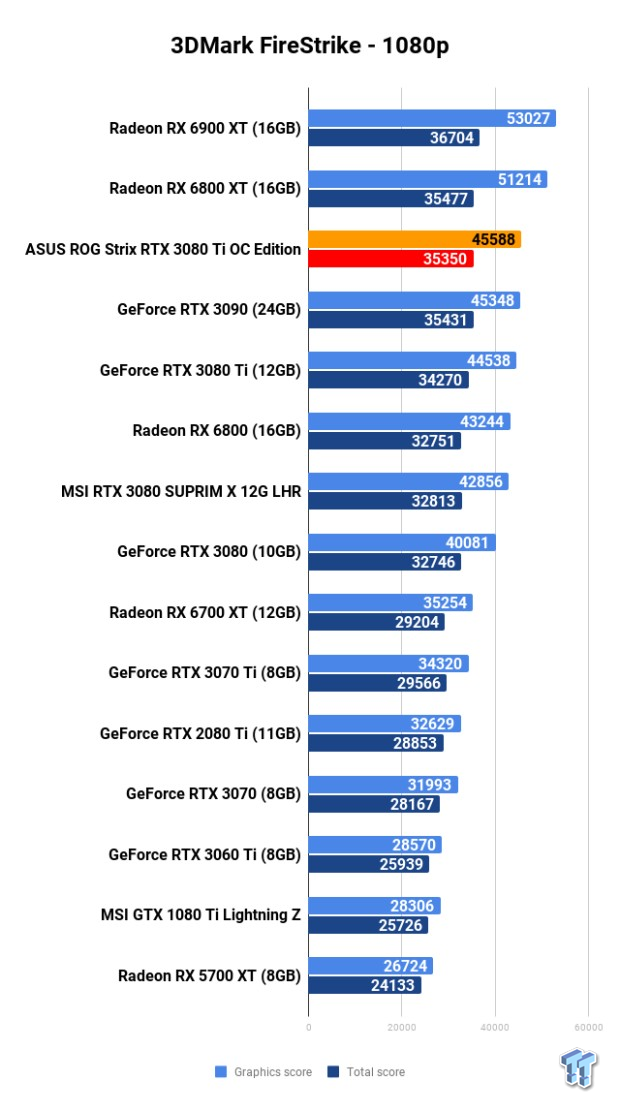
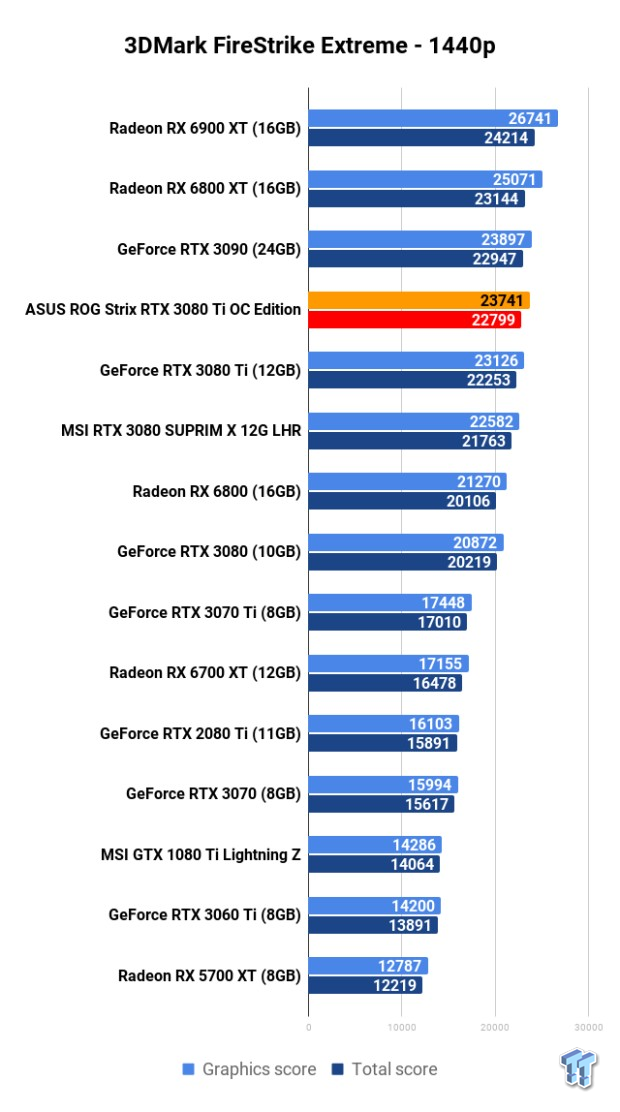
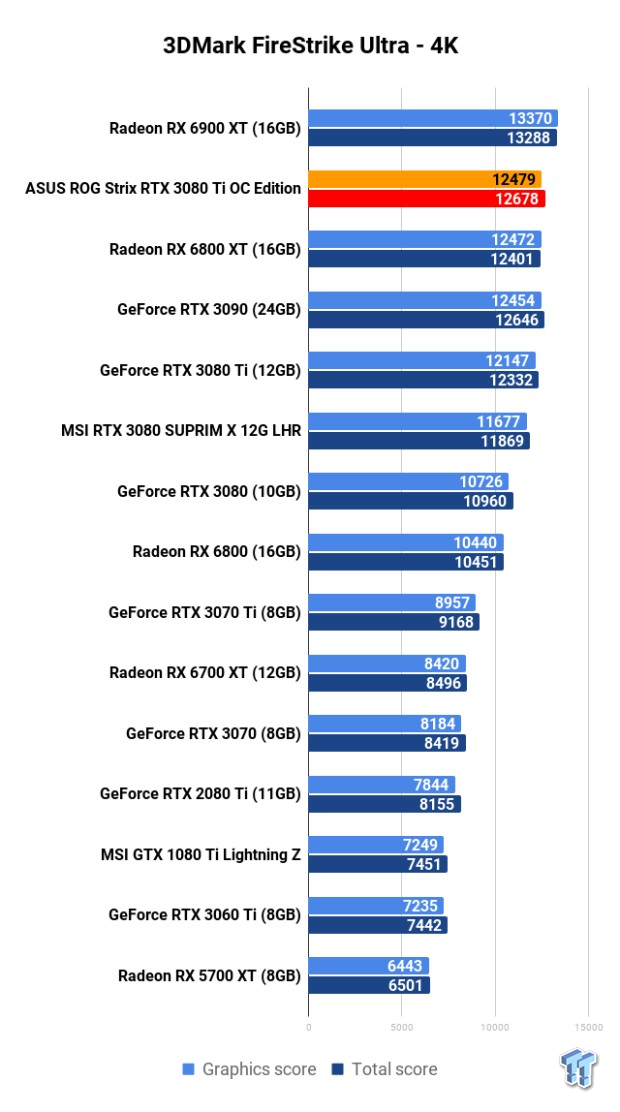
3DMark TimeSpy
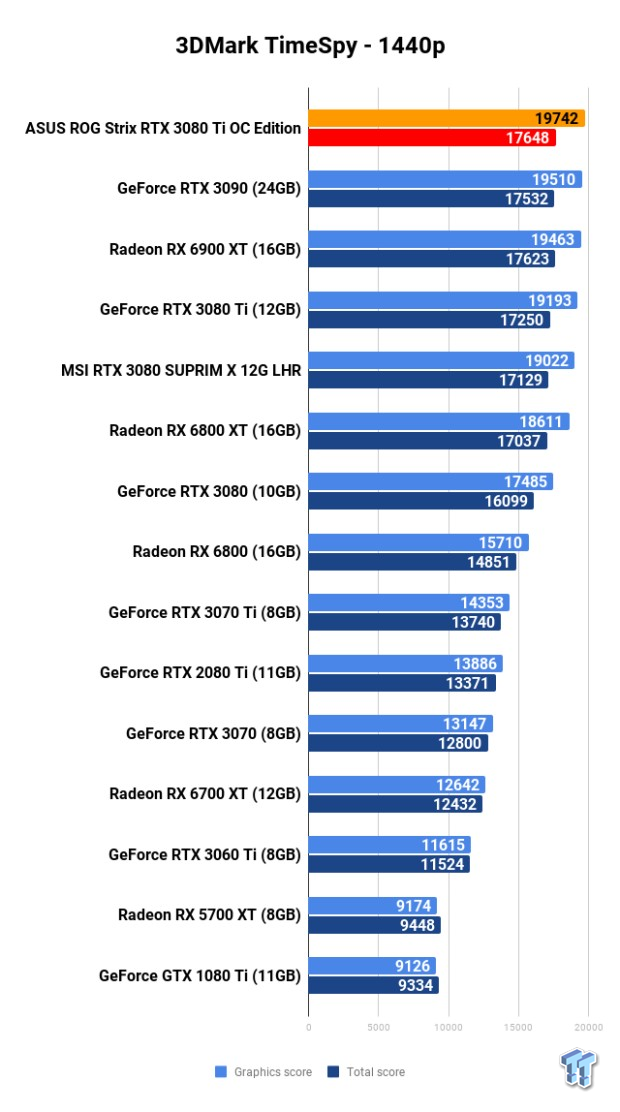
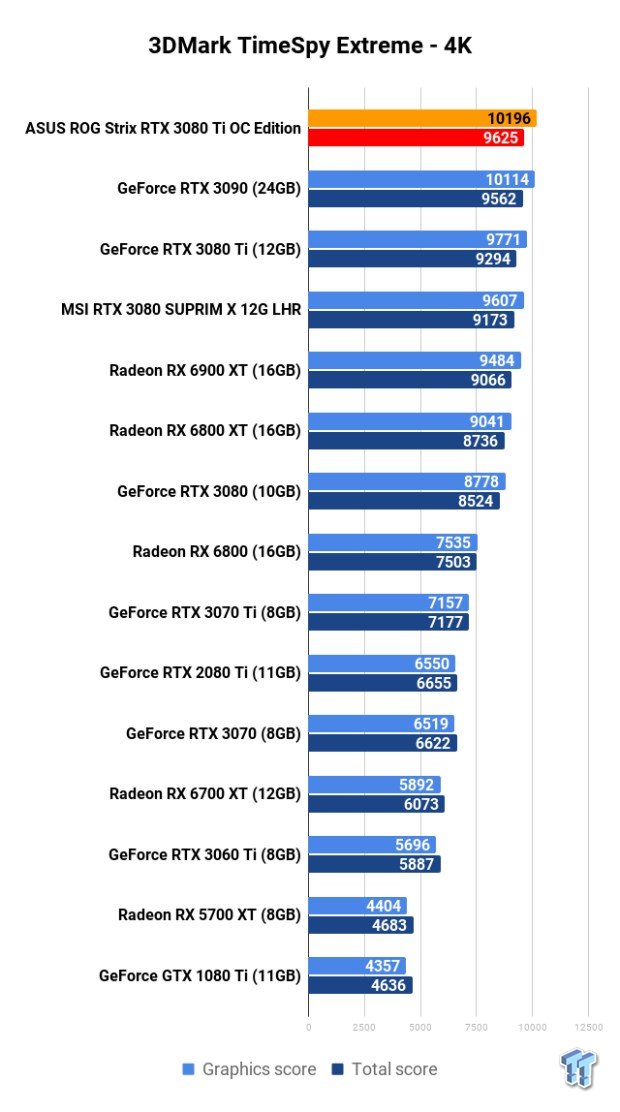
Heaven - 1080p

Heaven is an intensive GPU benchmark that really pushes your silicon to its limits. It's another favorite of ours as it has some great scaling for multi-GPU testing, and it's great for getting your GPU to 100% for power and noise testing.
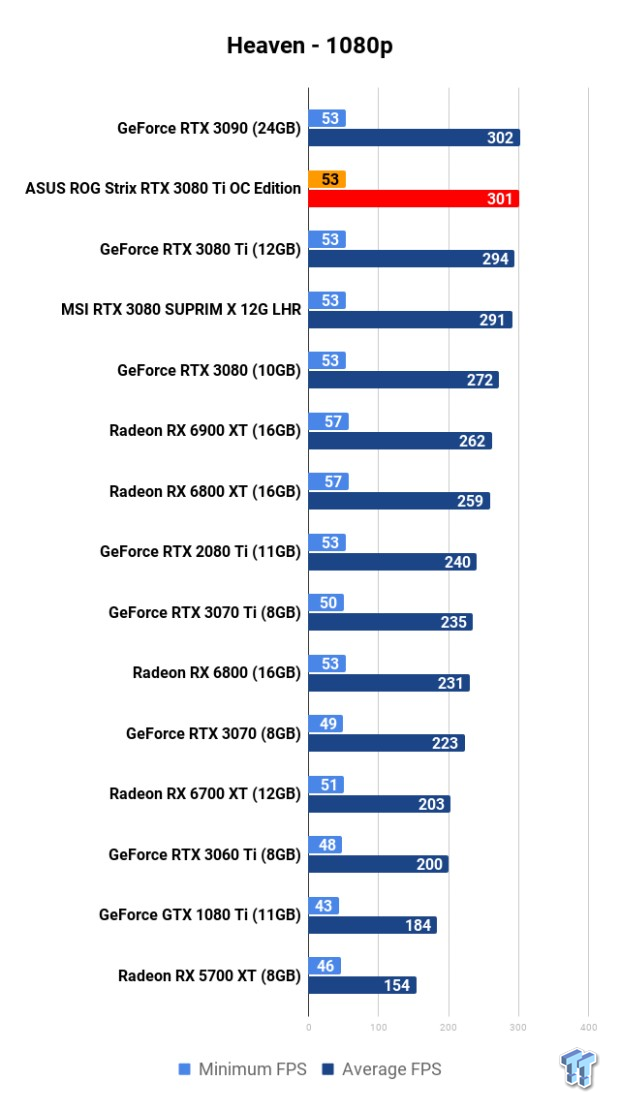
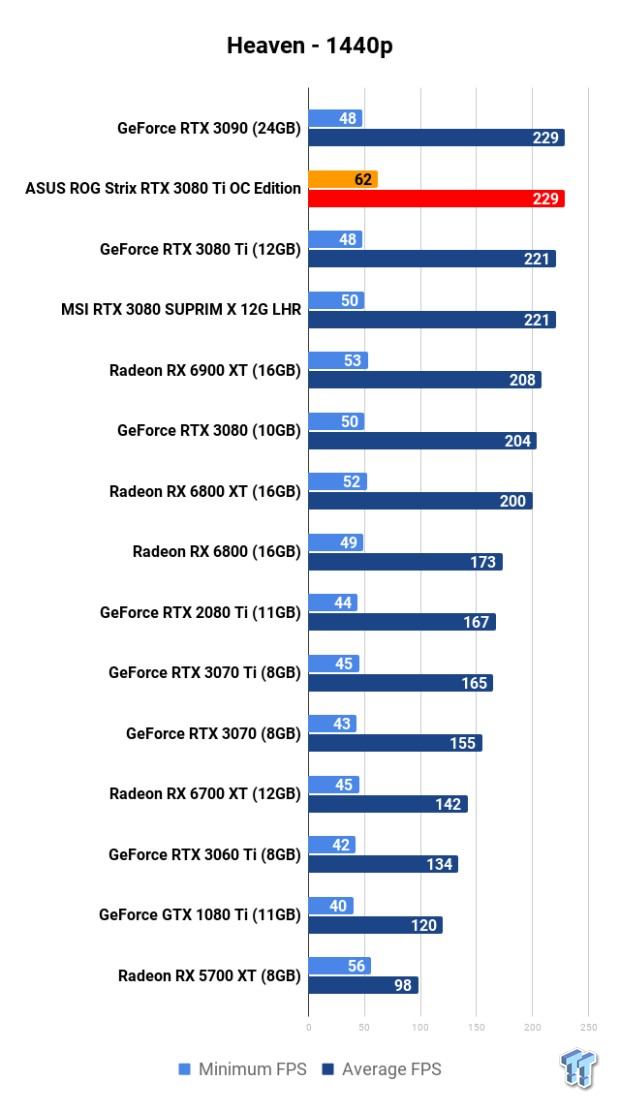
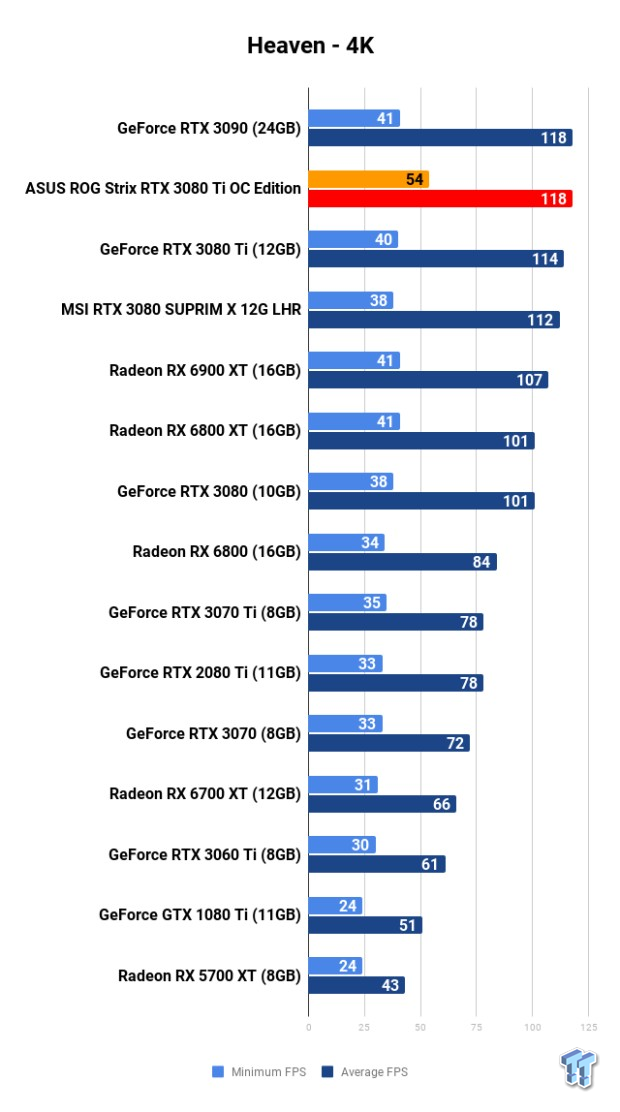
Benchmarks - 1080p
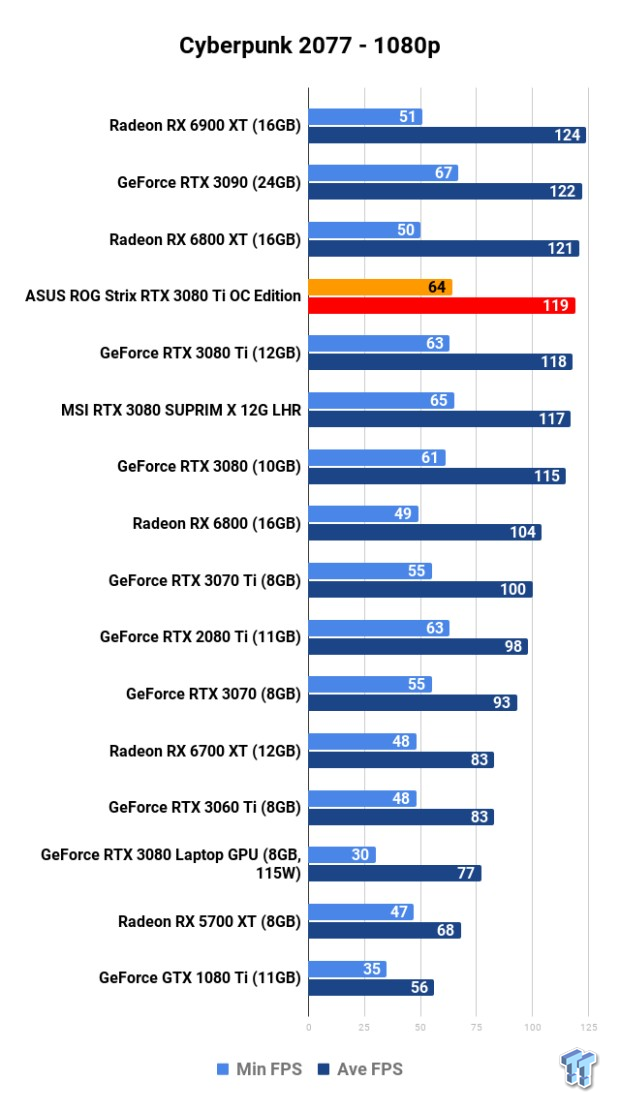
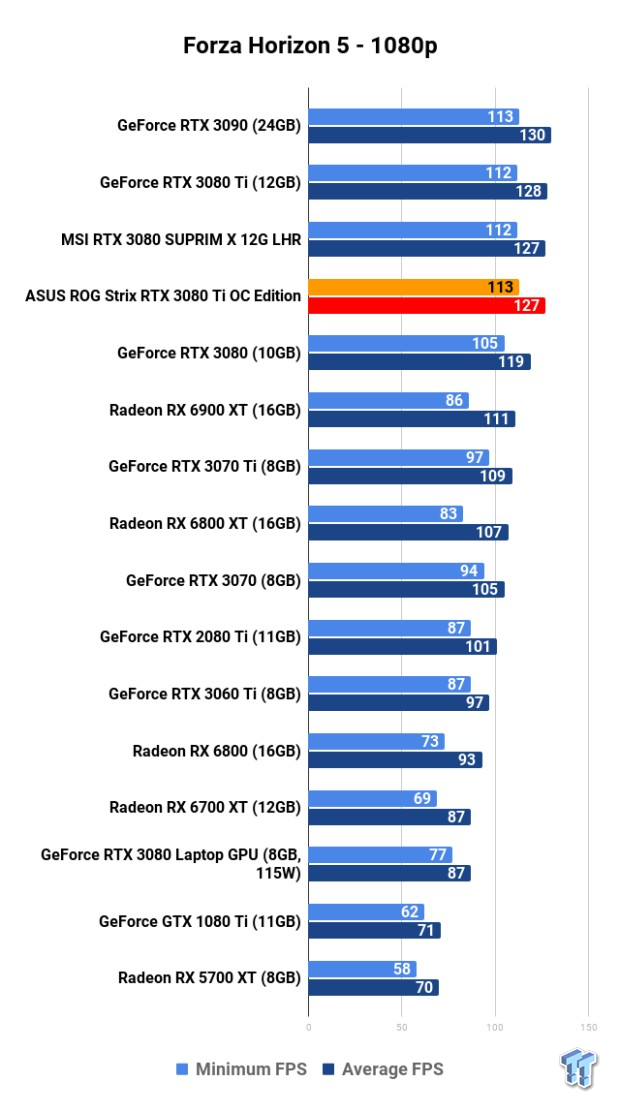
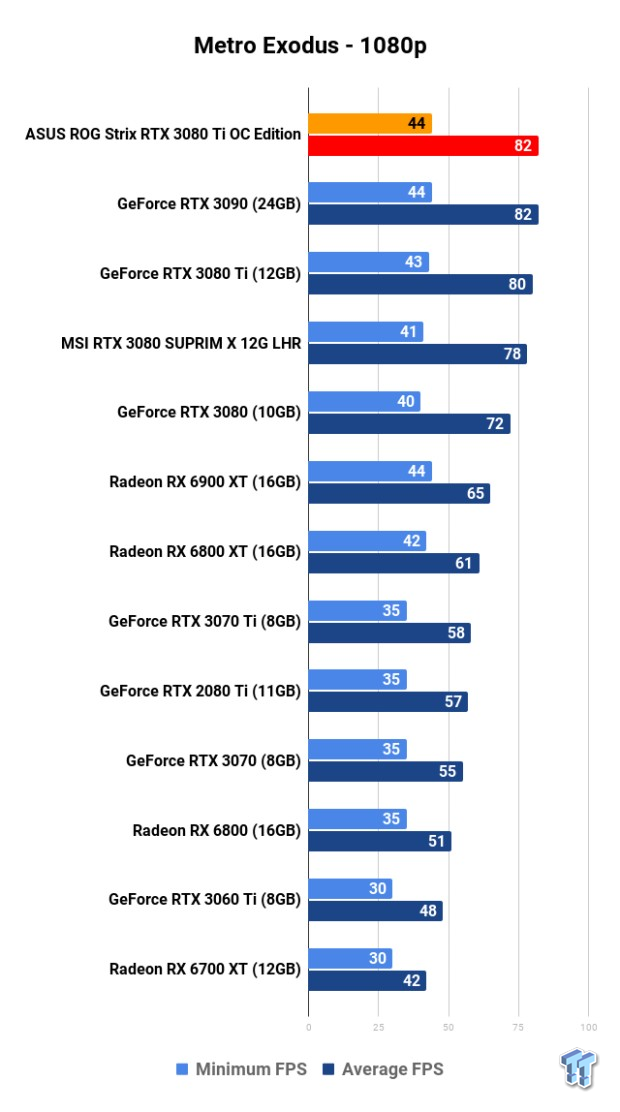
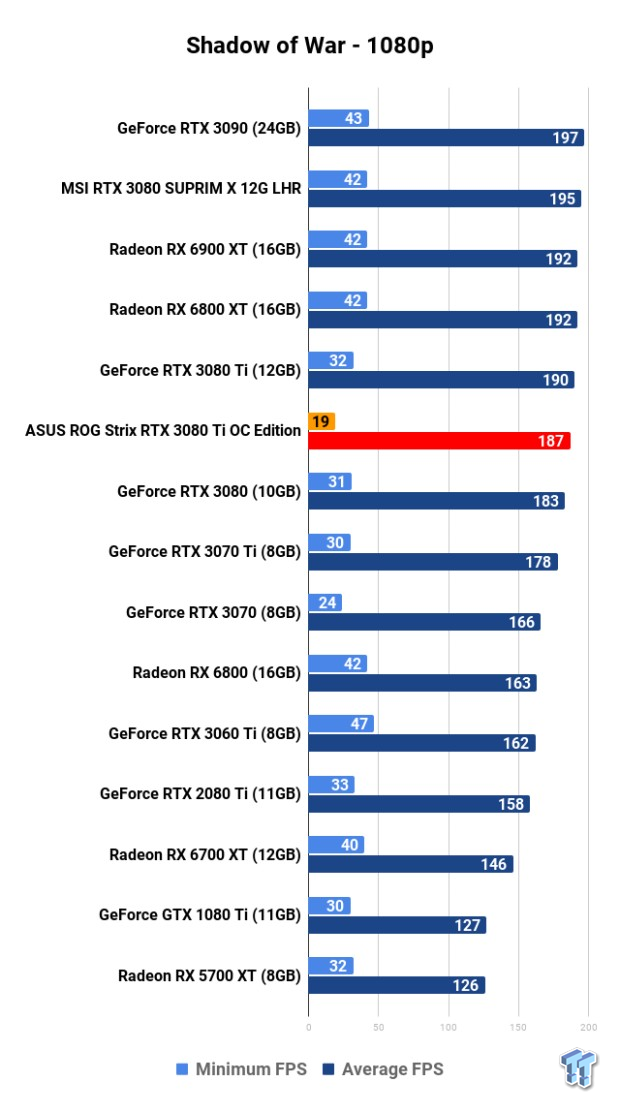
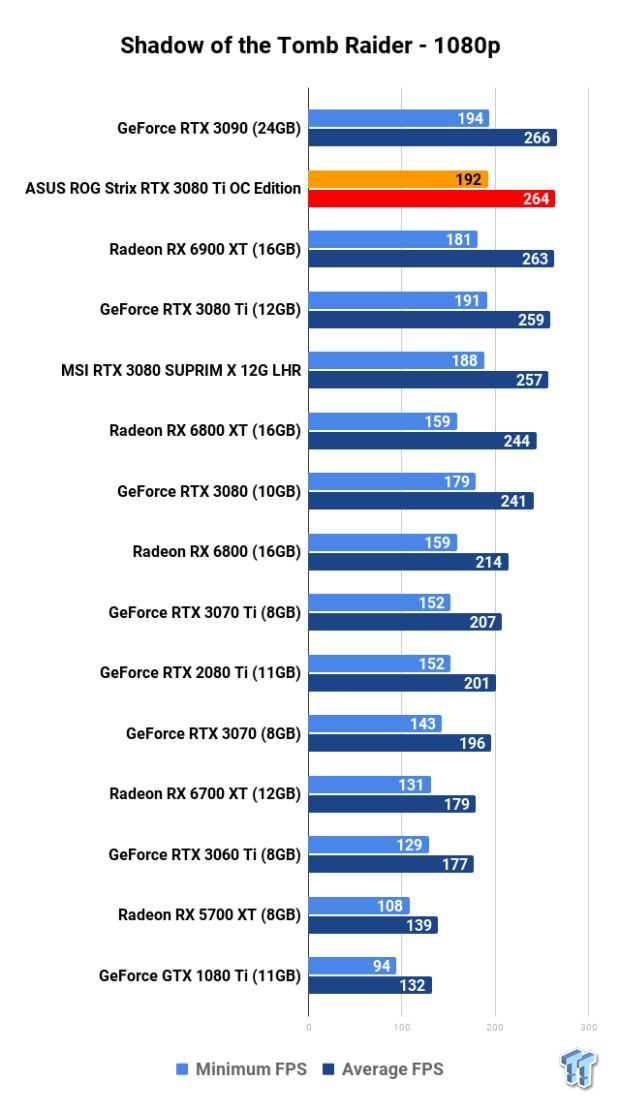
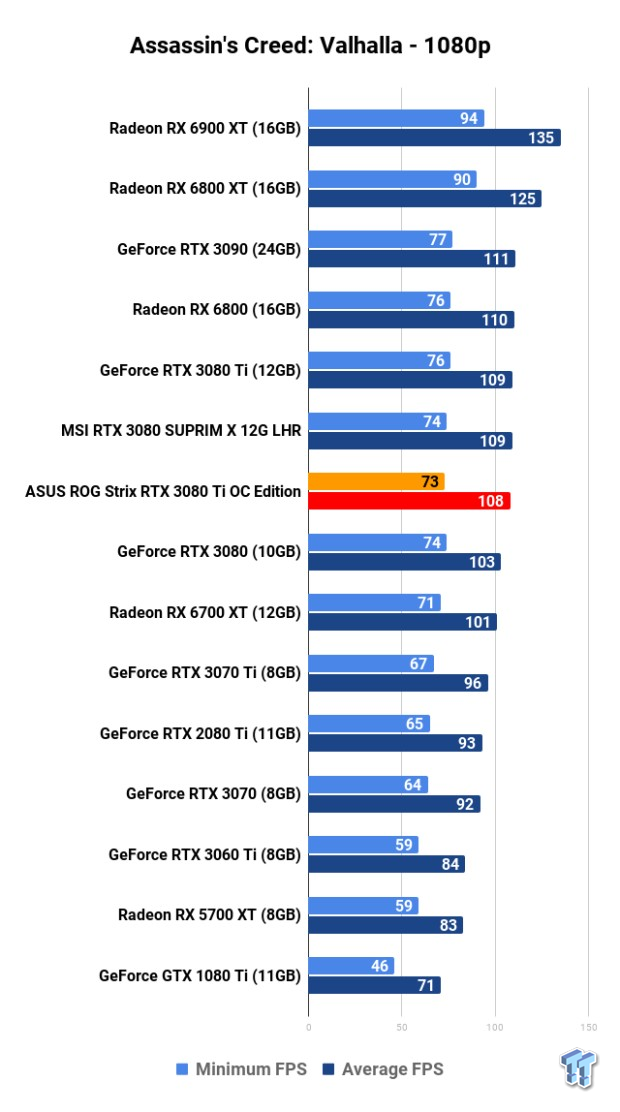
Benchmarks - 1440p
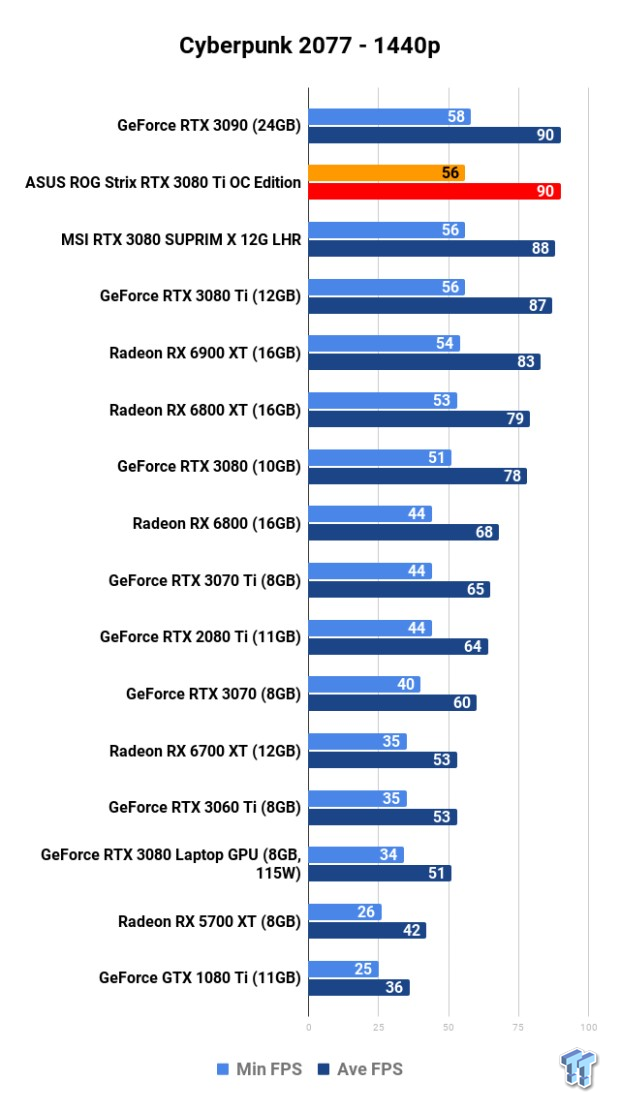
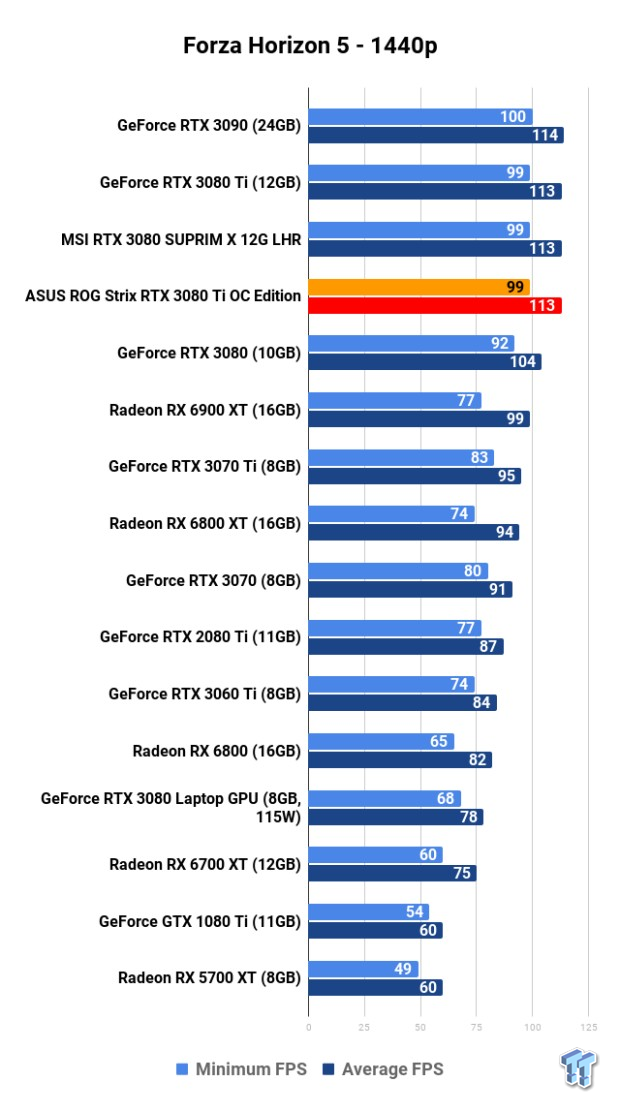
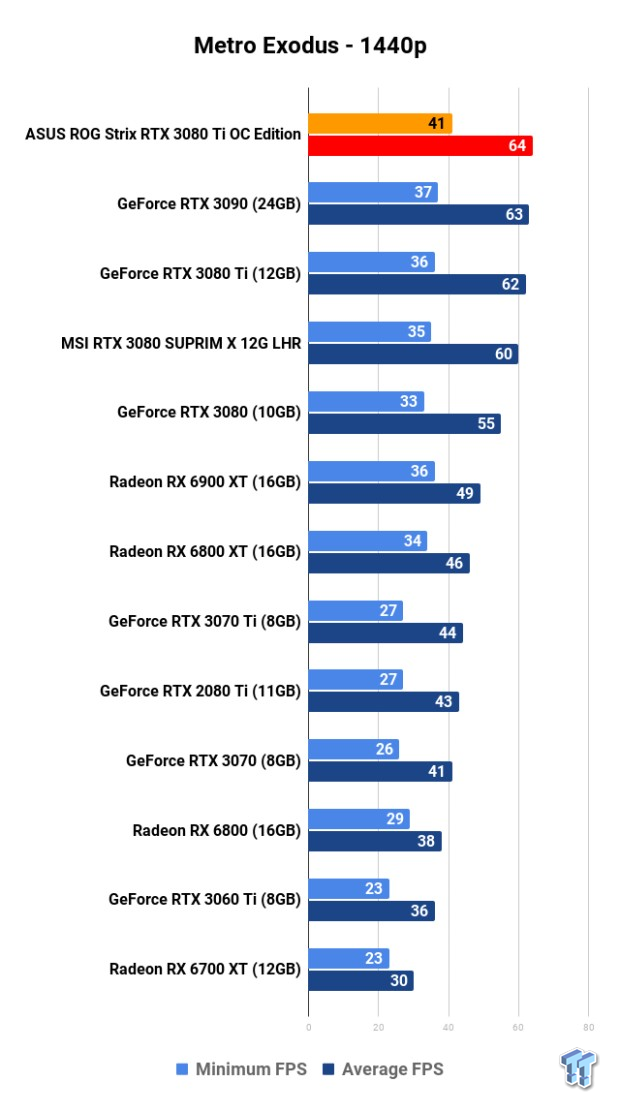
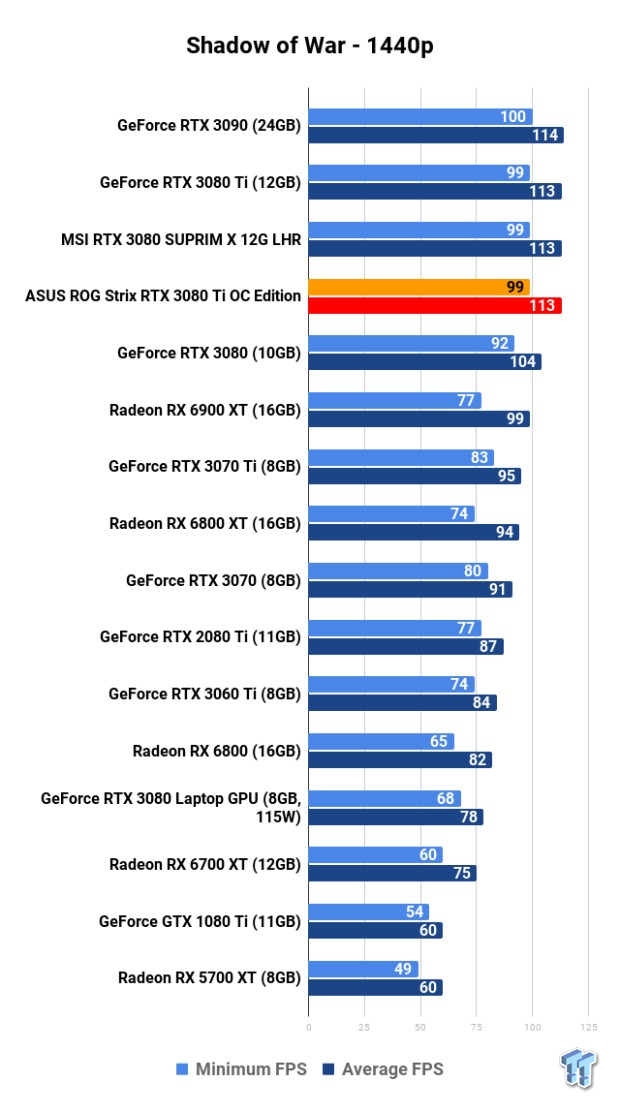
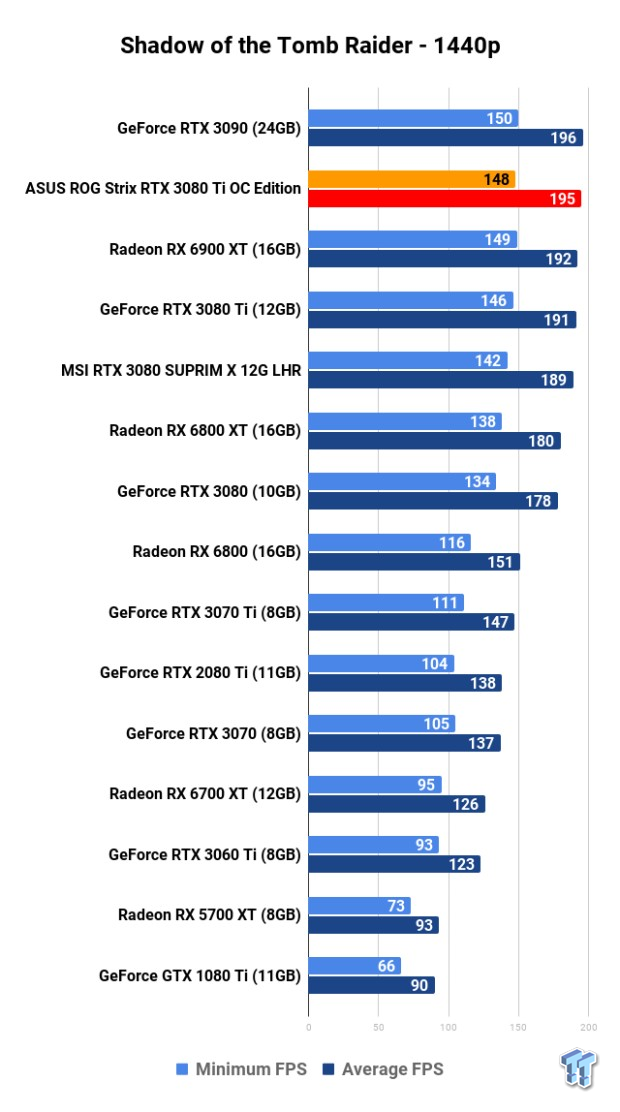
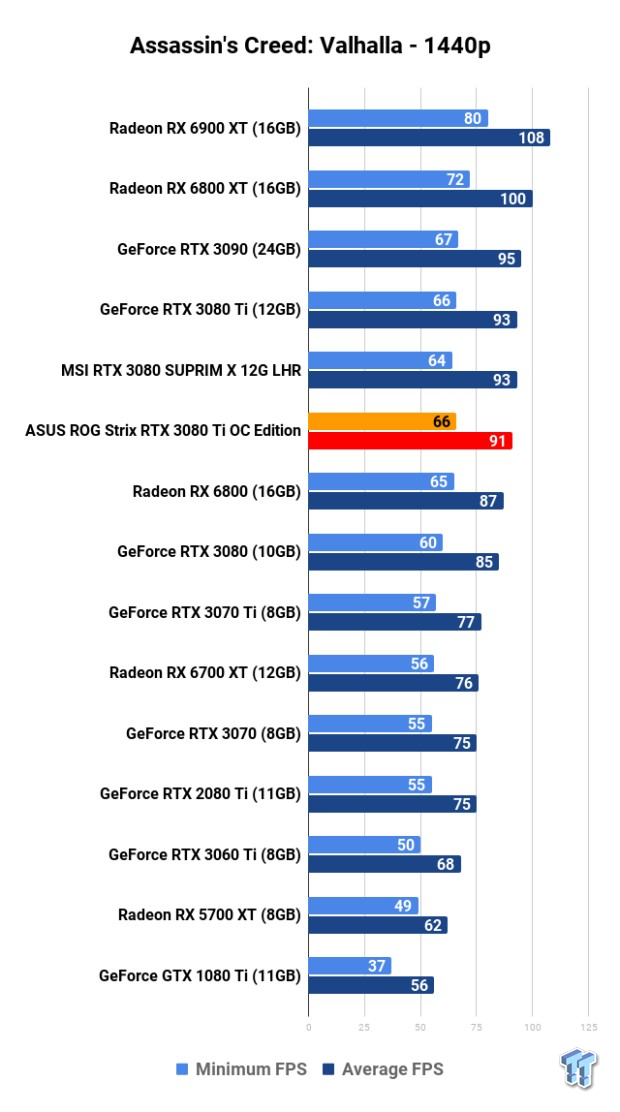
Benchmarks - 4K
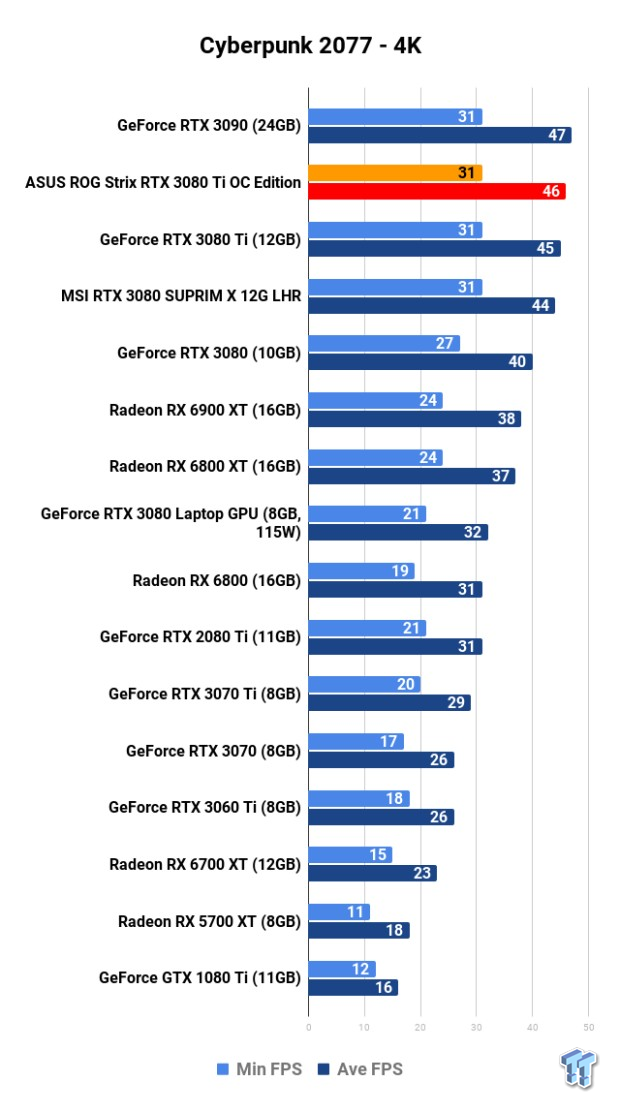
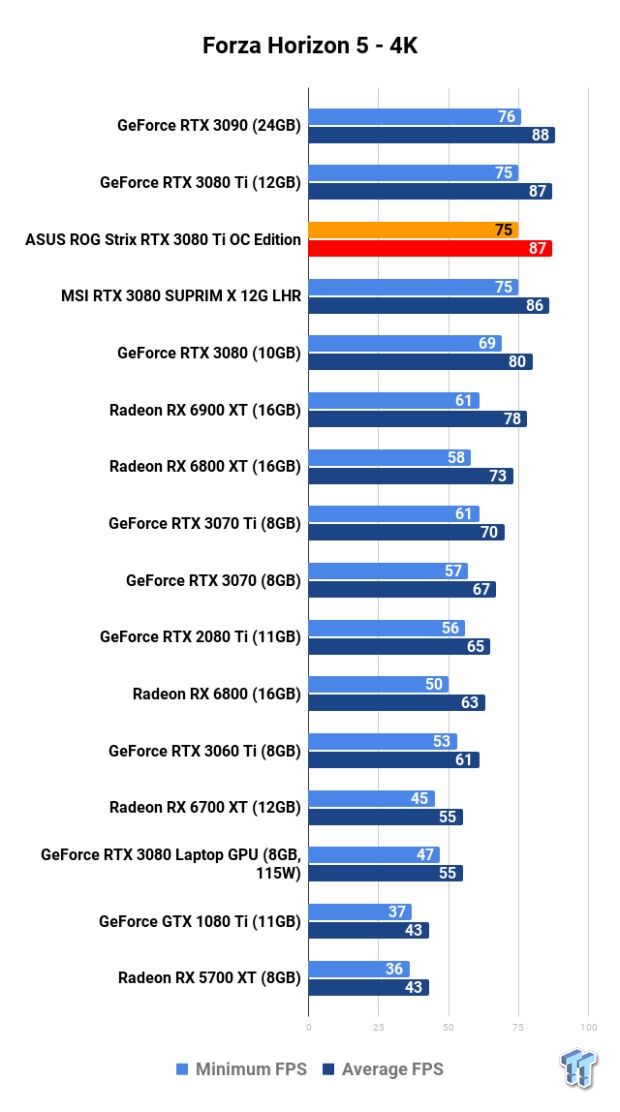
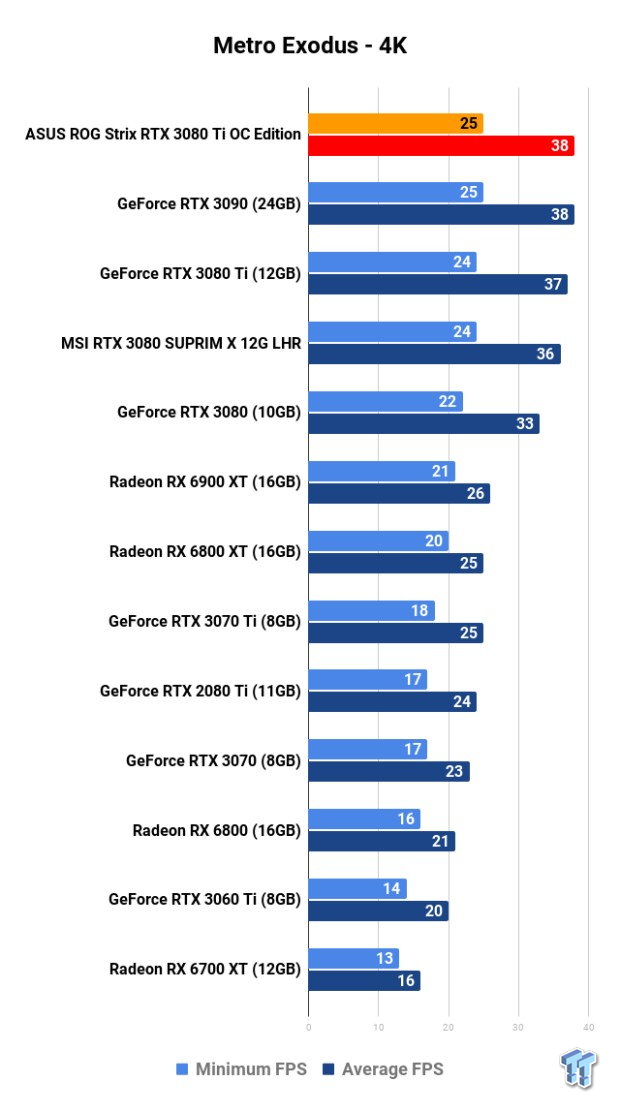
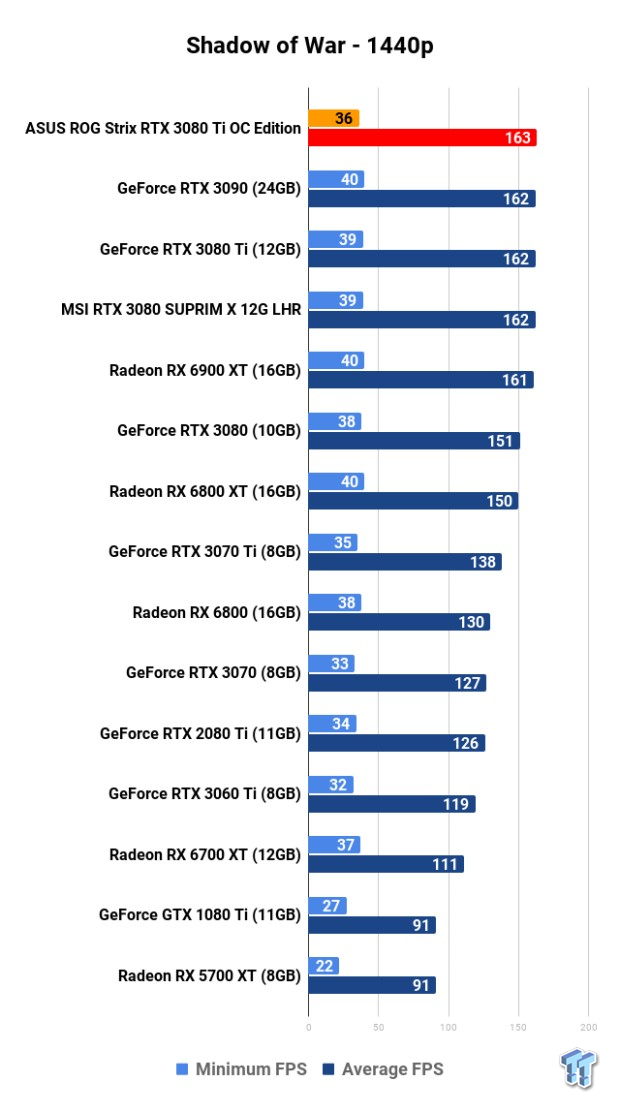
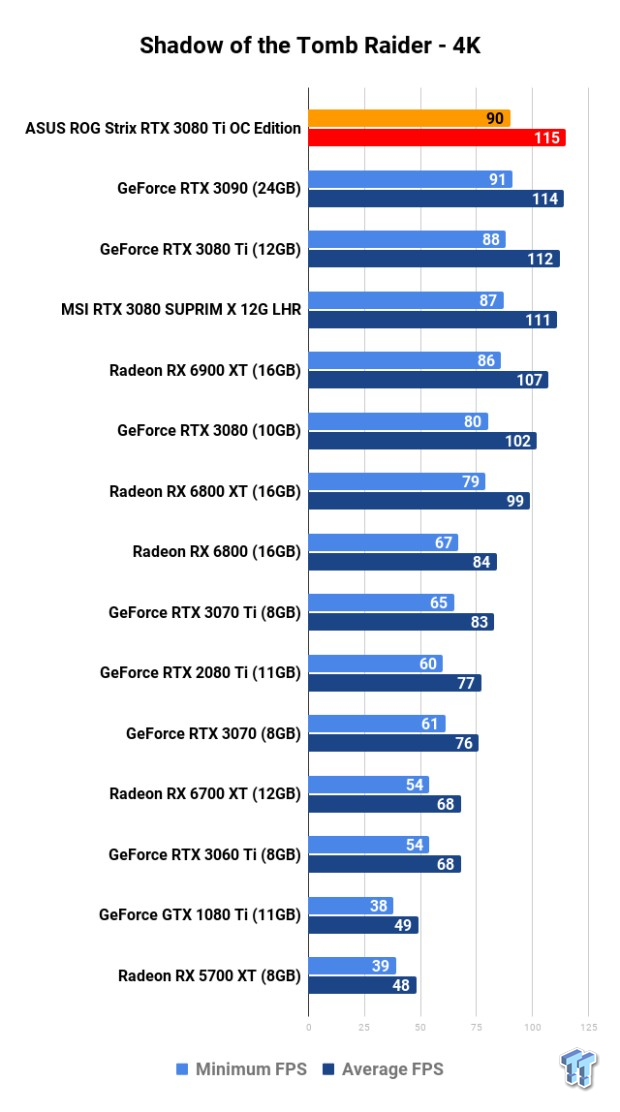
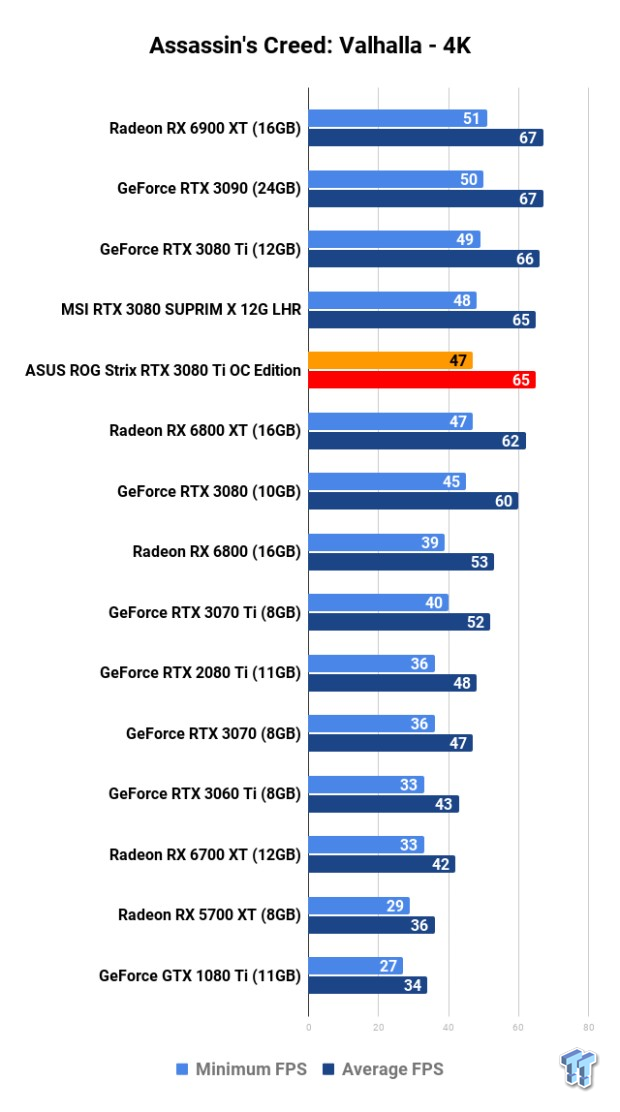
Overclocking
I did some overclocking, but spent more time on that than I could before I had this review finished. So, I thought I would do a separate article as I overclocked the ASUS ROG Strix GeForce RTX 3080 Ti OC Edition and re-benched all of my games.
That's worthy of a separate article, which will be coming in the next 24 hours.
Power Consumption & Temps
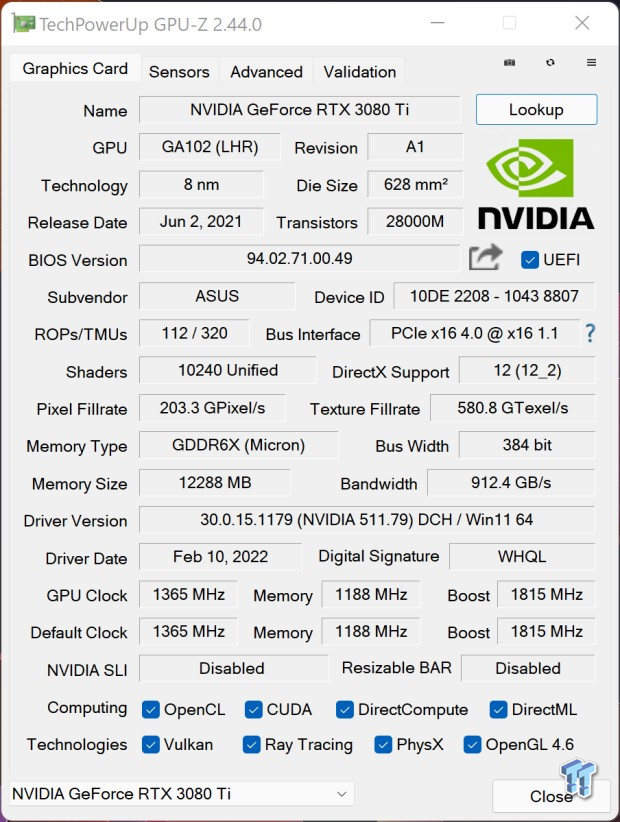
What's Hot, What's Not

What's Hot
- One of the very best RTX 3080 Ti GPUs available: If you didn't want to spend the extra on the GeForce RTX 3090 Ti, the ASUS ROG Strix GeForce RTX 3080 Ti OC Edition is still a force to be reckoned with. Out of all of the custom RTX 3080 Ti cards, it's also one of the very best.
- ASUS ROG Strix aethestics: You can't deny the looks, they're distinctly ROG Strix. The card looks awesome inside of a gaming PC lit up with RGB lighting.
- OC wiggle room: You'll be able to squeeze a few more frames out of the card, or a few more points if you're benchmarking -- but the card is far more than fast enough for most people at stock -- OC wiggle room is still there.

- 4K 120FPS gaming: 4K 120FPS gaming is possible with the RTX 3080 Ti, especially when you take into consideration how much more performance you can squeeze out of your GPU when you're playing a game that supports NVIDIA's DLSS technology. 4K 120FPS is beautiful on the ASUS ROG Strix RTX 3080 Ti.
- Prices are coming down, WAY better time to buy: You're looking at $1650 on Amazon through to around $1800 on Best Buy for the ASUS ROG Strix GeForce RTX 3080 Ti OC Edition at the time of writing. Much better than it was just 30-60 days ago, that's for sure.

What's Not
I can't complain about the power consumption, not in a world where the new geForce RTX 3090 Ti is here and the custom ASUS ROG Strix GeForce RTX 3090 Ti OC Edition chews up to 500W of power. Yummy, yummy... for your power bills (or power company) that is.
Final Thoughts
The custom ASUS ROG Strix GeForce RTX 3080 Ti OC Edition is cheaper than it's been in a while, so if you've been holding off... it might be a good time to buy one.

AMD will be releasing its new RDNA 2 refresh GPUs with the new flagship Radeon RX 6950 XT graphics card dropping on May 10, but it should go toe-in-toe with the ASUS ROG Strix RTX 3080 Ti OC Edition. It's not like you'd buy this GPU and then it's obsolete tomorrow.
Even with the new Ada Lovelace GPUs launching later this year, as well as the new RDNA 3 GPUs, ASUS still has a fantastic card with the ROG Strix RTX 3080 Ti. You're going to be ripping through 1080p and 1440p like a hot knife through butter, while 4K gaming is also easy on the RTX 3080 Ti -- super-improved with DLSS -- where you can hit 120FPS in the right games.

If you are upgrading from an older-gen GPU to the ASUS ROG Strix RTX 3080 Ti and still owned a 1080p or 1440p resolution monitor, consider buying a new monitor either before -- at the same time -- or plan to upgrade soon. It's not worth having all this GPU power at 1080p, you really want to be upgrading to 4K 120FPS at that point.
A huge 48-inch 4K 120Hz OLED from LG for less than $1700, which is crazy considering large 43-inch ASUS ROG Strix LCD costs around $1200... you can get the 48-inch 4K 120Hz OLED (which is amazing) and the new ASUS ROG Strix GeForce RTX 3080 Ti OC Edition.
Now that's a potent mix.

Performance |
100% |
Quality |
100% |
Features |
100% |
Value |
90% |
Overall |
98% |
ASUS has a mighty fine 4K 120FPS capable GPU on its hands with its ROG Strix GeForce RTX 3080 Ti OC Edition, just team it with a monster LCD or TV.

What's in Anthony's PC?
- CPU: Intel Core i5-12600K
- MOTHERBOARD: GIGABYTE Z690 AERO-G
- RAM: Corsair 32GB DDR4-3200
- GPU: NVIDIA GeForce RTX 4090 24GB
- SSD: Sabrent 4TB Rocket 4 Plus
- OS: Windows 11 Pro
- CASE: Lian Li O11 Dynamic XL
- PSU: ASUS ROG Strix 850W
- KEYBOARD: Logitech G915 Wireless
- MOUSE: Logitech G502X Wireless
- MONITOR: LG C3 48-inch OLED TV 4K 120Hz
Similar Content
Related Tags

