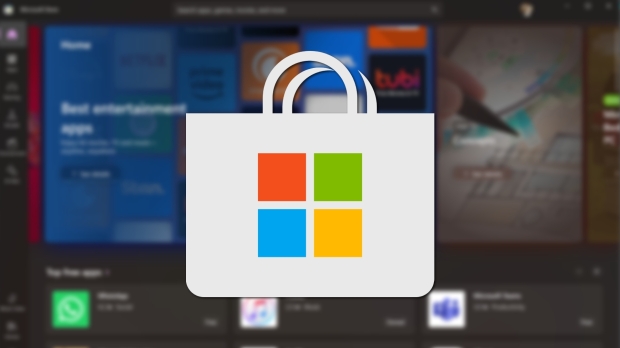Software & Apps News - Page 2
Windows 11 is getting more popular - with PC gamers at least
Windows 11 just made quite a leap in adoption levels with PC gamers, or at least those that use Steam.
Valve's popular gaming platform conducts a monthly hardware survey, as you're doubtless aware, and that includes the operating system gamers are running as well as hardware components.
For the month of April, the hardware survey shows that Windows 11 adoption rose to reach 45.15%, which represented an increase of 3.54% on the previous month.
Continue reading: Windows 11 is getting more popular - with PC gamers at least (full post)
Microsoft's announcement to kill its most popular operating system isn't working
In February, Microsoft announced it was killing support for its most popular operating system, Windows 10, but the company's efforts to transition users from Windows 10 to Windows 11, isn't working.
Windows 10 is by far Microsoft's most popular operating system at the moment with a market share of more than 70%, according to Statcounter. Despite the company announcing it was ending support for the operating system in October 2025 users still aren't making the switch over to Windows 11, as Statcounter reports that for the first time since late 2023 Windows 10 has climbed past 70% market share.
According to the firm;s April numbers, Windows 10 climbed nearly 1% in market share, with Windows 11's market share dipping to 25.68%, which indicates the new Windows 10 users came directly from Windows 11. Why is this happening? Extremetech reports Windows 10 users may be climbing due to refurbished PC's being dumped in retail channels, and due to many of these PCs having an SSD and being a lot cheaper, buyers may find them very attractive in an effort to save money and still acquire a decent rig.
Passkey support comes to Microsoft's accounts for the first time
In a world where too many people continue to use a single username and password combination across multiple devices, services, and accounts, it's good to see that the passkey revolution continues to gather pace. We've already seen various companies and services offer passkeys as a new way of biometric-secured authentication with Apple, WhatsApp, and PlayStation among others all on side. But now one of the really big names has also thrown its hat into the ring.
In a post on its security blog, Microsoft has confirmed that it is now rolling out passkey support for Microsoft accounts, making it easier, quicker, and more secure to sign into those accounts. Creating a passkey is easy with users given the option to switch from their previous username and password via the sign-in process.
When it comes to signing into a Microsoft account using a passkey, the new sign-in option will be offered with support for signing in using a fingerprint, a face recognition solution like Face ID, a PIN, or a security key. Microsoft says that, starting today, users can sign into Microsoft apps and websites including Microsoft 365 and Copilot using both desktop and mobile web browsers.
Continue reading: Passkey support comes to Microsoft's accounts for the first time (full post)
Still can't install Windows 10's January update? Microsoft fix isn't coming, you're on your own
It's hardly unusual for a Windows update to introduce a bug, but most of the time, Microsoft provides a solution in a reasonable timeframe - not always, mind, and not ever in this more recent case.
Yes, this is a bit of an odd one, and it concerns the unlucky Windows 10 users who, when installing an update back in January 2024, encountered a Windows Recovery Environment error.
That installation failure error (stop code: 0x80070643) is related to the recovery partition not being large enough for the mentioned January security update (KB5034441).
Emojis are getting their own audio, one being a fart noise
If emojis and gifs aren't enough for you to convey what you want to say, soon you will be able to send audio emojis to really drive your point home.
Google has begun rolling out to the beta version of the Phone by Google app that adds six sound effects to that can be played during a phone call. The sounds correspond to an existing emoji and are very similar to a soundboard that is played during dead air on a radio show or podcast. The feature is expected to be rolled out to the public sometime soon, but how popular it will be remains a mystery, given how generic the sounds are.
Interested in getting the new audio emojis? Here's what you will need to do. Download the beta version of the Phone by Google app, sign-up here. Once that is complete, open the Play Store app, navigate to your profile photo at the top-right corner of the screen, and press Manage Apps & devices and Updates available. Download the latest update for the Phone by Google app. In the event this doesn't work on your device, wait a few minutes it should eventually appear.
Continue reading: Emojis are getting their own audio, one being a fart noise (full post)
Microsoft confirms recent Windows update kills VPN connections
Microsoft has confirmed with an update on its Windows health dashboard that a recent Windows security update has resulted in many VPN connections failing.
The company explains its April 2024 Windows security update and its April 2024 non-security preview update, which was pushed out to multiple versions of Windows, breaks VPN connections across client and server platforms. Microsoft writes it launched an investigation into the matter following user reports and that it will provide more information in "the coming days".
Versions of Windows affected by the connection severance are Windows 11, Windows 10, and Windows Server 2008 and later. Currently Microsoft hasn't revealed the root cause of this issue, and has advised affected users and businesses to contact its respective Help lines. Home users are instructed to use the Windows Get Help app, and enterprise customers are directed to the "Support for Business" portal.
Continue reading: Microsoft confirms recent Windows update kills VPN connections (full post)
Microsoft seems to be losing the battle to persuade Windows 10 users to upgrade to Windows 11
It's a new month, and we have another set of Windows adoption stats to look at - figures that Microsoft won't enjoy perusing.
The latest from analyst outfit Statcounter is that Windows 11 is again going backwards with its market share among Windows versions - and Windows 10 is ticking up.
In April 2024, Statcounter observes (via Neowin) that Windows 11 dropped the best part of a percentage point to end up on 25.65%, while Windows 10 put on a percent (almost) to go over 70%.
Hate Chrome or Edge? Streamlined Chromium-based Mac browser, Arc, is now out for Windows 11
Arc, a Chromium-based browser previously on the Mac (and iOS), is now available to download for Windows 11.
So, those Windows 11 users who've been searching for a streamlined web browser - one of the bits of ad blurb for Arc is that it's a "clean and calm" app - can now give this Chromium client a whirl, rather than Chrome or Edge. (There are other alternatives, of course - but those are the big two for Chromium).
As Neowin, which spotted this, points out, the Arc browser was in beta previously (since December 2023), but this represents its first public launch for Microsoft's OS.
Microsoft will now let you download and install apps directly from the Microsoft Store website
Microsoft has made installing apps from the Microsoft Store easier by implementing a new feature - the ability to download and run executables/installers directly from apps.microsoft.com. Microsoft's Rudy Huyn took to X to outline the update and its reasoning in great detail.
The website for Microsoft apps has been around for a while. To install an app using the site, you click on a link, confirm that you'll need to switch to the dedicated store app, and then select and go through the install process on the app. Rudy Huyn said, "Feedback indicated that the install flow involved too many clicks."
The reason installation directly from the site wasn't available was security, which is beneficial to users and partners releasing apps through the Microsoft Store. That said, switching to a two-click system for a select group of developers "led to a 12% increase in installations and a 54% increase in the number of applications launched after installation."
Microsoft OneDrive cloud storage finally gets an offline mode - with a catch
Microsoft's OneDrive is getting a mode that allows you to work with your files in the storage locker when you don't have an internet connection.
The catch we mentioned in the headline? This is that the feature is rolling out to begin with only to OneDrive work and school users (across the globe), but surely a broader deployment to consumers will follow soon enough.
How does offline mode work with OneDrive? You can continue to interact with the following views: Home, My files, Shared, Favorites, People, and Meeting.