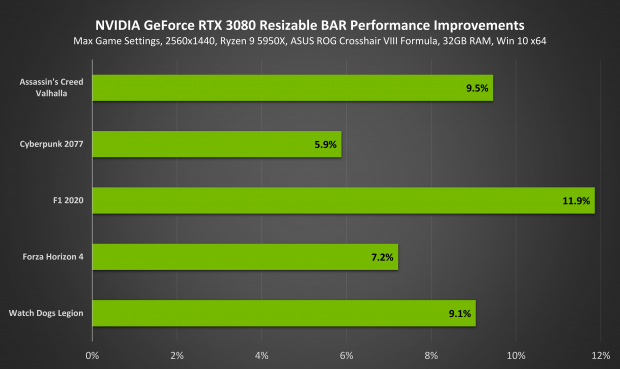NVIDIA's new Game Ready GeForce 456.89 WHQL drivers (and all future GeForce driver releases) add support for Resizable BAR on GeForce RTX 30 series graphics cards.
You will need to have the right AMD or Intel CPU and required motherboard, a GeForce RTX 30 series graphics card, and the graphics card firmware to be updated -- and new GeForce Game Ready 465.89 WHQL drivers in order to get Resizable BAR working. It's not easy, but there's some nice free performance of somewhere around 6-12% at 1440p on the GeForce RTX 3080.
Games with Resizable BAR support so far
NVIDIA has added support for 17 games that now have Resizable BAR support, with new games being added with new driver releases in the future. For now here's the list of games with Resizable BAR support:
- Assassin's Creed Valhalla
- Battlefield V
- Borderlands 3
- Control
- Cyberpunk 2077
- Death Stranding
- DIRT 5
- F1 2020
- Forza Horizon 4
- Gears 5
- Godfall
- Hitman 2
- Hitman 3
- Horizon Zero Dawn
- Metro Exodus
- Red Dead Redemption 2
- Watch Dogs Legion
Steps on how to enable Resizable BAR on NVIDIA GeForce RTX 30 series GPUs
"GeForce RTX 3060 graphics card does not require any changes, this was the only model that received ReBAR support out of the box. Other graphics cards, however, will require firmware updates. If you own NVIDIA Founders Edition, then you are required to download a special tool directly from NVIDIA. Those who own partner (AIC) cards will need to go to their websites and find the tool that works for their graphics cards".
Installation Steps
- Confirm you have a compatible CPU & CPU chipset and motherboard (see list below)
- Update your motherboard SBIOS, if required, by installing an update from the manufacturer. Then enable Resizable BAR support in your motherboard's BIOS interface
- Update to the latest GeForce Game Ready Driver (version 465.89 WHQL at the time of writing, released March 30th, 2021), or a later version
- If you have a GeForce RTX 3060, you're good to go. If you have a GeForce RTX 3060 Ti, 3070, 3080, or 3090, then you may require an updated VBIOS
- If you have a Founders Edition graphics card from NVIDIA, get your VBIOS update tool directly from NVIDIA website. If you have a custom partner card, get the update tool from their site (see list below)
- Verify Resizable BAR is enabled in the NVIDIA Control Panel or TechPowerUP GPU-Z