
The Bottom Line
Introduction, Specifications, and Pricing

When we think about a company such as Sound Blaster (Creative), we tend to think of products like sound cards, amplifiers, or maybe even speakers, but peripherals were never something we would have guessed they would venture into. Like many companies before them, the demand for mechanical keyboards and mice was too much of a draw to pass on. With most other companies who had no previous experience in developing peripherals, Sound Blaster took the step forward in this market to try to obtain their piece of the pie as well.
From what we have already seen in their first foray into mice, we do have to say it seems that Sound Blaster is stepping forward in the right ways. We found top-end components in use inside of this mouse, they use a shape that is something many potential customers will appreciate, and most importantly, they are keeping the cost associated with it down. These are all great ways to enter this massive market, as it takes something special to keep their head above the waves. Even if this latest product is not exactly what you were looking for, you will find yourself handing it to Sound Blaster for making an earnest attempt to not only introduce their products to the peripherals game, but doing so with gusto, and not holding much back with features, form, and function.
The product which we will be covering today is a mouse with an optical sensor and is quite the mouthful when it comes to its name. Sound Blaster is now introducing the Sound BlasterX Pro-Gaming SIEGE M04 Precision Gaming Mouse. As we alluded to, this is not just some run of the mill mouse to make entry into the market. The Siege M04 is a looker; it is designed to give customers years of use, it is well thought out, stylish, and comfortable. For all of these reasons, we feel that even if you are not a fan of Sound Blaster, shake off any stigma you might have, as the Siege M04 is well worth the time to investigate it with us and see what you could have resting under your right hand.
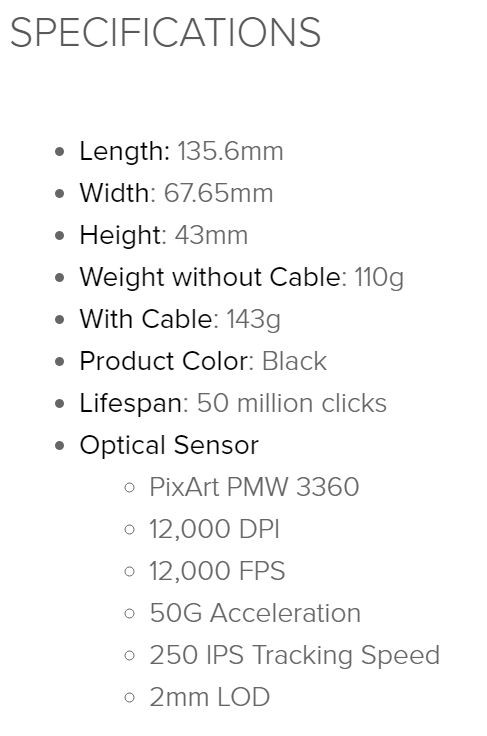
The specifications chart found on the Siege M04 product page offers most of the essential information needed to make and educated buying decision, but there are some bits left out that we will fill in along the way. Dimensionally, the Siege M04 is 135.6mm in length, 67.65mm wide, and 43mm tall at the apex of the curved top. As far as weight is concerned, this mouse weighs in at 110 grams without the cable, and with it, it is 143 grams in total, and there is no additional weighting system involved. The Siege M04 comes in only one color at this time, so we hope black is not an issue. We can also see that there is a mention of 50 million clicks of lifespan in the Siege M04 and that the sensor of choice is a Pixart PMW3360. This sensor is capable of up to 12,000 DPI, 50G of acceleration, 250 IPS tracking speed, and is set with a 2mm LOD.
Some of the things the chart does not mention are things such as the RGB LED strip that runs around the bottom of this mouse, nor is there a mention that the scroll wheel or the logo on the heel is illuminated either. There is no mention of the central area on the top being made of smooth plastic, nor is there any word about the rubber side panels with added grip designed into them to ensure this mouse does not slide out from under your hand. Sound Blaster does not say it outright, but with 50 million clicks, we do get Omron main switches, but the secondary switches are marked with "iB." The last thing we can think to cover which Sound Blaster left out, is that at the helm of the Siege M04, there is a 32-bit MCU used as well.
From what we have gathered at the time of writing this, is that availability is quite low when looking for locations shown to carry the Siege M04 mouse. First, we tried a Google search and came up empty with any listings. We then went directly to Newegg and Amazon and searched for this mouse, and again came up with nothing to share at this time. What we do know, is that you can buy the Siege M04 direct from Sound Blaster. On the product page, we see that it appears that the MSRP for this mouse was initially set at $79.99, with is a bit on the expensive side. However, currently on that product page, Sound Blaster is only asking $59.99 for it.
This leaves the Sound BlasterX Pro-Gaming Siege M04 Precision Gaming Mouse right in the middle of the action as far as price is concerned. With what you are about to see, we do not feel that it will take anyone long to see the value in such a device, and that is a huge selling point to anyone looking to venture into a market already flooded with tons of options in mice.
Chad's Peripherals Test System Specifications
- Motherboard: ASUS X99-E WS - Buy from Amazon / Read our review
- CPU: Intel Core i7 5930K - Buy from Amazon
- Cooler: Corsair H100i GTX - Buy from Amazon / Read our review
- Memory: KLevv Cras DDR4 3000 - Buy from Amazon / Read our review
- Video Card: ASUS GeForce GTX 980 Matrix Platinum - Buy from Amazon / Read our review
- Storage: Intel 730 480GB - Buy from Amazon / Read our review
- Case: SilverStone TJ11 - Buy from Amazon / Read our review
- Power Supply: Corsair AX1200 - Buy from Amazon / Read our review
- OS: Microsoft Windows 10 Professional 64-bit - Buy from Amazon
Packaging, Accessories, and Documentation

The exterior packaging is eye catching with the bright red accents at the top and bottom of the flat black panel. At the top, we find the Sound BlasterX Pro-Gaming name for this division of products, and we also see a notation to it being Aurora reactive. Most of the panel is used by the image of the mouse, and below it, we find the Siege M04 Precision Gaming Mouse product name, with a nod to Creative in the other corner.

The front of the box does open up once the grip of the Velcro pads is broken. Inside of the front cover, there is a description of why the Siege M04 is perfection re-imagined with a hashtag of #GAMERSFORLIFE at the bottom. On the right side, we can just make out the Siege M04 above the mouse, while most of this section is open to display the mouse under the transparent plastic cover.

The right side of the packaging explains what Aurora Reactive means. They go on to say that the RGB lighting is inspired by the Aurora Borealis, using 16.8 million colors in various modes of LED lighting.
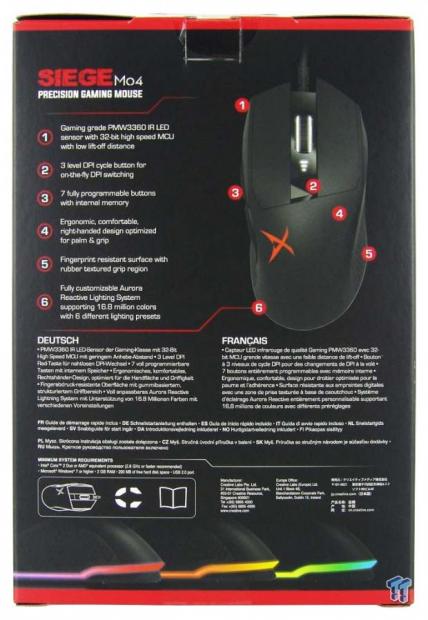
On the back of the box, we see the product name, another image of the mouse, and six features found within this design. At about the midpoint of the panel, we find the features repeated in four languages, and the rest of the panel is used to display system requirements and company information.

The last panel of the outside shows off, even more, features, some of which were not addressed until now. There are zero acceleration and zero prediction, the LOD is set low, it has a 1000Hz polling rate, it is 12,000 DPI capable, and can even save settings to memory.
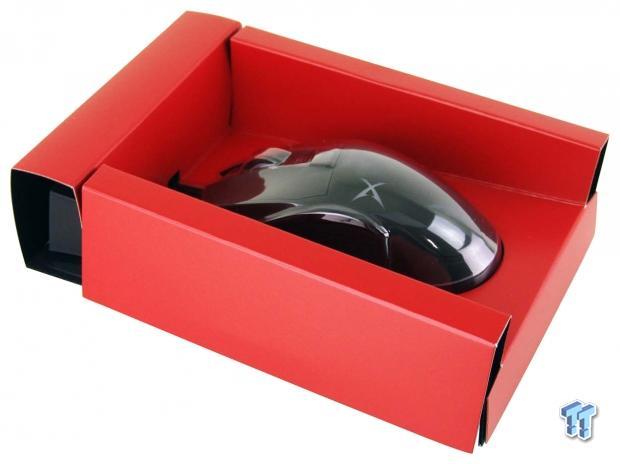
Inside of the box, we find the Siege M04 wrapped in bright red cardboard to keep the mouse from being damaged. The clear plastic cover keeps the mouse in place, at the top, the cord is contained, and under the cardboard, you can find the literature.

There is a lot of literature that ships with the Siege M04. Three cards show off the Sound BlasterX logo, one with the Siege M04 image on it, and a red one showing how to connect the mouse and where to go for software. Along the bottom, we find a pamphlet on safety and regulatory information, something we cannot read, and information on what is covered under the one-year warranty.

The trio of cards found in the previous image can also be flipped over for more information. The first card welcomes you to the Sound BlasterX family with a bit about what the idea is with the new products. The second card explains the desire for these products to get the job done. The last card shows how to remove the feet, but there aren't any extras, so we assume this indicates where to go to find the screws holding it together.
Sound BlasterX Pro-Gaming SIEGE M04 Precision Gaming Mouse

Looking at the left side of the Siege M04, we have quite a bit to discuss. Near the front, we find the plastic is angled, but then smoothed out to a rounded shape as it passes over the pair of side buttons. Along the side, we find a Sniper button before we run into the rubber grip area applied to this side, sporting tiny triangles. Along the bottom edge, we see that there is a thin white strip, which raises up slightly, three-quarters of the way down the mouse, and this is part of the Aurora Reactive lighting system.

The view from the back of the mouse shows us that there is a slant to the right at the top of it and that the top half of the mouse carries a body line around it, will above where the LED backlit strip goes around. The lowest section is inset from the rest of the heel; the plastic is angled for a bit of flair to the shape.

The right side of the Siege M04 is similar to what we saw on the left, but there are a few changes. This side is slightly lower than the left, we see M04 painted onto the top on this side, and while the same rubber grip design is used, the area is much longer for better grip with the ring and pinky fingers. Also, as we expected, the thin white LED strip continues around until it reaches the front.

The main buttons on the Siege M04 are offset in length, as your second finger is longer than the first, and it only makes sense to extend it, so your hand does not overshoot the end of the mouse with a palm grip. The lighting is also carried around the front from both sides, but in the gap where the USB cable leaves the mouse, the lighting gets a break there.

On the top of the mouse, we find that the wide gap on the front is carried down the top, significantly separating the two main buttons. In the shiny plastic section, we find a scroll wheel which is highly segmented, it is rubber coated, and it is also brightly backlit. The three small dashes display which of the three DPI settings are in use and the button behind them is how you select the DPI profile.

The 1.8 meters of black braided cable is pretty standard and even terminates in a non-descript connection with a USB 2.0 connection that is not gold plated. We also notice that there is not a band of hook and loop so that when the need arises, we can't quickly tend to this cable when we want to take it with us on the go.

Under the mouse we find it to be supported with four PTFE feet, and each foot has a notch in the plastic to ease the removal of them. The eye of the Siege M04 is right in the middle, there is no product sticker found here, but we do see more tiny triangles which keep the styling on point, even in a place you will likely never see.
Inside the Siege M04

Under each of the feet is a screw which needs to be removed to get to this point. In the top half, there is a PCB which contains the switches for the DPI selector as well as the pair of side buttons. The lower half includes everything else, and we see no additional weighting used anywhere inside of the Siege M04.

The small PCB taken from the top half of the mouse has three switches in it, one of which is under the PCB. All three switches are black cased, blue stem "iB" branded switches. They require a fair amount of pressure to actuate and deliver a satisfying click once the actuation point is hit.
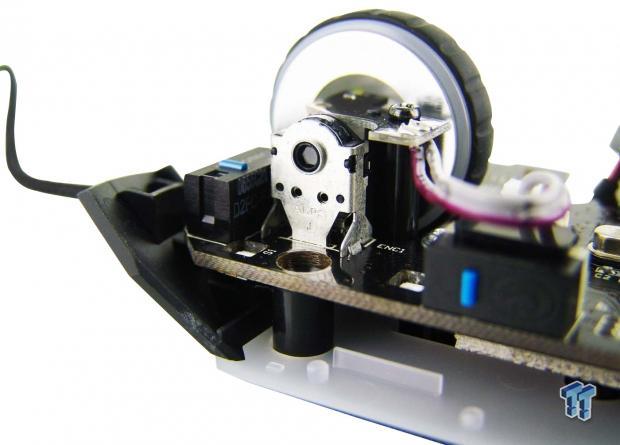
It is hard to see, but under the left button on top of the Siege M04, Sound Blaster chose to fit this mouse with a DFC-F-K(50M) Omron switch. Even though these switches sport blue stems, the feel is very similar to other Omron switches, and the report is the same as well. Another thing worth mentioning is the use of an ALPS sensor for the scroll wheel versus the TTC we typically see.
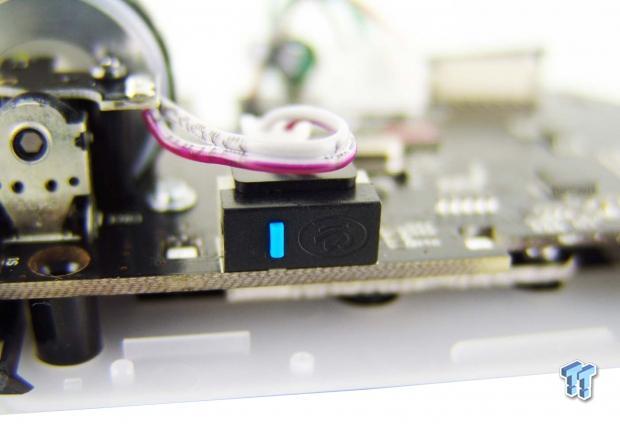
The sniper button is backed with another black cased, blue stem, "iB" branded switch. It too requires force and reports with a click just like the others.
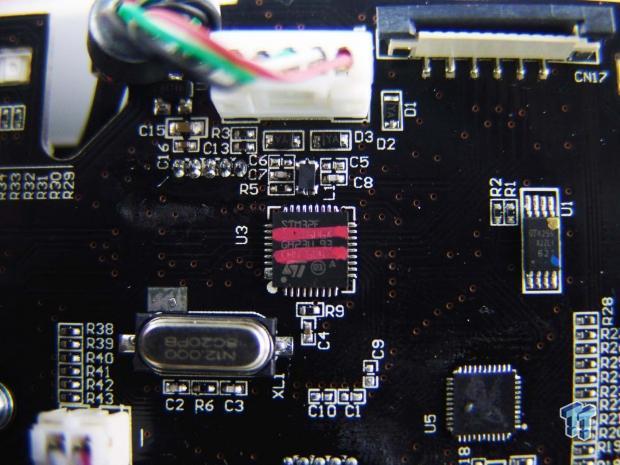
In control of all of the functionality of the Siege M04, we find this STMicroelectronics STM32F chip. This tells us that this is a 32-bit ARM Cortex M4, and is also the location in which your changes to the mouse will be saved from the software.
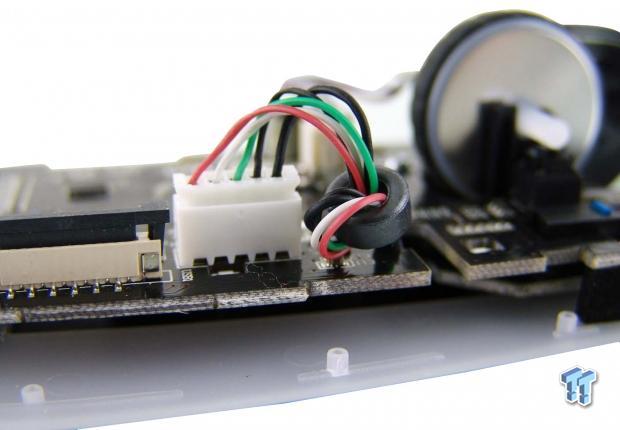
Just when we thought there was not a choke in line for the USB cable, at least from what we could see of the cable on the outside, we find that to be wrong. As the cable is about to make the connection to the PCB, the wiring is run through a ring-shaped Ferrite choke.
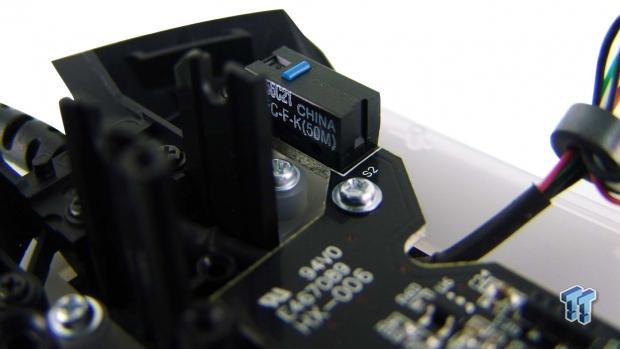
Under the right button on top of the Siege M04, we find the second Omron switch used in this design. It is much easier from this angle to read and verify that these are indeed DFC-F-K(50M) switches used. This will give you many years of use out of this mouse, more than double that of most other mice.
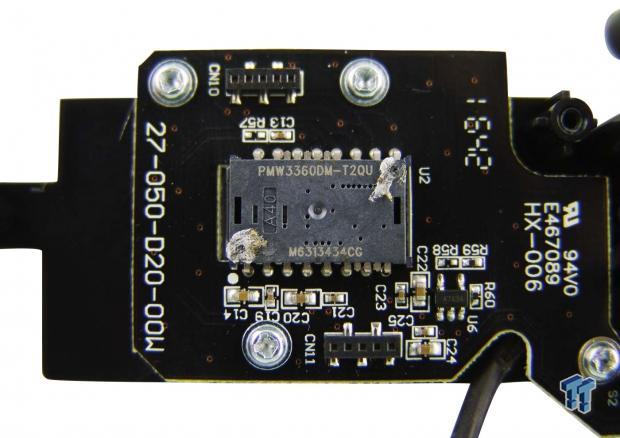
To gain a view of the sensor employed in the Siege M04, we did have to remove the main PCB from inside of the mouse to expose the third PCB incorporated into this layout. On this last PCB, we found the Pixart PMW3360DM optical sensor in charge of tracking with a DPI range of 100 to 12,000 DPI.

Once we got the Siege M04 back together and connected, we are greeted with a mode of LED lighting which uses the full-color spectrum of options, and the lighting circles the mouse in a counter-clockwise direction in the white plastic along the bottom. When you select the DPI levels, this band will change yellow for the lowest one, blue for the middle one, and green for the highest setting. As for the X on the top of the heel, it is always red no matter what you do.
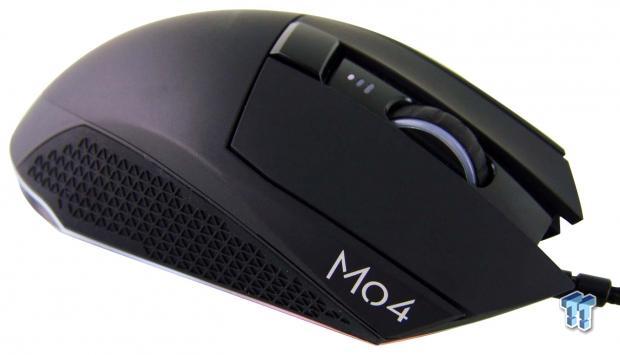
The color wraps the entire lower band of the Siege M04, as we can see, it is lit in various colors at this time too. The scroll wheel is also backlit, but it is hard to discern from this angle, but we can assure you that the constantly while LED under it can be seen in regular use all of the time.
Sound BlasterX Pro-Gaming Mouse Pad
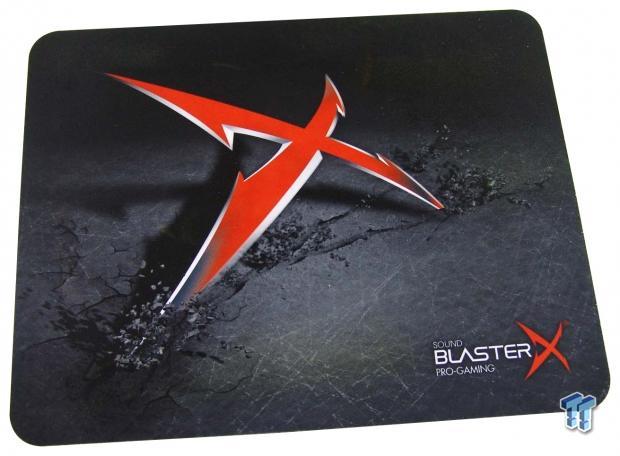
Sound Blaster also included this mouse pad in the box for us to use the Siege M04 on top of. It carries the Sound BlasterX Pro-Gaming name at the bottom, and on some random black and gray graphics, there is an enormous red X logo to brighten things up. This is a 3mm thick, cloth topped, foam backed pad, it measures 13.75" by 10.75", but from what we can tell, is not currently available for sale.

The fine mesh of the cloth components is slightly rough to the hand and gives the Siege M04 a solid base to allow the optical sensor to read not only the minute changes in the fabric, but with all of the color shifts in the pad, it also helps with tracking ability.
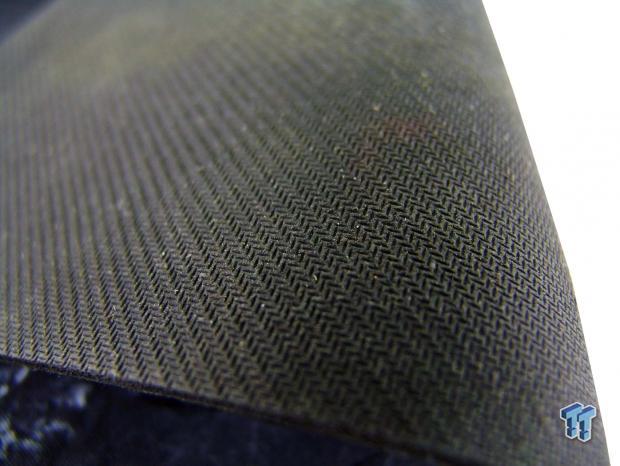
The bottom of the pad is texturized to that many tiny pads can grip onto just about any surface and not find it to slide around on you. The edges of the mat are sealed, but over time, we feel that the edges will lift from the foam, just like the rest of this design do.

This last image is to add perspective to both the mouse and the mouse pad. Since we know the dimensions of both of them, we can see that the mouse is medium in size, as is the mouse pad, neither of which taking up more room than necessary.
Sound Blaster Connect Software

After downloading and installing the Sound Blaster Connect software, our initial impression is that there is not a lot to do in here. However, the lighting section is quite robust in its offerings.
On the left, you can choose through one of the nine preset modes, or add another to create your personal lighting scheme. On the right, we find an image of the mouse using most of the room, but the smaller window below allows you to choose the motion of the setting you wish to make. You can change the direction of light flow in any mode, and when setting us a custom lighting profile, you can choose from the seven solid colors, and for all profiles, you can address the speed at which the mode moves.

Under the heading of performance, you can make a few adjustments to the way the Siege M04 performs for you. In a range of 1100 to 12,000 DPI in 100 DPI jumps, you can set the DPI level for each of the three tiers of the DPI cycle button.
To the right, we find an option to change the LOD from 2mm to 3mm if desired, and also a switch for Angle Snapping. Along the bottom, you can modify the acceleration and deceleration of the sensor, and off to the right you can also modify the polling rate to 125, 250, 500, or leave it on 1000Hz.
Gaming and General Impressions
DOOM & OVERWATCH
Gaming with the Siege M04 has been a blast. The feel of the mouse is form fitting, and with a medium-sized hand, right from the onset, the shape was something we liked.
The rubber grips come into play quite often, especially for those who game at the lower-end of the DPI range, and with the default, LOD set to 2mm, we found the crosshairs moved very little when the time came to lifting it. Most of our gaming was done at 5600 DPI with the Siege M04, as it was the sweet spot for us, allowing us to make breakneck turns when needed, but we were still able to control our weapons in a way to keep them locked on a target.
Also, the Siege M04 comes with a sniper button which is always set to 200 DPI. Our issue with its use, though, is that it is set forward in the design, so palm grip users may have trouble reaching it. Claw grip users will find it more accessible, but with your hand that far forward, the page back button on the side becomes complicated to use. Whether in tight confines, or in a vast open world, the Siege M04 was able to handle the job at hand, and outside of the button placement, we have nothing to complain about on this topic.
Windows and Productivity
Day to day, we don't need anything special to search the internet and click on links, but with the use of a 4K display, selectable DPI is a must, and the Siege M04 had us covered in this request.
When it comes to things like photo editing, which we do a ton of, the Siege M04 is a pleasure to have under our right hand again. Without angle snapping, prediction, or any acceleration in play, correcting images is a breeze as the PMW3360 followed our every move in the finest of detail. If we were drawing a curve, it followed what we wanted to do.
If we had to settle down to pinpoint something tiny, we had no issues doing so. All around, this mouse shines, and in our mind, is very able to do any job you set in front of it.
Final Thoughts
As an emerging company into a market as vast as peripherals, we feel that the Sound BlasterX Siege M04 has made a good showing. There is a lot of good points with this design, but we also found a select few things we might have changed.
The shape is something we have seen previous to this mouse, but the feel is good, and aesthetically, you won't get complaints from us here either. Visually, the Aurora Reactive LED system is top notch when it comes to RGB delivery in a mouse. The thin line at the bottom is less distracting and tends to flood the mouse pad with color instead. With various preset LED profile options to go through and tinker with, and the ability to set a color theme, we feel there is not much left to ask for in this department.
Offering a gaming mouse with 50 million clicks of life to it is something seen very little in this market, and for that, we thank Sound Blaster for using Omron parts, but going for some of the best available while they were at it. Opting for a 32-bit MCU guarantees its capability of handling everything the Siege M04 is shown to deliver. Inside or outside, it is easy to ascertain that Sound Blaster took their time and made a product worthy of attention.
As far as complaints go, none of what we are saying is a deal killer, and probably could be because of hand size and method of use. We found the smooth plastic on top to get slick with any moisture, and it tends to show hand oils much worse than rubberized ones. To help combat the loss of grip, though, the rubber sides allowed us to keep a solid grip on the mouse even with the smooth top giving very little grip.
During gaming, we found the left side buttons to be arranged a bit funny for our hand span. We could either use the two main buttons and not the sniper button, or we could claw the mouse to access the sniper button, but had to tweak our wrists to then get to the back page button - there was not a happy medium.
The last thing we want to mention here is that the software is not all that great. While many lighting options are great, and basic controls are needed as well, we do wish there were Macro or Profile capabilities. There is already a mention that you can save a default profile on this mouse, and while there is no reference to the actual amount of space offered, with a bit more work on the Connect software, the Siege M04 would have received more points.
Outside of the realm of looks, feel, and functionality, there is always the fact that these devices require money to obtain. While the availability is limited to buying the Siege M04 from Sound Blaster only at this time, we feel that the pricing is not all bad. While we did find some limitations compared to other offerings, not many that can do profiles, Macros, or that do have abundant software options like timers or noises come in much under $80. Considering that at this time the Siege M04 will only set you back $59.99, we do feel that once everything is put into perspective, you still receive a lot of mouse for the money.
The Sound BlasterX Pro-Gaming Siege M04 Precision Gaming Mouse has a lot going for it for a first go at a mouse design, and even with slight shortcomings, most will find this mouse to be more than enough bang for the buck.
Chad's Peripherals Test System Specifications
- Motherboard: ASUS X99-E WS - Buy from Amazon / Read our review
- CPU: Intel Core i7 5930K - Buy from Amazon
- Cooler: Corsair H100i GTX - Buy from Amazon / Read our review
- Memory: KLevv Cras DDR4 3000 - Buy from Amazon / Read our review
- Video Card: ASUS GeForce GTX 980 Matrix Platinum - Buy from Amazon / Read our review
- Storage: Intel 730 480GB - Buy from Amazon / Read our review
- Case: SilverStone TJ11 - Buy from Amazon / Read our review
- Power Supply: Corsair AX1200 - Buy from Amazon / Read our review
- OS: Microsoft Windows 10 Professional 64-bit - Buy from Amazon

| Performance | 94% |
| Quality including Design and Build | 95% |
| General Features | 75% |
| Bundle and Packaging | 89% |
| Value for Money | 97% |
| Overall | 90% |
The Bottom Line: It may lack every bell and whistle that can be found in today's gaming mice, but Sound Blaster has stepped out strong! Feel and functionality is great, components are high-end, and with what the Siege M04 delivers, its affordability is what will put this mouse in many hands.
PRICING: You can find products similar to this one for sale below.
 United
States: Find other tech and computer products like this
over at Amazon.com
United
States: Find other tech and computer products like this
over at Amazon.com
 United
Kingdom: Find other tech and computer products like this
over at Amazon.co.uk
United
Kingdom: Find other tech and computer products like this
over at Amazon.co.uk
 Australia:
Find other tech and computer products like this over at Amazon.com.au
Australia:
Find other tech and computer products like this over at Amazon.com.au
 Canada:
Find other tech and computer products like this over at Amazon.ca
Canada:
Find other tech and computer products like this over at Amazon.ca
 Deutschland:
Finde andere Technik- und Computerprodukte wie dieses auf Amazon.de
Deutschland:
Finde andere Technik- und Computerprodukte wie dieses auf Amazon.de
What's in Chad's PC?
- CPU: Intel Core i7 13700K
- MOTHERBOARD: ASUS ROG Maximus Z690 Hero Eva
- RAM: TEAM DDR5-7200 32GB
- GPU: ASUS GeForce RTX 3090 Eva
- SSD: addlink m.2 2TB
- OS: Windows 11 Pro
- COOLER: Fractal Lumen S36
- PSU: be quiet! Dark Power Pro 1500W
- KEYBOARD: ASUS ROG Strix Scope TKL Electro Punk
- MOUSE: ASUS ROG Strix Impact Electro Punk
- MONITOR: ASUS ROG Swift OLED PG42UQ
Similar Content
Related Tags

