The Bottom Line
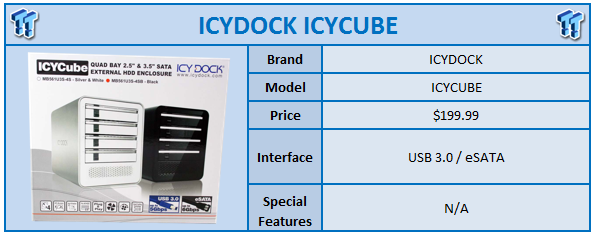
Early April of this year, ICY DOCK announced the availability of their latest four bay storage enclosure. Coming from the ICYCube product series, this solution combines quality, good looks and performance into a single enclosure ready to fit your needs. As with many markets the storage enclosure scene is flooded with both good and not so good products and today we take a look at the MB561U3S form ICY DOCK which we only hope can be categorized as good.
The ICYCube MB561U3S is a USB 3.0 and eSATA storage solution that features four bays of connectivity. Each of these bays supports either 2.5" or 3.5" drives either of the spinning platter or solid-state type. Aimed at media professionals and others who want a high quality storage solution, the ICYCube supports JBOD function over USB 3.0, while those with a capable port multiplying eSATA RAID controller card will be able to configure this solution as needed. The back of this enclosure houses a 80mm detachable cooling fan, while the drive trays use the latest EZ-Tray design from Icy Dock.
MSRP of the ICY DOCK ICYCube USB 3.0 / eSATA enclosure comes in at $189.99 with a three-year warranty.
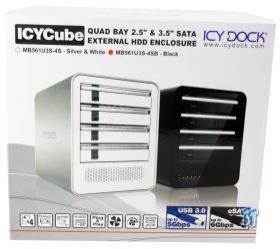
Product packaging for the ICYCube houses an image of both the black and white models on the front. Down below we have marketing information, while the top gives us the model and the product description.

Scope of delivery includes both the eSATA and USB 3.0 cables, along with the power cord and reading materials.

Above, we have the latest EZTray design from ICY DOCK. While comprised of a metal design the front does use some plastics that add to the aesthetics of the enclosure.

The back of the unit houses the 80mm cooling fan, while underneath we have the built in power supply and switch. To the right the eSATA and USB 3.0 connections reside alone.

As mentioned previously, the rear-mounted fan is removable and requires no messing with wires at all. Once removed, you get a smaller footprint for situations that require such a thing.
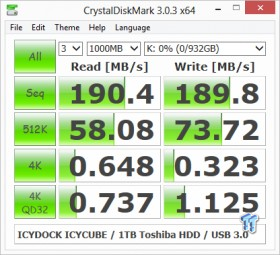
Since we do not have a port multiplier capable eSATA card in the lab, we tested the ICYCube over USB 3.0. With our 1TB Toshiba hard drive, we were able to achieve 190 MB/s read and 189 MB/s write.
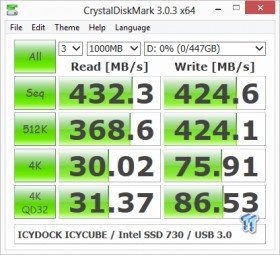
To find peak performance of the ICYCube we swapped our Toshiba spinner with our Intel 730 SSD. After testing was complete, we found this solution was much quicker than the Black Vortex coming in at 432 MB/s read and 424 MB/s write.
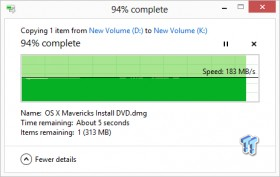
In the same manner we tested the Black Vortex in its JBOD configuration, we set up the ICYCube to check if there was any performance loss while copying from two drives both mounted in the enclosure. To start, we copied a 5GB file from one drive to another. Seen above, the transfer speed averaged out to 183 MB/s.
With the vast amount of enclosures on the market, each vendor has to attempt to differentiate itself from the pack. With the ICYCube, we found that ICY DOCK did this by allowing both USB 3.0 and eSATA to co-exist on the enclosure, while keeping with its traditional metal chassis. The metal shell of the ICYCube adds build quality along with durability to the package, while the latest EZTray design adds functionality and aesthetic appeal to the unit with their piano black exterior. While the trays don't allow for putting your drives behind lock and key, they do latch quite snuggly and when opening the large aluminium arm of the tray allows the drives to slide out effortlessly.
Performance of the enclosure was quite good, and in fact perfect for use with solid-state media. While typical users will most likely go with standard hard drives to get more capacity out of the unit, it is reassuring to know performance is their should you ever need it. In our testing, we were able to ramp up the ICYCube to 432 MB/s read and 424 MB/s write.
Overall, I am happy to report that all is good with the ICYCube. It carries plenty of performance; build quality and aesthetic appeal for any user to set it on their desk, but the asking price is pretty high.
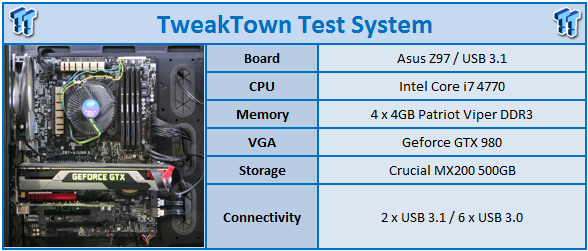
| Performance | 89% |
| Quality including Design and Build | 86% |
| General Features | 88% |
| Bundle and Packaging | 87% |
| Value for Money | 81% |
| Overall | 86% |
The Bottom Line: Comprised of solid performance, build quality and great looks, the ICYCube is a great solution for those wanting to store large amounts of data. It just needs work in the MSRP department.
PRICING: You can find products similar to this one for sale below.
 United
States: Find other tech and computer products like this
over at Amazon.com
United
States: Find other tech and computer products like this
over at Amazon.com
 United
Kingdom: Find other tech and computer products like this
over at Amazon.co.uk
United
Kingdom: Find other tech and computer products like this
over at Amazon.co.uk
 Australia:
Find other tech and computer products like this over at Amazon.com.au
Australia:
Find other tech and computer products like this over at Amazon.com.au
 Canada:
Find other tech and computer products like this over at Amazon.ca
Canada:
Find other tech and computer products like this over at Amazon.ca
 Deutschland:
Finde andere Technik- und Computerprodukte wie dieses auf Amazon.de
Deutschland:
Finde andere Technik- und Computerprodukte wie dieses auf Amazon.de
Similar Content
Related Tags

