
The Bottom Line
Introduction

In the past few months, we have seen quite a few high-end routers from the 802.11ac market come through the lab. For myself, it all started with the Linksys WRT, which was quickly followed up by the launch of the R7000 Nighthawk from Netgear. At this point in time, we are seeing an emergence of Wave 2 products with the recent launch of the ASUS RT-87U , and the Linksys E8350, both of which we had the chance to review in recent articles.
The Netgear Nighthawk R7500 we are looking at today is the second AC2350 class solution we have tested to utilize the Quantenna 5GHz platform paired with the Qualcomm Atheros IPQ8064 SoC. Diving a little deeper, the Qualcomm Atheros solution offers a distinctive setup as far as external I/O is concerned. Instead of the RGMII interface found in the Broadcom 4709A platform, used in the RT87U from ASUS, a PCI express interface is deployed. Netgear has used this interface to support the link between the 5GHz and 2.4GHz radios, and the SoC.
Additionally, the R7500 employs offload processors for both the 5GHz and 2.4GHz radios operating at 500MHz, freeing up cycles for storage, and other software functions. The differences between the Qualcomm Atheros and Broadcom platforms don't stop there; while the Broadcom solution deploys a dual-core Cortex A9 at 1GHz, the Qualcomm Atheros setup used in the R7500 has two Krait cores at 1.4GHz.
In the large scheme of things, the latest addition to the Nighthawk family rounds out Netgear's high-end product family with a Wave 2 solution capable of 1.73Gbps on the 5GHz band, and 600Mbps on the 2.4GHz band. In addition to the four gigabit LAN, this solution also boasts a plethora of external I/O, including dual USB 3.0 ports, and eSATA connectivity.
PRICING: You can find the Netgear Nighthawk X4 Smart Wi-Fi Router for sale below. The prices listed are valid at the time of writing, but can change at any time. Click the link to see the very latest pricing for the best deal.
United States: The Nighthawk X4 retails for $279.99 at Amazon.
Netgear Nighthawk X4 AC2350 Wireless Router
Netgear Nighthawk X4 AC2350
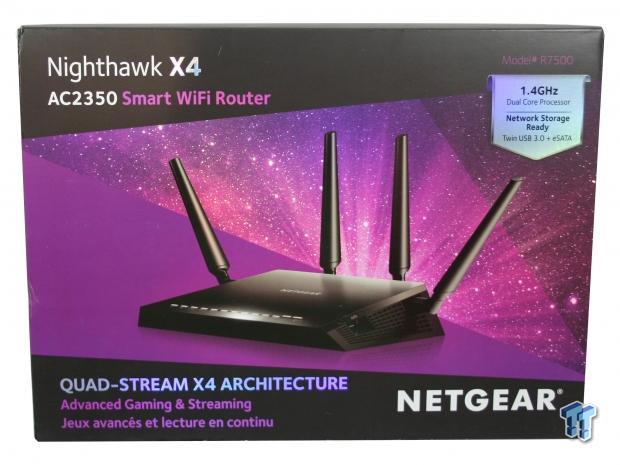
Packaging for the Nighthawk X4 follows the same design we found with both the R7000 and R8000. Above, we have an image of the router centered on the box, with marketing information below.
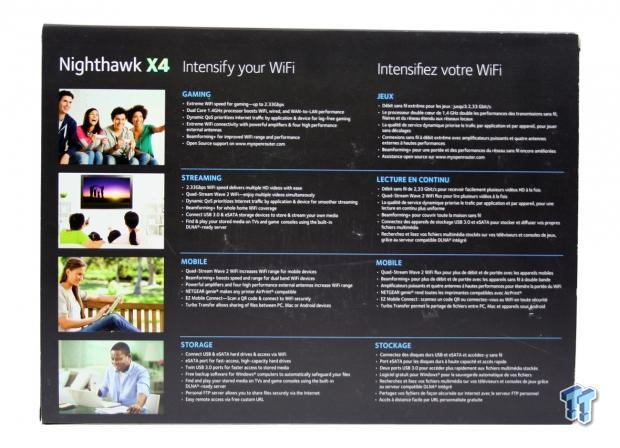
The back of the packaging carries additional information about the Nighthawk, along with ideal usage scenarios.

Scope of delivery for the X4 includes the power adapter, Ethernet cable, and reading materials. The antennas for this solution are numbered, and correspond to specific locations in which they should be installed.
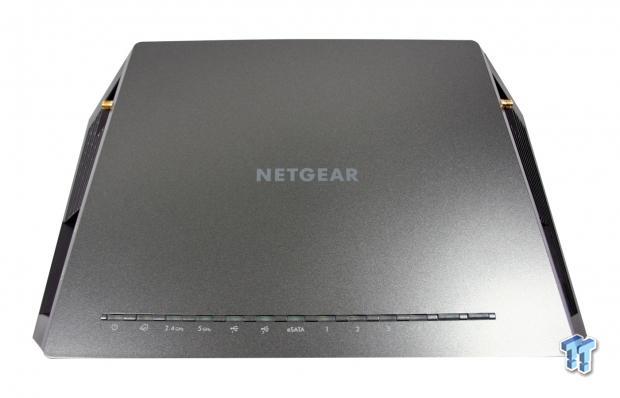
The Nighthawk X4 shares its appearance with the R7000, as seen in the image above. The front of the router has a selection of LEDs denoting everything from wireless activity to power and WPS.

The left side of the router (if you're looking at the back) houses the eSATA port, and one of the antenna connections.

Flipping to the other side of the router, we find both of the USB 3.0 ports with yet another antenna connection at the top.

The back of the router itself houses all five of the gigabit ports; the WAN is colored yellow, and the LAN is black. You will also find two more antenna connections, along with the reset and power buttons. In addition, if you are the type that likes to operate their router in a stealth mode, there is a switch to the far left that turns off all LEDs on the router.
Management GUI
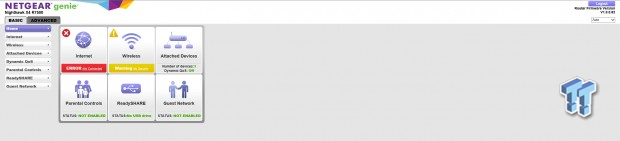
The Nighthawk X4 uses the same Genie platform we have seen Netgear deploy across many of their router and NAS solutions. Upon entering, the main menu offers an overview of the router status, including attached devices, internet and wireless connectivity, and ReadyShare status for connected storage.
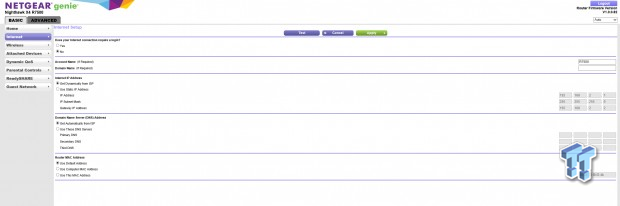
The internet setup menu includes several options for customizing your connection type. While most of you will be fine with the default setup, those with connections that require passwords, or have a static assigned to them by their ISP, will need to adjust settings in this menu.
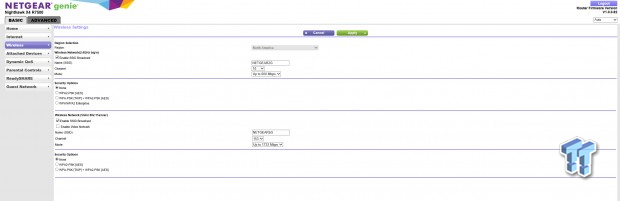
Within the wireless setup menu, the option to customize your SSID for both the 2.4GHz and 5GHz bands is available. Basic security options are also within this menu, along with options for adjusting the connection rate for each radio.

Dynamic QoS is one of the biggest selling points for the Nighthawk line of wireless solutions. Netgear has gone as far as to setup a database of known applications, and the settings to optimize those applications. When setting up QoS, the option to use the built-in speed test is available, along with the ability to manually specify your connection rate.

ReadyShare is Netgear's connected storage solution, which is built into most of their routing solutions. Above, we are looking at the basic menu that allows the setup of USB storage, and shared folders.

Advanced settings for USB storage allows access to options for local network sharing, along with FTP and HTTP server, both locally and over the Internet.
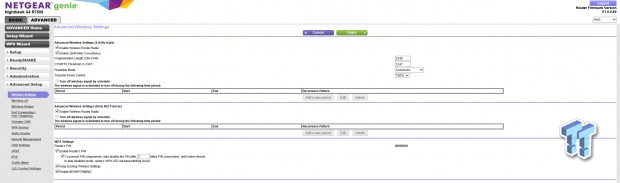
Moving on, we take a look at the advanced menu for wireless connectivity. With this menu, you can adjust high-level settings such as RTS threshold, preamble, and transmit power. Options for WPS are available at the bottom of this menu.
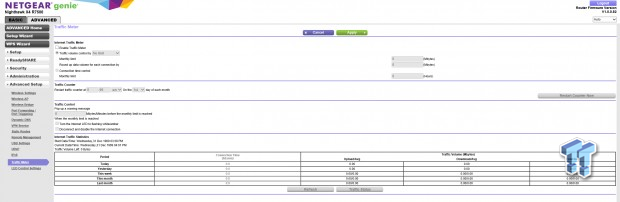
One of the more unique features of the Netgear solutions is the traffic meter. This can certainly be a valuable tool for those that have metered connections.
Test System Setup and Wireless Range
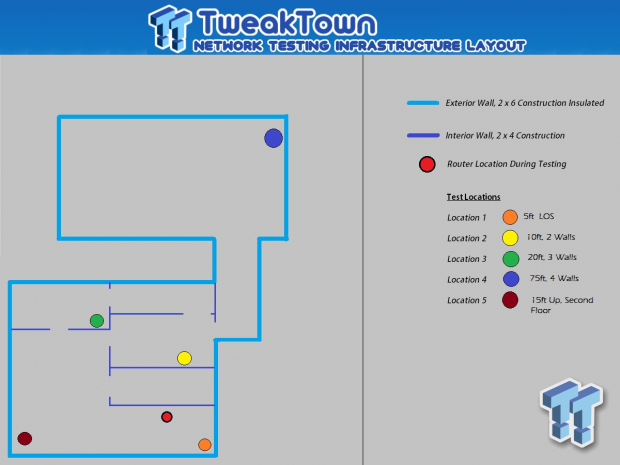
As wireless networking has proliferated in homes and offices around the world, and network vendors keep releasing new devices on a regular basis, you now have so many options that it's difficult to make a choice. The truth of the matter is, regardless of how many features a wireless router or access point has, the two most important things about it are the speed and the range.
We test throughput in a dual-node network environment consisting of a custom PC with a GIGABYTE Z77UP5 TH, Intel Core i5 3570K Processor operating at 3.3GHz with 16GB of DDR3, featuring the Startech.com ST1000SPEX42 quad port gigabit network adapter. The second system features a GIGABYTE x58 OC Mainboard with an Intel Xeon L5639 Six Core CPU, 48GB of DDR3 from ADATA, and the StarTech.com ST1000SPEX42 NIC.

Wireless throughput is tested using the ASUS PCE-AC68 PCI Express Network Adapter, and range is tested with a late 2013 MacBook Pro.
We perform all tests in a real-world environment. You may get better range and throughput results in a spacious facility with few internal walls, or outdoors. Our tests provide a benchmark for estimating the range and throughput of wireless networking devices in an indoor setting, with some obstacles.
Wireless Range
For wireless range, we need to refer to the Network Infrastructure chart above. Each chart herein is based on the locations on the table. To make it simple, location one is the closest, and it's within line of sight, while location four is the furthest away with many walls in between. Location five tests the router's ability to generate enough signal strength to penetrate the second floor of a home.
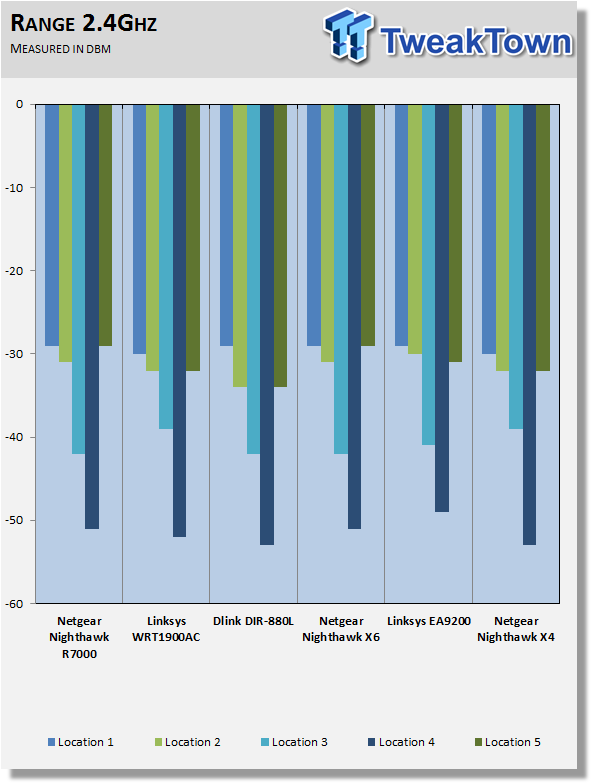
2.4Ghz range for the Nighthawk X4 was right on par with other high-end solutions on the market. Through our first three locations, the X4 stayed within the -30 to -40 dbm range, and moving to location four netted just over -50 dbm.
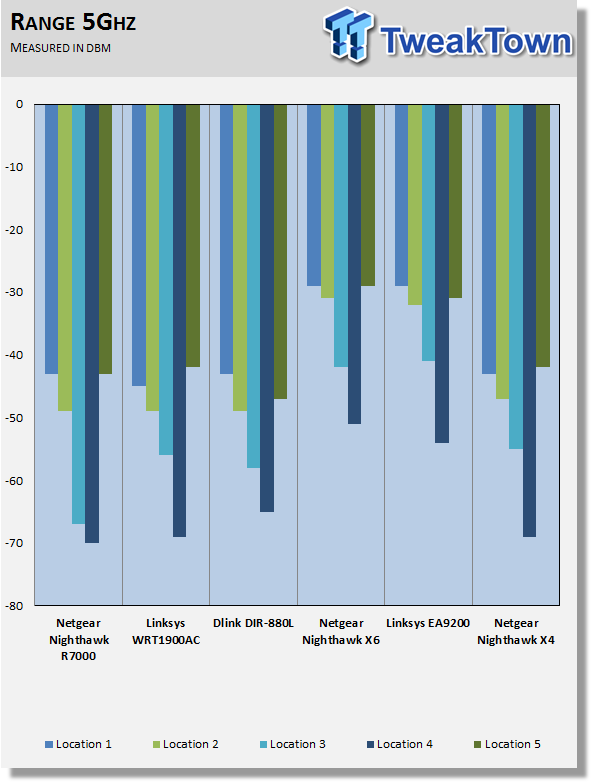
Within our 5GHz testing, we found the range of the Nighthawk X4 to fit in between the R7000 and R8000. Locations one through three produced results between -40 dbm and -55 dbm, with location four dipping all the way to -70 dbm.
Benchmarks - Wired and Wireless Throughput
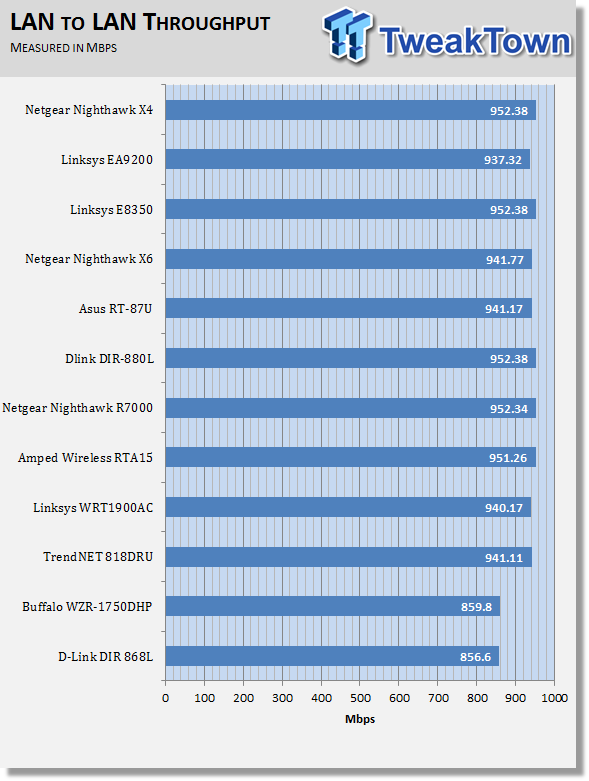
LAN to LAN throughput for the Nighthawk X4 topped out at 952 Mbps. This score places the Nighthawk X4 right with the Linksys E8350, and slightly quicker than the RT87U from ASUS.
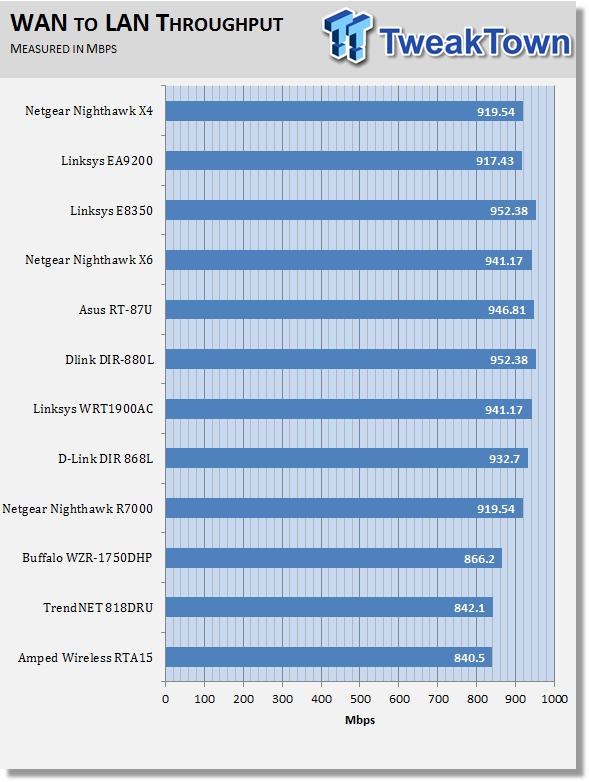
WAN to LAN throughput reached 919 Mbps, so the Nighthawk X4 comes in behind both the E8350 and the RT87U by a margin of roughly 30 Mbps.
Benchmarks - Wireless Throughput
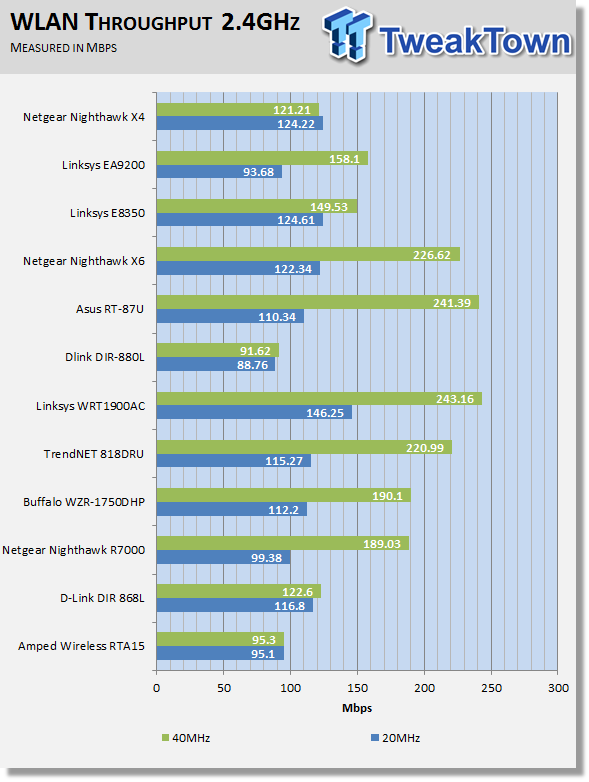
Moving over to wireless throughput, we have the X4 coming in at 121 Mbps on the 40MHz band, and 124 Mbps on the 20MHz band.
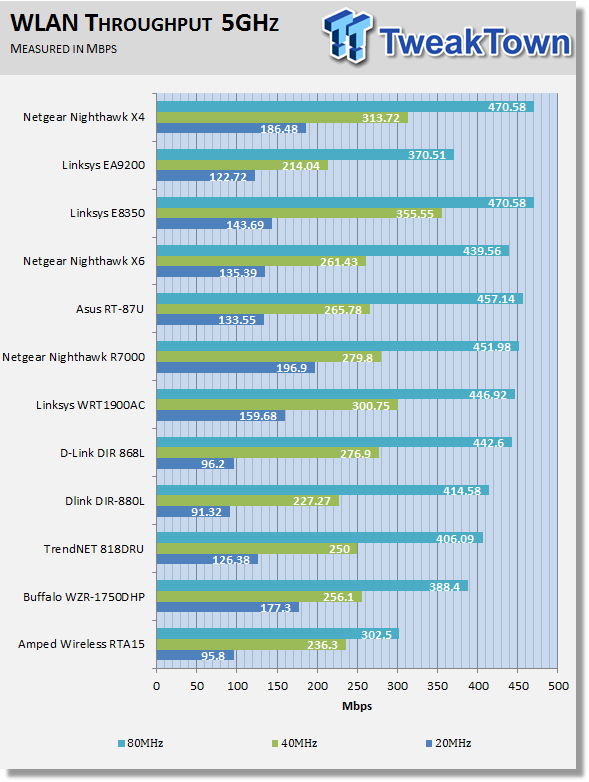
The Nighthawk X4's 5GHz performance was nearly spot on with the Linksys E8350. This comes as no surprise, as these units share a fairly similar hardware platform. The 80MHz band topped the charts at 470 Mbps, while the 20MHz and 40MHz bands came in at 186 Mbps and 313 Mbps respectively.
Benchmarks - File Transfer Test & Final Thoughts
File Transfer Speeds
In our file transfer test, we use a single 4GB ISO file, and transfer it from test system one to our second test system via the network. To eliminate any bottlenecks, each system is utilizing a Corsair Neutron 256GB SSD.
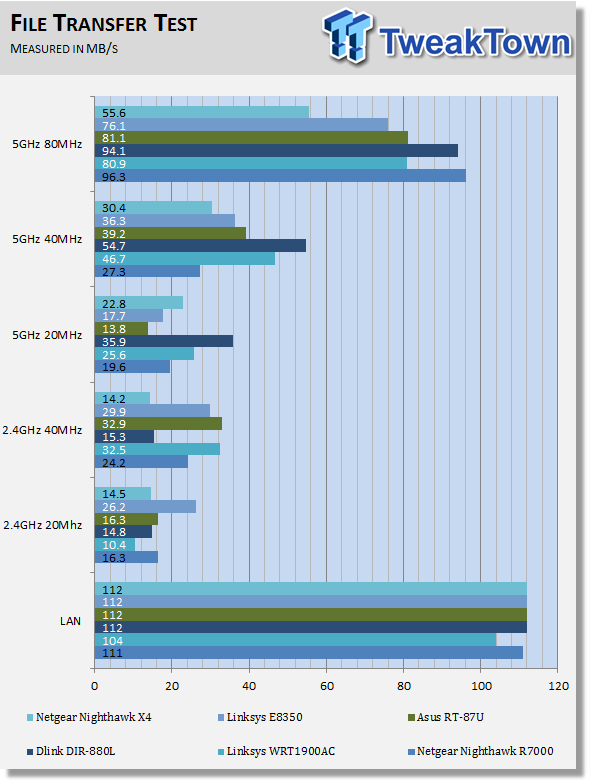
File transfer results with the Nighthawk X4 started out with the straight LAN connection reaching 111 MB/s. As we started to test each band on the wireless, we found the 2.4GHz to reach 16.3 MB/s with 20MHz, and 24.2 MB/s on the 40MHz band. Switching things over to the 5GHz band, we started out at 19.6 MB/s at 20MHz, moving up to 27.3 MB/s at 40MHz. To top things off, we found the 80MHz band to reach a very impressive 96.3 MB/s.
Final Thoughts

The crutch for each of the Wave 2 solutions we have tested in the past has always been the client-side options for connecting and utilizing the full potential of a solution, whether it is the RT87U, or the E8350 from Linksys. At this point in time, the same can be said for the Nighthawk X4; with the Nighthawk X4, the only solution for obtaining peak performance is utilizing two routers with one in bridge mode. That leaves the issue of having gigabit ports to support a connection that is capable of 1.73Gbps. Certainly, one solution to this would be for vendors to offer port aggregation similar to what ASUS offered with their 87U solution.
With all of that said, Netgear has done a tremendous job offering the very latest in technology for those that may want to "future proof" their network infrastructure. This includes making the Nighthawk X4 a MU-MIMO ready solution. MU-MIMO is a feature that will be enabled in the future via a firmware update.
In our testing of the Nighthawk X4, we found the router was a rather capable solution for today's home networks. In both LAN to LAN, and WAN to LAN, throughput results topped the 900 Mbps mark at 952 Mbps for LAN, and 919 Mbps for WAN. Wireless performance of the X4 was equally impressive with the 5GHz band with 20MHz and 40MHz coming in at 186 Mbps and 313 Mbps respectively. 80MHz topped the charts, right with the previously tested Linksys E8350 at 470 Mbps. Additionally, if we swap gears over to the 2.4GHz band, those results practically mirrored the Linksys solution as well, with both coming in around 122 Mbps.
Of course, performance isn't the only thing that matters when it comes down to spending your hard earned money on a routing solution. In that case, the Netgear Nighthawk X4 does excel with its superior build quality and ease of use within its software menus. Having used many diverse routers over the past few years, I have always found the Genie platform from Netgear to be rather intuitive, with well laid out menu systems and value added features like ReadyShare and Dynamic QoS.
MSRP of the Netgear Nighthawk X4 Smart Wi-Fi router is listed at $279.99, with a one-year warranty.
PRICING: You can find the Netgear Nighthawk X4 Smart Wi-Fi Router for sale below. The prices listed are valid at the time of writing, but can change at any time. Click the link to see the very latest pricing for the best deal.
United States: The Nighthawk X4 retails for $279.99 at Amazon.

| Performance | 85% |
| Quality including Design and Build | 85% |
| General Features | 90% |
| Bundle and Packaging | 80% |
| Value for Money | 80% |
| Overall | 84% |
The Bottom Line: While the market may be slow to adopt Wave 2 networking solutions, it's the perfect opportunity for consumers to future proof their network infrastructure with MU-MIMO ready solutions like the Nighthawk X4.
PRICING: You can find products similar to this one for sale below.
 United
States: Find other tech and computer products like this
over at Amazon.com
United
States: Find other tech and computer products like this
over at Amazon.com
 United
Kingdom: Find other tech and computer products like this
over at Amazon.co.uk
United
Kingdom: Find other tech and computer products like this
over at Amazon.co.uk
 Australia:
Find other tech and computer products like this over at Amazon.com.au
Australia:
Find other tech and computer products like this over at Amazon.com.au
 Canada:
Find other tech and computer products like this over at Amazon.ca
Canada:
Find other tech and computer products like this over at Amazon.ca
 Deutschland:
Finde andere Technik- und Computerprodukte wie dieses auf Amazon.de
Deutschland:
Finde andere Technik- und Computerprodukte wie dieses auf Amazon.de
Similar Content
Related Tags

