Introduction

GAMEDIAS is new to us, and I don't even recall previous writers working on their products, but they are here now with their latest mouse offering from their lineup. As we look at their site to get a feel for what they are all about, we find two important things. First off is the naming, which breaks down to the GAM referencing gaming and the DIAS being Latin for god; by referring to your company as the gaming gods of the industry, this sets the bar pretty high.
The second part I found as a fundamental must for anyone offering peripherals: they should be built for gamers by gamers, and GAMDIAs does exactly that. Right out of the gate, expectations may be elevated, but we will still look at this mouse through objective eyes and try not to let the god-like naming or all of the mythological naming associated with them play with our minds too much.
The only issue we have up front is that we have not had the pleasure or even the displeasure of seeing anything previous to this new mouse, so we have little to go from as to if improvements are being made over time or if the Esport Edition really offers anything over the original release of the mouse carrying the same name.
We do, however, have many mice that have arrived at our lab previous to this as the "standard" to compare this product to. As we have always said, if a product is great and truly worthy of praise, it will rise to the top of the crowd all on its own anyways, with or without any previous history.
Today, GAMDIAS has sent over the ZEUS Esport Edition mouse for us to test. While being based off another very similar design carrying the ZEUS name, this time things are not that much different at first glance. Obviously, the coloration of the outside has changed, but they kept all the lighting effects, customizability, and comfort that were associated with the original.
We even still received a laser-based mouse that has some pretty top-end software to go along with it. That and plenty of onboard memory make the GAMDIAS ZEUS Esport Edition a real contender on paper, but we are soon to find out how it does in the real-world, not just in images and specifications found on the Internet.
Specifications, Availability, and Pricing
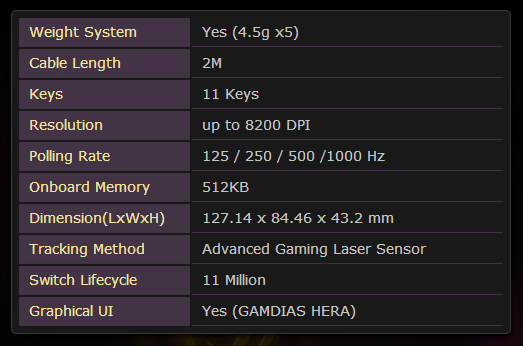
The chart above, provided by GAMDIAS, is sort of plain and doesn't tell us much about the new ZEUS Esport Edition. It does cover things like the five 4.5g weights that can be used to customize the weight and feel of this mouse. We also see that there is a two meter cable, but there is no mention of it being sleeved with a cloth braid. We see there are eleven keys, but no mention of profiles, Macros, or key binding.
It states that there is an 8,200 DPI sensor, mentions the polling rate, and even discusses the onboard memory, but not one mention to what is actually used, just that it is an "Advanced Gaming Laser Sensor". The last two bits to cover here are that the switches used offer eleven million clicks of lifespan (only two of them) and that there is Hera software available to take full control of what this mouse can do.
What isn't mentioned is that this is the Avago ADNS A9800 laser sensor taking control of tracking your movements, and that they used the 32-bit NXP LPC11U34F MCU offering 512MB of onboard storage. One may ask, why so much storage? Well, with six profiles to set, and eleven buttons on each that can be reprogrammed to suit your needs, along with Macros stored on top of that, the more room the better in our eyes. One might assume with the longevity of the switches being mentioned that we would be getting Omron switches in this device, but we are given TTC switches under the right and left click buttons, and pad style switches everywhere else.
There is also the rubberized surface applied to it that gets no mention, the five zones of LED lighting, nor any mention of one of the best features, the adjustable side panels that will allow narrow and wide handed users a very comforting grip on the ZEUS mouse.
The real shocker to this whole deal is while I was looking around for a pricing reference, we found the original ZEUS version still selling for right near $100. While no real information is even available about the MSRP inside of the US, we did find a listing at Amazon from over the pond, and with the current conversion rate, we are looking at a mouse in excess of $130.
While we have seen some super high priced mice before, at the levels this new mouse is demanding in price, the vision narrows a bit as we go over the ZEUS Esport Edition gaming mouse with a very fine toothed comb to see if in fact they are the "Gaming Gods" and if this version of the ZEUS is worth its weight in gold as the pricing available is suggestive of.
Packaging
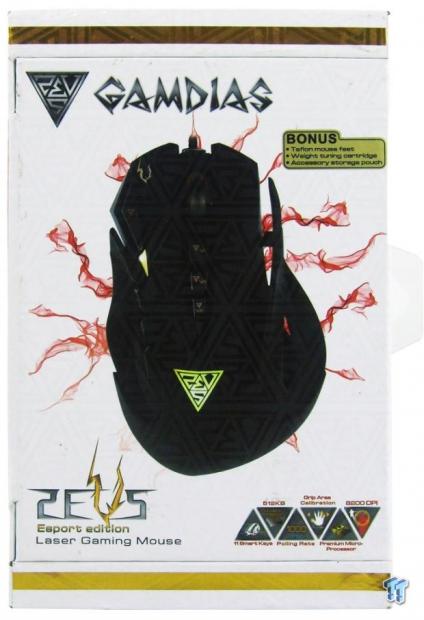
The packaging is pretty high-end, with thicker cardboard used, and packaging that makes you feel as if you are getting something high-end inside of it. Gold trim flanks the top and bottom, as an image overlayed with little ZEUS logos of the mouse is presented in the middle. Here they cover the feet, weights, and accessory pouch along with the six features shown in the triangles at the bottom.

From the left side, you can lift the gold tab holding the front cover to the packaging, and the magnetic connection is released to allow a view inside. Inside of the lid, there is more information about the product, but behind the window, our sample has gotten lose and is sitting at the bottom rather than being where it should be.
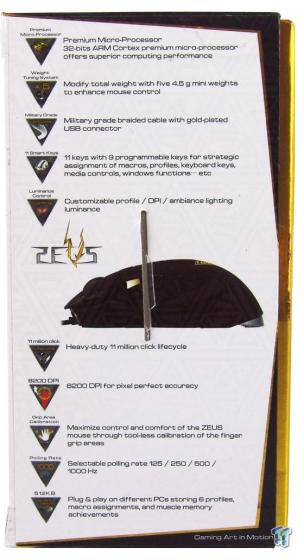
Down the right side of the packaging, we are shown the features, and this time there are ten displayed. Everything from the 32-bit processor used, customization of buttons and mouse shape, and the onboard memory allowing you to plug-and-play anywhere once saved on the mouse is talked about.
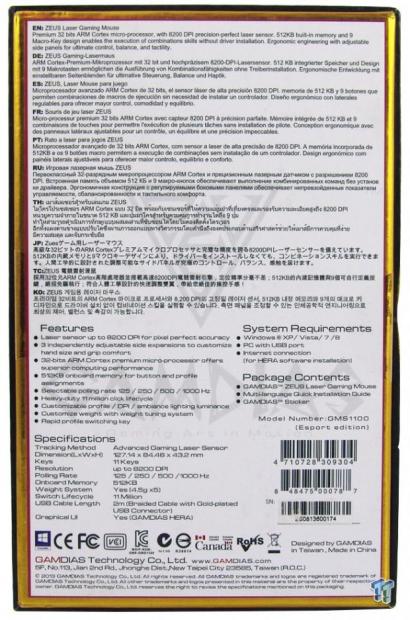
The back starts off with a multilingual list of the name of the mouse and features as to why this mouse should be yours. Below that list, you are given the features listed yet again; the requirements, box contents, and the specifications are listed near the bottom.
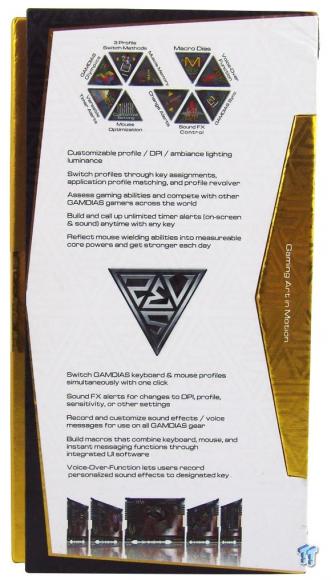
The last side of the packaging gets into the software a bit and explains what can be done there at the top and bottom of the ZEUS logo. They have even included some very small images of the software as it will appear on screen at the bottom, but they are too small to see anything important.

Opening the packaging is a two-step process. First, the top cardboard needs to be pulled off the golden inner box. Once the cardboard is gone, we see a plastic box now covering the ZEUS mouse that is filled with fine black fuzz from the material used under the mouse. While the box arrived in great shape, one of the zip-ties broke inside allowing the mouse to flop around.
While no real damage was done, the mouse moving around gets covered in that fine lint from the velvety liner used and did take a bit of time to clean it all off prior to images. Otherwise, the mouse seems to be in great shape.
GAMDIAS ZEUS Esport Edition Laser Gaming Mouse

The left side of the ZEUS Esport Edition is all black and offers an open side that will adjust wider to help fit larger hands. Above that, we find the Z1-botton farthest forward, an LED light, and then four more Z-buttons, one through four, aligned in a streamlined design of the buttons.

The back of the mouse shows us the very tall and slender shape to the top of this mouse, along with its off-centered nature of the ridgeline. We also see at the bottom a section of brushed aluminum, which is actually part of a cover, but more on that later.

The right side offers us no buttons to use, but it has a similar open design as the other side did. Not only will this keep your hand cooler while using it, but it again allows GAMDIAS to offer two panels that will expand to custom fit your specific grip.

The front also offers a good idea of the camber at the top in this design. As we move forward, we are given wide buttons on both sides of the scroll wheel, and, along with a bit of chrome on the front plate, we also have lighting to either side of it.

Taking a different look at the top of this new ZEUS, we see that there are Z-buttons that are labelled with Roman numerals for 6, 7, and 8. Now along with the right and left click, scroll wheel click, and the side buttons, we have all eleven of them covered.

Right under where your palm would sit on top of the heel of the mouse, we find the ZEUS name made into the logo and the same stylized Z found on the buttons. While the other lighting will have color options, this logo will always be a yellow-gold color when this mouse has power.

Under the mouse, we see a lot to the design. There is a skinny but wide foot at the front edge, three scroll wheels, a sticker, and the eye in the middle, and it has a large, oddly shaped foot near the rear that surrounds a pair of lighted panels. There is also another back foot that is on the weight compartment cover with the arrows embossed into it.

Back to the metal scroll wheels on the bottom. There is one on the left side to extend or retract the thumb panel on that side. The right side offers the same feature but split into two section to allow comfort for the ring and pinkie fingers, individually.

To open the weight compartment, you need to slide the metal plate away from the rest of the mouse, and then it will lift up to offer access to the five 4.5 gram weights and the rubber holder to keep them snug and in place. There is even a little tab to pull to help with the removal.

We are given two meters of braided cabling, along with a Velcro strap sporting the GAMDIAS naming and a gold plated USB 2.0 connection that sports the ZEUS naming so it is easy to find in the rear I/O panel.
Accessories and Documentation
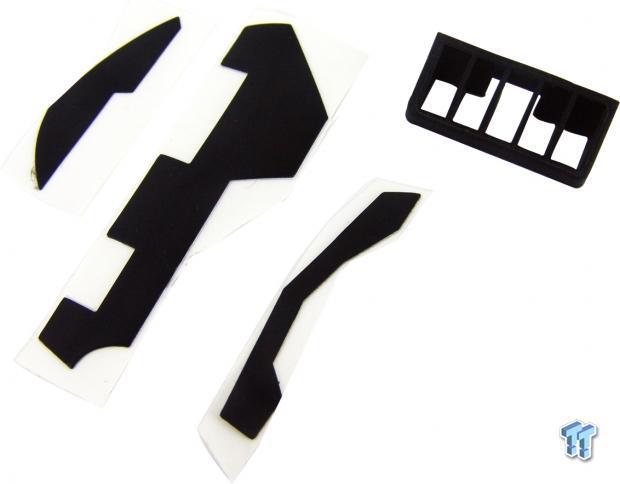
As part of the hardware that comes along inside of the packaging, we were given a full set of replacement feet for the ZEUS Esport Edition as well as a replacement rubber holder for the weights.

They also supplied us with a cloth bag with a large grey ZEUS logo in the center. This is to have a place to store the accessories we just saw and maybe a few other small oddities you want to travel with your mouse.

We were also given a pair of stickers. We received both black and yellow versions sporting the ZEUS triangle that we see all over the mouse and packaging, so your case or carry bag can display this logo as well.
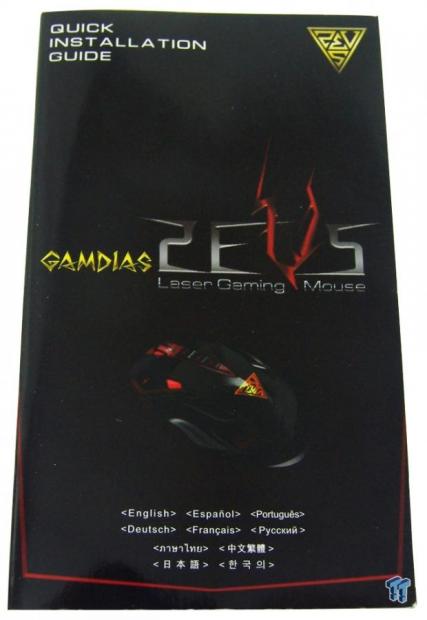
The manual is pretty thick to cover all of the languages included in this quick installation guide. They do cover all of the basics and, more importantly, also offer the web address to retrieve a download of the Hera software to gain access to all of the controls and options this mouse has to offer.
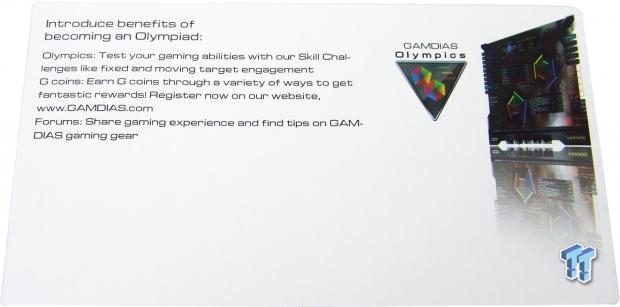
There is also a card that discusses the GAMDIAS Olympics, which is a place on their site where one can go to upload personal stats of use with the Zeus Esport Edition mouse, and they even offer a few games to help sharpen your mouse skills.
Inside the ZEUS Esport Edition

Now that the ZEUS Esport Edition is opened up, we can see quite a bit going on inside of this mouse. The top half holds all of the gears and threaded rods that make the side panels move, along with a couple of PCBs to house the switches for all of the Z-buttons. Regarding the lower half, we will just mention the large LED at the back that illuminates the ZEUS logo for now.
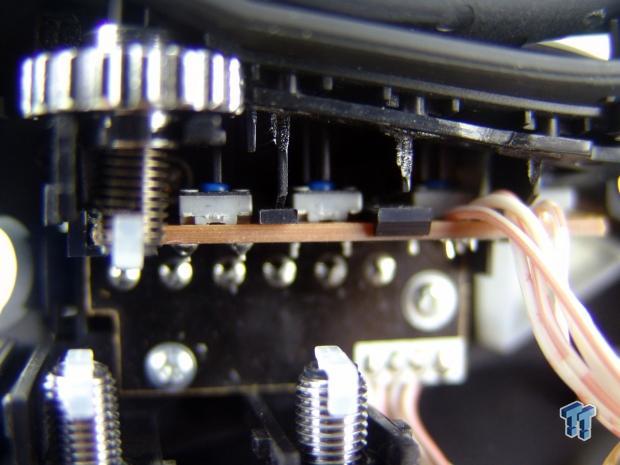
Being unsure how to safely remove the gearing that is set up inside of the top half, we thought it best to just get the side view of the blue pad switches used here. They offer a slight audible click and require medium pressure for activation, and the Z5 or ZV button is sticky.
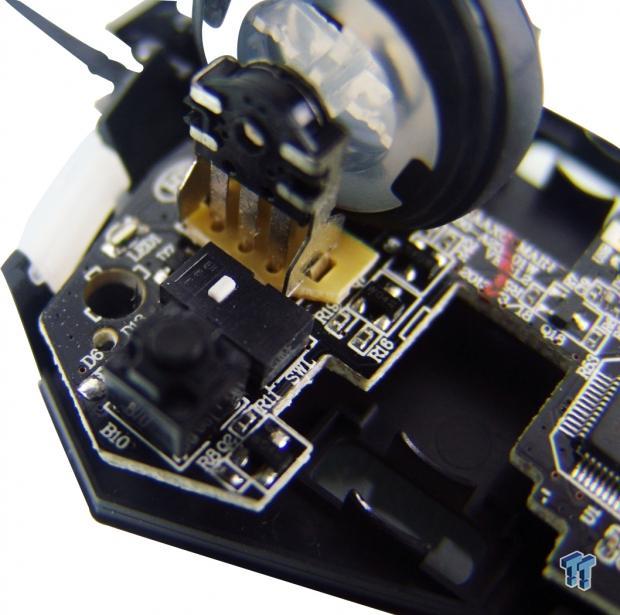
The left click button uses this black TTC switch. It has an audible click and seems to work with lighter force to activate. Under the Z1 or ZI button, we find a black pad switch that needs firm pressure to use and is also audible.
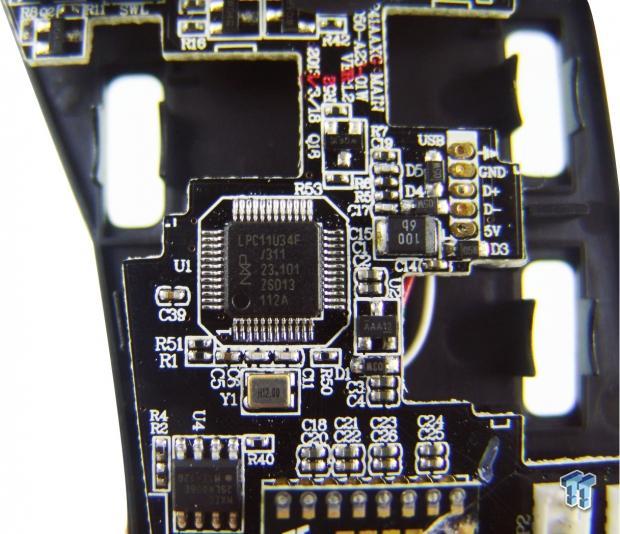
Controlling the activities and being in charge of mobile storage is this NXP LPC11U34F MCU. This is a 32-bit, full speed USB 2.0 capable chip that also offers 512MB of onboard storage.

Reading the surface that you move the mouse on is this Avago ADNS A9800 laser. It offers a 1ms polling rate and is able to be set as high as 8,200 DPI in 100 DPI segments.
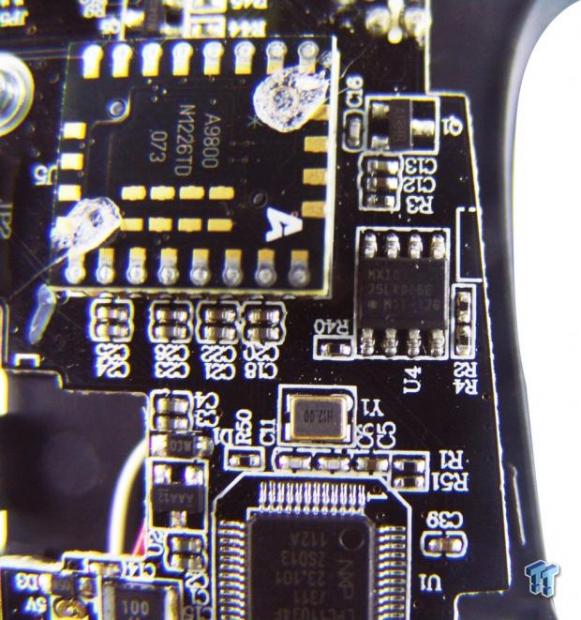
Here we find the BIOS IC for this mouse made by MXIC. Funny thing is the 25L3006E not only looks funny as if it was written over, but we also find no reference to this IC. We do, however, find lots of information on the 25L3206E to which this chip is definitely related.
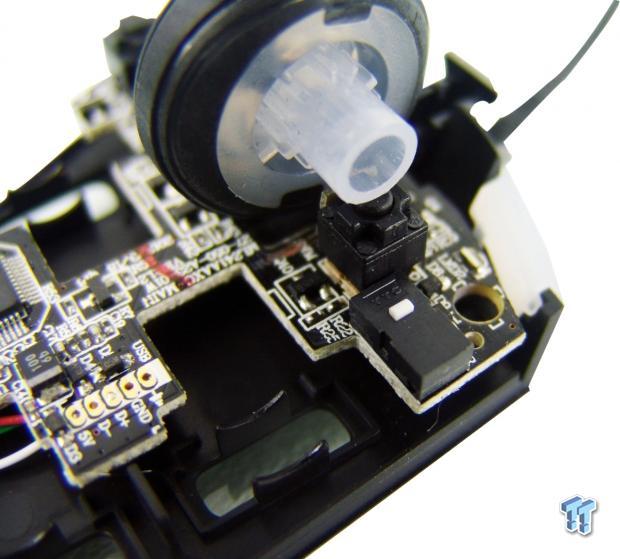
The scroll wheel uses a matching black pad switch to the one found under the Z1 button. We also find the same eleven million click black TTC switch used under the right click button.

Powering up the ZEUS Esport Edition, we find that the default color for the bottom two lights is set to red, but this can be changed via the Hera software.

We also found the front lights to be red, the profile selection indicator to be purple, and there is teal colored light poking out from around and through the design in the rubber of the scroll wheel.

Our last image of the ZEUS Esport Edition now shows the gold color of the ZEUS logo in the palm area, and there is even a bit of the red from the "tail lights" coming out around that metal plate near the back.
Software

Once we installed the Hera software, we were greeted with this window. The first thing offered is key assignments, and here is where you would click on the button you want to change and reset it to various functions. There are also the six profiles at the right to select to set them differently for each profile. There are seventeen preset categories of commands under the mouse keys tab, and eleven normal functions under the tab showing universal scroll currently for the scroll wheel that is highlighted.

The Macro Management tab offers some of the most in depth settings available to create and edit Macros. There is everything from the basic functionality on up to modes of repeatability as well as being able to increase or decrease the speed of the command run to suit the specific game or application.

Mouse Control offers what is expected, as well. At the left, you can change the cursor speed, scroll speed, double click speed, polling rate, and Straight Path Correction or angle snapping. The right side allows for five levels to set, and the X and Y axis will move together in 100 DPI segments unless selected otherwise above, and there is also an LOD setting that can be adjusted.

Luminescence offers the option to change the lighting of the profile indicator and scroll wheel at the same time, and also you can choose which profile is what color. Lastly, you can control the intensity, but the head and taillights of this mouse are always red, no matter what is set here.

The sounds and timers tab allows you to do exactly that, set timers for whatever you need, and it also offers a few standard alarms as well as offering you to upload sound files. This way you could have your left click button play something audible, or for the profile button so you know you made a change without having to look for verification and get shot in the face in-game for your effort.

The next tab we have access to is the Timer settings. Here you can make a list of say pizza cook time, thirty minute warning from the last call from the misses as she is on her way home, or whatever you need. You can set the day of the week, the time of day, even down to the second. There are also options here to make these alarms show an OSD notification, where it goes, and the size that it will display.

Muscle Memory is a stats page for what you have done with this product. These are also the stats that you can upload online and compete against others for e-cookies and bragging rights.

The last functional tab is the Update/Support section. Here it shows we have the GMS1100 running firmware version 41. The check shows we have the latest available, as it does with the Hera 0.8.0 that we are currently running. There are also boxes that will take you to the forums and their support page at the bottom.
Final Thoughts
We ended up spending quite a bit of time with the ZEUS Esport Edition laser gaming mouse for a few reasons. First, it takes a while to get used to the shape, and, if like me, adjusting the functionality of the four side buttons was a must. I would much rather have to stretch to get to the volume default functions rather than reaching to use page forward and back. The very high heel of the mouse and the tall off center ridge takes a day or two to settle into, but once we got used to the shape and adjusted the three side panels to fit the hand better, along with the rubberized coating, assured grip is easy to obtain, and the ZEUS is quite comfortable with prolonged use as well.
The rest of the button placement is all fine, and, if the audible clicks aren't enough for you, there is always the option to have the OSD menu inform you of your clicks or accentuate them with sound files when they are used. That brings us to one of the best things about the ZEUS and that has to be the software driving the options and customizability of what this mouse has to offer.
That isn't to say that this is all kitties and rainbows, though. The specific mouse I was given has some flaws and issues. For one, since it uses one tiny zip tie to hold the cable and not the mouse, not only did our mouse break free, but the tie strap frayed the cloth braid on the outside. The mouse also developed a sticky Z5 button, and that issue seems to get worse as the button is sticking more and more with each use. We did peel the mouse apart again to verify it wasn't something we had done, and there is nothing in the way or potentially in there when the mouse goes back together.
Also we feel that with all the in depth offerings in the software, it was sort of a misstep to keep the lighting so basic. Most users want the entire mouse to fit a theme, and, while red is popular, it isn't so attractive to some. The last bit we should address is that no matter when, weighted or un-weighted, this mouse is tough to lift, as the heel tends to drag across the mat no matter how we gripped it.
The mouse does track and feel really good, and there were no issues in gaming or with our desktop usage. The software offers some of the better controls to be had via software, and, with 512MB of onboard memory, you can store quite a bit in the mouse and take it to a friend's house and keep all of your settings, even without the software on the next machine. Aside from its weight, small issues that can easily be addressed and fixed, and what will be a rather large hit to your wallet to obtain one of the new ZEUS Esport Edition mice, it does handle itself well and rises above some of the more midrange offerings.
Also, the extra feet, stickers, and accessories pouch were thoughtful editions to the kit. However, with a name like GAMDIAS and the meaning behind that, we have to say while very well thought out, designed, and implemented, I feel users may end up a bit disappointed in this purchase.


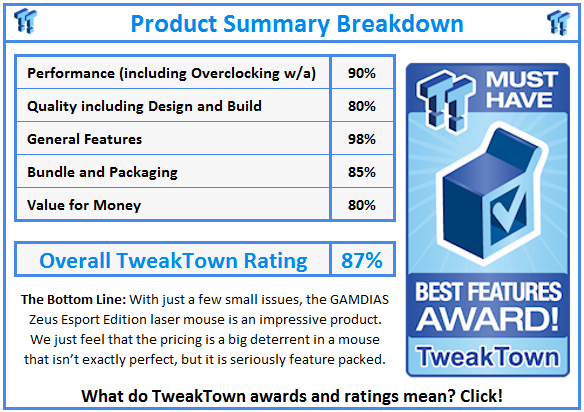
 United
States: Find other tech and computer products like this
over at
United
States: Find other tech and computer products like this
over at  United
Kingdom: Find other tech and computer products like this
over at
United
Kingdom: Find other tech and computer products like this
over at  Australia:
Find other tech and computer products like this over at
Australia:
Find other tech and computer products like this over at  Canada:
Find other tech and computer products like this over at
Canada:
Find other tech and computer products like this over at  Deutschland:
Finde andere Technik- und Computerprodukte wie dieses auf
Deutschland:
Finde andere Technik- und Computerprodukte wie dieses auf