Introduction

GIGABYTE has released a new server motherboard that can fill many roles including tower and rack mount configurations. The GA-6LXSV comes packed with features that enable this board to fill many different roles such as server, workstation, industrial PC and high performance embedded systems.
This platform adds support for Intel's Xeon E3-1200 V3 product family including Trusted Execution and Virtualization technologies, as well as AVX 2.0 and TSX instructions.
One of the unique features of the GA-6LXSV is that it will support memory modules up to 1866MHz, which is a big improvement over other motherboards which limit you to 1600MHz modules.
PCIe Generation 3.0 is also a big feature which will reduced latency and improved data bandwidth. The GA-6LXSV is also certified for Red Hat Enterprise Linux and VMware. GIGABYTE provides three year warranty support through their local RMA service.
Let's jump in now and take a close look at this new Haswell Xeon supporting server board.
Motherboard Layout

The general layout of the GA-6LXSV is nice and clean, which allows for easy access to jumpers and ports. DIMM slot placement is also orientated to allow good air flow and to help keep memory nice and cool for small cases and 1U server cases.

The CPU socket area is also nice and clean, which helps with air flow and the use of many different air coolers that are on the market that can be used depending on case requirements. The power circuits are located behind the heat sink area, which might block air flow, but we did not find this a problem in our tests, as they ran fairly cool so this is not really an issue.

The back panel I/O connectors have plenty of network connectors and USB ports to allow for good expansion options. The network connector on the far right is for the Aspeed AST2300 Baseboard management controller.

On the front of the motherboard, we see the SATA port locations. The black SATA ports are 3GBs, while the white SATA ports are 6GBs. We also see four system fan controller connections and to the left of these a USB 3.0 header. To the right of the SATA ports, we find the TPM (trusted platform module connector).

A top down view of this area also shows two more white SATA 6GBs ports on the left and a USB 2.0 Type A connector just below them. At the top left of this picture, we find a USB 2.0 header. The Intel C224 chipset is located at the center of the photo with an aluminum heat sink to keep it cool.

At the back of the motherboard we find the Aspeed AST2300 Baseboard management controller and it also supplies 2D video graphics for onboard video support.
BIOS
The BIOS screens listed here are pretty much your standard server BIOS screens to support this platform.
So, we will just take a look a few screens that show some of the features that are supported with this motherboard.




Options available for memory speed Auto1067133316001867213324002667

Test System Setup


Special thanks to GIGABYTE, NZXT and Kingston for their support.
The test setup configuration is typical for an entry-level small business server, server, workstation, or an industrial PC. The power supply used in these test is rated at much higher wattage than what would be needed for these tests. A 400 watt PSU would be more than enough to power a system like this.
The CPU used in these tests is an Intel Xeon processor E3-1285 v3 (8M cache and 3.60GHz). We also showed an Intel Core i7 4771 to use as a comparison in performance. The memory installed is 32GB of Kingston CL11 1600MHz EEC RAM.
For all tests that were run, we used optimized BIOS settings for the E3-1285 v3, this includes speed step and other settings turned on to reflect how a system would be used in a production environment.

System Benchmarks
PCMARK 8 is the latest version in the series of PC benchmarking tools by Futuremark. Fully compatible with Windows 8 and can be run under Windows 7. This benchmark is used to test the performance of your PC, tablets, notebooks and high-end desktops.
Overall system performance is measured by a series of tests that include Home Test (common home computing tests), Creative Test (tests for experts and professionals), Work Test (simple office productivity tests), Storage Test (tests performance of SSD's, HDD's and hybrid drives), Application Test (Adobe Creative Suite and Microsoft Office), and Battery Life Testing (for tablets and notebooks).

As you can see in the PCMark 8 tests, both the i7 4771 and E3-1285v3 are very close in performance with the i7 4771 getting slightly better results. These two CPU's are very close in specifications with only 100MHz different in stock and turbo speeds.
SiSoftware Sandra 2013 SP6 is the latest version in the series of PC benchmarking tool by SiSoftware. Sandra 2013 tests the performance of your PC by running a whole series of tests ranging from CPU, Memory, Storage, and Graphics benchmarks to come up with a final number as a rating of the systems performance. Scores can be uploaded to rank your system vs. others. It can also keep a database of systems that have been run to compare them all at a glance.

Again we see only a slight difference between the two CPU's.
Passmark performance test runs 32 tests ranging from CPU, 2D and 3D graphics, disk and memory tests to come up with an overall system ranking. Benchmark support includes hyper-threading and multiple CPUs, detailed disk speed results and the ability to save benchmark results files for easy exporting to other applications such as Microsoft Word. Passmark 8 supports baseline results which allows you to compare computer systems that can be used to determine how fast your computer is in comparison with other systems.

Here we start seeing a little performance boost of the E3-1285v3. We suspect that this might be corrected with a driver/BIOS update.
DPC Latency Checker analyses the computer system ability to handle real-time data streams. It is useful to find the causes of interruptions in real-time audio and video streams known as drop outs.
Note: DPC Latency Checker does not show the correct results in Windows 8 or Server 2012 systems because of how the implementations of kernel timers have been changed in these operating systems. A new version is in the works and should be updated soon.
In this test we used Windows 7 64bit Ultimate to get our results. Each test is run for 5 minutes and the max latency is recorded over this period of time. Results from 0-1000 are considered good, while higher than 1000 show that the system has a problem that should be looked into.

Even though there is a 100 point difference here for DPS results, this is very close and well under the 1000 millisecond threshold. As we noted in the Passmark test, a driver/BIOS update could resolve these differences.
CPU Benchmarks
CINEBENCH is a real-world cross platform test suite that evaluates your computer's performance capabilities. Main Processor Performance (CPU) - The test scenario uses all of your system's processing power to render a photorealistic 3D scene. This scene makes use of various different algorithms to stress all available processor cores. It is also run with a single core mode to give a single core rating.

Again we find very close results, but with slightly better score with the i7-4771, which is a result of the 100MHz increase in stock and turbo speeds.

Again we find very close results, but with slightly better score with the i7-4771.
wPrime is a leading multithreaded benchmark for x86 processors that tests your processor performance. This is a great test to use to rate the system speed in these tests but also as a stress test to see how well the system cooling is performing.

wPrime is a very good test that I usually run first to get a base line result and to see how performance stacks up. Again these two CPU's are very close in performance with the i7 4771 100MHz difference in stock and turbo speeds making up the difference.
The Persistence of Vision Ray-Tracer creates three-dimensional, photo-realistic images using a rendering technique called ray-tracing. Ray-tracing is not a fast process by any means, but it produces very high quality images with realistic reflections, shading, perspective and other effects.
This is a very good test to stress CPU threads and check memory stability and overclocks to see if the system is stable. The latest version 3.6 is a free download and has a benchmark utility that we have run for these tests. Results will be displayed showing the average PPS (pixels per second) that the render took.

Just a very slight difference in results here that shows for the POV-Ray test results there are almost no difference in CPU's.
x264 HD Benchmark measures how fast your computer can encode a 1080p video clip into a high quality x264 video file. This benchmark uses multi-core/threaded system very efficiently and is a good memory stability test. Results in this test are the average of each pass performed four times.

Again just a very slight difference in results between the two CPU's.
Fritz Chess Benchmark is one that we are often asked to run so we included it here. This is also a good bench to run to compare CPU's with.
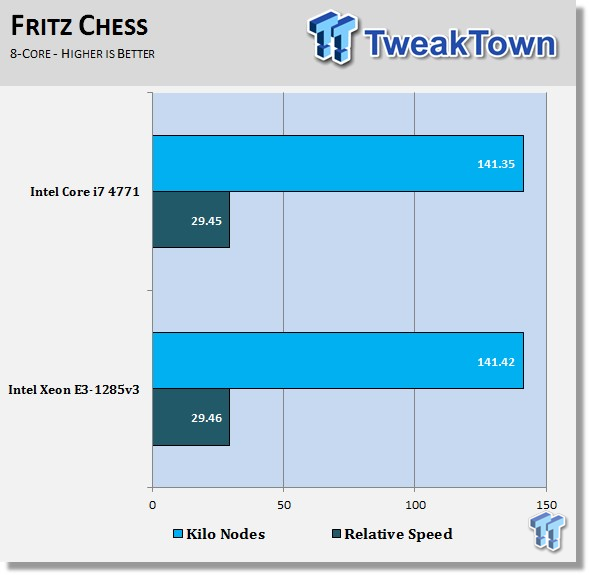
As far as pure CPU crunching power goes, these two CPU's fall right in line with each other, and again show no real difference.
Memory Benchmarks
Memory bandwidth benchmarks (Memory Read, Memory Write, Memory Copy) measure the maximum achievable memory data transfer bandwidth.

AIDA64 memory tests show the Kingston CL11 ECC 1600MHz RAM kits perform pretty well and provide error correction with a 2-3 percent performance hit. The GIGABYTE GA-6LXSV does not support non-ECC RAM, so going to a higher speed RAM kit (up to 1866MHz) would improve these numbers.
Power Consumption
Total System Power Use
We used the WattsUp Pro meter in these tests which allowed us to measure power use direct from the wall. This meter also uses a USB cable to connect to a computer and Logger Pro software to graph the readings while we ran our tests.
To test total system power use we used AIDA64 Stability test to load the CPU and then recorded the results.

A really good feature of both the i7 4771 and E3-1285v3 is the low power use of these CPU's. The chart shows no real difference between the two at idle and max loads, and that is to be expected.
Final Thoughts
When you are looking at setting up servers for a small business or other needs, there are plenty of options for you to look at when deciding on what motherboard to use. Whether you need just a single server in tower configuration or several servers installed in a rack, you really want to have options for server management expandability and even power use and noise level.
The new GIGABYTE GA-6LXSV can fill all those roles and comes packed with features that are usually found in higher-tier motherboards. Today's server work environments are trending towards low power use and cool running machines to avoid costly air conditioning systems to keep your server room cool and that is just what the GA-6LXSV provides.
If your target application is a small business server that will be installed in a tower configuration in your office, you naturally do not want your server to make a lot of noise and the setup we tested made almost no noise at all. Power use is also a concern and with the tested system we only saw peak loads reaching 106 watts under full load, which will result in lower costs to run.
If you are installing your systems into a server rack, heat is also a big issue, and we see that the tested system runs pretty cool with only a stock Intel heat sink. Installing higher-end heat sinks will keep the system running even cooler.
When using more than one server, server management becomes a requirement and the GA-6LXSV comes installed with Aspeed AST2300, IPMI 2.0, iKVM and a ready to use BMC Management LAN port for those needs.
We have little to complain about with the GA-6LXSV. It would be nice if this motherboard could use non-ECC RAM, but that is really not needed in a server motherboard. If you plan on using this motherboard for a workstation and need 3D graphics, then you will need to install a video card of your choice.
Lack of SATA ports can also be an issue if you plan on using a large RAID system, but you are generally best suited to move these to a RAID controller card. There are also plenty of LAN ports available and also four PCIe slots that can have high speed network cards installed which should be more than enough.


 United
States: Find other tech and computer products like this
over at
United
States: Find other tech and computer products like this
over at  United
Kingdom: Find other tech and computer products like this
over at
United
Kingdom: Find other tech and computer products like this
over at  Australia:
Find other tech and computer products like this over at
Australia:
Find other tech and computer products like this over at  Canada:
Find other tech and computer products like this over at
Canada:
Find other tech and computer products like this over at  Deutschland:
Finde andere Technik- und Computerprodukte wie dieses auf
Deutschland:
Finde andere Technik- und Computerprodukte wie dieses auf