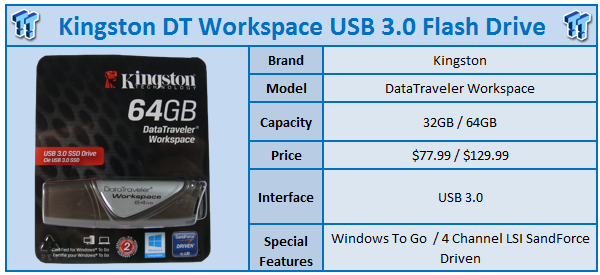
Windows To Go is a feature built into Enterprise versions of Windows 8. Aimed at the corporate market, it allows capable PC's to boot a fully manageable desktop environment from mass storage devices, such as USB flash drives and external hard drives. Currently we have just a few of these capable drives in the market, and one of these drives is from Kingston.
The DataTraveler Workspace comes in 32GB, 64GB and soon to be 128GB capacities. Each of these drives are powered by the LSI SandForce FSP and have marketing specifications that dictate solid 250MB/s read and 250MB/s write speeds.
To use this drive in its intended form, the host machine must support booting from USB and be Windows 7 or 8 certified by Microsoft. Bare minimum specs to do this are a 1GHz processor, 2GB RAM, DX9 capable video card and USB 2.0 functionality.

With this drive focused on Windows To Go, the packaging for the DT Workspace proudly pronounces its SSD driven architecture with the SandForce logo at the bottom. We also found the two year warranty listed across the bottom, next to its Windows 8 certification.

The Workspace is encased in a plastic gunmetal exterior with a bit of aluminium carrying the Kingston logo and capacity size, which for our sample was the 64GB model.

The Workspace from Kingston uses the traditional capped design, which in this instance shouldn't be an issue as the drive will most likely stay plugged into its host machine for the life of the drive.

With USB 3.0 technology packed into the Workspace, we find the connection colored the appropriate blue.

Pulling apart the drive we found the LSI SandForce SF2241 FSP.

As for NAND packages, Kingston has chosen to use a 16 x 4 configuration with Intel Synchronous at its heart. This NAND is MLC with 3K P/E cycles.

In order to bridge interfaces between the SATA III of the 2241 and USB 3.0, the Workspace uses the Genesis Logic 3310 Bridge controller. This controller uses the newer UASP transfer method.

Setting up Windows To Go on the Workspace was pretty straight forward using the GUI built into Windows 8 Enterprise. Worth noting is that if your drive is not certified for Windows To Go, the workspace creator will not allow you to install.

The second part allows you to select where the image you are installing to the drive is located.

Another feature of Windows To Go is the ability to use BitLocker encryption on the drive, as you can see we chose to enable it for the first round.

After setup was complete we restarted the PC and booted into our portable workspace.

The formatted capacity of the 64GB Workspace is 59.6GB in Windows. The drive comes preformatted from Kingston with the NTFS file system.
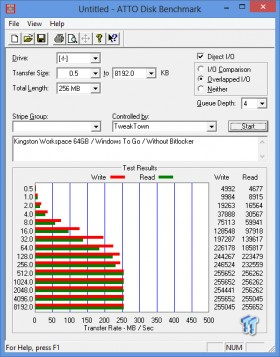
Our first test of the Workspace was to run it through ATTO in its FOB form without BitLocker enabled. I was quite impressed with the drive as we achieved 256MB/s read and 255MB/s write, just over marketing specs.

Triggering the encryption on the drive, we found the Workspace to take a performance hit on the write speed, with nothing noticeable on the read portion.

Running our drive through the AS SSD benchmark we noticed how well the Workspace did in 4K and 4K QD64. Due to its SandForce architecture, this drive is the most well balanced pen drive that we have tested so far.

As I stated above, the Kingston DT Workspace is a well-balanced drive in both read and write speeds. Our DiskBench testing showed more of the same, with the drive being very consistent, no matter what type of data we threw at it.
With very few Windows To Go portable drives on the market, Kingston, with its Workspace model, has done quite well. The drive aesthetically looks as if it belongs in a corporate environment.
Even though this drive is marketed for corporate users, and as you will see shortly the price does reflect this, I would almost recommend that even the everyday user pick up this drive and use it as a normal USB 3.0 flash drive. Now you may wonder why I would say such a thing, and to be honest, the answer is quite simple. The drive is consistent, in both read and write, where with other drives you get amazing read speeds upwards of 300MB/s and above, then they all fall short when it comes to write speed, but the Workspace does not.
Pricing of this drive at the time of writing is set at $129.99. Now you may think it's a bit pricey and to an end-user it is, but this drive is marketed towards corporate environments where security and functionality is of utmost importance and price, well... it takes a seat at the back of the bus.




 United
States: Find other tech and computer products like this
over at
United
States: Find other tech and computer products like this
over at  United
Kingdom: Find other tech and computer products like this
over at
United
Kingdom: Find other tech and computer products like this
over at  Australia:
Find other tech and computer products like this over at
Australia:
Find other tech and computer products like this over at  Canada:
Find other tech and computer products like this over at
Canada:
Find other tech and computer products like this over at  Deutschland:
Finde andere Technik- und Computerprodukte wie dieses auf
Deutschland:
Finde andere Technik- und Computerprodukte wie dieses auf