
The Bottom Line
Pros
- + Roomy chassis with great cable management
- + Off-the-shelf parts
- + 64GB DDR5 memory
- + 2.5Gbe LAN and Wi-Fi 6e
- + Performance
Cons
- - Price
Should you buy it?
AvoidConsiderShortlistBuyIntroduction, Specifications, and Pricing
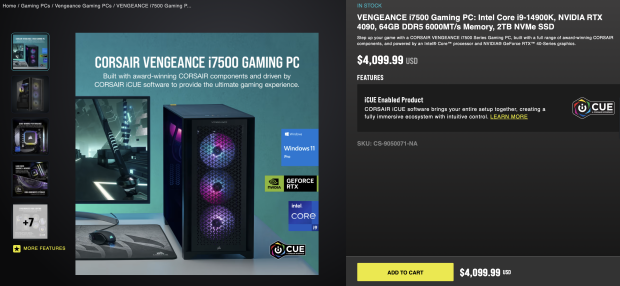
With 14th-gen processors now in the wild, we were lucky enough to be in talks with Corsair shortly after Intel's launch on October 17th. This gave us the opportunity to check out their latest pre-built, the Vengeance i7500. This new series offers top-tier RTX graphics paired with the new 14th-gen CPUs from Intel; our build is outlined in the image above.
Corsair is building the Vengeance i7500 from the top with the 4000D chassis and a 1000-watt Gold-rated power supply. This gives way to a Core i9 14900K in our build, which provides us with eight performance cores and sixteen efficient cores, and Corsair pairs this with DDR5 memory support across four slots. Our system did have 64GB installed. Graphics are supplied with an NVIDIA GeForce RTX 4090 from GIGABYTE.
The expansion for the i7500 includes three PCIe x16 slots, with the top slot pulling from the CPU and the other two from the chipset. Storage has a similar arrangement, with the top M.2 grabbing its lanes from the CPU while three additional M.2 slots take from the chipset.
Connectivity includes both HDMI and DisplayPort on the motherboard. We also have four USB 2.0 ports along with a single PS/2. USB 3.2 shows us two Gen 1 ports in blue and two Gen 2, one in red and the other using USB-C. 2.5Gbe LAN is also available with the RJ45 port, and Wi-Fi 6e, along with Bluetooth 5.3.
Pricing
As for pricing, the Corsair Vengeance i7500, as configured, comes in at a hefty $4099.

Packaging, Accessories, and Overview
Packaging and Accessories

Opening up our sample, we have the power cord, antennas, and reading materials.
System Overview

The i7500 is built with the 4000D chassis, this chassis has a full-flow front panel with three 120mm fans included.

The rear includes a single 120mm fan for exhaust. The rear I/O to the left GPU is just below. This chassis supports vertical GPUs as well.

Corsair has done a fantastic job wiring the Vengeance. All wires use reusable cable ties, and fans are wired to a custom hub.

Opening the chassis, we have a very roomy interior, plenty for the beastly RTX 4090 and 240mm water-cooling.

Removing the RTX 4090, we get a better look at the motherboard. This allows us to see the top NVMe is heatsinked while the other three are not. We also note four SATA bottom right.

Turning down the lights, we have a good look at the Vengeance i7500's lighting system.
UEFI and System Software
UEFI




The BIOS will be familiar to anyone familiar with MSI Click BIOS. The main menu offers hardware information, including the installed CPU and memory capacity at the very top. OC is where users can tune the machine, including CPU and memory; this board supports all the basic overclocking features, including XMP.
The advanced menu gives users control over the board's connectivity, including storage and USB. You will also get a few higher-level CPU options in this menu, such as enabling or disabling cores, Speed Step, or EIST. Further, this menu will allow you to secure erase any drives, while the monitoring menu allows users to tune fans and monitor the system's voltages.
Motherboard Software
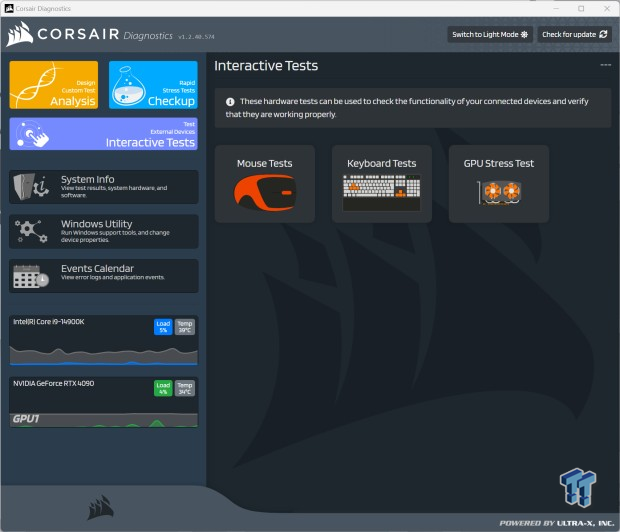
Corsair offers several pieces of software for the i7500. The first is Diagnostics, as seen above. It provides tools for users to troubleshoot or test their system.
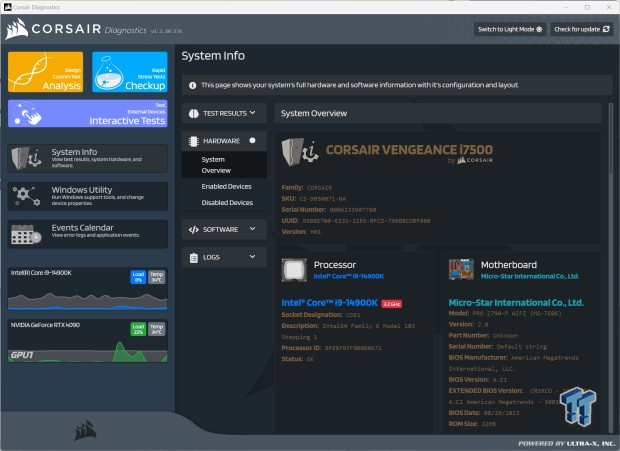
Corsair Diagnostics also offers a system information tab showing the current system configuration.
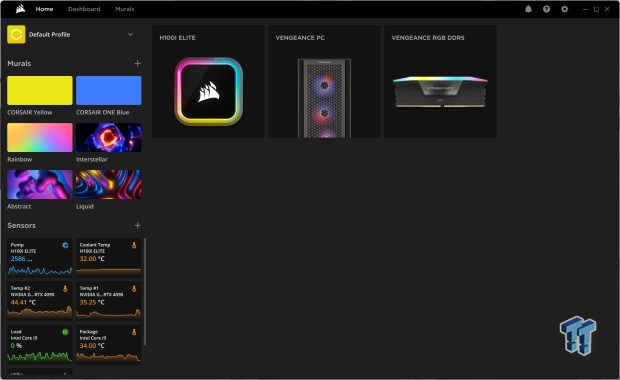
The second piece of software on the i7500 was iCue, Corsair's platform for configuring all RGB lighting, fan speeds, and peripherals.
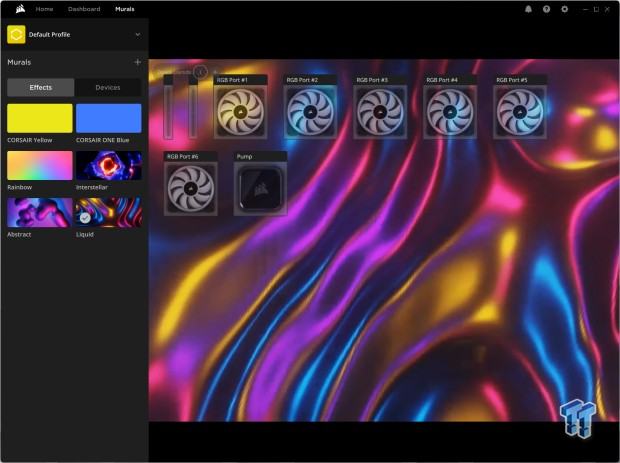
Customization includes several preset murals along with a custom option.
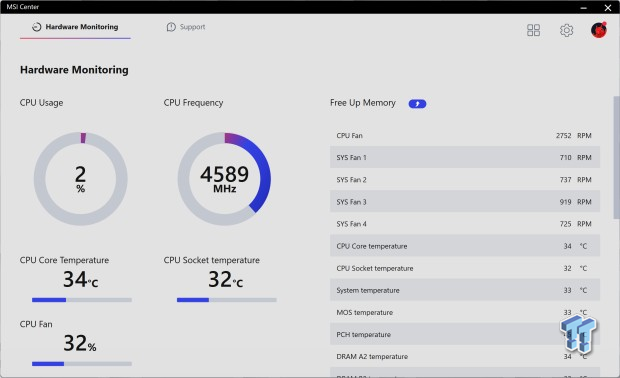
Further software is provided by MSI Center, including a hardware monitor, as seen above.
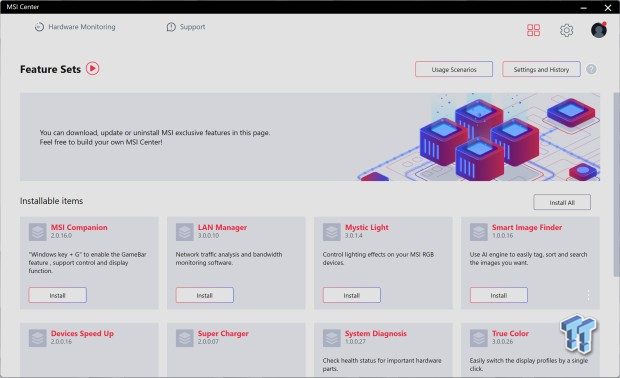
MSI Center offers additional features as well, as seen above.
Cinebench R23, CrossMark and AIDA64
Cinebench R23
Cinebench is a long-standing render benchmark that has been heavily relied upon by both Intel and AMD to highlight their newest platforms during unveils. The benchmark has two tests: a single-core workload utilizing one thread or 1T. There is also a multi-threaded test that uses all threads or nT of a tested CPU.
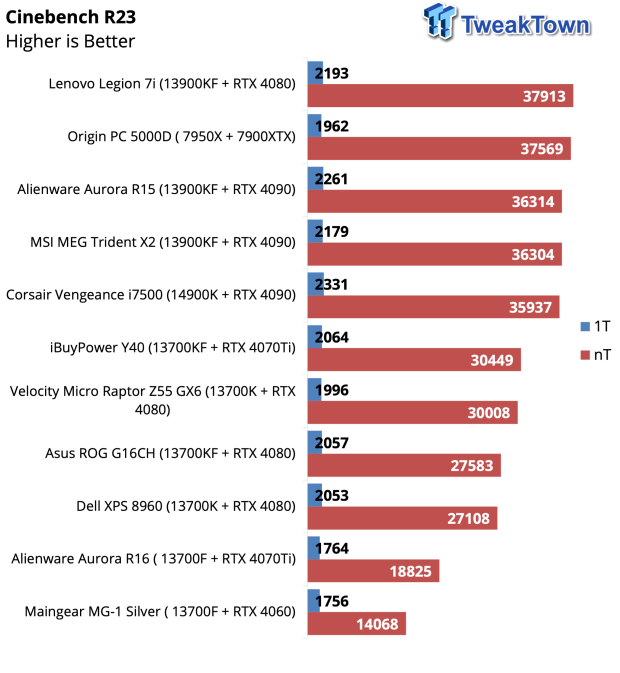
R23 showed the Vengeance top five in our charts, single thread grabbing 2331, which was the best we have seen there, but multi-thread picked up 35397, a touch behind the Legion 7i.
CrossMark
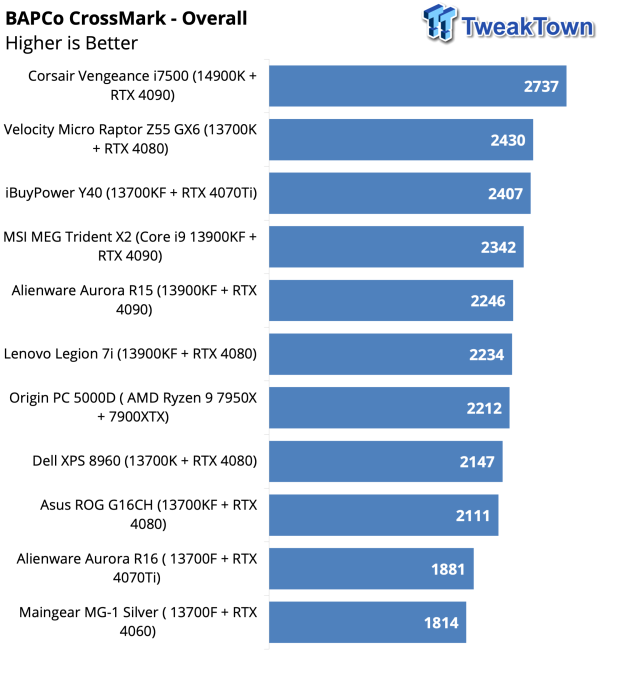
Crossmark is where the i7500 began its takeover, top in our chart here with a score of 2737.
AIDA64 Memory
AIDA was recently updated to version 6.6, which improved performance in both AES and SHA3 workloads for Alder Lake CPUs. You will notice this performance jump in the charts below compared to earlier Intel Z690 reviews.
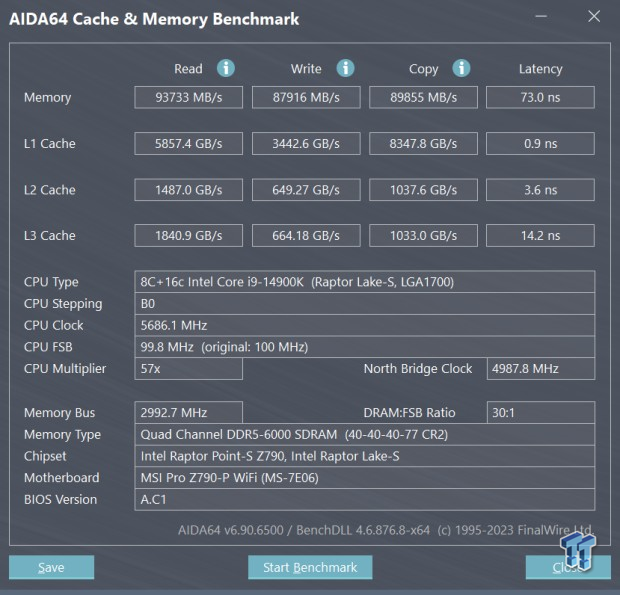
Memory bandwidth was quite good with the Vengeance. We picked up 93K in read, 87K in write, and 89K in copy. Latency landed at 73ns.
PCMark and 3DMark
PCMark
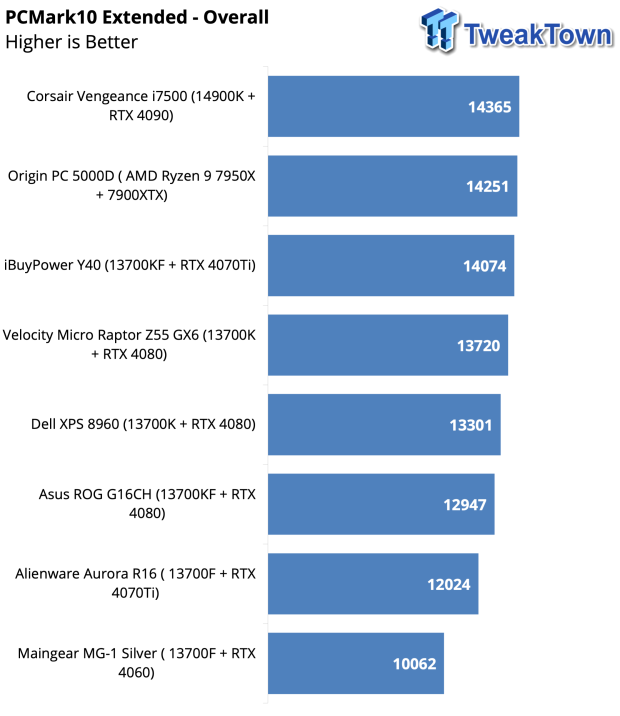
PCMark, too, showed quite well for the i7500. We picked up an overall score of 14365 in the extended workload - the top in our charts.
3DMark

CPU Profile for one and two threads put the Vengeance top in our charts again at 2443 for two threads.

Looking at four, eight, and sixteen threads, the Corsair i7500 landed third in our charts.
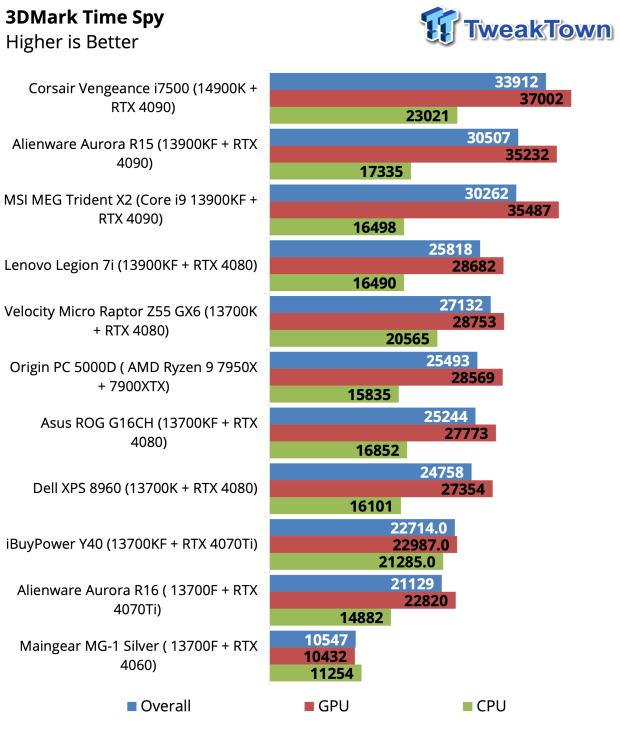
Getting into our gaming workloads, the Vengeance picked up a score of 33912 in Time Spy.
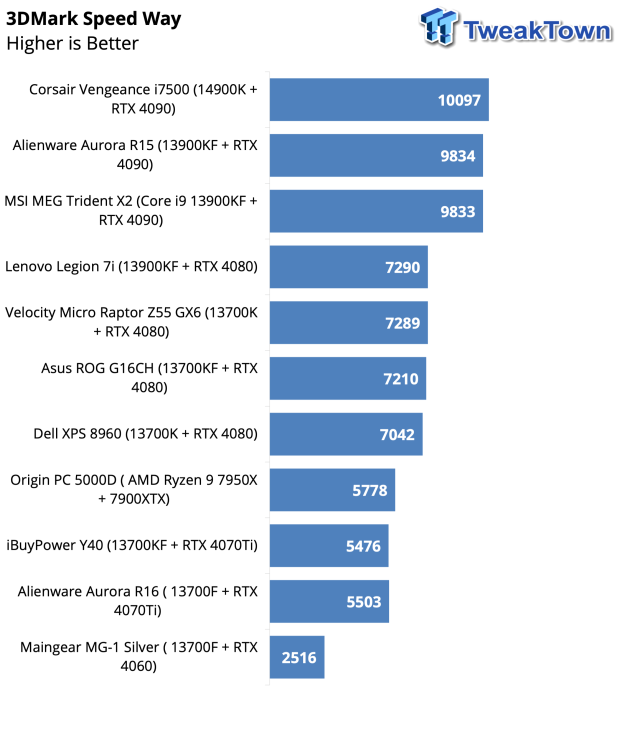
Speed Way showed us our first score over 10K, with the Vengeance i7500 picking up 10097.
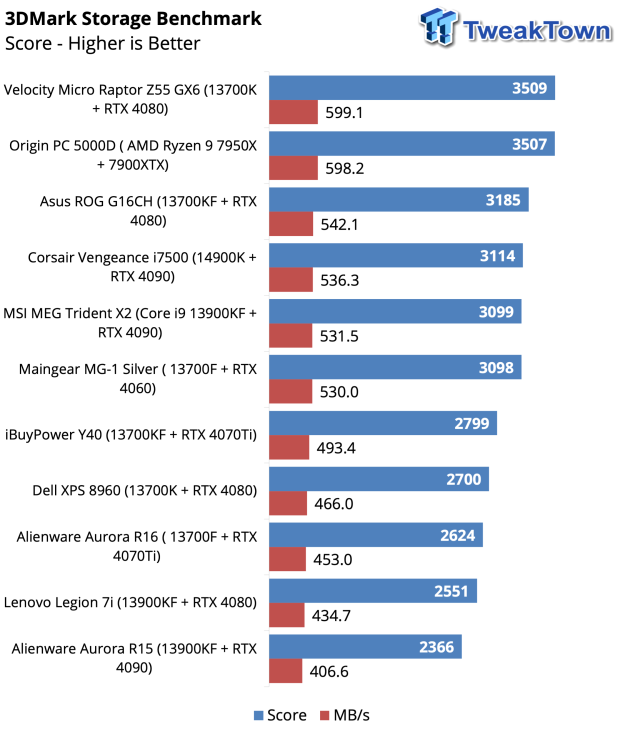
3DMark Storage landed the Corsair 4th in our chart above, with bandwidth at 536 MB/s.
Gaming, Value, and Final Thoughts
Gaming
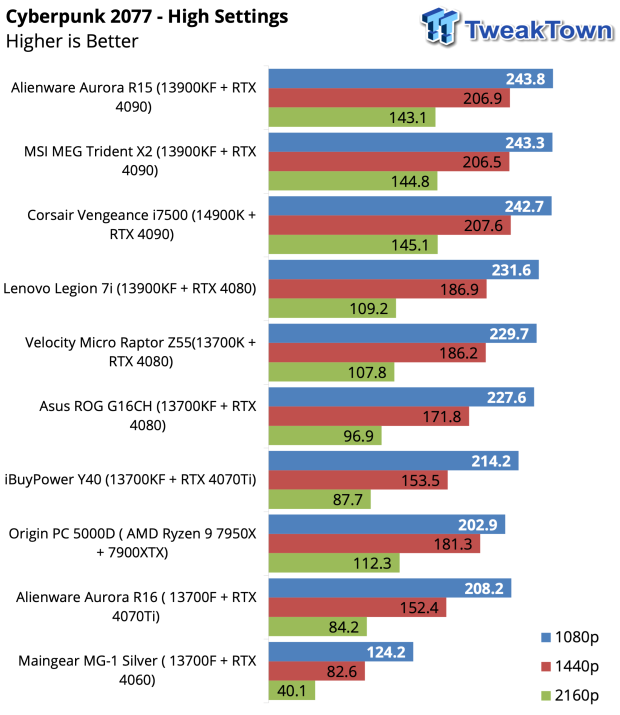
Our gaming workload continues to be Cyberpunk 2077. The Vengeance system did very well, with 1080p showing 242 FPS followed by 207 FPS at 1440p, and 4K landed at 145 FPS.
Value
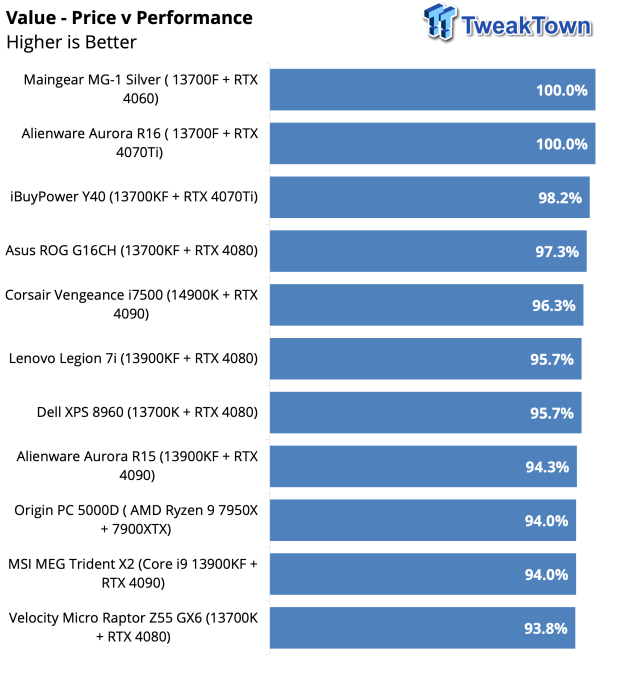
Value combines CrossMark and 3DMark Time Spy scores to give an overall idea of the system's performance. This is put next to the system's price to form the percentage in the chart above. Even with its higher price tag, the Vengeance lands at 96.3%, middle of our chart.
Final Thoughts
Like the Vengeance i7400 systems before it, Corsair has seemingly figured out a fantastic formula for its Vengeance line of gaming PCs. The i7500 continues this, with configurations starting at $2799 with the i7 14700K and 4070 Ti graphics all the way up to the flagship we had in the lab for review with a 14900K and RTX 4090.
What makes the Vengeance i7500 lineup so great? We can start with the chassis, an off-the-shelf 4000D from Corsair, a chassis you can likely grab replacement parts for if ever needed, direct from Corsair. We can add to this with the power supply, which was an RM1000e in our sample, complete with cables designed to use the 12VHPWR on the RTX 4090, leaving us without those ugly adapters we have seen many times.
The performance of this PC was fantastic and, in many cases, chart-topping. Out of the benchmarks we ran, seven out of ten, the Vengeance i7500 took the top spot. The Vengeance i7500 was our first system to cross the 10K mark in Speed Way, and we picked up an amazing 240 FPS in CyberPunk 2077. This is on top of the crazy good CPU performance in R23, CrossMark, and PCMark.
That said, pricing is quite hard to swallow at $4099. My benchmark for desktop PCs has been the MG-1 from Maingear since our review a few months back. A similar spec'd MG-1 comes in at $4000 but only has 32GB of DDR5. The Vengeance comes with 64GB of DDR5 and has a better chassis for those wanting to work on their machines.


