Introduction to The Ultimate Home Entertainment Server
Let's start with the final piece before we get into the whys and hows: the Ultimate Home Entertainment Server, in this case, is, well, my NAS and home setup. An ASUSTOR AS5402T NAS with four Viper Gaming VP4300 Lite M.2 PCIe Gen4 SSDs that deliver 16TB of network storage.
Movies, TV shows, Steam games, GOG games, retro games from the 1990s, and decades of music stored in a high-quality, lossless format. Where everything is curated (and converted) from digital or physical sources. The best part? It's accessible from any WiFi-capable device, and brilliant apps like Plex and others deliver all 'content' with art and UI reminiscent of popular streaming apps.
Did it take a while to get everything set up and running? Definitely, so let's get to it.
Some Backstory
In 2024, we live in a post-physical media world where streaming is everything. Whether you're jumping onto Netflix or Prime Video to watch the latest series, firing up Spotify and connecting your smartphone to a Bluetooth speaker, or downloading a game from Steam or the PlayStation Network to play over the weekend, it's all the same. Digital convenience is king.

Don't get me wrong - I love my 4K Ultra HD and Full HD Blu-ray collections. I still have Nintendo 64 and GameCube games from the early 2000s sitting in mint condition on a shelf in their boxes. However, I love a readily accessible, well-curated digital media collection more. For over a decade, I've been backing up physical media into digital files and using high-quality lossy and lossless compression codecs to keep file sizes somewhat reasonable and manageable.
The process takes a lot of time, and it's certainly not for everyone, but the result is pure magic. Setting up a Plex home media server is simple and straightforward. With the ability to scrape online services for things like descriptions, posters, and IMDB-like stats, you can browse a Netflix-style interface of movies, music, and TV shows in minutes.
Plex can run on a PC, a Raspberry Pi, or a dedicated NAS (Network Attached Storage) device. The latter offers the most flexibility regarding storage, security, and management and is the best option. However, it is the more expensive option. Having recently moved house, I decided (for some strange reason) to ditch my existing NAS in favor of something new.

The idea was to build a server with M.2 NVMe SSD storage to store everything from movies to games. The modern household is full of smartphones, laptops, PCs, consoles, and Smart TVs, so there are countless reasons to justify going all out with faster storage and high-speed Wi-Fi.

The Hardware - ASUSTOR NAS and Viper Gaming SSDs
ASUSTOR AS5402T NAS
The good thing about working at TweakTown is that even though you might know a lot about specific types of hardware (for me, it's GPUs, audio devices, keyboards, and mice), there's a whole team on hand to provide expert advice in areas you know enough about to get by but aren't exactly at that 'expert' level.

When building the 'Ultimate Home Entertainment Server,' the first thing was finding affordable NAS options with multiple M.2 SSD slots. There are a few (including the new UGREEN NASync Series we've covered), but it wasn't long before I settled on the compact ASUSTOR AS5402T NAS - which ticks all the right boxes for a home NAS.
In addition to 4 x M.2 slots for PCIe Gen4 NVMe SSDs, it can also be equipped with two additional 2.5-inch or 3.5-inch traditional Hard Drives. For data transfer, it sports dual 2.5 GB/s Ethernet ports for connecting to a router (I have the impressive ROG Rapture GT6 Wi-Fi Mesh system), plus dual USB 3.2 Gen 2 (10Gbps) ports for connecting external drives if needed.

Under the hood, you've got the new Intel Celeron N5105 10nm Quad-Core SoC clocked at 2.0 GHz, with efficient 4GB DDR4-2933 RAM (expandable to 16GB) for memory. For a home NAS device, one that will mostly be there to service media and games to a household, it's more than enough power to ensure fast and seamless performance. Fast and seamless is essential because waiting for drives to spin up or send data at slow speeds was one of the reasons I decided to upgrade.
There's more to the ASUSTOR AS5402T NAS than these specs, which I'll cover as we go.
Viper Gaming VP4300 Lite M.2 PCIe Gen4 SSDs
A NAS with M.2 NVMe storage is a little indulgent and expensive - because high-capacity NVMe storage is much more costly than picking up traditional HDDs. But hey, when speed is king, you want to go all out. Building the 'Ultimate Home Entertainment Server,' I contacted our SSD expert Jon Coulter with the brief that I was looking for 4TB capacity NVMe fast, efficient, reliable, and cost-effective storage. I'm not crazy.

Somehow, even after years of reviewing and benchmarking SSDs, his recommendation was immediate: the Viper Gaming VP4300 Lite M.2 PCIe Gen4 x4 Gaming SSD from Patriot. In his glowing review, it won our Editor's Choice award because of its overall gaming performance, throughput, and pricing. A brilliant option for PC rigs and PlayStation 5 consoles, the Viper Gaming VP4300 Lite M.2 PCIe Gen4 SSD is also perfect for slotting into the ASUSTOR AS5402T NAS.
With the latest NVMe 2.0 support and read/write speeds of up to 7,400MB/s and 6,400MB/s, as far as PCIe Gen4 SSDs go - they're right up there as one of the best options. Another reason Jon recommended them was that the Viper Gaming VP4300 Lite M.2 PCIe Gen4 x4 Gaming SSDs feature an ultra-thin graphene cooling heat spreader for cooling. The good thing about the ASUSTOR AS5402T NAS is that the M.2 NVMe storage is installed near the top vent, so there's plenty of natural airflow, but when you add some graphene, you're looking at optimal thermal performance.
And yes, four of these little storage beauties equals 16TB of potential capacity.
Setting Up the NAS and Plex
Up and Running in Minutes
Setting up a modern NAS is easy, and when it comes to the ASUSTOR AS5402T NAS, installing the Viper Gaming VP4300 SSDs is a relatively tool-free process. All you need to do is remove a couple of screws on the back of the unit, po the lid off, and then pop the SSDs in. M.2 NVMe installation on ASUSTOR NAS devices is screw-free; they clip in, and you're ready.
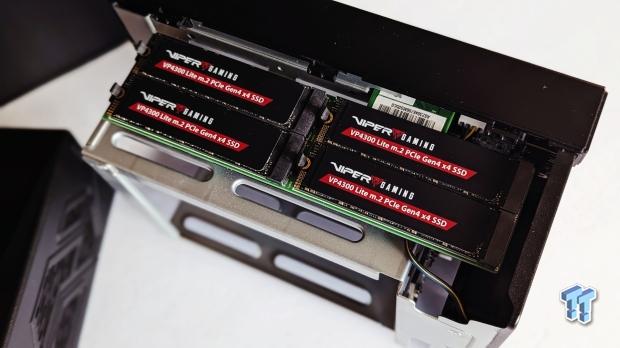
From there, it's a simple matter of connecting both Ethernet ports to the back of a router and then going through the initial setup.
Thankfully, the ASUSTOR AS5402T NAS is one of those modern devices that can be easily set up through a dedicated app, web portal, or smartphone. I chose the web portal, which provides access to the NAS's easy-to-use and clean interface for setting up admin accounts, storage, RAID options, and file management.

ASUSTOR's front end also provides an easy way to check the status and health of storage devices. It is surprisingly fast and responsive, with no lag, even when moving fields around and creating folders.

Regarding RAID, I chose RAID 0 to maximize the onboard storage and leverage the NVMe speeds for all traffic. Data backups are essential, especially when you're talking about hours and hours of encoding. For that, I've used ASUSTOR's convenient backup tools to periodically schedule backups to external storage for new media.
Plex is The Best App for Movies, TV Shows, and Music
If you're looking for a solution to store your digital movies, TV shows, and music and serve as a platform accessible from any local device (or remote), look no further than Plex. If you've used Plex before, then you're already a convert. Plex scans libraries and folders for media and then categorizes them, downloads metadata and things like background images, posters, and audio clips to present them in a fashion similar to what you'd find with something like Netflix, Prime Video, or Spotify.
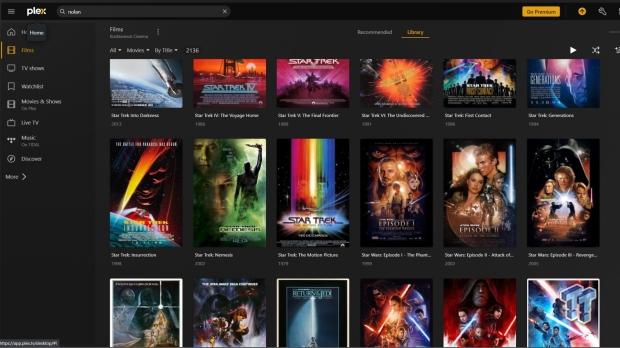
The first step is setting up a Plex Server on the ASUSTOR AS5402T NAS. This process is as simple as firing up the App Center on the ASUSTOR web interface and installing the Plex Server app. This immediately makes your Plex Server visible from any local device running the Plex App - which in my household includes a gaming PC, laptop, MacBook, OLED TV, portable projector, and multiple smartphones.
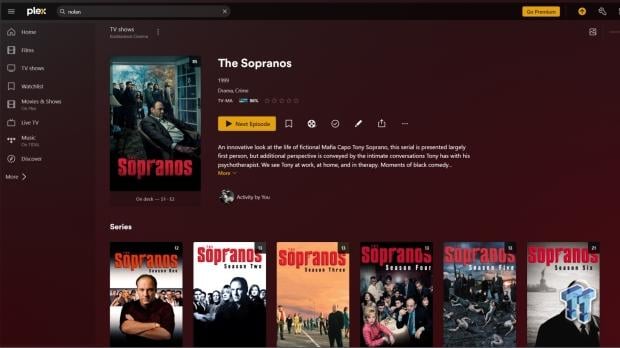
Configuring Plex is easy enough. It mainly involves choosing folders and storage to scrape for movies, TV shows, and music. Plex takes care of everything else, and if you're like me, you'll go in and change movie posters and background images to the ones you like best - or leave it as is. The question of whether or not backing up a BluRay to a digital file is a grey area, so when it comes to that side of the process (which involves taking raw files and then compressing them to a lossless or lossy X264 or X265 format to save of space) let's just say it takes time.
If you're looking for one of the best tools for converting a DVD or BluRay to an MP4 or MKV file using the efficient X264 or X265 codec, check out VidCoder.

Plex is awesome because your media is accessible from any device, and it remembers what you've been watching. You can set things up so that when you're watching a movie, it streams three random trailers before the movie starts - just like in a theater. And for audiophiles out there, you can stream lossless FLAC files to any Plex-capable device.
Gaming and Conclusion
Network Steam Games and Retro Gaming
With Plex handling all traditional media, the transition to fast NVMe storage, and a NAS capable of entirely using a high-speed wireless home network, the next step was adding some games. Here's the thing: there are some games that you wouldn't stream or try to play from a network drive or folder, the 50-100+ GB games like Horizon Forbidden West, Cyberpunk 2077, Marvel's Spider-Man Remastered, and Star Wars: Jedi Survivor.

Maybe you can, but when it came to putting together the 'Ultimate Home Entertainment Server,' I decided to limit the streaming side of things to smaller indie titles on Steam or GOG and a library of retro games covering classic consoles from decades ago. How this works with the ASUSTOR AS5402T NAS and 16TB of Viper Gaming VP4300 SSD storage combo is simple: a network drive installing games and storing ROMs accessible from multiple devices.

The good news is that after testing a few smaller indie titles like Dave the Diver and Deep Rock Galactic: Survivor, games that only take a couple of GBs of storage are fine to stream as long as your network speed is decent. The good news is that with Steam's latest update, you can store a game like Horizon Forbidden West on a NAS and then install it on local machines at faster speeds than downloading it over and over. If you're in a household with multiple PCs playing the same games - a NAS with a folder to install a Steam library is a great way to keep everyone updated.

Retro gaming is more of a client-side deal, with the NAS acting purely as network storage. If you're wondering where the world of emulation is currently sitting in terms of having access to and playing retro games, take a look at these screenshots for the application LaunchBox (with the help of RetroArch) that is accessing a library of games on ASUSTOR AS5402T NAS.
With beautiful artwork, details, and a clean UI, LauncBox can be installed on any Windows PC or Android device to access games from the golden era. Games can be stored on a network with a NAS setup like this, requiring minimal space for each device.
The Digital Future is Here
The age of physical media is over - but even though you might think that we're all beholden to streaming all of our entertainment over the cloud or downloading games from a specific server, that's not the case. Setting up a NAS solution takes time, but the rewards are immediate.

Building the Ultimate Home Entertainment Server took much longer than expected, weeks and months of curating, backing up media, and trying different things. Setting up was easy thanks to the plug-and-play nature of the hardware, but building a library of over a thousand movies, TV shows, games, and music albums takes time. But in the end, I realized that it was similar to building a library of physical media - where curating a personal collection is endlessly fun and rewarding (at least for me).
This is why the Ultimate Home Entertainment Server, which includes the ASUSTOR AS5402T NAS, 16TB of Viper Gaming VP4300 Lite M.2 PCIe Gen4 SSD storage, and countless unforgettable entertainment experiences and art, is one of the most valuable things in my household. You can take the expensive espresso machine but leave the NAS.


