
The Bottom Line
Introduction
I purchased the Ergotron HX Desk Monitor Arm a couple of months ago and have been loving the monitor arm world ever since, but shortly after my review went live, Ergotron contacted me and asked if I'd like to check out a few more of their monitor arms.
Ergotron sent over the TRACE Monitor Mount and a few others, where today I'll be looking at the TRACE Monitor Mount -- which is another fantastic monitor mount. It makes for incredibly flexible monitor use, with the company making a personal touch: noting that I could only white the white version of their HX Desk Monitor Arm, so they sent me the matte black version of their TRACE Monitor Mount.
The Ergotron TRACE Monitor Mount in the words of Ergotron will adapt to how each user works and feels their best, to "create ergonomic, flexible workspaces. It intuitively adjusts between tasks and postures to encourage movement and collaboration, always returning to the natural home position. The modular TRACE design and premium, 15-year warranty solidify a long-term investment".
As with their other mounts, Ergotron provides a handful of mounting options: the standard 2-piece clamp, an accessory TRACE Slim Profile Clamp Kit, or an accessory TRACE Grommet Clamp Kit.
- Read more: Ergotron HX Desk Monitor Arm Review
Ergotron has designed the TRACE Monitor Mount for both vertical, and lateral movements to move in a straight line... where it will trace the movement of you (the user) so you can move between sitting, standing, or individual and then changing over to collaborative work in a collaborative work environment.
This is all from Ergotron's patented Constant Force Technology, which when infused with the linear guide system, you have super-smooth movement and 240 degrees of pan for the ultimate in ergonomics. If you're on your own, like I am with my Ergotron TRACE Monitor Mount, or in a collaborative environment (sitting or standing) then Ergotron has your back (quite literally, in multiple ways).

| Today | 7 days ago | 30 days ago | ||
|---|---|---|---|---|
| Loading... | Loading... | |||
|
* Prices last scanned on 12/31/1969 at 6:00 pm CST - prices may not be accurate, click links above for the latest price. We may earn an affiliate commission from any sales.
|
||||
Detailed Look


Ergotron ships their monitor arms in plain packaging, but they also don't ship their products in oversized boxes. The packaging is just right, showing us what we need to know and including everything you required to get the Ergotron TRACE monitor mount installed on your desk, and your monitor attached and ready.
Ergotron designed the TRACE monitor mount around multiple design points: one of which being the 2-piece desk clamp. This thing is freaking so simple to get onto your desk, and your monitor onto the arm, and your Ergotron TRACE monitor mount transforming your setup.

This is the TRACE monitor mount out of the packaging, and upside down. That top part is the clamp, and that will attach to your desk.

This part, this is the desk clamp that will attach to your desk. I've got it upside down for the purposes of the photo. Ergotron makes the TRACE monitor mount not just super easy to set up, but also super easy to get working and even take it off and put it on another desk.


The top photo is the desk mount, with Ergotron really pushing for an Apple-like design aesthetic, with the bottom photo being the top of the mount.

Speaking of the top of the Ergotron TRACE monitor mount, the company has a part that you can pop off and reveal the tool required for some parts of the installation. It's a nice trick from Ergotron, and it makes me want to see more: hiding ALL of the tools required to set the monitor mount up, and tweak it, built into the mount itself.


Here's the mount on its own, which will be screwed onto the back of your VESA-capable monitor. For the purposes of my review on the Ergotron TRACE monitor mount, I used the Eve Spectrum 27-inch 4K 144Hz HDMI 2.1 gaming monitor -- my review here -- and better yet, mostly in portrait mode.

The Ergotron TRACE monitor mount next to the Samsung Galaxy Z Flip 3 smartphone.
Installation, Specs, Marketing



Installing the Ergotron TRACE monitor mount only took me a few minutes... it actually took longer to open the packaging, check out all the screws and different parts than it did to get the mount on my desk and fastened into place. The mount also looks great, with some RGB lighting reflecting off of the black matte design that Ergotron has dipped the TRACE monitor mount in.
It's not just functional, but it looks great while taking your monitor and workstation/gaming life to the next level.

From the top of the Ergotron TRACE monitor mount, you can see how much vertical movement you've got to play around with. The mount has been made with user movement being the utmost importance, where it's not just made for individual work -- but also collaborative work.

For situations where you might be in an office space with other people, the Ergotron TRACE and its Constant Force Technology truly is a thing to be reckoned with. It's just me here in the GPU lab these days, after many years of working with other TweakTown staffers in my office here in Adelaide, South Australia -- I can see that the TRACE monitor mount would be absolutely fantastic for collaborative work.
Not just for moving it around with ease to show people on different angles, but the physical design of the TRACE monitor mount matters. The flat design at the back ensures that you can push your desk right up to the wall, and not bash into it -- or a desk right up to another desk with mounts on each side like in the shot above -- is something Ergotron has nailed like no other.

You've got a lot of room to move from the back, and that flat design makes it ideal for collaborative work environments.



Some more shots of the Ergotron TRACE Monitor Mount on my desk, with the EVE Spectrum 27-inch 4K 144Hz HDMI 2.1 gaming monitor on the mount.


You've got a fair amount of room to move the monitor, which is great -- it can be tweaked the entire way, to be pushed right away from you, or right up close to you. I have my 27-inch 4K monitor in portrait mode, and it works so well having something like Telegram and Spotify on another monitor, off on the side in portrait.

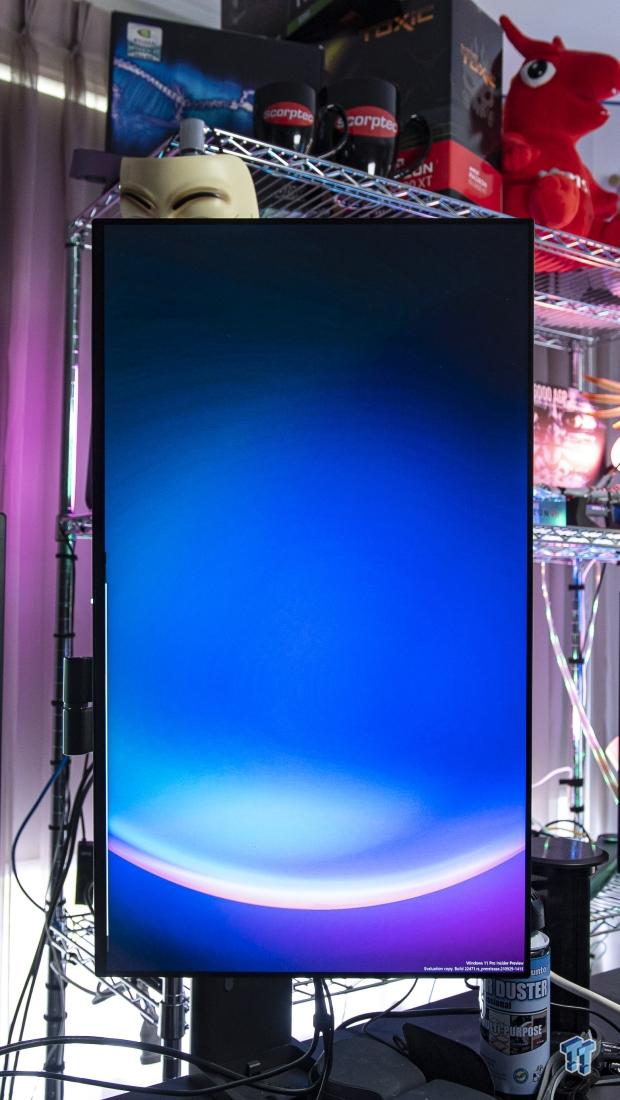
Lots of flex, flex, flex.
Test System Specs


ASUS has been a huge help for my GPU test beds with the latest ROG Strix 43-inch gaming monitors sitting in front of me for 80 hours or more per week, offering 43-inch 4K 120/144Hz greatness for my productivity, and gaming.

Sabrent has been a gigantic help as well, providing kick ass Rocket 4 Plus and RocketQ NVMe PCIe M.2 SSDs -- with wicked-fast PCIe 4.0 storage with a huge 4TB in capacity -- as well as a huge 8TB SSD to store all of the games installed, and we all know how crazy big games are getting.

Anthony's GPU Test System Specifications
I recently built a new system in a collaboration build with MSI which is detailed in length here, where I compared the flagship MSI GeForce RTX 3090 SUPRIM X and MSI GeForce RTX 3080 SUPRIM X graphics cards against each other at 1080p, 1440p, and 4K.
I've used the same system for 8K benchmarking, ensuring we have enough CPU grunt to handle it.
- CPU: Intel Core i9-10900K (buy from Amazon)
- Motherboard: MSI MEG Z490 Unify (buy from Amazon)
- Cooler: MSI MAG CORELIQUID 360R - AIO RGB CPU Liquid Cooler (buy from Amazon)
- RAM: G.Skill 32GB DDR4 Trident Z Royal Gold 4000MHz PC4-32000 CL19 1.35V Dual Channel Kit (2x16GB) (buy from Amazon)
- SSD: Sabrent 8TB Rocket NVMe PCIe 3.0 M.2 2280 (buy from Amazon)
- PSU: MSI MPG A850GF
- Case: MSI MPG SEKIRA 500X (buy from Amazon)
- OS: Microsoft Windows 10 Professional x64 (buy from Amazon)
What's Hot & What's Not
What's Hot

- Fantastic build quality: Ergotron is the Apple of monitor arms, with the HX Monitor Arm that I reviewed not too long ago blowing me away right out of the box. Ergotron sent over their family of monitor arms, with this being the second that I've used. The build quality is the same across the board with Ergotron, this ain't some cheap eBay monitor arm, folks.
- Perfect for a huge gaming monitor: If you've got a huge 32-inch, or even 43-inch -- hey, alright you can freaking throw a gigantic 49-inch 32:9 super-ultra-wide gaming monitor on it. You know, like the Samsung Odyssey G9 gaming monitor that has a 5120 x 1440 @ 240Hz spec sheet.
- Samsung's massive 49-inch Odyssey G9 supported: Owners of Samsung's huge Oyssey G9 monitor and its 49-inch girth will be able to get it up and onto the Ergotron TRACE monitor mount without an issue. I haven't personally tried that, as I don't have the Samsung Odyssey G9 monitor here to try it, but I did try a 43-inch ASUS ROG 4K 144Hz gaming monitor and it was fine.
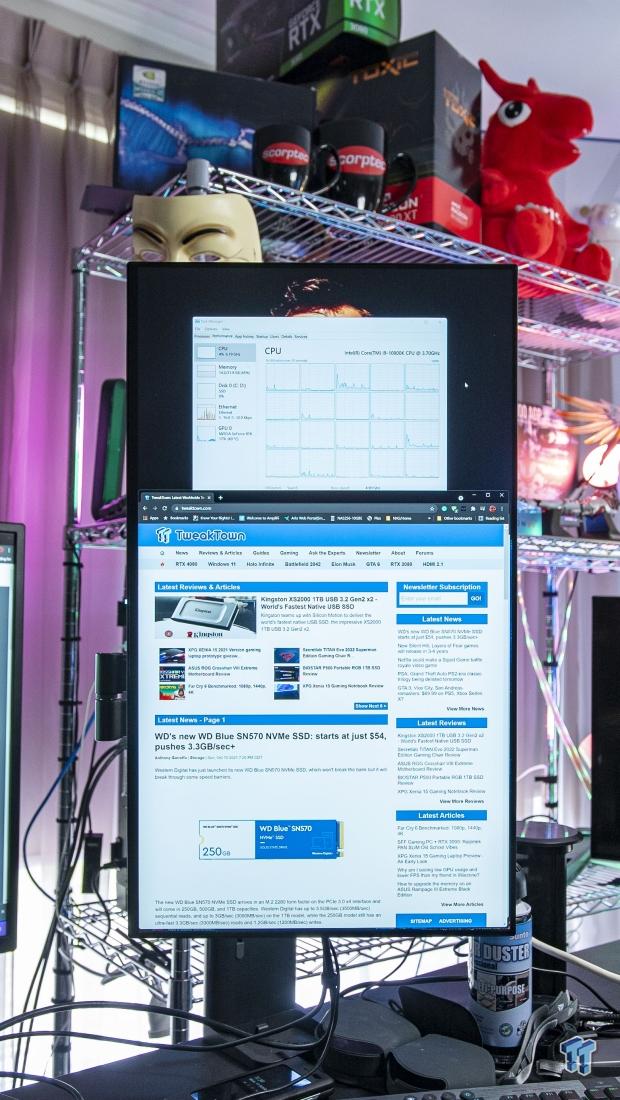
- Easy installation: It took me less than 30 minutes to have the TRACE monitor mount up and running with a monitor on it, pretty damn easy.
- FIFTEEN YEAR warranty: I mean, you cannot complain about a 15-year warranty... the Ergotron TRACE monitor mount will outlive your monitor, and could even outlive your next monitor if you upgrade every 3-5 years.
What's Not
There's not much wrong here with the Ergotron TRACE monitor mount, and that says a lot.
Final Thoughts
Another day, another fantastic Ergotron monitor mount -- the Ergotron TRACE monitor mount gives you the ultimate in flexibility with your display. You might not know that you need a monitor arm or monitor mount, but once you've got one safely clamped to your desk you'll never go back... I promise.

Ergotron allows for an impressive 360-degree screen pan and rotation, which gives you some great tweakability with the TRACE monitor mount. I used the Eve Spectrum 27-inch 4K 144Hz HDMI 2.1-based gaming monitor on the Ergotron TRACE monitor mount and had it on a 90-degree tilt -- beautiful. I would have important things I needed to see, off to the side of my primary 43-inch 4K 144Hz HDMI 2.1-based ASUS ROG Strix gaming monitor.
If you've got a standing desk then the Ergotron TRACE monitor mount is even better -- it will go up and down with your desk, and then let you have the flexible positioning of having it at the perfect spot for you. It will take up less space on your desk than having a huge bulky monitor stand, as well as improved cable management which makes your desk look nice and clean.
- Read more: Ergotron HX Desk Monitor Arm Review

Ergotron doesn't just stop with the single mount for the TRACE system, as the company offers up a dual conversion kit that lets you install dual monitors to the TRACE monitor mount. There are also some slim profile cable management accessories that Ergotron sells, with all of the TRACE monitor mount and accessories coming in both white and matte black.
Adjusting the Ergotron TRACE monitor mount is easy as well, where right before the end of the review I moved around my lab to get better suited for 2022 and the onslaught of new graphics cards, gaming PCs, displays, and everything else I review week after week, month after month. I moved the Eve Spectrum monitor + Ergstron TRACE monitor mount by loosening the clamp, sliding the mount and monitor across the desk a few inches, and then tightening the clamp.
The entire process took less than 30-45 seconds, without needing to take the entire monitor off of the mount, and put it back on. You might not need to do that often, because this will buy a buy-it-and-set-it-up-and-never-touch-it-again kinda thing.

Wrapping up, Ergotron has another tremendous monitor mount with its TRACE system, with plenty of adjustments and tweaks that you can buy with it for your setup. Single monitor? Dual monitors? Ergotron's TRACE monitor mount is ready for whatever you throw at it.

