
The Bottom Line
Introduction & Drive Details
Crucial isn't new to the SSD game. They have been manufacturing and selling SSDs for years. What is new this time is Crucial aiming at the enthusiast market with their newest NVMe SSD, the P5. The 2TB P5 is a completely new NVMe design featuring Micron 96L 512Gbit TLC flash and in-house controller design. This baby is 100% Crucial/Micron silicon.
Physically, the 2TB P5 gives us exactly what we are looking for, yet rarely see at a 2TB capacity point, an ultra-thin single-sided design. Excellent. Aesthetics are also on point with the P5 sporting a black and copper color scheme that will complement any build.
Crucial provides free, via download, SSD management software to complement the P5. Crucial's Storage Executive SSD management software is as good as it gets. Everything in one place with a couple of features that make the P5 special. True hardware encryption and Momentum Cache. Momentum Cache is the something extra we alluded to earlier.
Momentum Cache isn't exactly new per se, but it is the only factory-provided caching software we know of that works with NVMe SSDs. Samsung has similar software, but it is only usable with SATA SSDs. Crucial recommends enabling Momentum Cache for the system disk to boost performance and reduce wear on the P5 by mixing in a little system DRAM.
DRAM caching can give you a performance boost in specific workload/gaming scenarios as we will demonstrate, but unless the data is still "hot", it will be served up at the SSDs native speed. Some consider caching gimmicky, but we are of the mind that all things considered, it is beneficial. To this end, we will be showing benchmarks run with and without Momentum Cache enabled.
We will also mention that Crucial offers free Acronis migration software via download for the P5.
Drive Details
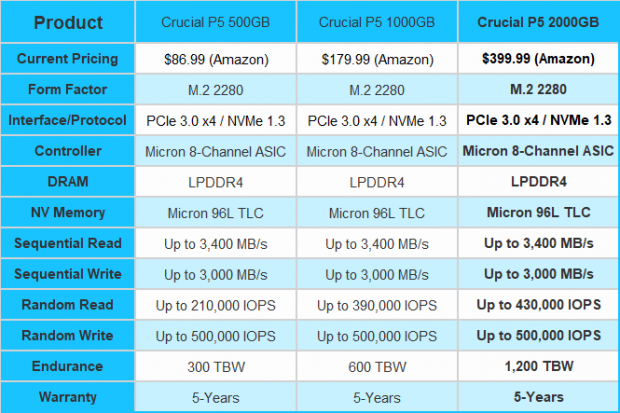
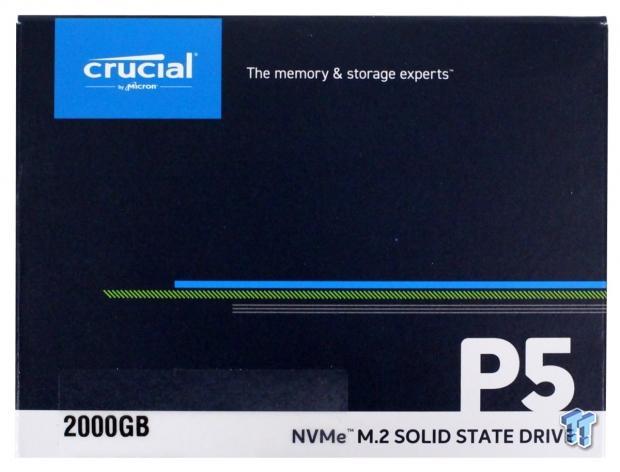
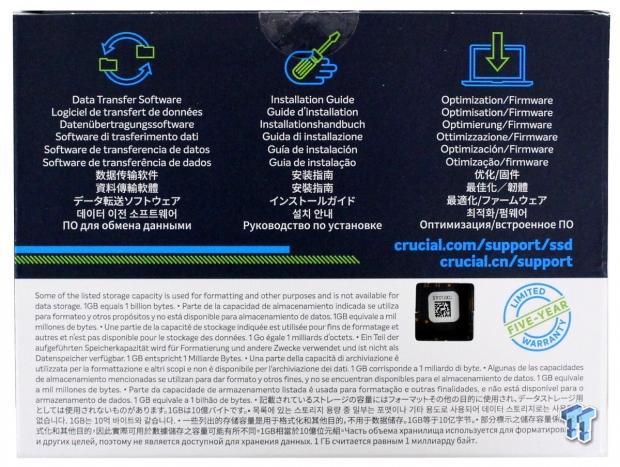


Attractive and single-sided. Win, win.
Jon's Test System Specifications
- Motherboard: ASUS ROG Crosshair Hero VIII Wi-Fi (buy from Amazon)
- CPU: AMD Ryzen 9 3900X (buy from Amazon)
- Cooler: Swiftech H2O-320 Edge AIO
- Memory: ADATA XPG Z1 DDR4 3800MHz 16GB (buy from Amazon)
- Video Card: Sapphire Radeon RX Vega 64 (buy from Amazon)
- Power Supply: Corsair AX1000 (buy from Amazon)
- Case: InWin X-Frame
- OS: Microsoft Windows 10 Pro 64-bit (buy from Amazon)

| Today | 7 days ago | 30 days ago | ||
|---|---|---|---|---|
| Loading... | Loading... | |||
|
* Prices last scanned on 12/31/1969 at 6:00 pm CST - prices may not be accurate, click links above for the latest price. We may earn an affiliate commission from any sales.
|
||||
SSD Toolbox
Crucial Storage Executive

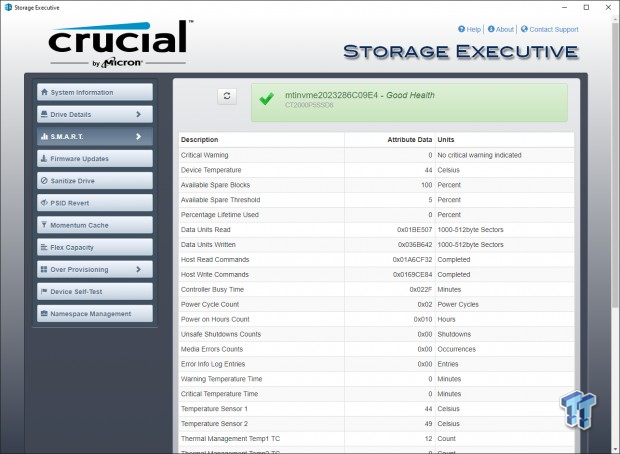
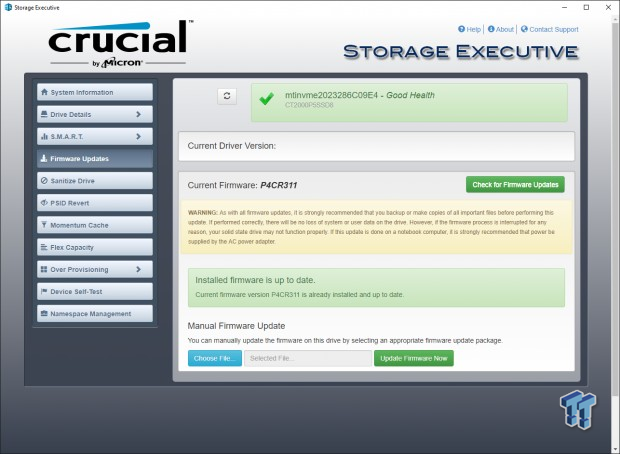
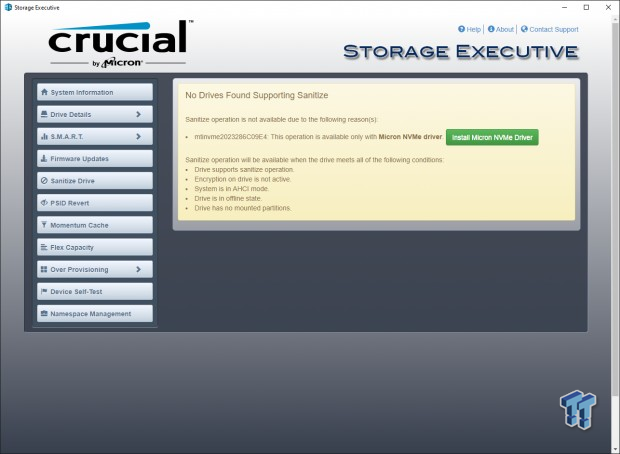

Stated benefits of Crucial's Storage Executive SSD management software include the following:
Enable the Momentum Cache feature and make many SSD operations up to 10x faster. Download the latest firmware. See how much storage you've used. Monitor your SSD's operating temperature and overall health. Reset your SSD's encryption password. Verify your SSD's model number for warranty claims. Clear all data stored on the drive.
To download Crucial's Storage Executive, click here. To download Crucial's custom tailored version of Acronis True Image, click here.
Synthetic Benchmarks: CDM & Anvils
CrystalDiskMark
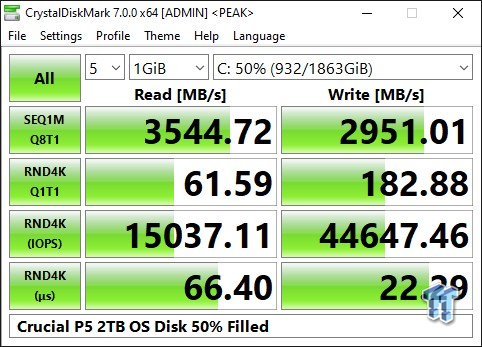
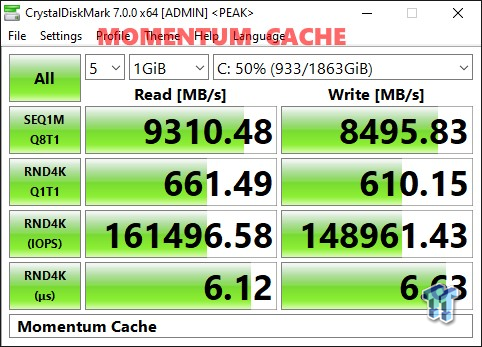
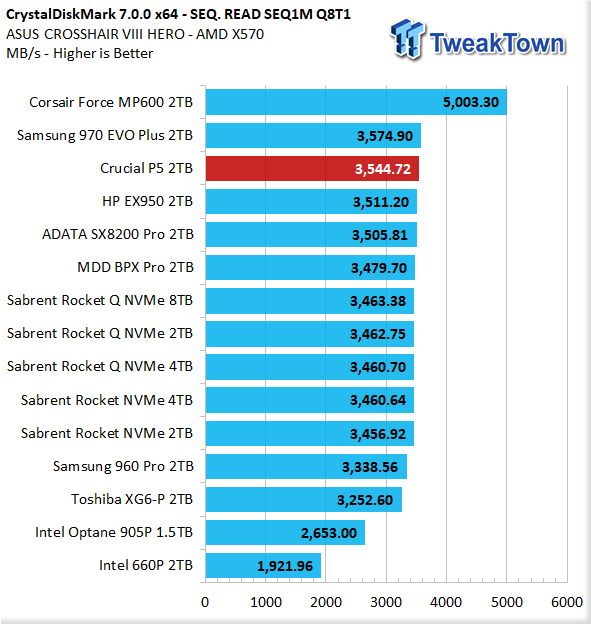
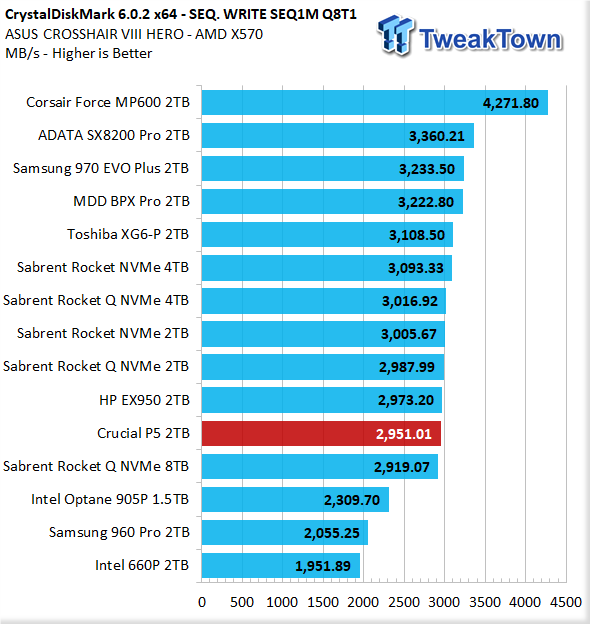
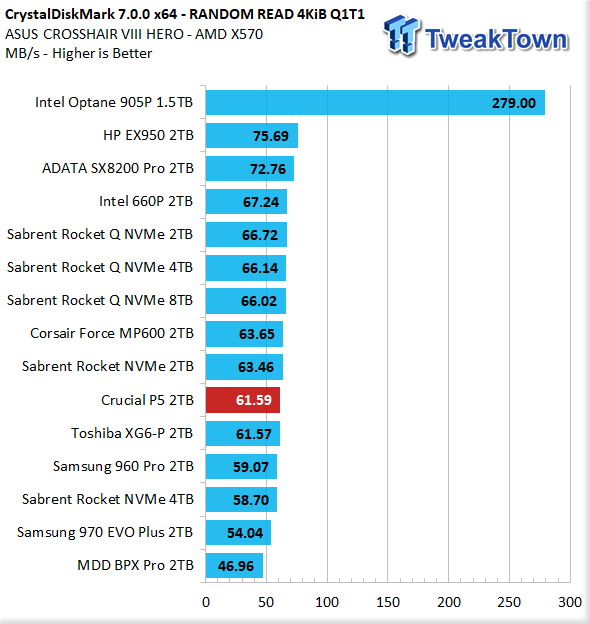
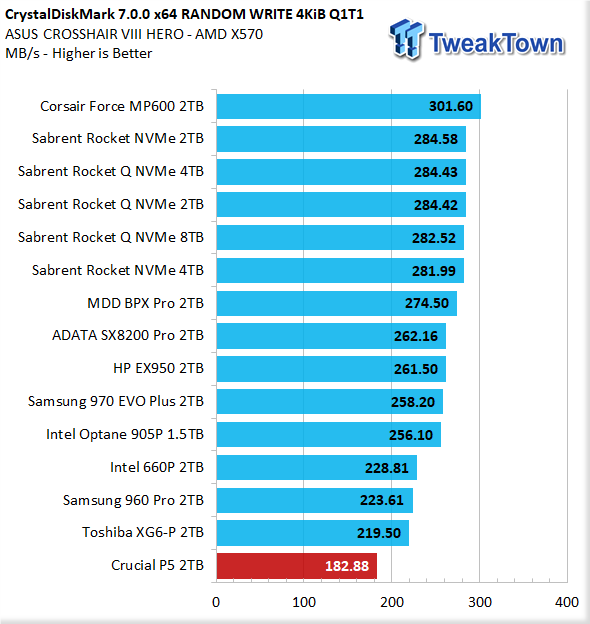
Our sequential results match factory specs for the most part. Our sequential read results are slightly faster than factory specs, and our sequential write results are slightly slower. QD1 random read is looking good, QD1 random write is lower than we are used to seeing.
With Momentum Cache enabled, results are eye-popping for sure.
Anvil's Storage Utilities

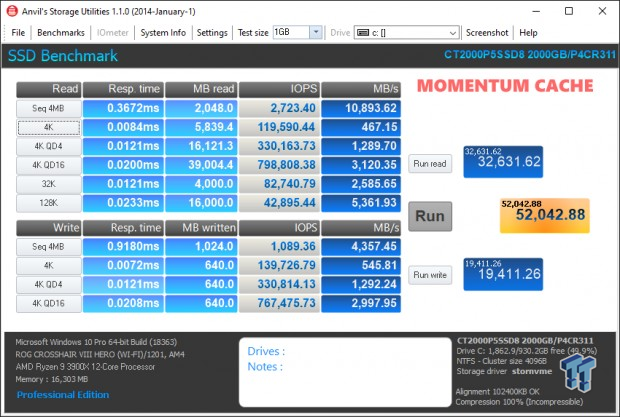
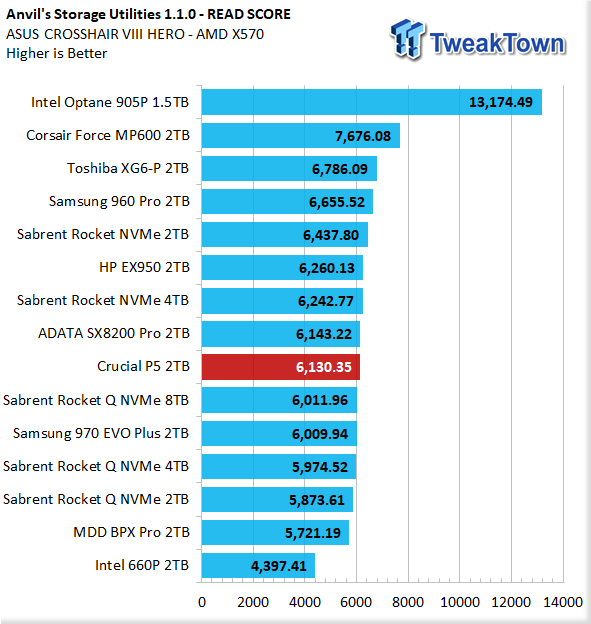
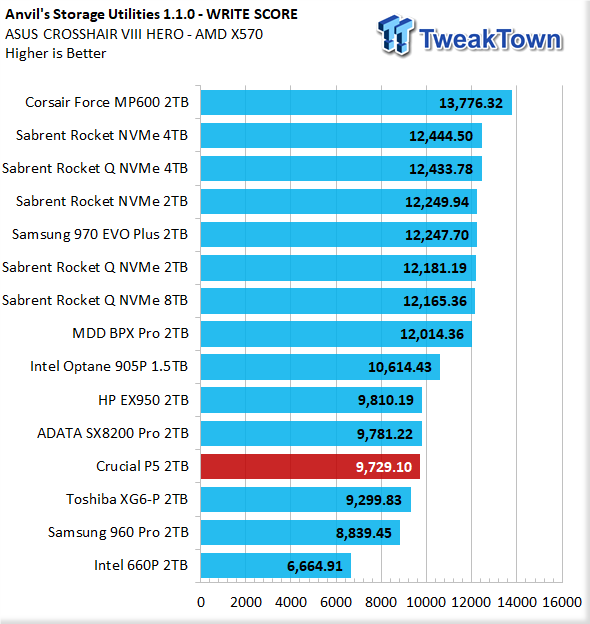
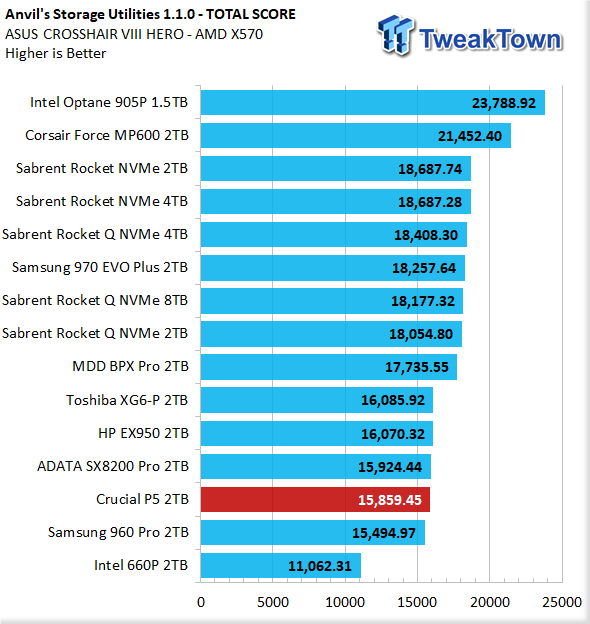
We are looking for two things when we test with Anvils. A total read score of over 6,000 and QD1 random reads of 15K IOPS. The P5 delivers one of our wishes, delivering a total read score of 6,130, but falls short of our 15K IOPS desires.
Meanwhile, Momentum Cache delivers another mind-blowing result.
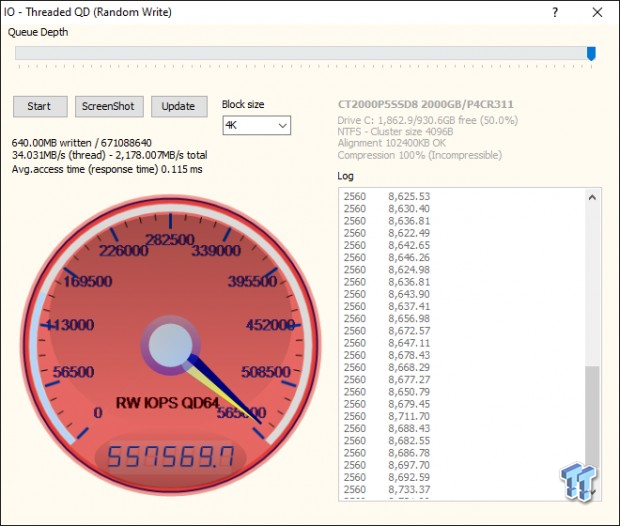
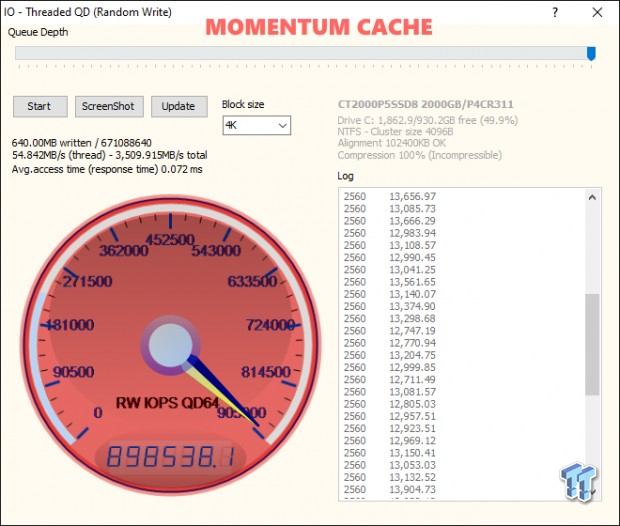
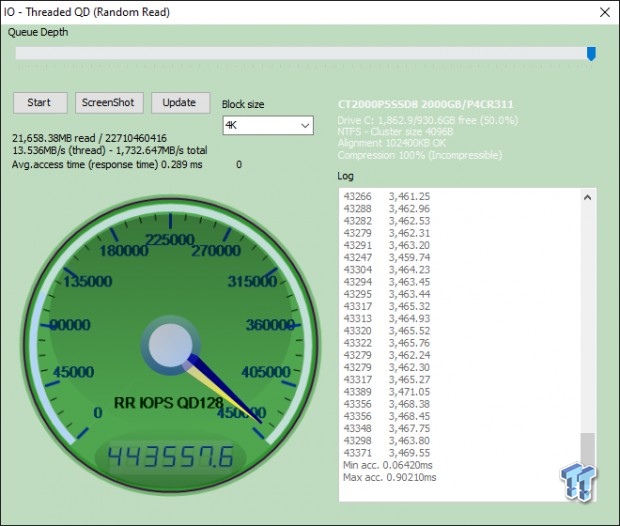
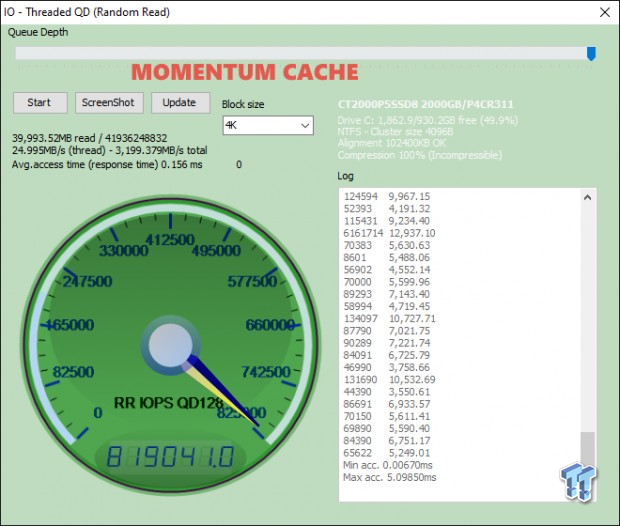
We can exceed factory max read IOPS, which doesn't happen very often considering we test with the drive 50% filled. Excellent.
Synthetic Benchmarks: AS SSD & ATTO
AS SSD
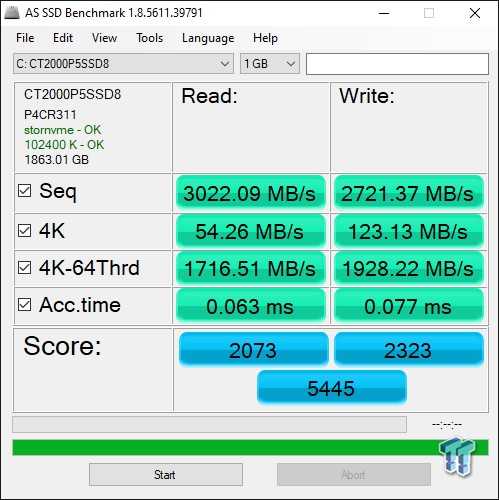
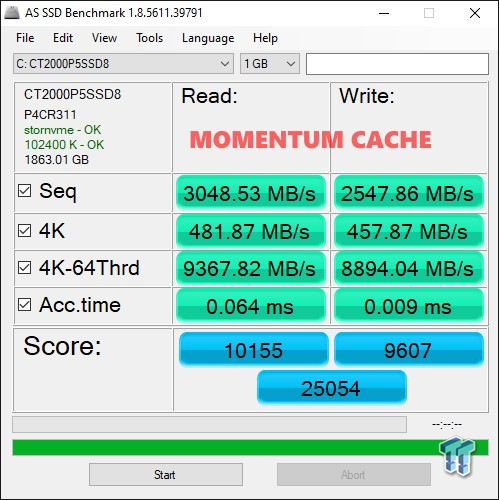
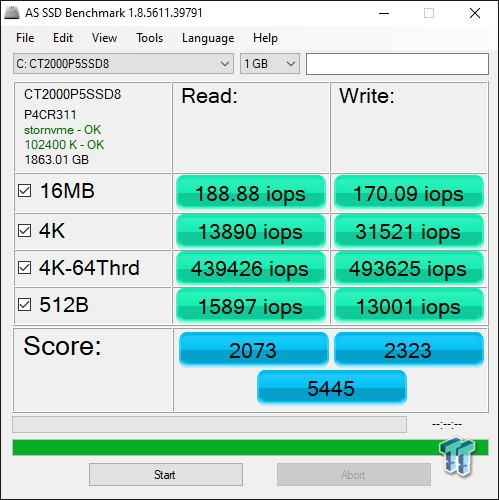
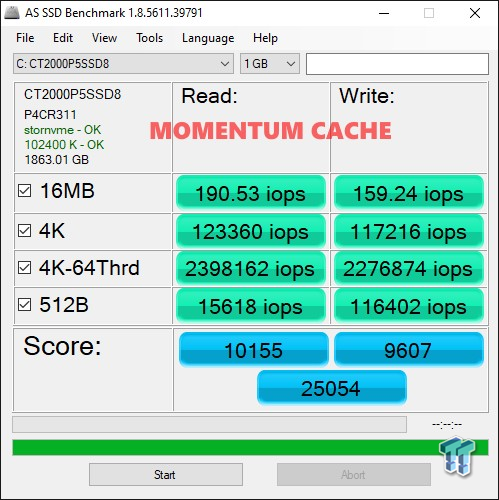
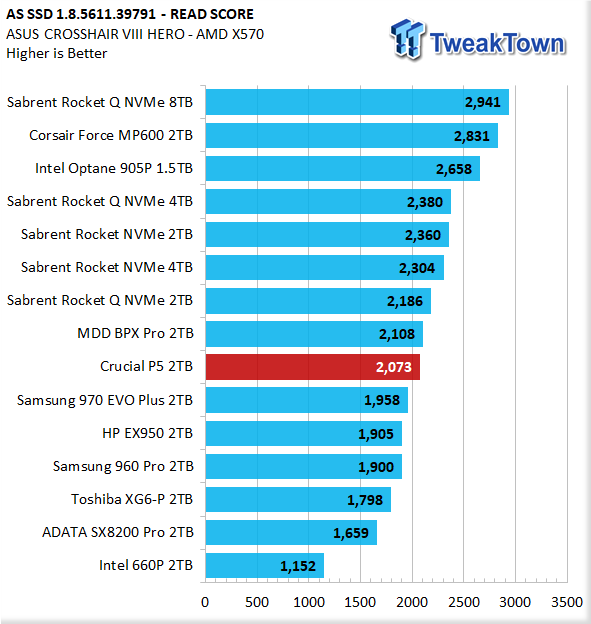
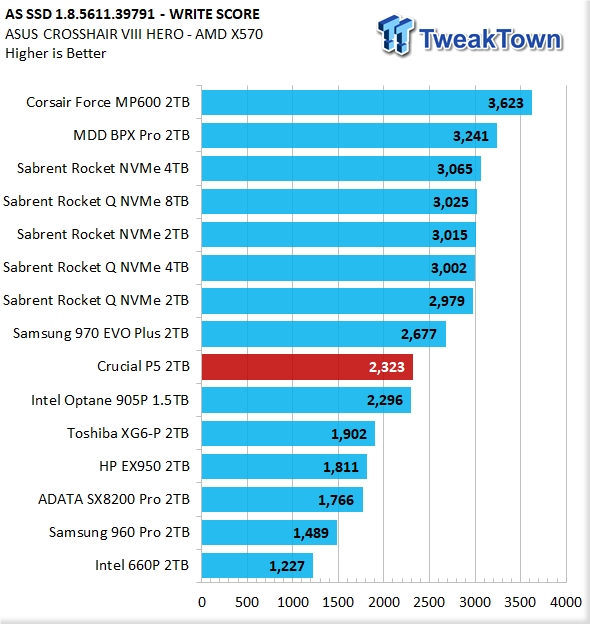
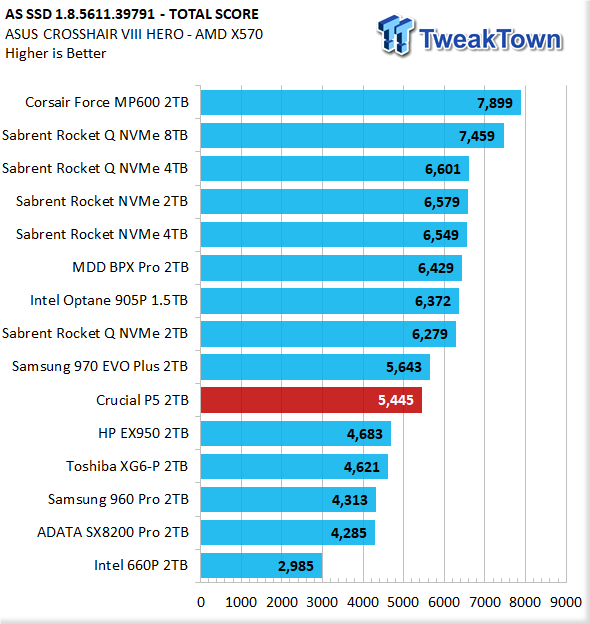
Read scoring is what we are most interested in. The P5 delivers quite well, as evidenced by the other big-name SSDs that it is besting.
Momentum Cache delivers mind-bending random performance that exceeds 2.2 million IOPS.
ATTO
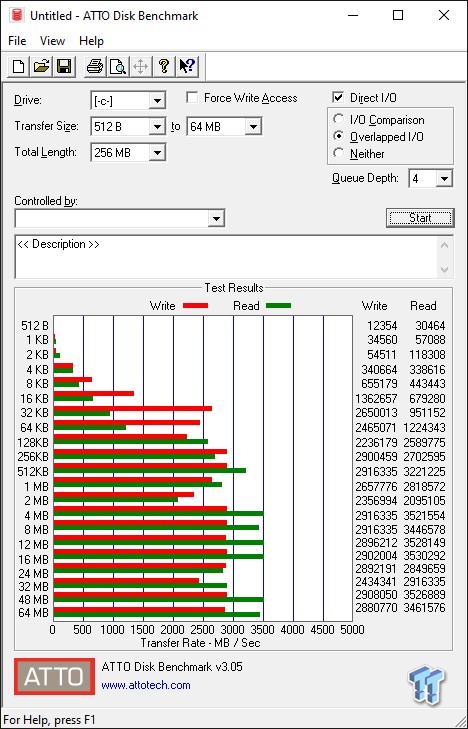
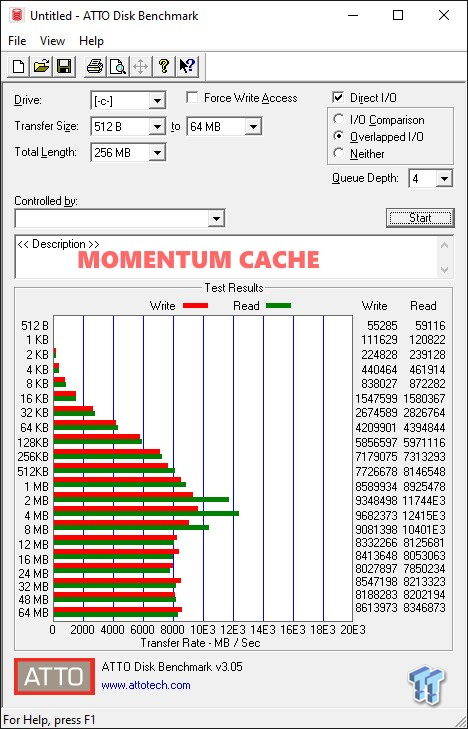
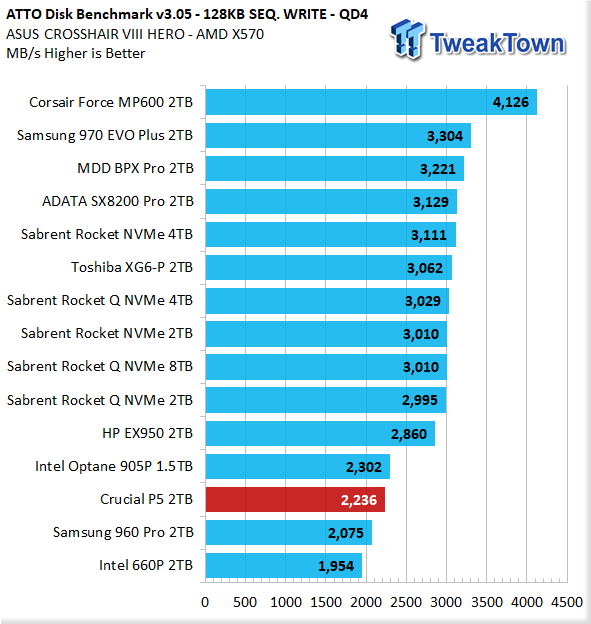
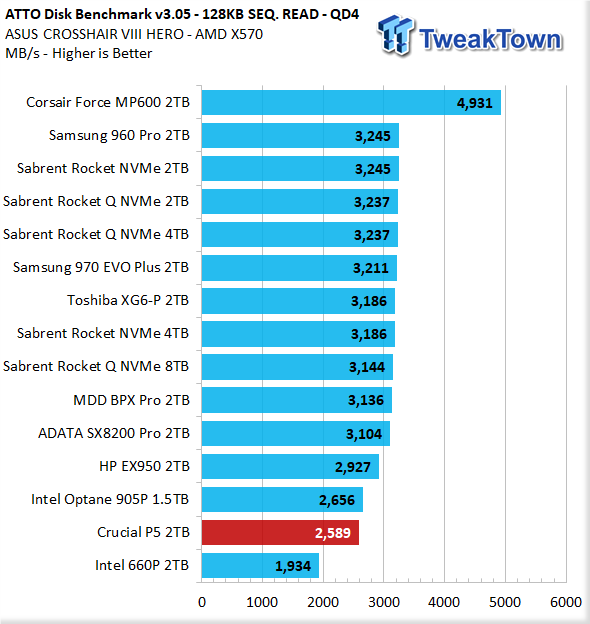
A little more variability than we usually see from an NVMe SSD with DRAM, but we can still meet factory specs for the most part.
Momentum Cache peaks at over 12GB/s sequential reads and almost 10GB/s sequential writes. Of course, this all depends on how fast your DRAM is, but still, wow!
Real-World Testing: Transfer Rates & Gaming
Transfer Rates

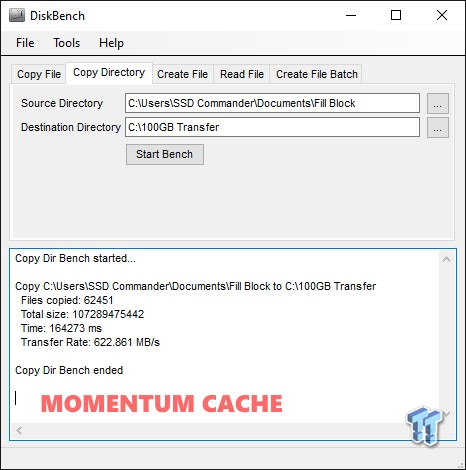
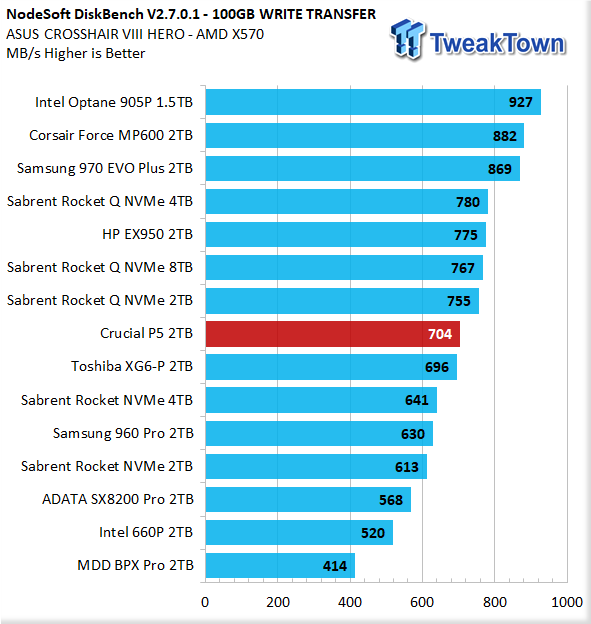
These results perfectly demonstrate that when the data you are working with is not "hot" (still on the DRAM), Momentum Cache will not render a benefit.

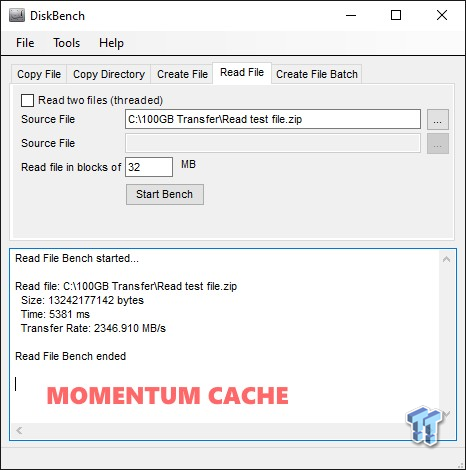
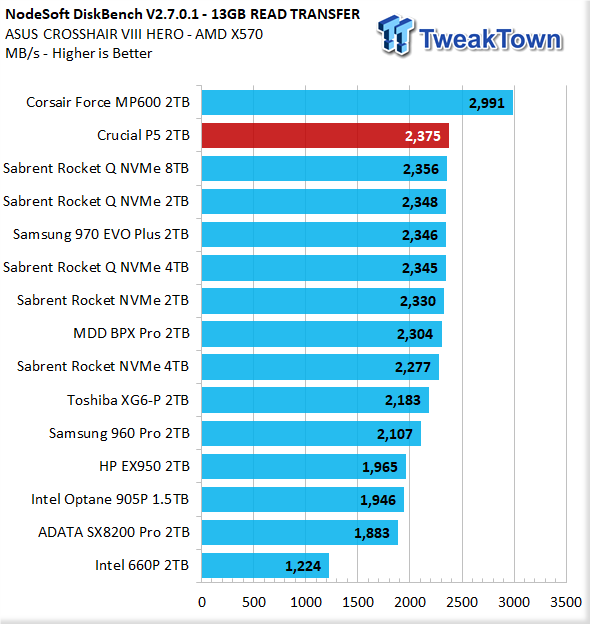
Again, no benefit from caching, but no worries, though, as the P5 delivers a new lab record for a consumer Gen 3 SSD without any caching assistance.
Game Level Loading
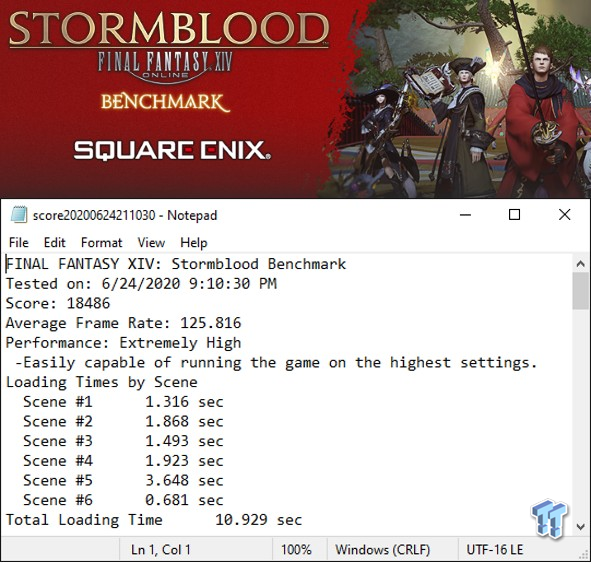
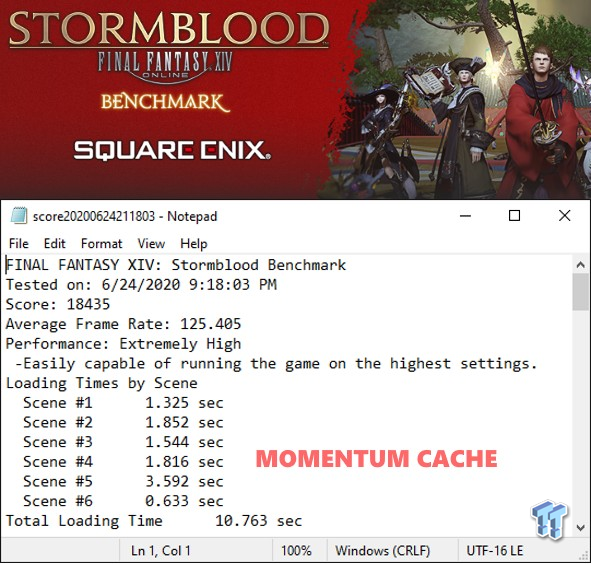
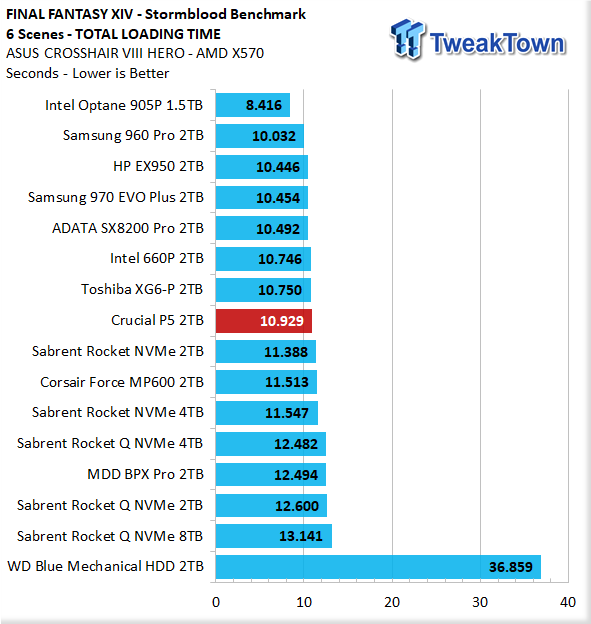
We are looking for sub-11-second cumulative level loading times when evaluating the results of our gaming test. The P5 gives us just that, which indicates that the P5 is one of the better choices you can make when gaming is your focus.
Here we do get a mild benefit from Momentum Cache. Nice.
Real-World Testing: PCMark 10 Storage Tests
PCMark 10 Storage Test is the most advanced and most accurate real-world consumer storage test ever made. There are four different tests you can choose from; we run two of them.
The Full System Drive Benchmark and the Quick System Drive Benchmark. The Full System Drive Benchmark writes 204GB of data over the duration of the test. The Quick System Drive Benchmark writes 23GB of data over the duration of the test. These tests directly correlate with user experience. Of the two tests, we feel that the Quick System Drive Test most accurately replicates a typical user experience.
PCMark 10 Full System Drive Benchmark


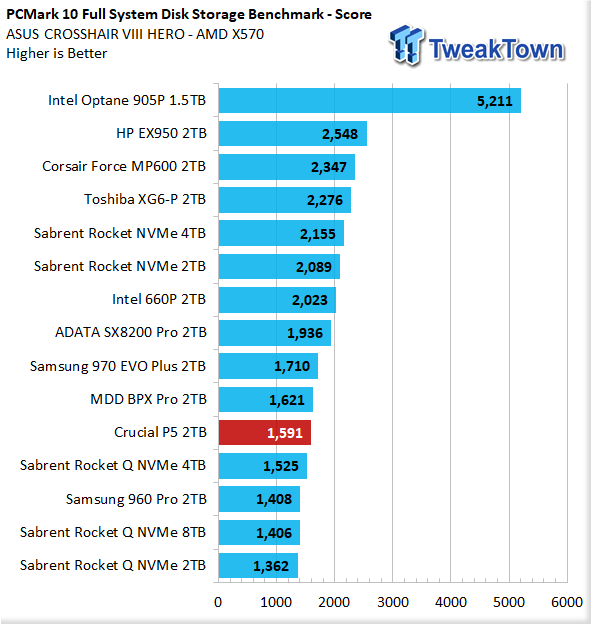
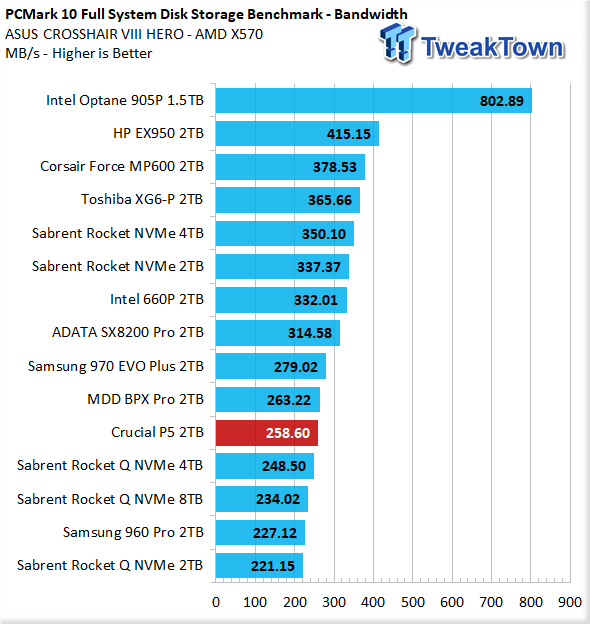
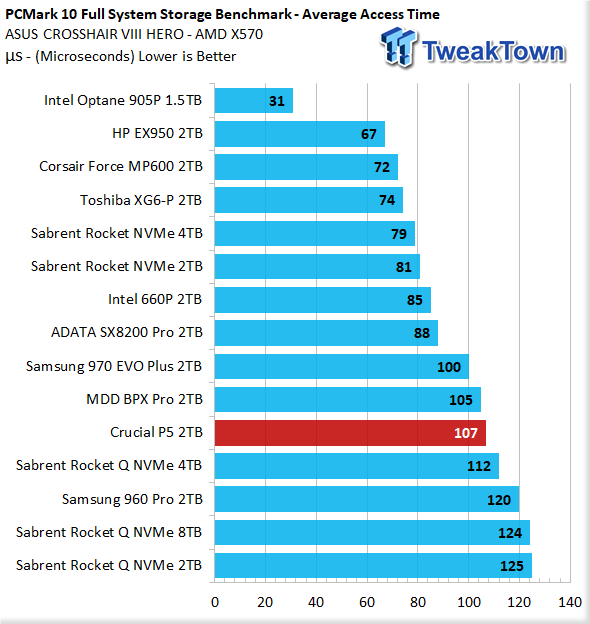
Without the benefit of Momentum Cache, the P5 delivers about average results with heavy consumer workloads. With Momentum Cache enabled, it becomes one of the best performers we've tested to date. Impressive. But do keep in mind there will only be a benefit if some of the data is "hot".
PCMark 10 Quick System Drive Benchmark
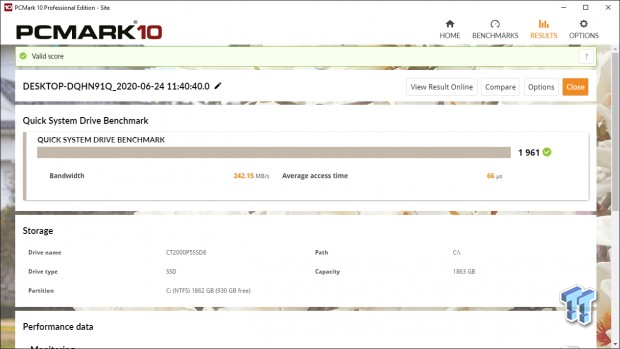
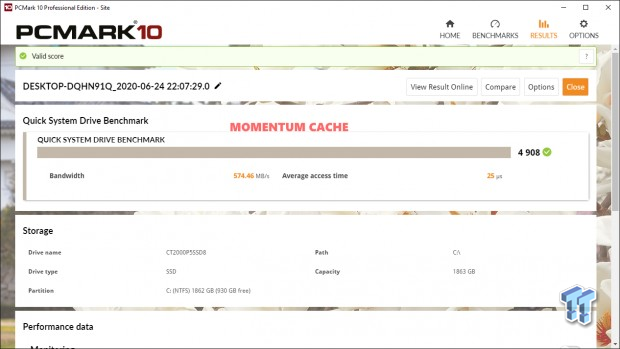
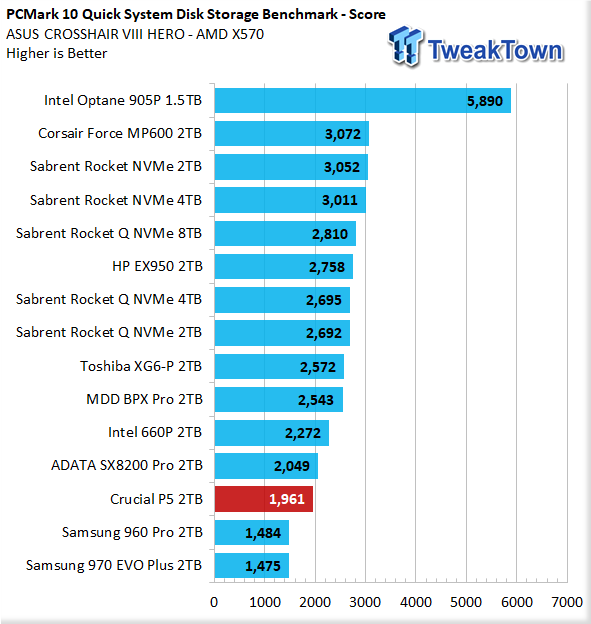
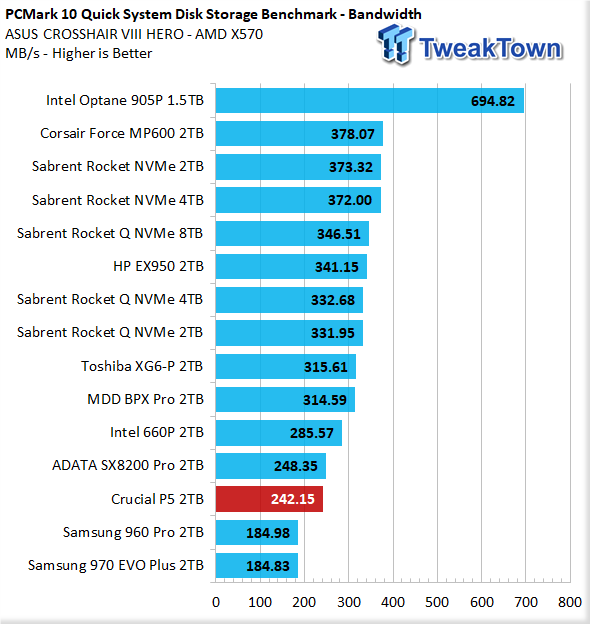
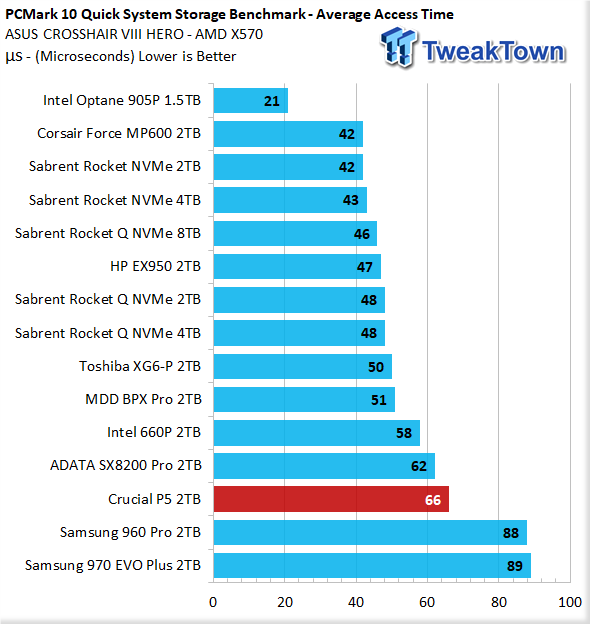
Unassisted, the P5 doesn't give us a whole lot, it does manage to beat Samsung's EVO Plus, but other than that not impressive. However, with the additional boost delivered by Momentum Cache, the P5 becomes the best performing flash-based consumer SSD we've tested to date.
Consumer workload performance is what we are most interested in, and with Momentum Cache enabled, the P5 can be unrivaled in specific scenarios.
Final Thoughts
Overall, Crucial's P5 2TB is an excellent SSD. The physical design is exactly what we desire most, single-sided. It is aesthetically pleasing, and as we explained, it is the complete package fortified with complimentary software that gives you everything you could need and then some. Hardware encryption is a huge bonus for security-minded consumers as well. It has excellent endurance and a class-leading warranty.
In terms of performance, the P5 on its own delivers performance that is plenty fast for all but the most demanding enthusiast. With Momentum Cache enabled, the P5 can be the fastest flash-based SSD given the right workload scenario.

In terms of overall user experience, unassisted, the P5 delivers a bit more than Samsung's high-capacity consumer NVMe offerings. With the assistance of Momentum Cache, it can deliver unrivaled user experience for a flash-based SSD, provided the workload is conducive.

Looking back on our testing results, we can point out a couple of areas where the P5 really delivers the goods and is worthy of your hard-earned cash. First and most obvious is when Momentum Cache is enabled, the P5 can under the right conditions deliver more than the rest. Additionally, the P5 proved to be an outstanding gaming SSD, as evidenced by its sub-11-second gaming performance. Another pleasant surprise was delivered via a lab record for Gen 3 read transfers.
We believe that Crucial's first completely in-house NVMe SSD is an excellent choice for most consumers. Performance is good to mind-blowing, depending on the workload. Endurance is up there with the best. True hardware encryption is a huge bonus, as is the included complimentary software.
Pros
- Single Sided Design
- Endurance
- Momentum Cache
- 5-Year Warranty
Cons
- Random Write Performance
- Unassisted Workload Performance

