
The Bottom Line
Introduction, Specifications, and Pricing

Anyone who has shopped for RAM, today or in the past, has more than likely ran across the FURY line from HyperX. With what we can recall, when the FURY dropped into the market with DDR3, the idea was to deliver the performance expected, but also to do so with a bit of styling in the blacked-out RAM, with heat spreaders that resembled gun parts, which was a huge trend then.
When the FURY made it into the DDR4 segment, HyperX made the call to use the same heat spreaders, for that familiar and comforting appeal of what you may already be used to, except with DDR4 performance contained within. Many might think, then why are we here looking at more vanilla FURY sticks? Because HyperX thought it was time for an aesthetic change to the lineup while delivering users what they have come to expect from HyperX!
The aesthetic changes are subtle, and at first glance, you might think it's the same old stuff, However, with an eye tuned to details, you will find that the overall design has significantly changed. The top edge has been changed from having two extended sections to now just one on the left side. The extended part gets slots, where they used to be found in the now missing right section to deliver that familiar look. On the older kits, the central portion of the heat spreaders that adheres to the PCB is mostly flat with some subtle embossed styling at both ends.
As for naming, the FURY name was painted on the left end, while the right end has DDR4 painted near the top, and the HyperX logo is exposed aluminum with diagonal lines through the exposed metal. The new kits get a much more aggressive embossed design scheme across the heat spreaders, and the HyperX is now on the left, while the DDR4 and FURY that is painted on is now on the right.

The chart provided by HyperX covers all of what they sell under the FURY name. You can buy 8GB, 16GB, or 32GB single sticks, as well; they can be had in these same densities in kits of two or four. The FURY line contains a wide range of speeds, starting at 2400MHz with CAS15 timings, and increases to the current top speed of 3733MHz with CAS 19 timings. The HyperX kits will use 1.2V through 1.35V, depending on the speed chosen when the XMP profiles are enabled.
Operating temperature may not be that big of a deal with a 70-degree top end, but the 41.24mm height of the sticks is good to know if the cooler you have does not make concessions for memory by design. Another thing, not listed here, but found on the product page, is the mention of a lifetime warranty for all of the FURY DDR4 kits.
Now, to what we have in our hands, it is a 32GB kit of 3733MHz DDR4 that can be found under the part number HX437C19FBK2/32. In essence, we have a pair of 16GB sticks to run on both AMD as well as Intel systems to see how these Hynix based kits perform. A few other noteworthy points to make is that HyperX not only updated the design, but they now declare that they are "Ready for AMD RYZEN" as well as XMP compatibility, but they are also a cost-effective solution compared to Fury DDR4 RGB or Predator kits. HyperX delivers plug-and-play functionality at 2400MHz or 2666MHz, which is just using the BIOS options to offer a bit of auto overclocking when applicable, without using the XMP profile to do so.
While listed on Amazon, our HyperX FURY kit does not appear to be in stock with HyperX listed as the retailer, but we do see a listing from Amazon Global Store UK that shows a $237.71 price. However, the pricing we see across all of the speeds and timings of the 32GB kit offerings are all over the place, to be honest, and do not make too much sense, and these are all prices listed with HyperX as the retailer.
On the flip side, compared with the currently listed option in the 32GB kits of 16GB sticks, G.Skill wants $260, but you also get CAS17 timings in the TridentZ, and $30 more you get RGB, but both are much taller solutions! It is hard to compare, as you can get many 3600MHz 32GB kits in the range of $150 to $200, but finding 3733MHz kits in this density shows there are not many options to choose from, and HyperX would be the most affordable of those we could find. That being said, let's get eyes on the kit so we can get to the overclocking and performance sections!
Packaging and HyperX FURY

Packaging for the HyperX FURY is what we expect from them, as all of our past FURY kits also came in similar clamshell clear plastic like these did. Around the packaging is the anti-tamper sticker used for branding and information about the kit inside. The part number is on the left side, but across the central portion, we see that this is a 32GB kit of 3733 CL19 memory. We can also see the warranty and installation guide that comes along with them, should you have any questions about either of them.

Our first look at the sticks is of the sides of the heat spreaders, and this is where most of the effort went. With the new shape and styling, they show their heritage while delivering a much needed updated appeal. As we mentioned, the naming is the same, but locations of them have been swapped, but we still get black PCBs and everything else we are used to seeing in our FURY samples.

While your retail purchases obviously will not have the evaluation stickers present, the label at the left does present you with a few useful bits of information. Beyond the bit about HyperX being part of Kingston, we do see the part number, and we also see its operating voltage just below it. Following 1947 is the serial number, and we also see they are marked as a kit of two.

Along the top edge, we can see where the two halves of the heat spreader come together, as they jog around the HYPERX that has been painted onto them. Looking through the small gaps in the top edge, we see how close HyperX kept to the height of the PCB, which is why these are billed as a low-profile solution, and an excellent option for those with little room to populate slots.
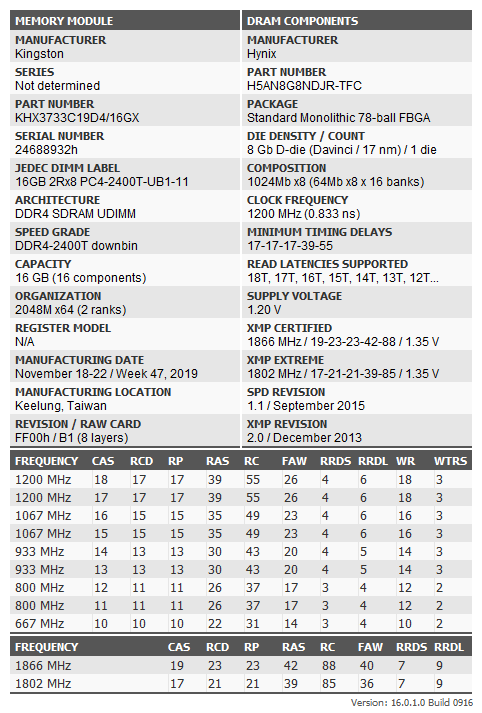
Once in the systems, we opened up Thaiphoon Burner and had a look. In it, we see that each stick is marked different than the kit for this 2400MHz downbin set, made late last year. The ICs on the PCB are made by Hynix and are H5AN8G8NDJR-TFC, 17nm chips. What may interest more users is the dual XMP profiles offered, one with 3733MHz 19-23-23 timings, and the other at 3600MHz 17-21-21!
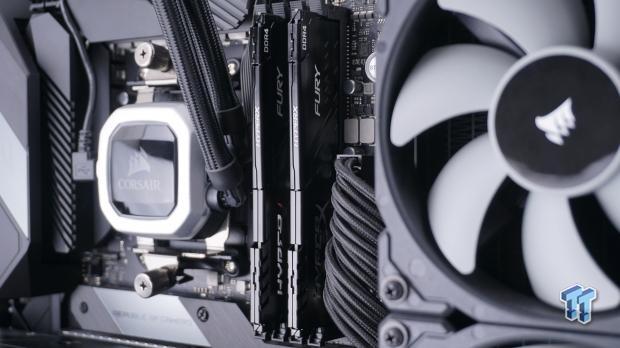
The FURY is a terrific addition to our AMD system, as they blend right into the Crosshair Hero motherboard and all of the other gear strapped to it. While we are using an AIO to cool our CPU, with the FURY only a few millimeters taller than the PCB, air CPU coolers with tight RAM compatibility should be of little concern here.

As a lot of RAM tends to do, the FURY does look much better the closer they are together! But, even on the gray motherboard with white accents and exposed metal everywhere, the FURY once again blends right in, Again, for those who prefer stealthy looking builds or those who dislike RGB, these fill the void for many!
Test System Details

To obtain the AMD CPU-Z screenshots, you will see directly following this image, and this is the system we used to do it, as well as in attaining the results seen in the following pages. Thanks go out to Corsair, ASUS, and GIGABYTE for supporting this venture. For detailed specifications of the system, those can be found below.
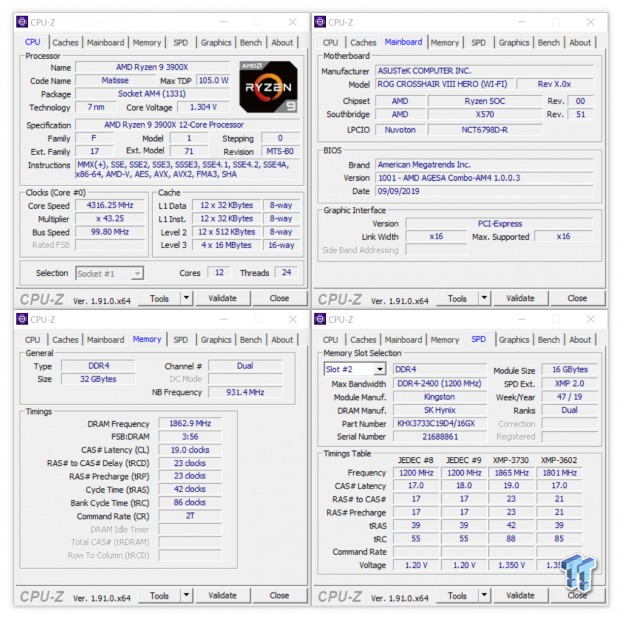
Using the standard profile, our FURY snaps right into what it should. Showing us just shy of 3733MHz with 19-23-23-42, but the default here is 2T, not 1T, you will need to make that adjustment. At this time, we are using 1.35 VDIMM, and the SOC voltage is 1.080.
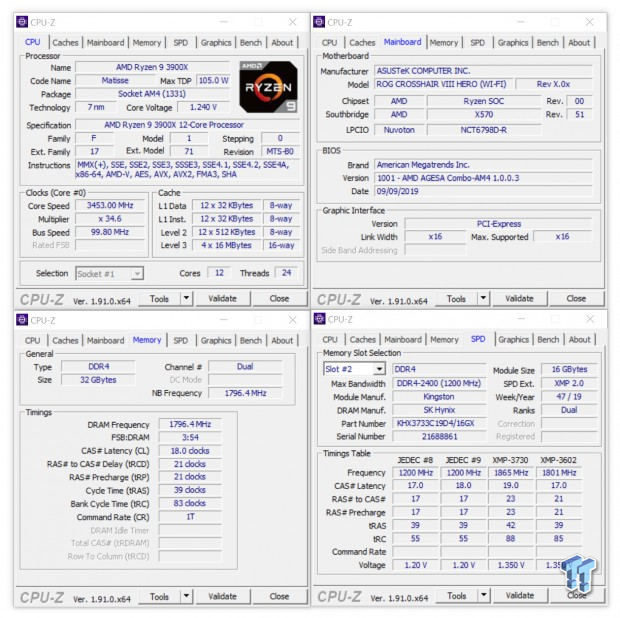
There is a second option, however, for those that may not be able to run 3733MHz, which comes in the form of an XMP 2 profile. With this profile enabled, we find the FURY is now running 3600MHz with reduced 17-21-21-39 1T timings! As for the voltages, they are the same as what we saw with the XMP 1 profile.
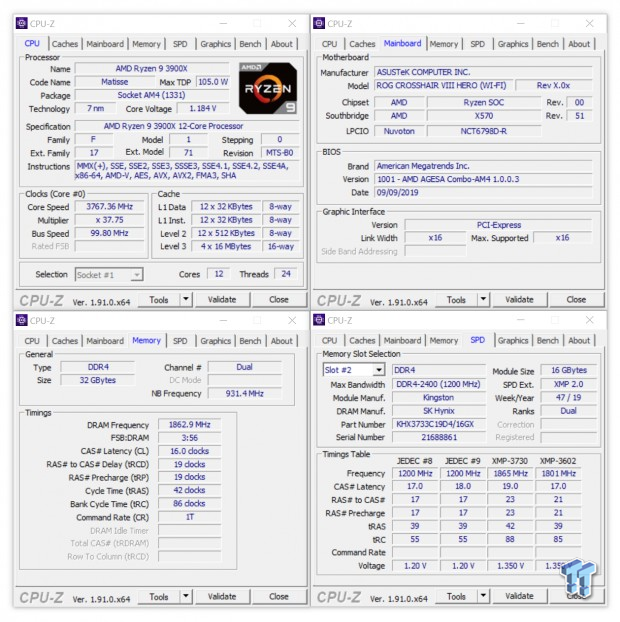
XMP is never good enough for some, and like us, we tend to see what other options we have. For instance, by changing the VDIMM to 1.45 and the SOC to 1.180V, we dropped the timings considerably, keeping the kit at 3733MHz. We were able to get this kit down to 16-19-19-42 1T while retaining stability for the massive run of tests we throw at it.
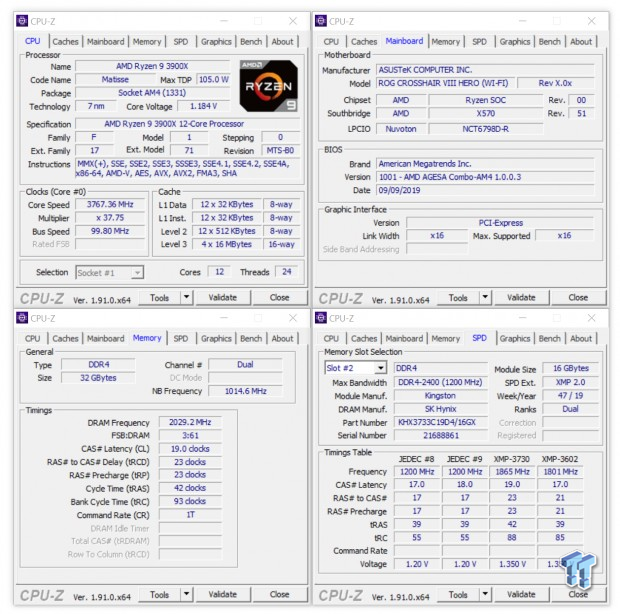
Considering this is a single-sided design, we did expect some overhead, but also adding the fact that these are 16GB sticks, we did not have high hopes. To be blunt, getting to 4066MHz at CAS19 is more than we ever thought would happen! We are delighted with the flexibility of our new FURY DDR4!
Chad's AMD DDR4 Dual-Channel Test System Specifications
- Motherboard: ASUS Crosshair VIII HERO Wi-Fi - Buy from Amazon
- CPU: AMD Ryzen 9 3900X - Buy from Amazon
- Cooler: Corsair H150i PRO - Buy from Amazon
- Video Card: GIGABYTE GeForce RTX 2060 SUPER Gaming OC 8GB - Buy from Amazon
- Storage: Corsair Force MP500 480GB NVMe - Buy from Amazon
- Case: Thermaltake Core P5 TG - Buy from Amazon
- Power Supply: Corsair RM750x 750-watt - Buy from Amazon
- OS: Microsoft Windows 10 Home 64-bit - Buy from Amazon

To obtain the following CPU-Z images as well as the performance seen in the charts, we are using this Intel system to do so. For this system, we were helped by Corsair, and are using the same card from GIGABYTE seen in the AMD rig. Shout outs go to them for supporting us here as well!
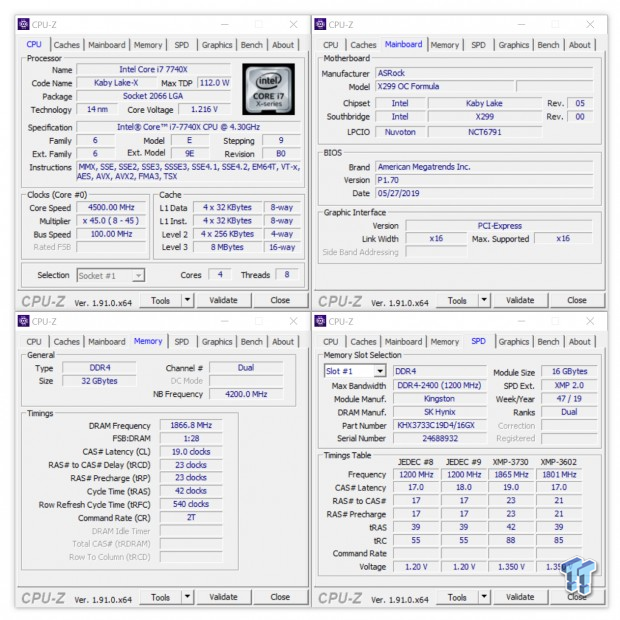
After returning from BIOS to apply the XMP 1 profile, the FURY reports in CPU-Z as we expected. Right on that 3733MHz speed, with 19-23-23-42-2T timings. The motherboard has the VDIMM at 1.35V, but it also set the VCCIO to 1.30V and the VCCSA to 1.35V!
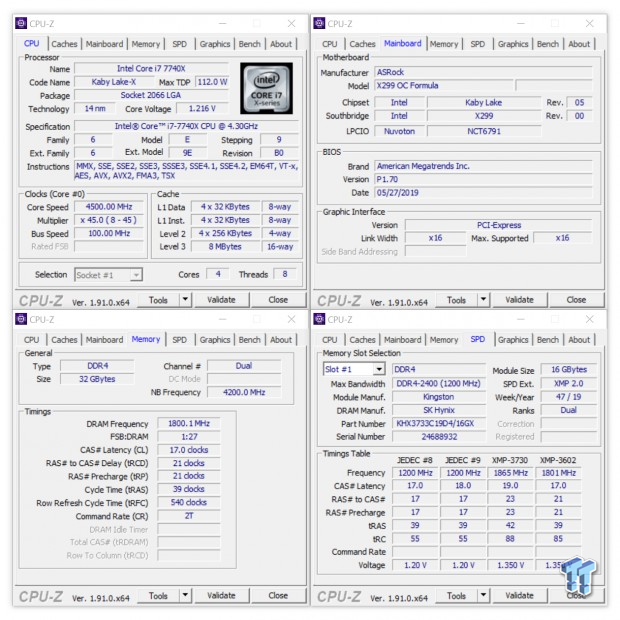
Also, as expected, when we went back to enable XMP 2, we found the kit to be in Windows at 3600MHz with the same 17-21-21-39 we saw with the AMD system, this time at 2T instead of 1T. Voltages are the same as they were for XMP 1.
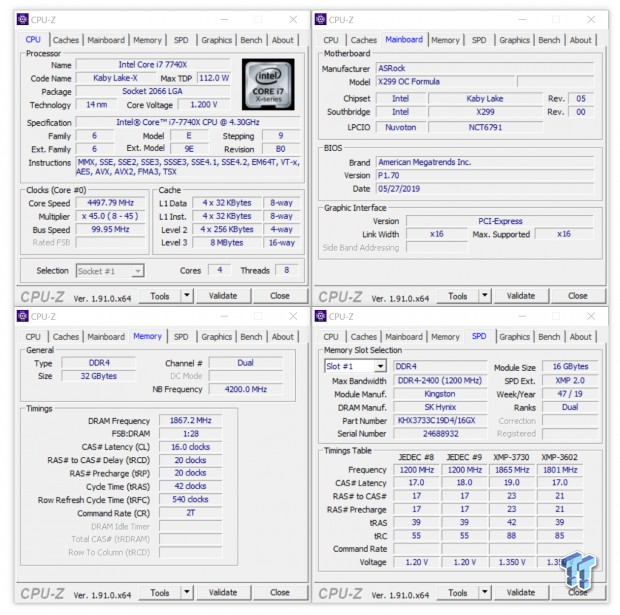
Close to what we saw on the AMD rig, by changing the VDIMM to 1.45V, we have the FURY running 3733MHz with 16-20-20-42 2T with complete stability. Since the VCCIO and VCCSA were already high, we left them at 1.30V and 1.35V, respectively.
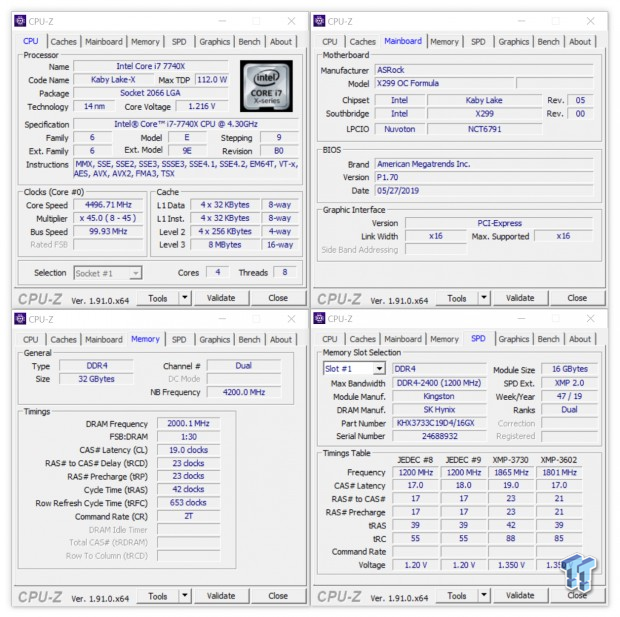
We are not disappointed in the 4000MHz results we obtained here, but it is slightly behind what we got with the AMD based system. The voltages are the same as described in the lowered timings above, and we need to get to testing all of these settings to see where they rank and how it pays off in the end.
Chad's Intel DDR4 Dual-Channel Test System Specifications
- Motherboard: ASRock X299 OCF
- CPU: Intel Core i7 7740X - Buy from Amazon
- Cooler: LEPA NEOllusion - Buy from Amazon
- Video Card: ZOTAC GeForce GTX 970 AMP! Extreme Core
- Storage: Samsung XP941 256GB
- Case: Thermaltake Core P3 - Buy from Amazon
- Power Supply: Corsair RM750 - Buy from Amazon
- OS: Microsoft Windows 10 Home 64-bit - Buy from Amazon
AMD Performance
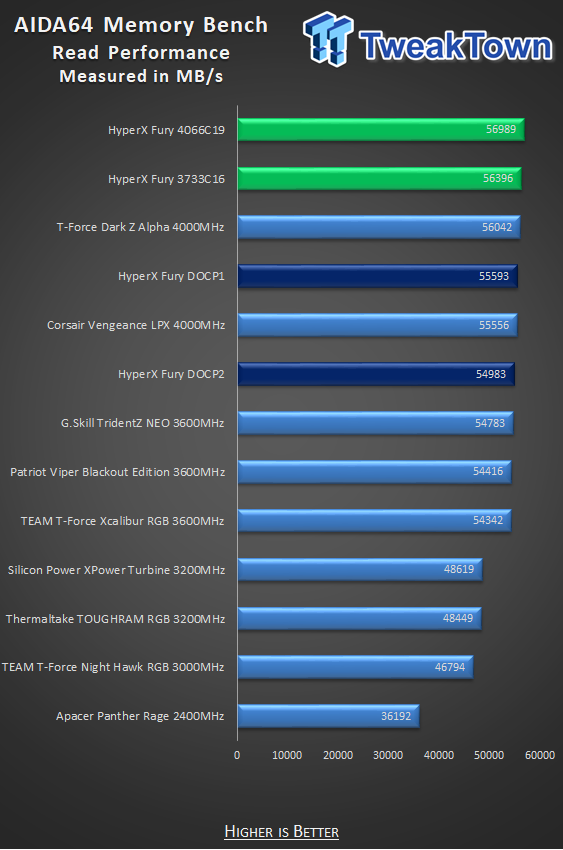
The read performance in AIDA64 is healthy for both of the built-in profiles. The 3733MHz option outperforms the 3600MHz option and competes with much faster kits. Compared to DOCP1 results, lowering the timings increased bandwidth to the tune of a few hundred MB/s, but increasing speed to 4066MHz won out with a near 950 MB/s boost.
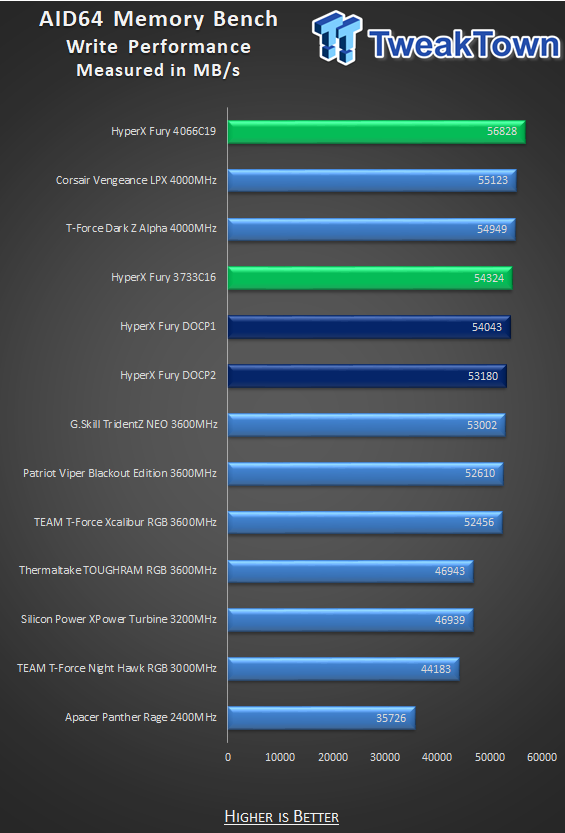
Similar things happen with the write performance in AIDA64. Just behind the 4000MHz kits, the HyperX fury steps in and outperforms the slower ones in the chart, as it should. Lowering the timings added a little less than 300 MB/s and still falls just behind the pair of 4000MHz kits, but at 4066MHz we blew the doors off the Vengeance LPX, to the tune of 1700 MB/s!
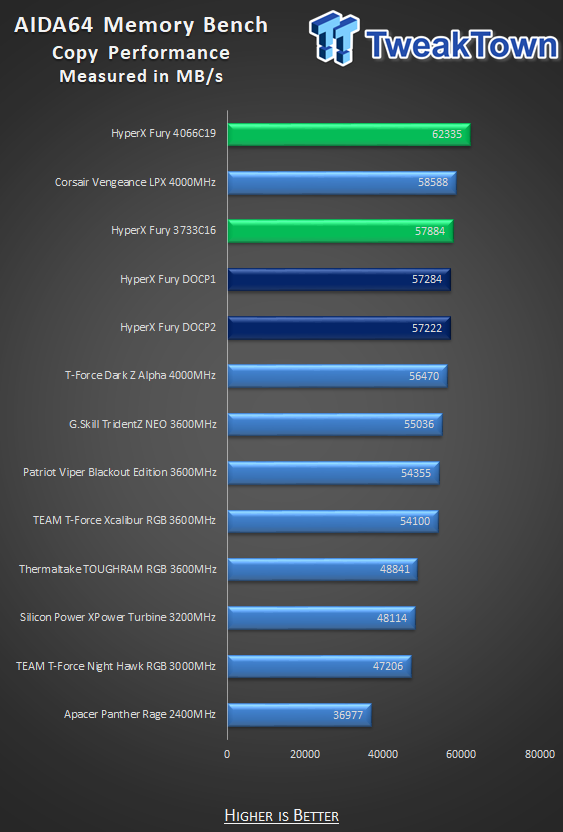
Copy performance is nothing to scoff at either. It is only the Vengeance LPX that outperforms the FURY this time, comparing the DOCP results. Lowering the timings fell a bit short of the Vengeance, but still added 600 MB/s to either DOCP option. The more speed, the merrier, it seems, as our 4066MHz results delivered an astounding 3747 MB/s advantage over the nearest result!
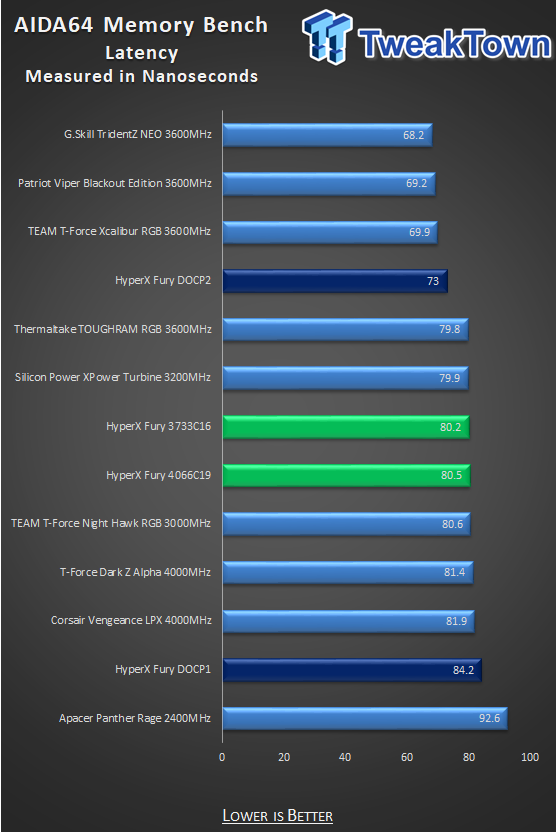
When it comes to latency as set by AIDA64, we are all over the place within the chart. The first DOCP profile has us near the bottom at 84.2 ns, but the best results were had with the second DOCP option, where the latency is only 73 ns. Either attempt at overclocking left us with similar results in the low to mid 80's.
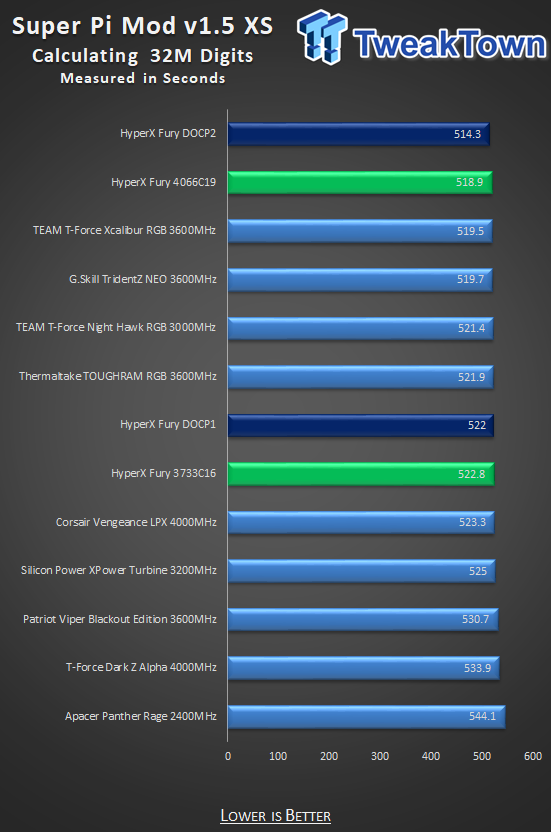
Super Pi shows a couple of things. The first one is that the DOCP 2 profile does best in this scenario, followed closely by the 4066MHz overclock. The DOCP 1 profile offers results we expected to be better, and we were a tad surprised to see the lowered timings option to be the lowest performance of the bunch.

Out of the box, on either profile, the FURY comes out swinging at the top of the chart. Between the DOCP scores is the high speed overclock results, while lowering the timings tanks the results to a place very near the 2400MHz kit results.
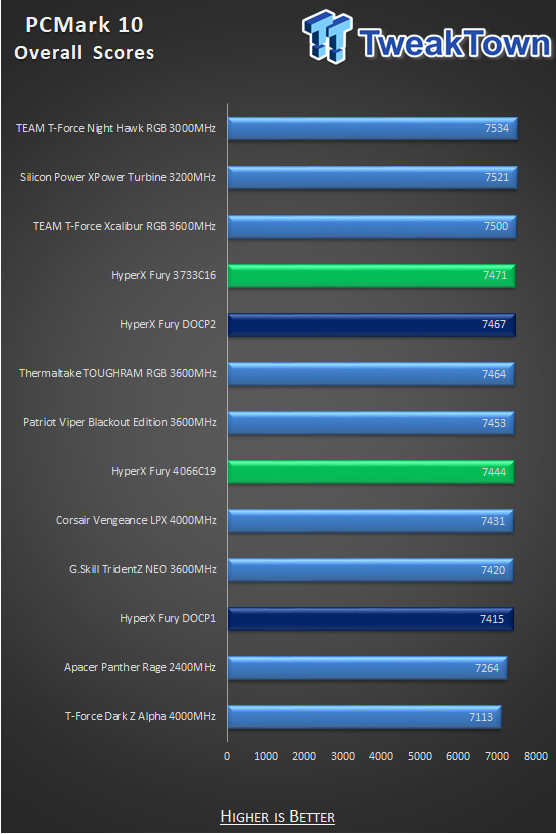
We like PCMark 10 for its randomness of tests and multiple workloads it applies to render a score, and here, we find the FURY delivered strange results. The DOCP 1 profile appears not to be tuned in any way for this benchmark, yet, with the 1:1:1 rule in play, DOCP 2 is strong. Overall speed did not help obtain the top of the chart, but the lower timings option did perform the best here.
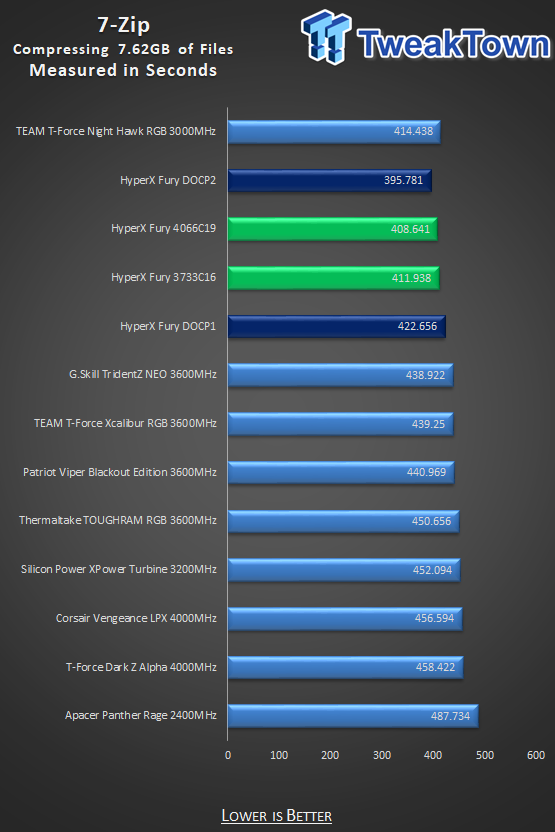
Any way you want to look at it, the FURY takes second place. Only the Night Hawk was able to do better in 7-zip compression. Again, we do see the strength of the DOCP2 profile, as it beats the times for 4066MHz, lowered timings, as well as DOCP 1.
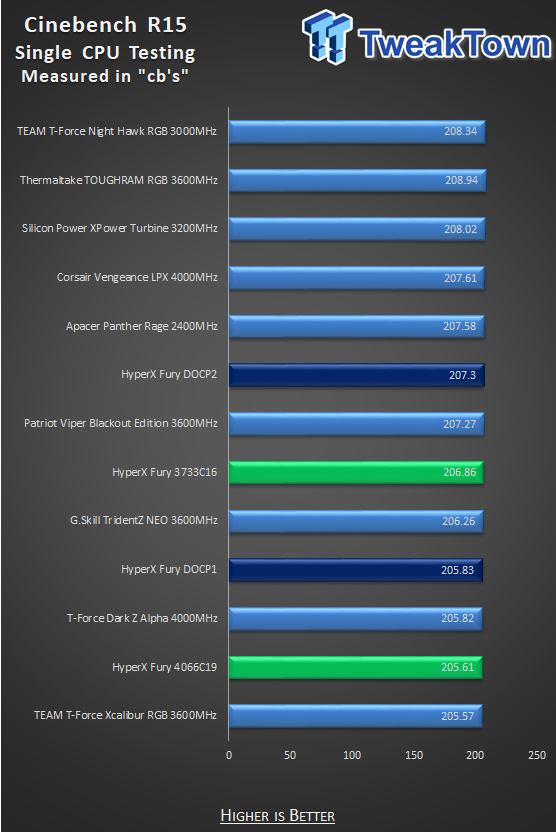
Cinebench outs the hurt on the FURY, but again DOCP 2 wins out overall. The lowered timings option is the next best solution, while DOCP 1 and the 4066MHz options are near the bottom.
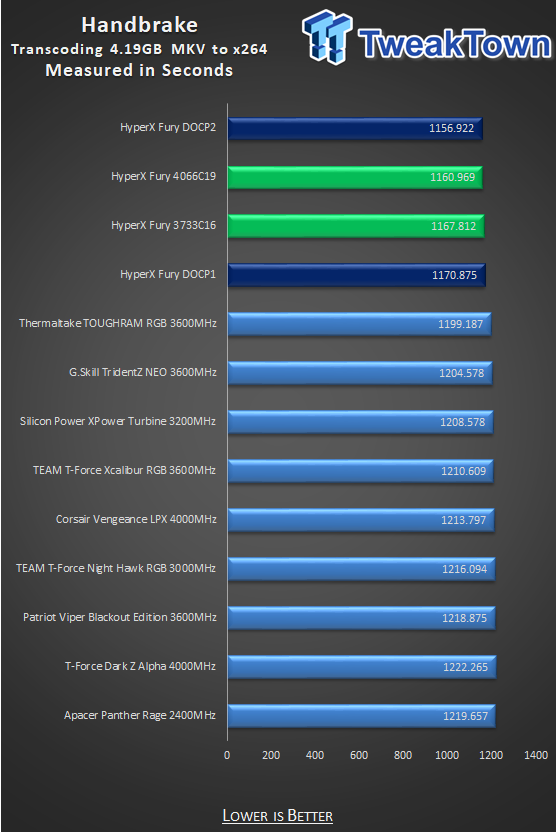
When it comes to Handbrake, we are back to the top of the chart and is likely due to increased density more than anything else, but again, the second profile is the clear winner out of all of the options we had to run the FURY! There are small incremental jumps between them all, but nearly thirty seconds faster than the rest of the options in the chart, at the minimum! For those working with larger files, or more files per day, it is easy to see what the gains are at the end of a day too!
Intel Performance
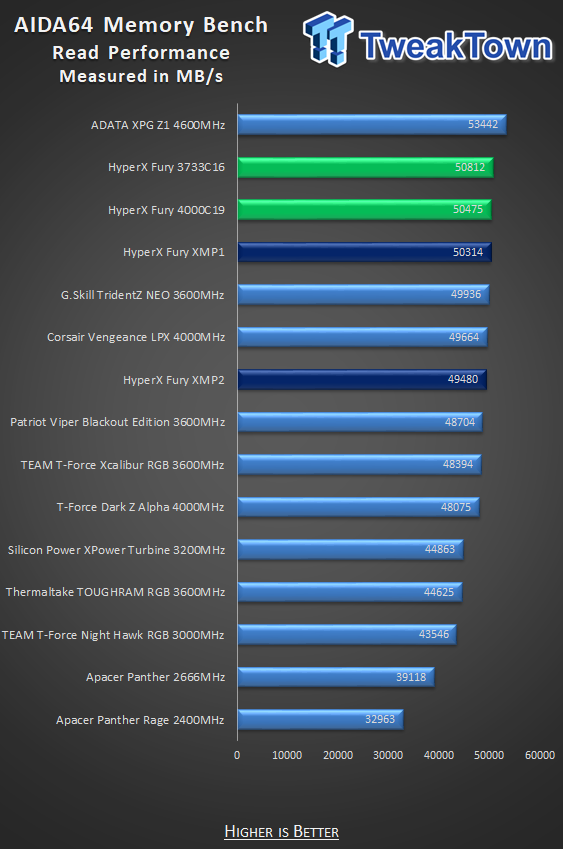
Back to the beginning, this time with our Intel system at work, we love what we see in this read performance chart. The XMP profiles delivered the performance we would expect based on speed and timings alone, as only the 4600MHz ADATA kit does this better. We were not able to close that gap a bunch with overclocking, but there is a small boost going to 4000MHz, around 160 MB/s, but lowering timings drove that number into the 500 MB/s range performance boost over XMP 1
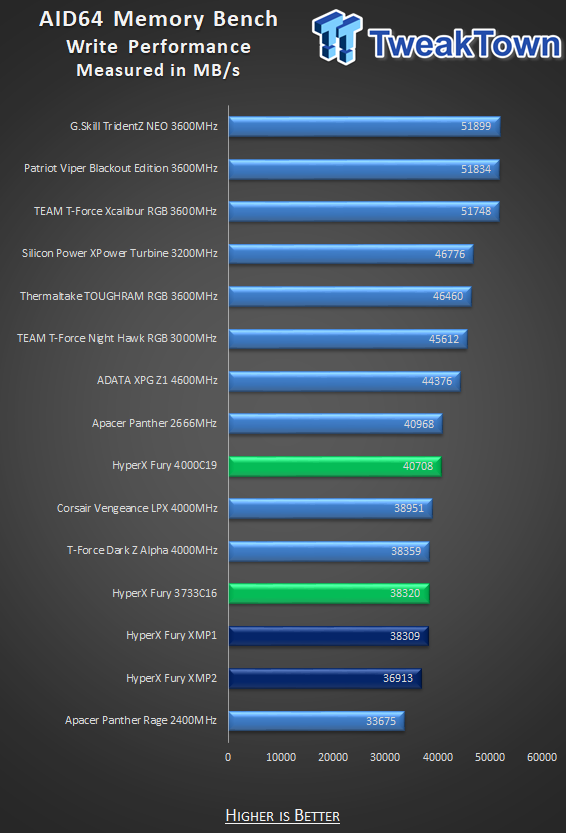
The write performance is not the worst we have seen, but things are not good! Both of the XMP profiles are next to last in the chart, with the lowered timings adding only a two-digit figure of a boost to the performance. Speed does seem to help a lot, as the increase here comes to the tune of roughly 2400 MB/s over XMP 1.
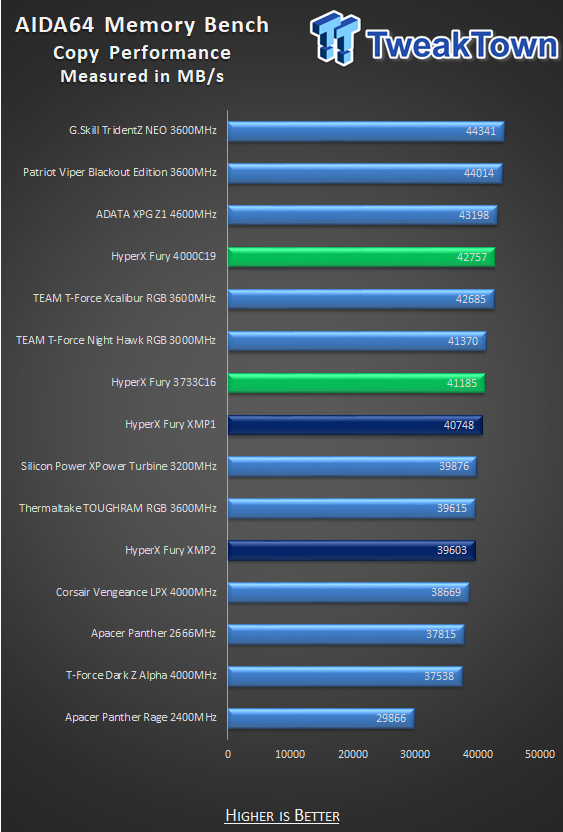
Copy performance is average, not great, and not bad! We expected more out of the XMP profiles, but this is an area where overclocking this kit shows over 400 MB/s over XMP 1 by lowering the timings, and a 2000 MB/s boost by increasing the speed.
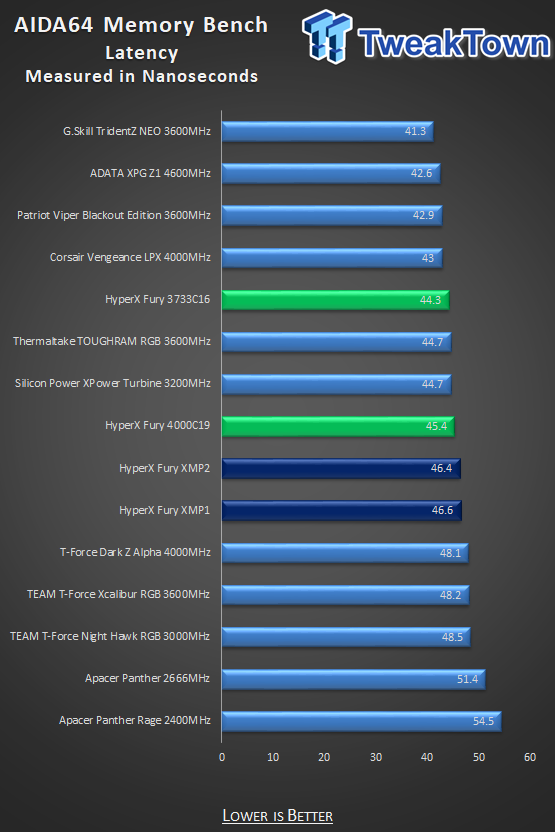
Much like we saw in the copy numbers, the latency is average at best, but this time XMP 2 has a slight advantage over XMP1. The best way to lower latency is by reducing timings, but increasing the speed to 4000MHz also shows an advantage over either XMP option.
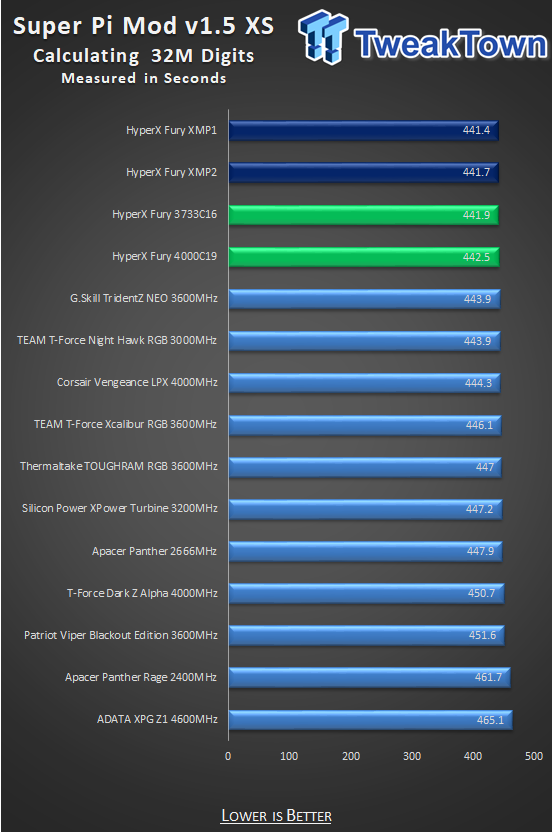
This combination loves Super Pi, as the results show the FURY taking all of the top slots. One and a half to two seconds faster than the next in line, the overclocked results are good, but the XMP profiles are where it's at, eating away at another half of a second over the NEO kit.
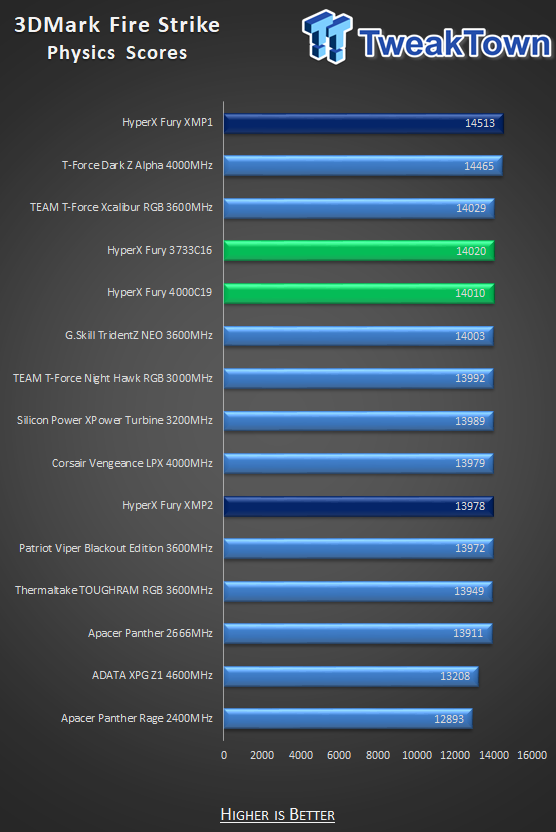
Looking for the best Physics results, we see the obvious answer is to opt for the XMP 1 profile to accomplish it. What is surprising is that the XMP 2 profile is where it is in the chart. Overclocking is better than using XMP 2, but there are a couple of 16GB kits that can still outperform them, one of them with less speed!
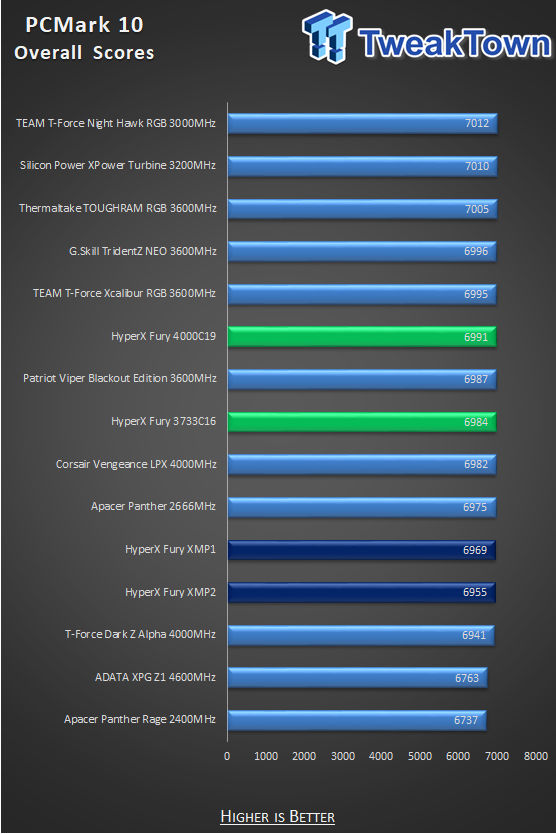
When it comes to PCMark 10, both of the XMP profiles come out near the bottom of the chart. There are gains to be had from overclocking this kit, but we are still over 20 points from the top of the chart.
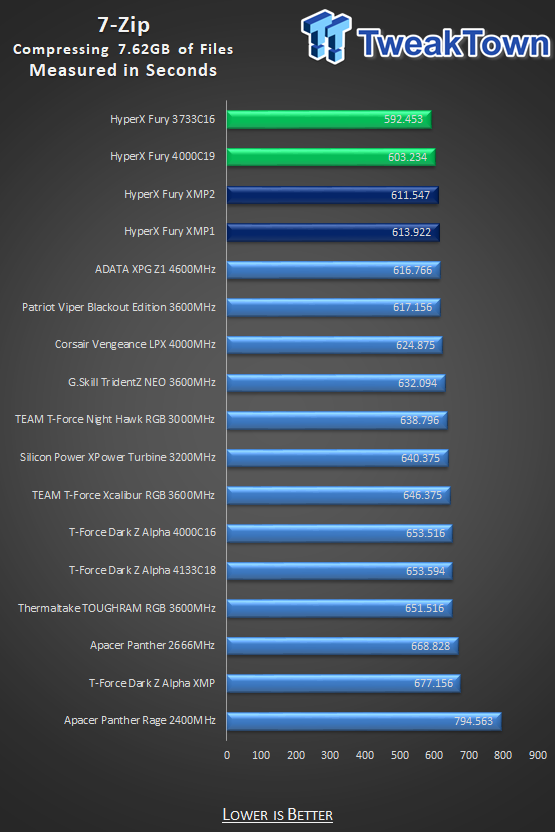
7-Zip seems to like what HyperX delivered, as the boost in performance is significant, with just the XMP profiles being used. With more speed, time is cut by more than ten seconds, and lowering the timings reduces the run another eleven seconds on top of that!
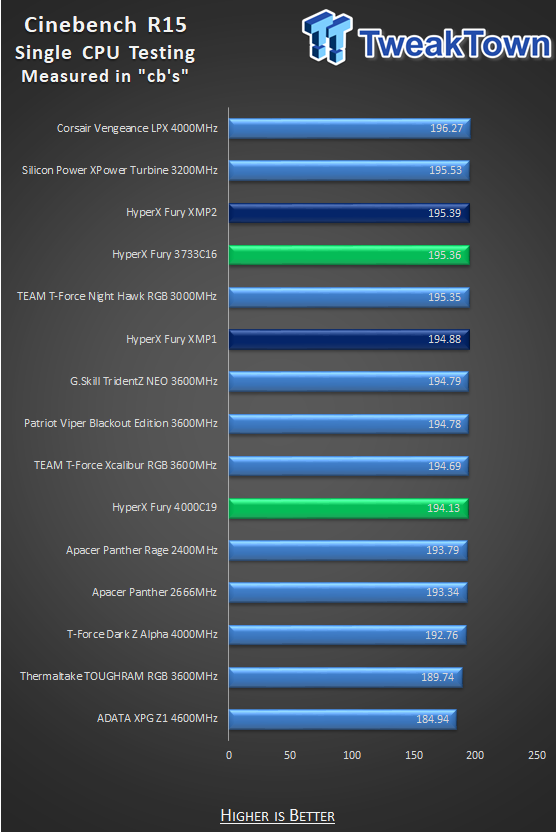
Not the best when it comes to Cinebench, but the FURY still shows strong! XMP 2 is the best option to use here, and XMP 1 still gets a top-five result. Lowering the timings did not help much in the pursuit of the top of the chart, and overall speed took a hit in this benchmark.
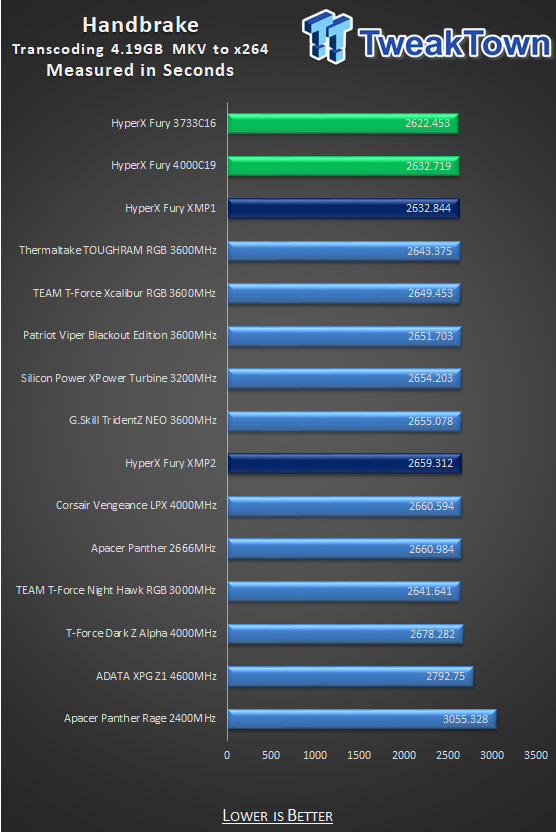
Transcoding benefits from the density more than anything, but there is an instance where the FURY flounders in Handbrake, and that is with the use of the XMP 2 profile. XMP 1 delivered us chart-topping results, with not much gained increasing speed, but lowering timings dropped the overall time by over ten seconds!
Final Thoughts
One thing we have to get out there, and that is that density does play a role in performance with a few of the benchmarks we use, and with that said; we feel that the performance we saw in our results was excellent for much of the time, chart-topping in most instances, and holding strong based on speed and timings in the tests where density plays no part. However, on both sides of the fence, there are a couple of benchmarks that we expected to see better results, but for various reasons, DOCP and XMP profiles did not deliver the goods. Even so, we are looking at twenty results, and only six of them show the FURY in a dim light.
Considering the speed is not the best we have seen to date, and the timings are not regarded as great, the FURY DDR4 held on strong and, in the end, has impressed us. If we were to claim that one or the other system was better with the memory, we would have to lean on the AMD option, as the 3600MHz secondary profile plays into the 1:1:1 guideline to optimum performance, and it shines at it! Not to say that the ability to get more out of the kit when overclocking is being overlooked either, as again, it fared better with our 3900X over the 7740X.
Beyond performance is the aesthetics, as many will buy memory based on looks and dimensions. While the FURY is low-profile, many will not need to consider this feature, but it adds a stylish option to those who do. We like the redesign over the older look of the DDR3 and earlier DDR4 FURY kits. The design is more aggressive, there is more going on, yet at the same time, it is black on black, and blends in when glances are made through the window of the case.
We like that HyperX stuck to what made older HyperX FURY a success, keeping a familiar look, yet making enough changes to keep things interesting. While not something huge, with the use of the black PCB, it is on the exposed metal HyperX, and the painted names around the heat spreaders to stick out once installed. There are no lights to add any ambiance to the chassis, but then again, that means no additional heat from them either!
At $237.71 in the only listing on Amazon we could find, we cannot say this is the most affordable 32GB set of memory that can be had. However, from what we can find in stock, this is the most affordable set of 3733MHz memory with 32GB of density in two single-sided sticks! All of the claims on the box were true. It is low-profile, it is affordable, they will auto overclock by default with use of SPD, the work with both AMD and Intel, and they have been updated in the design.
What more could you want if you are in the market for a 32GB kit of memory, with the potential to leave slots open, should you ever need to move to 64GB! We like a lot about this kit, and while it took HyperX a fair bit of time for the refresh, it was well worth the wait! The performance advantages and flexibility of this HyperX FURY DDR4 gives us very little reason to try and dissuade you from getting a set of your very own!

