The Bottom Line
Introduction
We have had many Buffalo platforms come through for testing, and I have always been quite happy with the turnkey approach Buffalo deploys with many of its platforms. The Linkstation is a home consumer-focused solution that spans several models including the 200 and 500 series in one and two bay solutions and the 441DE with four-bays.
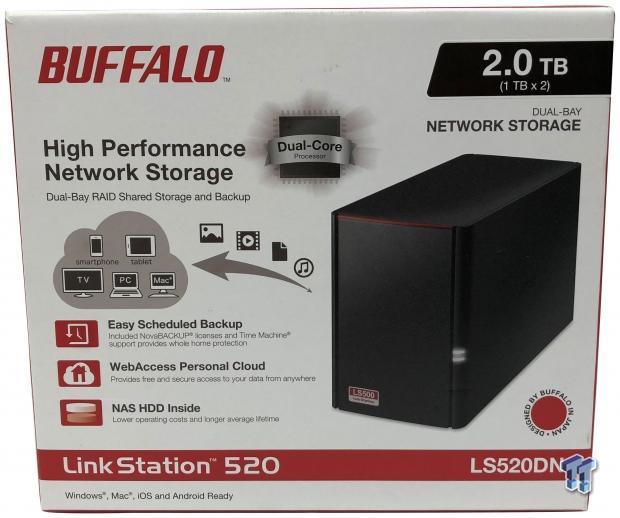
The focus of this article is on the Linkstation 520, a two-bay consumer NAS solution aimed at those that want a digital media hub for the home. Additionally, the Linkstation is capable of being a private cloud solution as well with built-in apps for on the go access to your data. The Linkstation 520 comes in three turn-key capacities; 2,4 and 8TB.
All of these models are powered by a dual-core Realtek RTD1195N along with 256MB of DDR3. Adding to this the two-bay platform offers a SATA 2 or 3Gbps interface for the drive with support for RAID 0,1 and JBOD. Networking is powered by a single 1Gbe interface with support for SMB, AFP, and FTP.
MSRP of the Buffalo Linkstation 520 in the 2TB capacity comes in at $219.99 with a three-year warranty.
Linkstation 520 NAS Appliance
Packaging and a Closer Look
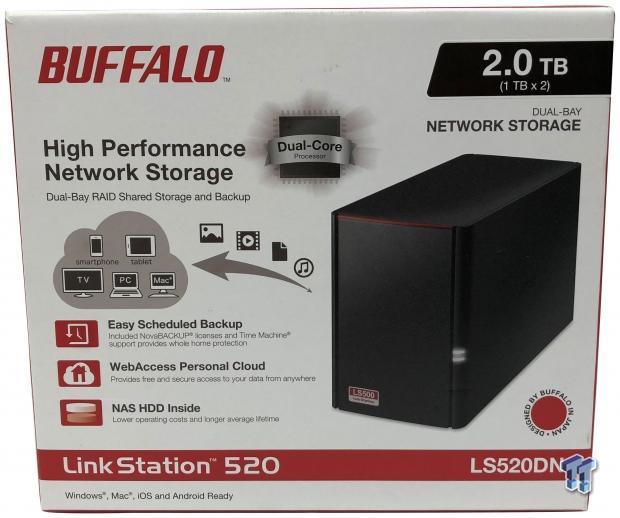
Packaging follows the red on white color scheme we have seen in the past. We have an image of the device to the right with capacity listed above.

Package contents and specifications are listed on the side of the box.

Included with the NAS we have a power adapter and ethernet cable next to reading materials.

The Linkstation is a rather small form factor device, coming in just larger than a 3.5" drive and as wide as two drives stacked. We have a black plastic enclosure endorsed by red outlines and subtle branding.

The backside offers a cooling fan and a reset button to the left. Just below this, we find a fan on/off switch, USB 3.0 port, and RJ45 gigabit LAN port.

Drive trays are basic, thin plastic skids at the most but do the job lining up your drives with the rear I/O.

Included with the Linkstation 520, we have two 1TB WD Red HDDs.
Test System Setup and Web Management
Tyler's Test System Specifications
- Motherboard: ASUS Prime Z370 (buy from Amazon)
- CPU: Intel Core i3 8350K (buy from Amazon)
- RAM: Corsair Vengeance 32GB 4x8GB DDR4 3200 (buy from Amazon)
- Cooler: Corsair Hydro H115i (buy from Amazon)
- Case: Corsair Air 540 (buy from Amazon)
- OS Storage: Samsung 960 EVO 250GB (buy from Amazon)
- Power Supply: Corsair RM850x (buy from Amazon)
- OS: Microsoft Windows 10 (buy from Amazon)
- Wi-Fi NIC: ASUS PCE-AC88 (buy from Amazon)
- 10Gbe NIC: ASUS XG-C100C (buy from Amazon)
- Thunderbolt 3: ASUS Thunderbolt EX3 (buy from Amazon)
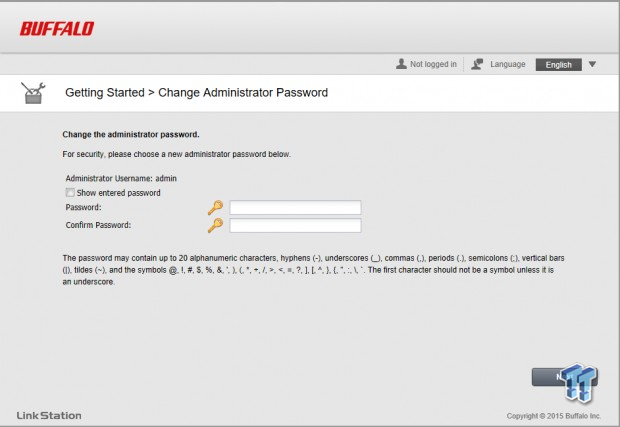
Getting started with the Linkstation, we go through the setup by first changing the admin password.
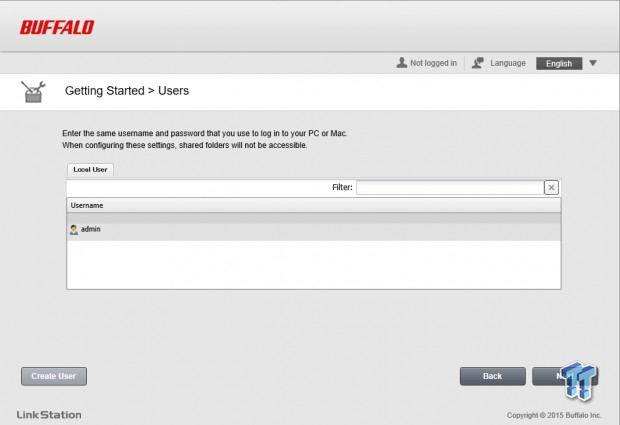
Next up, you have the ability to create additional users.
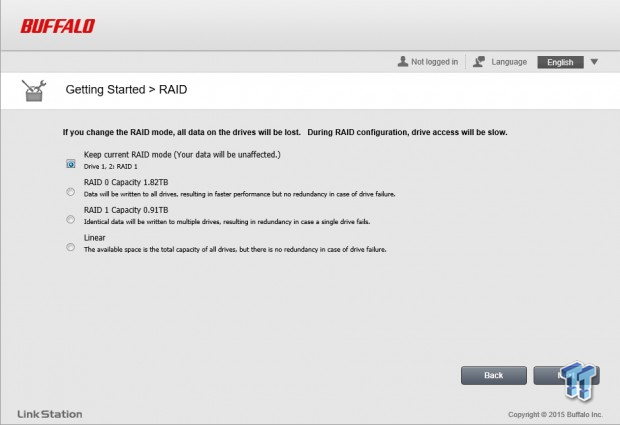
Finally, we choose what RAID mode our drives should be set in. Buffalo does offer some explanation under each RAID mode listed. They also tell you what your usable capacity will be next to the RAID mode.

Like competing platforms and many DIY solutions, Buffalo has updated their platform to take advantage of a desktop interface. This is a customizable space allowing for streamlined and easy management of your storage.

The file explorer built into the new interface allows you to upload, download and create delete edit new folders similar to any modern file manager.
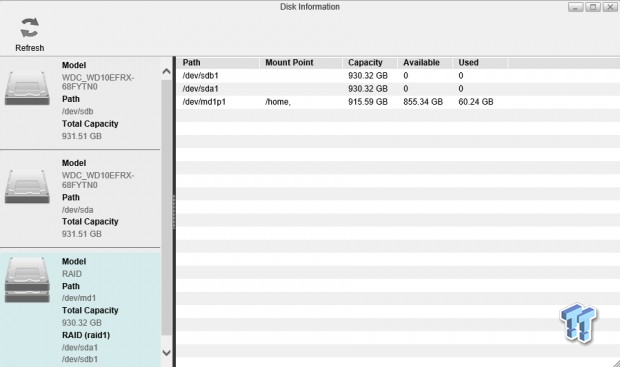
Disk Info offers a little more information on the status of your drives.
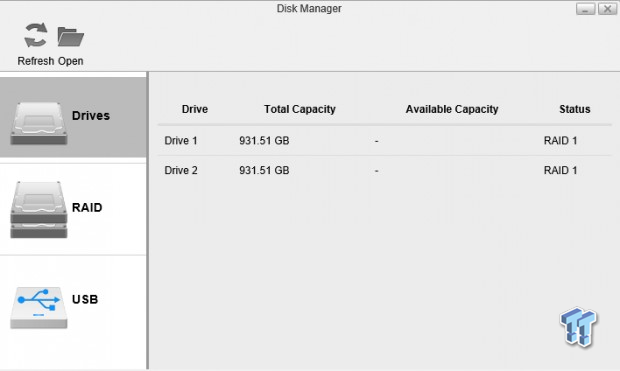
Disk Manager allows you to switch RAID modes on the internal drives and access information about external drives connected via USB 3.0

System Settings gives you a broad range of items to move through. These include info about your device in the top row followed by network service and system functionality.
Benchmarks - Throughput, Sequential Performance & More
Single Client Throughput
- HD Video Play - 720p HD stream from Windows Media Player, 256kB reads
- HD Video Record - 720p HD stream, 256kB writes
- File Copy from NAS - 4GB file copy, 64kB reads
- File Copy to NAS - 64kB writes
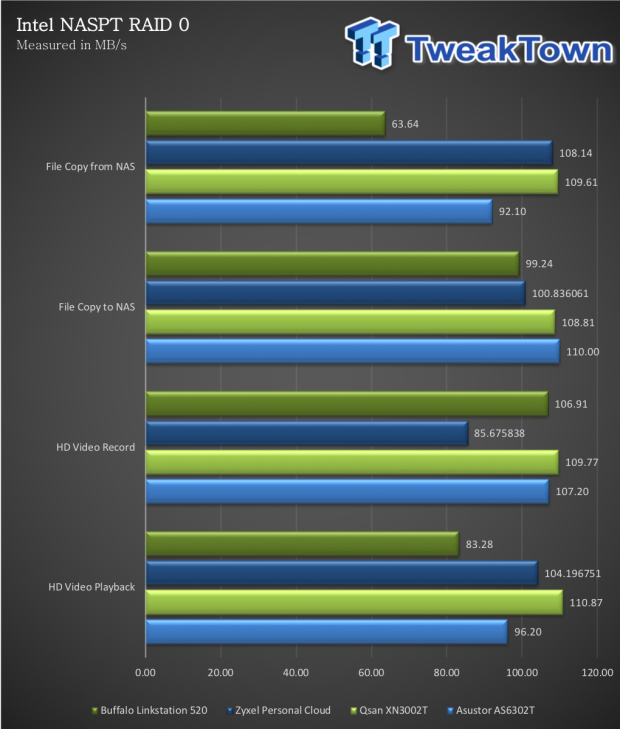
We start off testing by setting up the Linkstation 520 with comparable solutions, Zyxel Personal Cloud is likely the closest 1:1 we have while the Asustor and Qsan are much more powerful in the CPU area. That said, Single Client testing gave the Buffalo 83 MB/s in Playback, 106 MB/s in record and 99 MB/s File Copy to and 63 MB/s from the NAS.
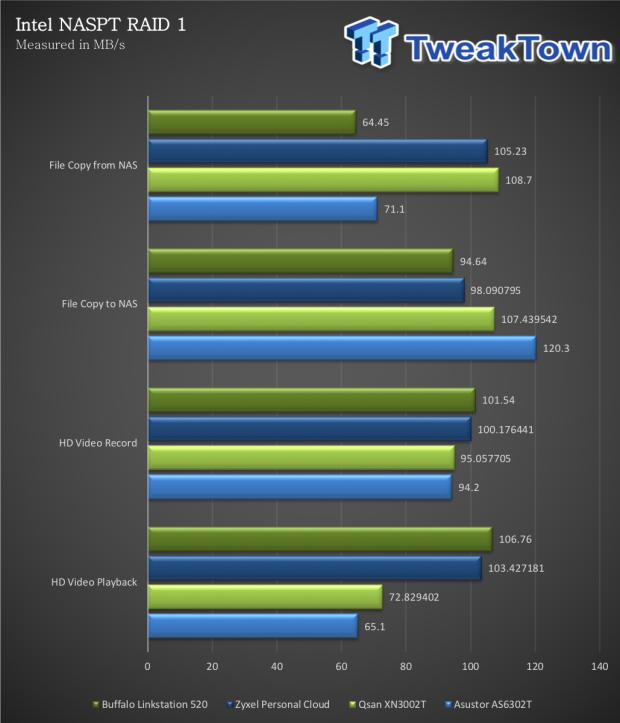
RAID 1 was the best scenario for the 520; we see 106 in playback followed by 101 in record. File copy operations sit at 94 MB/s to the NAS and 64 MB/s from.
Benchmarks - Sequential and Workloads
Our Sequential read/write workload is centered on 128K transfer sizes at QD32.
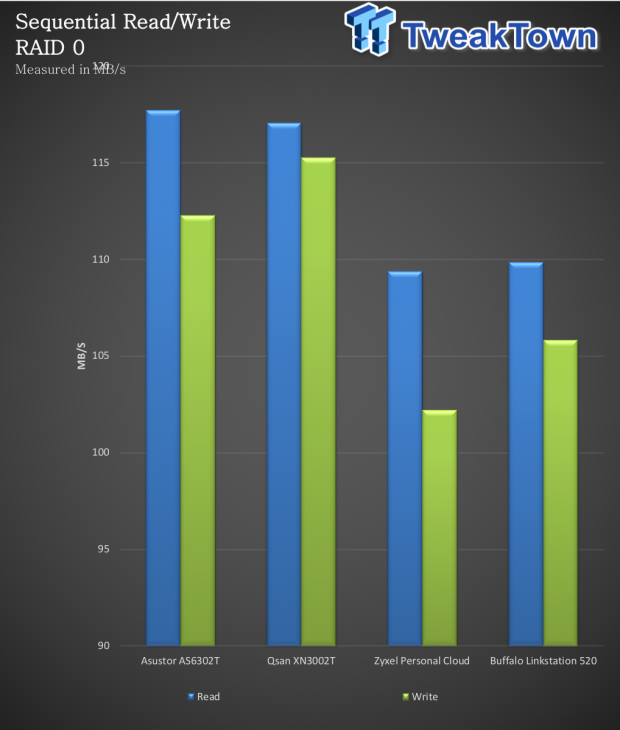
Sequential performance reached 110 MB/s read, and 106 MB/s write for the 520, a touch faster than the Zyxel solution.
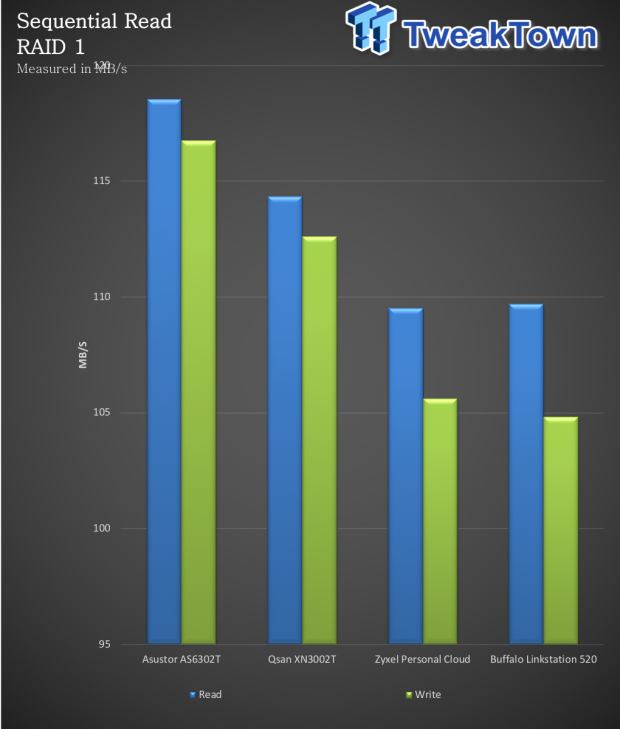
RAID 1 showed the 520 and Zyxel nearly identical in performance, both reaching 109 MB/s read and 105 MB/s write.
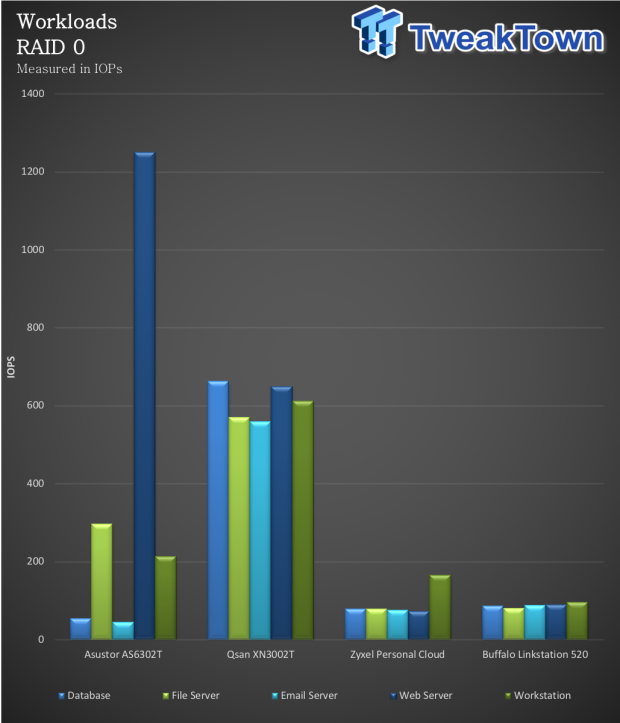
Moving into workloads, the Linkstation gets a bit out its element but does offer consistent performance across the board.
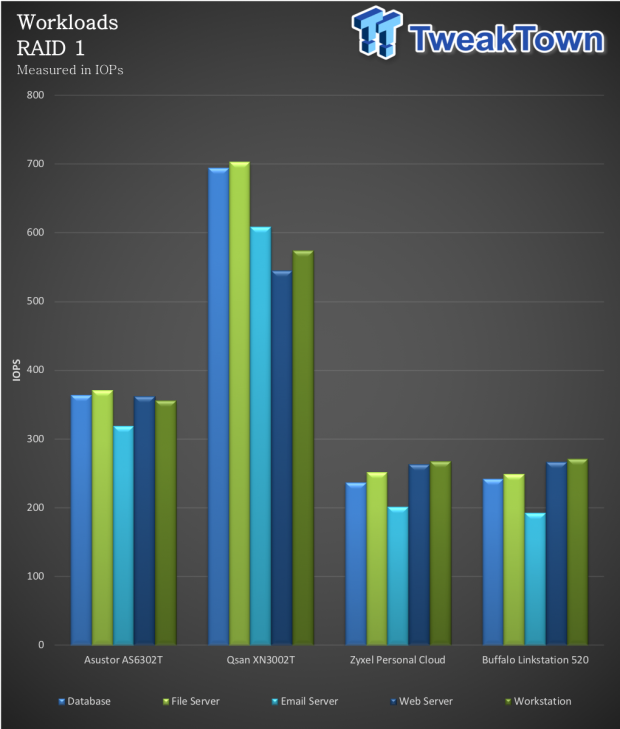
RAID 1 again was better for the 520, doubling performance across every workload and once again nearly identical to the Zyxel solution.
Final Thoughts
Over the years you get used to and know what to expect from nearly every platform that comes through. With Buffalo, I know their platforms are very strong in basic storage tasks like backup and data management. The Linkstation 520 follows this to a "T," but it's not to be confused with business platforms like the 3010 Series which offer higher throughput in the design of the platform. The 520 is by all metrics an entry-level consumer platform for the home user.

That said; I'm quite happy with the 520. It doesn't go overboard by any means in terms of enclosure design or functionality. In-fact, I'd guess Buffalo builds these platforms to a price point, considering they are turn-key and include legit NAS drives. Build quality is on par with expectations, nothing fancy as mentioned but we do have a plastic enclosure, metal chassis underneath with ethernet functionality and USB 3.0. The front drive door is a bit sloppy but does snap closed, so I didn't have any issues with it.
Performance wise was quite good for this solution, we had solid performance in playback and record for both RAID 1 and RAID 0, and File Copy seemed to do better writing to the NAS then reading from it. Sequential file performance was equal across both RAID modes tested, I was able to get around 110 MB/s read, and 105 MB/s write. Workload testing hammered the 520, as its not really meant for this type of work but we did see a better result in RAID 1, nearly double the performance of RAID 0.
Overall, the 520 is exactly what it needs to be, a home users private cloud with the added capabilities of a digital media hub.

