
The Bottom Line

SilverStone doesn't place a significant emphasis on their storage solutions, but for years they have been designing high-performance solutions utilizing the latest technology.
The TS12C is the latest drive docking solution from SilverStone coming nearly a year after we reviewed the TS11C in October 2016. This solution keeps with the USB-C Gen 2 connectivity supporting the UASP protocol but now offers two slots of connectivity supporting both 2.5" and 3.5" solutions. Additionally, SilverStone has added the ability to clone a drive independent of a PC with top mounted controls. For aesthetic, we have an aluminum enclosure with rounded edges and subtle branding.
Compatibility includes Windows 7 and later along with macOS 10.5+, and the MSRP of the SilverStone TS12C comes in at $109.99 with a one-year warranty.

The box comes to us with an image showing the dock. To the right, we have use cases with both 2.5" and 3.5" drives, and down below mention of the USB-C compatibility.

The back offers a full specification list and I/O diagram to the left.

Included with the TS12C are the power adapter and USB-C cable.

The front of the enclosure offers a deep aluminum look and not brushed as we would typically see. In the middle, we have SilverStone branding and the bottom right the USB 3.1 logo.

On the top, we have both slots for installing drive, a power button on the left and mode button on the right. A series of LEDs in the middle offer input on the cloning process.

The back I/O is rather simple with a power input and USB-C connection.
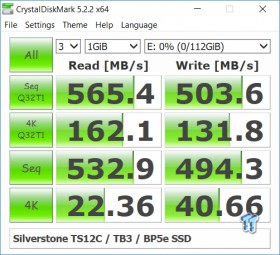
For testing, I installed our BP5e from MyDigitalSSD and ran it through CDM. The TS12C delivered fantastic results, and what we have come to expect from Gen 2 USB 3.1 with 565 MB/s read and 503 MB/s write at QD32.

One feature of the TS12C is it will let you see two drives at the same time installed in the dock. The downside of this is SilverStone has implemented only one controller for two SATA ports. With this, we have a split in the throughput between each slot if used at the same time.
SilverStone is one of those vendors up there with Noctua, CalDigit, and LaCie that continually produce top-tier solutions with amazing performance and quality. The TS12C is overbuilt for a desktop drive dock, even with its cloning functionality. The aluminum enclosure adds weight to the unit and aesthetic appeal both good in my book.
The performance was top notch for the TS12C; we were able to reach the peak of our 2.5" SSD with ease. In CDM, our numbers came out with 565 MB/s read and 503 MB/s write both at QD32. In 4K QD1, we reached 22.3 MB/s read and 40 MB/s write or 5700 IOPS read and 10,400 IOPS write.
The cloning functionality was the most interesting part of the TS12C going into testing. I have seen docks in the past that offer this functionality, but I was never able to clone a Windows OS drive successfully. Going into this, I grabbed the 2.5" Intel 530 SSD from my old notebook and a fresh 512GB SSD I was wanting to replace it with and set up the drive in the TS12C. The key to the cloning process is to have a drive with a higher formatted capacity in the target slot, with that after 15-20 minutes I had a drive that was ready to boot in my notebook.
Tyler's Test System Specifications
- Motherboard: ASUS Maximus IX Hero (buy from Amazon)
- CPU: Intel Core i7 7700K (buy from Amazon) / (Read our Review)
- Memory: G.SKILL TridentZ DDR4 3200 (buy from Amazon)
- Video Card: EVGA GeForce GTX 1080 Hybrid (buy from Amazon)
- OS Storage: Intel 730 480GB SSD (buy from Amazon) / (Read our Review)
- Secondary Storage: MyDigitalSSD BP5 512GB SSD (buy from Amazon)
- Case: EVGA DG-86 (buy from Amazon)
- Power Supply: EVGA SuperNOVA 750 P2 (buy from Amazon)
- Networking: ASUS PCE-AC88 AC3100 (buy from Amazon)
- Networking: ASUS ROG 10G Express
- Networking: ASUS Thunderbolt EX3 (buy from Amazon)
- OS: Microsoft Windows 10 (buy from Amazon)

| Performance | 98% |
| Quality | 95% |
| Features | 98% |
| Value | 92% |
| Overall | 96% |
The Bottom Line: With all of the available drive docking solutions on the market, SilverStone rises above with its impressive TS12C.
PRICING: You can find products similar to this one for sale below.
 United States: Find other tech and computer products like this over at Amazon.com
United States: Find other tech and computer products like this over at Amazon.com
 United Kingdom: Find other tech and computer products like this over at Amazon.co.uk
United Kingdom: Find other tech and computer products like this over at Amazon.co.uk
 Australia: Find other tech and computer products like this over at Amazon.com.au
Australia: Find other tech and computer products like this over at Amazon.com.au
 Canada: Find other tech and computer products like this over at Amazon.ca
Canada: Find other tech and computer products like this over at Amazon.ca
 Deutschland: Finde andere Technik- und Computerprodukte wie dieses auf Amazon.de
Deutschland: Finde andere Technik- und Computerprodukte wie dieses auf Amazon.de
Related Tags

